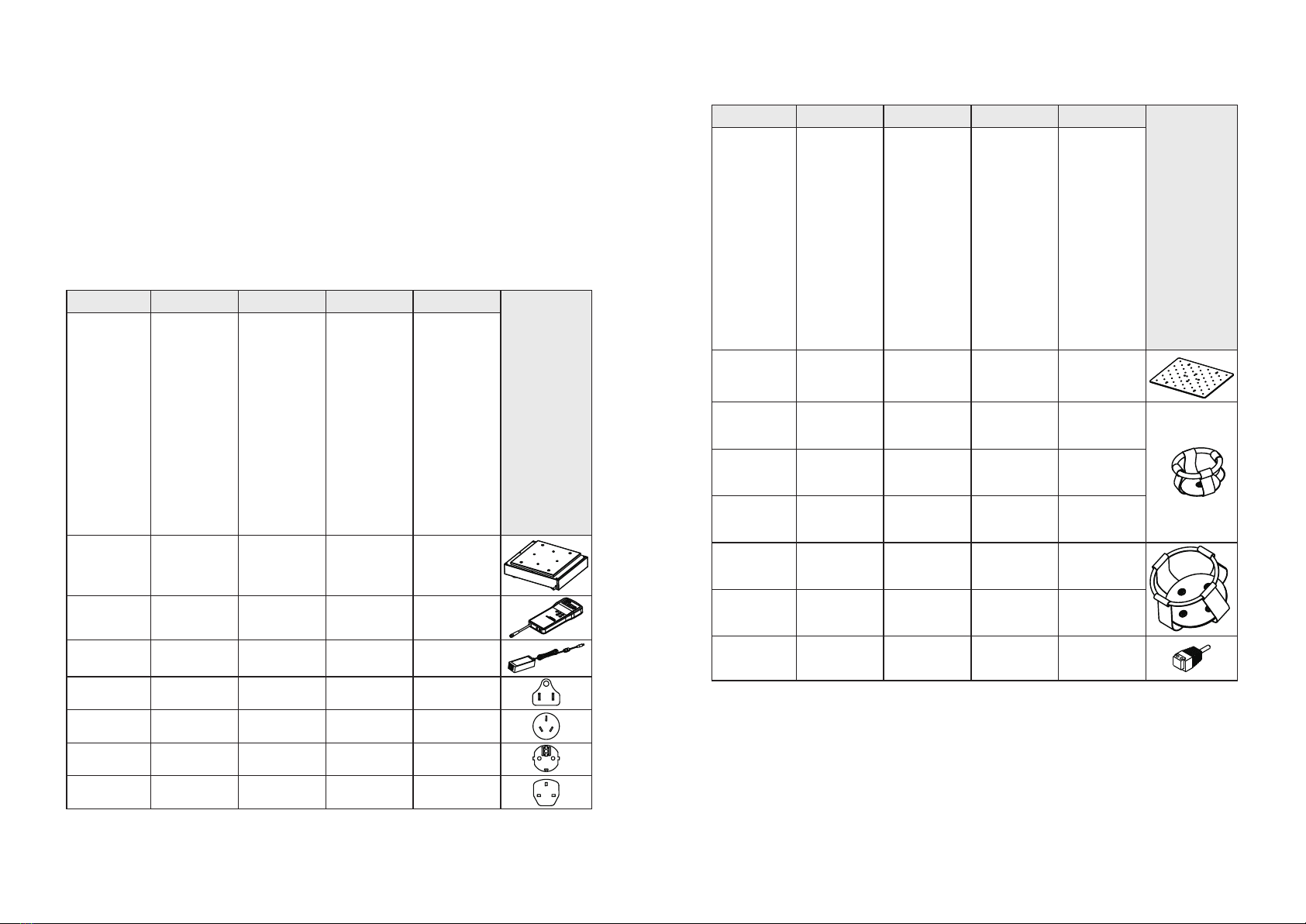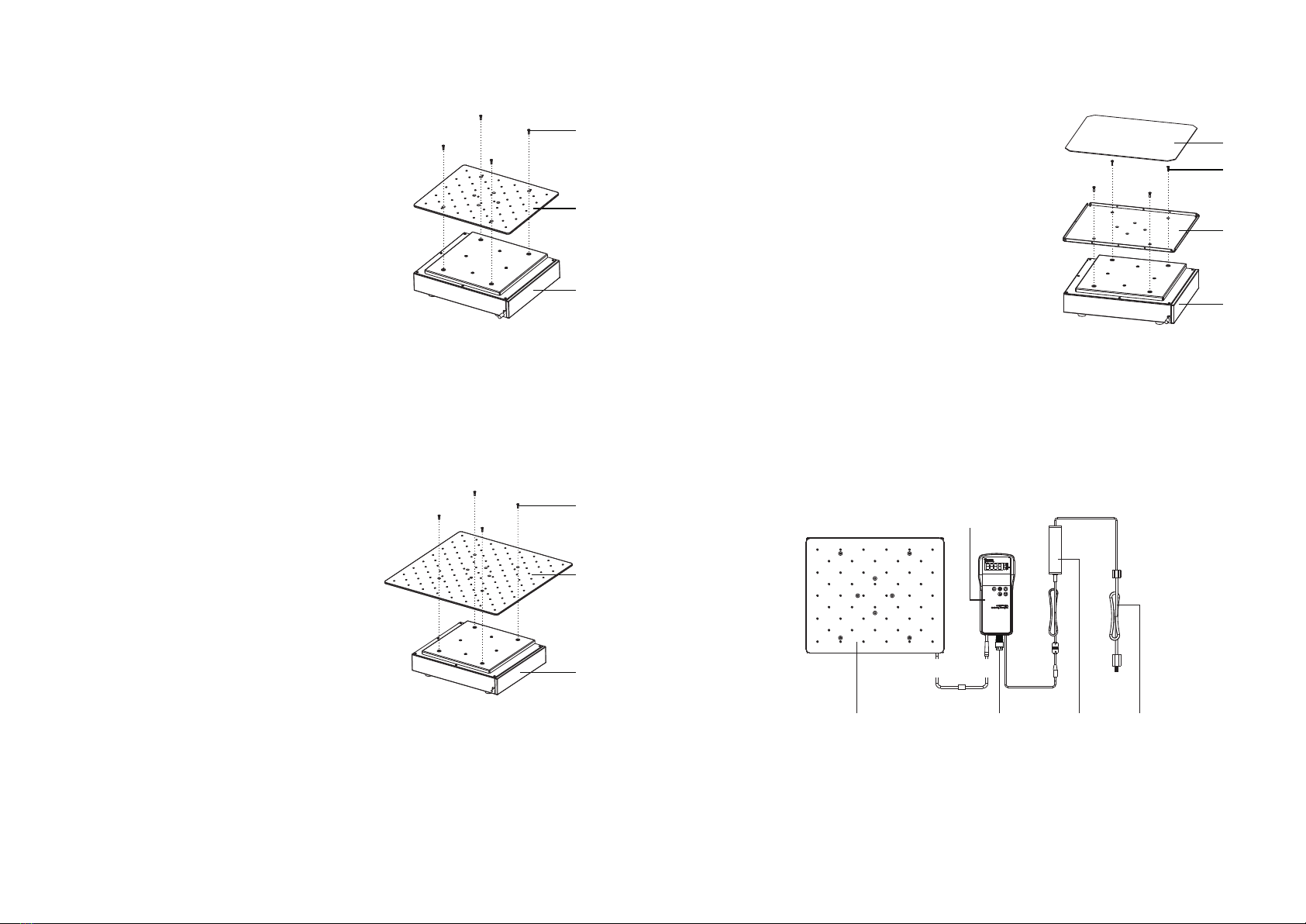3.2 Speed and Time Settings
Speed setting
1. Press RPM/TIME key. The speed
indicator light is lit.
2. Press up and down arrow keys to
access the speed setting state, speed
value starts flashing.
3. Press up and down arrow keys to
change the speed value. Speed
increases or decreases. The minimum
unit is 1rpm.
4. During settings, the unit will reset to
current values if no value is input after
3 seconds.
5. Press “Run/Stop” key to run or stop.
Time setting
1. Press RPM/TIME key. The time
indicator light is lit.
2. Press up and down arrow keys to
access the time setting state. Speed
value starts flashing;
3. Press up and down arrow keys to
change the time value. Time increases
or decreases. The minimum unit is 1
minute or 1 hour.
4. During settings, the unit will reset to
current values if no value is input after
3 seconds.
5. Press “Run/Stop” key to run or stop.
Notes
1. When the shaker is running, the LED
display will switch between the speed
and timer function every 30 seconds
automatically. Press RPM/TIME key to
manually toggle between the speed
and timer value.
2. In “timer mode” the LED display will
show the remaining running time.
3. In “continuous mode” the LED display
will show elapsed run time.
4. After the run is complete, the LED
display will read “end”. Press any key
to place the shaker in standby mode.
3.3 Alarm System
Alarm System
1. During operation, the alarm will sound
after 10 seconds if the unit has not
begun shaking. In addition, the alarm
will sound and stop for the speed over
650 rpm after 2 seconds.
2. Once the shaker begins to alarm, the
RUN indicator light will not be visible
and the WARN indicator light will flash,
and the unit will stop running.
Power failure recovery
When the power supply is cut off
suddenly to the shaker, resulting in a
power failure, the unit will automatically
run at the previous set parameter upon
power restoration.
Section 4 Application
Application on Lab Benches
To operate the shaker outside of a CO2 incubator, refer to Specifications in Section 2.
Application in CO2 Incubator
Place the main body of the shaker in the CO2 incubator, and use the
signal cable to connect the control box through the access port of the CO2
incubator. Refer to Figure 4-1.
Warning
1. Never put the control box in the CO2
incubator.
2. The back of control box is magnetized,
and can be attached on the surface of
the CO2 incubator.
3. When the main body of CO2 Resistant
Shaker is in operation in the CO2
incubator, keep a safe distance from
the inner wall of the CO2 incubator to
avoid collisions.
4. The main body of the shaker should
be connected to the control box wire
through the access port of the CO2
incubator.
5. If the cells are sensitive to vibrations,
do not put them in the same incubator
or on the shaker.
11 Section 3 | Operation
Figure 4-1
1) CO2 Incubator
2) Control Box
3) Power Cord
4) Main body of CO2 Resistant Shaker
①
②
③
④
MaxQ 2000 CO2 Plus 12
88883101