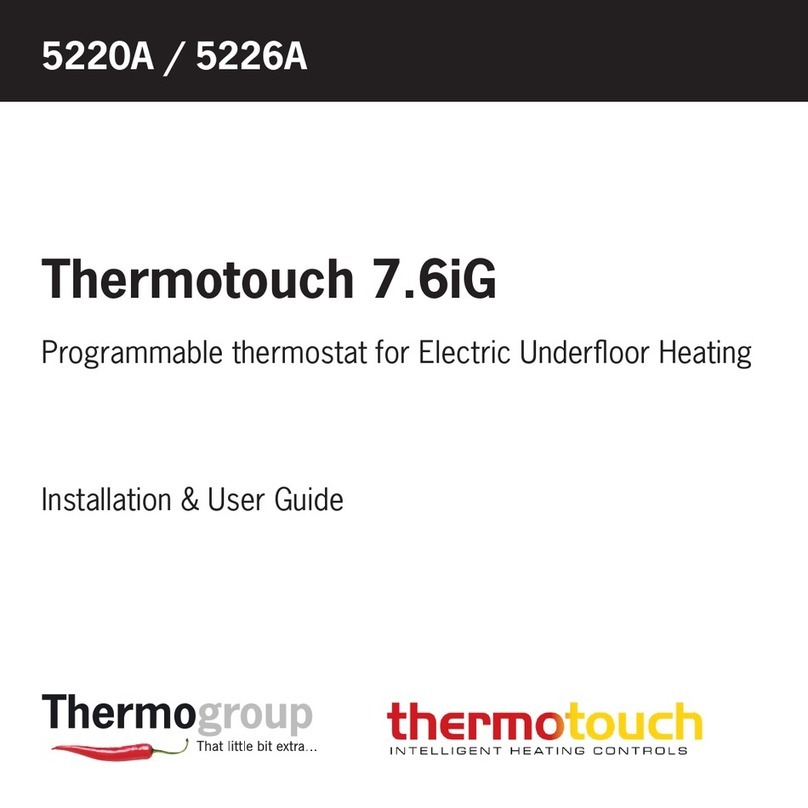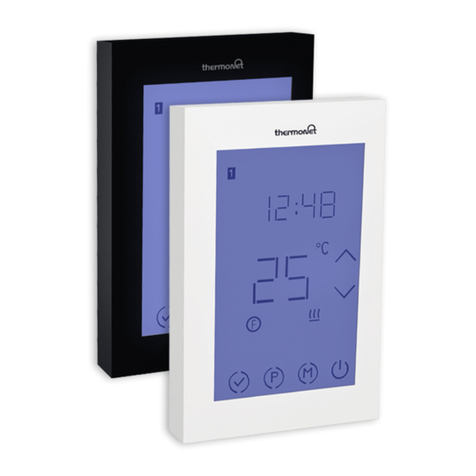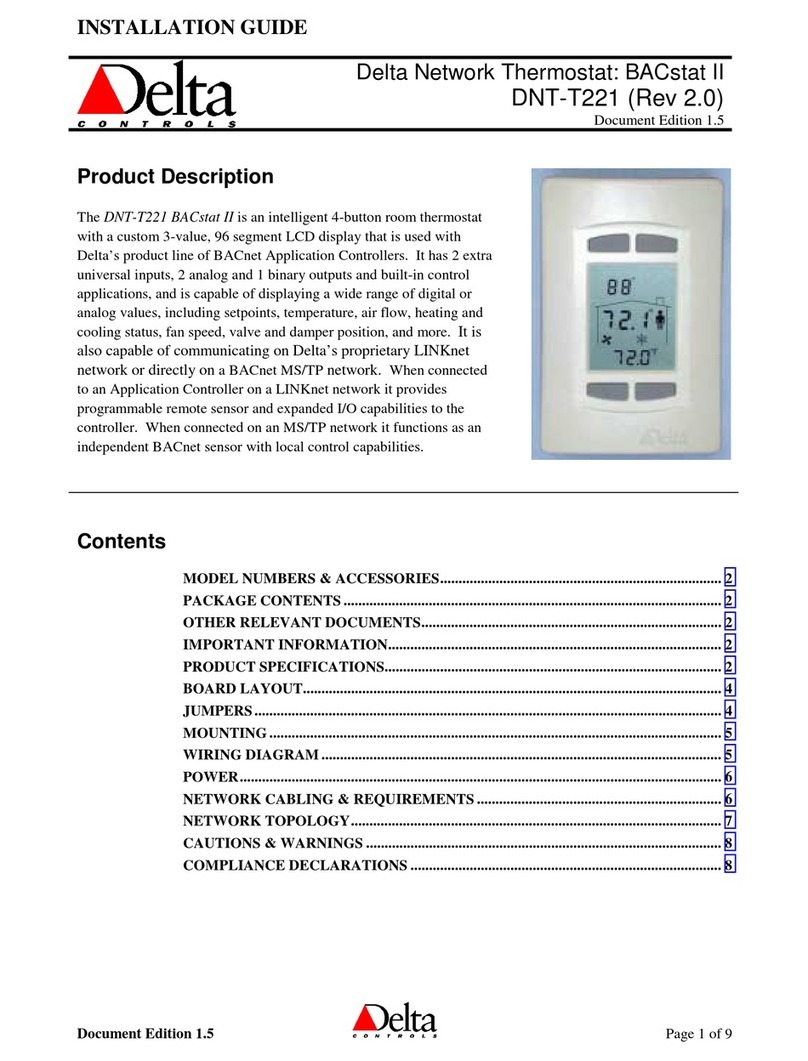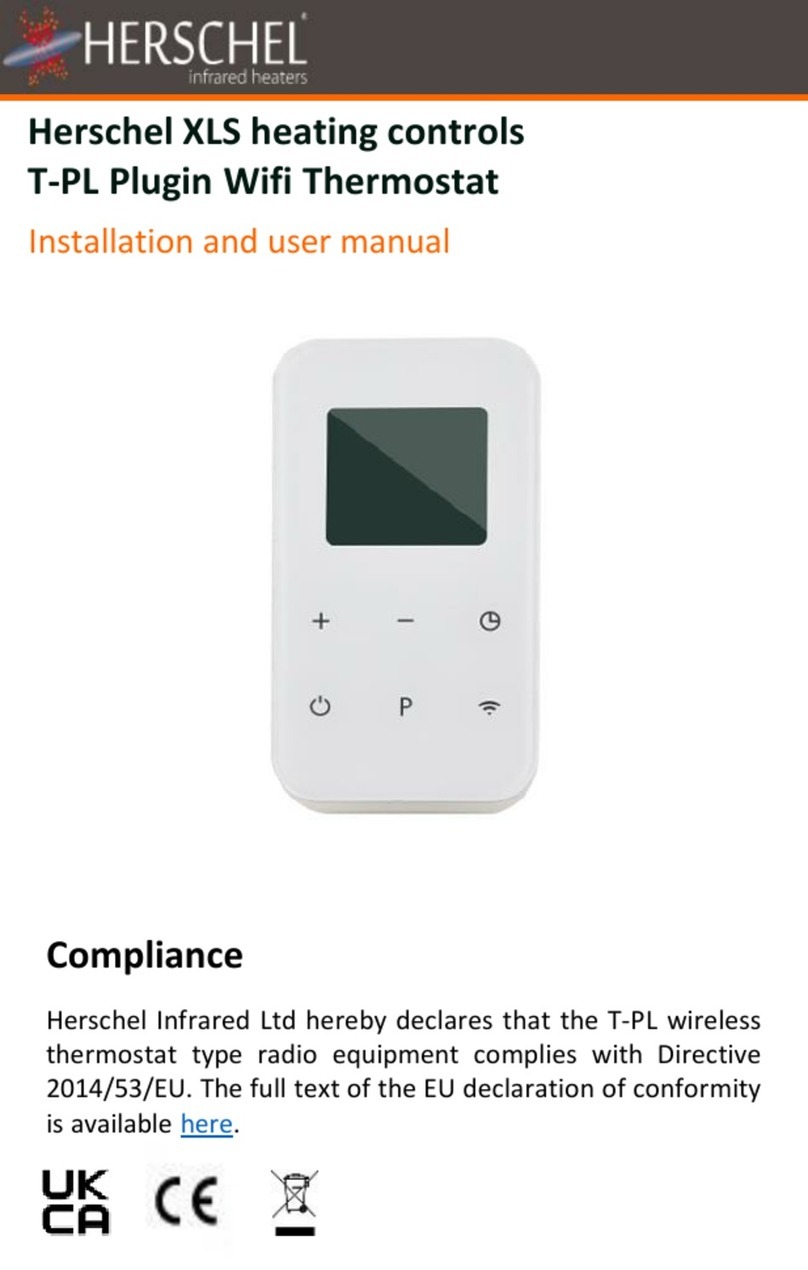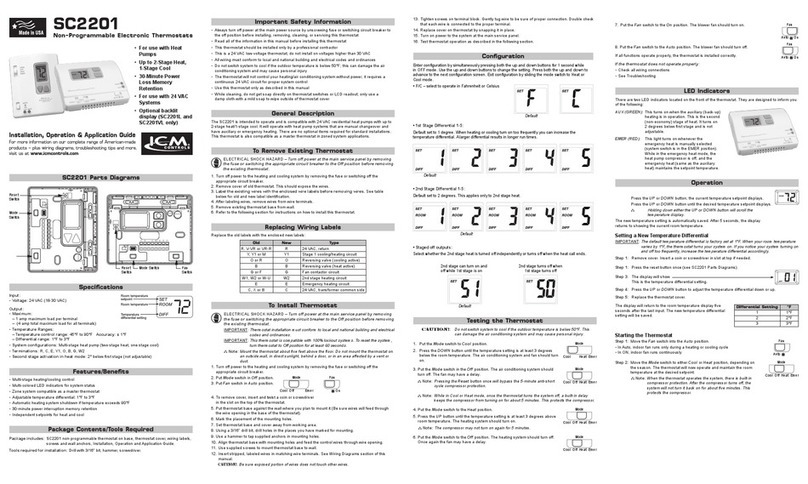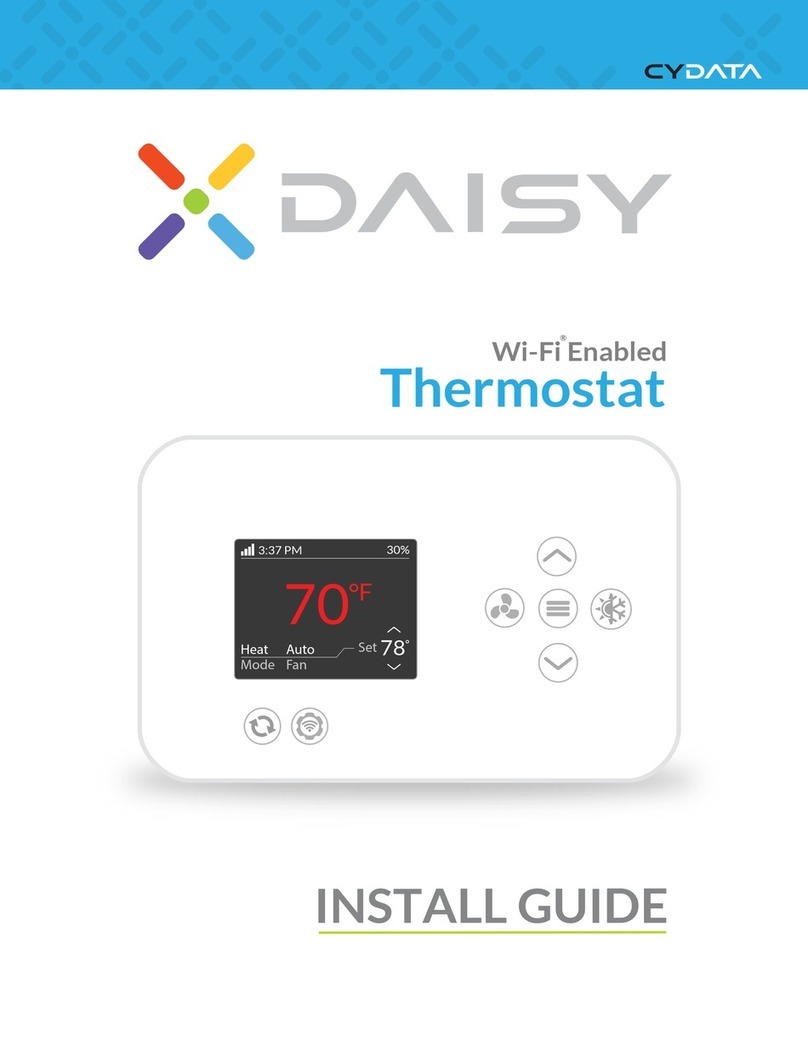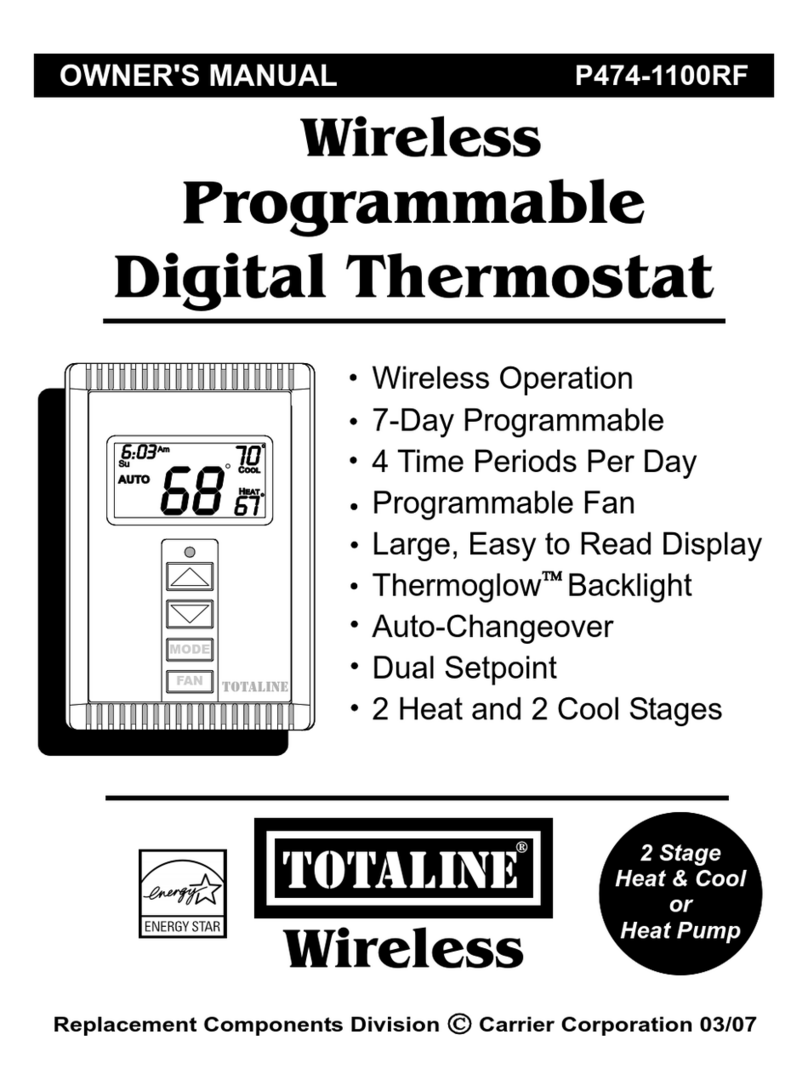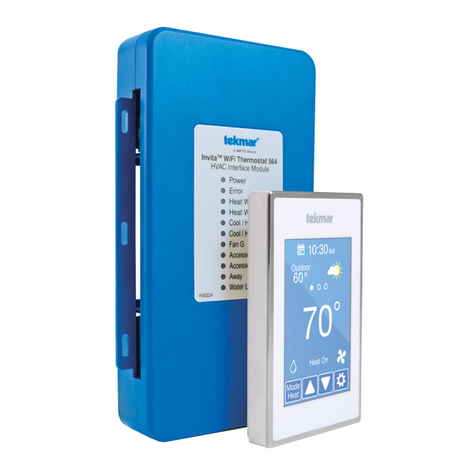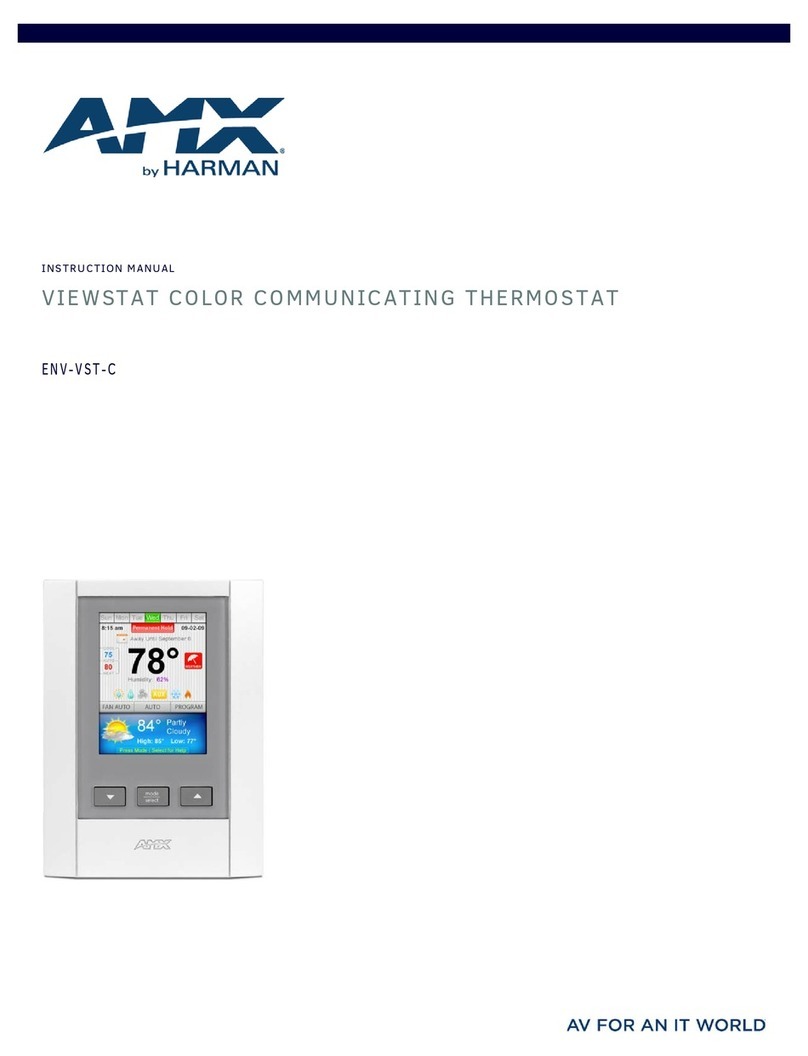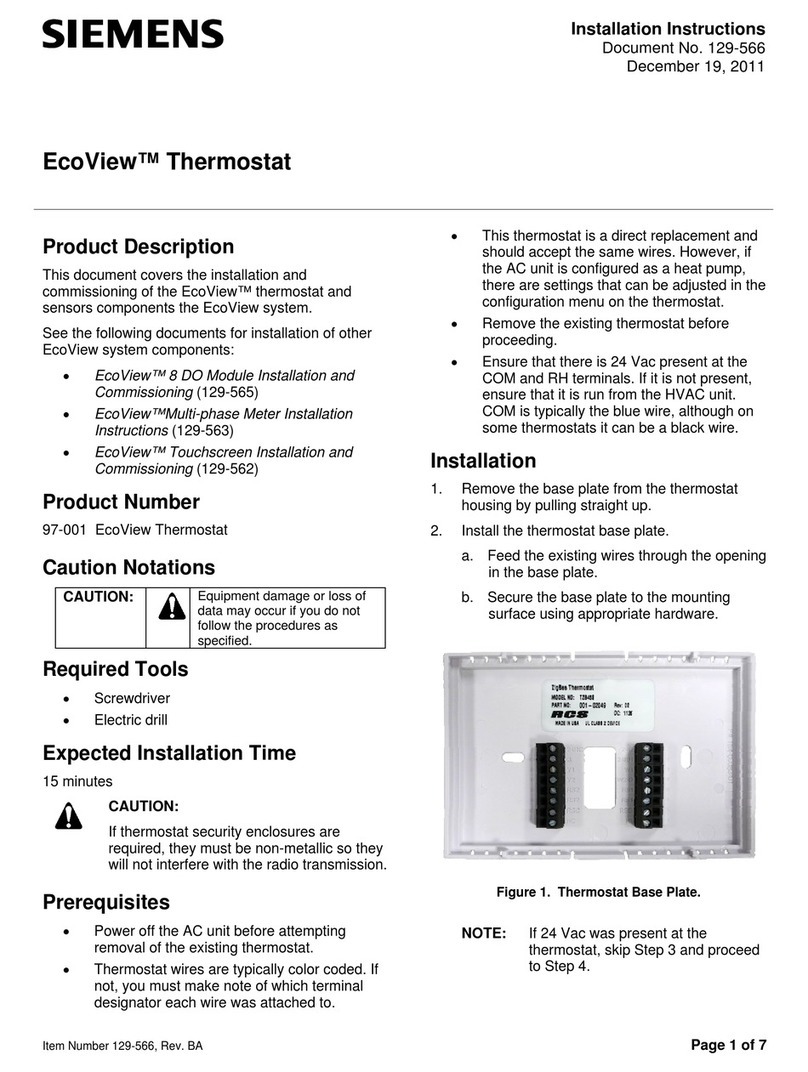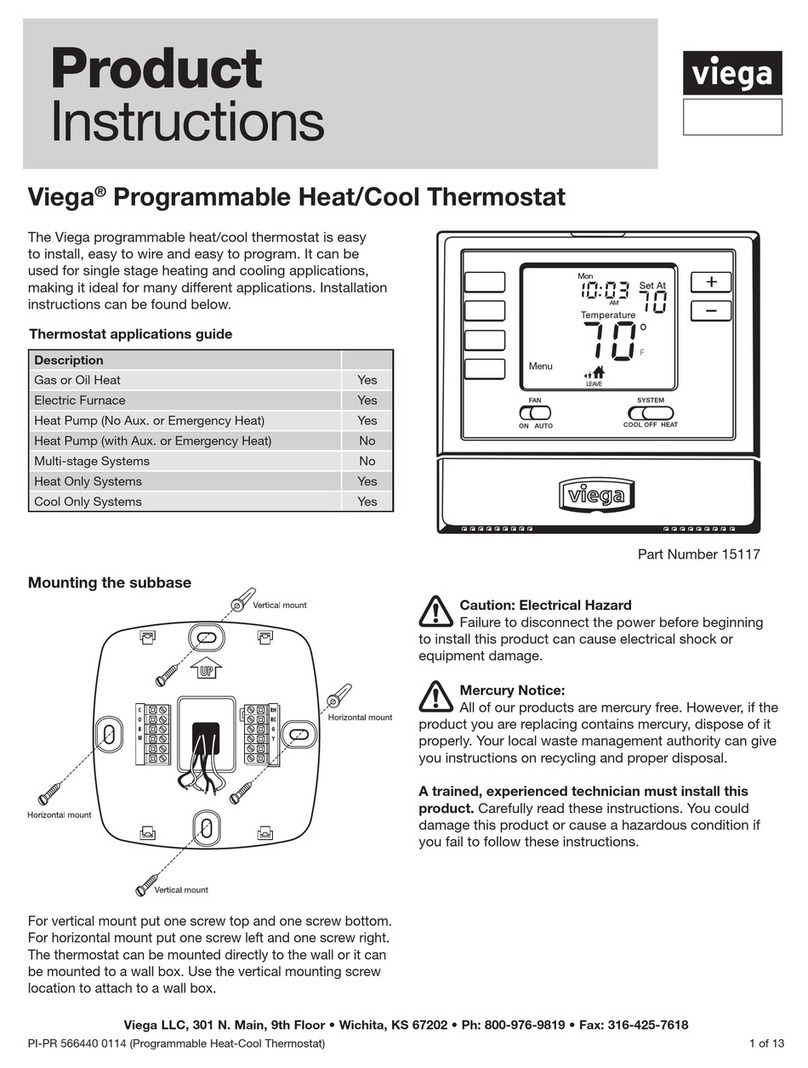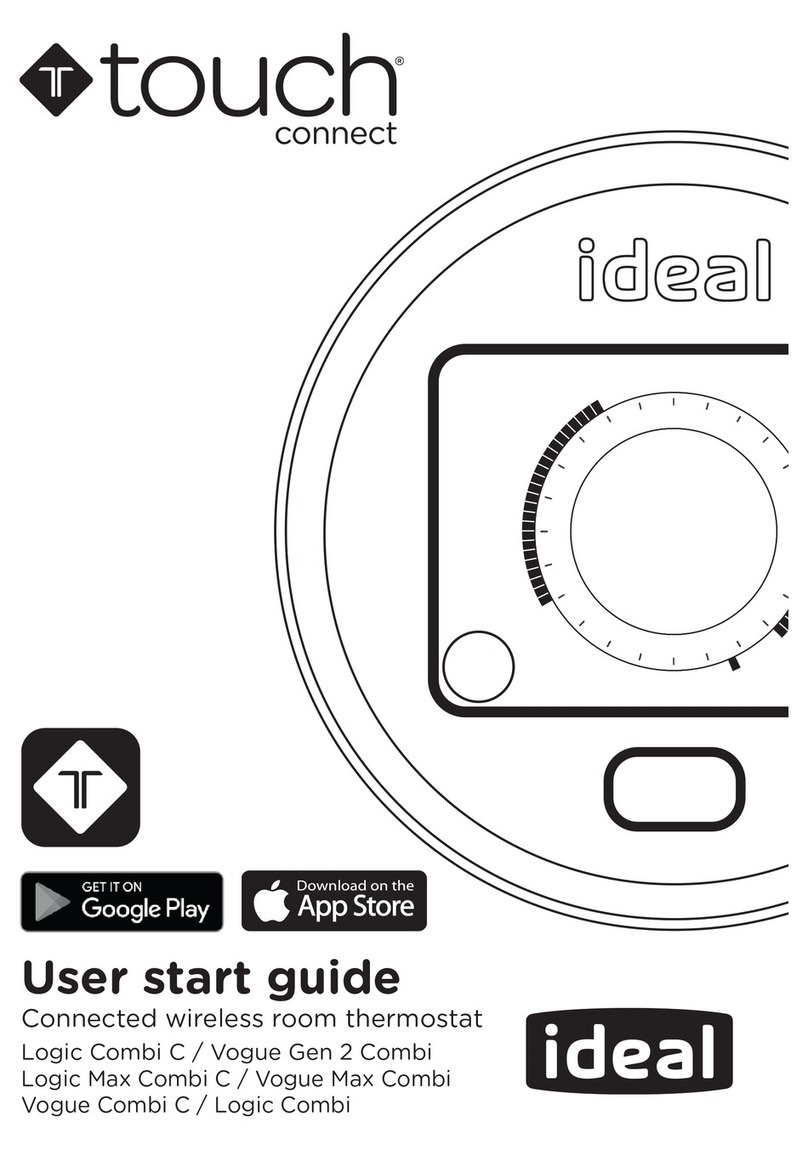Set up your heating schedule (For 5+2 Day Program)
Turn the thermostat on by pressing
To set up the heating schedule for Monday to Friday press
The time for P1 will flash. This is the first ON period for the day.
Use the to adjust the time to when the underfloor heating will turn on in the morning.
Press and the temperature will flash.
Using the select the desired heating temperature for P1(Recommended between 22-28°C).
Press to set period 2, which is when the underfloor heating will turn off. Use the to adjust the time.
Press and the temperature will flash. Using the select the off temperature for P2 (Recommended between 15-18°C).
Repeat above steps for P3 and P4 and then press
(Note: P3 is turning the underfloor heating on in the evening and P4 is turning it off in the evening)
If the underfloor heating is only required to be on once a day set a lower temperature for both P3 and P4 and ensure that the time set for
P3 and P4 is after the time set for P2.
When Monday-Friday has been set press to go onto the Saturday and Sunday schedule.
The time for P1 will flash. This is the first ON period for Saturday and Sunday.
Use the to adjust the time to when the underfloor heating will turn on in the morning.
Press and the temperature will flash.
Using the select the desired heating temperature for P1(Recommended between 22-28°C).
Press to set period 2, which is when the underfloor heating will turn off. Use the to adjust the time.
Press and the temperature will flash. Using the select the off temperature for P2 (Recommended between 15-18°C).
Repeat above steps for P3 and P4.
For Saturday and Sunday if you want to clear the time period of P2 and P3, press during programming. Press again to cancel.
Set up your heating schedule (For 7 Day Program))
Change the advanced menu option 03 to setting 02 (7 Day Program) as per instructions in advanced settings section.
The 7day program option means that all 7 days can be programmed to the same schedule or all 7 days can be programmed individually.
Press until the day display flashes. If programming all 7 days individually use the to select the day to program first.
If programming all 7 days to the same schedule, press and hold the button for about 5 seconds to select all 7 days.
To set up the heating schedule press
The time for P1 will flash. This is the first ON period for the day.
Use the to adjust the time the underfloor heating will turn on in the morning.
Press and the temperature will flash.
Using the select the desired heating temperature for P1(Recommended between 22-28°C).
Press to set period 2, which is when the underfloor heating will turn off. Use the to adjust the time.
Press and the temperature will flash. Using the select the off temperature for P2 (Recommended between 15-18°C).
Repeat above steps for P3 and P4 and then press
(Note: P3 is turning the underfloor heating on in the evening and P4 is turning it off in the evening)
If programming all 7 days to the same schedule, the program is now set up.
If programming all 7 days individually, press and use the to select the next day to program.
Setting up your timer schedule
To set up the timer schedule alternate to the time mode (ON/OF display) as per the instructions in the Alternating between thermostat and
timer section. The timer schedule is set up in the same way as the thermostat so follow the above procedure. However instead of setting a
temperature the timer mode just has ON/OF status to set.
Temporary override
Turning the timer onto temporary override will allow the timer to be operated on manual until the next programmed period.
In schedule mode, press the and the temperature display will flash. Use to adjust the desired temperature and press to
confirm. will be displayed below the temperature display. The thermostat will maintain the newest temperature until the
next programmed period. To cancel the override setting press .
Factory Reset
Press to turn the timer off
Press and the hold until 05 is displayed. Press and hold for approx. 5 seconds
will display on the screen and then the timer has been reset. Turn the timer back on to setup the program