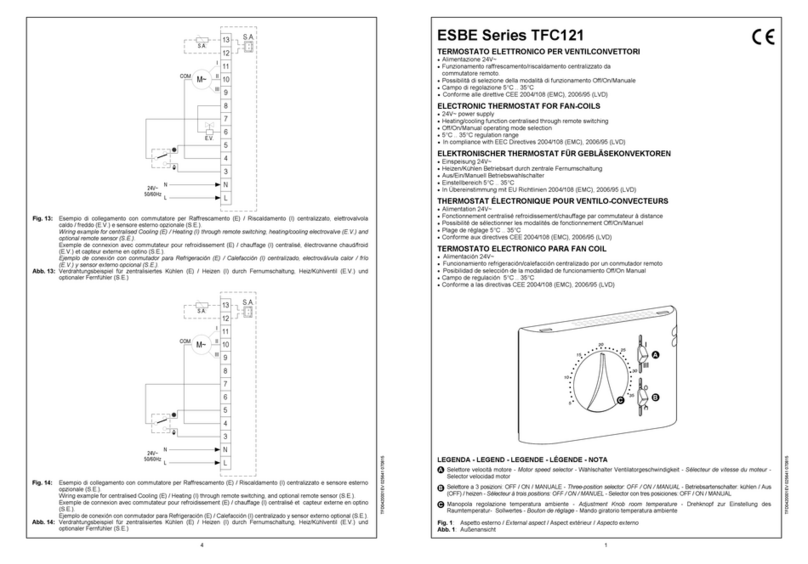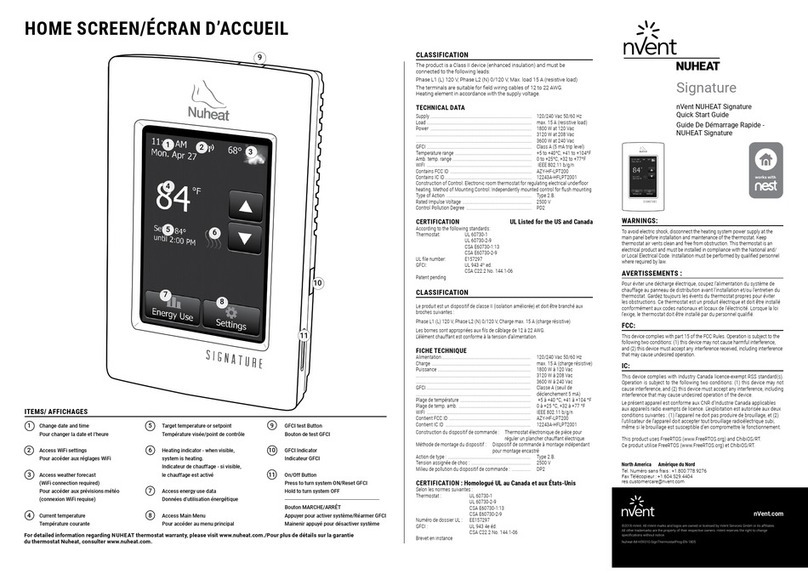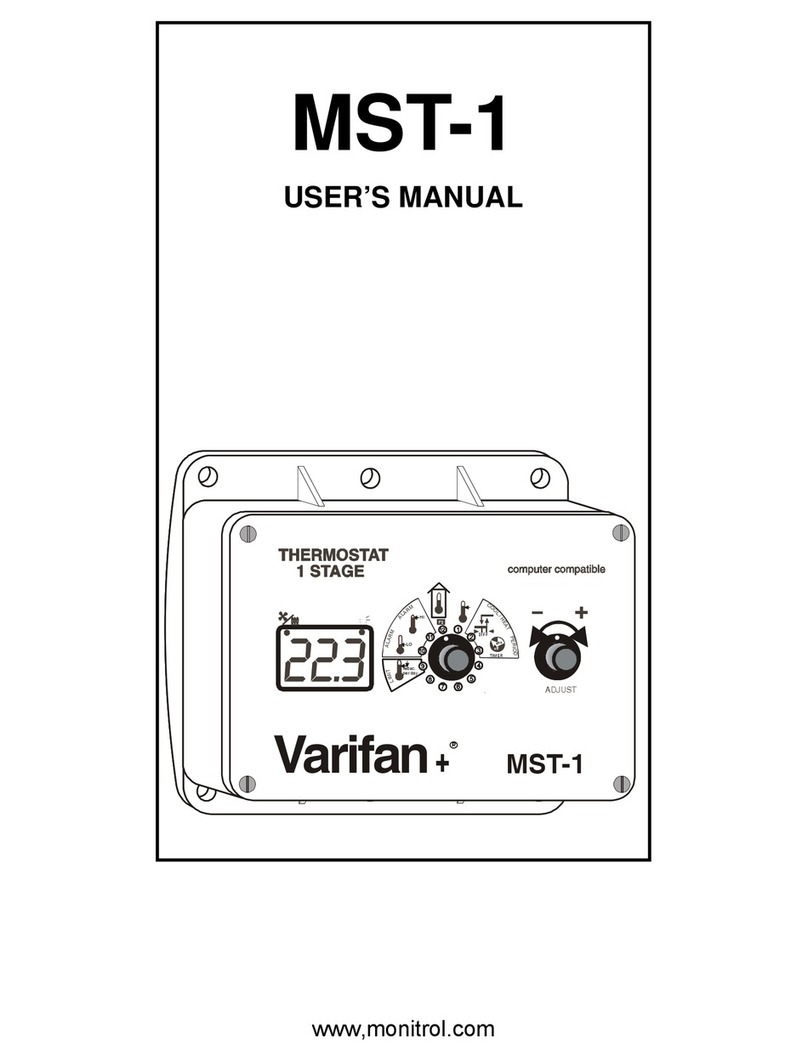Thermogroup Thermotouch 7.6iG Operation manual

Thermotouch 7.6iG
Programmable thermostat for Electric Underfloor Heating
Installation & User Guide
5220A / 5226A

2 1300 368 631 | www.thermogroup.com.au www.thermogroup.com.au | 1300 368 631 3
Compatability 3
What’s in the box? 4
Before you start 5
Installing Thermotouch 6
Wiring diagram 11
User interface 14
Heating modes 15
Set the time and date 17
Heating schedule 18
Energy saving features 20
Advanced settings 21
Factory reset & key lock 24
Technical data 25
Troubleshooting guide 26
Contents
Sensor probes
This thermostat is compatible with Thermogroup NTC 10kΩ @ 25°C
floor sensor probes.
Heating systems
This thermostat is compatible with all Thermogroup electric Underfloor
Heating systems.
Replacing an existing thermostat?
Contact the manufacturer’s technical department and ask for the
rating of the floor sensor at 25°C.
If you have an existing floor probe from another thermostat that is
not compatible, set your thermostat to ambient temperature sensing
mode.
Compatibility

4 1300 368 631 | www.thermogroup.com.au www.thermogroup.com.au | 1300 368 631 5
What’s in the box? Before you start
Thermotouch 7.6iG should be:
• Installed at least 1.2m from the floor
• On an internal wall
• Outside any wet zones (IP30)
• Installed on a RCD protected circuit
• Away from any hot or cold influences
• Installed so that the floor sensor probe can be laid in a clear,
temperature representative area of the floor
• Installed by a qualified electrician, in line with current electrical
regulations and relevant local standards
Check you’ve got everything:
• Programmable thermostat
• Floor sensor probe (3m)
• Floor sensor conduit (2m)
• Fixing screws
• Installation and user guide
• Mounting plate (Portrait included with thermostat,
• landscape to be purchased additionally)
You will also need:
• Electrical screwdriver
• Standard electrical mounting plate
• Electrical test meter

6 1300 368 631 | www.thermogroup.com.au www.thermogroup.com.au | 1300 368 631 7
1. Switch off mains power
You will be installing Thermotouch as part of a
high voltage mains electrical circuit. To ensure
your safety and to protect the thermostat,
switch off the mains power before you start
the installation.
2. Pre-wiring complete
At this stage it its likely that a RCD protected electric Underfloor Heating
system has been installed and an electrical plate is already in place.
The Underfloor Heating cold tail should be pulled up through the electrical
plate, and the sensor probe installed (in the conduit provided) within the
wall cavity or pre-chased channel in a solid wall.
Installing Thermotouch Installing Thermotouch
CAUTION
High Voltage
Cables
!

8 1300 368 631 | www.thermogroup.com.au www.thermogroup.com.au | 1300 368 631 9
Installing Thermotouch Installing Thermotouch
3. Maximum distances
Thermotouch can be installed up to 50m away from the Underfloor
Heating system it is controlling, provided that the floor sensor is used to
control the temperature.
Underfloor Heating cold tails and floor sensor probes can be extended up
to 50m.
Multiple heating cables can be connected to the thermostat in parallel.
When connecting multiple heating cables ensure that the load does not
exceed the load of the thermostat (16Amps).
50m max.
Remove the Thermostat from
the box and press upwards on
the main square unit.
Slide the thermostat unit on the steel
clips and push down to secure the
thermostat in place.
4. Un-clipping the mounting plate
Once wired up, the ribbon cable needs to be
plugged back into the back of the screen and
the main unit needs to be clipped back onto the
mounting plate. Locate the thermostat onto the
black steel clips of the mounting plate.
This will release the main unit from
the mounting plate and then you
will need to unclip the ribbon cable
from the back of the screen.
The mounting plate consists of two
parts. The black plate containing the
terminal block is to be screwed to
your standard electrical mounting
plate installed.

10 1300 368 631 | www.thermogroup.com.au www.thermogroup.com.au | 1300 368 631 11
Installing Thermotouch Installing Thermotouch
5. Fix mounting plate
Wire up the Underfloor Heating cold tail, mains power and sensor cables
to the terminal block as per the wiring diagram on page 11. The black
metal then needs to then be screwed to the electrical mounting plate.
6. Wiring diagram
Connect the Thermostat to the Underfloor Heating (UFH) cold tail, power
supply and floor temperature sensor.
The floor temperature sensor is not polarity sensitive.
230/240V AC Supply Live
230/240V AC Supply Neutral
UFH Neutral (Load N) 16amps
UFH Live (Load L) 16amps
Earth (Ground)
Sensor connections
(No polarity)
7 6 5 4 3 2 1

12 1300 368 631 | www.thermogroup.com.au www.thermogroup.com.au | 1300 368 631 13
Installing Thermotouch Switching on for the rst time
7. Fix thermostat in place
Clip the plastic mounting plate over the steel plate and locate the
thermostat onto the steel clips. Ensure the arrows on the metal plate and
mounting plate are pointed upwards. Slide the thermostat unit onto the
steel clips and push down to secure the thermostat in place.
Warning - Do not force the thermostat into place as this will break the clips
and result in being unable to install the unit.
Do not switch your Underfloor Heating on
unless the entire heating cable, cold tail
joint and end termination are fully encased
in tile adhesive.
It is important that all adhesives and
grouting are dry and fully cured before you
switch on your Underfloor Heating.
Most adhesives take between 7 to 10 days to cure.
Follow manufacturer guidelines.
The temperature of your Underfloor Heating should be increased
gradually to avoid thermal shock in the floor. Start at 15°C and work
up to your desired temperature 2-3°C per day.
Observe any maximum temperature guidelines from your floor
manufacturer.
Wait for
7 - 10 Days
before you
switch on
!
(Optional landscape mounting plate 5221/5223)

14 1300 368 631 | www.thermogroup.com.au www.thermogroup.com.au | 1300 368 631 15
User Interface Heating Modes
1
2
311
12
13
10
4
5
7 86 9
1. Day indicators
2. Time
3. Measured temperature
4. Heating on icon
5. Lock icon
6. Mode button
7. Up arrow
8. Down arrow
9. Power button
10. Event icons
11. Set temperature
12. Manual mode icon
13. Schedule mode icon
When your thermostat is on you can tap to switch between Manual and
Schedule heating modes.
Manual mode
Your thermostat will simply maintain the temperature you set manually until
you ask it to do something else!
Schedule mode
Your thermostat will follow a heating schedule that you can set up by
following the instructions on page 18.
Temperature override
When the thermostat is in Schedule mode, it is possible to manually
override the temperature without adjusting the schedule or switching to
manual mode.
You can adjust the temperature with the and arrows.
If you override the temperature while the thermostat is running the heating
schedule, the new override temperature will be maintained until the next
scheduled temperature change. The thermostat will then revert to the
preset heating schedule.

16 1300 368 631 | www.thermogroup.com.au www.thermogroup.com.au | 1300 368 631 17
Heating Modes Setup
In the advanced settings (see page 22) you can choose between 5
different schedule options. The default setting is all days programmed
individually (1-7 Flashing). If you would prefer one of the other scheduling
options listed below please ensure this is changed in the advanced setting
prior to setting up your schedule.
1234567 Flashing - Every day different. Every day can be set with
separate heating events.
1234567 - Mon-Sun the same. Every day will follow the same heating
schedule.
123456 - Mon-Sat the same and Sunday on a separate schedule.
12345 - Week days (Mon-Fri) on one schedule and weekends
(Sat & Sun) on a separate schedule.
No Numbers - Program off. To be used as manual only.
What is a heating event?
A heating event is any opportunity to change the temperature in your
heating schedule.
Setting the day and time
Switch the unit off by pressing .
Press and hold for 7 seconds until the time begins to flash.
Use and to select the correct minute.
Press to switch to hours and use and to select the correct
hour.
Press again to edit the day and use and to select the correct
day. 1 = Monday & 7 = Sunday.
Press to save your settings.
Note: The thermostat will switch off after 30 seconds of inactivity
and any unsaved settings may be lost
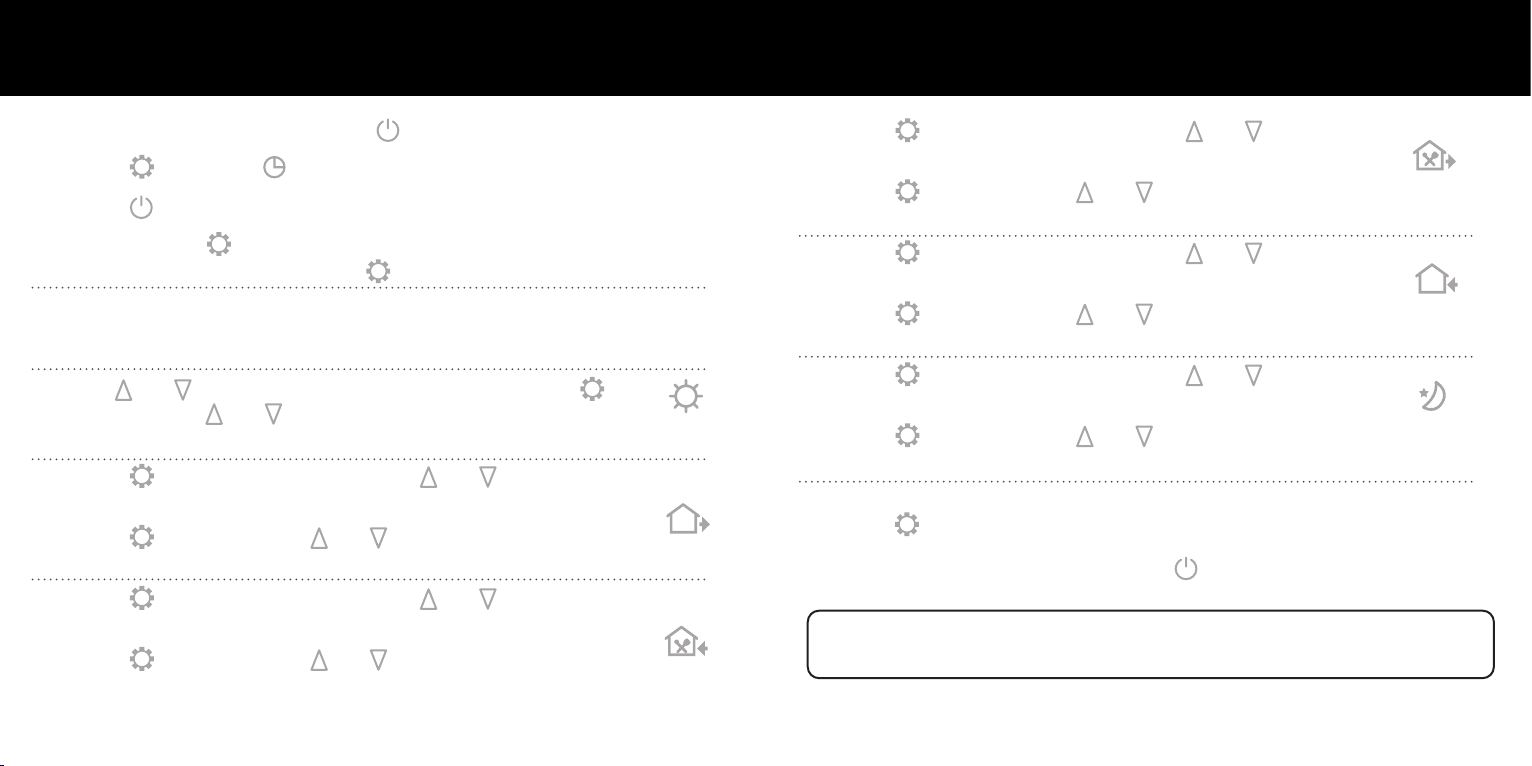
18 1300 368 631 | www.thermogroup.com.au www.thermogroup.com.au | 1300 368 631 19
Heating Schedule Heating Schedule
1. Turn the thermostat on by pressing .
2. Press to switch to mode before you start.
3. Press to switch the unit off.
4. Press and hold for 7 seconds to edit your schedule. If you have
already set the current time press x3 to skip it.
5. Take note of the day indicators at the top of the screen and ensure
that this is correct to how you want the program setup. See page
16 for further details.
6. Use and to adjust the start time for event 1 and press to
save. Now use and to select the desired Comfort (or “On”)
temperature between 20 - 28°C depending on your floor finish*.
7. Press to advance to event 2 and use and to select the
desired time to switch to a lower temperature.
8. Press to save. Now use and to select the desired
Eco (or “Off”) temperature between 15 - 20°C.
9. Press to advance to event 3 and use and to select the
desired time to switch to a higher temperature.
10. Press to save. Now use and to select the desired
Comfort (or “On”) temperature between 20 - 28°C.
Event 1
Wake Up
Event 2 Out
Event 3 Home
11. Press to advance to event 4 and use and to select
the desired time to switch to a lower temperature.
12. Press to save. Now use and to select the
desired Eco (or “Off”) temperature between 15 - 20°C.
13. Press to advance to event 5 and use and to select
the desired time to switch to a higher temperature.
14. Press to save. Now use and to select the
desired Comfort (or “On”) temperature between 20 - 28°C.
15. Press to advance to event 6 and use and to select
the desired time to switch to a lower temperature.
16. Press to save. Now use and to select the
desired Eco (or “Off”) temperature between 15 - 20°C.
17. If programming all days individually or weekends separate to week days
press to move to the next day (indicated by the numbers at the top of
the screen) and repeat steps 6-16 to setup the heating schedule.
If programming all days together press to activate your schedule and
you’re done!
Please note all times (even if these are ‘off’ times) need to be consecutive and the times cannot run
over midnight.
Event 4 Out
Event 5
Home
Event 6
Sleep
Don‘t want to use all of the available heating events? You can
skip events by setting the same temperature as the previous event

20 1300 368 631 | www.thermogroup.com.au www.thermogroup.com.au | 1300 368 631 21
Energy Saving Features Advanced Settings
Adjusting the advanced settings
To access the settings, switch the unit off by pressing .
Press and hold and together for 7 seconds.
Press to cycle between settings.
Use and to adjust the settings.
Press to save your settings and turn the unit back on.
Adaptive Start
With the Adaptive Start feature enabled, your thermostat will measure
how long it takes for your individual floor to heat up and ensure the
target temperature is achieved at the set time.
So if you set your heating schedule to 24°C at 07:00, the floor will be at
24°C at 07:00. No need to set the heating to come on early!
Your thermostat starts learning from the first time you enable the heating
schedule. It turns on an hour early to start with and gradually optimises
the heat up time over 7 days.
Open Window Detector
When the Open Window Detection feature is enabled, your thermostat
can detect sudden drops in temperature and will switch off your heating
to eliminate wasted energy.
Your thermostat will come back on after 30 minutes, provided the
temperature has stabilised.
You can activate and adjust these features in the
advanced settings menu. See page 21 - 23.

22 1300 368 631 | www.thermogroup.com.au www.thermogroup.com.au | 1300 368 631 23
Advanced Settings Advanced Settings
Menu Description Range Default
09 Status after power failure LA: On as before, OF: Off LA
10 Factory reset Re (yes)
11 Backlight timer 10secs - 300secs (5mins) 20s
12 Backlight brightness level 1 (min), 2, 3, 4 (max) 4
13 Adaptive Start 1 (On), 0 (Off) 0 (Off)
14 Open Window Detection (OWD) 1 (On), 0 (Off) 0 (Off)
15 OWD Off Time 2 - 30 minutes 15 mins
16 OWD Temperature Drop Limit 2, 3 or 4°C 2°C
17 OWD Heating on again after 10 - 60 minutes 30 mins
18 Software version
Menu Description Range Default
01. Temperature calibration -8°C ~ 8°C 0°C
02. Maximum set point 5°C ~ 80°C 28°C
03. Minimum set point 5°C ~ 80°C 5°C
04. Sensor mode IN (Ambient), OUT (Floor),
ALL (Ambient with floor limit) OUT
05. Frost protection 5°C ~ 15°C or Off 5°C
06. Floor temperature
display (ALL sensor mode only)
07. Temperature limit 10°C ~ 80°C
(For ALL mode only) 35°C
08. Heating schedule
setting
1234567 Flashing
(7 days programmed
independently
1234567 (7 days the same)
123456 (6 days the same +1)
12345 (5 days the same + 2)
No numbers - Program off
1234567
Flashing
7 days
programmed
independently
09. Status after power
failure LA: On as before, OF: Off LA

24 1300 368 631 | www.thermogroup.com.au www.thermogroup.com.au | 1300 368 631 25
Factory Reset & Key Lock
Locking the keys
To lock the keypad press and hold and together for 7 seconds.
The icon will appear when the keypad is locked. None of the keys will
function.
To unlock the keypad press and hold and together for 7 seconds.
Factory reset
Find menu item 10 in the advanced settings.
Press and then press .
The thermostat will switch off and reset to factory settings. This will totally
erase the heating program and any adjusted settings. Please note that the
current date and time that has been set will not be erased.
Technical Data
Supply voltage 230/240V 50/60Hz
Maximum load 16A
Backup storage EEPROM (approx. 1 year backup)
Temperature range 5 ~ 80°C (0.5°C increments)
Accuracy ±0.5°C
Consumption 2W
Sensor rating NTC 10kΩ @ 25°C
Warranty 3 years
IP Rating IP30
Width 85mm
Height 115mm
Depth 46mm (31mm in wall)

26 1300 368 631 | www.thermogroup.com.au www.thermogroup.com.au | 1300 368 631 27
Troubleshooting Guide
Problem Possible Causes Things to Try
Very high
temperature
reading
Software
issue Factory reset (see p24)
Incompatible
sensor
Use a multimeter set to 20KΩ to test the resistance of
the sensor probe.If the probe does not read between 8 to
12KΩ then it is likely to be a sensor probe from a different
manufacturer and will need to be replaced with a Thermogroup
10KΩ sensor probe.
More than one
sensor installed
Sometimes more than one floor sensor is connected to the
thermostat by mistake. This results in a high resistance and
incorrect temperature readings that are much higher than
normal. Check that there is only 1 sensor probe connected to
your thermostat.
High temperature
influence
Check whether there are any high temperature influences
around the thermostat or the floor sensor probe.
If the floor sensor is in the floor and situated near a hot water
pipe it will read a high temperature.
If the floor sensor is in an area of the floor covered by a mat
or dog bed this area of the floor would read much hotter than
areas of the floor not covered by insulating objects*
Faulty floor
sensor
The floor sensor probe could be damaged or faulty. If this
was correctly installed in a conduit this can be replaced.
Alternatively, set the thermostat to ambient sensor mode.See
page 22.
Incorrect
Settings
Changing some of the advanced settings can affect the
temperature reading. To correct this either do a factory rest on
the unit or check the advanced settings on the units compared
to the defaults listed on page 22.
Troubleshooting Guide
Problem Possible Causes Things to Try
“Er” error
message
No floor sensor
installed
Isolate power and check that a compatible NTC10K sensor
probe is connected to terminals 6 & 7.
If no sensor is installed you will need to have one installed or
run the system on air/ambient temperature only
Faulty floor sensor
If there is a sensor connected then it may be faulty. Disconnect
the sensor from the terminals and test the resistance using a
multimeter on the 20KΩ setting.
The sensor is rated at 10KΩ at 25C and fluctuates with
temperature differences.
Depending on the temperature the resistance reading should
be somewhere between 8 - 12KΩ.
If the sensor is faulty it will need to be replaced or the
thermostat set to ambient. See page 22.
Need a hand? Call us on 1300 368 631

Service and Support
Thermogroup
PO Box 822
Leeton NSW 2705
AUSTRALIA
Phone: 1300 368 631
Technical Line: 1300 989 464
www.thermogroup.com.au
sales@thermogroup.com.au
Watch the video guide on our website
www.thermogroup.com.au
This manual suits for next models
2
Table of contents
Other Thermogroup Thermostat manuals

Thermogroup
Thermogroup 5250 Operation manual

Thermogroup
Thermogroup Thermotouch Dual 5245 Operation manual

Thermogroup
Thermogroup 5240 Thermotouch 4.3iC User manual

Thermogroup
Thermogroup 5265 Operation manual
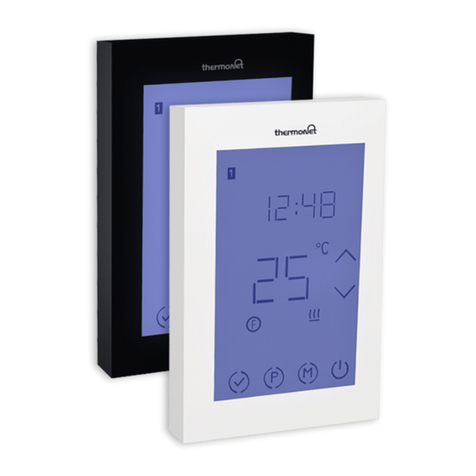
Thermogroup
Thermogroup TNTDP Operation manual

Thermogroup
Thermogroup 5220 Operation manual
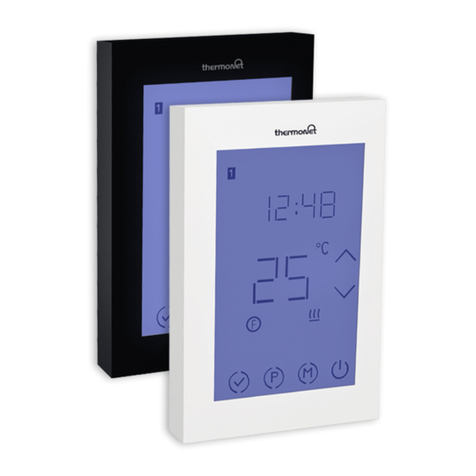
Thermogroup
Thermogroup TNTRP Operation manual

Thermogroup
Thermogroup 5240 Thermotouch 4.3iC User manual

Thermogroup
Thermogroup 5259 User manual

Thermogroup
Thermogroup Thermotouch 5235W User manual