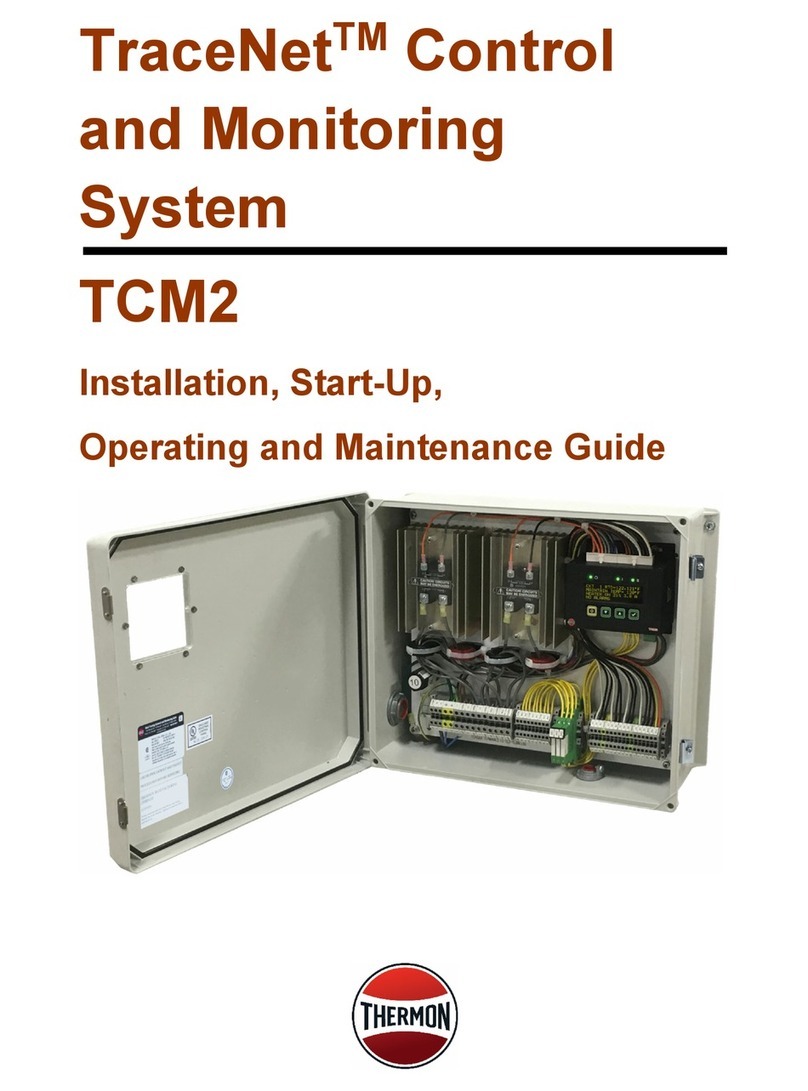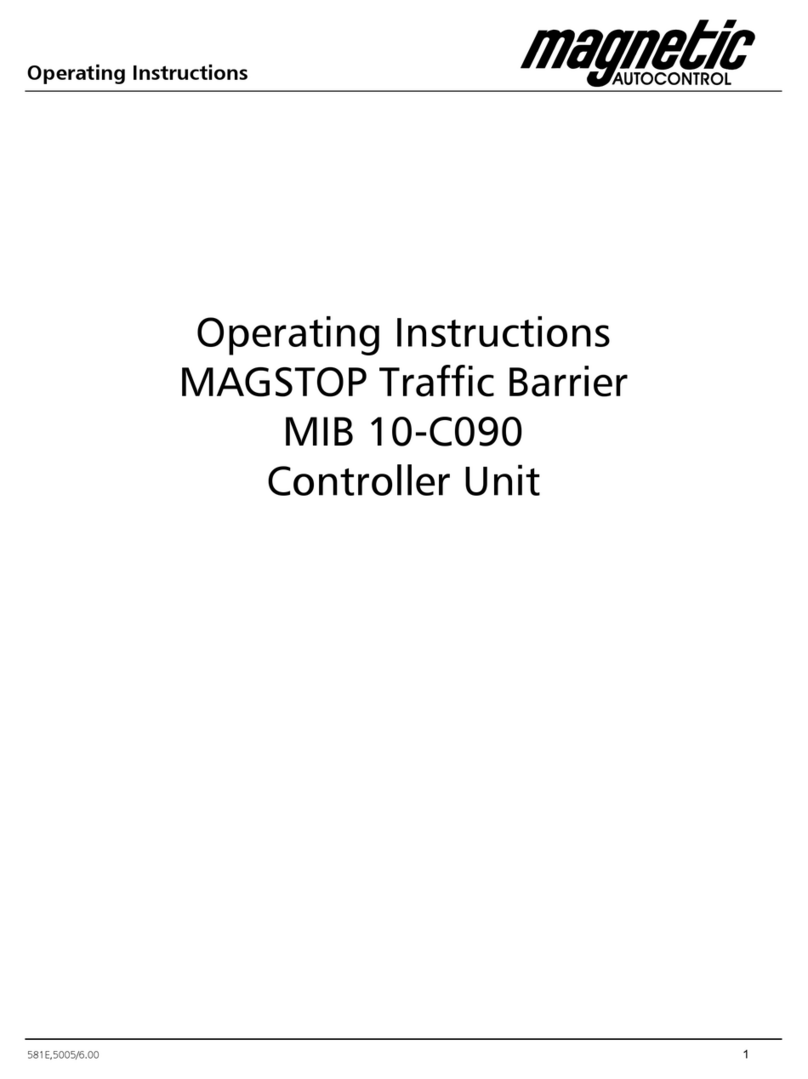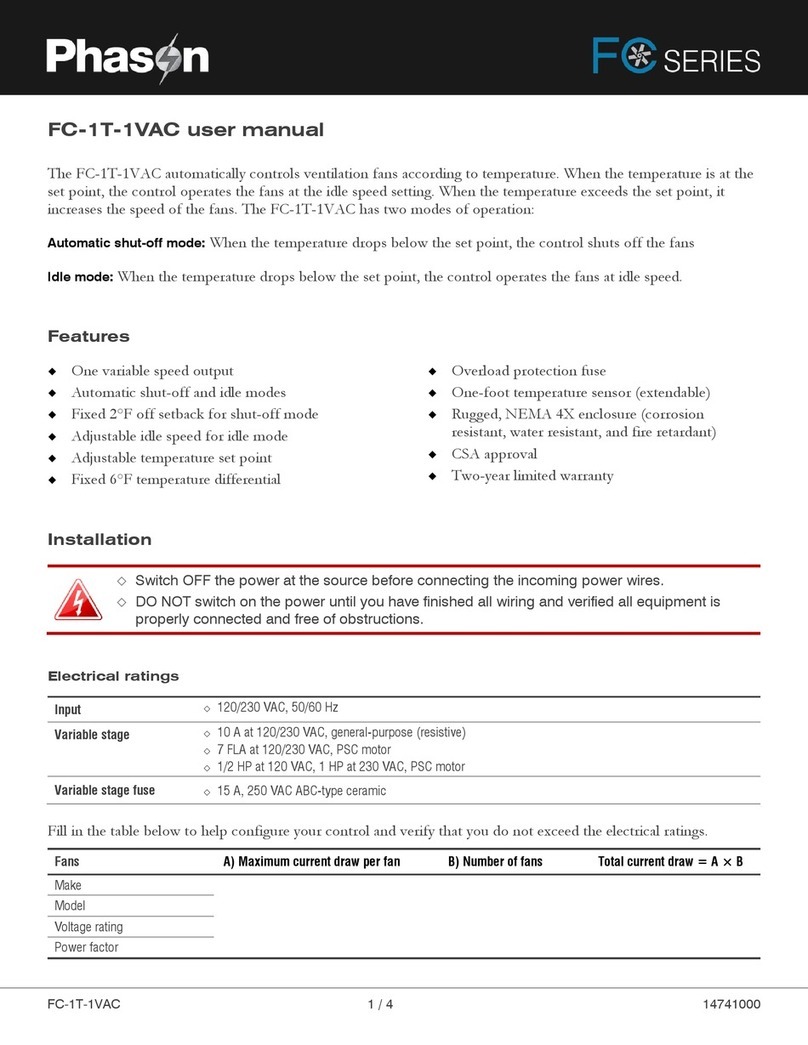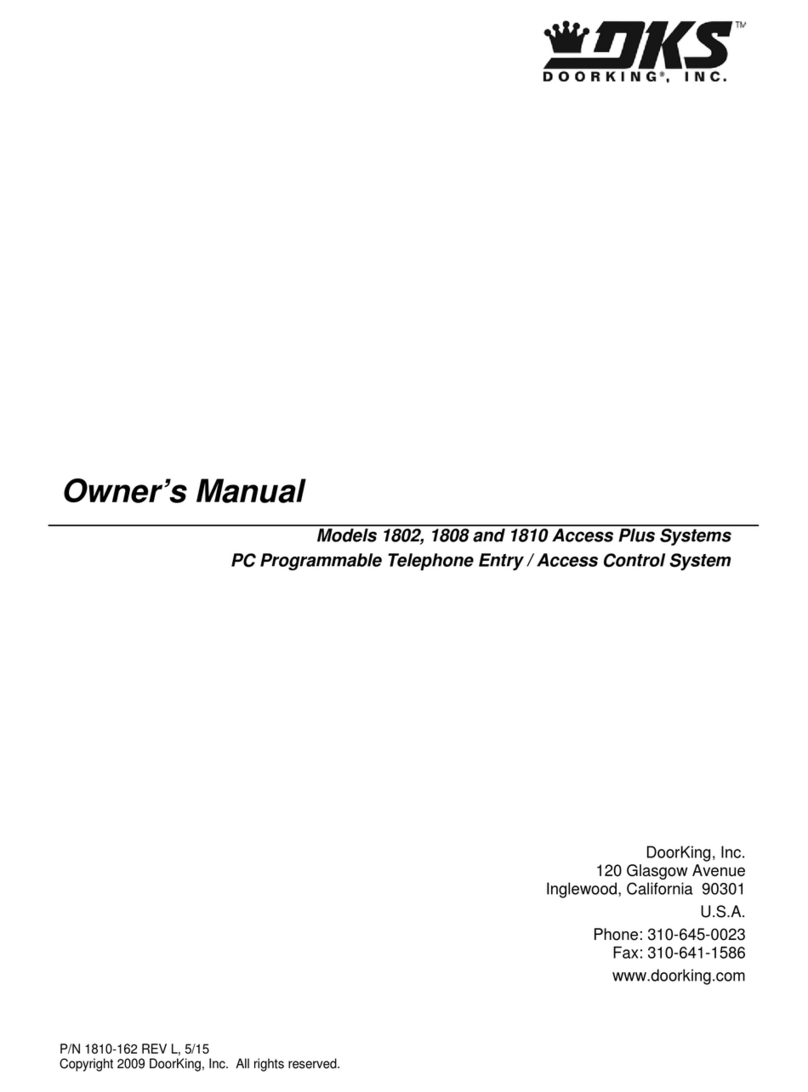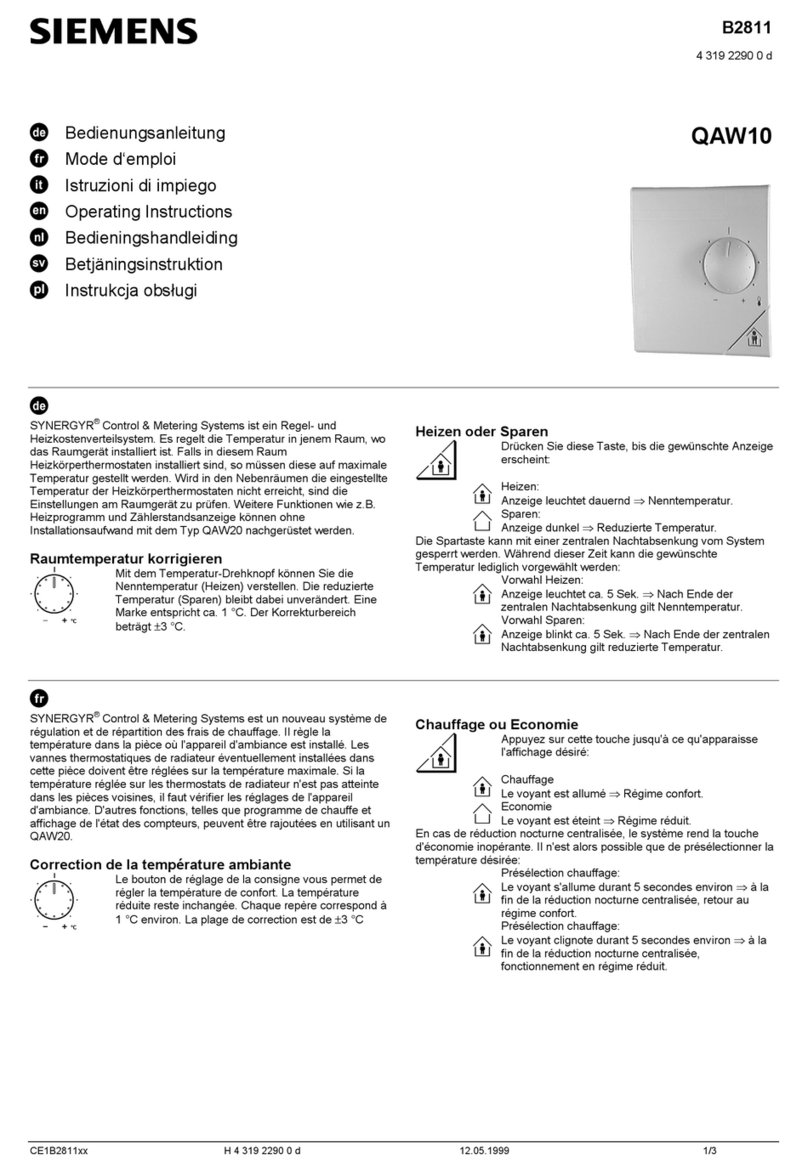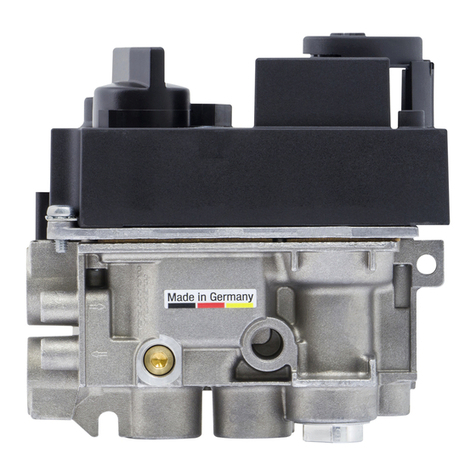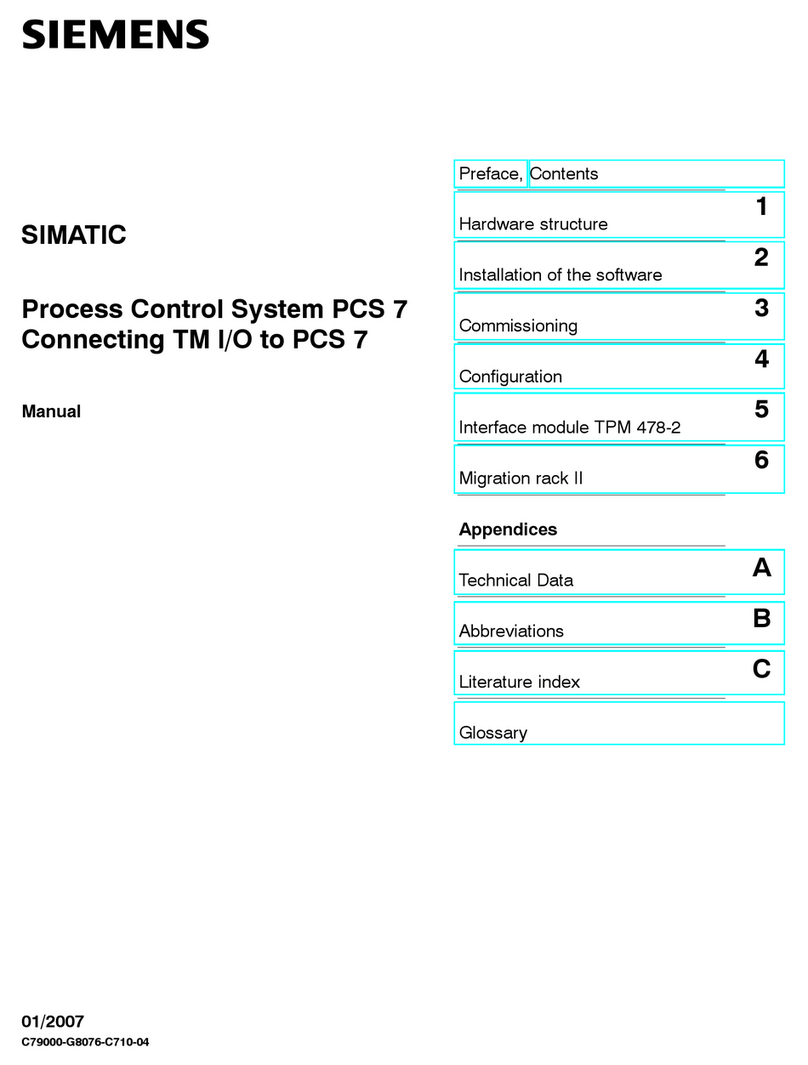Thermon TraceNet TCM18 Installation manual

TraceNet™ TC
Series Control System
TCM18 Panel Installation, Start-Up,
and Maintenance Guide
Thermon Manufacturing Company
TraceNet™is a registered trademark of Thermon Manufacturing Company.
PN 50312

TCM18 Panel Installation and Start-Up Guide
©2013 Thermon Manufacturing Company. All Rights Reserved.
This guide, as well as the firmware described in it, is furnished under license and may only be used or
copied in accordance with the terms of such license. The information in this guide is furnished for infor-
mational use only, is subject to change without notice, and should not be construed as a commitment by
Thermon Manufacturing Company. Thermon Manufacturing Company assumes no responsibility or liabil-
ity for any errors or inaccuracies that may appear in this guide.
This documentation is considered proprietary and is protected by copyright. This document may not, in
whole or in part, be copied, photocopied, reproduced, translated, or reduced to any electronic medium or
machine-readable form without prior consent in writing from Thermon Manufacturing Company.
This information is subject to change without notice. It is recommended that a quick check of the current
revision status be done at www.Thermon.com prior to proceeding.
This guide is written and designed at Thermon Manufacturing Company, 100 Thermon Drive, San Marcos,
TX 78667-0609, USA.
Copyright ©2013 Thermon Manufacturing Company. All Rights Reserved.
PRODUCT WARRANTY INFORMATION
The seller warrants all equipment manufactured by it to be free from defects in workmanship or material
under normal use and service. If any part of the equipment proves to be defective in workmanship or
material and if such part is, within 12 months of the date of shipment from sellers factory, and if the same
is found by the seller to be defective in workmanship or material, it will be replaced or repaired, free of
charge, F.O.B. the seller’s factory. The seller assumes no liability for the use or misuse by the buyer, his
employees, or others. A defect within the meaning of this warranty in any part of any piece of equipment
shall not, when such part is capable of being renewed, repaired, or replaced, operate to condemn such
piece of equipment. This warranty is in lieu of all other warranties (including without limiting the generality
of the foregoing warranties of merchantability and fitness for a particular purpose), guarantees, obligations,
or liabilities expressed or implied by the seller or its representatives and by statue or rule of the law.
PN 50312_0414

Contents
Chapter 1: Introduction
.............................................................................................. 1
Chapter 2: Panel Specifications
.............................................................................................. 3
Chapter 3: Module Connections
.............................................................................................. 5
Chapter 4: Field and Panel Wiring
.............................................................................................. 9
Chapter 5: The User Interface
.............................................................................................. 13
Chapter 6: Heat Trace Control
.............................................................................................. 21
Chapter 7: System Start-Up
.............................................................................................. 23
Chapter 8: Maintenance
.............................................................................................. 24
Chapter 9: Notes
.............................................................................................. 29
Chapter 10: More Information
.............................................................................................. 30
Appendix A:
.............................................................................................. 31
Appendix B:
.............................................................................................. 43
Appendix C:
.............................................................................................. 44
PN 50312_0414

1Introduction
The following serves as a general guide and overview on the installation and startup of
a TraceNet TC Series heat tracing control panel. This guide shall be used in conjunc-
tion with the project specific control system drawings and any other standard installation
instructions/guides provided. In the unlikely event that a conflict or uncertainty arises,
contact the Thermon engineering support personnel assigned to this project to clarify.
All installation personnel should be properly trained and qualified to safely install, service,
and program this TraceNet heat tracing control panel as well as to operate the associated
heat tracing system.
THE PANEL LOCATION
A wide variety of TraceNet TC Series panel configurations are possible. The TraceNet
modules are designed to operate in ambients ranging from -40◦F (-40◦C) to 140◦F (60◦C)
and higher. The TraceNet panels can be located in site locations having electrical clas-
sifications ranging from ordinary to hazardous. The actual panel markings provided with
the panel will detail the design intended specific location requirements.
INITIAL INSPECTION AND HANDLING
Upon receiving the TraceNet TC Series panel, it is important to confirm that the contents
of the shipping containers agree with the shipping documents and with the purchase or-
der. Also, it is important to check the shipped container exterior and packing materials
for any possible freight damage. Where damage is observed, take photos and notify the
carrier as well as your nearest Thermon engineering support center before proceeding
further.
After carefully removing the panel from its shipping container, move the panel to its se-
lected location utilizing the pallet base and the securement strapping provided using a
lift truck/fork lift. Where lifting eyes are provided on the panel, they should be used when
handling.
Where the panel has external heat sinks to dissipate the heat generated by solid state
1PN 50312_0414

relay switching, it is recommended that a minimum of 6” (150 mm) of space be allowed
between sinks and walls or other panels to minimize heat buildup at the heat sinks.
Where heat sinks are present on adjacent panels, allow 12” (300 mm) spacing between
heat sinks for sufficient natural air movement.
Adequate door clearance for service work entry and conduit panel entries should be
anticipated when establishing the exact panel location. When the panel is located out-
doors, a concrete base pad of sufficient height to avoid potential standing water should
be constructed.
Once the panel has been properly located, refer to the project specific installation details
for the recommended floor mounting as well as wall mounting details.
Once bolted in place, the panel is ready for final configuration, wiring, and site required
assembly. Note that the TCM18 control and monitoring module is normally shipped in a
separate container to minimize any undue impact stress during shipment. It should be
removed from its shipping container again being attentive to any shipping damage that
may have occurred during its transit. The TCM18 mounting details are likewise provided
in the project specific drawing details.
Note: For installation requirements specific to purged panels, please see Appendix B.
2PN 50312_0414

2Specifications
The general TraceNet TC Series panel specifications are as given below.
Interior panel operating ambient range -40◦F to 140◦F (-40◦C to 60◦C)
Exterior panel operating ambient range -40◦F to 131◦F (-40◦C to 55◦C)
Ambient storage range -40◦F to 158◦F (-40◦C to 70◦C)
Relative humidity range 0 to 90% Non Condensing
Nominal instrument control voltage 100 to 240 Vac, 50/60 Hz
Temperature sensor types 100 Ohm 3 Wire Platinum RTD
Control temperature range -200◦F to 1112◦F (-129◦C to 600◦C)
Maximum power consumption of TCM18 module 70 Watts
Current ratings in hazardous (classified) locations based on TraceNet TC Series panels
for up to 72 circuits are as follows1:
Maximum Panel Exterior
Ambient (◦C)
For: 1 - 36 Circuits For: 37 - 72 Circuits
Maximum Allowable Average Amps per Relay
(Calculated for each side of enclosure)2
40 22.2 18.0
45 21.0 16.8
50 19.7 15.6
55 18.3 14.3
3PN 50312_0414

Current ratings in nonhazardous (ordinary) location based on TraceNet TC Series panels
for up to 72 circuits are as follows1:
Maximum Panel Exterior
Ambient (◦C)
For: 1 - 36 Circuits For: 37 - 72 Circuits
Maximum Allowable Average Amps per Relay
(Calculated for each side of enclosure)2
20 27.0 22.7
25 25.8 21.6
30 24.7 20.4
35 23.5 19.2
40 22.2 18.0
45 21.0 16.8
50 19.7 15.6
55 18.3 14.3
Note 1: Contact the manufacturer for the maximum allowable amps per relay for custom enclosure sizes.
Note 2: Based on factory panel wiring rated for 105◦C.
TCM18 LCD heated display 1-3/4” ( 44 mm) x 4.875” (124 mm)
TCM18 touchpad tactile feel, stainless steel dome keys
TCM18 communication 2 RS485 ports
TCM18 operating temperature range -40◦F (-40◦C) to 140◦F (60◦C)
TCM18 alarm relay outputs -U Option Three, sealed dry contacts rated @
0.4 Amp, 24 Vdc
-A Option Three, sealed dry contacts rated 100-
240 Vac @ 0.5A
Entries into panels must meet IP54 and/or NEMA-4 ingress protection levels to maintain
the environmental rating of the panel.
4PN 50312_0414

3Module Connections
Due to its flexible architecture, a variety of TraceNet TC Series panel configurations are
available. The specific project drawings should be followed when installing the power
supply and field distribution wiring into the TraceNet panel as well as when installing the
data highway interface wiring. As an overview and to provide a more general under-
standing of the inner workings of this panel, the following general connection diagrams
are provided.
The TCM18 Connections
The TCM18 is the TraceNet interface to the outside world. It monitors the condition of
the heat tracing circuits as well as the heat traced piping temperatures and allows inter-
rogation of heat trace status, alerts the operator to alarm and trip events, and allows the
changing of the operating parameters and system configuration.
The connections for the TCM18 are described in Figure 1 which follows.
Figure 1: Wiring and Connection Details on the TCM18
5PN 50312_0414

The RTB6 Module Connections
The RTB6 module allows the connection of six 3-wire 100 Ohm platinum RTD inputs to
the TraceNet control system. The RTB6 circuit board is a passive device which commu-
nicates the discrete temperature inputs into a 26 pin bundled ribbon cable which then
interconnects to a TCM18 module.
The connections within a TraceNet panel for the RTB6 are shown in the illustration which
follows.
Figure 2: RTB6 Wiring and Connections
6PN 50312_0414

The PM6 Connections
The PM6 serves as the heat trace power solid state switching module for a TraceNet
TCM18 controller. It includes the heater and ground current measurement transformers,
solid state heat trace control relays, and the heat dissipating heat sink. This module in-
cludes a ground leakage functional test circuit. In addition, alarm and trip output capabil-
ity to indicating lights on the panel front door are also provided.The module connections
for the PM6 are as detailed in the following illustration.
Figure 3: PM6 Wiring and Connections
7PN 50312_0414

The RM6 Connections
The RM6 is a DIN rail mounted six circuit relay interface module for linking to individual
solid state or mechanical relays via ribbon cable from the TCM18 controller. The RM6
includes individual terminal strips which allow the interconnection of individually mounted
heater and ground current sensing transformers. This module is primarily used where
custom current transformers, solid state relays with integral heat sinks, or individual pilot
and mechanical relays are to be used. The module connections for the RM6 are as de-
tailed in the following illustration.
Figure 4: RM6 Wiring and Connections
When receiving a new TraceNet TC Series control panel shipment, it is recommended
that all module connections within the panel be re-torqued to the recommended tightness
levels as provided in the project panel drawing and in Table 1 Chapter 4. Occasionally,
it is possible that handling and shipment can loosen some wiring terminations or
components cables.
Servicing allowed for removable electrical connectors only when the area is known to be
free of explosive atmospheres.
8PN 50312_0414

4Field and Panel Wiring
For a successful installation of a TraceNet TC Series heat tracing control and monitoring
panel, a number of equally critical parts of the system must be installed properly. Areas
requiring close attention are the heat trace and insulation, the RTD temperature sensor
installation, the distribution of the field RTD and power wiring, and the installation and
routing of wiring inside the TraceNet panel.
The heat tracing system installation shall be in accordance with the electrical area clas-
sification requirements as well as shall conform to the latest requirements as detailed in
applicable heat tracing standards, the local Electrical Code and plant standard practices.
Where conflicts arise, contact the project engineer for resolution.
Heat Trace and Insulation Installation
All heat trace circuits and insulation shall be installed in accordance with project instal-
lation details provided. In addition, refer to the Electric Heat Tracing Maintenance and
Troubleshooting Guide (Thermon Form No. 20745) for general procedures and installa-
tion tips.
RTD Installation and Wiring
RTD control sensors should generally be installed on the process lines or in ambi-
ent(where ambient sensing is applied) in a location that is most representative of the
entire heat trace circuit. In general, it is recommended that the sensors not be located
at heat sinks such as pipe supports, pumps, and valves as the control system response
needs to be based on the majority of the process line. The RTD control sensor location
on the process piping should follow the guidelines detailed below.
9PN 50312_0414

Figure 5: RTD Sensor Location
Where limiter RTD sensors are installed on the process piping it should follow the guide-
lines above. In cases where the limiter is to be installed on the heater itself, it is important
to recognize that an offset should be anticipated in the limiter trip value to allow for sen-
sor reading error and overshoot.
As a general rule, field RTD wiring and power wiring should not be routed in the same
conduit or proximity in a tray as the temperature signals can become distorted and result
in improper readings.
Power Distribution Wiring and Breakers
All field power wiring materials used shall be suitable for the intended service and shall
be rated for insulation service temperatures up to and exceeding 221◦F (105◦C) unless
otherwise higher values are noted in project specifications. Power supply wiring from
the power transformers to the power distribution panel and distribution wiring to the heat
trace circuits shall be rated for the heat trace use voltage or higher and sized sufficiently
large in wire size to minimize voltage drop. Circuit breakers if not already supplied in
the TraceNet panel should be selected based on the heat trace cable type being used,
the service voltage, and the circuit current draw characteristics. It is especially important
when using self regulating cable to make sure that the circuit breaker response curve
type is coordinated with the startup characteristic of the heat trace cable in a cold start
condition. All distribution wiring connections should be tightened using a torque indicat-
ing screw driver to the levels indicated in Table 1.
10 PN 50312_0414

Location of Terminals Torque Values (Typical)*
RTB6 5.3 to 7.0 in. lbs. (0.60 to 0.79 N-m)
PM6 12.5 to 13.5 in. lbs. (1.41 to 1.53 N-m)
Distribution Equipment 13.2 to 15.9 in. lbs. (1.49 to 1.80 N-m)
*Required torque values may vary depending on individual panel designs and size of
terminals. Refer to project documentation for additional information.
Table 1: Recommended Torque Values
TraceNet Panel Wiring
TraceNet TC Series panels are configured and prewired into an integrated heat trace
control and monitoring system. Clean terminal strips are provided to facilitate the field
wiring into the panels. Refer to the project specific panel drawings when installing the
field wiring within the panel. Field wiring is conventionally shown by dashed lines. All
field power wiring materials used shall be suitable for the intended service and shall
be rated for insulation service temperatures up to and exceeding 221◦F (105◦C) unless
otherwise higher values are noted in project specifications. All TraceNet components
terminal block connections should be tightened using a torque indicating screw driver to
the levels indicated in Table 1.
Serial Communication Wiring
TraceNet TC Series panels may be linked together for communications with a RS485
communication cable at distances up to 4000 feet (300 m.) or more. In addition, a ter-
mination module should be used at each end of the RS485 network. The recommended
communication cables for use in the RS485 network are as given in Table 2 which fol-
lows.
11 PN 50312_0414

Cables for RS485 Communication
CableType Recommended
120 Ohm, -20 to +60 C 22AWG FHDPE
insulation PVC outer jacket
Belden 3107A or equal
120 Ohm, -30 to +80 C 24AWG PE insula-
tion PVC outer jacket
Belden 9842 or equal
120 Ohm, -70 to +200 C 24AWG Teflon
FFEP insulation Teflon FEP outer jacket
Belden 89842 or equal
Note all these products are designated as 120 ohm impedance for balanced line com-
munication uses.
Table 2: Recommended RS485 Cable Type
12 PN 50312_0414

5The User Interface
The TCM18 functions as the user interface for a TraceNet TC Series control panel net-
work of heat tracing control modules. The TCM18 allows the operator to access oper-
ating control parameters and operating conditions throughout the heat tracing system
network.
There are four display message lines on the TCM18 display. All interfacing to the TCM18
and the heat tracing circuit information is via the dedicated tactile feel membrane touch-
pad and the companion four line LCD display as shown in Figure 6
Figure 6: TCM18 Control and Monitoring Module Front Panel
On power up, the TCM18 will display the following start-up screen message:
THERMON TCM18
COPYRIGHT 2013
Figure 7: TCM18 Start-Up Screen
After this start-up message, the TCM18 will immediately proceed to operation in its SCAN
13 PN 50312_0414

MODE.
The TCM18 will operate in a heat tracing circuit SCAN MODE during normal operation.
That is, the LCD display will automatically scroll through each enabled heat tracing cir-
cuit number, indicating the actual measured temperature and the control set point for
maintain temperature on the first two display screen lines. The third display screen line
will indicate the heater status (ON % or OFF) and the heat tracing circuit heater current
value. The fourth display screen line will indicate any alarm(s) present on the circuit
displayed. Where multiple alarm events occur on a circuit, the TCM18 will display only
one alarm message at a time until all have been cleared. A typical SCAN MODE screen
when the heat tracing circuit is operating normally is as shown below in Figure 8:
CKT 7 TEMP= 61◦C
MAINTAIN TEMP= 60◦C
HEATER ON 80% 12.0A
Figure 8: Typical TCM18 information when in SCAN MODE
Note that the fourth message line on the display screen will be empty as long as there are
no alarm or trip conditions present on a given circuit. During SCAN MODE, the TCM18
will sequence through all enabled heat tracing circuits beginning with the first circuit and
then loop back to the first circuit after displaying the last circuit and repeat the scanning
process.
To access information on a specific heat tracing circuit, press the appropriate yellow or
red key. Pressing these keys will directly access the information and functions associ-
ated with that key. As a typical example, press the MAINTAIN TEMP key as shown in
Figure 9.
14 PN 50312_0414

Figure 9: TCM18 Touch Pad
This will result in the display screen response as illustrated below in Figure 10.
CIRCUIT = 7
MAINTAIN TEMPERATURE
MAINT= 49◦C
Figure 10: TCM18 LCD Response
The TCM18 has an electronic password security provision. To access the programming
mode, enter the 4 digit numerical security code. If no code has been entered, press the
PROG key followed by the ALARM ACK key and subsequently followed by the PROG
key. Next, successively select a numerical code using the UP and DOWN arrow keys
along with the ENTER key. An entry of 0000 will deactivate the security code feature.
Note that once a security code has been entered, the user has unlimited access as long
as activity is present. A period of inactivity of 30 minutes or more will result in program-
ming access being denied. At this point, re-entry of the security code will be required. If
the security code is forgotten at some future date, enter a value of 1954 (during the first 5
15 PN 50312_0414

minutes after power is applied to the TCM18) as the security code, then a new code may
be entered by pressing the ALARM ACK key and subsequently followed by the PROG
key.
To program circuit control settings or control parameters, multiple keys in sequence will
need to be pressed. For example, to change the settings associated with the MAINTAIN
TEMP key, first press the green PROG key.
Figure 11: TCM18 PROG Key
The Display now reads as shown below:
PROGRAM MODE ENABLED
SELECT FUNCTION KEY
Figure 12: Program Mode Enabled
Press the MAINTAIN TEMP key.
16 PN 50312_0414

Figure 13: MAINTAIN TEMP Key
The Display now reads as shown below with the flashing cursor zrepresenting the active
data entry field:
PROGRAM CIRCUIT = 7z
MAINTAIN TEMPERATURE
MAINT= 49◦C
Figure 14: Programming Maintain Temperature
Pressing the green UP or DOWN Arrow programming keys followed by the green EN-
TER key allows the selection of the heat tracing circuit to program.
17 PN 50312_0414
Table of contents
Other Thermon Control System manuals
Popular Control System manuals by other brands
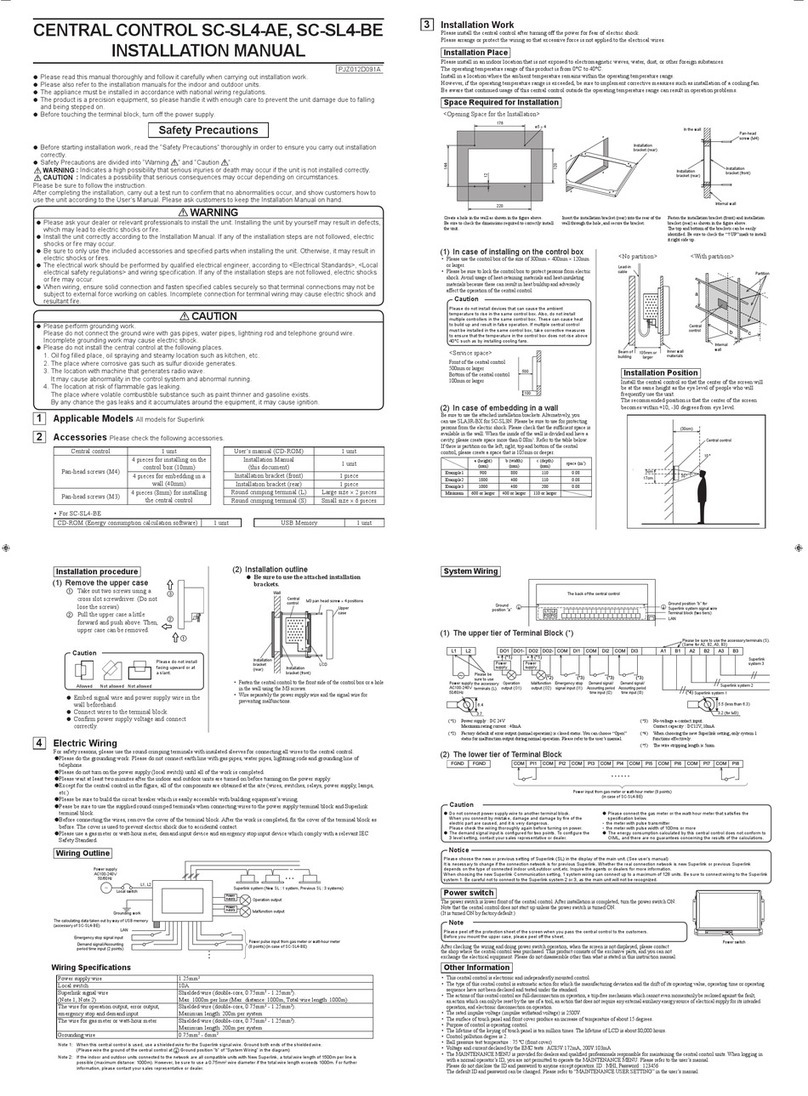
Mitsubishi Heavy Industries
Mitsubishi Heavy Industries SC-SL4-AE installation manual
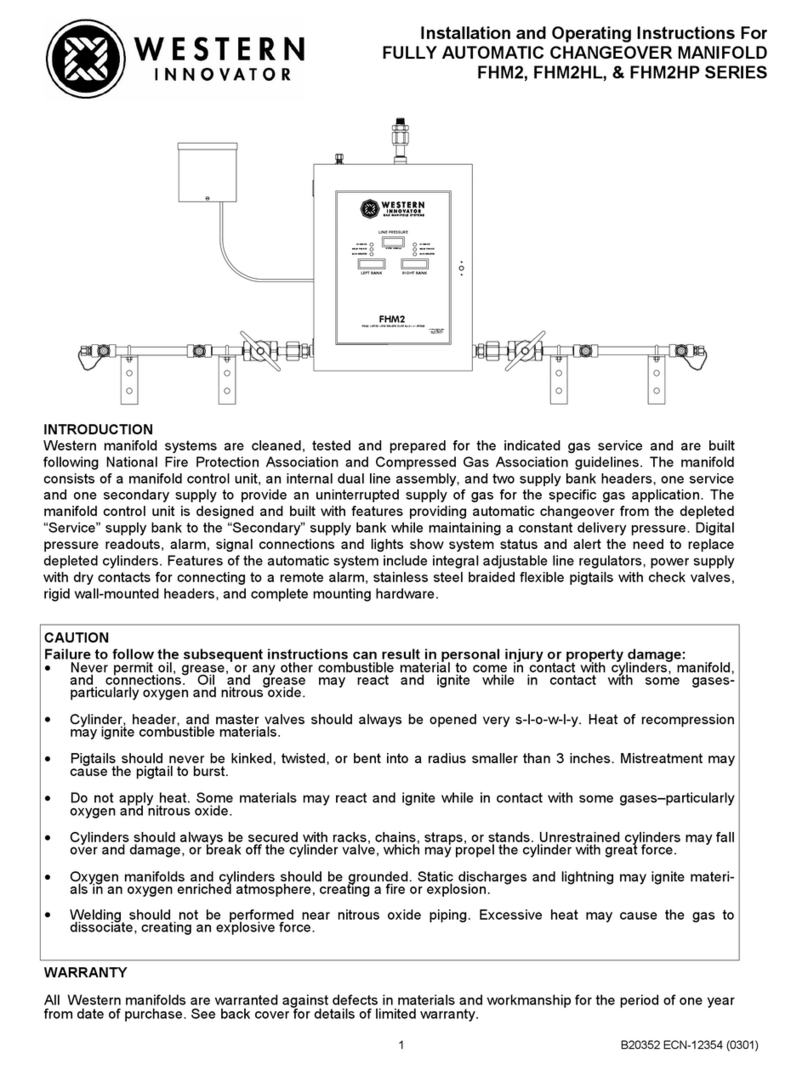
Western Innovator
Western Innovator FHM2 SERIES Installation and operating instructions

TIS
TIS RLY-8CH-16A installation manual
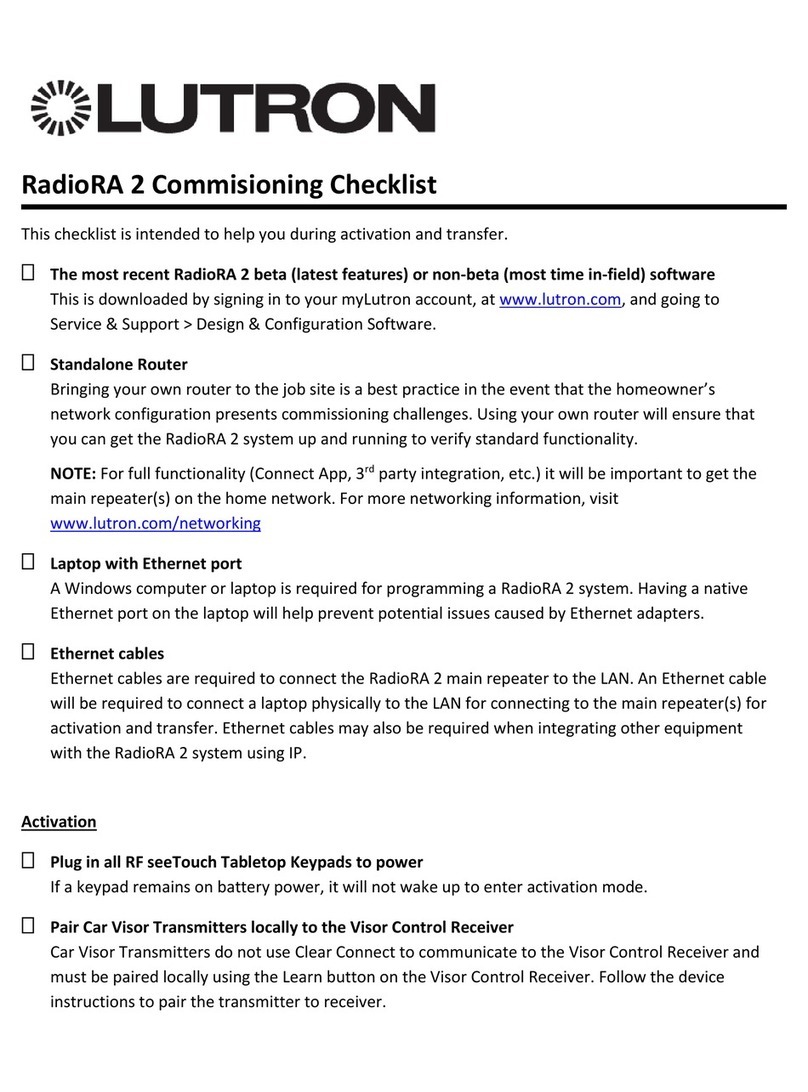
Lutron Electronics
Lutron Electronics RadioRA 2 Commisioning Checklist
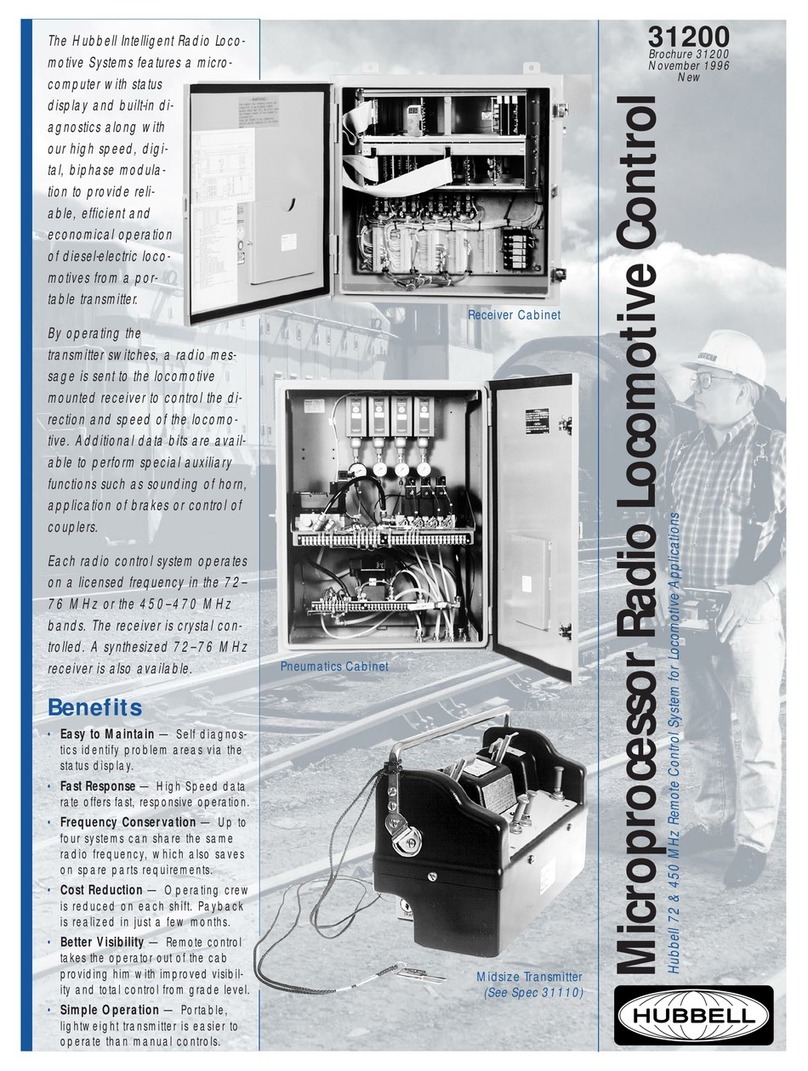
Hubbell
Hubbell Microprocessor Radio Locomotive Control... Brochure & specs

Carson
Carson Reflex Wheel Pro instruction manual