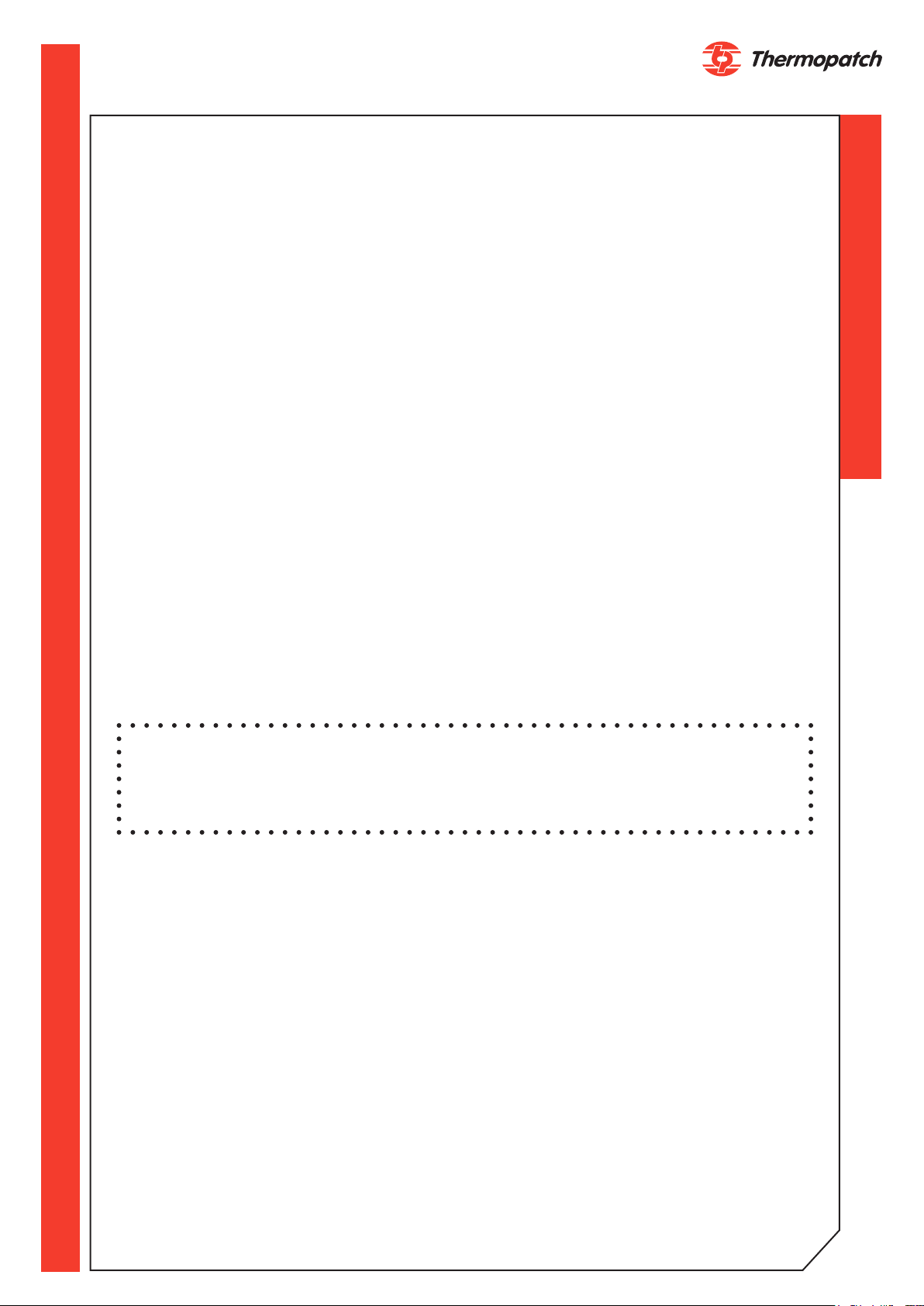thermopatch.com
6
3. Specications
3.1 SPECIFICATIONS OF THE DP-2000-T
Electrical Requirements: 5 Amps @ 110 VAC 50/60
HZ Or 2,5 Amps @ 220
VAC, 50/60 HZ
Operating Air Pressure: 25 PSI (1,8 BAR) Minimum
to 70 PSI (4,8 BAR) Maxi-
mum 1,3 CFM (0,6 Liters/
sec)
Dwell Time Setting: 0,1 Seconds to 99,9 Sec-
onds
Heat Range: 200°-500°F (93° - 260°C)
Maximum Print Area: 4-3/4” wide x 3-3/4” deep
Transfer Advance (Roll) Sensor controlled stop is
adjustable from 7 ½” to13
½”from the centerline of
the platen
Ribbon Advance: 0,1” to 6,0” (2,5mm to
152mm)
Ink Ribbon Width: 4, 3, 2, and 1 inch (102,
76, 51, and 25 mm)
Multiple colors and widths any combinations up to 4”
total width
Opening Height: (Between
Printing Plate and Platen)
5,0” (127 mm)
Clearance: (From Back of
Platen to Machine)
1-3/4” (44 mm)
Weight: 115 lbs. 52 kg.
Temperature: 500°F (260°C)
Transfer time: 2,0 seconds
Label seal time: 12,0 seconds
Printing time: 0,5 seconds
Air Pressure: 50 PSI (3,5 BAR)
Transfer (Roll) Advance: 5,0in (126-128mm)
Ribbon Advance: 5,0 in (126-128 mm)
Ink Ribbon Width: 4, 3, 2, and 1 inch (102,
76, 51, and 25 mm)
Multiple colors and widths any combinations up to 4”
total width
Opening Height: (Between
Printing Plate and Platen)
5,0” (127 mm)
Clearance: (From Back of
Platen to Machine)
1-3/4” (44 mm)
Weight: 115 lbs. 52 kg.