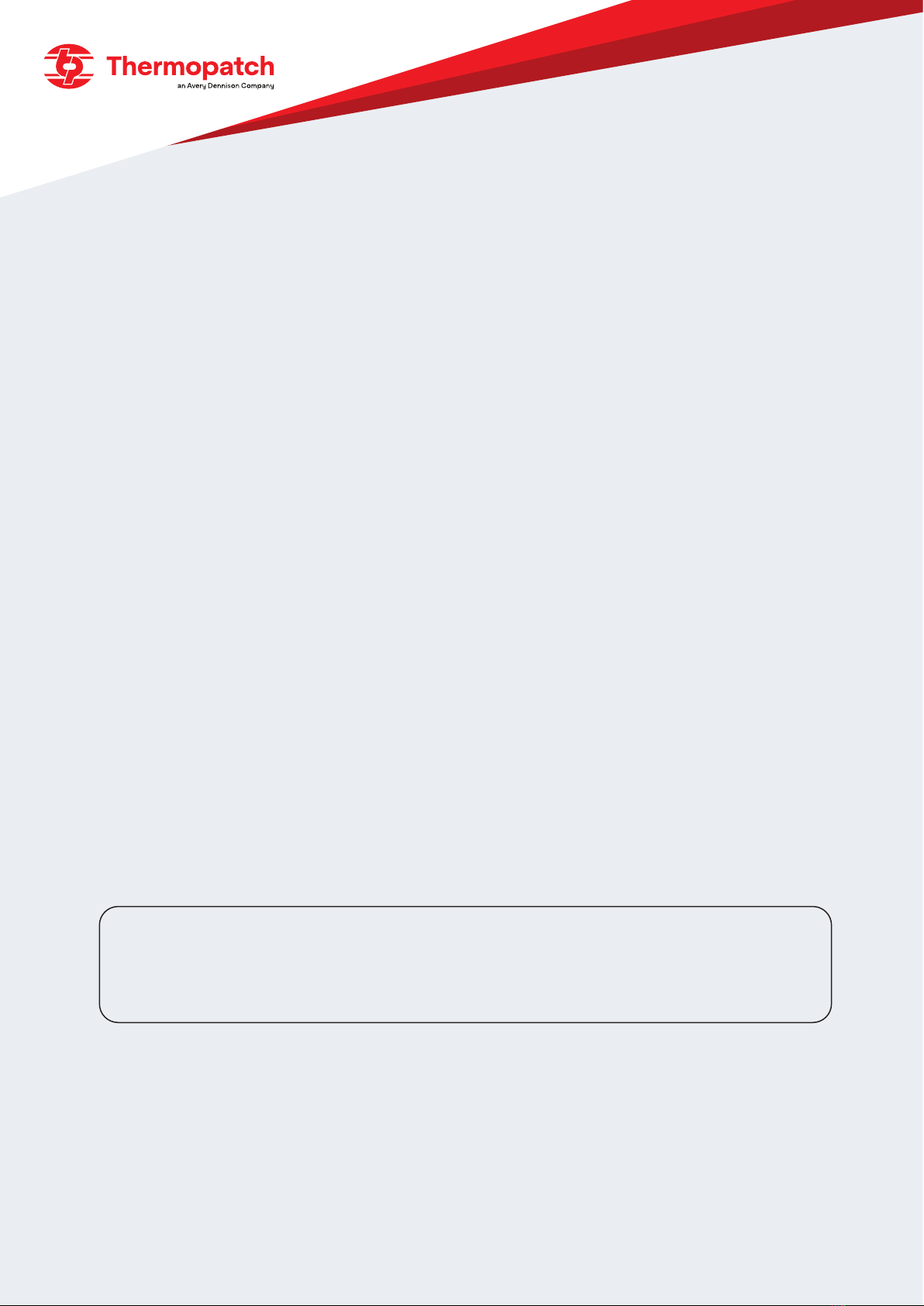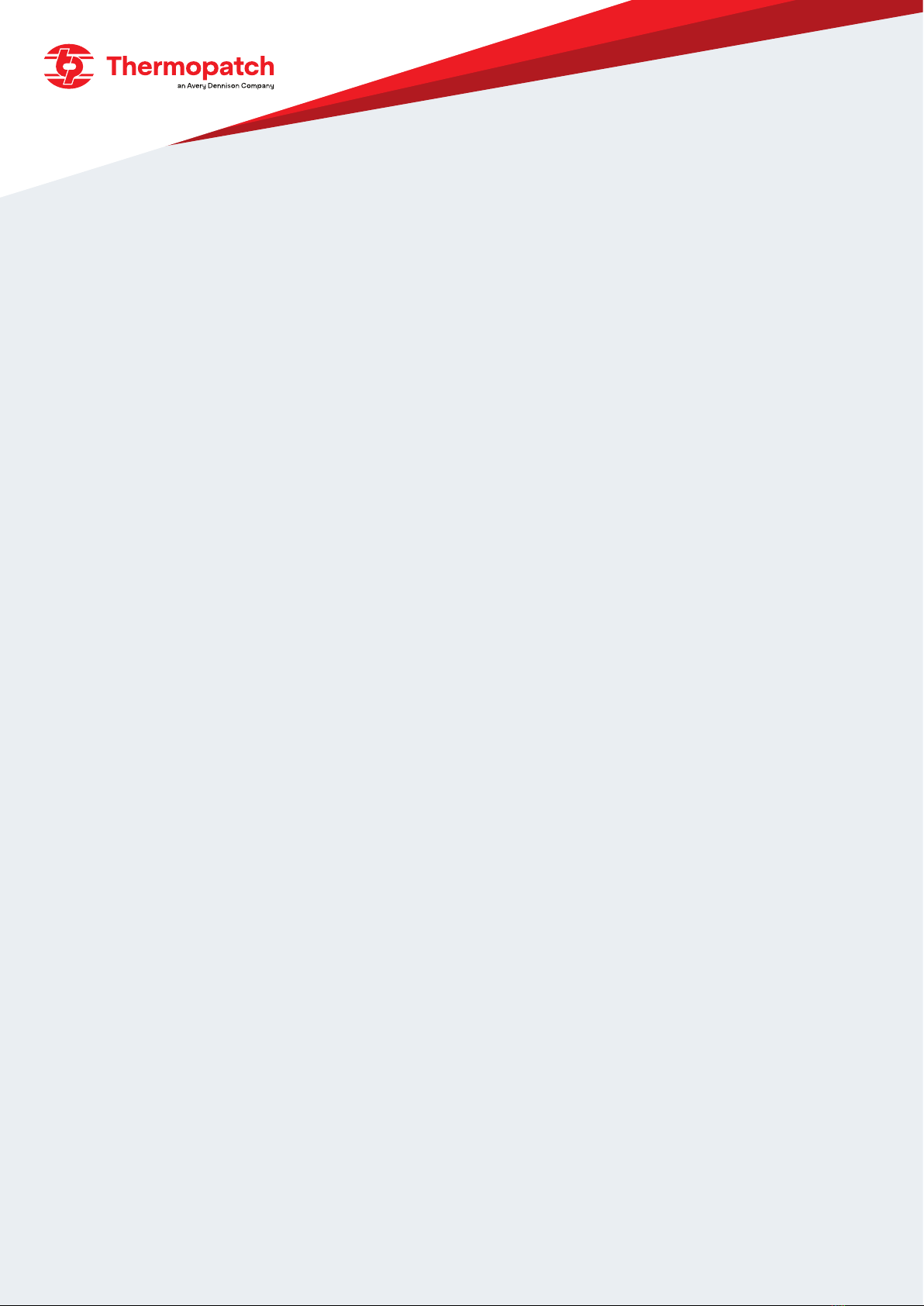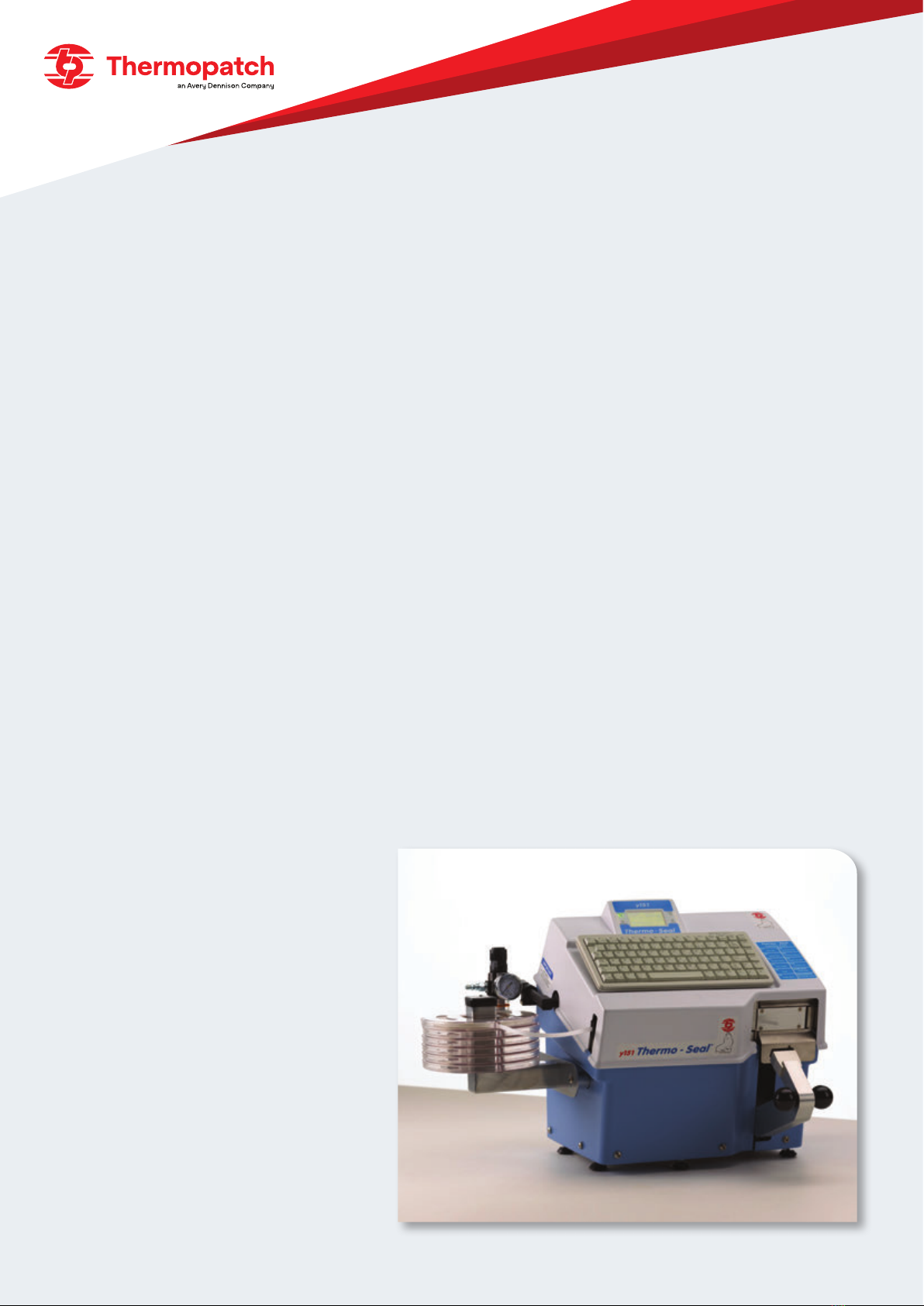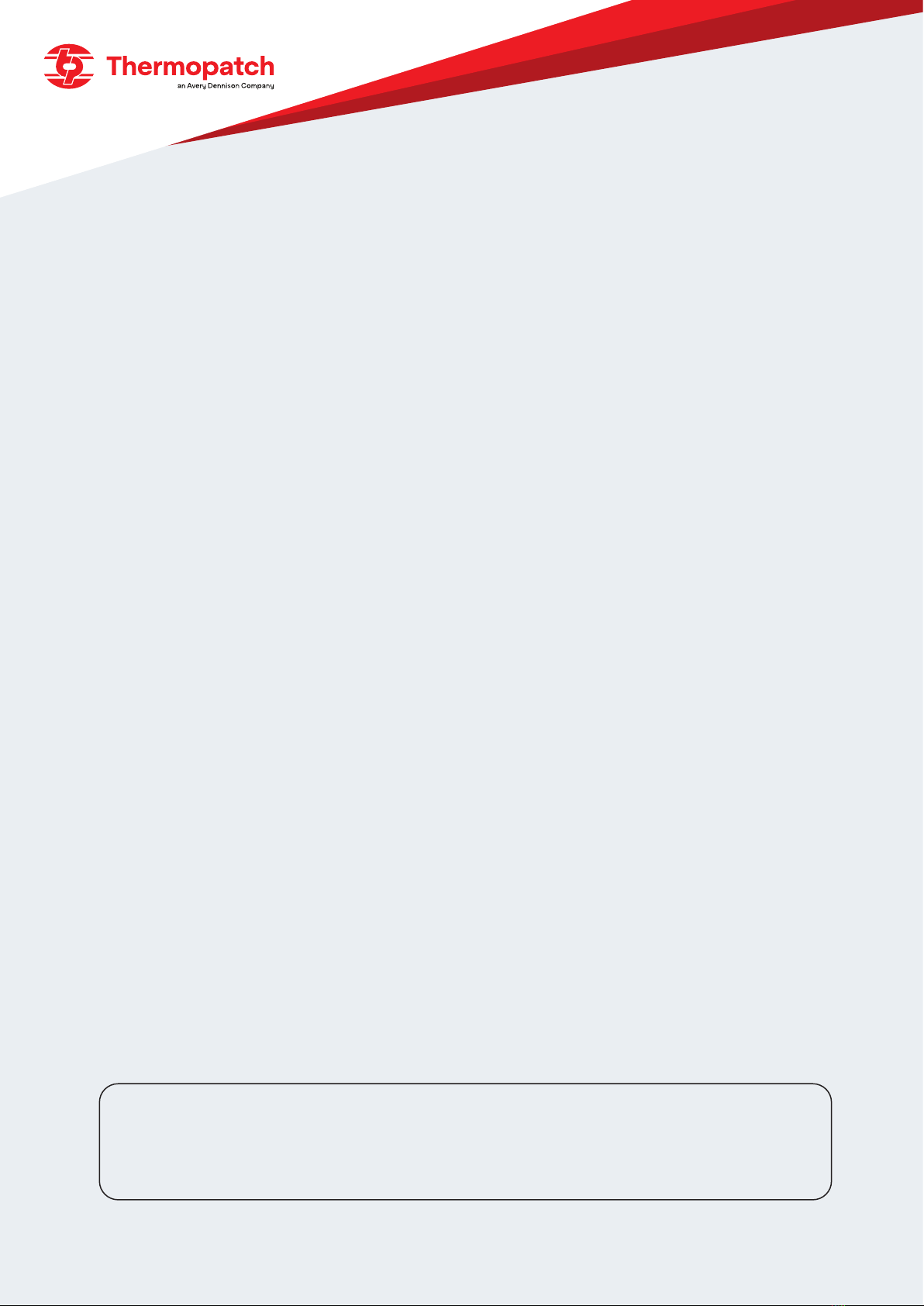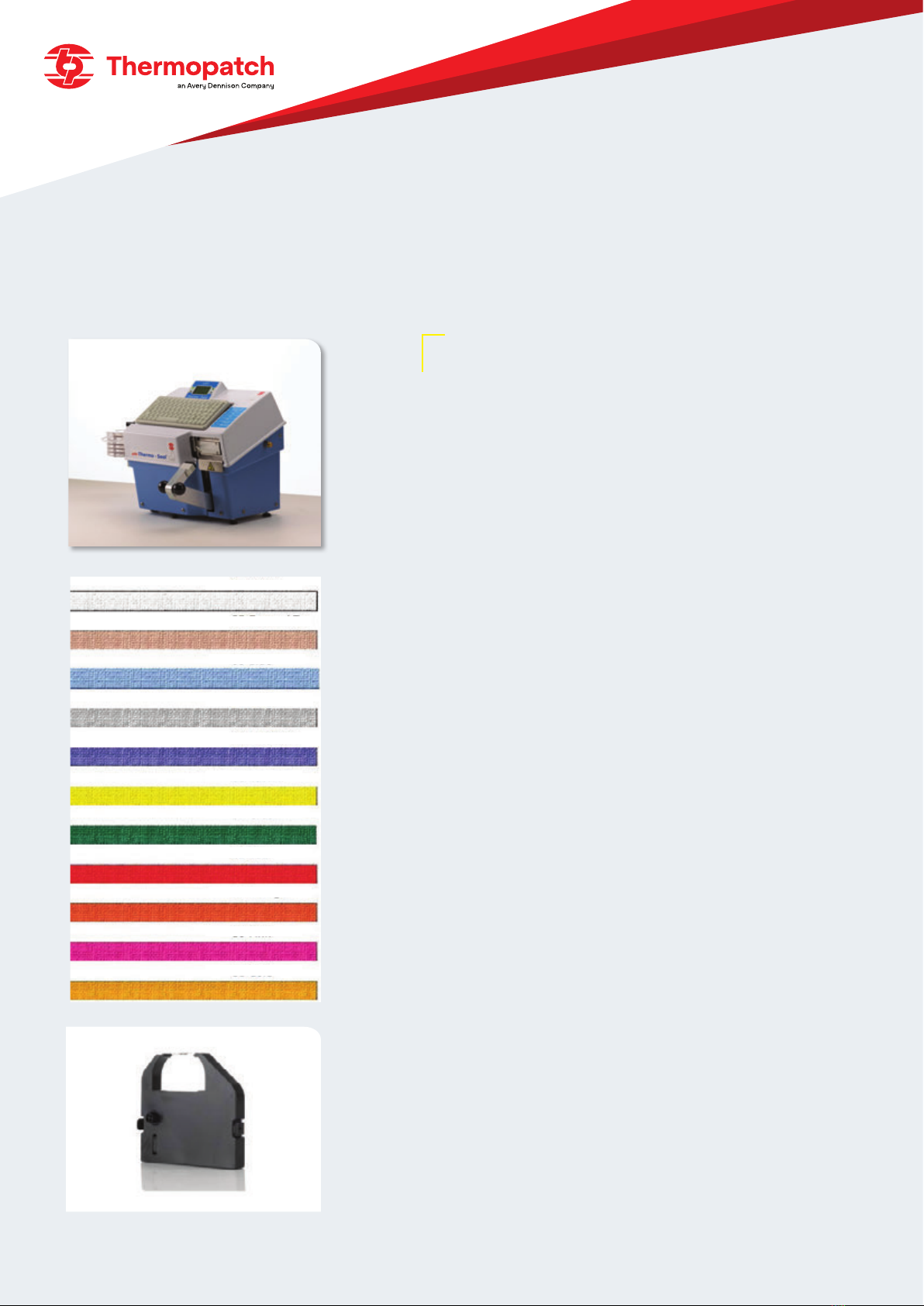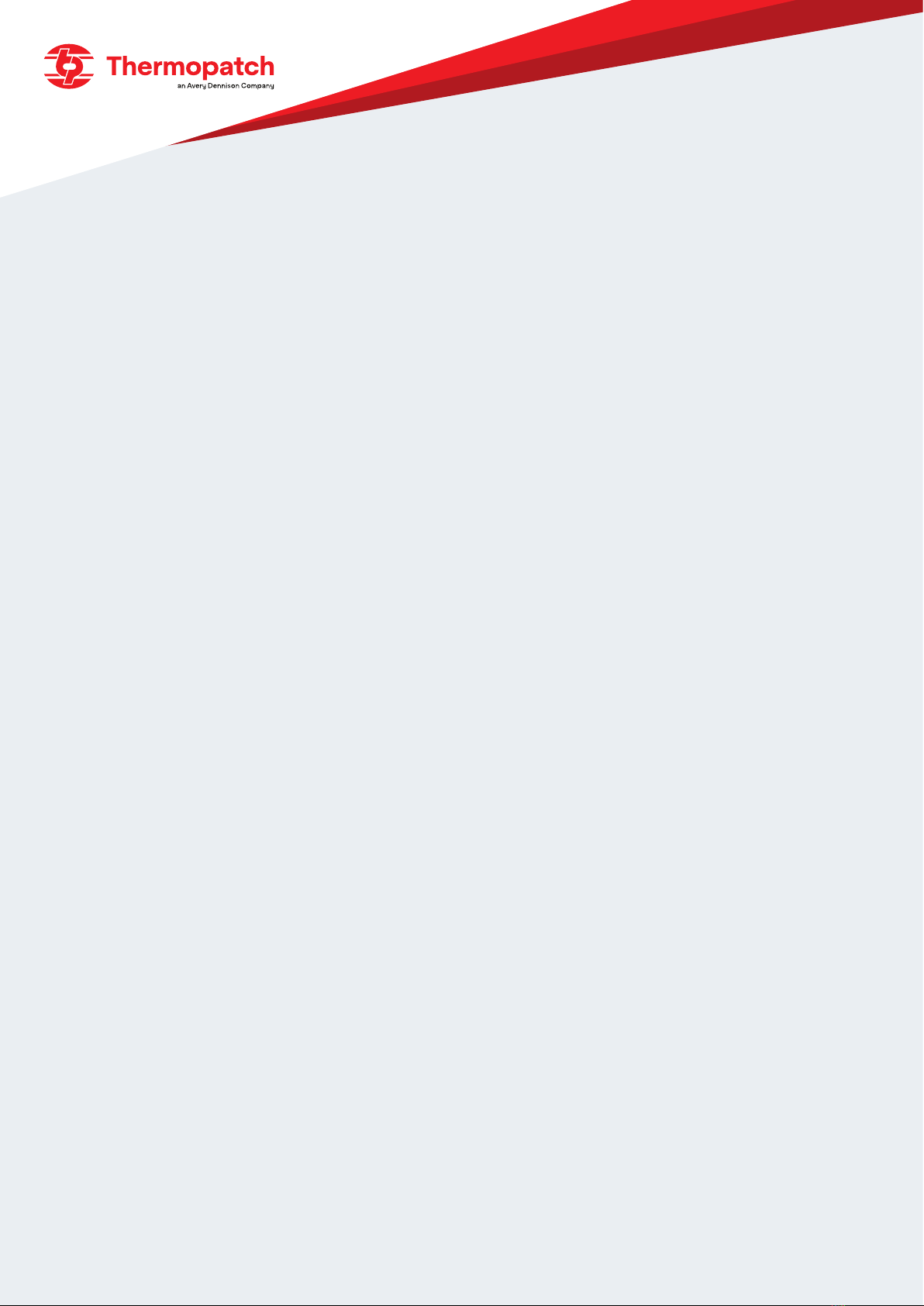3
BACK TO INDEX For more informaon about our products and how to contact us, please visit thermopatch.com
Contents
Copyrights ..............................................................................................................................................................................2
Introducon............................................................................................................................................................................2
Contents...................................................................................................................................................................................3
1. General descripon ...........................................................................................................................................5
1.1 Delivery.............................................................................................................................................................................................6
1.2 Condions of warranty ..........................................................................................................................................................6
2. Intended use.........................................................................................................................................................6
3. Technical specificaons ..................................................................................................................................7
4. Overview of safety measures and warnings..............................................................................................8
4.1 Safety.................................................................................................................................................................................................8
5.0 Transport and storage.....................................................................................................................................10
5.1 Transport........................................................................................................................................................................................10
5.2 Storage............................................................................................................................................................................................10
6.0 Operang instrucons.................................................................................................................................... 11
6.1 Starng with the Y-151 Thermo-Seal............................................................................................................................ 11
6.2 Inserng the label marking tape .....................................................................................................................................12
6.3 Machine operaon ..................................................................................................................................................................13
6.4 The control panel......................................................................................................................................................................14
6.5 Customizing the Y-151 Thermoseal...............................................................................................................................15
6.6 Temporary Marking..................................................................................................................................................................17
6.6.1 Sealing Label Tags and Organizaon............................................................................................................................18
6.6.2 Label Tag Marking.....................................................................................................................................................................19
7. Assembly and installaon..............................................................................................................................21
7.1 Installaon ....................................................................................................................................................................................21
7.2 Electrical connecon.............................................................................................................................................................21
7.3 Pneumac requirements.................................................................................................................................................... 22
7.4 Label Tape Storage Rack Installaon.........................................................................................................................23
8. Maintenance instrucons............................................................................................................................. 24
8.1 Maintenance...............................................................................................................................................................................24