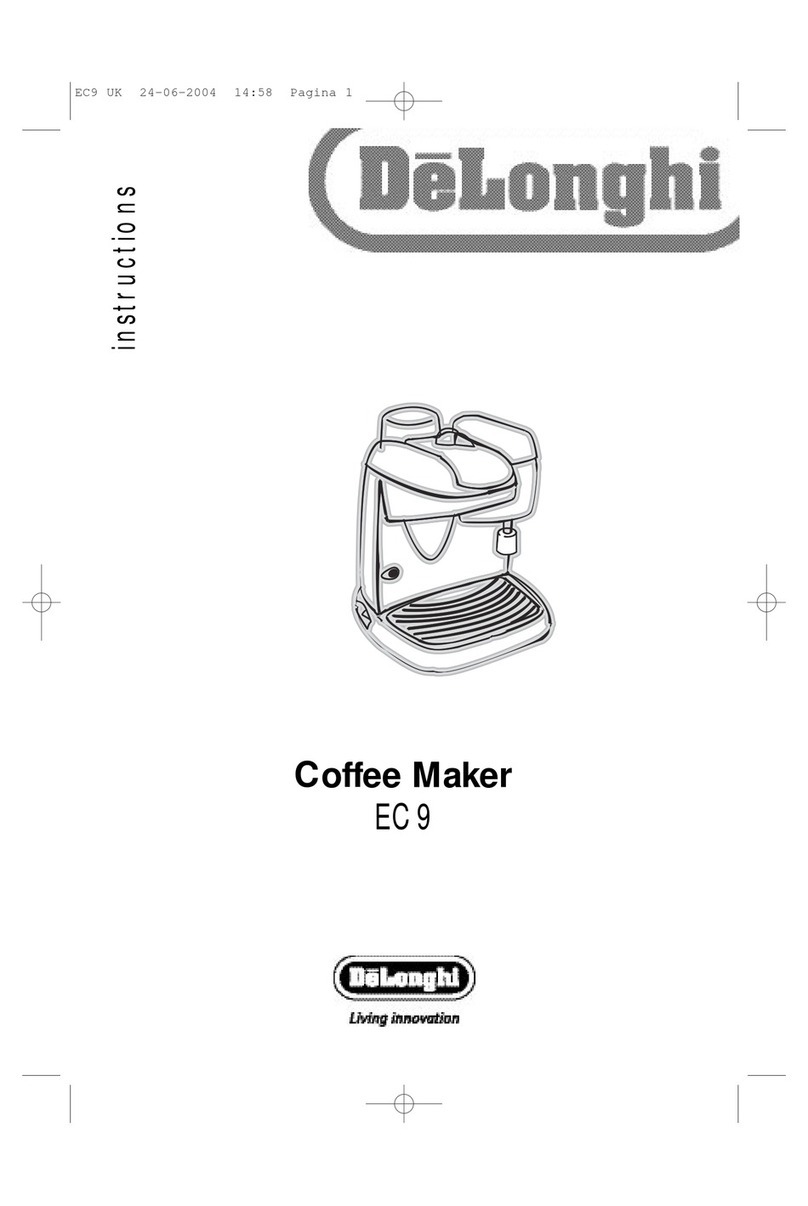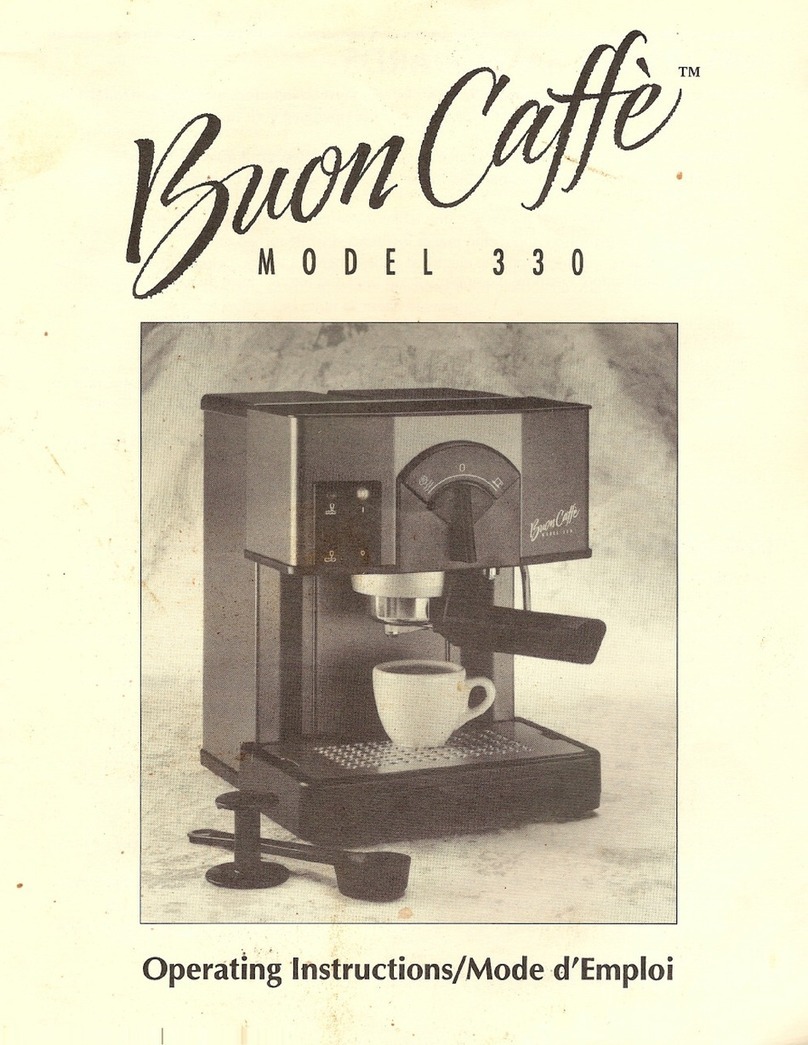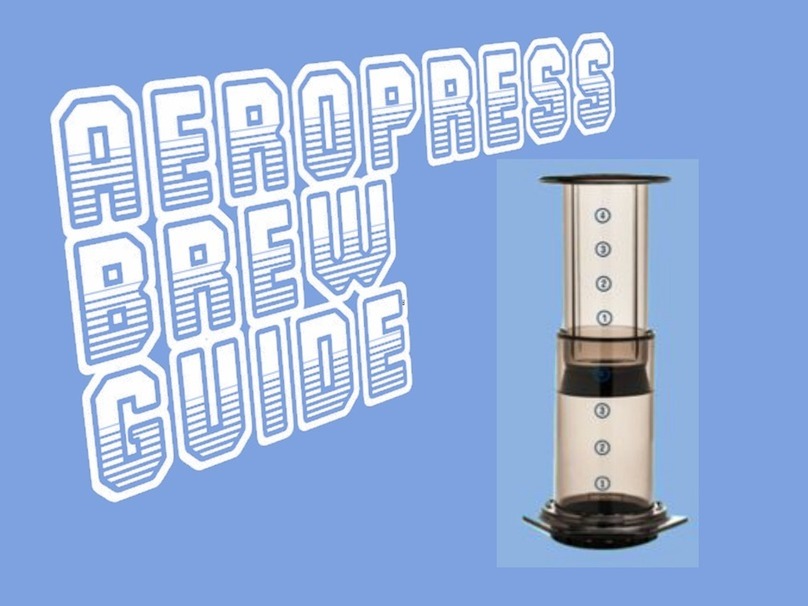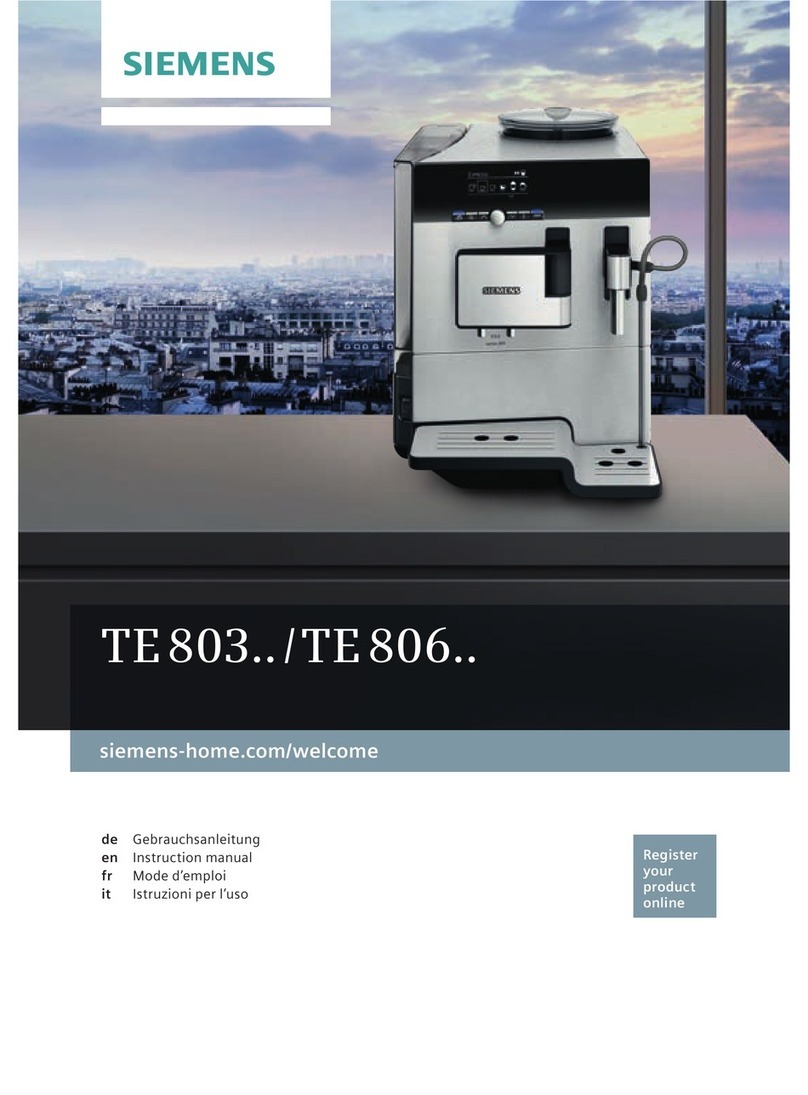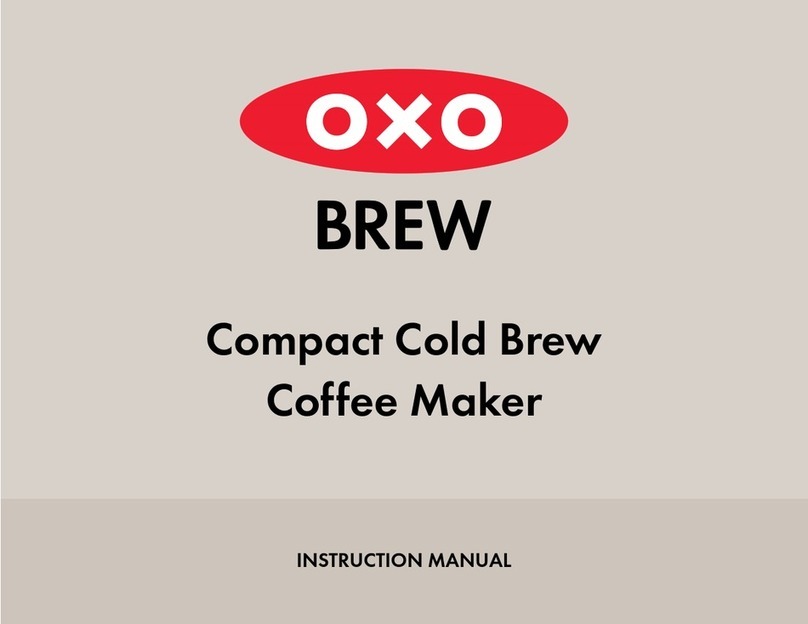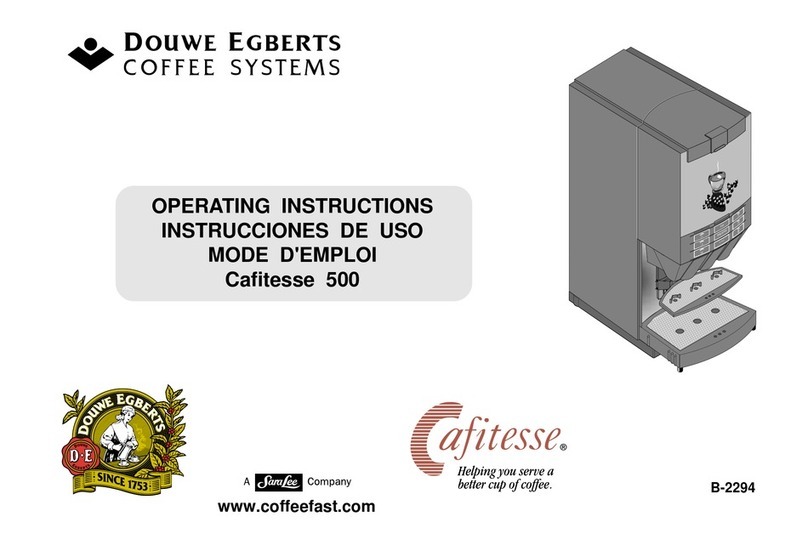Thermoplan BLACK&WHITE 3 FOX2 User manual
Other Thermoplan Coffee Maker manuals

Thermoplan
Thermoplan Black&White 3 CTM-RF User manual

Thermoplan
Thermoplan BLACK&WHITE 3 Series User manual

Thermoplan
Thermoplan Black&White3 CT User manual
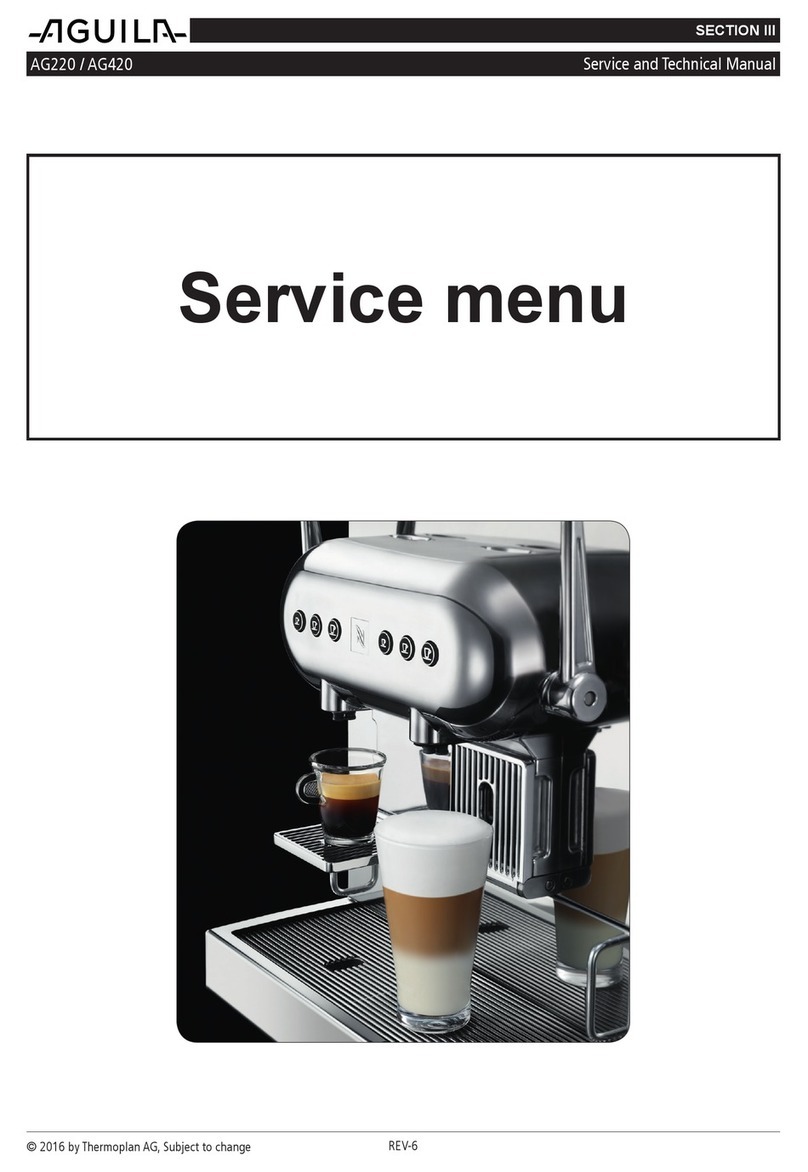
Thermoplan
Thermoplan AGUILA AG220 User manual

Thermoplan
Thermoplan BLACK&WHITE3 FOX1 User manual

Thermoplan
Thermoplan BLACK&WHITE ONE BWone-CTM Installation manual

Thermoplan
Thermoplan Black&White 3 CTS User manual

Thermoplan
Thermoplan Black&Whute3 CT Operating instructions

Thermoplan
Thermoplan Aguila AG440 User manual

Thermoplan
Thermoplan TIGER Owner's manual

Thermoplan
Thermoplan AGUILA AG220 User manual

Thermoplan
Thermoplan NESPRESSO AGUILA 440 User manual

Thermoplan
Thermoplan Black&White 3 CBT User manual

Thermoplan
Thermoplan Black&White3 123.929 CTM User manual

Thermoplan
Thermoplan Black&White 3 CTS User manual

Thermoplan
Thermoplan BLACK&WHITE ONE BWone-CTM-RF User manual
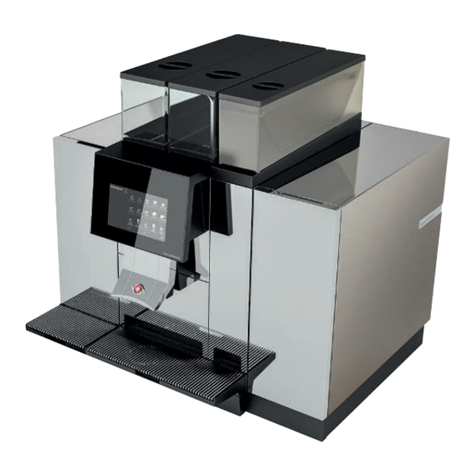
Thermoplan
Thermoplan BW4c-CTM User manual

Thermoplan
Thermoplan Black & White BW3-CTMC User manual

Thermoplan
Thermoplan TIGER User manual

Thermoplan
Thermoplan AGUILA AG220 User manual