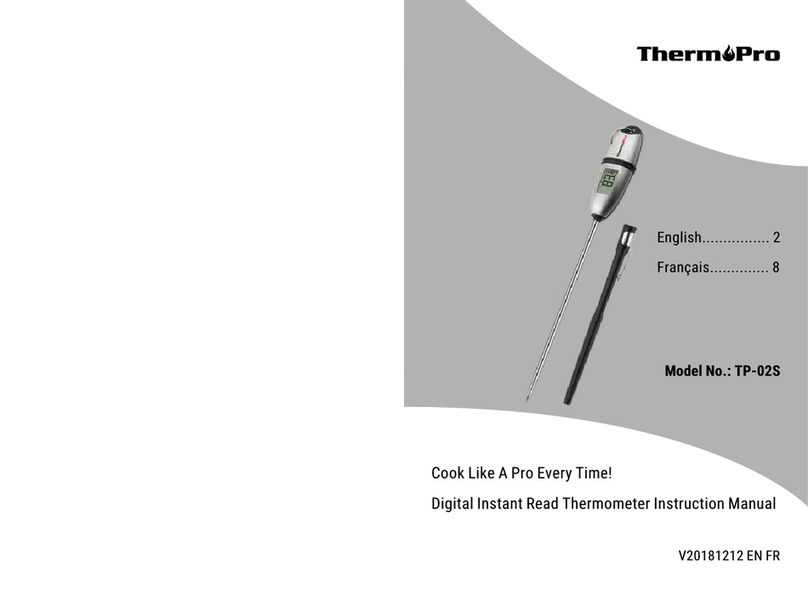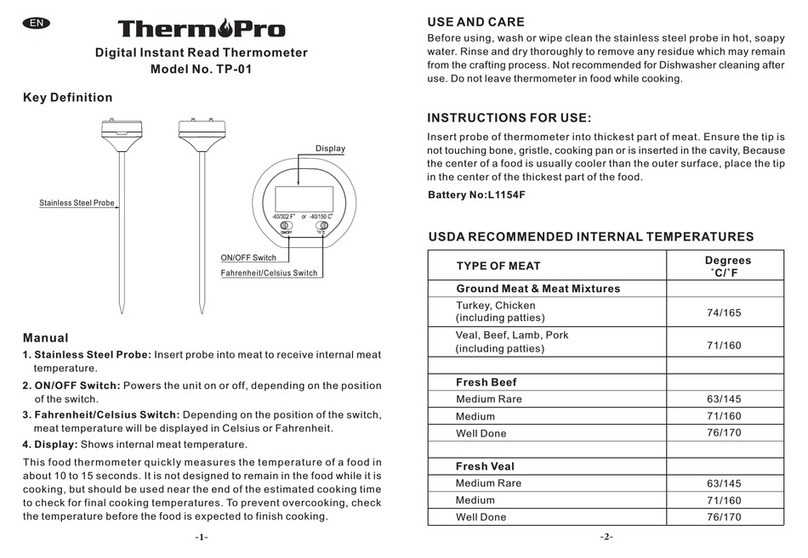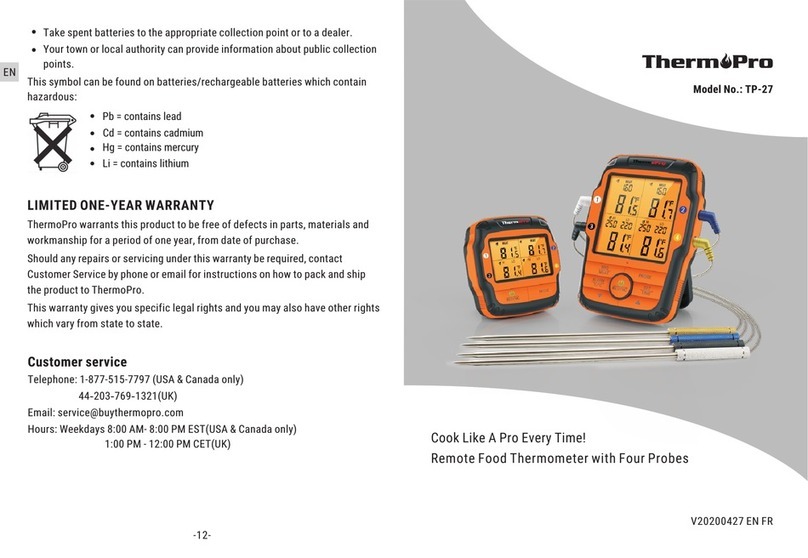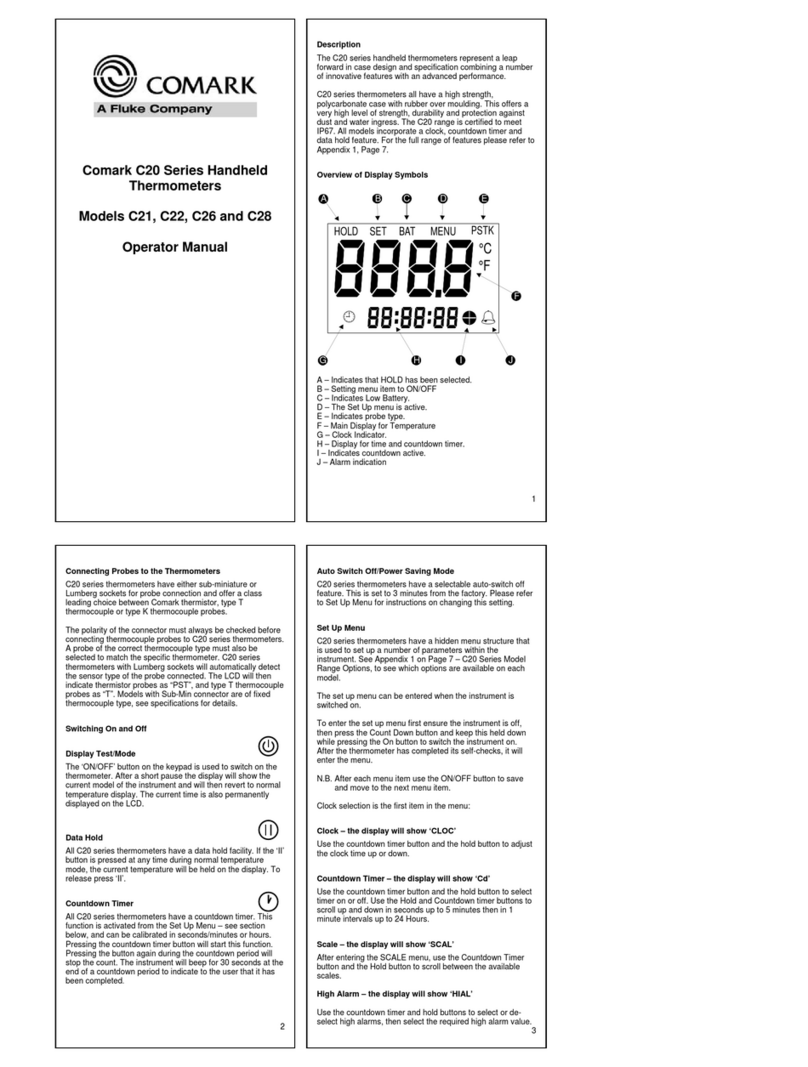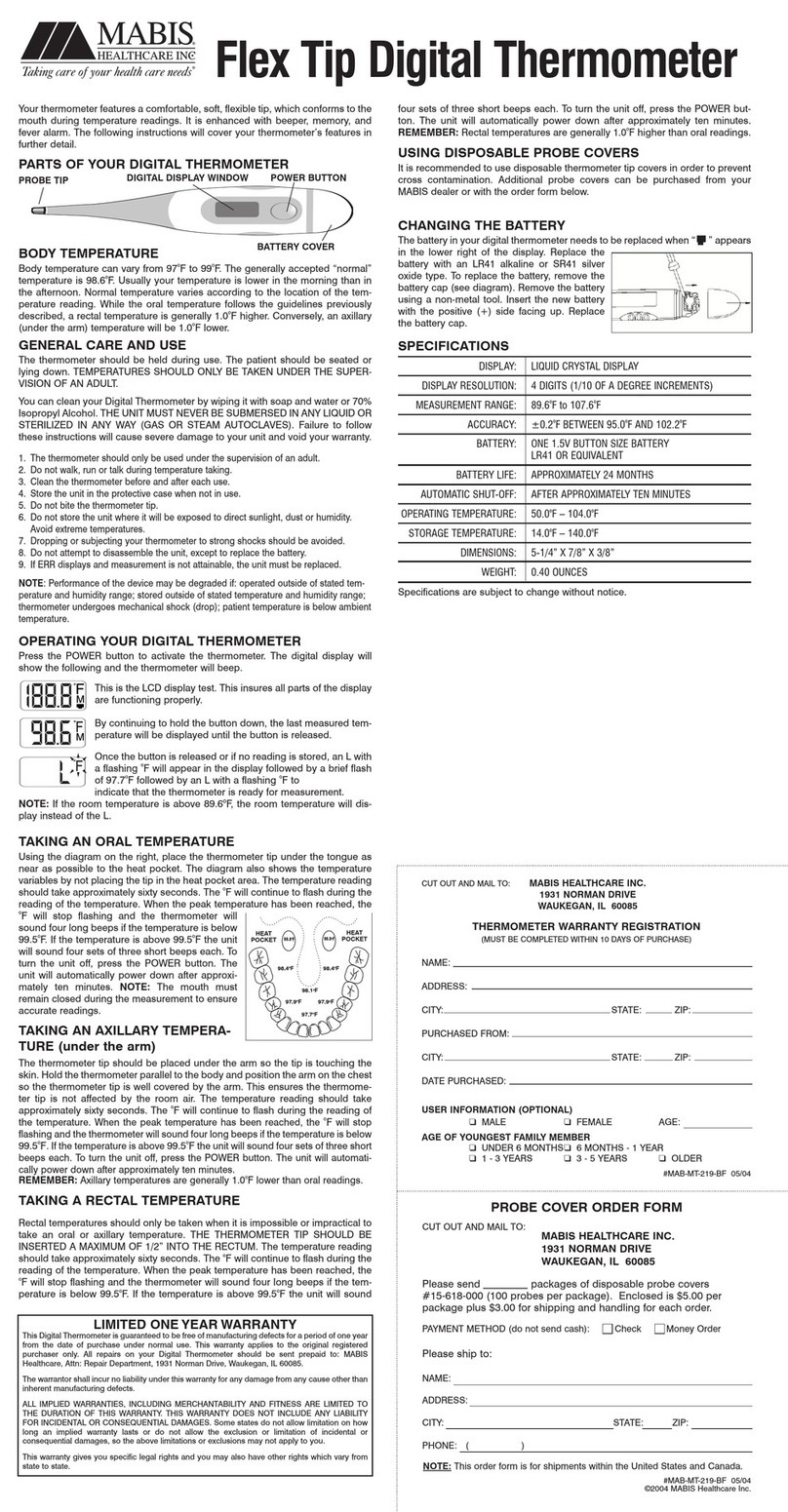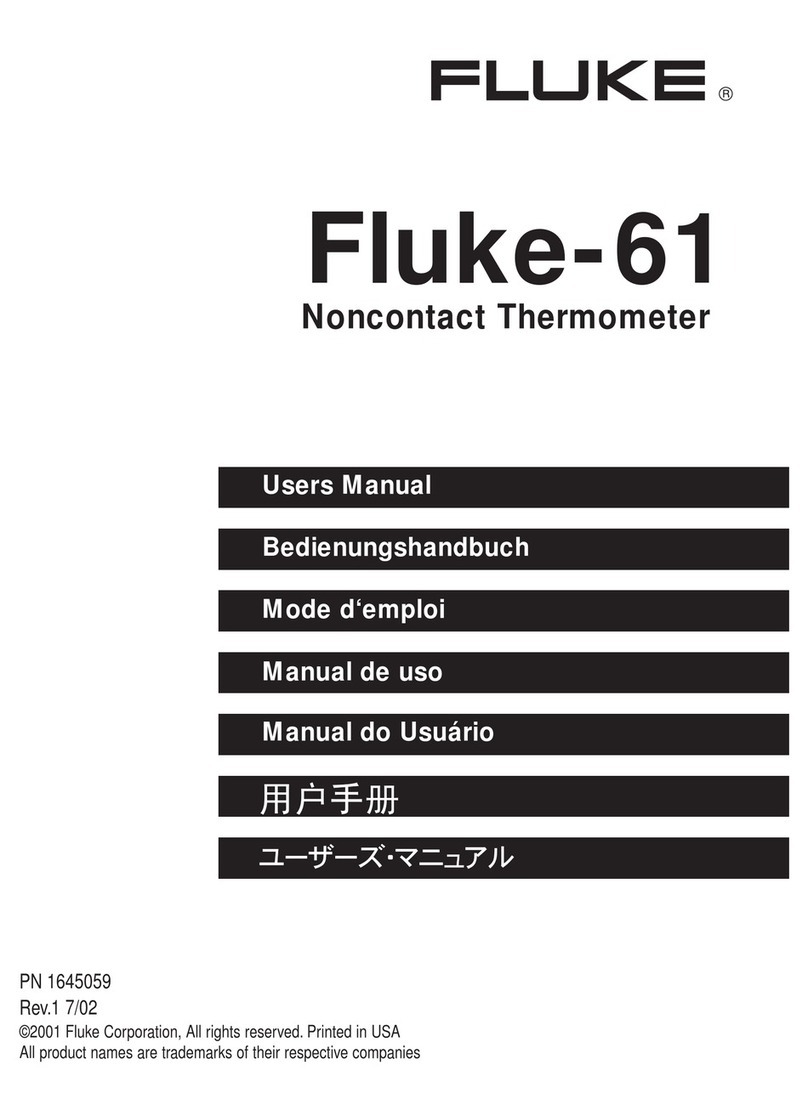When in FAST CALC mode, the unit will Beep as inserted into food, then flash“ -
- - “ for 2-3 seconds, then flash approximate temperature readings for approx. 3-5
seconds, then Lock onto calculated actual temperature. You can change to NORMAL
mode at any time during Lock phase.
-3-
b. In NORMAL mode, the temperature reading will rise gradually and continue
to change up or down slightly once final temperature reached. NORMAL has
a maximum reading of 428°F.
4. If in FAST CALC lock mode, press Start again to unlock the display and change
to NORMAL mode.
5. To start another measurement, repeat 1 to 4 again.
3. Wait for temperature reading to stabilize on display.
a. In FAST CALC mode, the temperature will "Lock" after about 6-8 seconds
a nd hold th e l ocke d r eadi ng on the dis play. FAST CA LC has a maxi mum
reading of 212°F, above will read HI.
GETTING STARTED
TO CHOOSE °C/°F
Press the °C/°F button to select the temperature unit.
TO MEASURE FOOD TEMPERATURE
The unit has two ways to get an accurate temperature reading: FAST CALC
NORMAL.
and
The FAST CALC system speeds up by using sequential mathematic calculations based
on rate of temperature rise, to project an estimated final reading before it is actually
reached.
The NORMAL system displays the actual tip temperature as it rises, which takes
more time depending on temperature differential.
To measure food temperatures with the thermometer.
1. Turn unit ON by pressing Start button.
2. Insert tip of probe into food being cooked. The thermometer will start processing.
a. W he n the t ip i s co ld a nd i s in ser te d in to f oo d and be gins a ra pi d ri se i n
temperature (due to a large difference between the cold tip, and the hot food
temperature) the unit automatically chooses FAST CALC processor mode.
It will BEEP as it starts Fast Calc.
The thermometer is now ready to use.
Do not immerse product body in water.
PLEASE READ AND FOLLOW ALL INSTRUCTIONS.
BEFORE FIRST USE
Insert or Replace Battery : Insert AAA battery (included) in correct polarity
(+) and (-) as indicated.
Clean stainless tip: wash tip with warm soapy sponge or cloth, then rinse and dry.
Press the button to release the probe (Picture 1).
Press the“START” button to Turn ON.
-2-
b. When the tip is already hot, or detects a smaller difference in temperature,
the unit stays in NORMAL mode.
7. Reset Button: If the unit is not operating properly, press the Reset Button to reset
the device.
8. Battery Compartment: Holds one 1 AAA battery to power the unit.
6. Temperature Probe: Insert temperature probe into meat to receive internal
meat temperature.