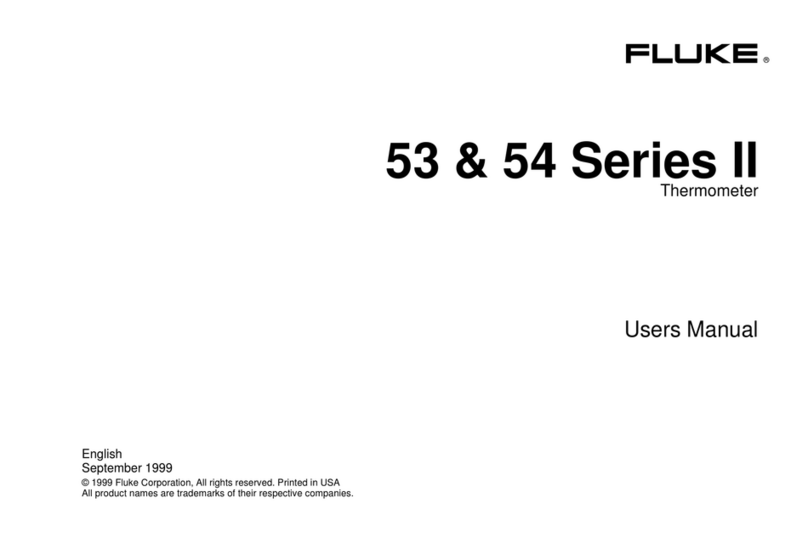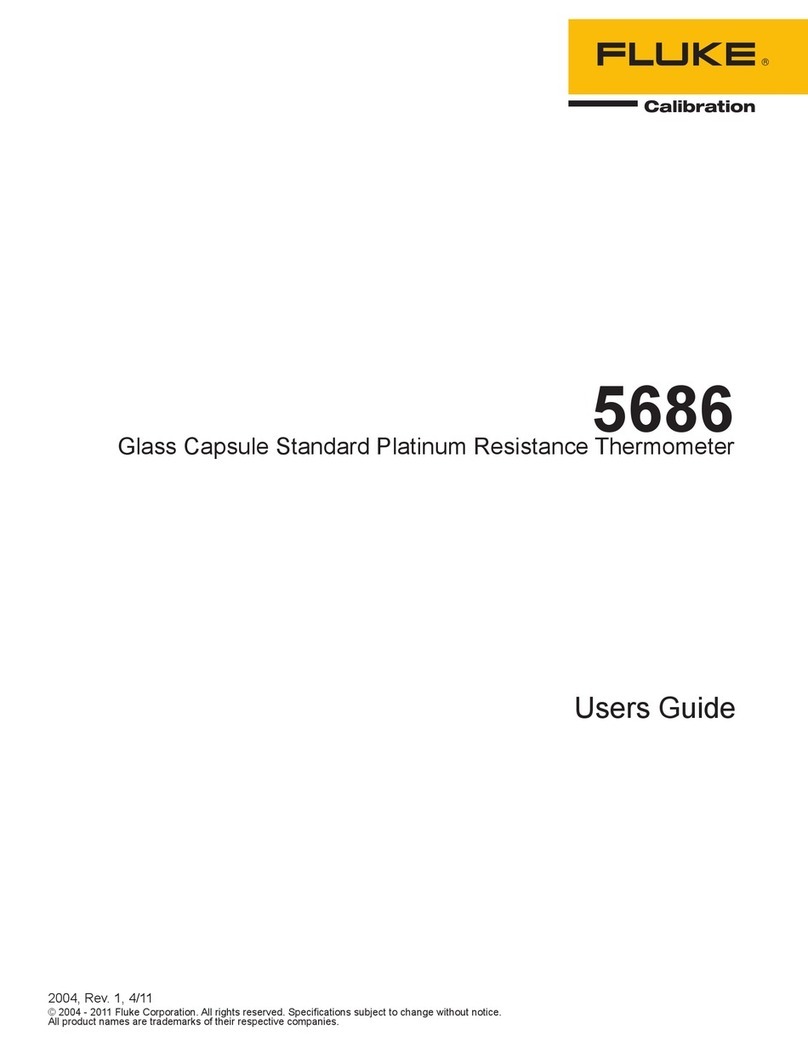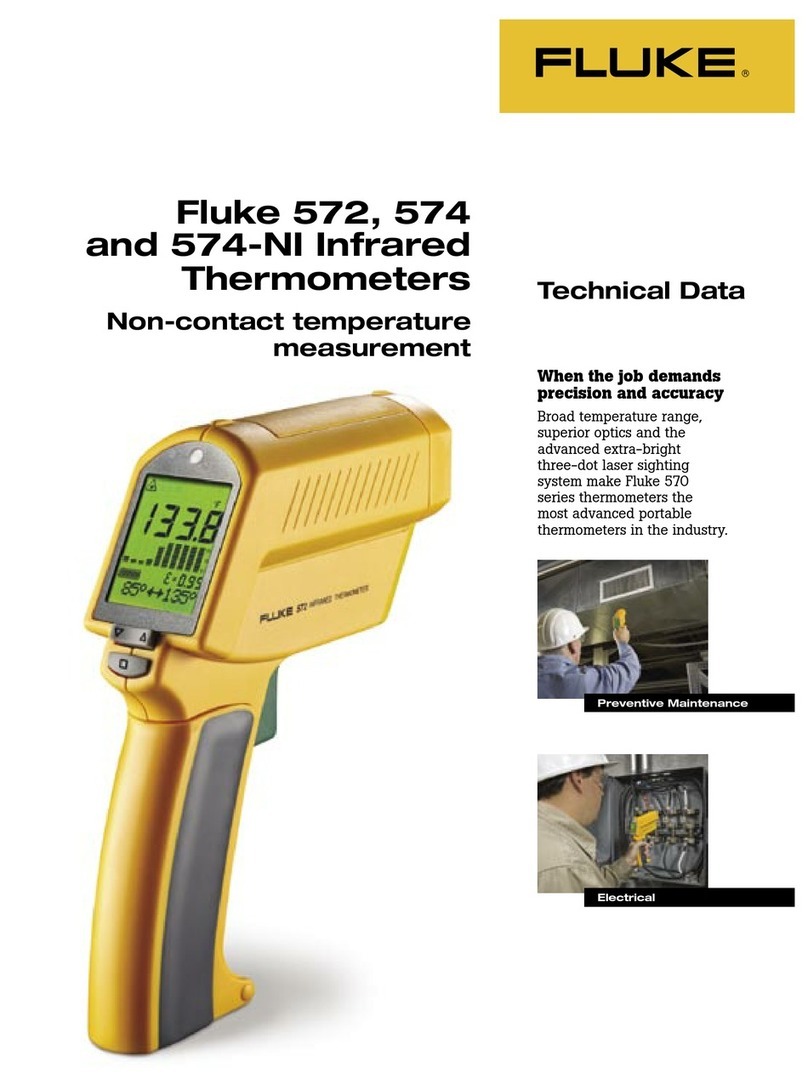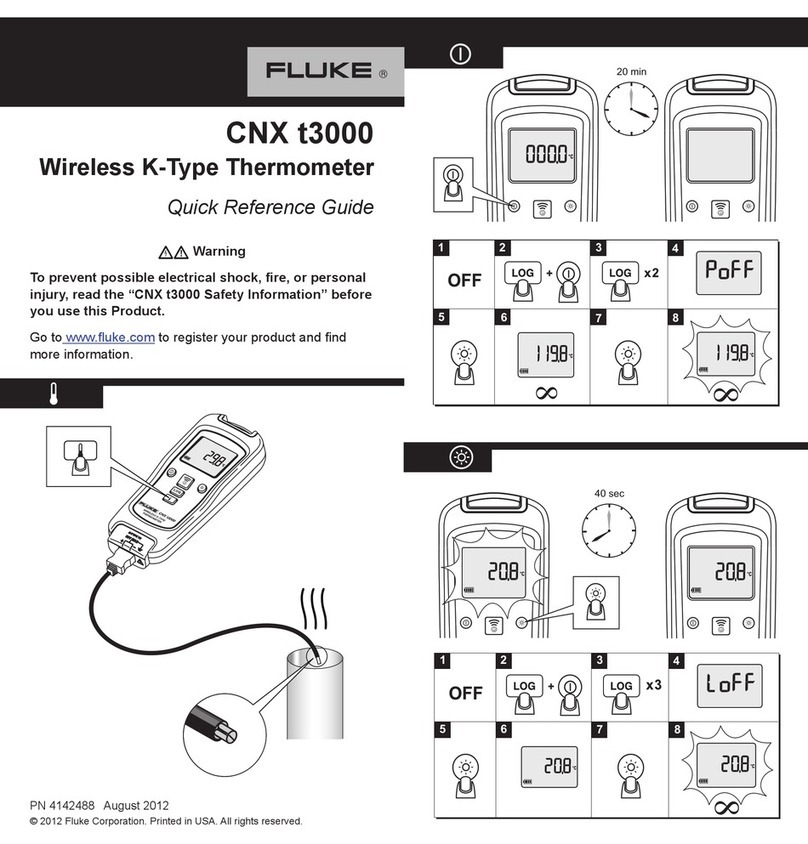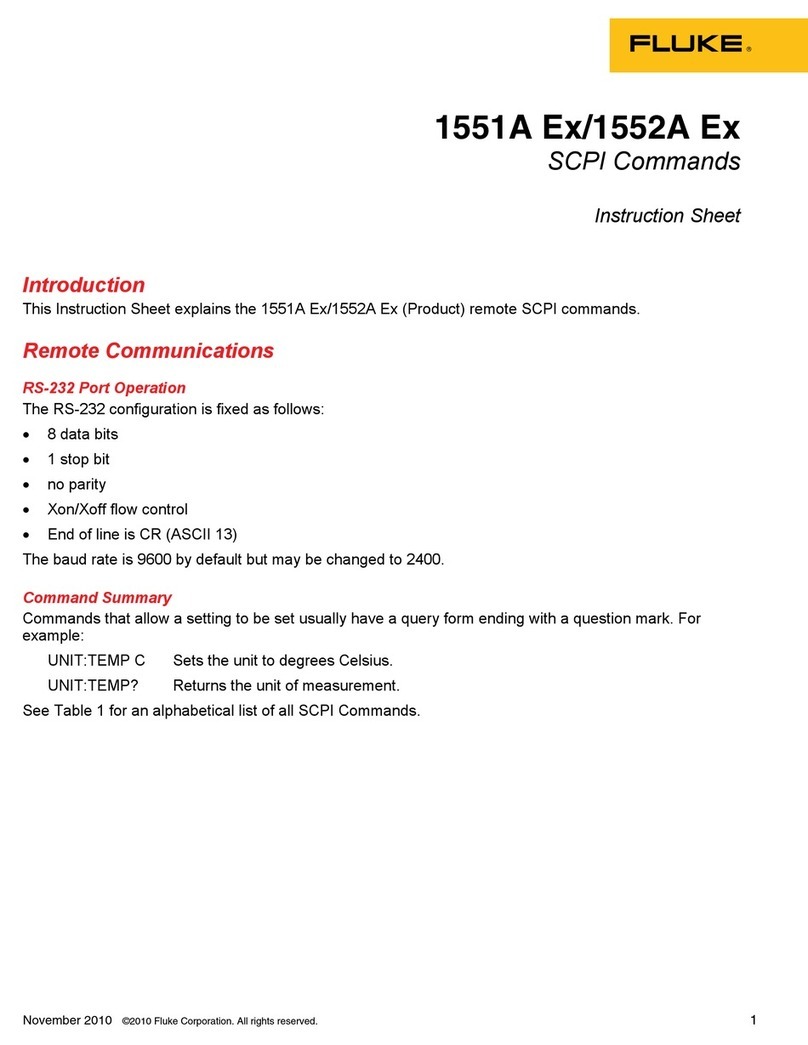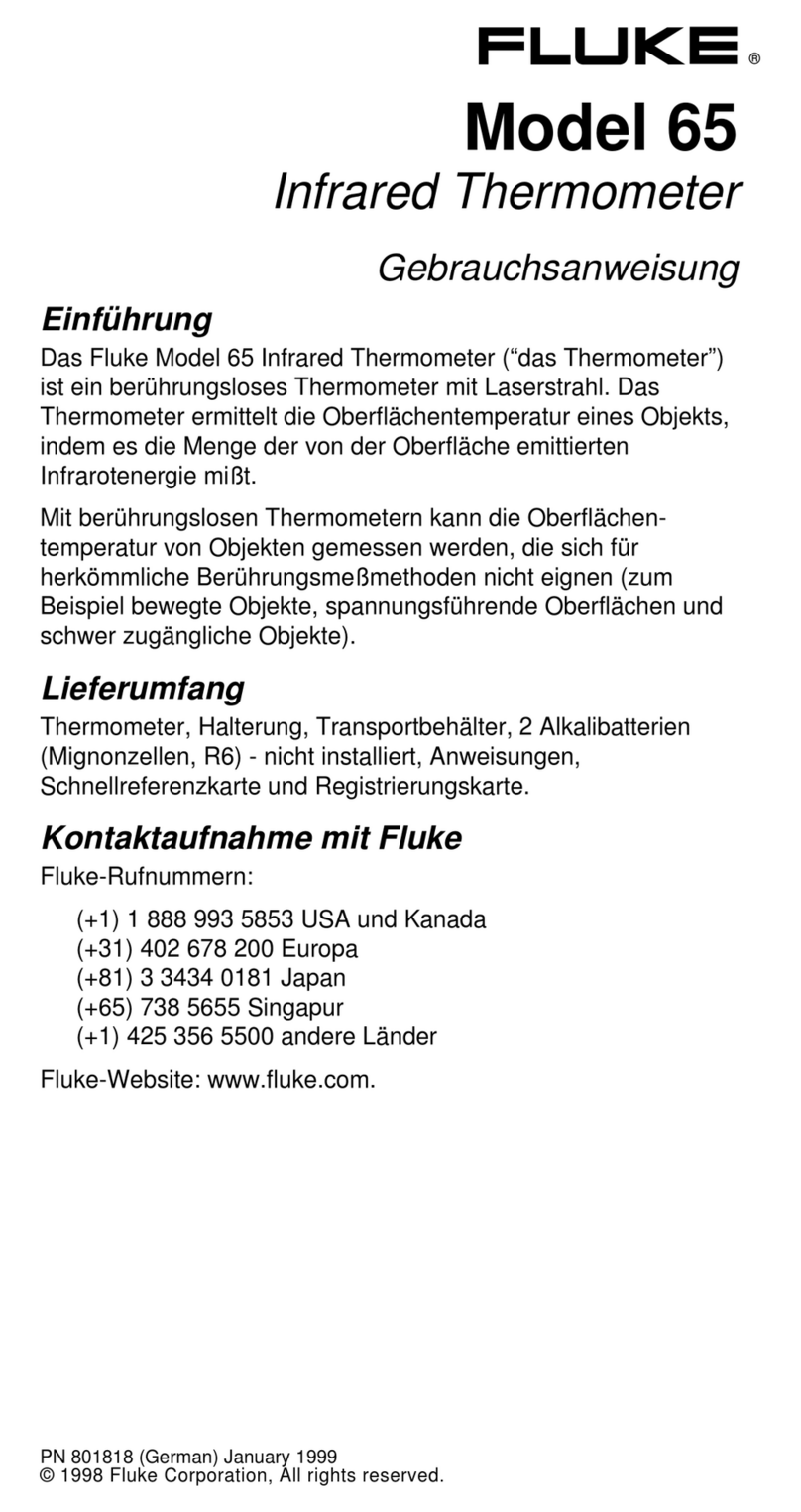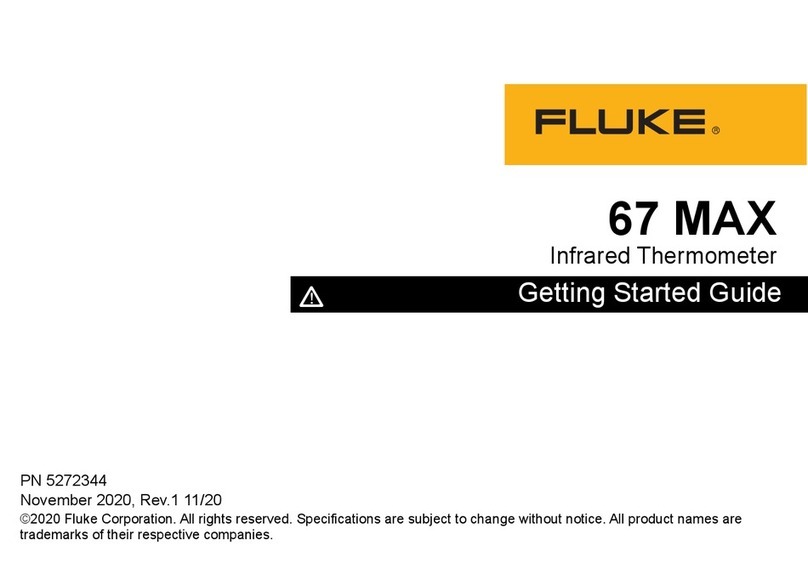i
Table of Contents
Title Page
Introduction ............................................................................... 1
How to Contact Fluke................................................................ 2
Safety Information ..................................................................... 2
Before You Start ........................................................................ 4
Power On and Off...................................................................... 5
Rechargeable Battery................................................................. 6
Features and Controls ................................................................ 7
Button Operation ....................................................................... 8
Image Blending ...................................................................... 8
Visual Image Alignment Control ........................................... 9
Capture and Save.................................................................... 10
Menu Functions ......................................................................... 11
Basic Navigation .................................................................... 11
Review Memory..................................................................... 13
Emissivity............................................................................... 13
Temperature Measurement..................................................... 14
Color Palette........................................................................... 17
Reflected Background Temperature....................................... 17
Spot Temperature Markers..................................................... 17
Temperature Units.................................................................. 18
Date and Time........................................................................ 18
Hi/Lo Temperature Alarm (VT04)......................................... 19
Time-Lapse Image Capture (VT04)....................................... 20
Auto-Monitor (VT04) ............................................................ 21
Measurements............................................................................ 23
Smartview®Software................................................................. 23
Maintenance............................................................................... 24
How to Clean ......................................................................... 24
Battery Care ........................................................................... 25
VT02................................................................................... 26
VT04................................................................................... 27
Specifications............................................................................. 27
Shop for Fluke products online at: 1.877.766.5412
www.MyFlukeStore.com