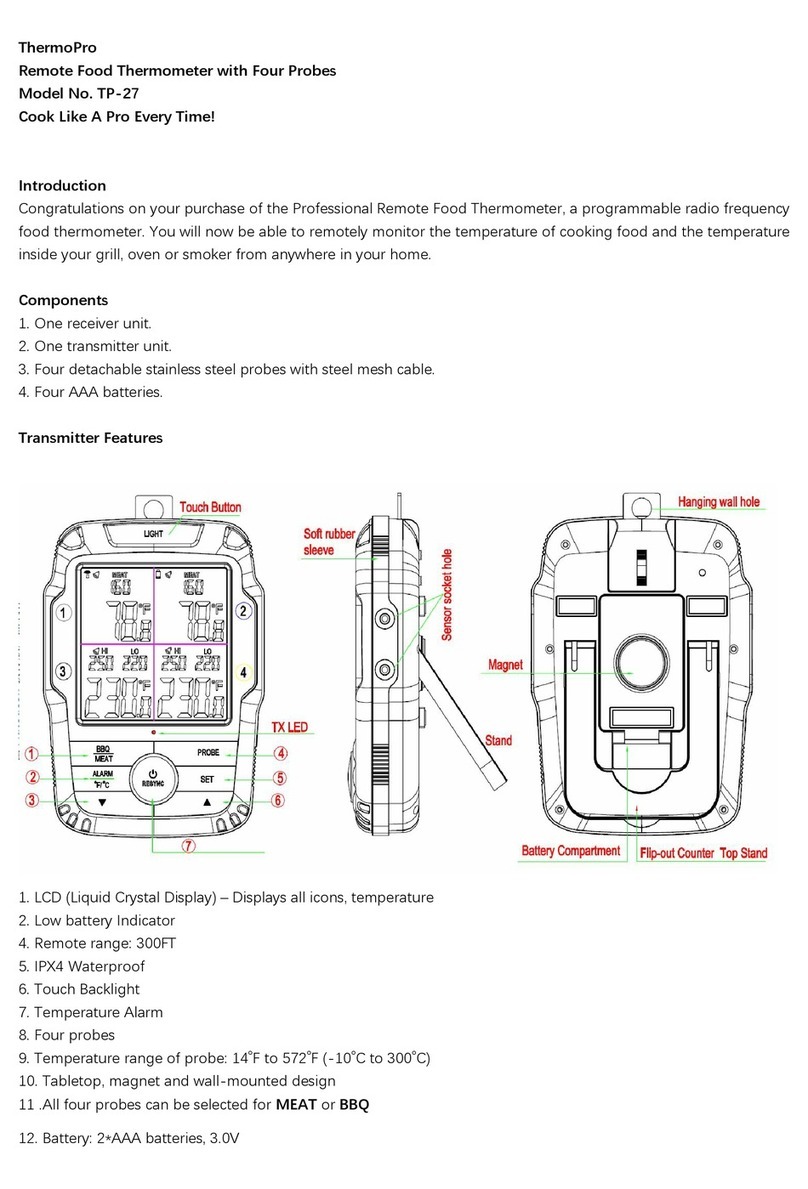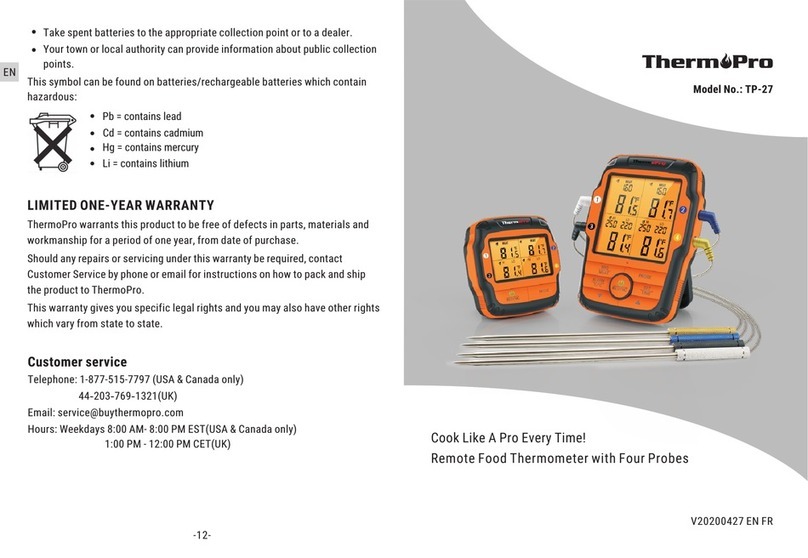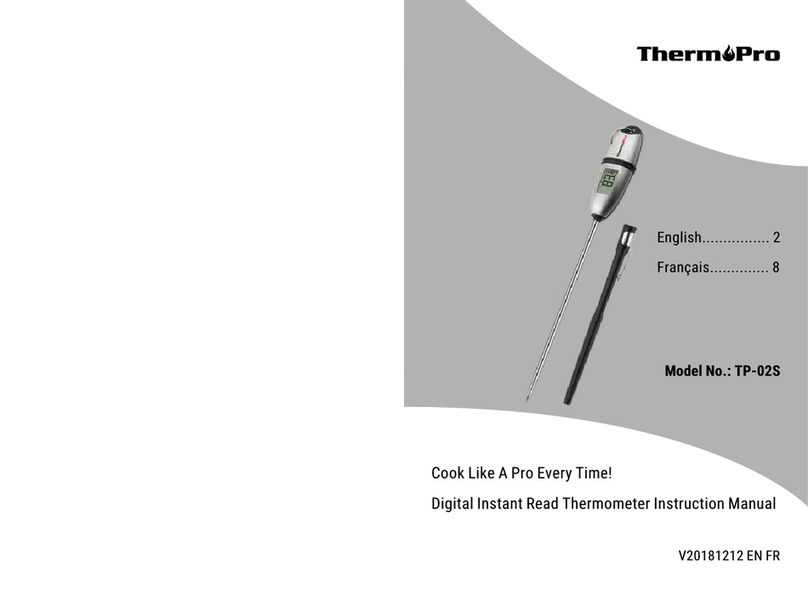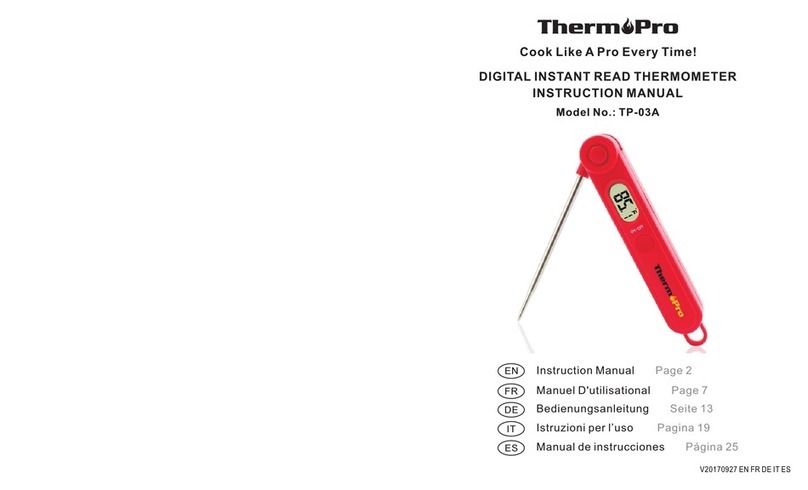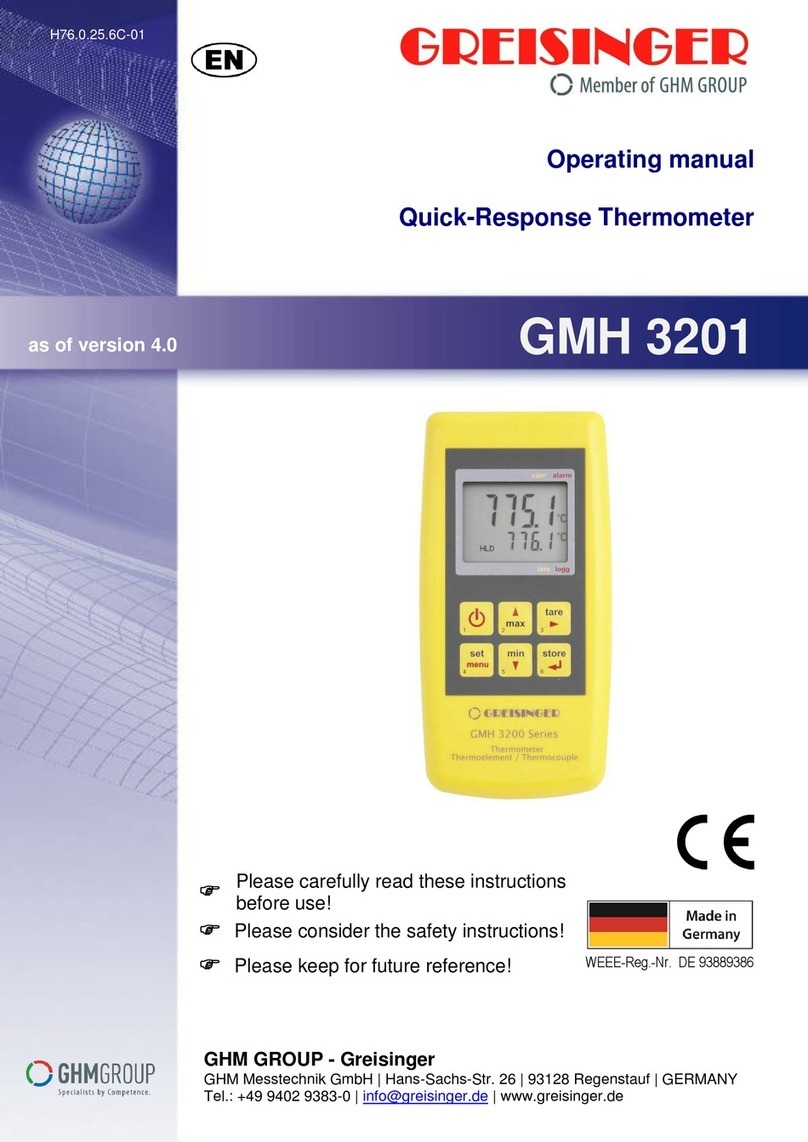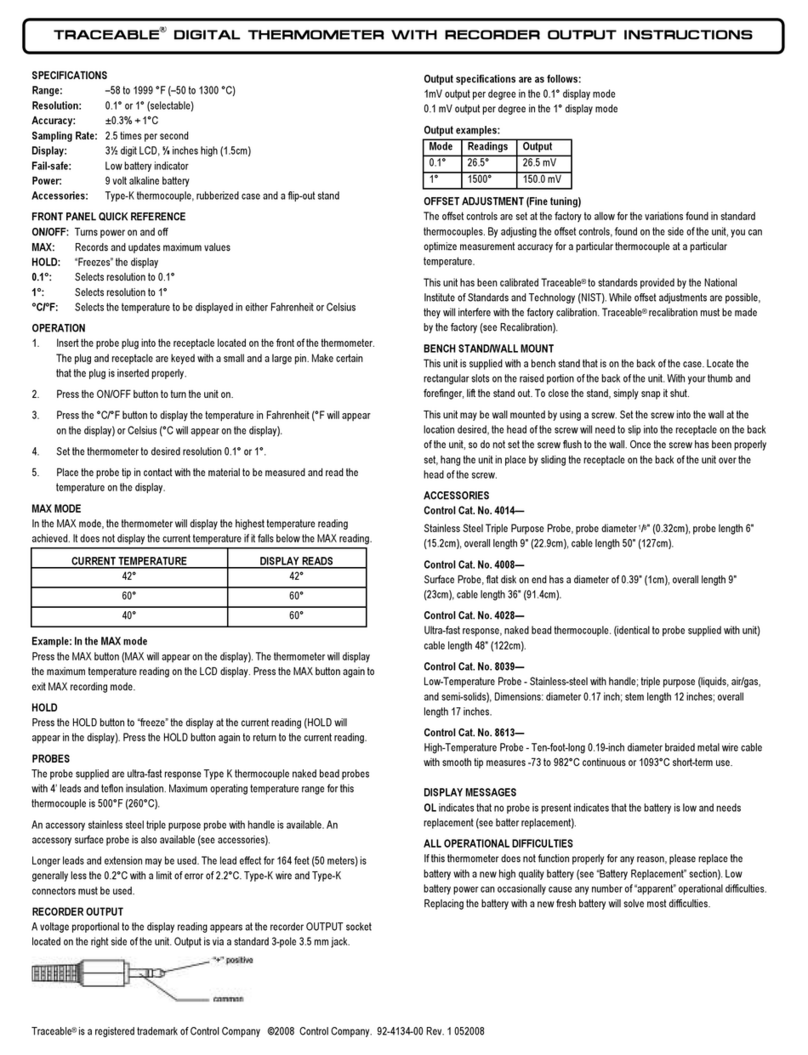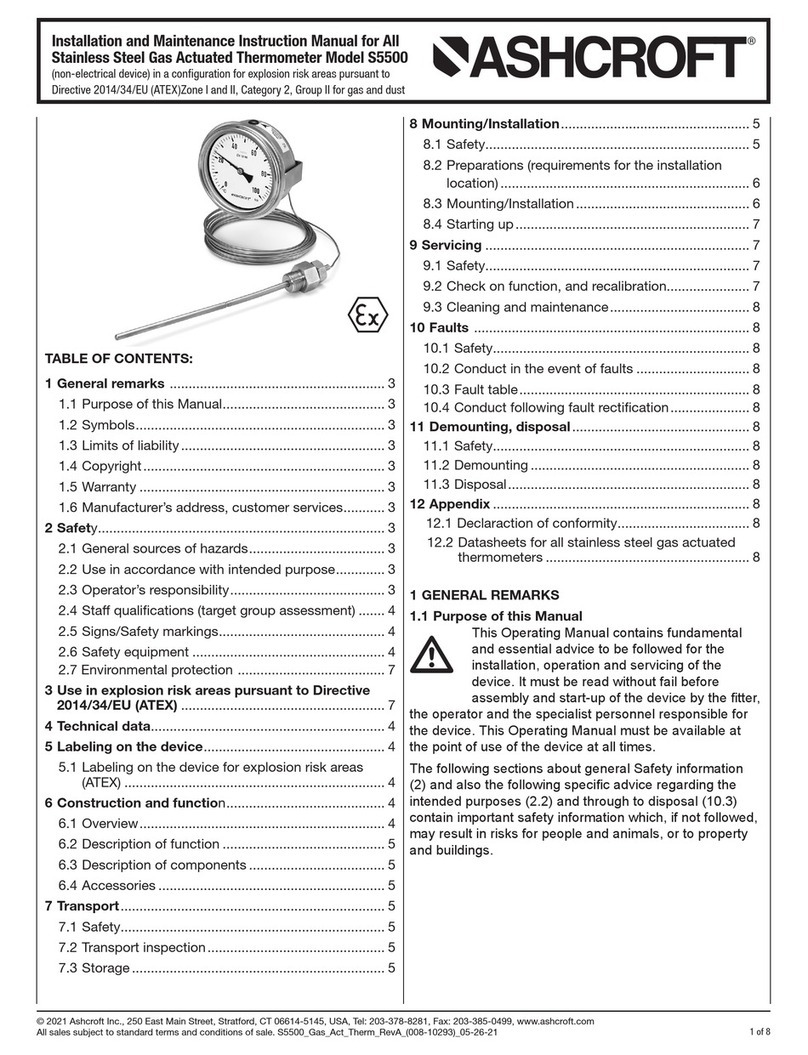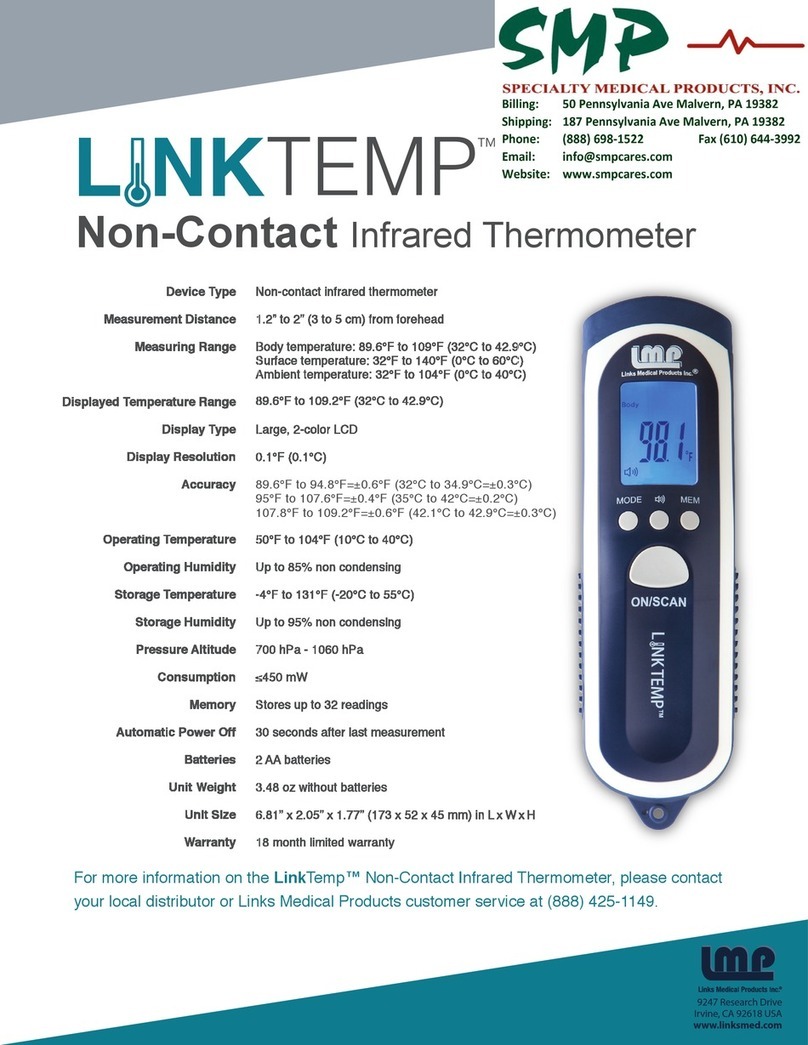3. Press MEAT repeatedly until the display shows BBQ
4. Press ▲ or ▼ to set yourdesired temperature of HI BBQ,Press and hold the ▲ or▼ button to adjustment
faster.The HI BBQ temperature range is 140 ºF – 572 ºF and the default setting is 250 ºF.
5、Press the TASTE button to switch the LO temperature setting.Press ▲or ▼ to set your desired
temperature of LO BBQ ,Press and hold the ▲ or▼ button to adjustment faster.The LO BBQ temperature
range is 32 ºF – 554ºF and the default setting is 225 ºF.
6、Press the S./S./ /CLEAR button to turn on/off the alarm function.
7、Press the TASTE button to toggle the display of High or Low temperature setting.
(Note:the HI BBQ will not allow you to set the temperature below the LO BBQ temperature.LO BBQ
temperature is always lower than the HI BBQ temperature 2ºF)
Note: The LO BBQ temperature alarm will not be activated until the actual BBQ temperature goes
above the set LO temperature.
Synchronize/Pair Transmitter and Receiver
The transmitter and receiver were already paired at our manufacturing facility. Usually you do NOT need to
re-synchronize or re-pair the units. You just plug in the probes, insert batteries, turn on the receiver and the
transmitter and wait for a few seconds, you will see the temperatures shown on both receiver and transmitter and the
units are ready for use.
However, in some unusual cases, the transmitter and receiver are no longer paired, then you may need to
re-synchronize them by following the below steps:
a. Insert two AAA batteries into the receiver, the signal icon on the display will flash。
b. Insert two AAA batteries into the transmitter, insert the stainless steel probes into the corresponding plugs in the
transmitter. The LCD display will show the current temperatures of each probe.
c. Wait for a few seconds, the transmitter will send the signal to the receiver, once you see the current temperatures
on the receiver, the unit is ready for use.
d. Press ON/OFF/RESYNC button and hold for three seconds to enter the synchronization mode .
e. Wait for a moment until the temperature reading shows on the receiver display, it means the
synchronization/Pairing is complete. Your professional remote cooking thermometer is now ready for use.
Note: The synchronization between the transmitter and the receiver won't be lost
even if you replace the batteries.
changes or modifications not expressly approved by the party responsible for compliance could void the user's auth
ority to operate the equipment.
This equipment has been tested and found to comply with the limits for a Class B digital device, pursuant to part 15
of the FCC Rules. These limits are designed to provide reasonable protection against harmful interference in a reside
ntial installation. This equipment generates, uses and can radiate radio frequency energy and, if not installed and us
ed in accordance with the instructions, may cause harmful interference to radio communications. However, there is
no guarantee that interference will not occur in a particular installation. If this equipment does cause harmful interfe
rence to radio or television reception, which can be determined by turning the equipment off and on, the user is enc
ouraged to try to correct the interference by one or more of the following measures:
—Reorient or relocate the receiving antenna.
—Increase the separation between the equipment and receiver.
—Connect the equipment into an outlet on a circuit different from that to which the receiver is connected.
—Consult the dealer or an experienced radio/TV technician for help.