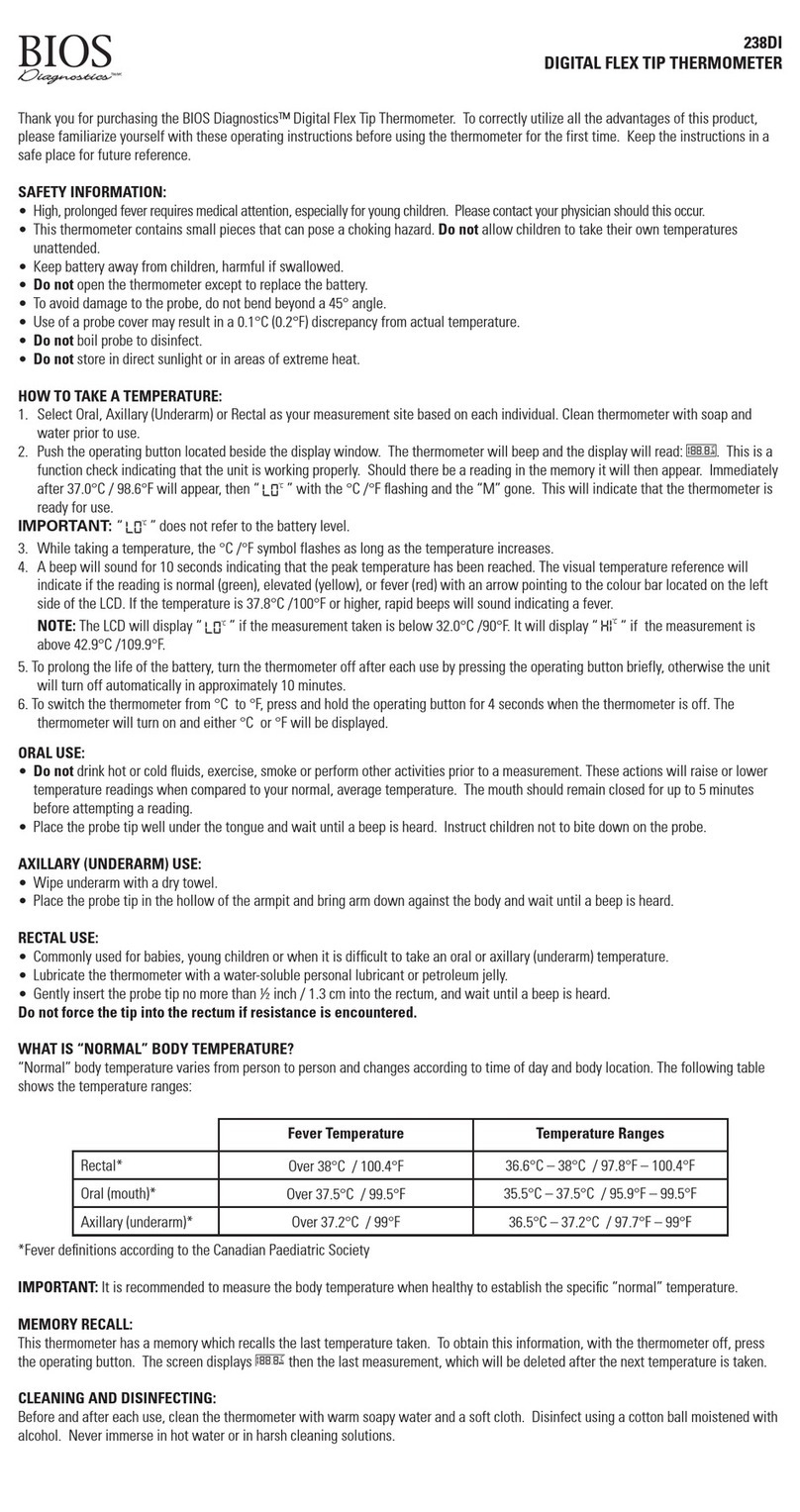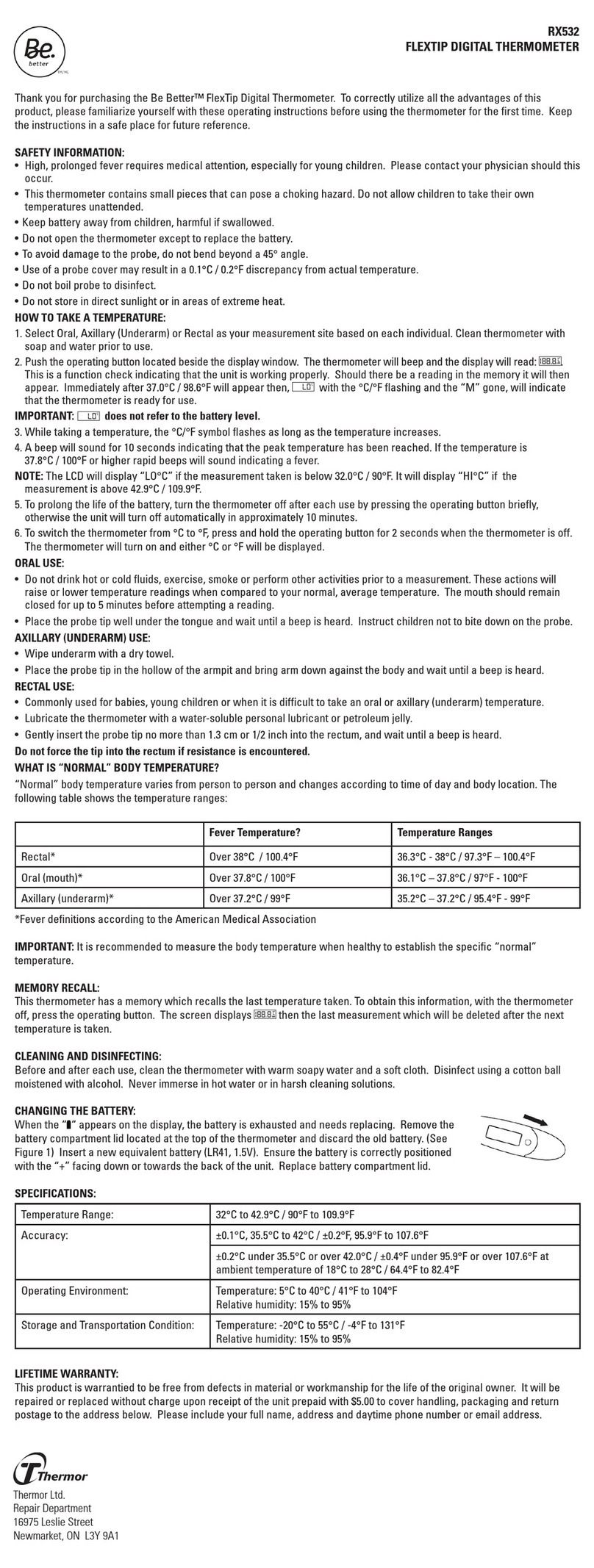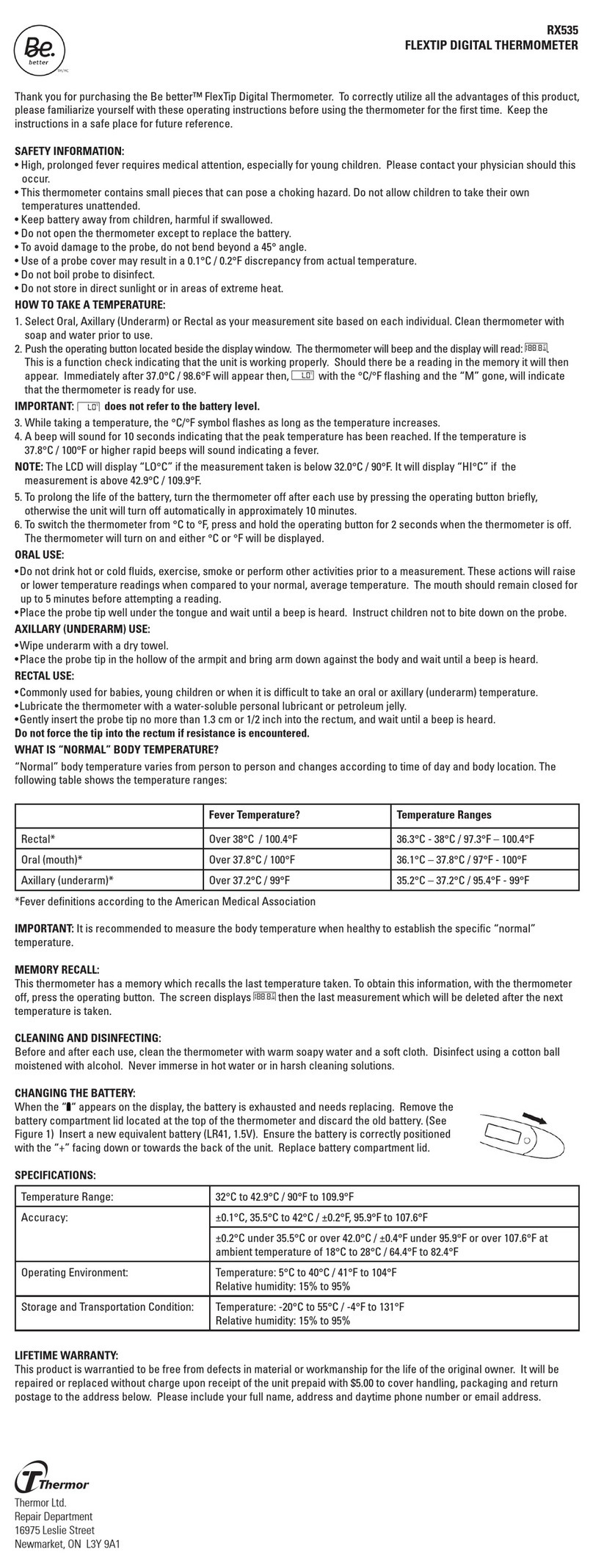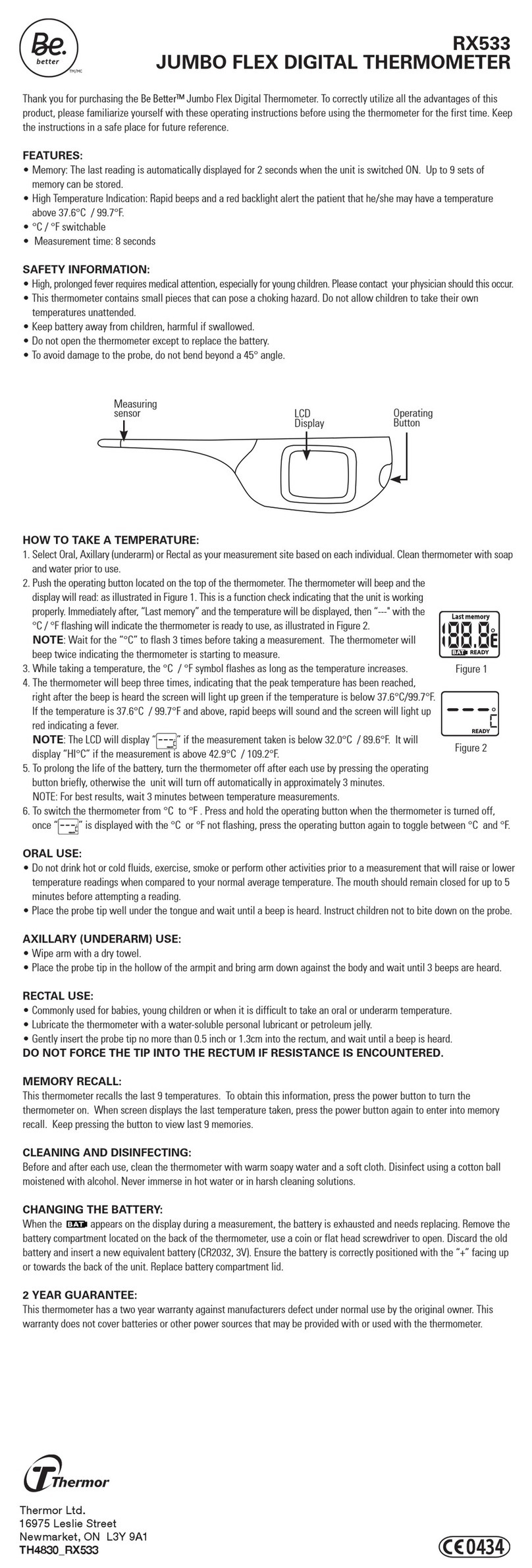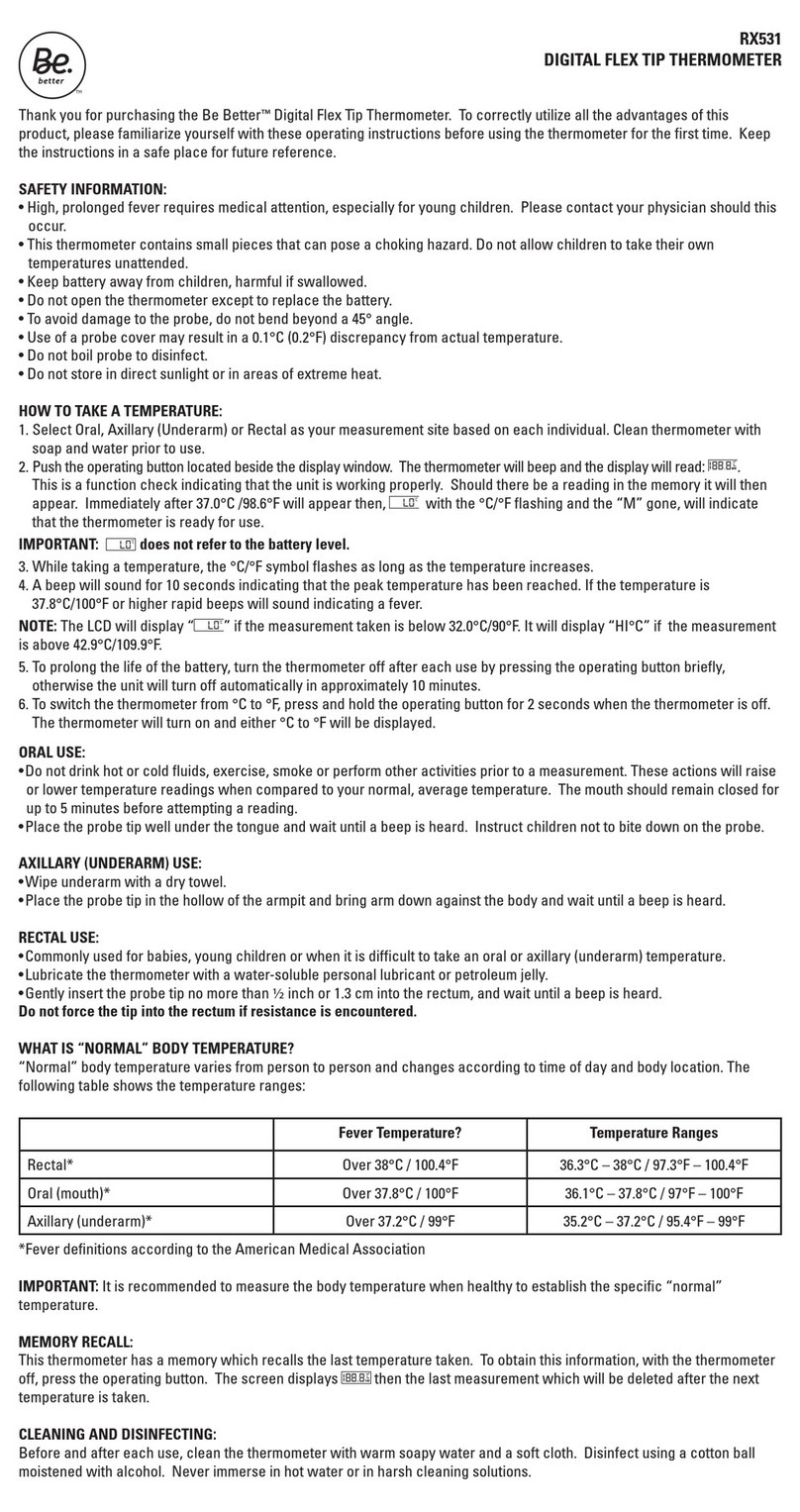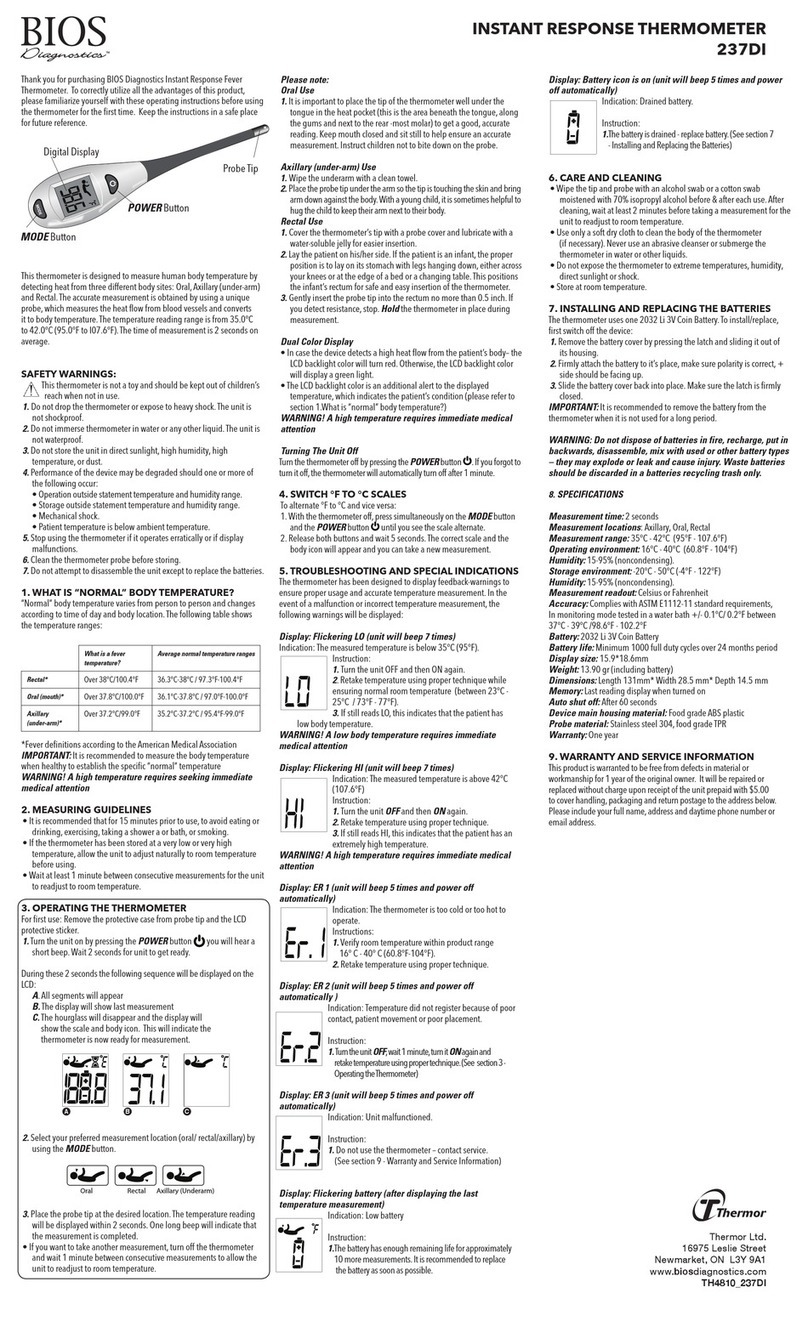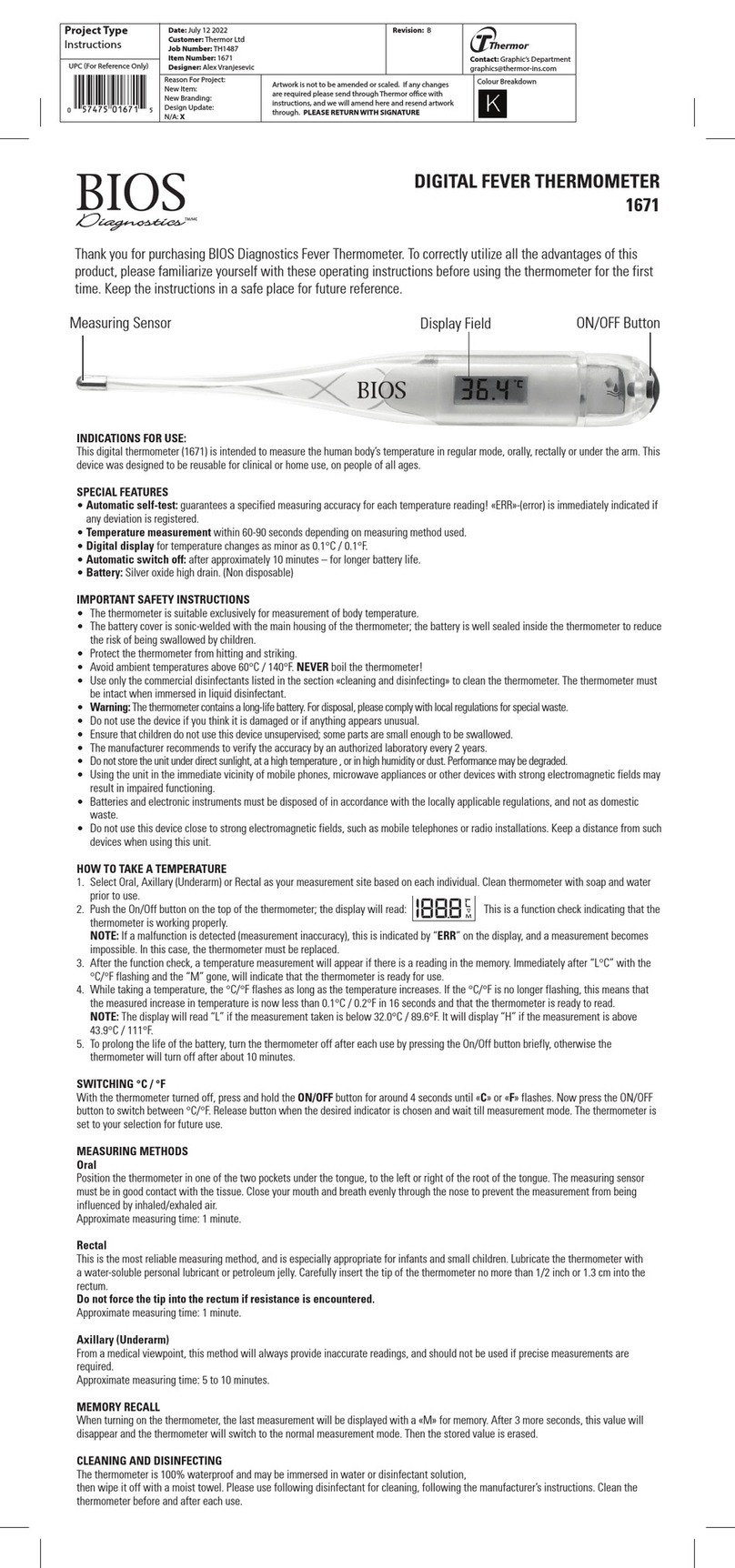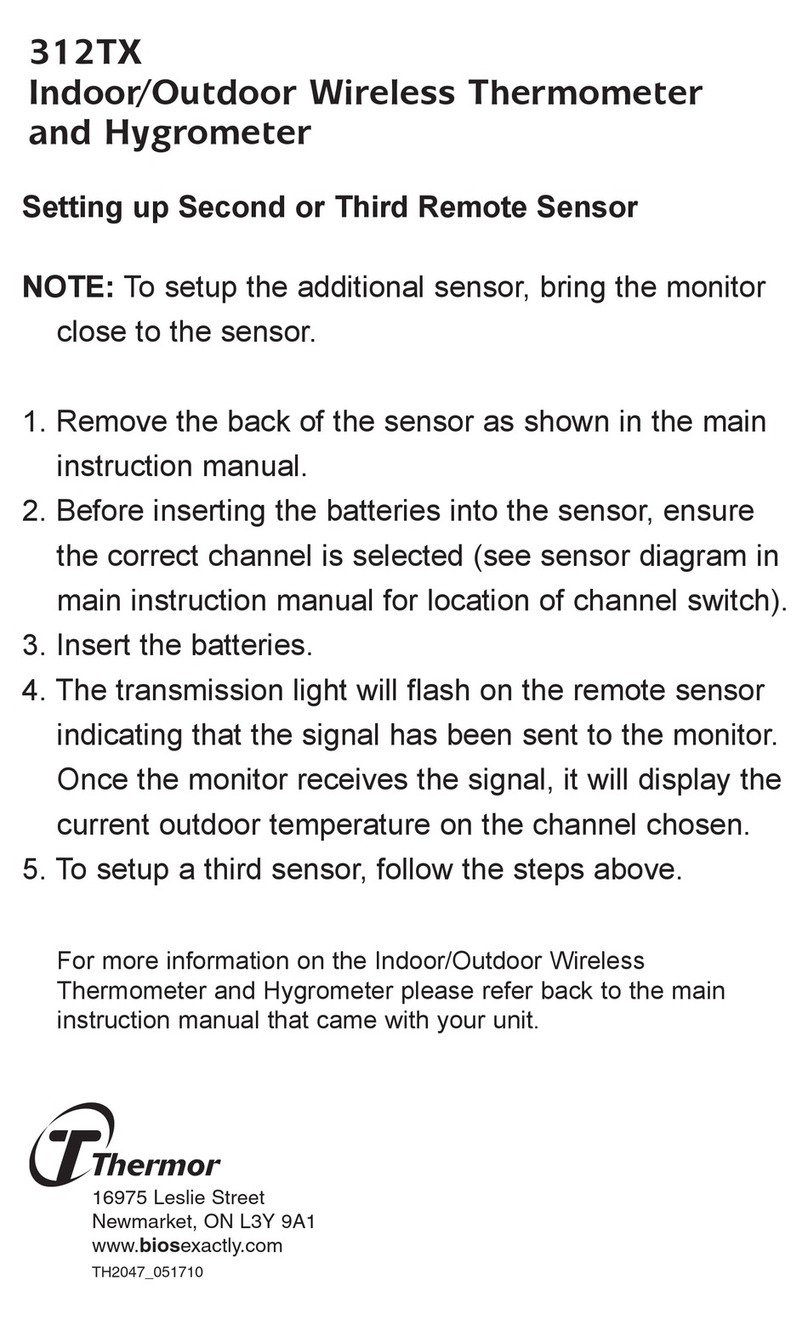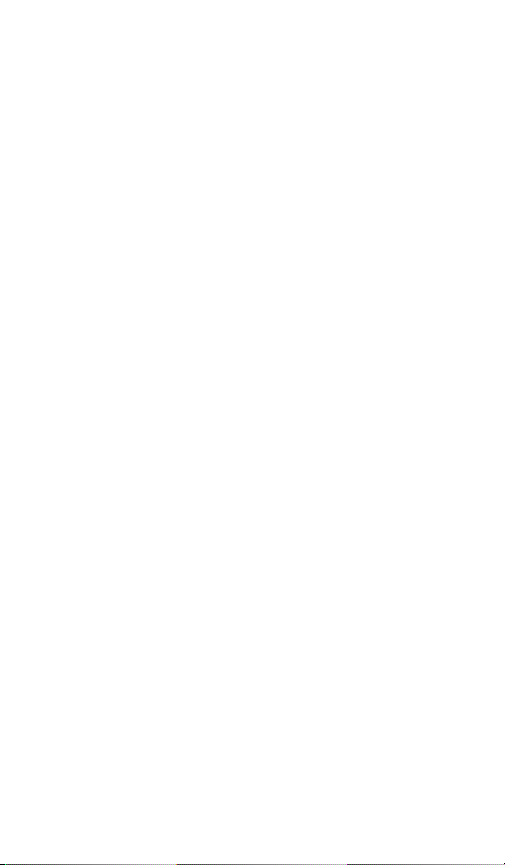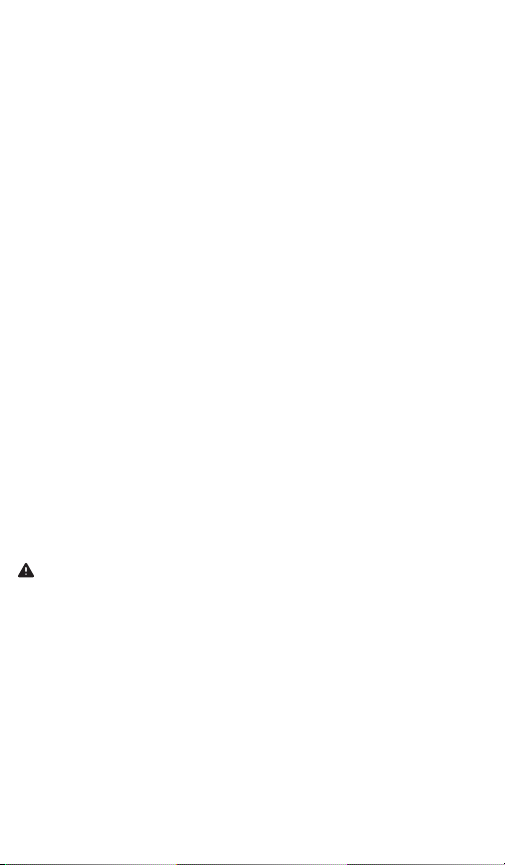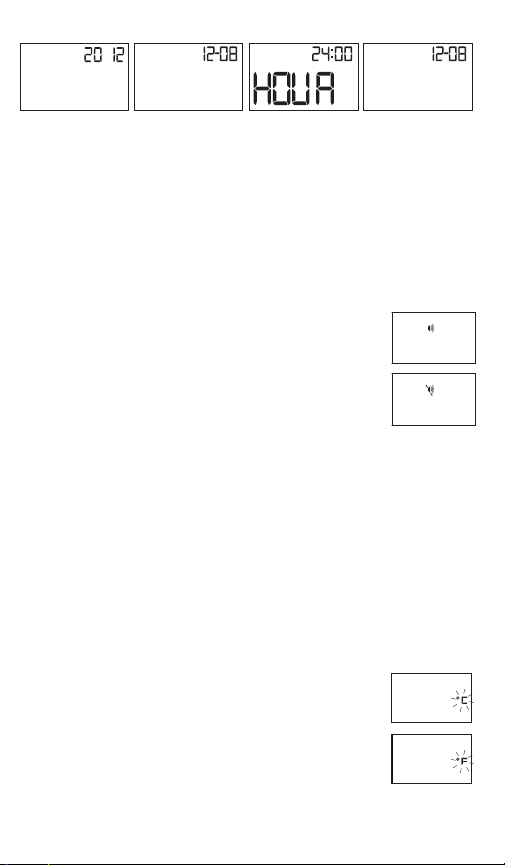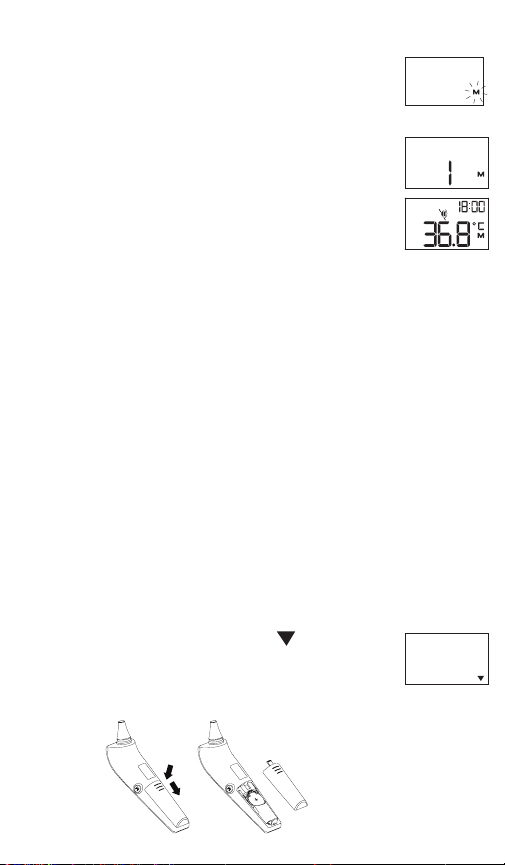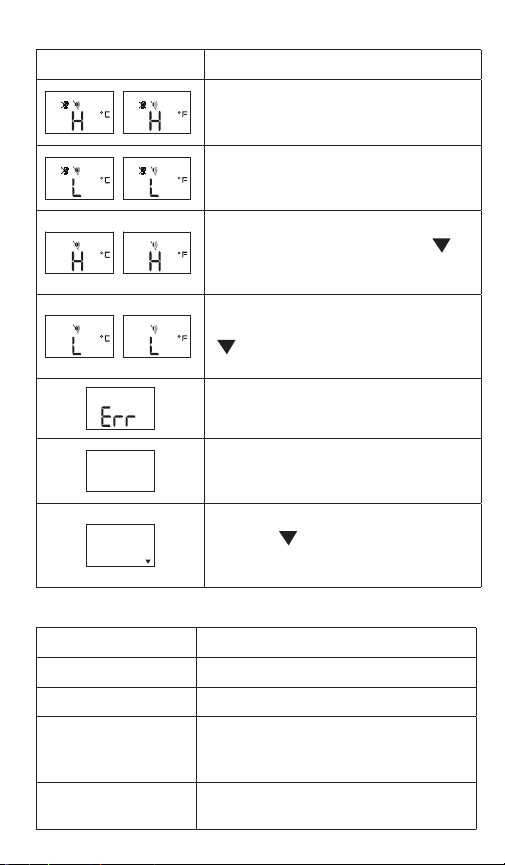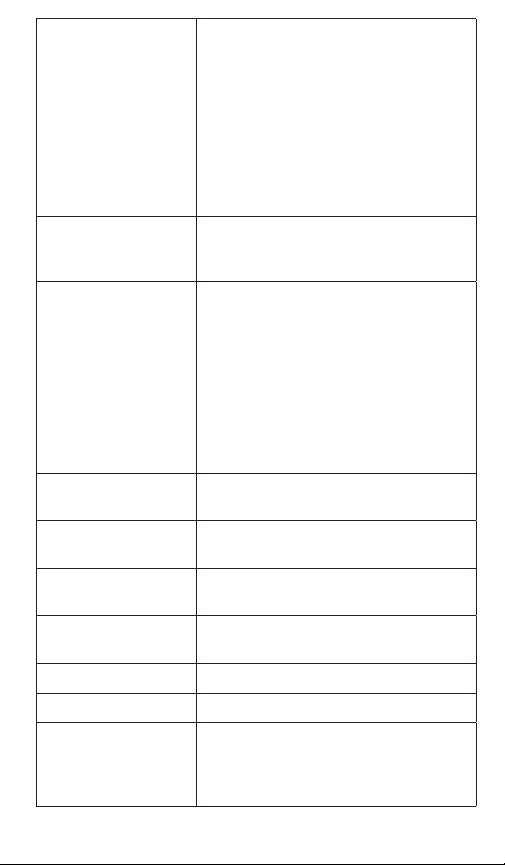4
Accurate and Reliable
The unique probe assembly construction incorporates an advanced infrared
sensor, ensuring that each measurement is accurate and reliable.
Please read these instructions carefully before using this
thermometer and keep both in a safe place.
1. IMPORTANT SAFETY INSTRUCTIONS
This instrument may only be used for the purposes described in this booklet.
The manufacturer cannot be held liable for damage caused by incorrect
application.
Never immerse this instrument in water or other liquids. For cleaning
please follow the instructions in the «Care and Cleaning» section.
• Do not use the instrument if there are any signs of damage. Do not
attempt to repair the instrument.
• Earwax in the ear canal may cause a lower temperature reading,
therefore it is important to ensure the patient’s ear canal is clean.
• If the measurement result is not consistent with the patient’s nding or
suspiciously low, repeat the measurement every 15 minutes or double
check the result by another core body temperature measurement.
• This thermometer consists of high quality precision parts. Do not drop
this instrument. Protect it from severe impact and shock.
• Keep the thermometer away from direct exposure to the sun and keep it
in a dust-free dry area.
• If the instrument is not going to be used for a prolonged period the
battery should be removed.
WARNING:
• Use of this thermometer is not intended as a substitute for consultation
with your physician.
• Ensure that children do not use the instrument unsupervised; some parts
are small enough to be swallowed.
• It is not recommended to use infrared thermometers on children under 2
years of age.
• Infrared thermometers should not be used to manage important health
concerns, and therefore parents should not rely solely on temperature
readings to evaluate the status of your child’s health. If you have any
concerns, consult with your doctor.