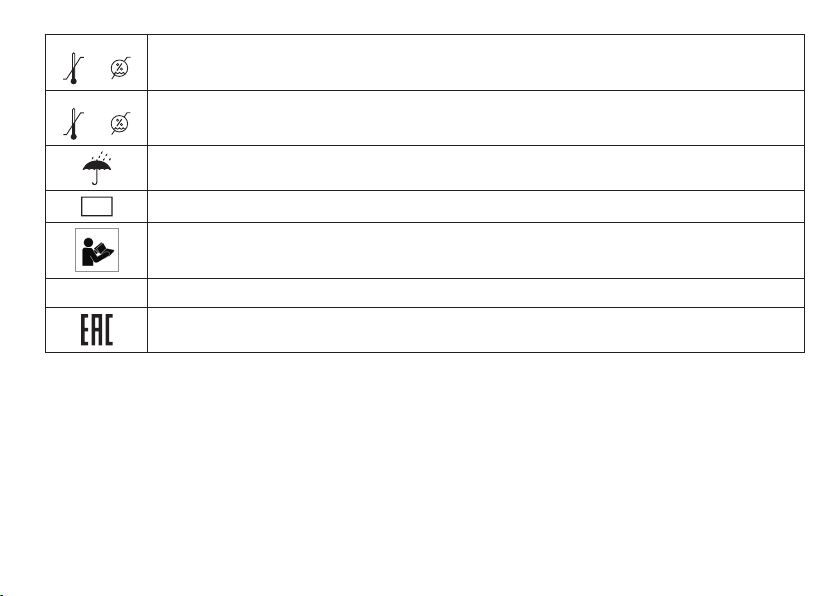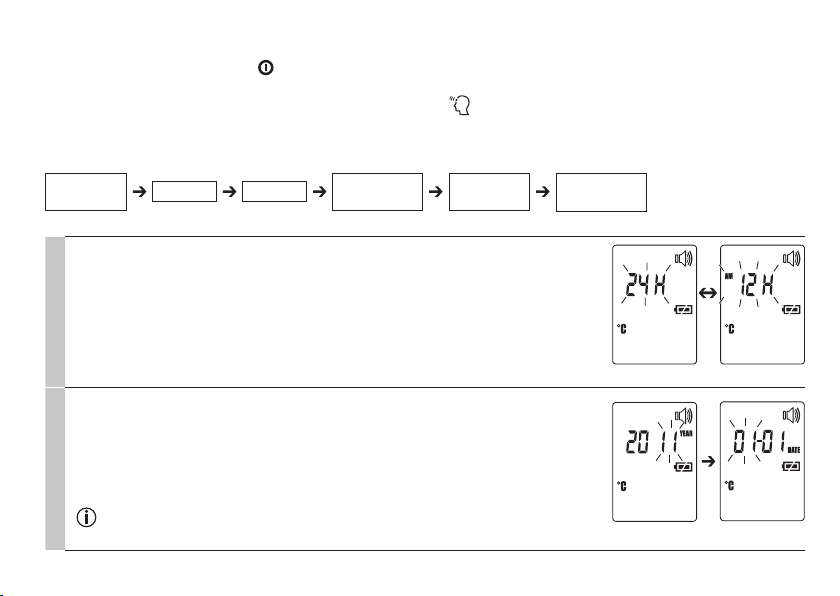21
Content
1. Signs and symbols ........................................... 22
2. Use.................................................................... 23
3. Warnings and Safety......................................... 24
3.1 Risks to the user ........................................ 24
3.2 Risks to the device...................................... 24
3.3 Notes on handling batteries ....................... 25
4. Information about this thermometer................. 25
5. Unit description ................................................ 27
5.1 Display description ..................................... 28
6. Initial use........................................................... 28
7. Switching on and setting the thermometer ...... 29
7.1 Setting the basic functions ......................... 29
8. Forehead measurement.................................... 31
8.1 Displaying saved measurements ............... 32
9.
Measuring object temperature/room temperature
. 33
10. Error messages................................................. 34
11. Batteries............................................................ 35
12. Cleaning the device .......................................... 35
13. Storing the device ............................................ 36
14. Disposing of the device .................................... 36
15. Technical Data .................................................. 36
16. Guidelines ........................................................ 38
ENGLISH
Read these instructions for use carefully and
keep them for later use, be sure to make
them accessible to other users and observe
the information they contain.
Dear customer,
Thank you for choosing one of our products. Our name
stands for high-quality, thoroughly tested products for
applications in the areas of heat, gentle therapy, blood
pressure/diagnosis, weight, massage and air.
Please read these instructions for use carefully and
observe the information they contain.
With kind regards,
Your Beurer team
Included in delivery
Check that the delivery has not been tampered with and
make sure that all components are present. Before use,
ensure that there is no visible damage to the device or
accessories and that all packaging material has been
removed. If you have any doubts, do not use the device
and contact your retailer or the specified Customer Ser-
vices address.