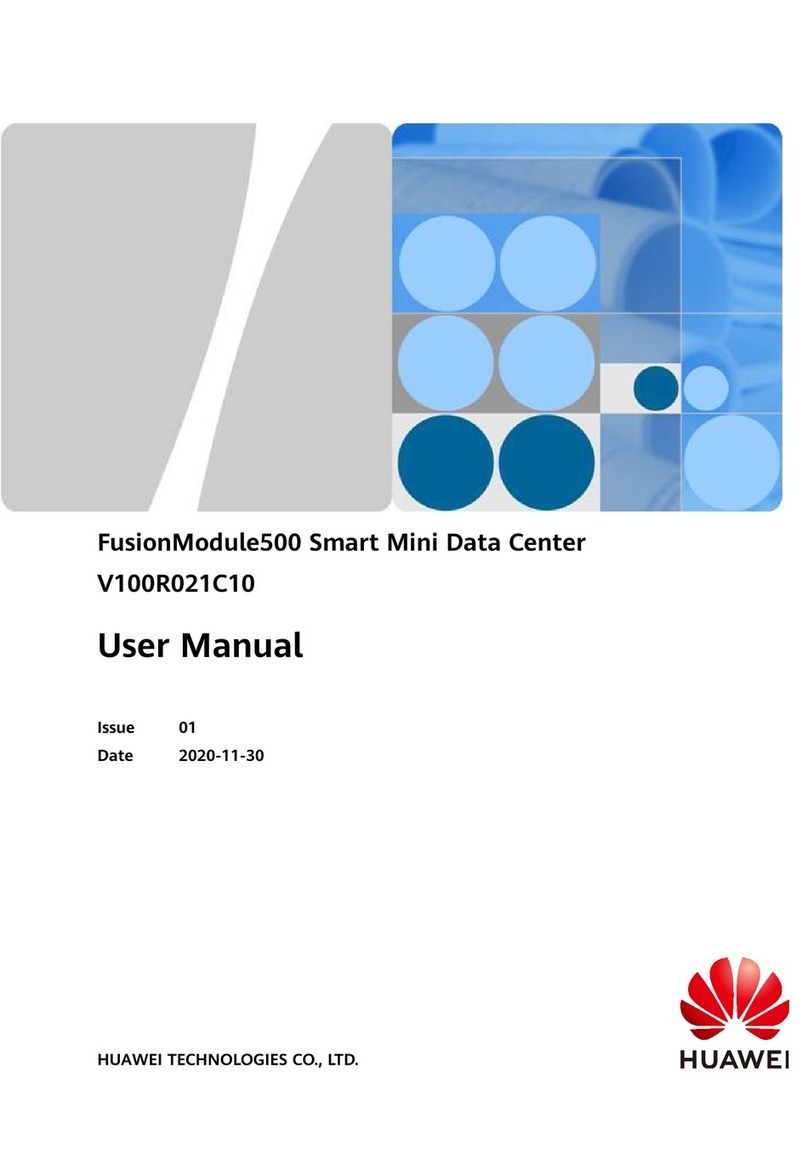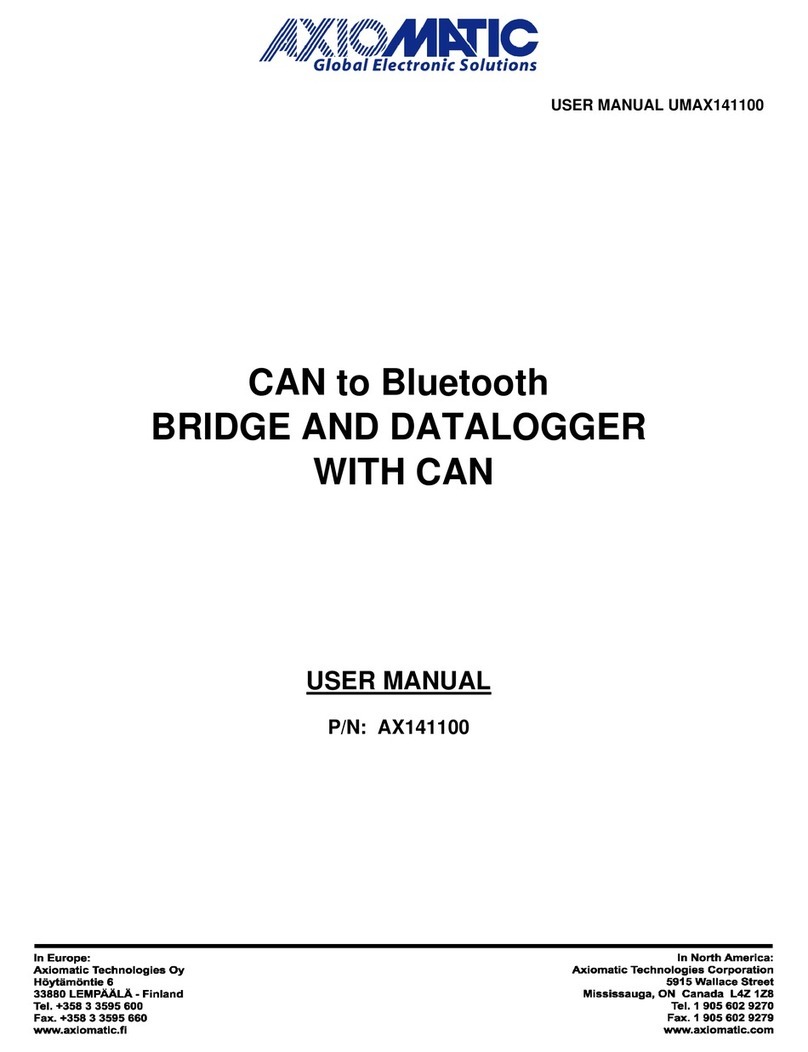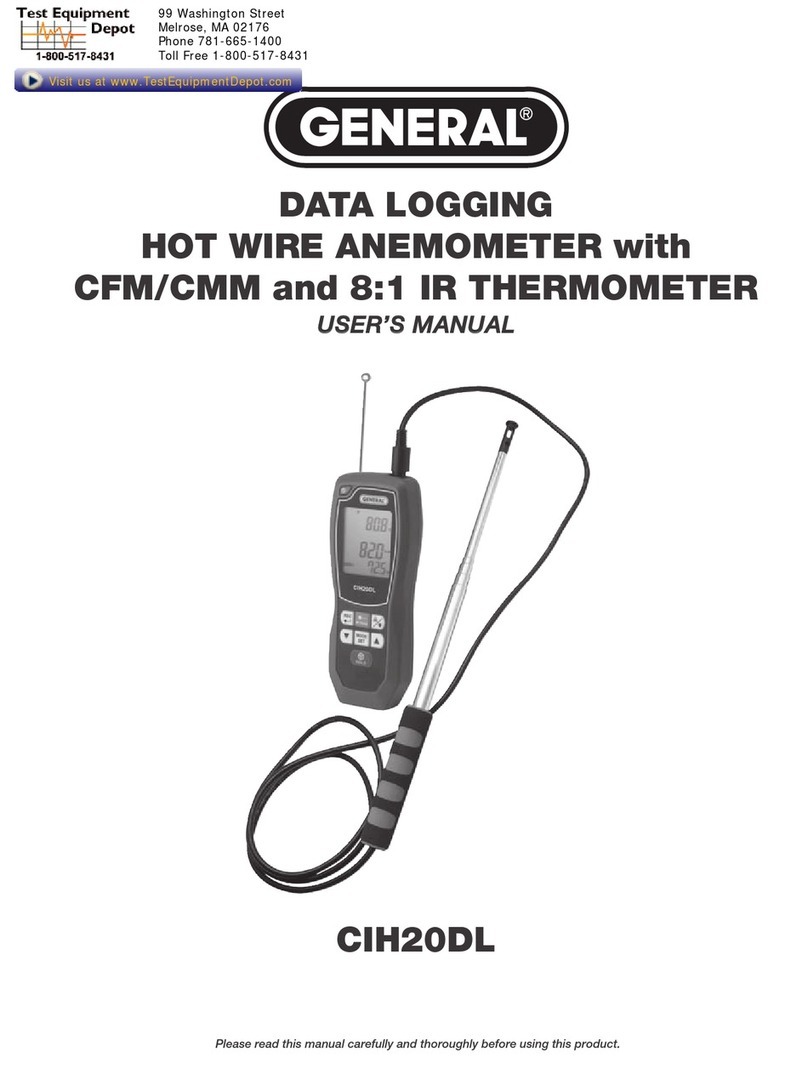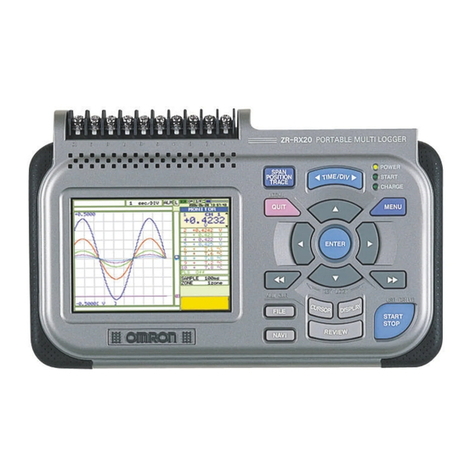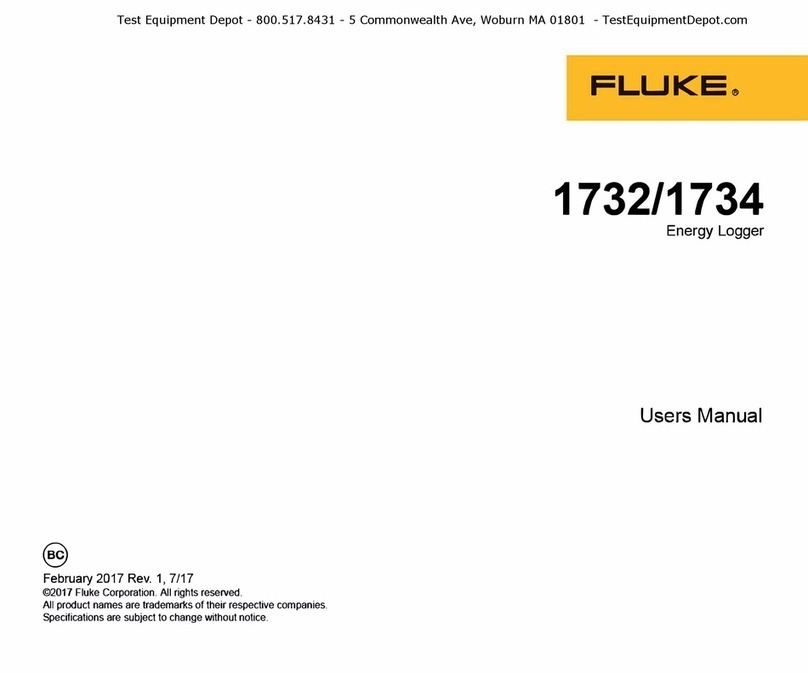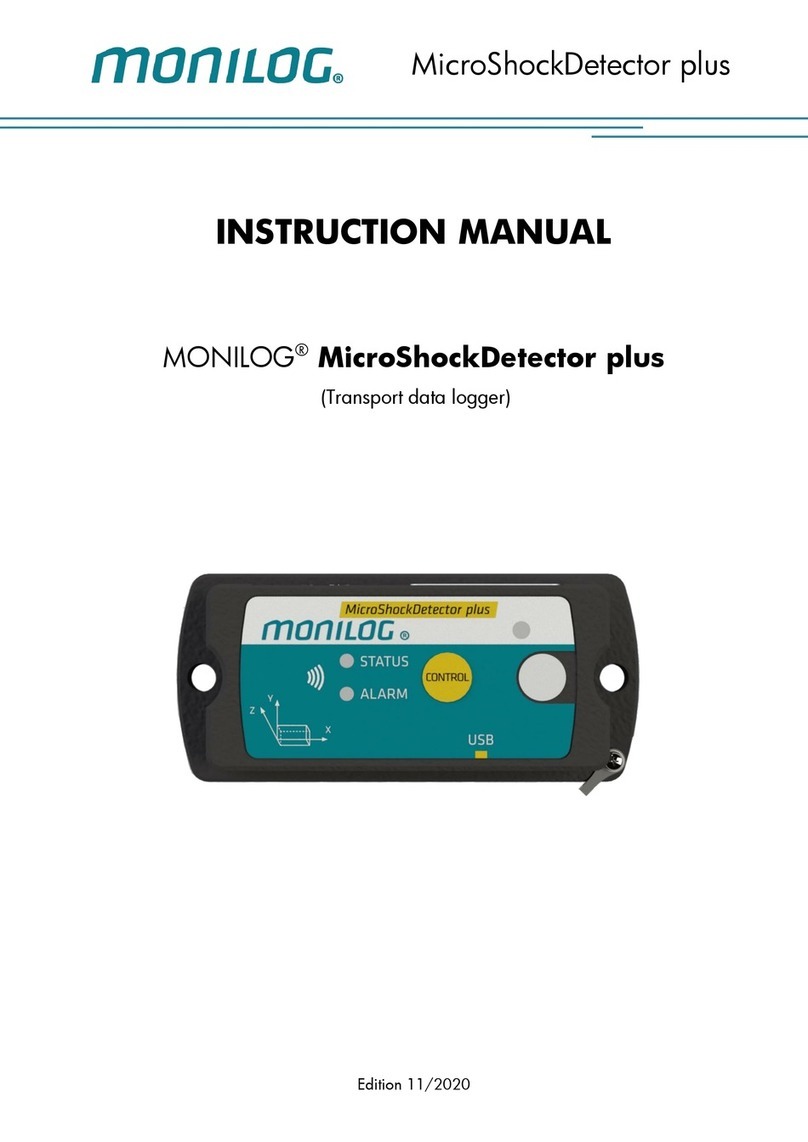Thermotron 8800 User manual

A Venturedyne, Ltd., Company
8800 DAQ
Instruction Manual
April 24, 2009

For additional manuals, contact Thermotron Industries as follows:
Thermotron Industries
291 Kollen Park Drive
Holland, I 49423, USA
Phone: (616) 392-6550
Fax: (616) 393-4549
www.thermotron.com
© Thermotron Industries
The information in this document is subject to change without notice. No part of this
document may be reproduced or transmitted in any form or by any means, electronic or
mechanical, without the express written permission of Thermotron Industries.
Thermotron Industries may have patents or pending patent applications, trademarks,
copyrights, or other intellectual property rights covering subject matter in this
document. The furnishing of this document does not give you license to these patents,
trademarks, copyrights, or other intellectual property except as expressly provided in
any written license agreement from Thermotron Industries.
All relevant issues have been considered in the preparation of this document. Should
you notice an omission or any questionable item in this document, please feel free to
contact the Thermotron Product Support group between 8:00am and 4:30pm Eastern
Standard Time at (616) 392-6550.
Regardless of the above statement(s), Thermotron Industries assumes no responsibility
for any errors that may appear in this document nor for results obtained by the user as a
result of using this product.
Revision 1 April 24, 2009

8800 DAQ Instruction Manual
THERMOTRON i
Safety Instructions
For th saf op ration of this unit, r ad and und rstand all warnings and cautions.
WARNING: If you do not follow the instruction in a WARNING, injury can occur to you
or to other personnel.
CAUTION: If you do not follow the instruction in a CAUTION, damage can occur to the
equipment.
1. Read this instruction manual.
2. You must have training in the operation of this equipment before using it.
3. Do not operate this instrument console unless it is completely assembled.
4. aintenance and repairs must be done by authorized personnel only.
5. Always use an electrical supply system with a separate electrical ground
conductor.
6. The tester contains components that are sensitive to electrostatic charges.
When you are working around the electronic components, make sure you
provide a static-safe work environment.
•When you work with the electronic components at the console, make
sure you use a portable static-dissipative field service kit that provides a
work mat and wrist strap with ground cords. Follow all instructions for
proper use of the static protection equipment.
•Transport any replacement components in static-shielding bags or
containers.
•When you remove a faulty component from the console, store it
immediately in a static-shielding bag or container.
NOTE: The grounding procedures described above can effectively remove
static from conductive objects such as your body or tools. However, you
must also keep non-conductive objects, such as synthetic clothing, coffee
cups, and vinyl or plastic products, as far away from the static-sensitive
components as possible.

Instruction Manual 8800 DAQ
ii THERMOTRON

8800 DAQ Instruction Manual
THERMOTRON 1
88 DAQ
The 8800 DAQ is a data acquisition panel that adds functionality to the 8800 controller, offering the ability
to monitor and control products under test without the need for external equipment. The 8800 DAQ
offers the following advantages:
•Eliminates the need for additional test equipment and control hardware while running basic data
acquisition profiles.
•No new software to learn — use your existing knowledge of the 8800 controller to set up and run
your profiles.
•Collect data in the same format and location as your environmental conditions, and at the same
sample rate. NOTE: Sampling rates are limited to six seconds by the 8800 controller.
On the 8800 DAQ Connections screen, touching any input will start the appropriate setup wizard, which
allows you to set up:
•Units
•Resolution
•Low limit
•High limit
•Averaging factor
•Notes
Once set up, active channels display their current values (analog), current status (digital), or current
temperature (thermocouple). See “DAQ Connections Screen” later in this section.
Available in Three Tiers of Capability
Tier 1: Standard equipment on all new SE-8800 chambers, Tier 1
brings currently unused channels on the control module to the
chamber exterior:
•3 digital outputs: Can be used to activate a product input,
relay, etc.
•2 analog outputs: Can be used to activate a product power
supply, product input, etc.
NOTE: All active analog outputs have equal output levels.
Tier 2: Available as an aftermarket upgrade to most 8800-
controlled chambers, Tier 2 provides additional channels to
monitor and control analog, digital, and temperature channels.
Tier 2 is offered in three configurations:
Tier 2 Silver
•8 analog inputs
•2 analog outputs
•12 digital inputs/outputs
NOTE: Digital inputs can be used only to change chamber
states, and can be recorded only as a logged service
message.

Instruction Manual 8800 DAQ
2 THERMOTRON
Tier 2 Gold
•8 thermocouple channels
Tier 2 Platinum
•Combines Tier 2 Silver and Tier 2 Gold
Tier 1 88 DAQ Specifications
Analog output channels 2
Analog output range 0 – 10 V
Analog output resolution 13-bit
Analog output current drive 50 mA
Digital output channels 3
Digital output logic levels TTL
Digital output current drive 50 mA
Tier 2 88 DAQ Specifications
Data Acquisition Level
Analog input channels 8
Analog input range ±10 V single-ended
Analog input resolution 11-bit
Analog output channels 2
Analog output range 0 - 5 V
Analog output resolution 12-bit
Analog output current drive 5 mA/ch
Digital output channels 12
Digital output logic levels TTL
Digital output current drive 8.5 mA/ch
Thermocouple Level
Thermocouple channels 8
Thermocouple type T
Thermocouple range -200°C to +600°C
Thermocouple resolution 24-bit
Tier 3: Offers the full capabilities of Thermotron’s Product Test Solutions Group. If you are interested in
chamber data acquisition, but need a little more than is offered in Tiers 1 and 2 (such as more channels,
faster data collection, etc.), please contact the Thermotron PTS Group.

8800 DAQ Instruction Manual
THERMOTRON 3
DAQ Connections Screen
NOTE: The 8800 DAQ Connections screen is available only if the 8800 detects that the required hardware
is present. If present, the DAQ Connections screen replaces the 8800 monitor channel screen.
To view the DAQ Connections screen, press SysInfo, then press the DAQ tab.
The DAQ screen is both a setup screen and a status screen. To configure one of the DAQ resources, touch
the resource on the screen and a wizard will pop up that guides you through the setup process. Once a
resource has been configured, touching it will pop up its current status, giving you a quick look at how it
is configured. From there you may reconfigure or remove it.
The following types of inputs and outputs can be configured using the DAQ screen:
•Digital inputs and outputs (DO and DI/O): Digital inputs/outputs allow you to control external
equipment or provide feedback to the control system. The DO and DI/O indicators are red
when the signal is low (0) and green when the signal is high (1). The left side of each indicator
has an ‘I’ with a right-facing arrow for input ports (channels) or an ‘O’ with a left-facing arrow
for output ports (channels).

Instruction Manual 8800 DAQ
4 THERMOTRON
•Analog outputs (AO): Analog outputs
allow you to transmit chamber data as an
analog signal. This signal is typically used
as the input signal for an analog device
such as a chart recorder.
Configured channels display the actual
channel value scaled by the range limits.
For example, if the specification for the output channel displayed above is 0 to 10 volts, the Low Limit
of -100 represents 0 volts and the High Limit of 200 represent 10 volts. The displayed value of 5 volts
would be 50:
High Limit – Low Limit
Low Limit +
(
maximum specification volts x actual voltage
)
the above equation with real values plugged in:
(200 – (-100))
-100 +
(
10 x 5
)
300
-100 +
(
10 x 5
)
-100 + 150 = 50

8800 DAQ Instruction Manual
THERMOTRON 5
•Monitor channels (TC and AI): onitor
channels allow you to use the 8800 as a
data logger. Any monitor channel you set
up is automatically included in the data
log and may be viewed on the graph.
NOTE: The displayed number is red when
the displayed value is outside of the alarm
limits. The displayed number is green
when the displayed value is within the
alarms limits.
Configured channels display the actual
channel values scaled by the range values.
The displayed value =
(actual voltage – min signal voltage)
min signal value +
(
(max signal voltage – min signal voltage) x (max signal value – min signal value)
)
The displayed value is determined by the actual input voltage (within the specified limits of ±10 volts)
scaled by the range value. In this example, a -10 volt input will display as 0 volts and a +10 volt input
will display as 100 volts. Scaled values within the alarm limits are displayed green but scaled values
above 90.00 volts or below 10.00 volts will display red.

Instruction Manual 8800 DAQ
6 THERMOTRON
Press the Setup button and then select the Chan / Aux Names tab to view all of the configured monitor
channels. The displayed monitor channels can be named from this panel.
Other manuals for 8800
1
Table of contents