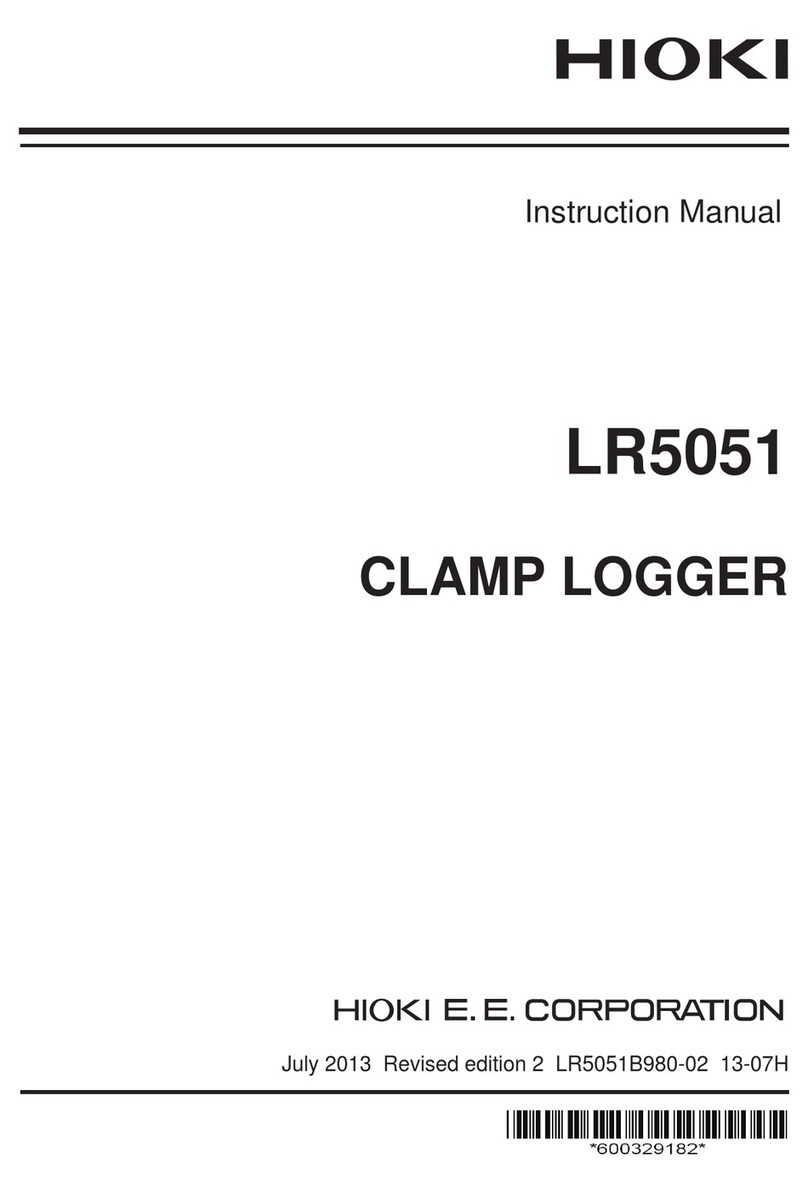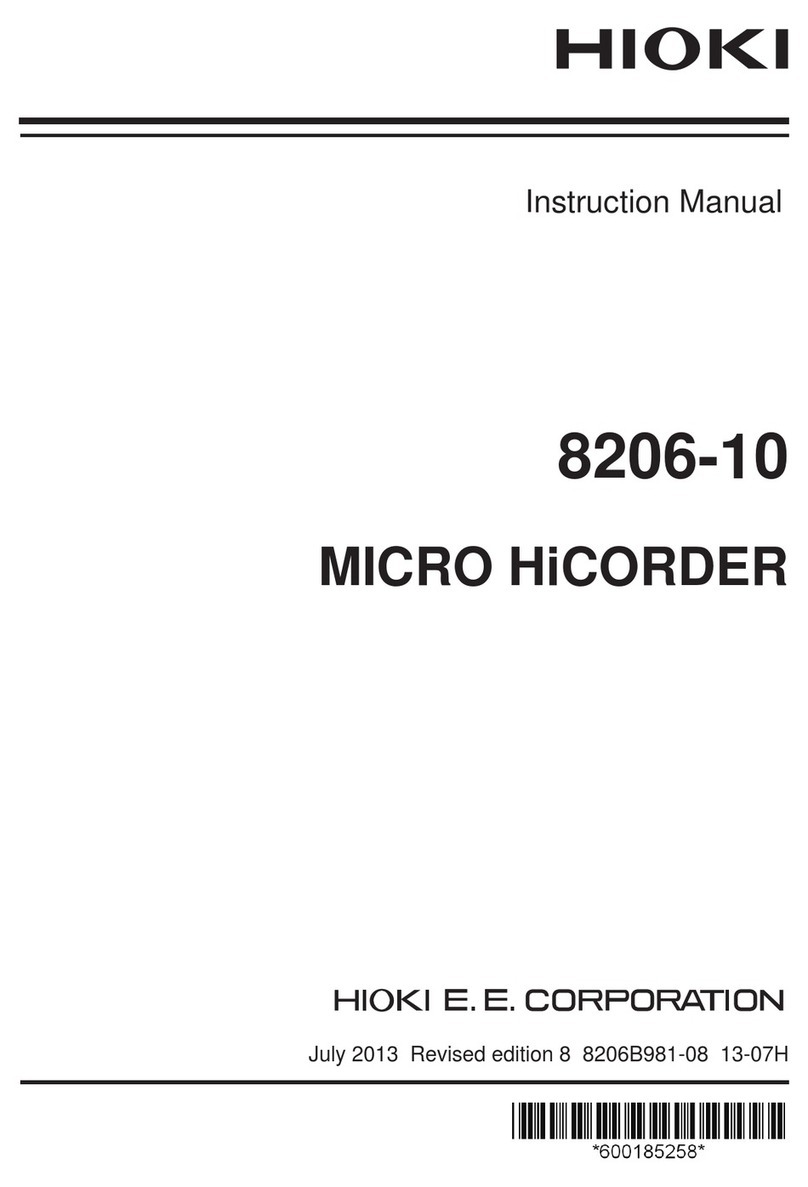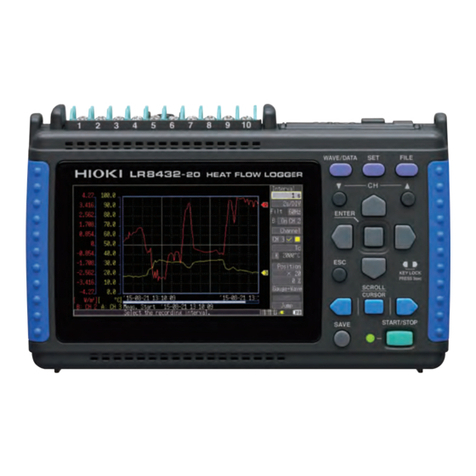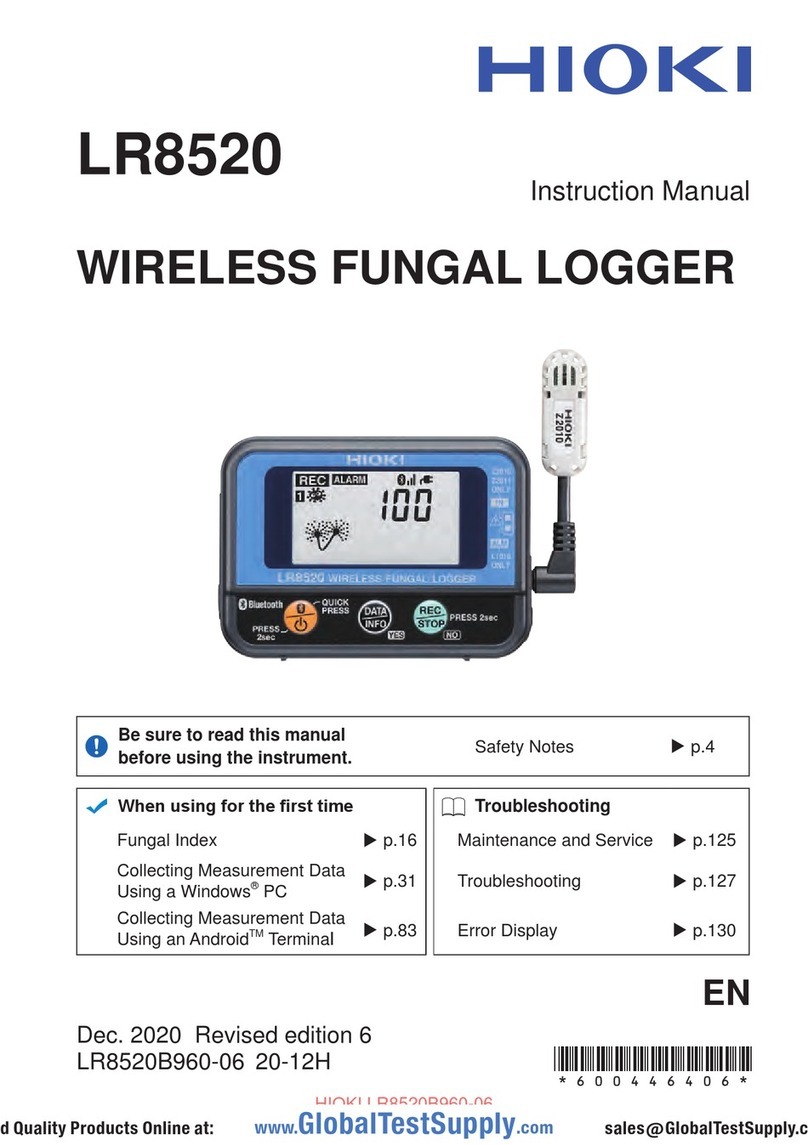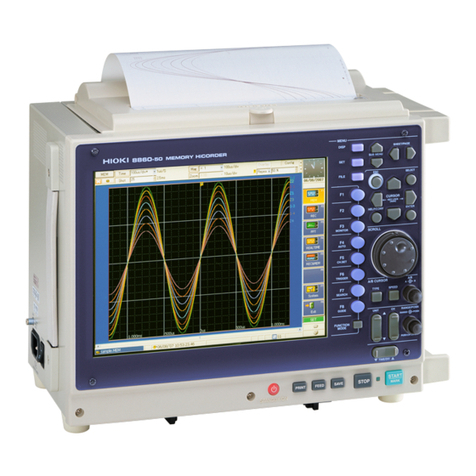10
Control the instrument remotely and capture data on a PC
HTTP server function
Control the instrument remotely from a PC
PC can acquire data in real time
Your PC can get the les in the SD memory card or USB drive in-
serted to the LR8450/LR8450-01.
FTP server function
Download data les onto a PC
Can automatically transmit to an FTP server the les in the SD mem-
ory card or in the USB drive inserted to the LR8450/LR8450-01.
FTP client
Automatically transfer data files to
an FTP server
Can set the clock in the LR8450/LR8450-01 and synchronize it to
an NTP server on the network.
NTP client function
Set the logger’s clock
Use a standard Web browser to control the LR8450/LR8450-01, start
and stop measurement, and enter comments.
LAN
• Regularly (as quickly as once every
second) collect measurement data from
up to 15 LAN-connected measuring
instruments and display them on a PC.
• You can acquire power data from a power
meter and temperature or ow rate data
from a data logger.
Real-time measurement (logging)
This function lets you acquire the measurement le, which is produced in the
measurement instrument once per day, into a PC in real time. You can obtain daily
data, like power consumptions measured by a measurement instrument installed on
site, in to your PC automatically.
Automatic le transfer (FTP)
Remote control (HTTP)
Control instruments remotely and change settings from a LAN-connected PC.
For an up-to-date list of products supported by GENNECT One, see Hioki’s website.
PC
Download the GENNECT One SF4000 software from the Hioki
website to your PC
Connect each measuring instrument to PC with LAN cable
LAN
Power quality
Power consumption
Temperature and humidity
HUB
1
2
Collect data using GENNECT
Record data on a PC in real time using the Logger Utility applica-
tion software, a standard accessory. You can even scroll wave-
forms backwards to view older data while recording is in progress.
A real-time measurement is supported for recording intervals of
10 ms or greater.
LAN/ USB
Logger Utility
Acquire data using Logger Utility
Can send emails to your PC or mobile phone when there is a com-
munication loss and when an error occurs during measurement and
wireless module communications.
Can also send instantaneous values by e-mail periodically.
E-mail transmission function
Inform error and other information by e-mail
ES France - Département Tests & Mesures - 127 rue de Buzenval BP 26 - 92380 Garches
Tél. 01 47 95 99 45 - Fax. 01 47 01 16 22 - e-mail: [email protected] - Site Web: www.es-france.com