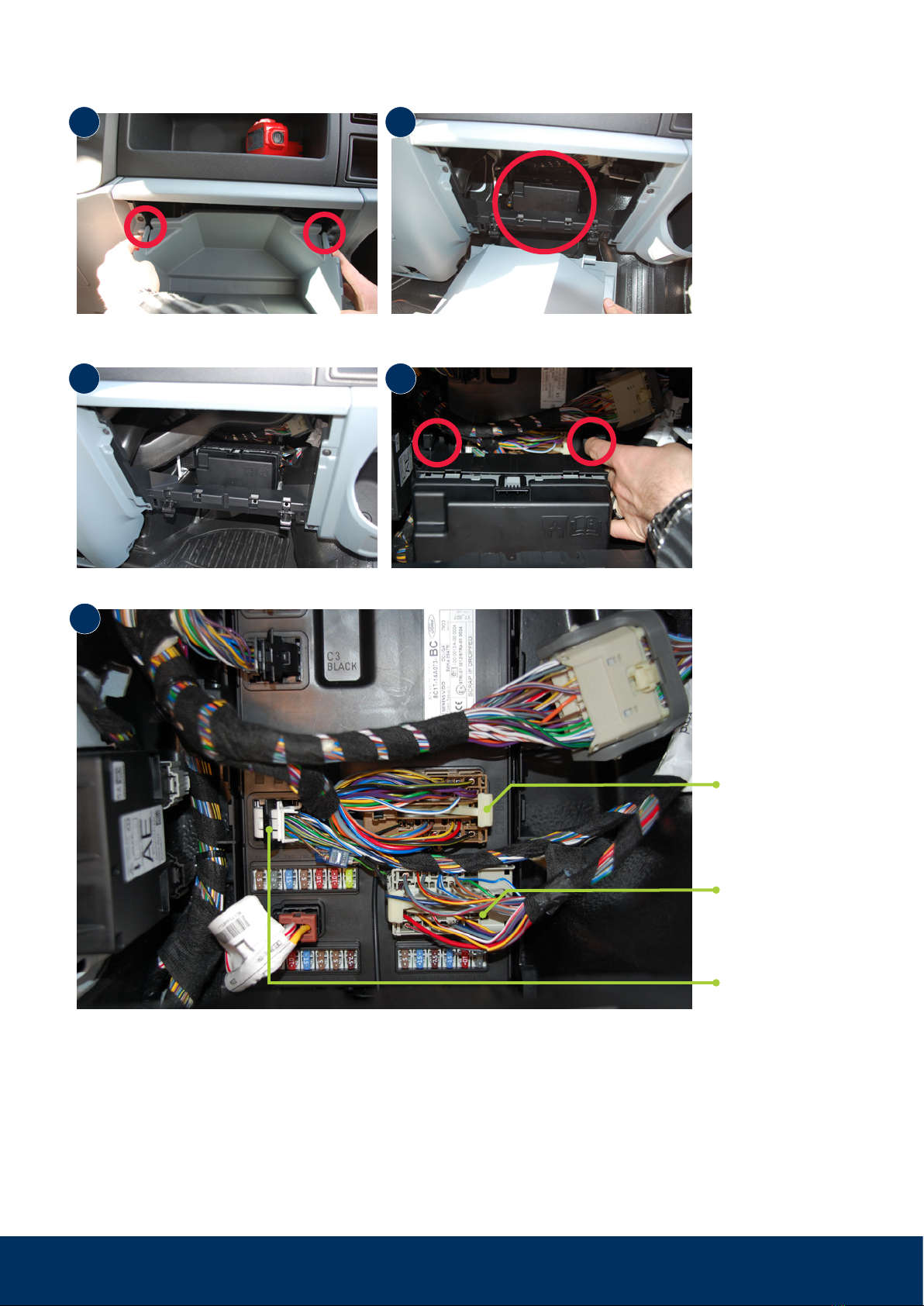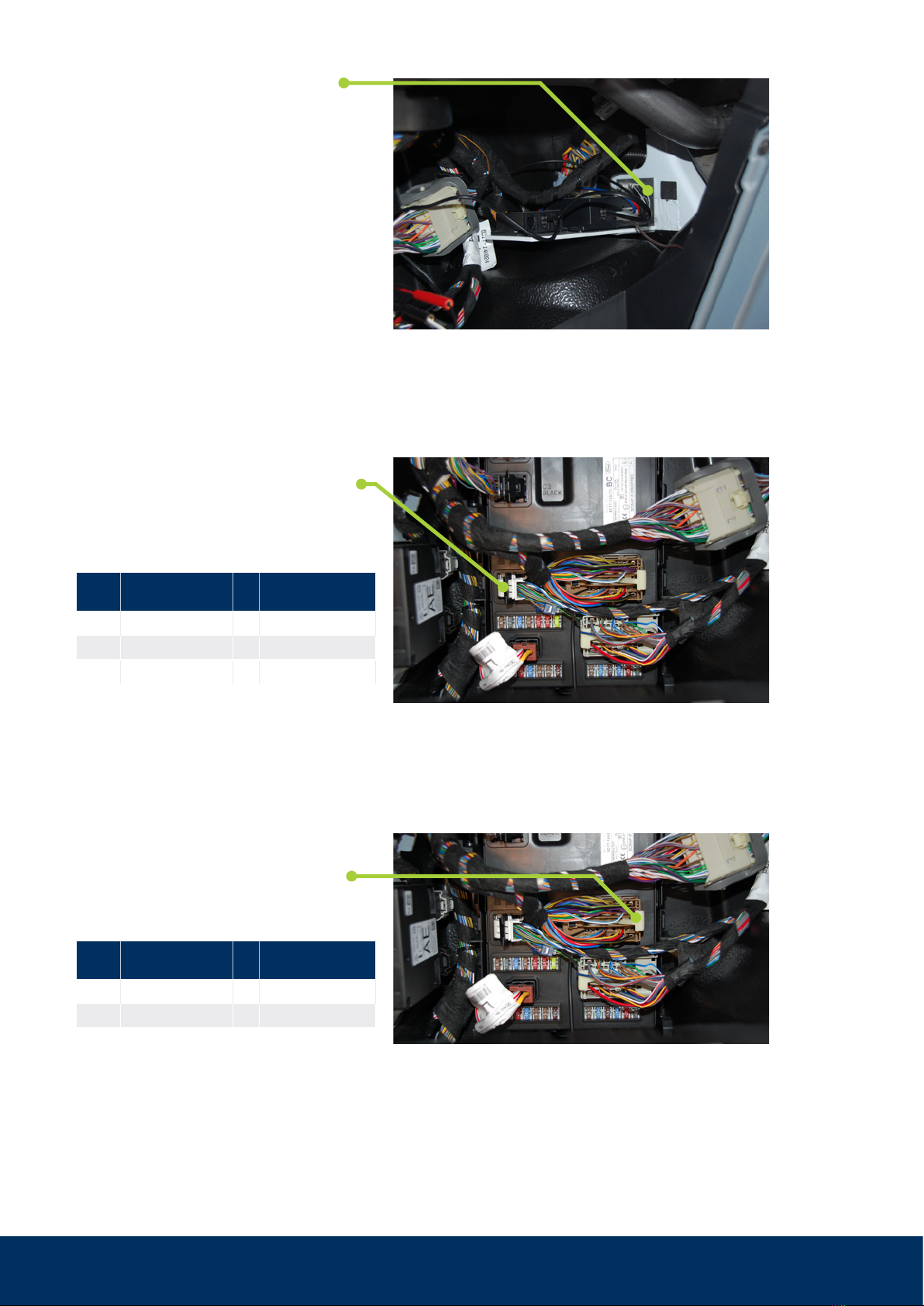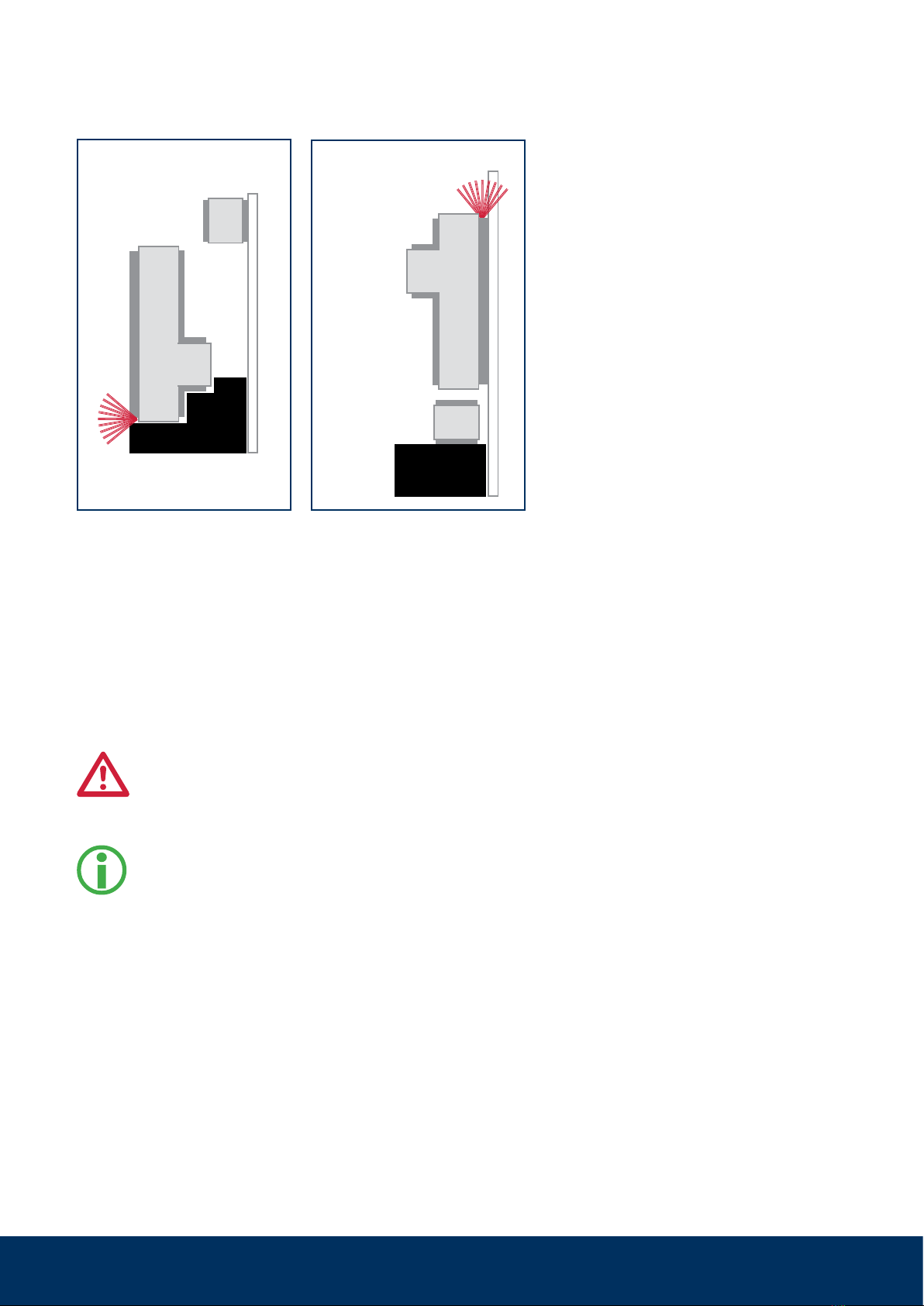WiPro III Installation Manual – Ford Transit from year of manufacture 2006.
5
Step 6: Install status LED
Drill an 8mm hole and insert the LED. Connect the
wire to the counterpart on the WiPro.
Step 7: Carry out a function test
Press the ‘lock’ button (deadlock) on the vehicle
key twice to arm the system. If a driver’s cab door
is open, the vehicle does not lock (and the horn
sounds, built-in vehicle function) and the system
is not activated.
The central control unit acknowledges the acti-
vation through a beep, flashing of the direction
indicators and flashing of the status LED.
Pressing the ‘unlock’ button on the vehicle key
disarms the system or interrupts the alarm.
The central control unit acknowledges the deac-
tivation through two beeps and flashing of the di-
rection indicators. The status LED stops flashing.
Trigger the alarm
With the system activated, open a driver’s cab
door or a door secured with a magnetic contact.
Alarm duration
The alarm sounds for approx. 30 seconds. The
visual alarm lasts approx. 180 seconds.
Alarm indication
The vehicle turn signal lights flash, the vehicle
horn sounds and the internal beeper emits a siren
tone. Pressing the ‘unlock’ button on the vehicle
key disarms the system or interrupts the alarm.
Signals during arming
If a series of short beeps is emitted during lock-
ing, one of the taught-in magnetic contacts is
open. However, the system is armed anyway.
Step 5: Make connections for horn actuation,
ignition and power supply (connector C5)
Connector C5 number is upside down:
The WiPro is protected via fuse F73 (15 A) – please enter into the operating manual
(customer’s copy). The WiPro buzzer sounds as soon as there is a power supply. The siren
may also sound and/or the flashing warning lights may be activated. Deactivate the latter
by pressing the hazard light switch.
Pin Wire colour on
Ford
Cable colour on
WiPro
9 blue/white → pink
5 grey/orange → yellow
red →red
For pin 9 be sure to use the single blue/white wire.
Use red branch connectors for all connections.