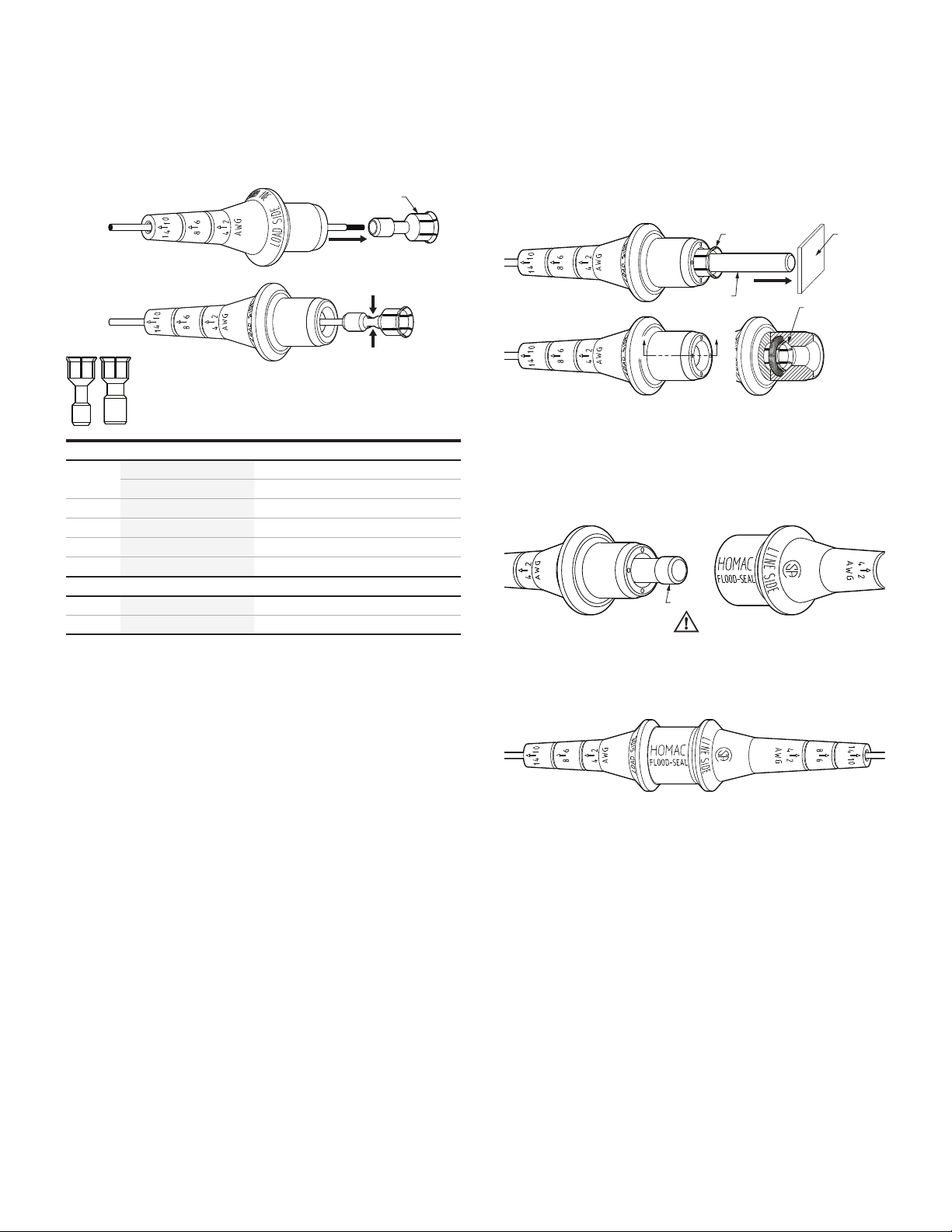
• Apply lubricant lightly to outside of fuse holder. Place the
wood dowel into socket and position the free end of dowel
against a firm surface. Push the load side (plug) housing
forward until fuse holder snaps into position. Wipe off any
excess lubricant.
STEP 5
• Repeat all the above steps with line side (receptacle) housing.
STEP 6
•
link into the plug (load side) housing.
STEP 7
• Connect load side (plug) and line side (receptacle) housings
together.
STEP 3
• Insert cable into crimp barrel of fuse holder and crimp. Refer
to Table 2 for suggested tool and die.
STEP 4
Fuse holder
Crimp
Insert
Fuse holder
Wood dowel
Firm
Surface
Fuse holder
in lock position
Push
A
A
1
23
Fuse
WARNING:
DO NOT use glass body fuse
Table 2
Crimp
area
Conductor size AWG Recommended tool and dies
Stranded Solid T&B tool No. Die type
114 12, 14 WT111M “C” cavity
110,12 8, 10 WT111M “C” cavity
2 8 6 TBM45S “Blue” cavity
2 6 4 TBM45S “Blue” cavity
Large contact
3 4 2 TBM45S “Gray” cavity
3 2 —TBM45S “Brown” cavity
Street lighting kit, 65U / SLK / SDK | Installation Instructions | 233_R2 | 0054416 C
We reserve the right to make technical
changes or modify the contents of this
document without prior notice. With
regard to purchase orders, the agreed
particulars shall prevail. ABB does not
accept any responsibility whatsoever for
potential errors or possible lack of
information in this document.
We reserve all rights in this document and
in the subject matter and illustrations
contained therein. Any reproduction
– in whole or in part – is forbidden without
prior written consent of ABB.
Copyright© 2019 ABB. All rights reserved.
—
tnb.abb.com (US/Latin America)
tnb.ca.abb.com (Canada)
abb.com
Warranty: tnb.abb.com/ecpwarranty
2 of 2