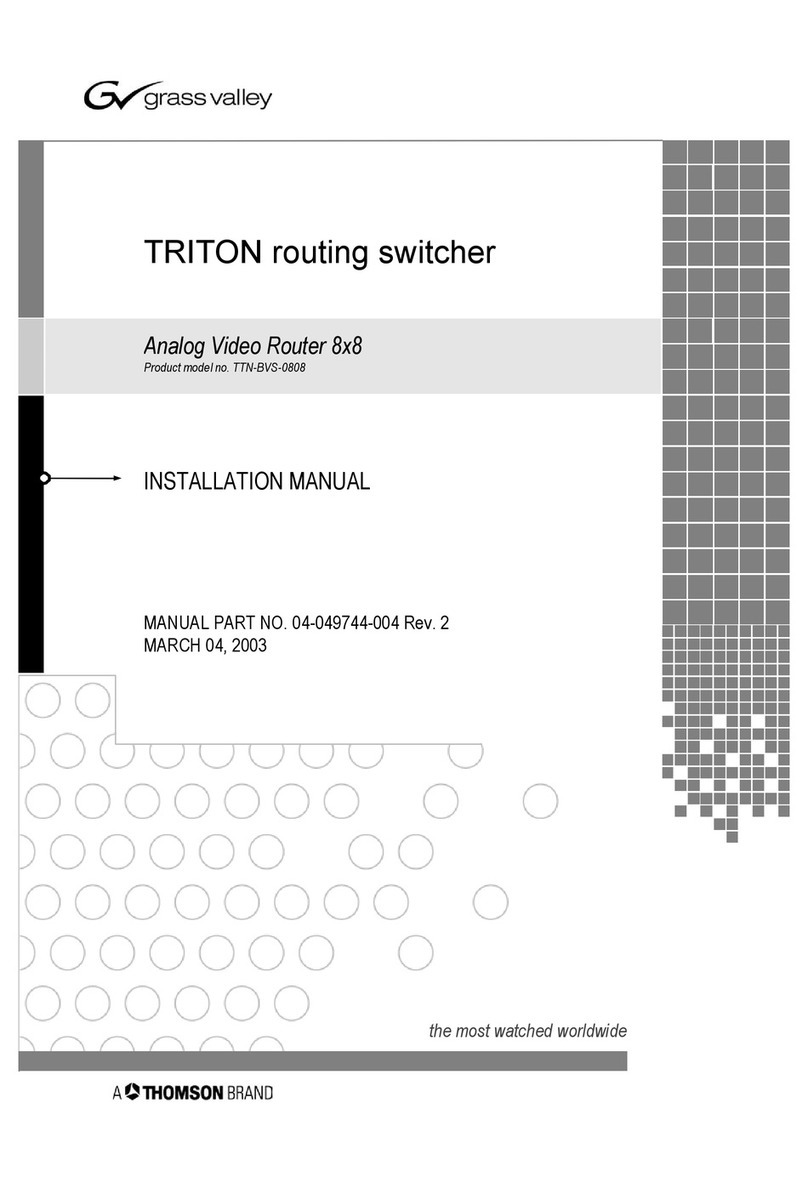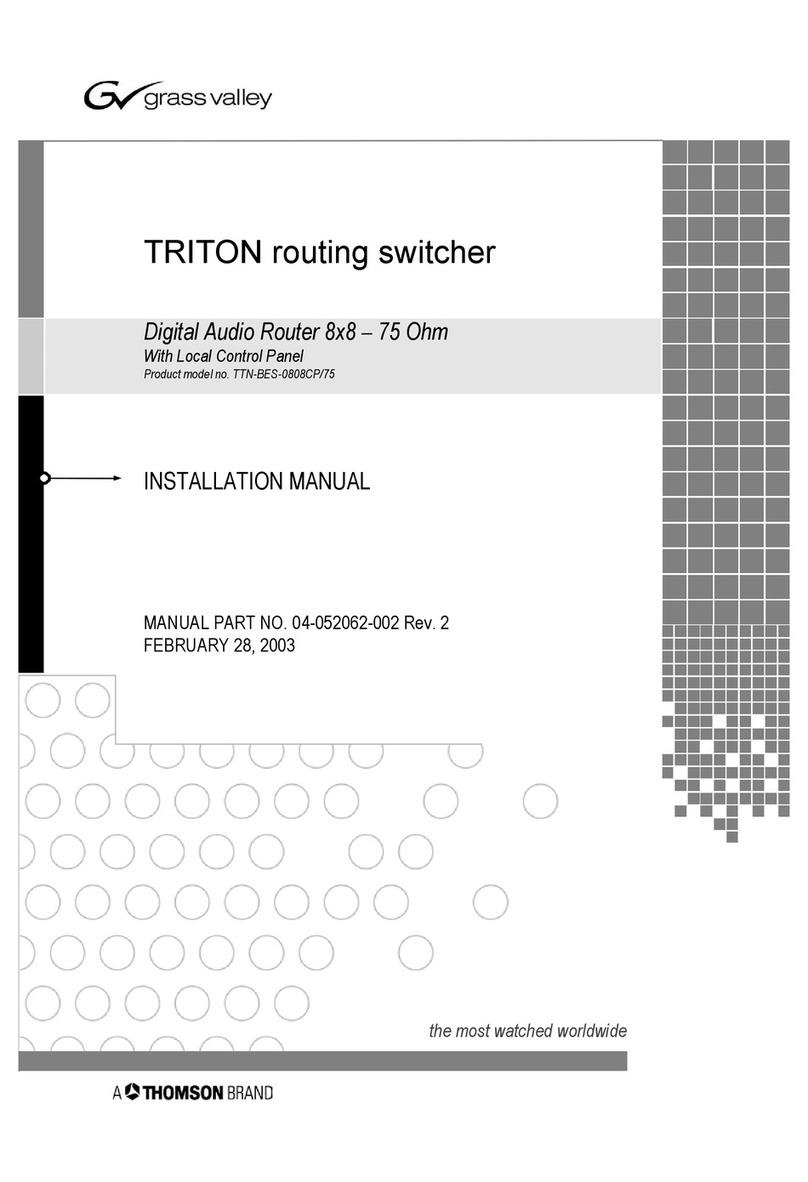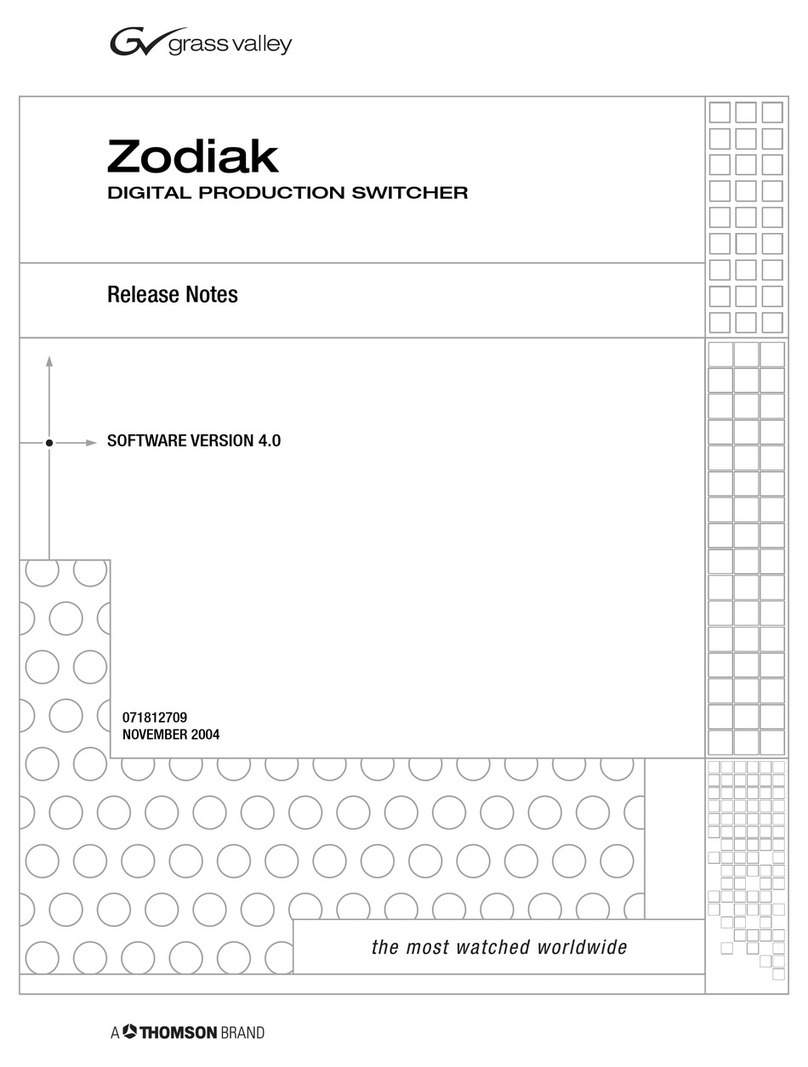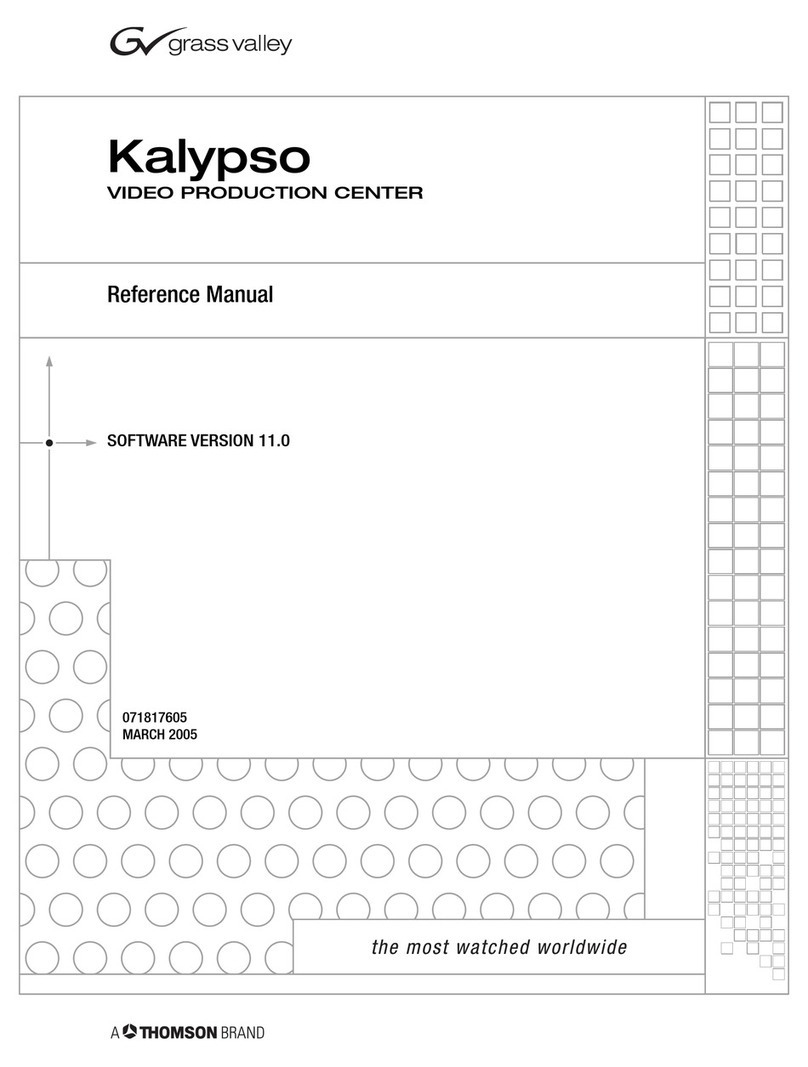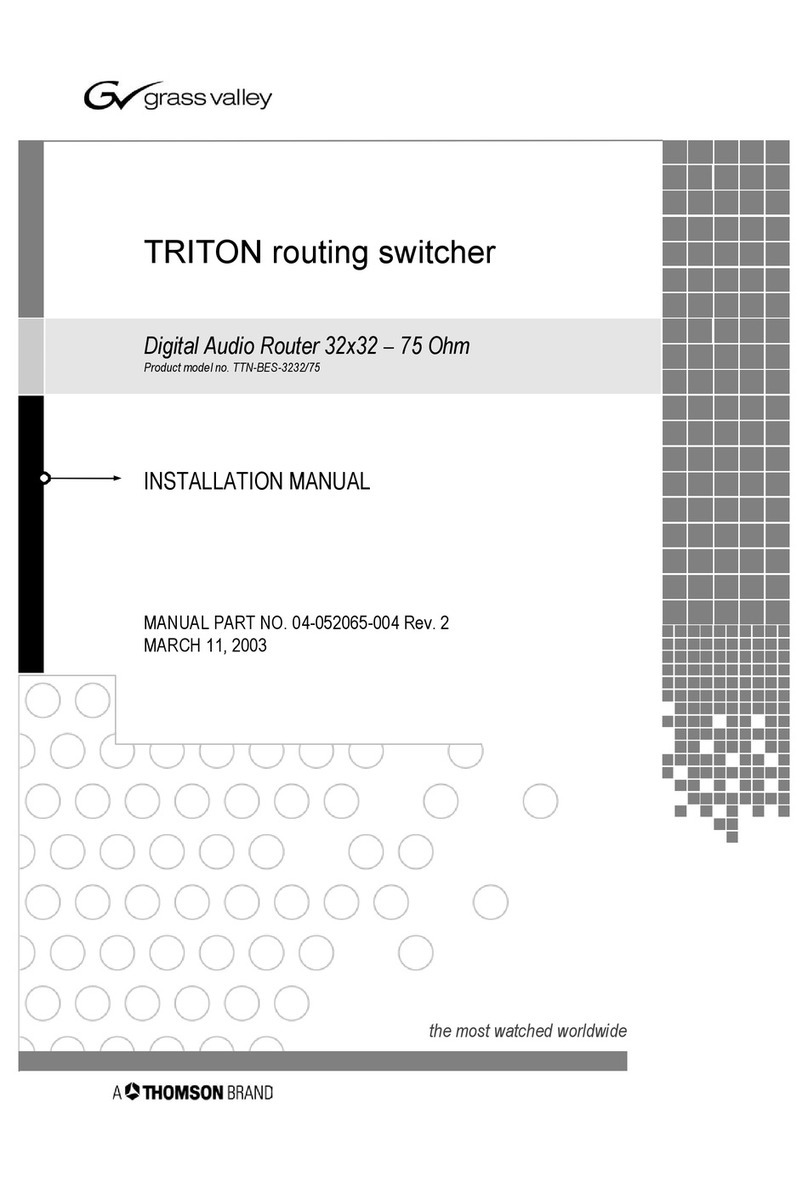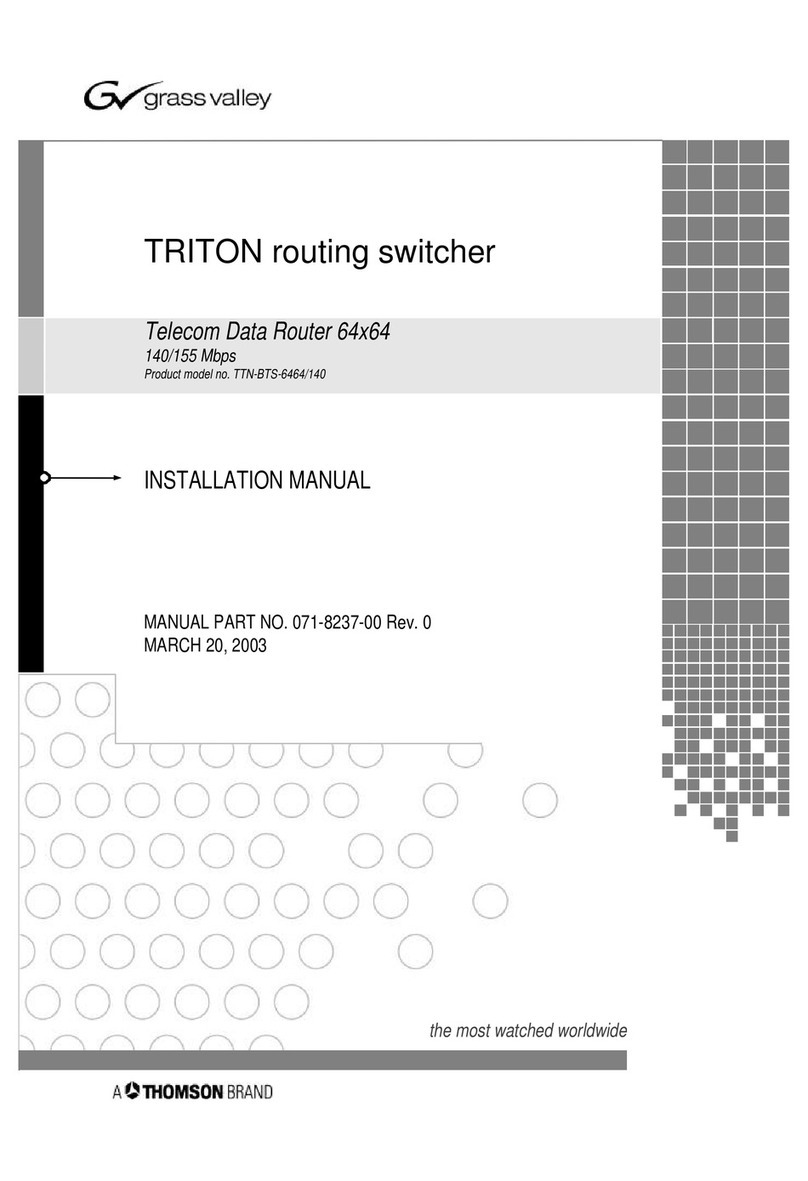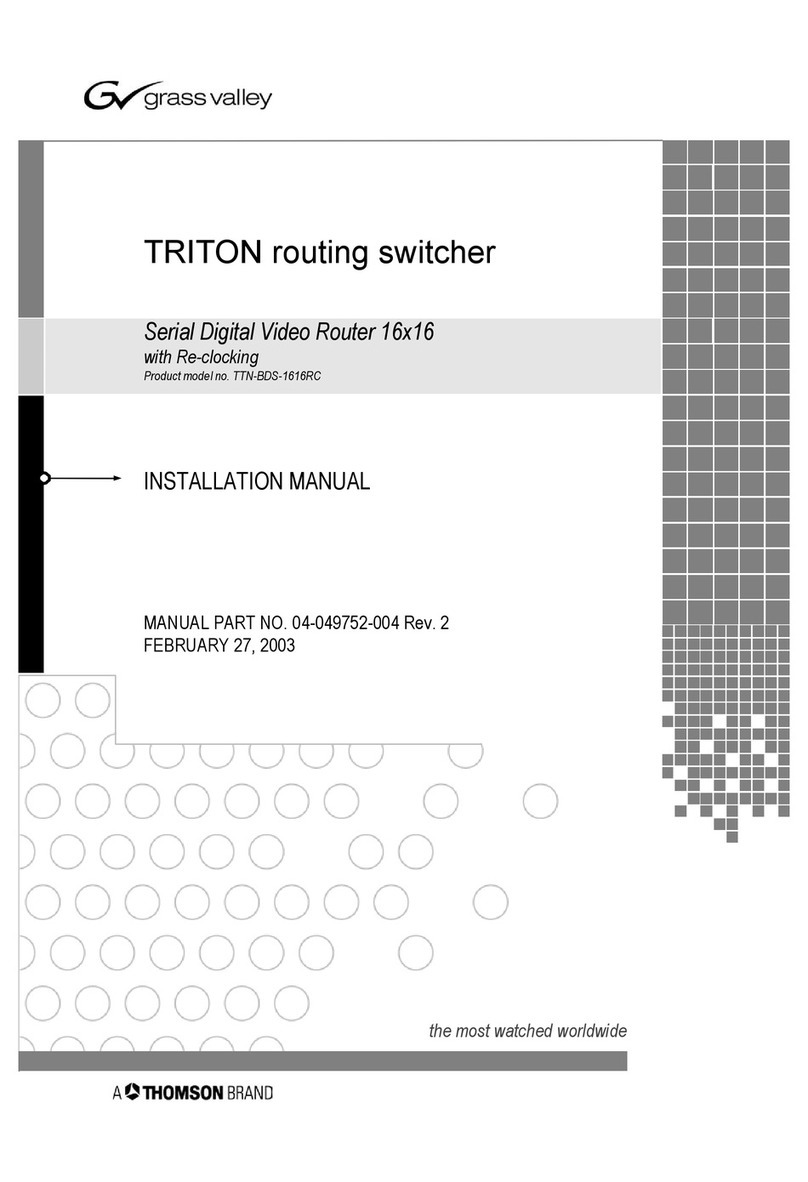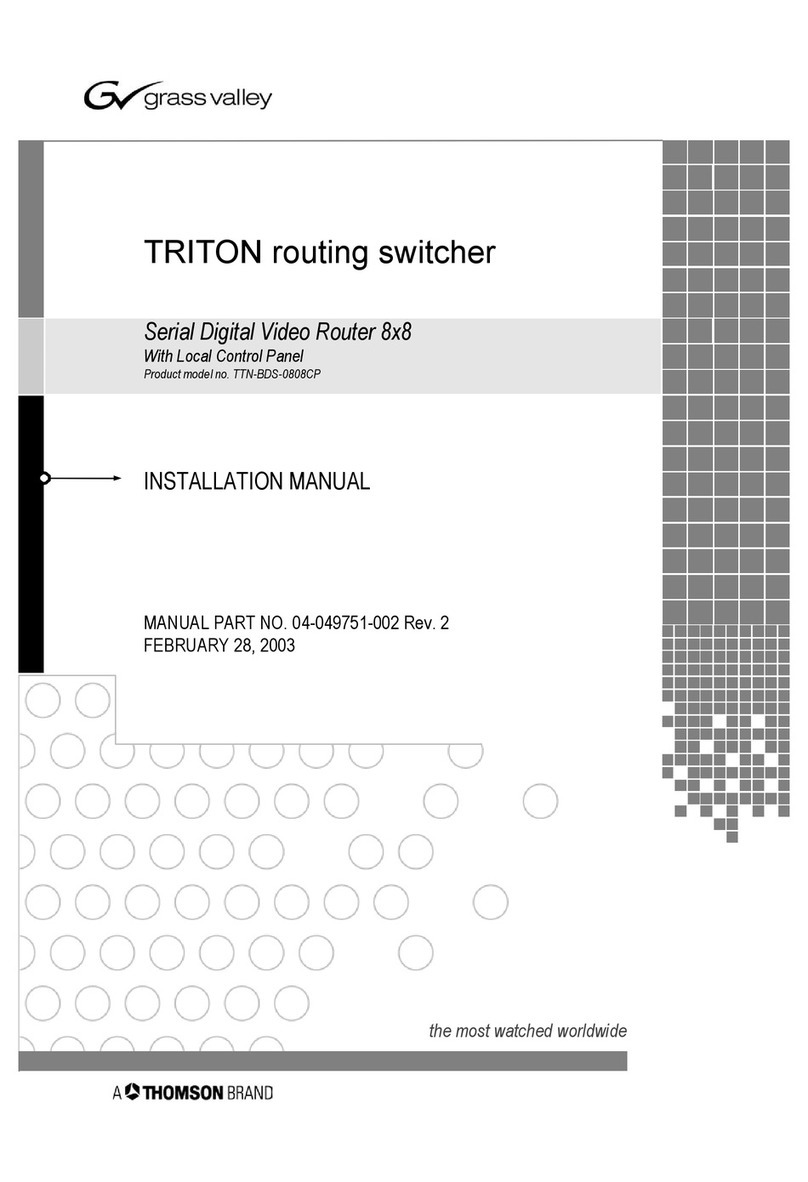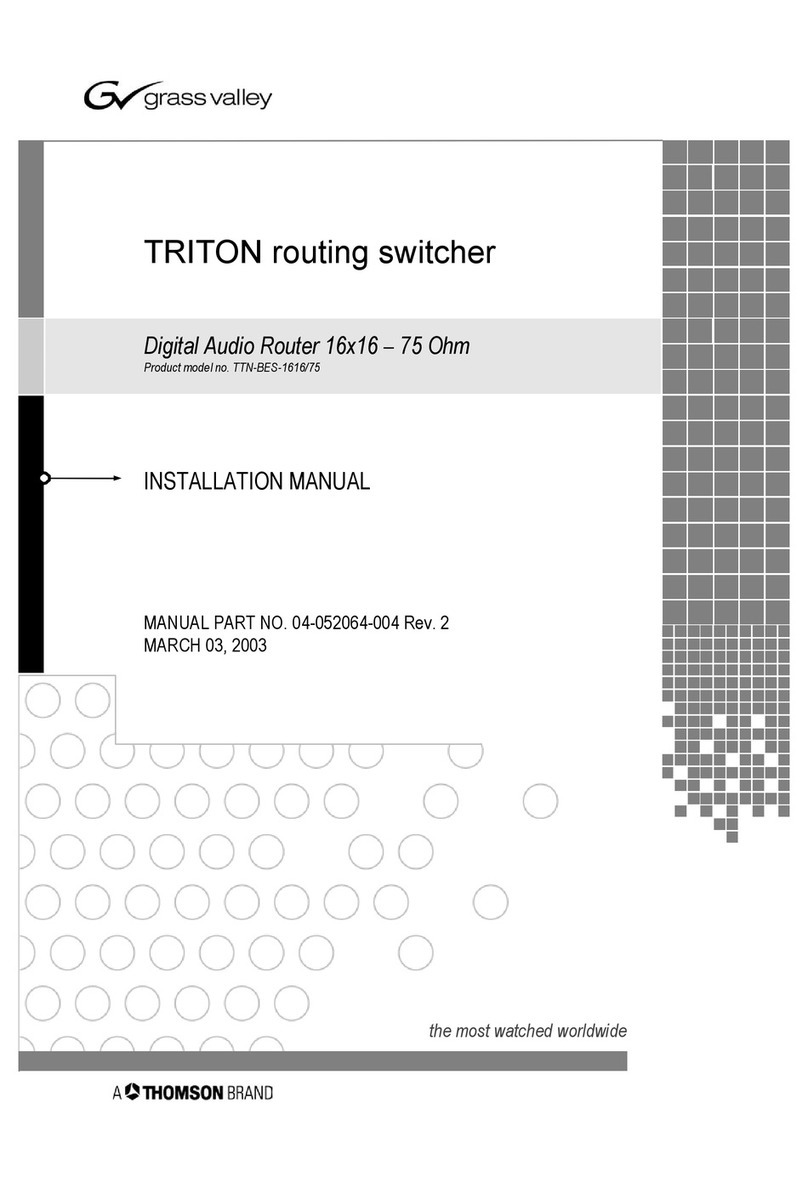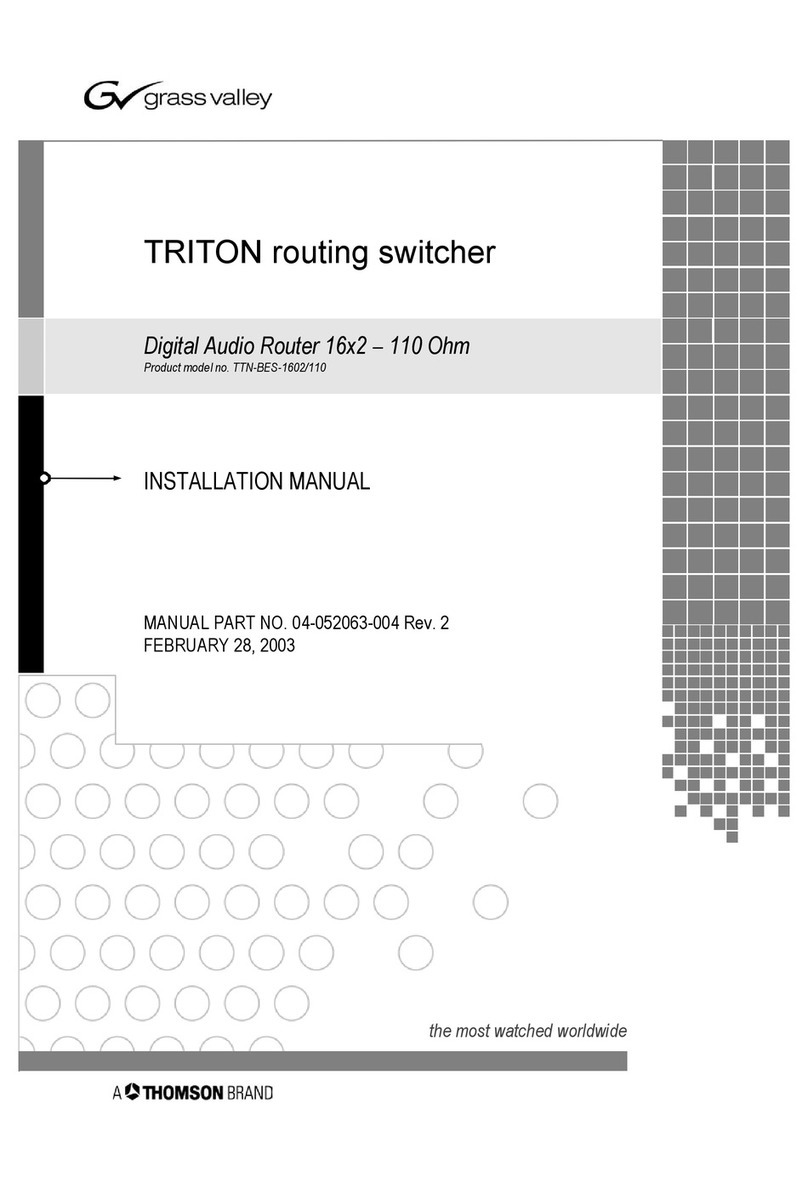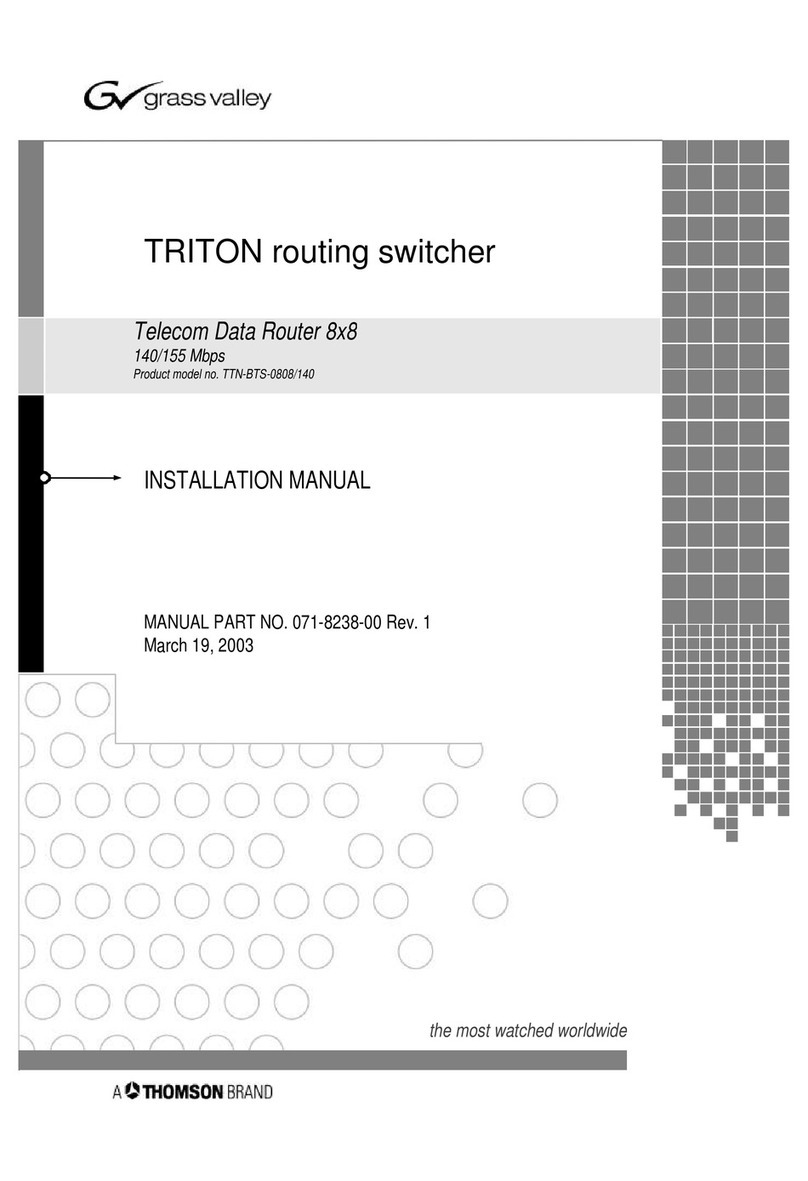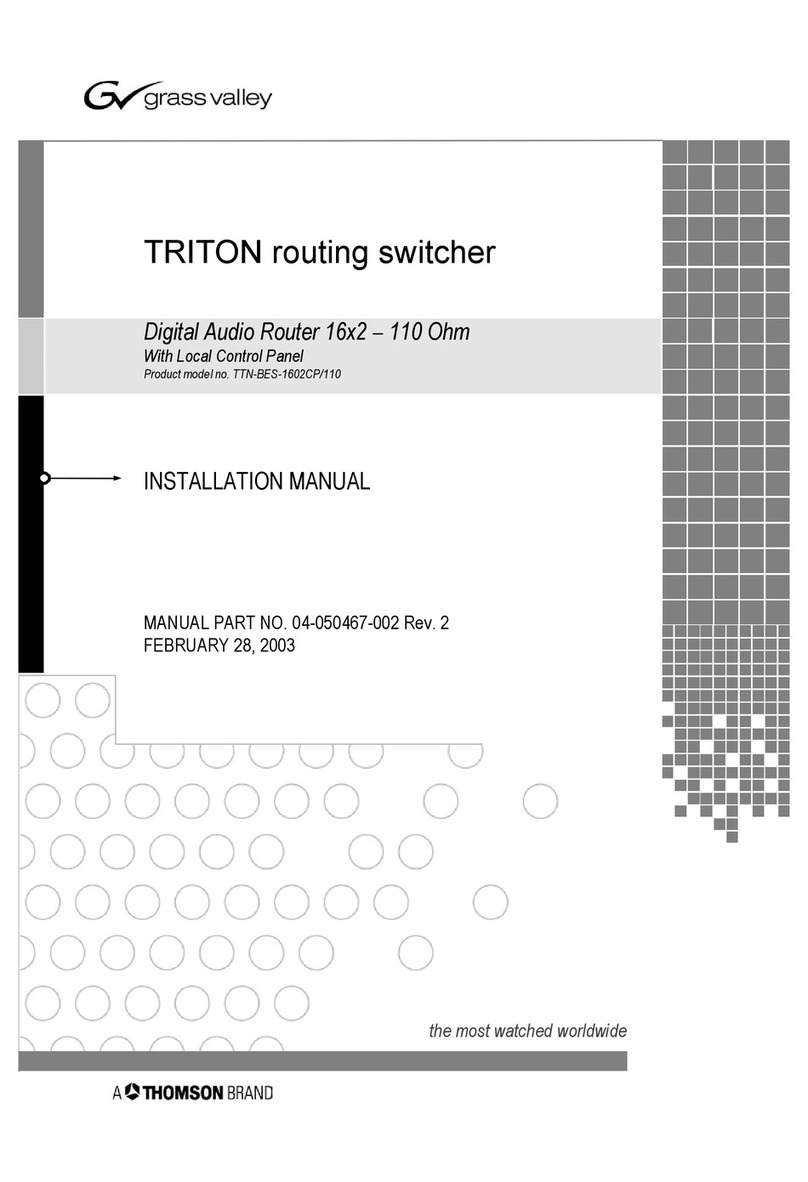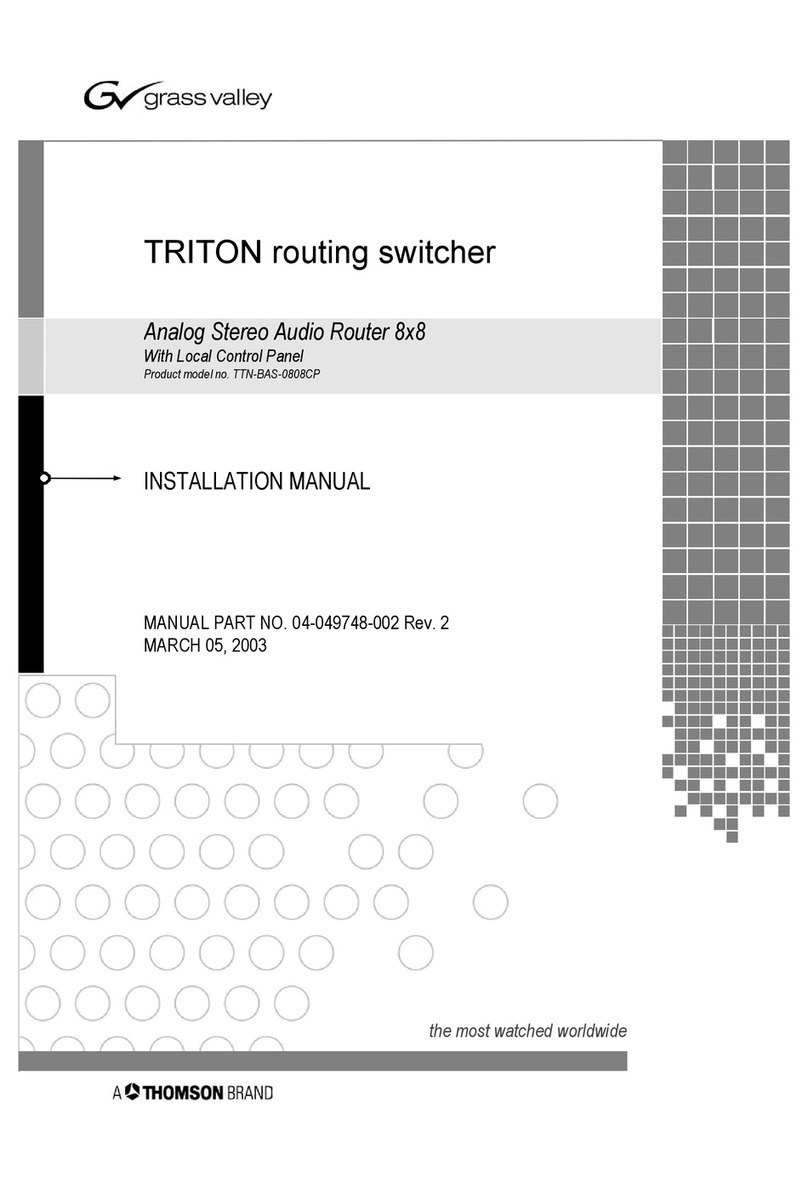A. Introduction
Thank you for purchasing a Thomson Power Systems product. This quick start guide applies to TS 930 Transfer Switches rated 125Amp through 630Amp.
For other product types please contact Thomson Power Systems.
This quick start guide contains all the information you need to install and set up your new Thomson Power Systems TS 930 Transfer Switch.
To conserve our natural resources, your transfer switch does not include a printed owner’s manual. An owner’s manual containing complete information
about operating all of your new transfer switch features is available at our Web site. Go to www.thomsonps.com and download TS 930 Owner’s Manual.
NOTE: All information contained in this quick start guide is for reference only and is subject to change without notice.
B. Check Equipment Delivery
Upon delivery of the transfer switch, remove the product packaging and verify the product has not been damaged.
WARNING Damaged Transfer Switch equipment: Do not install or operate the transfer switch if it appears damaged. Failure to follow
these instructions can result in death, serious injury, or equipment damage.
Check that the model number printed on the inside door of the transfer switch is the same as on the delivery note corresponding to the purchase order.
C. Check Line Voltage/Amperage
The Transfer Switch is designed for a maximum voltage of 480V, Three Phase 3 wire with neutral or Three Phase 4 wire with neutral. Verify the line voltage
and amperage of the transfer switch matches the site requirements.
NOTE: The transfer switch can be configured for operation on 220V sources by way of configuration jumper. Refer to Section I of this guide for further
information.
WARNING Do not install the transfer switch if either voltage or amperage does not match. Failure to follow these instructions can result in
death, serious injury, or equipment damage.
D. Installation Requirements
Before installing the transfer switch, review the following requirements:
•ATS Standards: The TS 930 ATSseries is manufactured in accordance with IEC 947-6 ATS performance standards. The TS 930 is not intended
for installation in areas requiring UL or CSA certifications.
•Installation Location: The standard TS 930 transfer switch is designed for indoor wall mounting. For applications requiring outdoor wall mounting,
a NEMA 3R door kit is optionally available. The transfer switch must be installed in an environment where the temperature range is within +5° to
+122° Fahrenheit (-15° to +50° Celsius) and humidity range not exceeding 5%-95% non-condensing.
•Power Cabling: All power cabling entering/exiting the enclosure must be installed in suitably sized conduits. Ampacity, type and voltage rating of
current carrying conductors must also comply with local jurisdictions having authority.
•Control Wiring: All control wiring for engine start and DC Control Power must be installed in separate conduits from all power cabling and must
utilize suitably sized conduits per local jurisdictions having authority. All control wiring shall be sized for minimum #14 AWG.
•24VDC Control Power: The TS 930 ATS is designed to accept 24Vdc, 3.0Adc (MAX) control power from a continuously supplied DC power
source such as Engine starting batteries. If Engine starting batteries are utilized, a battery charger is required to maintain battery voltage at a
sufficient level when the generator set is not in operation.
NOTE: Optionally available is a DC-DC Converter to accept 12Vdc nominal systems. Contact Thomson Power Systems for details on this option.
•Generator Set Automatic Start Operation: The TS 930 transfer switch operates in conjunction with any generator set with remote automatic
starting capabilities utilizing a 2 wire, remote start control contact input. A dry contact is provided for remote generator starting control (contact
closes to start generator and opens to stop generator).
•Upstream Overcurrent Protection: TS 930 transfer switch models do not contain any integral over current protection and require upstream over
current protection devices for both Utility and Generator sources. The standard TS 930 is suitable for control of motors, electric discharge lamps,
tungsten filament lamps, and electric heating equipment where the sum of motor full-load ampere ratings and the ampere ratings of other loads
do not exceed the ampere rating of the switch and the tungsten load does not exceed 30 percent of the switch rating. The Standard TS 930 is
rated for 100% continuous loading subject to load content described above and can withstand a maximum short circuit fault current as noted in
Section H of this document.
•Withstand Current Ratings: Refer to electrical ratings shown in Section H below for withstand current ratings.
WARNING Do not install the transfer switch on systems with higher available short circuit current levels than listed in the Table in
Section H.
Failure to follow these instructions can result in death, serious injury, or equipment damage.