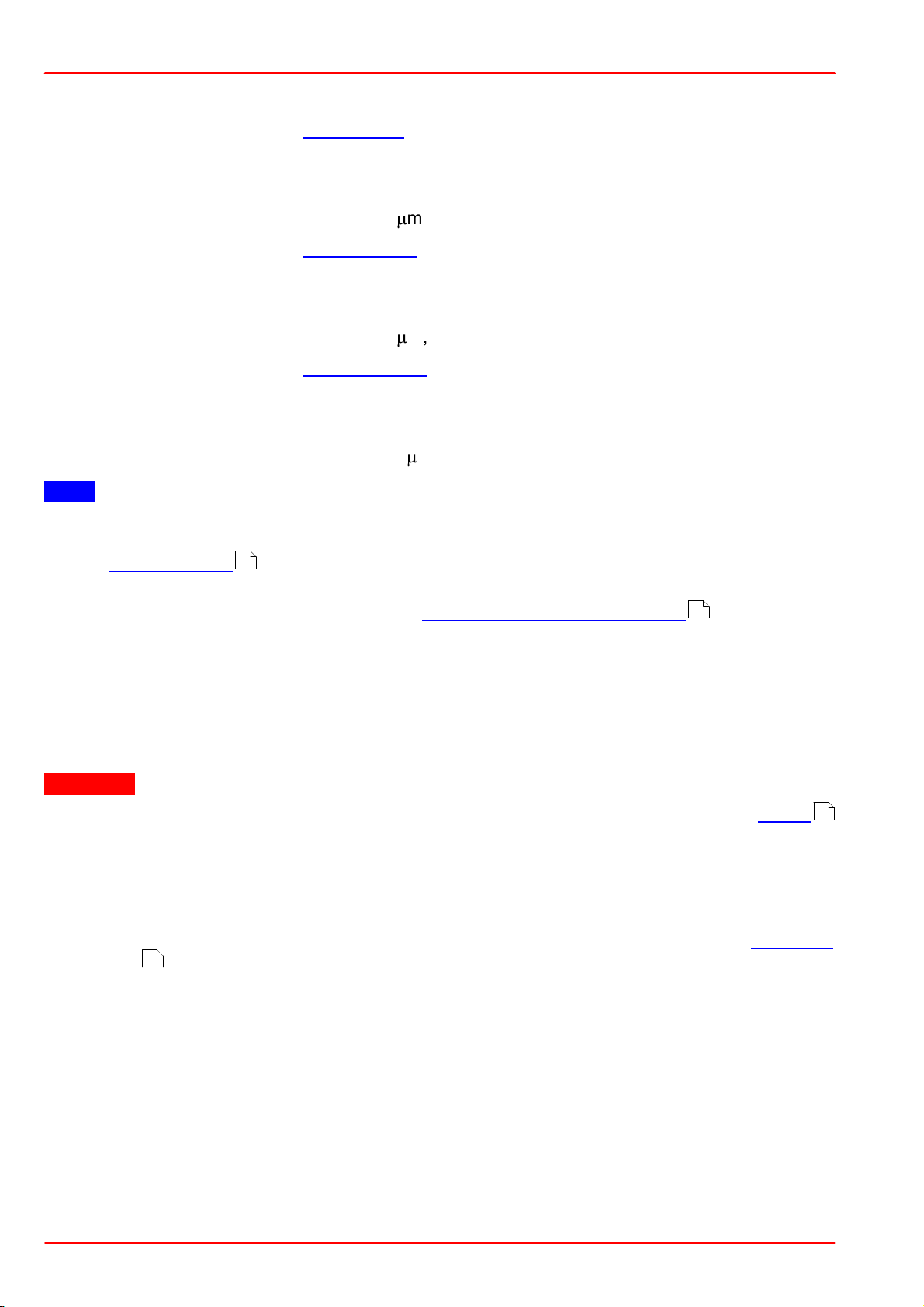© 2007 - 2018 Thorlabs
1 General Information
5
1 General Information
Thorlabs' Shack-Hartmann Wavefront Sensors (WFSs) provide accurate measurements of the
wavefront shape and the intensity distribution of optical beams. During operation, light is inci-
dent on a microlens array (MLA), which creates a matrix of focal spots on a CMOS camera
sensor. The WFS application software analyzes the centroid locations of the focal spots and
provides wavefront measurements. Each MLA is permanently mounted in a holder, which fits in
a socket on the front of the sensor head. These holders are easily exchanged, which allows the
user to switch to the best MLA for the application.
Note
Each MLA used with a WFS must be both mounted in the custom holder and previously calib-
rated, at the Thorlabs factory, for use with the sensor head.
The Wavefront Sensors are available with one of three sensor heads, each providing different
camera sensor performance. Each type of Wavefront Sensor Head can be combined with any
one of three different Microlens Array types. The Item # of each product has a prefix that indic-
ates the type of Wavefront Sensor Head and a suffix that indicates the included Microlens Ar-
ray(s).
Wavefront Sensors can also be purchased in kits with two MLAs.
Wavefront Sensor Heads
-High-Speed Wavefront Sensor Head
-High-Resolution 1440 x 1080 pixel CMOS Camera, Rectangular 7.20 mm x 5.40
mm Active Area
-External Control Box to Connect the Sensor to the PC via USB 2.0
-Wavefront Sensor Head
-1936 x 1216 pixel CMOS Camera, Rectangular 11.34 mm x 7.13 mm Active Area
-Sensor Head Connects Directly to the PC via USB 3.0
-Large Area Wavefront Sensor Head
-2048 x 2048 pixel CMOS Camera, Square 11.26 mm x 11.26 mm Active Area
-Sensor Connects Directly to the PC via USB 3.0
Microlens Arrays
Up to three different microlens arrays can be calibrated for use with each sensor head. Each
MLA is mounted in a holder that is specific to the type of sensor head. These holders contain-
ing the MLAs can be easily exchanged by the user due to Thorlabs' patented precision mag-
netic holder technology (US Patent No. 8,289,504). Exchanging MLAs allows a single sensor
head to easily adapt to the spatial resolution (lenslet pitch), focal length, wavefront sensitivity,
and dynamic range requirements of different applications. Please see the chapter Microlens
Data for more information on the microlens arrays.
Note
Each specific combination of MLA and sensor head must be calibrated as a set by Thorlabs at
the factory. Individual MLAs that have not been calibrated with the particular sensor head
should not be used.
107