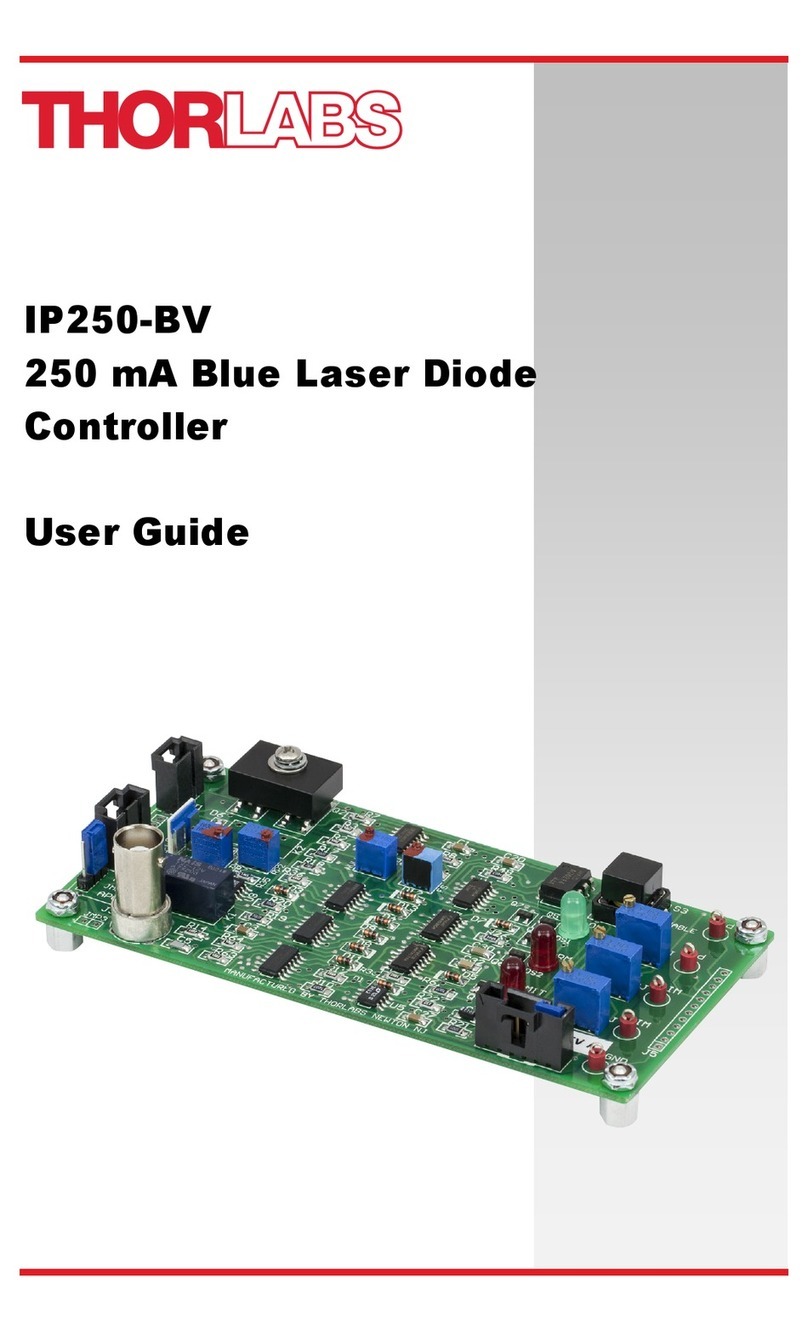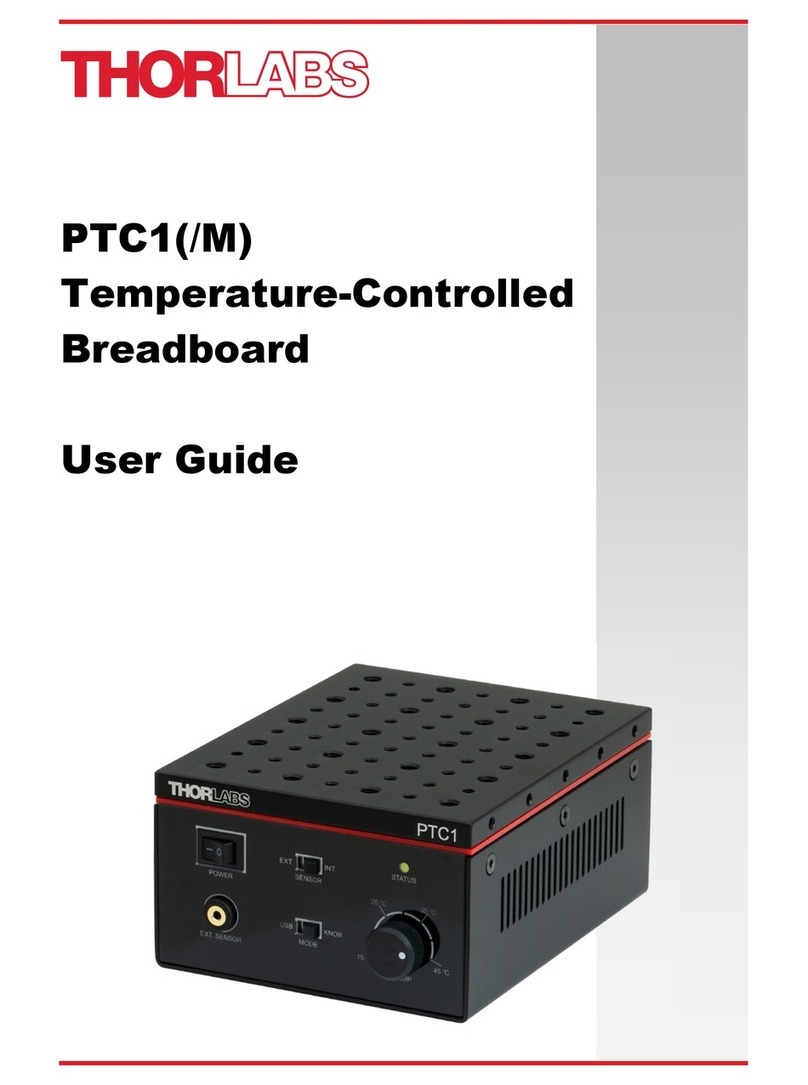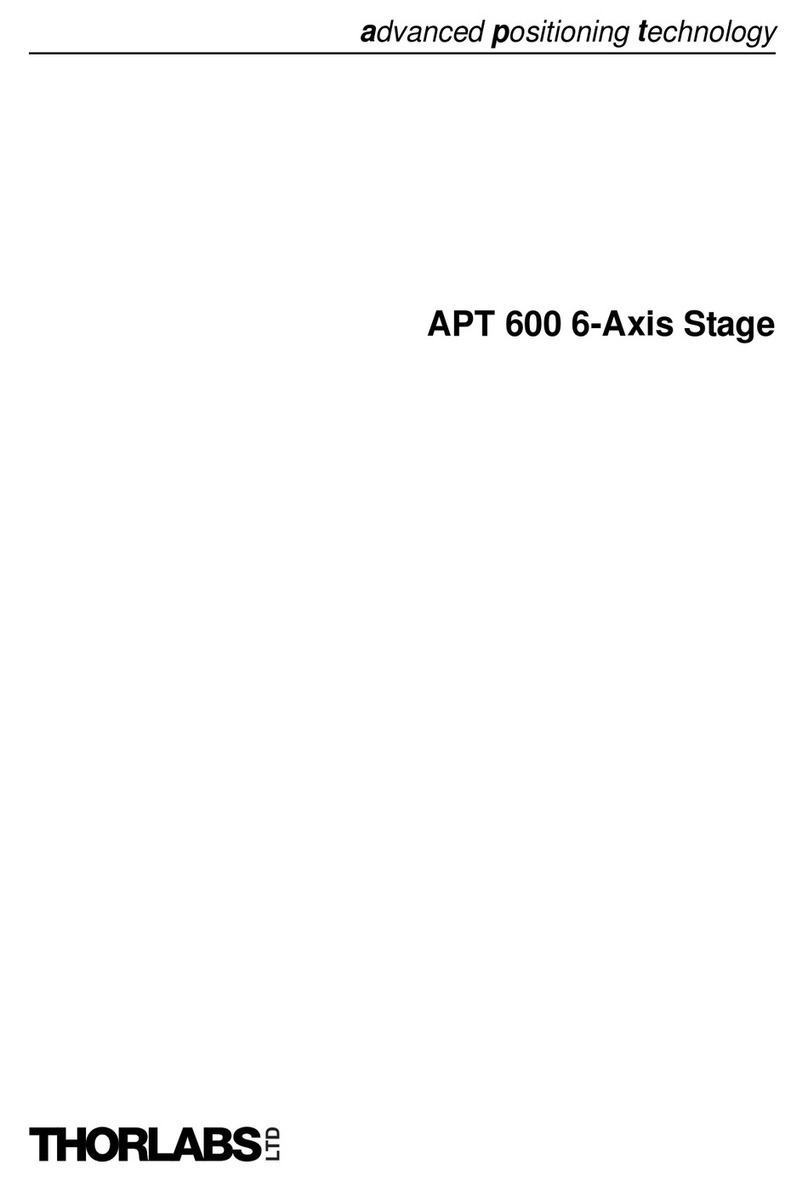PDXC2 ORIC® Piezo Stage Controller
Table of Contents
Chapter 1 Safety........................................................................................................................... 1
Chapter 2 Overview...................................................................................................................... 2
2.3.1 Front Panel.......................................................................................................................................................... 4
2.3.2 Back Panel ........................................................................................................................................................... 7
Chapter 3 Software....................................................................................................................... 8
3.1.1 Introduction ........................................................................................................................................................ 8
3.1.2 Software and Firmware Upgrades....................................................................................................................... 9
3.2.1 Connect by USB Cable ....................................................................................................................................... 10
3.2.2 Connect by Ethernet Cable................................................................................................................................ 10
3.3.1 Introduction for GUI Panel ................................................................................................................................ 11
3.3.2 Introduction for Settings Panel ......................................................................................................................... 12
3.4.1 Home/Zero........................................................................................................................................................ 14
3.4.2 Changing Motor Parameters and Moving to an Absolute Position................................................................... 14
3.4.3 Stopping the Stage ............................................................................................................................................ 15
3.4.4 Jogging............................................................................................................................................................... 15
3.4.5 Performance Optimize ...................................................................................................................................... 16
3.4.6 Setting Move Sequences................................................................................................................................... 16
3.4.7 Changing and Saving Parameter Settings.......................................................................................................... 16
3.4.8 External Trigging................................................................................................................................................ 16
3.4.9 Using A Joystick Console ................................................................................................................................... 17
3.5.1 Physical Connections......................................................................................................................................... 18
3.5.2 Operation of Scan.............................................................................................................................................. 18
Chapter 4 Maintenance .............................................................................................................. 20
Chapter 5 Troubleshooting ......................................................................................................... 22
Chapter 6 Specifications ............................................................................................................. 23
Chapter 7 Mechanical Drawing................................................................................................... 24
Chapter 8 Regulatory.................................................................................................................. 25