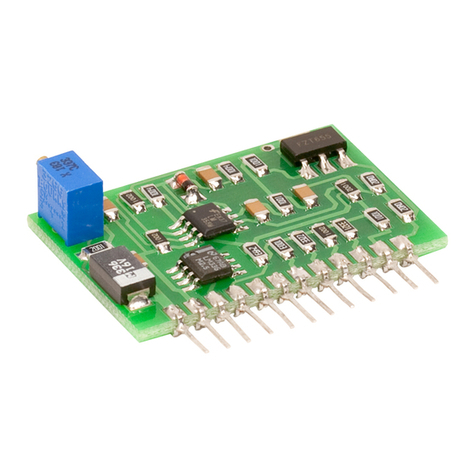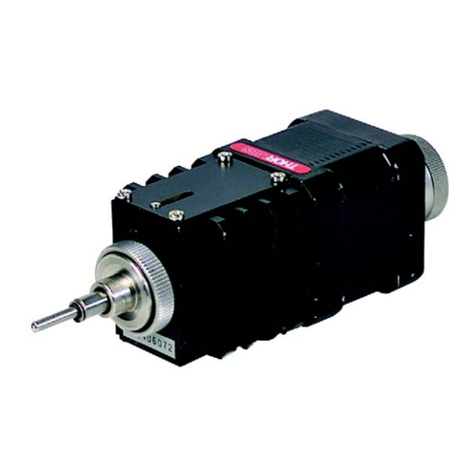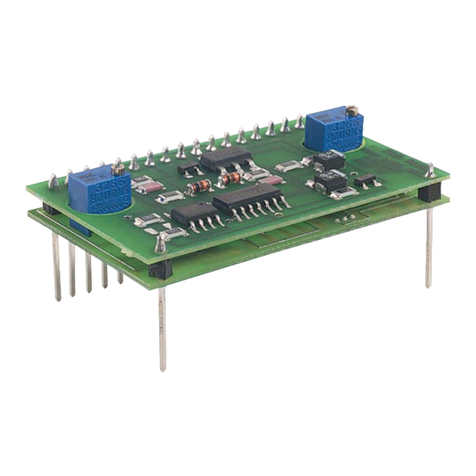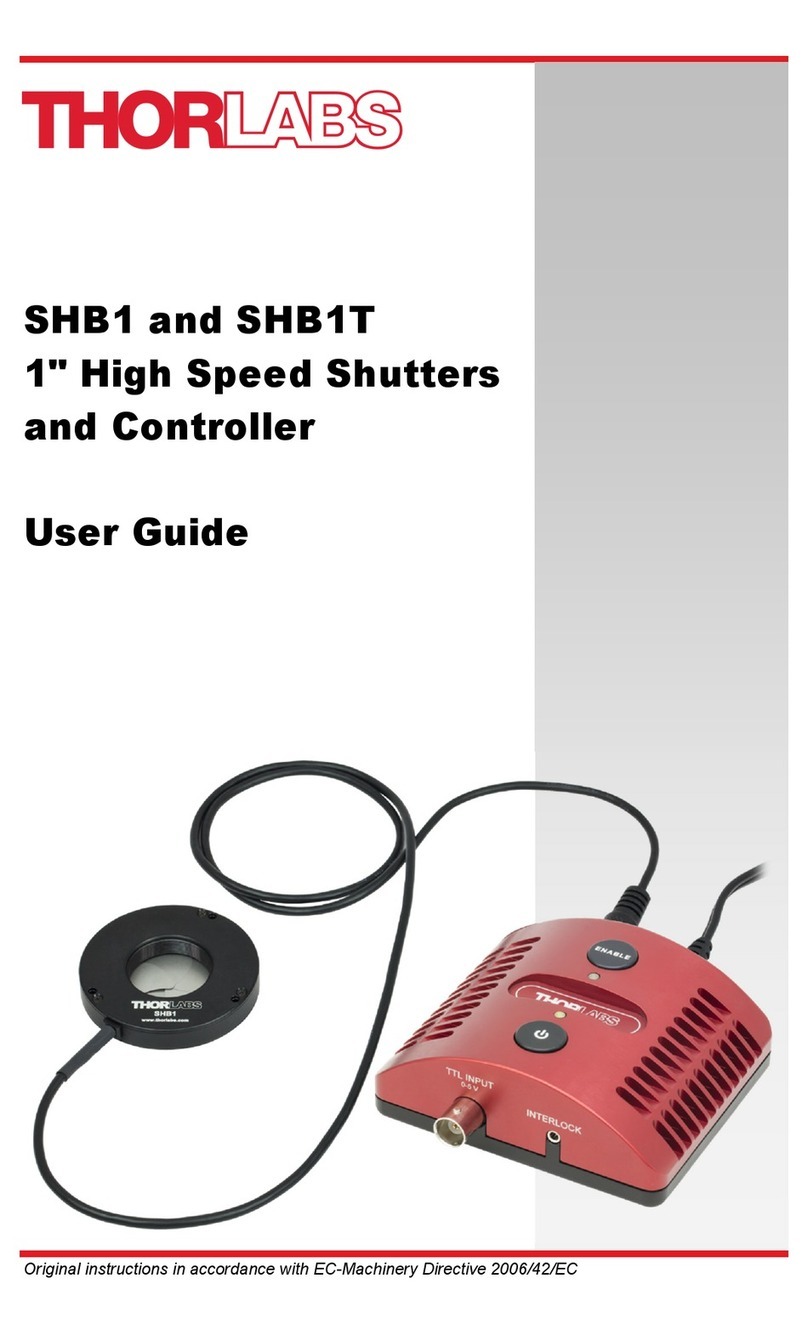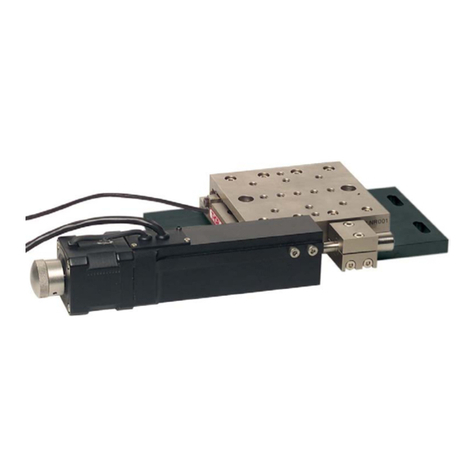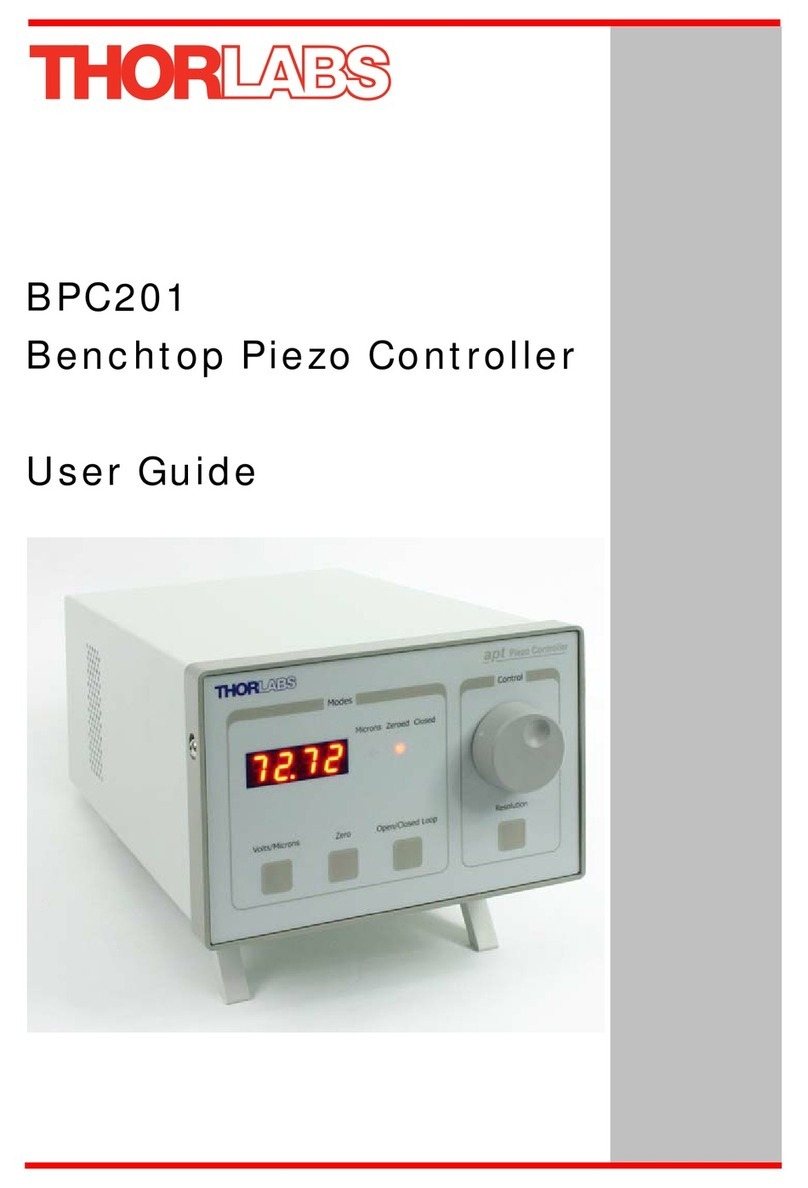2 HA0145T Rev 13 Sept 2016
Contents
Chapter 1 Safety ............................................................................................. 4
1.1 Safety Information .................................................................................. 4
1.2 General Warnings .................................................................................. 4
Chapter 2 Overview and Setup ..................................................................... 5
2.1 Introduction ............................................................................................. 5
2.2 T-Cube Controller Hub ........................................................................... 6
2.3 APT PC Software Overview ................................................................... 7
2.3.1 Introduction .........................................................................................................7
2.3.2 APTUser Utility ...................................................................................................8
2.3.3 APT Config Utility ...............................................................................................9
2.3.4 APT Server (ActiveX Controls) .........................................................................10
2.3.5 Software Upgrades ...........................................................................................11
Chapter 3 Getting Started ............................................................................ 12
3.1 Install The Software .............................................................................. 12
3.2 Mechanical Installation ......................................................................... 13
3.2.1 Environmental Conditions ................................................................................13
3.2.2 Mounting Options .............................................................................................13
3.2.3 Removing the Baseplate ..................................................................................14
3.3 Electrical Installation ............................................................................. 15
3.3.1 Supply Voltage and Current Requirements ......................................................15
3.3.2 Connecting a Solenoid .....................................................................................15
3.3.3 Using The TCH002 Controller Hub ..................................................................15
3.3.4 Connecting To A Standalone Power Supply ....................................................16
3.4 Connect The Hardware ........................................................................ 17
3.4.1 Using an External Trigger .................................................................................18
3.4.2 Using the Safety Interlock ................................................................................18
3.5 Verifying Software Operation ............................................................... 19
3.5.1 Initial Setup .......................................................................................................19
Chapter 4 Standalone Operation ................................................................ 21
4.1 Introduction 21
4.2 Front Panel Controls and Indicators .................................................... 21
4.3 Using the Front Panel Buttons ............................................................. 22
4.4 Operation From The Front Panel ......................................................... 24
4.4.1 Preparation .......................................................................................................24
4.4.2 Manual Mode ....................................................................................................24
4.4.3 Auto Mode ........................................................................................................24
Continued...