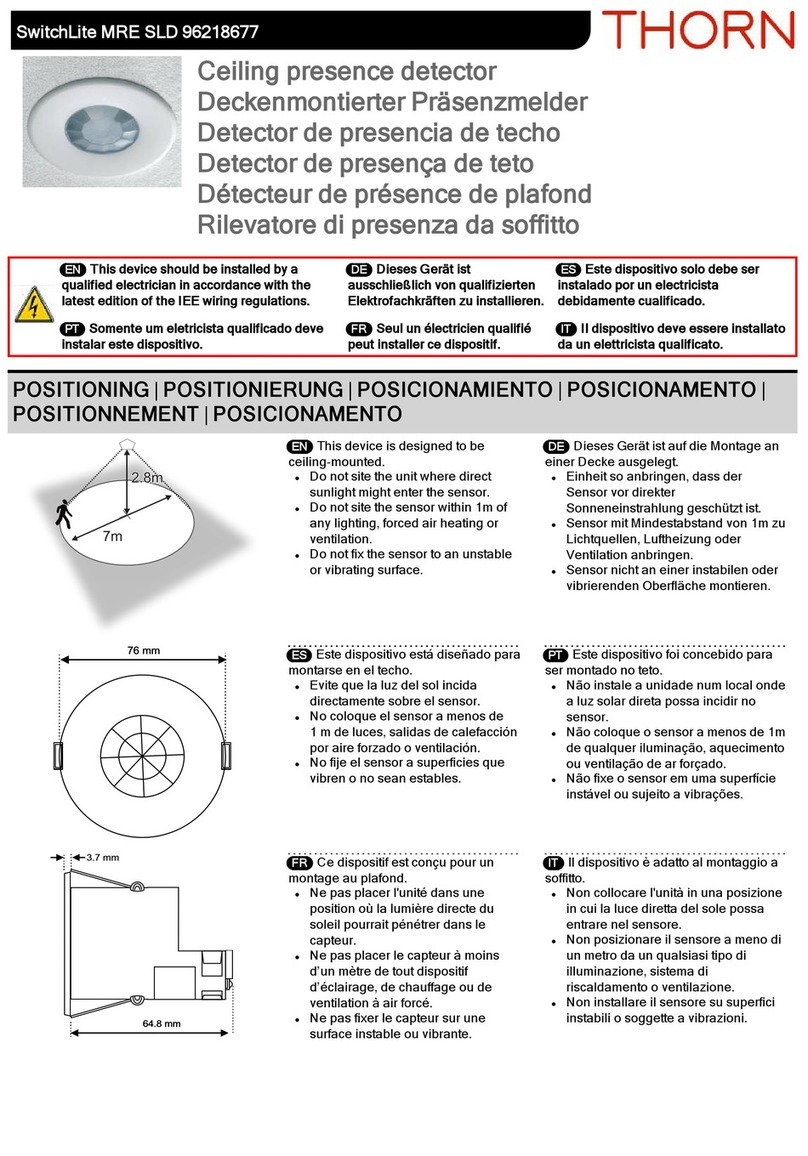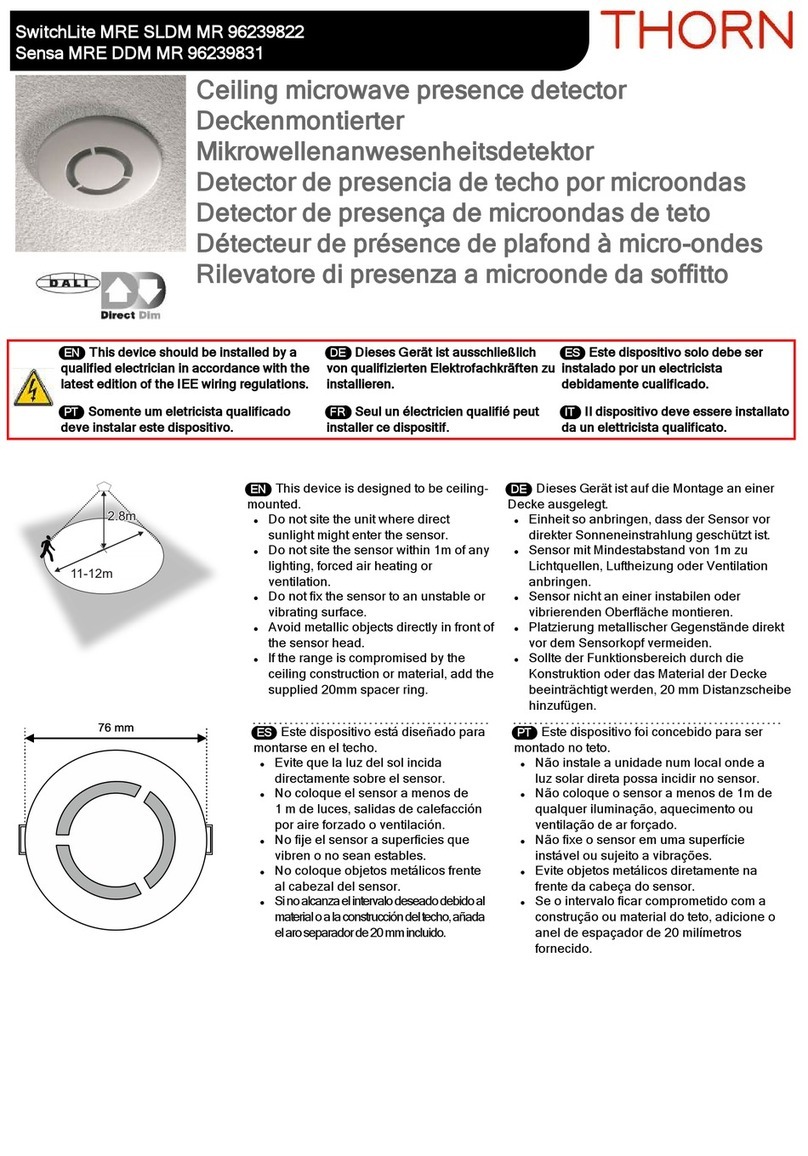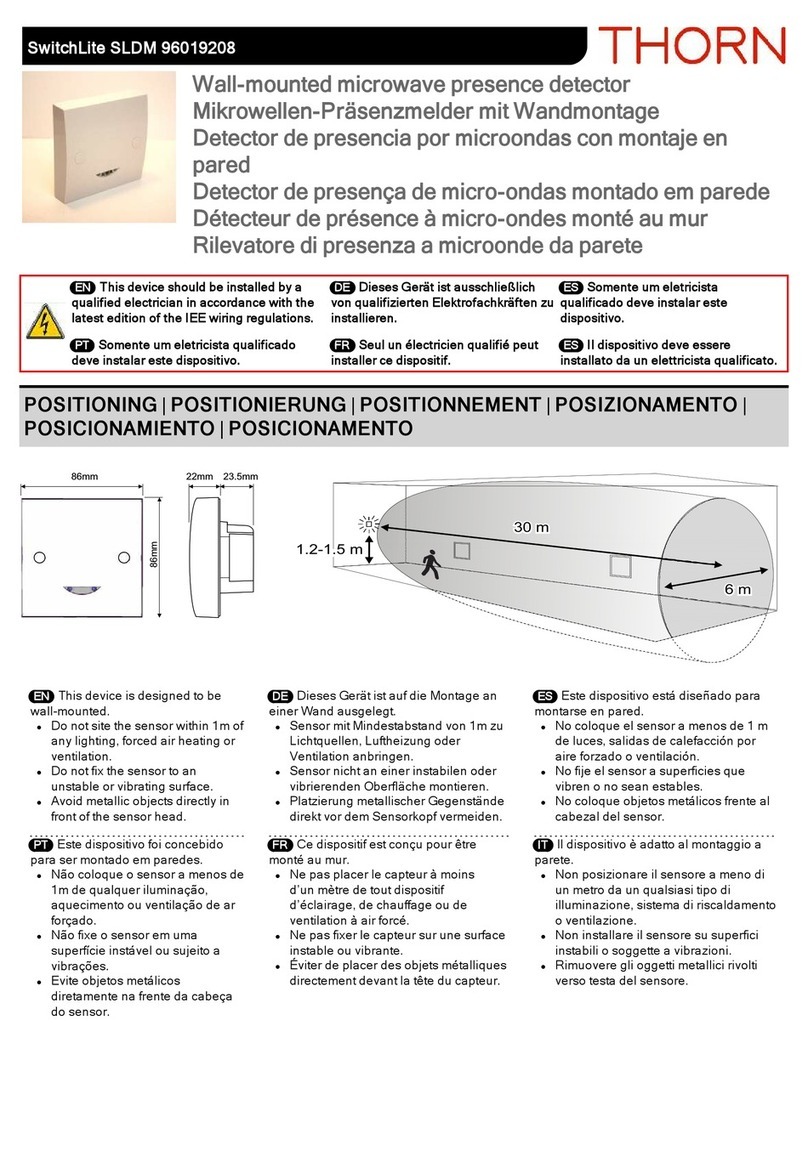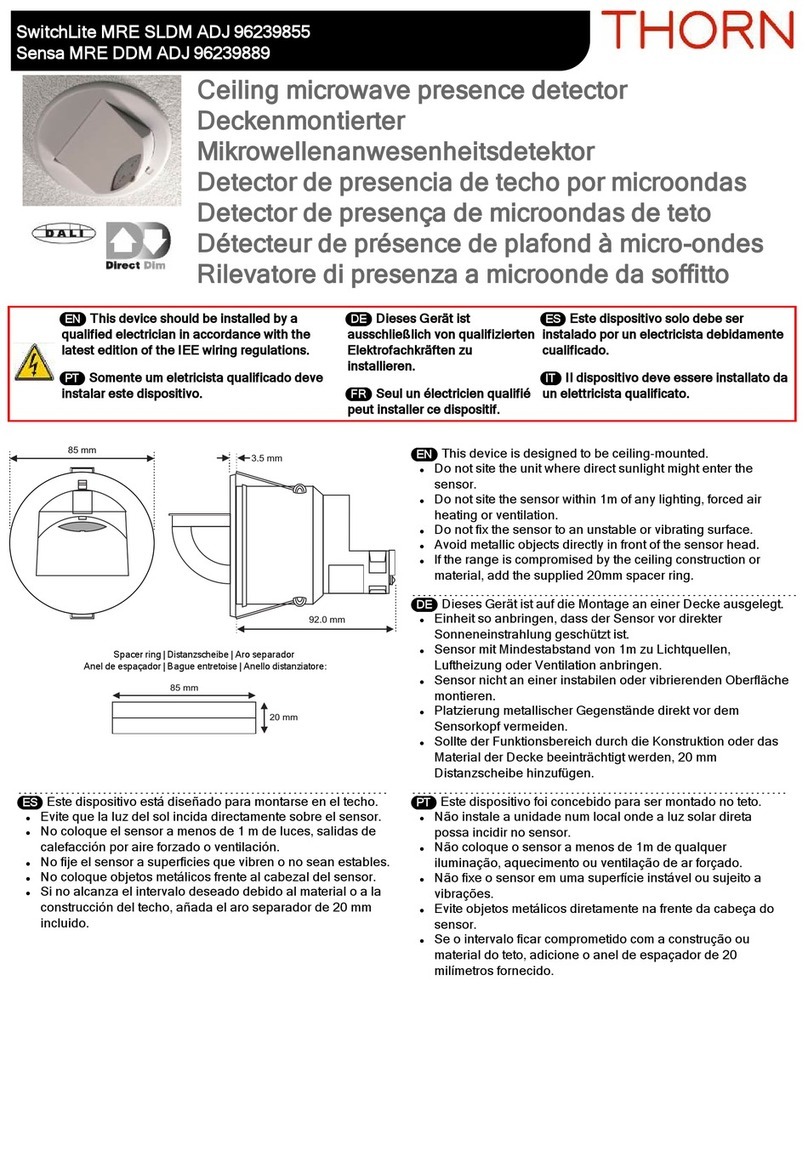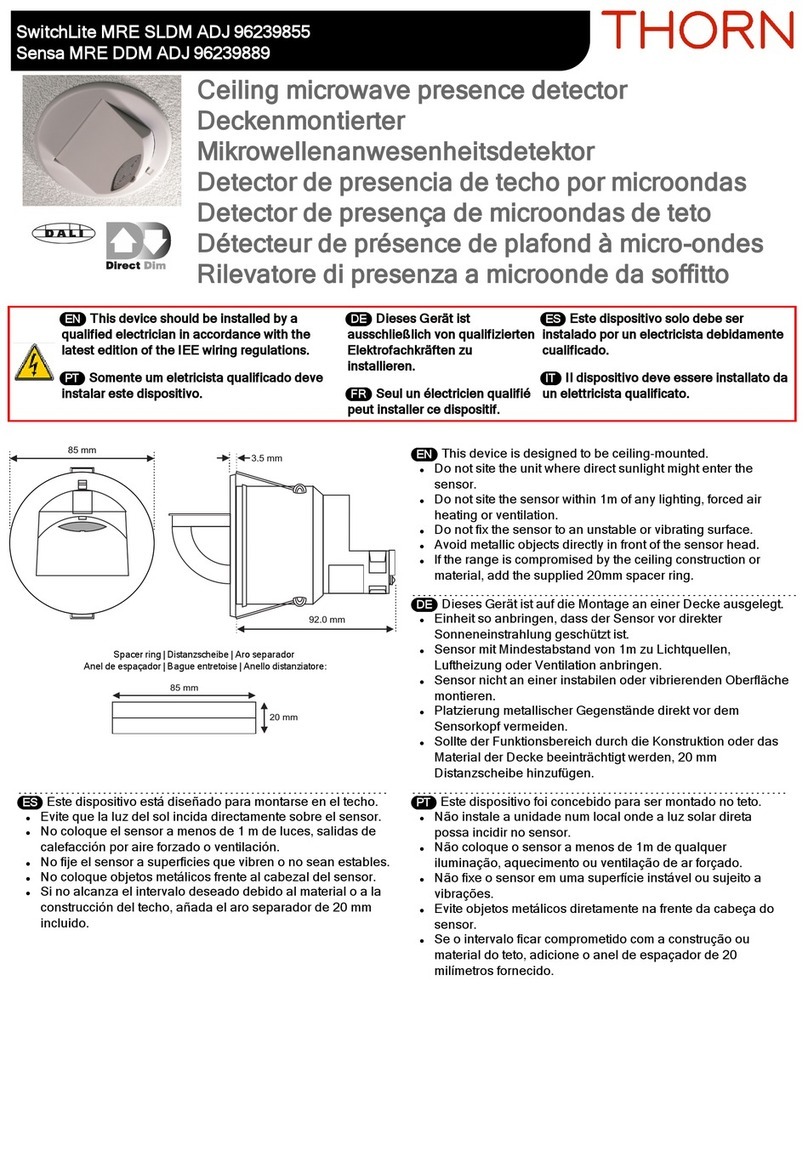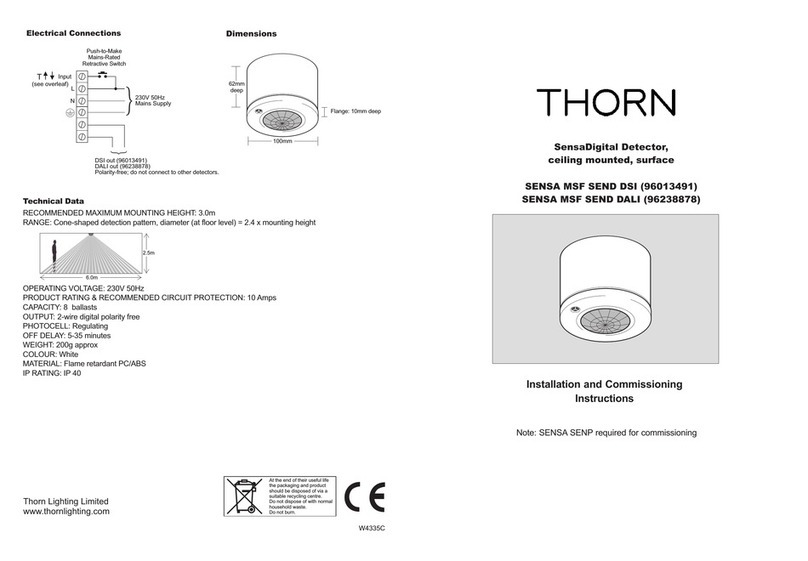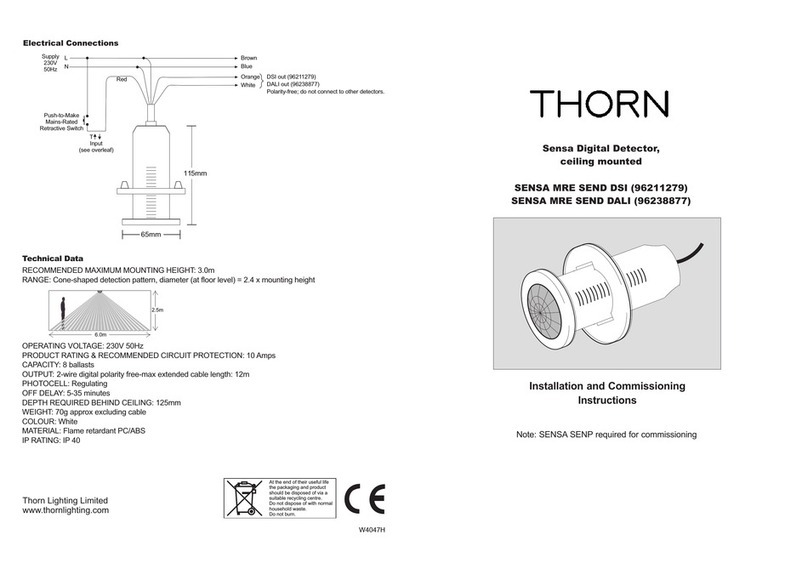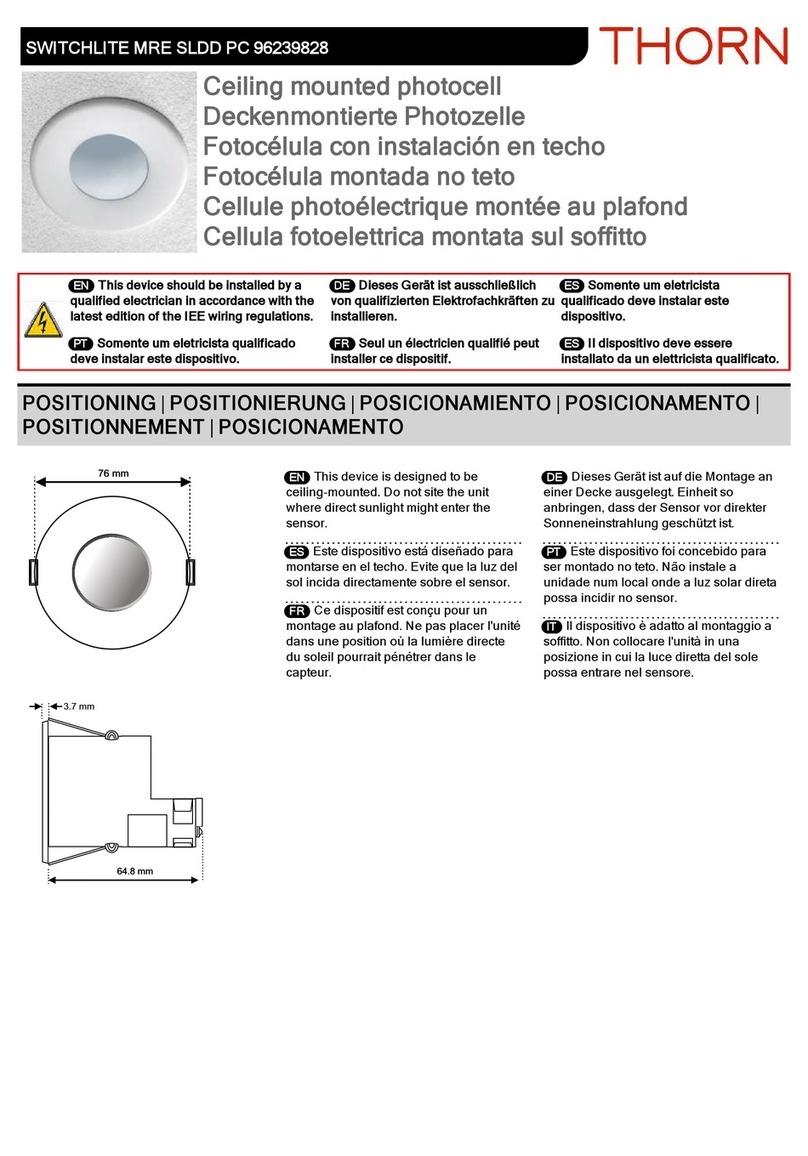Photocell
The photocell (SENSALINK SLOCSP only) can be programmed to operate in one of two ways: Active or
Passive. (Factory default setting is ‘Passive’.)
In all operating modes, the photocell can hold lights off as a vacant area becomes occupied, and if the light
level falls too low during the period of occupancy, the lights switch on. In ‘Passive Mode’ the lights do not
switch off whilst the area is occupied no matter how much light is measured. In ‘Active Mode’ the photocell is
able to switch the lights off whilst the area is occupied.
Setting the Photocell
1. If the lights are not already on, switch them on manually by pressing ‘Utilities/User Remote/Luminaire+/OK’
[SENSALINK SENLP], or ‘Up’ [SENSA SENP]. Fluorescent lights do not reach full output until up to 15
minutes after being switched on, so ensure that the lights are fully warmed up before continuing. This stage
may be omitted if the intention is to operate the detector’s photocell in Passive Mode only [the detector must
have already been programmed to Passive Mode].
2. Wait until the time of day when the natural light level is at the point below which you would want the lights to
be on, and above which you would not want the lights to be on.
3. Start the internal self-programming mechanism by pressing ‘Utilities/Set Light Level/OK’ [SENSALINK
SENLP], or ‘Store’ [SENSA SENP]. The detector takes a measurement, adds a small amount and stores
the value in the Upper Threshold. Then it turns the lights off, makes another measurement and stores the
value in the Lower Threshold. The lights now switch on again to acknowledge a successful programming
operation.
The two switching thresholds have now been set, and the difference between them is equal to the contribution
made by the electric lighting; this is the perfect amount of hysteresis to ensure that the lights will not oscillate.
The thresholds may be read back and fine-tuned if necessary using the SENSALINK SENLP. Please note that
the values are non-specific units i.e. not lux.
Note: The light level perceived by the detector at the moment immediately prior to a Download operation
[SENSALINK SENLP only] is shown momentarily on the SENSALINK SENLP screen following the Download;
this is a useful mechanism for troubleshooting.
Lights ON = Lights OFF =
Upper Threshold
Lower Threshold
Natural
Light
Level
Duration of
Off Delay
Note that when the natural light
level exceeds the ‘upper threshold’
value, the lights do not immediately
turn off. They will turn off only when
the upper threshold has been
exceeded for the duration of the
programmed Off Delay.
Active Mode
Passive Mode
Occupancy Area Occupied = Area Unoccupied =
- 6 -
Fig. 10