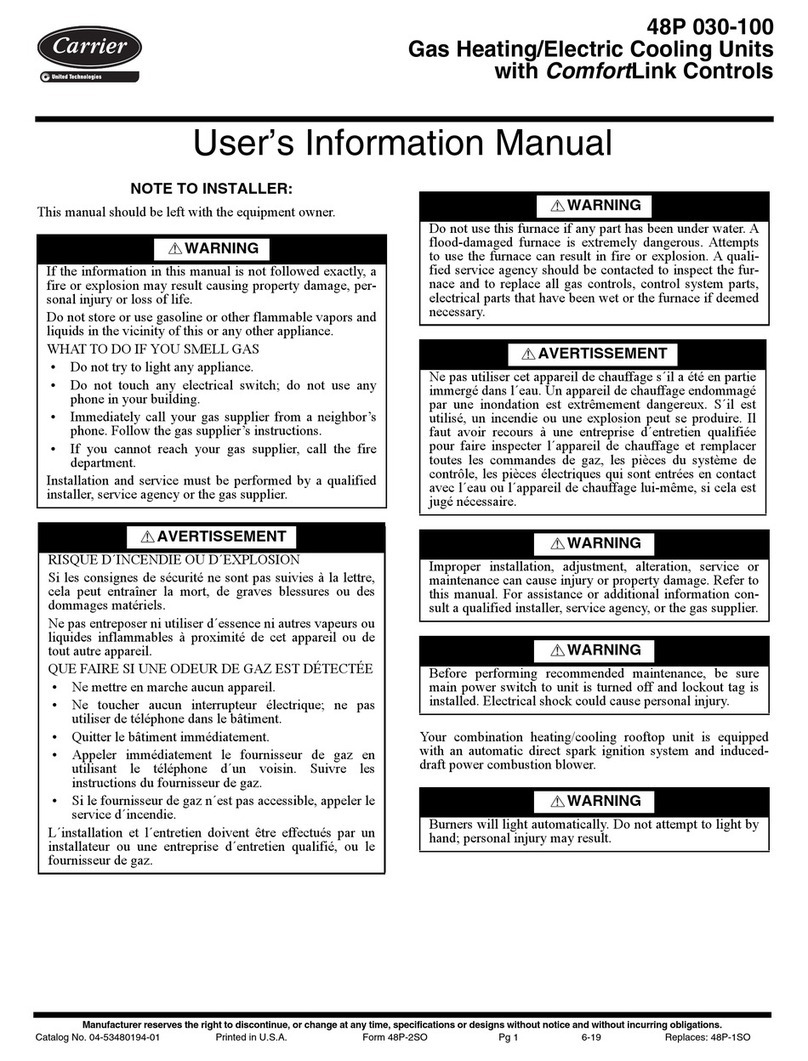Three Sixty Kute DC KUT44 Series User manual

Kute DC
Owner’s Manual
Please read and keep these instructions as they contain assembly,
warranty, maintenance and service information.
Version:
Date:
1.0
August 2021
44” / 112cm DC Ceiling Fan
Model No. KUT44**
52” / 132cm DC Ceiling Fan
Model No. KUT52**
** denotes colour on box Optional LED Light Kit sold separately
Net Weight: 8 kg

2
ThreeSixty Ceiling Fans
Fan Technology That’s Innovative and Reliable
ThreeSixty Ceiling Fans is proud of its range of ceiling fans, accessories and lighting products.
We believe these are the leading products in their category, reecting over 40 years collective
Australian experience in design, development, manufacturing and distribution of electronics
and electrical equipment.
The Kute ceiling fan is a sleek and stylish cooling solution engineered to provide discreet and
eective cooling. With a choice of 44” (112 cm) and 52” (132 cm) blade sizes, the Kute DC ceiling
fan is ideal for bedrooms, small living areas and small outdoor spaces. Utilising the latest DC
motor technology, the Kute provides highly ecient cooling with a remote control that oers
convenient controls.
Our manufacturing is subject to strict quality control and we back our products with a plain-
English warranty. Any problem caused by a fault in the product will be xed or replaced with
the least possible inconvenience.
We welcome feedback and suggestions. By listening to our customers we aim to continuously
improve our products and services.
Electricians and installers:
We are here to help you. Please call our
support line if you have any questions or
need assistance with installing or wiring
the product.
Customers and purchasers:
Please call us if you have any questions
about your fan or would like advice on the
best way to use your fan to save energy.
ThreeSixty Fans Support can be contacted by calling 1300 469 326, visting our website at

3
Important Safety Instructions
1. Read your owner’s manual and safety information before installing your new fan. Review the accompanying
assembly diagrams.
2. Before servicing or cleaning unit, switch power o at fuse box / circuit breaker and lock box (disconnecting
means to prevent power from being switched on accidentally).
3. Be careful of the fan and blades when cleaning, painting, or working near the fan. Always turn o the power
to the ceiling fan before servicing.
4. Do not insert anything into the fan blades while the fan is operating.
5. Do not operate reversing switch until fan blades have come to a complete stop.
6. Do not dispose of electrical appliances as unsorted municipal waste, use separate collection facilities.
7. Contact your local government for information regarding the collection systems available.
8. If electrical appliances are disposed of in landlls or dumps, hazardous substances can leak into the groundwater
and get into the food chain, damaging your health and well-being.
9. This appliance is not intended for use by persons (including children) with reduced physical, sensory or mental
capabilities, or lack of experience and knowledge, unless they have been given supervision or instruction
concerning use of the appliance by a person responsible for their safety.
10. Children should be supervised to ensure that they do not play with the appliance.
WARNING: To avoid re, shock and serious personal injury, follow these instructions.
Additional Safety Instructions
1. To avoid possible shock, be sure electricity is turned o at the fuse box before wiring, and do not operate fan
without blades.
2. All wiring and installation procedures must comply with AS/NZS 3000 Wiring Rules and any other local
regulations. The ceiling fan must be grounded as a precaution against possible electrical shock. Electrical
installation must be made by a licensed electrician.
3. The fan base must be securely mounted and capable of reliably supporting at least four times the weight
of the ceiling fan. The installation and replacement of the suspension system must be completed by the
manufacturer, its service agent or a suitably qualied person.
4. The fan must be mounted with the fan blades at least 2.1 meter (lowest edge) from the oor to comply with
safety regulations and to prevent accidental contact with the fan blades.
5. Follow the recommended instructions for the proper method of wiring this ceiling fan.
6. This fan must be installed with an isolation switch or a device to disconnect all poles.
WARNING: This product is designed to use only those parts supplied with this product and/or accessories
designated specically for use with this product. Using parts and/or accessories not designated for use with this
product will void your warranty and could result in personal injury or property damage.
WARNING: Do not insert foreign objects in between rotating fan blades.
WARNING: This fan MUST be installed with an easily accessible isolating device to disconnect all poles of the fan
from the main supply.
WARNING: If unusual oscillating movement is observed, immediately stop using the ceiling fan and contact the
manufacturer, its service agent or suitably qualied persons.
IMPORTANT: This product must be
installed by a licensed electrician and
comply with AS/NZS 3000 Wiring Rules
and any other local regulations.

4
Supplied parts
Tools and materials required
Installation issues, missing or damaged parts
• One fan DC motor assembly
• One hanger bracket tted with terminal block
• One top canopy
• One set of blades and blade cover
• One screw pack
• One installation booklet
• One remote control with preset remote receiver
• Phillips screwdriver
• Small electrical screwdriver
• Electrical pliers
• Step ladder
• Wiring supplies as required by current electrical practices
• If an extension rod is used it is supplied with an extension wiring loom
Before starting the assembly and installation of your fan please ensure the safety instructions
have been read and understood.
If you have any diculty installing your fan or if you are unfortunate enough to nd that your fan
has been dispatched with parts missing or damaged, please contact our help line on 1300 469
326. We will provide help and/or replacement parts to you immediately.
In any communication with us please quote your model number and nish (colour) of the unit,
along with as much information on the missing or damaged part(s) as possible (see Page 5).
Installing the fan
All electrical work should only be undertaken by a licensed electrician and after disconnection
of the power by removing fuses or turning o the circuit breaker to ensure all poles isolation of
the electrical supply.
The following steps will guide you to a successful installation:
1. Hanger bracket installation
2. Assemble the ceiling canopy, downrod and motor assembly
3. Mount the fan motor and insert the remote receiver module
4. Complete the ceiling fan wiring
5. Install the ceiling canopy and ceiling canopy screw cover
6. Install the fan blades and bottom plate assembly

5
1
2
4
3
6
5
1Hr 3Hr 6Hr
Exploded Fan View & Parts
HANGER BRACKET ASSEMBLY
HANGER BALL & DOWNROD ASSEMBLY
CEILING CANOPY
CANOPY SCREW COVER
MOTOR COUPLING COVER
BLADE SCREWS
BLADE SET
REMOTE CONTROL & RECEIVER
WITH WALL BRACKET,
2X AAA BATTERIES
BLADE PLATES
MOTOR ASSEMBLY
HARDWARE
BAG
BOTTOM PLATE
ASSEMBLY
WIRE COVER
PLATE
STEEL CAP

6
1. Hanger bracket installation
Drill a hole in the ceiling board and batten
for wiring. Securely attach the hanger
bracket to a timber batten or other
structural support using appropriate
fasteners.
IMPORTANT: The hanger bracket must be
securely mounted and able to support up
to four times the weight of the ceiling fan.
Hanger
Bracket
Timber Batten
Screws with
washers (2)
Note: Ceiling board and wiring omitted for clarity
Tab
2. Assemble canopy, downrod and motor
Set Screw
Downrod
Pin
Hanger Ball
Step 1: Loosen the setscrew in the hanger ball
until the ball falls freely down the downrod.
Retain the pin and hanger ball for re-installation
in Step 6.
Step 2: Remove the hairpin clip and clevis pin
from the bottom of the downrod. Retain the pin
and clip for reinstallation in Step 4. Hairpin Clip
Clevis Pin
Step 3: Loosen the two setscrews and locking
nuts in the downrod support of the motor
assembly. Route the wires from the motor
through the downrod.
Step 4: Slide the downrod into the downrod
support on top of the motor. Install the clevis pin
by aligning the holes in the downrod support with
the holes in the downrod. Secure the clevis pin
with the hairpin clip. Tighten the two set screws
with locking nuts in the downrod support.
Wires
Downrod
Clevis Pin
Set Screws and
Locking Nuts (2)
Hairpin Clip Downrod

7
2. Assemble canopy, downrod and motor (cont’d)
Step 5: Route the wires and downrod through
the motor coupling cover, canopy screw cover
and ceiling canopy.
Step 6: Reinstall the hanger ball on the downrod.
Route the wires through the hanger ball and slide
the hanger ball down over the downrod. Position
the pin through the two holes in the downrod and
align the hanger ball so the pin is captured in the
groove. Pull the hanger ball up tight against the
pin and tighten the set screw in the hanger ball.
Ceiling Canopy
Canopy Screw
Cover
Motor Coupling
Cover
3. Mount fan and insert remote receiver
Hanger Bracket
Shoulder
Screw
Step 1: Remove one of the two shoulder screws
in the hanger bracket and retain for later (used in
Step 1 of Section 5). Loosen the second shoulder
screw without fully removing it from the hanger
bracket.
Step 2: Carefully lift the fan and seat the
downrod/hanger ball assembly into the hanger
bracket. Ensure the groove in the ball is lined up
with the tab on the bracket.
Hanger
Bracket
Note: Ceiling board and wiring
omitted for clarity
Hanger Ball
Groove
Step 3: Slide the receiver unit into the hanger
bracket before attempting to complete any
wiring. The remote receiver unit includes wiring
looms to connect to the ceiling fan and hanger
bracket terminal block.
NOTE: Wires omitted for clarity
Receiver
Hanger Bracket

8
4. Remote receiver installation and wiring
House Supply Wires
L
N
AC N
AC L
Terminal Block
(Enlarged)
Brown (L)
Yellow/Green(E)
Blue (N)
Black (N)
Yellow/Green(E)
Red (L)
Yellow
White
Gray
Yellow/Green(E)
Red
Blue
Yellow/Green(E)
Motor
Light
WIRING INSTRUCTIONS: Ensure power is safely isolated before attempting any wiring.
Step 1: Connect AC Power Supply to Terminal Block
Connect the AC household power supply wires from the ceiling to the Hanger Bracket’s terminal
block. Connect the RED active wire to the connection labeled ‘L’. Connect the BLACK neutral wire
to the connection labeled ‘N’. Connect the YELLOW/GREEN earth wire coming from the house
supply to the connection labeled with the Earth symbol on the Terminal Block.
Step 2: Connect Receiver to Terminal Block
Connect the Receiver to the Terminal Block on the Hanger Bracket by wiring the BROWN active wire
to the connection labeled ‘L’. Connect the BLUE neutral wire to the connection labeled ‘N’. Connect
the YELLOW/GREEN earth wire to the connection labeled with the Earth symbol on the Terminal
Block.
Step 3: Connect Receiver to Motor
Connect the Motor Plug coming from the motor (GRAY/YELLOW/WHITE wires) to the Control
module plug (GRAY/YELLOW/WHITE wires).
Step 4: Connect Receiver to Light
Connect the Light Plug coming from the motor (RED, YELLOW/GREEN and BLUE wires) to the
Control module plug (RED, YELLOW/GREEN and BLUE wires).
Step 5: Connect the Yellow/Green (E) from the motor to the Hanger Bracket
Connect the Earth wire coming from the motor (YELLOW/GREEN wires) to the matching Hanger
Bracket plug.
EXPLODED WIRING DIAGRAM:
Provided for clarity and to
help identify the correct
wires only.
Your fan is supplied with a radio frequency remote control unit and the fan
can only be controlled by remote control.
IMPORTANT - This appliance must be earthed.

9
5. Install the Ceiling Canopy and Screw Cover
Step 1: Lift the ceiling canopy up and over the
hanger bracket, lining the key slot in the ceiling
canopy over the remaining shoulder screw in the
hanger bracket. Rotate the ceiling canopy to lock
around the shoulder screw and then tighten the
shoulder screw. Replace the second shoulder
screw (removed earlier) and fully tighten.
Ceiling Canopy
Canopy
Screw Cover
Step 2: Securely attach and tighten the ceiling
canopy screw cover over the shoulder screw
heads in the hanger bracket utilising the key slot
twist-lock feature.
6. Install Blades and Bottom Plate Assembly
Step 1: Align blade holes with posts on the motor
assembly ywheel; ensure blades are fully seated
against the ywheel. Place the blade plate over
the blade with holes aligned and attach blade to
ywheel using serrated head screws.
Motor Assembly
Blade Plate
3/16˝-24
Serrated
Head Screw
(3 each per blade)
Blade
Motor
Assembly
Step 2: Remove one of the three screws in the
support bracket at the bottom of the motor
assembly and retain for use in Step 3. Loosen the
remaining two screws.
3/16"-24
Serrated
Head Screw
X 9
Blade Plate X 3
HARDWARE USED:
Step 3: Attach the bottom plate assembly to
the support bracket using the two key slots in
the bottom plate assembly. Replace the screw
removed in Step 2 and securely tighten all three
screws.
Motor Assembly
Bottom Plate
Assembly
House Supply Wires
L
N
AC N
AC L
Terminal Block
(Enlarged)
Brown (L)
Yellow/Green(E)
Blue (N)
Black (N)
Yellow/Green(E)
Red (L)
Yellow
White
Gray
Yellow/Green(E)
Red
Blue
Yellow/Green(E)
Motor
Light

10
6. Install Blades and Bottom Plate Assembly (cont’d)
Step 4: Remove one of the three screws in the
bottom plate assembly and retain for use in Step
5. Loosen the remaining two screws.
Step 5: Attach the wire cover plate to the bottom
plate assembly using the two key slots in the wire
cover plate. Replace the screw removed in Step 4
and securely tighten all three screws.
Botttom Plate
Assembly
Wire Cover
Plate
Step 6: Secure the steel cap to the wire cover
plate by spinning in a clockwise direction until
tight. Do not overtighten.
Steel Cap
Wire Cover
Plate

11
Operating the handset (transmitter)
Learning / Pairing Setup
Fan Speed: Press and release immediately to turn on and set fan
speeds. Number 6 is the highest speed and Number 1 is the lowest.
The handset and remote control receiver module are pre-programmed at the factory and do
not normally require pairing. Should they not function when rst installed, or you wish to control
2 fans using 1 handset, or you need to pair a replacement handset please follow the below
procedure.
1. Ensure that AC power is isolated (switched o) to the ceiling fan.
2. Restore AC power to the fan. Within 30 seconds PRESS and HOLD the Fan Power button for
5 seconds.
3. The remote control receiver module will beep twice to indicate the pairing process was
successful.
1
2
4
3
6
5
1Hr 3Hr 6Hr
The fan will turn o after 6 hours automatically.
Battery Replacement:
2x 1.5V AAA
Installing wall mounted holder
Attach wall mounted remote holder using the two screws provided.
Press to turn the fan and light on or o.
Fan light control. Press and release to swtich light on/o or
press and hold for dimming control.
Reverse button: Press and release immediately to set fan
direction.
The fan will turn o after 1 hour automatically.
The fan will turn o after 3 hours automatically.

12
ThreeSixty Fans - Plain English Warranty Terms
Our goods come with guarantees that cannot be excluded under the Australian Consumer Law. You are entitled
to a refund or replacement for a major failure and for compensation for any other reasonably foreseeable loss or
damage. You are also entitled to have the goods repaired or replaced if the goods fail to be of acceptable quality
and the failure does not amount to a major failure.
Mechanical and Structural Components
Your Product is covered against mechanical and structural defects that prevent it from working by a limited 36
month on-site warranty. This warranty covers only the product itself and excludes workmanship or materials
related to its installation or any modications. A major failure may be, for example, a motor defect preventing a
product from operating shortly after it was rst installed or if it was damaged while in the original packaging. If the
product stops working due to a mechanical or structural defect within the rst 36 months we will repair or replace
the product at our discretion.
Electronic Components
Your Product is covered against electronic defects that prevent it from working by a limited 12 month on-site
warranty. This warranty covers only the electronics supplied with the product and excludes workmanship or
materials related to its installation or any modications. A major failure may be, for example, a power module that
failed shortly after it was rst installed or if it was damaged while in the original packaging. If the product stops
working due to an electronic defect within the rst 12 months we will repair or replace the electronic part at our
discretion.
Compensation for reasonably foreseeable loss
Compensation normally comprises us paying associated labour costs to replace the defective product if it’s
installed within a reasonable distance from our repair agent. If beyond a reasonable distance (30km) you can
arrange your own electrician and we will compensate you for this up to a maximum of $115.50 inc GST. Note, we
do not pay extra for extended travelling time or additional costs when the job requires a longer than average time
to complete.
To prevent or limit costs you may incur for service calls, you must notify us of the intention to use your own
contractor and not engage one until we have spoken to them (to arrange parts that may be required). If the
problem is not a defect covered by our warranty terms you will have to pay all costs. To reduce cost and
inconvenience for all involved we will do our best to diagnose the fault and supply parts before the contractor visits
the site.
Eligibility for In-Home Service Calls
Hard wired electrical products must (by law) be installed by a licensed electrician. To obtain in-home warranty service
you must be able to provide a copy of the installing electricians invoice or the Certicate of Compliance
given to you when the product was rst wired up and tested. If you cannot provide this information we limit our
warranty to repair or replacement of the product at our workshop and you will bear the costs of removal, shipping
to us and reinstallation. We will pay the freight to send the rectied unit back to you.
Access to products
Products installed on ceilings 4m and above may require special access equipment or WH&S measures. All costs
for this equipment must be borne by the site owner and the ceiling height given when booking a service call. If a
service agent chooses not to access a product installed at height due to WH&S concerns the owner must remove
and reinstall the product at their own expense.
Isolation Switches
Australian Standards require our instructions to state an isolation switch must be tted. This allows the product
to be physically switched o in case of faults or to prevent damage from surges, lightning, etc. Emergency
disconnection and/or remote control re-programming that can’t be performed due to lack of an isolation switch is
not covered by warranty.
SHOULD THERE BE ANY INSTALLATION ISSUES OR DEFECTS PLEASE IMMEDIATELY CALL OUR
SUPPORT HELP LINE ON 1300 469 326 FOR ASSISTANCE AND ADVICE. DO NOT ATTEMPT TO
UNINSTALL OR REMOVE THE PRODUCT FROM THE CEILING UNLESS SPECIFICALLY ADVISED TO BY
THREESIXTY FANS AS THIS WILL CAUSE DELAYS DIAGNOSING AND RESOLVING THE ISSUE.

13
ThreeSixty Fans - Plain English Warranty Terms
Commencement
The warranty period begins from date of purchase and in-home warranty service is available only at the site of
original installation. If the product is installed as part of a project or development the warranty period commences
when the product was delivered to the site.
Damage
Damage from Force Majeure, electrical surges, wind, rain, lightning, power grid uctuations, water ingress,
condensation or use with incompatible power sources will not be rectied under warranty. Likewise solid state or
dimmer type speed controls may damage ceiling fans or cause them to make unusual noises. Genuine parts and
advice are available through our online and telephone support services.
Cosmetic defects
Carefully inspect your product prior to installation and notify us as soon as possible if there are cosmetic defects.
Cosmetic defects are generally not covered by warranty unless present when the product is initially unpacked.
Damage from being struck by objects or not being kept clean is not covered by warranty.
Corrosion
Deterioration of nishes, including rusting, pitting, corrosion, fading, tarnishing or peeling is not covered by warranty
beyond six months. Products specied as corrosion resistant or made from Stainless Steel are not corrosion
proof and will discolour or deteriorate if not cleaned. As a guide, maintain your product as you would your kitchen
appliances (clean every 3 months).
Noise
Signals sent through the power grid by the electricity supplier may cause intermittent noises in your product.
These noises are not the result of a fault and lters to reduce this noise may be available at additional expense.
Clicking, ticking and creaking noises from fans are usually caused by the mounting bracket not being correctly
attached or when blades screws are loose. Only use the hardware provided to install ceiling fans. If the mounting
bracket is attached using counter-sunk screws it will work loose and cause unwanted noise and movement in your
fan. Wooden bladed fans may need their blade screws periodically tightened. Unless a product is defective noise
will not be rectied under warranty.
Wobbling
Wobbling is generally not caused by a defective fan but by air currents in the room. After a fan has been running
for a long period it will cause air currents to form and, depending on the shape of the room and its furnishings, the
air returning to the fan may be uneven.
Improper mounting will also cause a fan to wobble. Every mounting bracket screw must be secured to solid
materials in the ceiling. Metal C section rafters may need to be doubled to form a box section to prevent exing.
Foam sandwich ceiling panels will require reinforcing to stop exing. Unless a product is defective wobbling will
not be rectied under warranty.
Airow
The amount of airow produced by a fan is dependent on where it’s installed because room shape, mounting
height and furnishings will aect the perceived air movement. A product is deemed to be functioning normally if it
is running within 15% of the specied RPM when installed.
Purchase Date:
Product Model:
License Number:
Light Model:
Ceiling Height:
Seller Name:
Installed By:
Contact number:
Remote Control:
Isolation Switch: Yes No
This manual suits for next models
1
Table of contents
Other Three Sixty Fan manuals

Three Sixty
Three Sixty SC45 Series User manual

Three Sixty
Three Sixty Kirra KIR100 Series User manual

Three Sixty
Three Sixty The Tropicana TRO54 Series User manual

Three Sixty
Three Sixty FlatJet FLA56 Series User manual
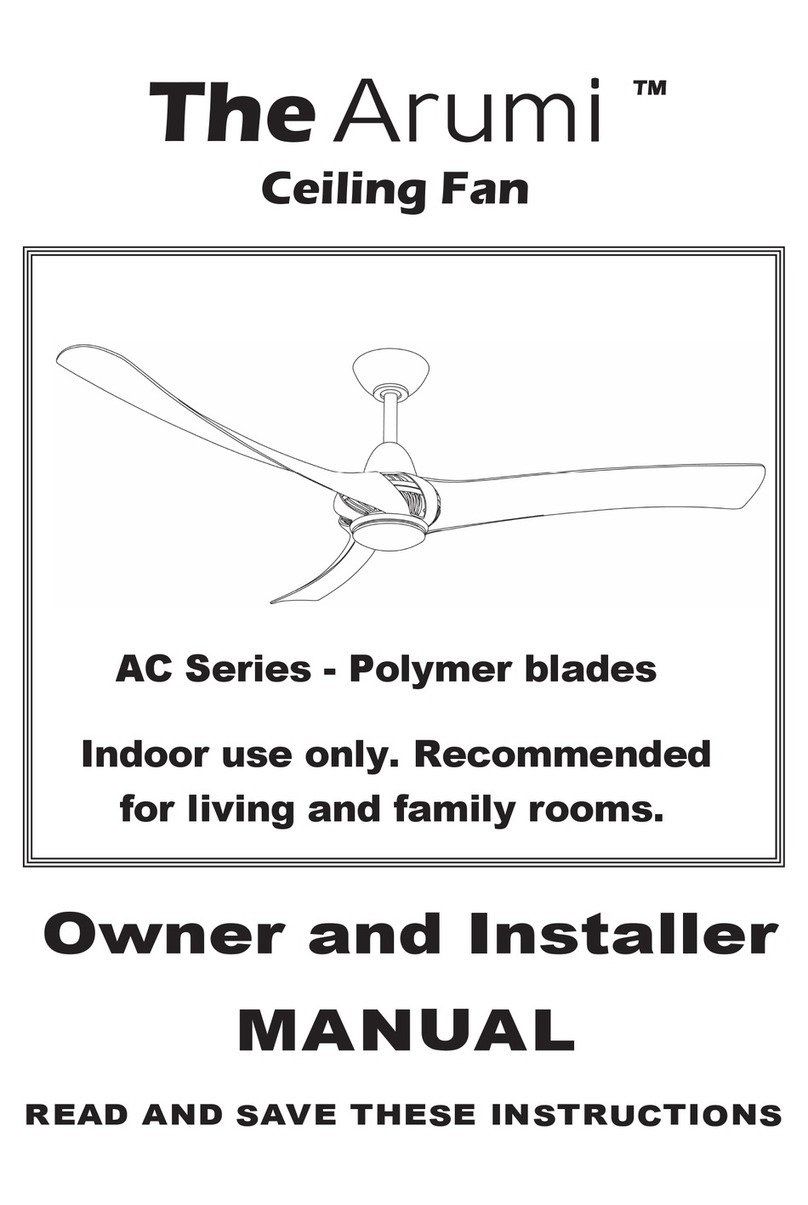
Three Sixty
Three Sixty Arumi AC Series User manual

Three Sixty
Three Sixty Kensington DC KEN720BLED Setup guide
Popular Fan manuals by other brands
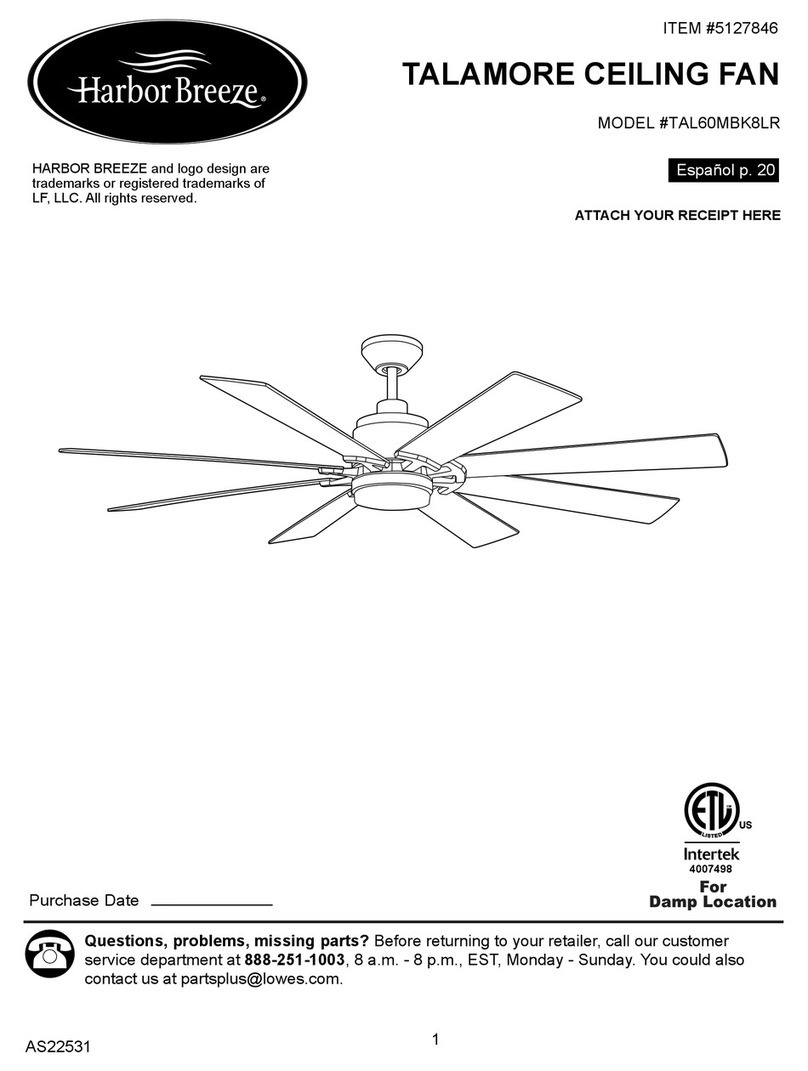
Harbor Breeze
Harbor Breeze TALAMORE TAL60MBK8LR manual

Fanco
Fanco aireRyder F0014 user manual
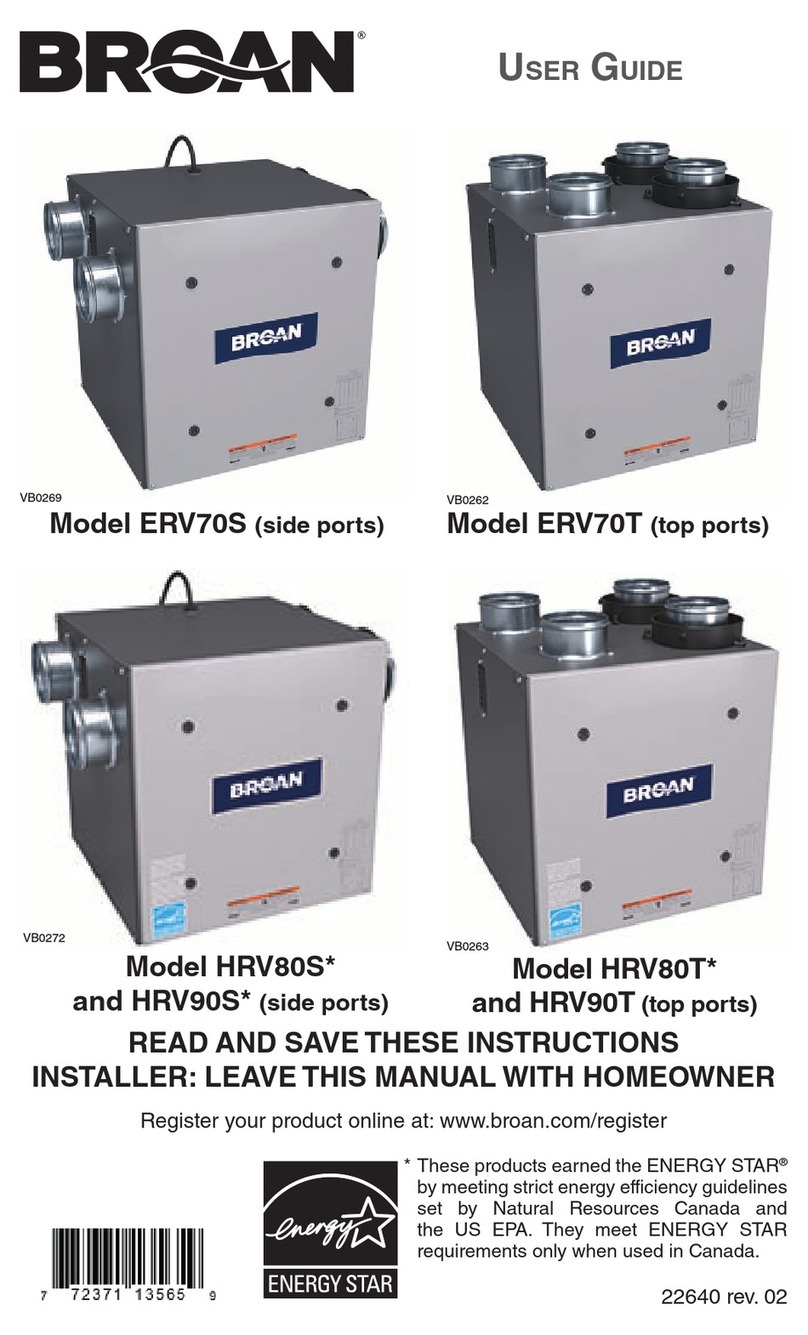
Broan
Broan ERV70S user guide

Fanimation
Fanimation FARGO FP3320 Series Set-up and maintenance instructions sheet

Wito
Wito 06-2T Instructions for installation and use
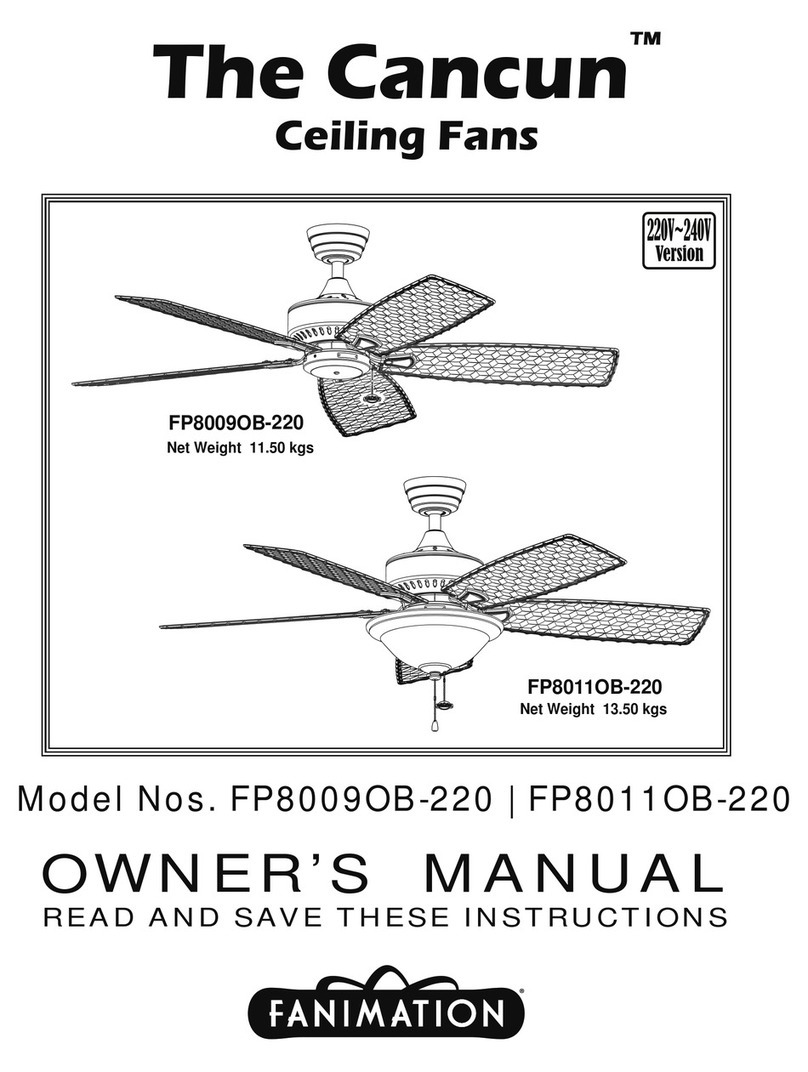
Fanimation
Fanimation Cancun FP8009OB-220 owner's manual