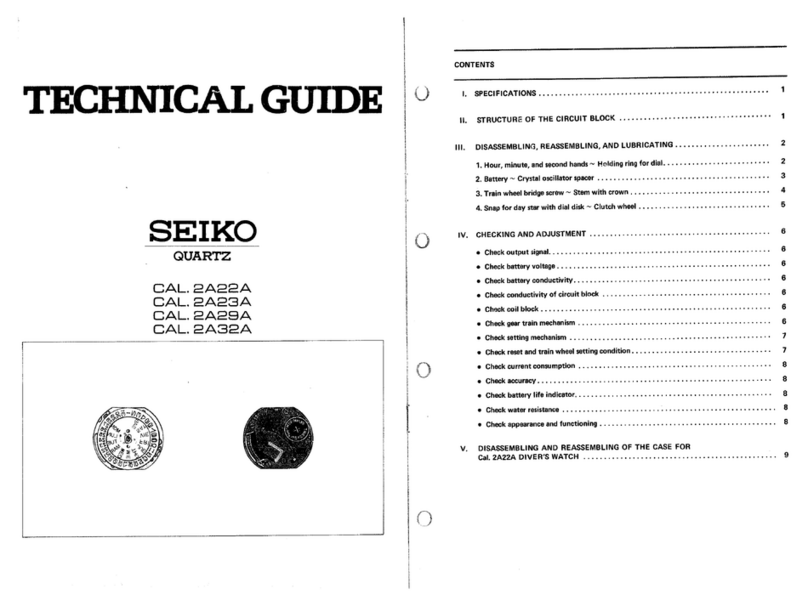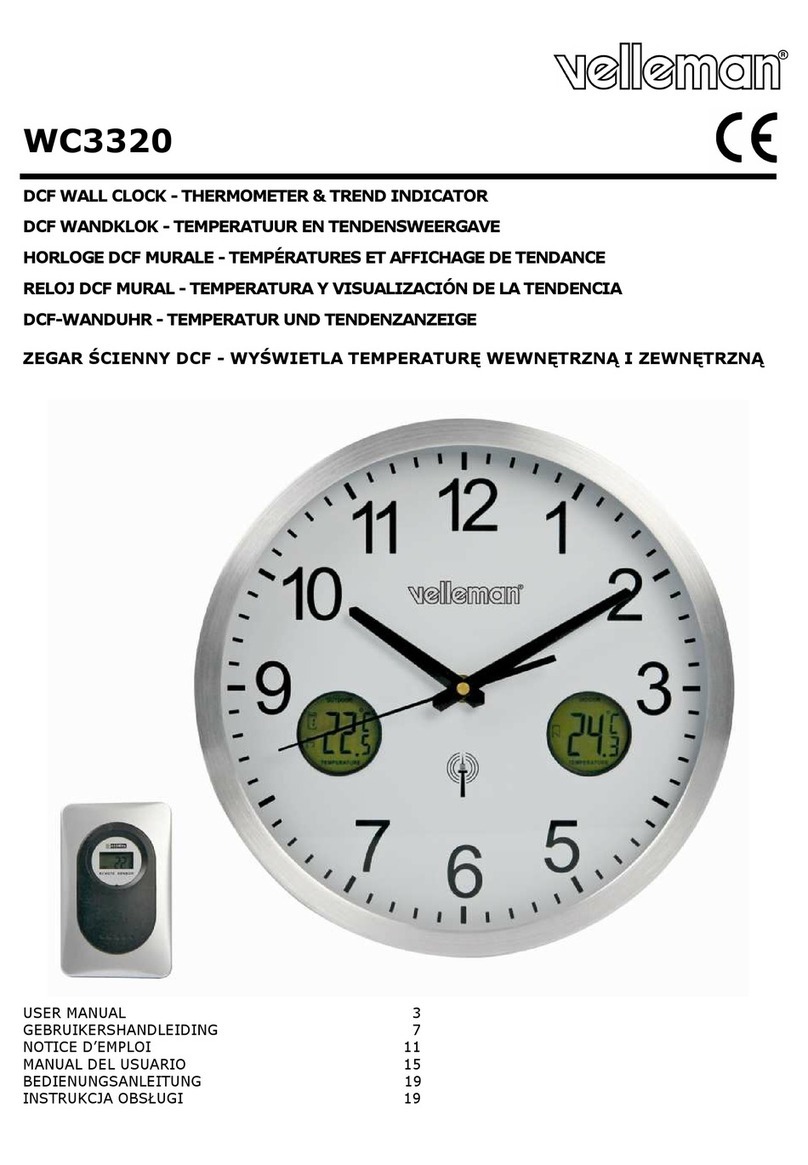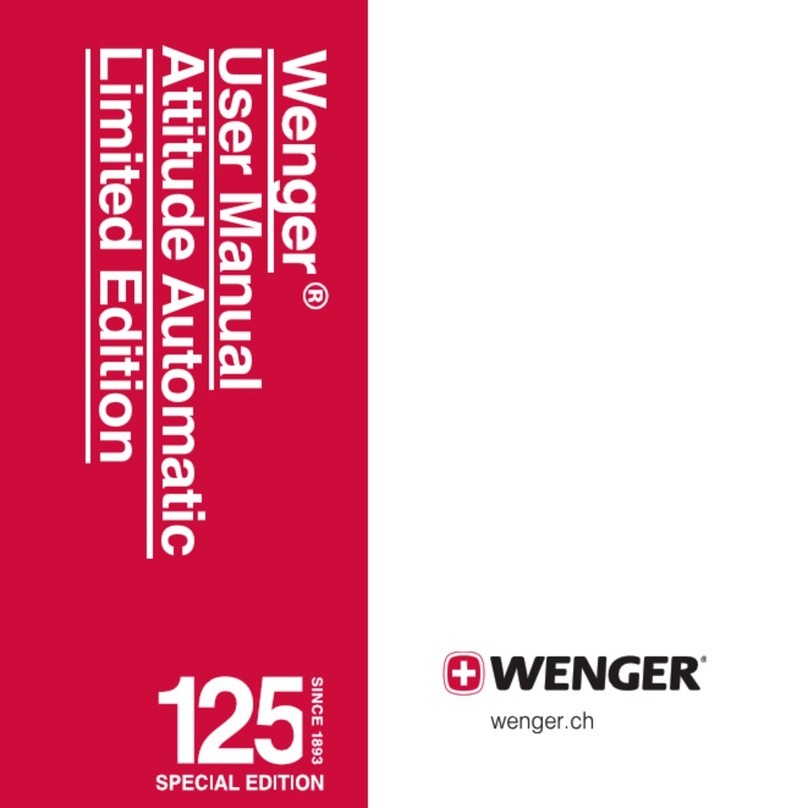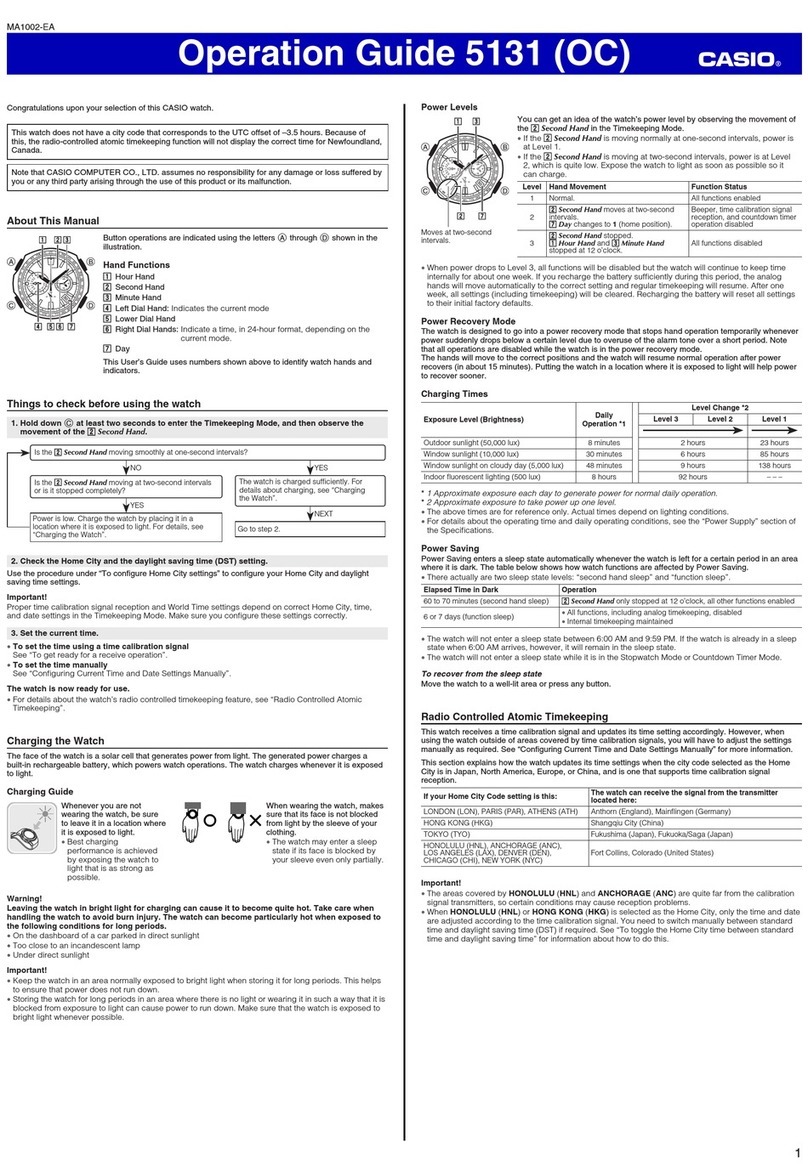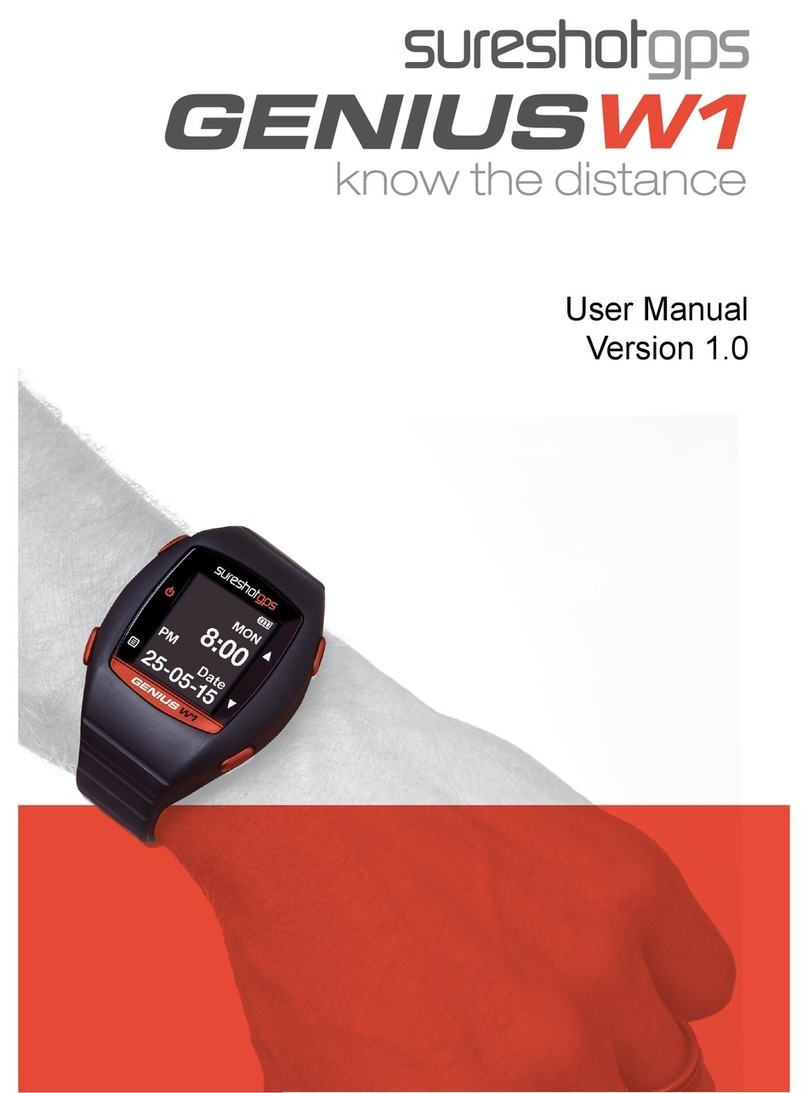TickTalk TICK TALK 3 User manual

0
TICICT011C
3
Quick
Start
-
Components
-Recharge
-
Activate
the
SIM
-Insert
SIM
-
Connectivity
-
Download
the
APP
-Sign Up
-Pair TickTalk
-
Setup
User Info
-
Pre-set
Contacts
-
Trouble
Shootings
-Warning
-Return
for
Refund
-Return
for
A Replacement
-
Contact
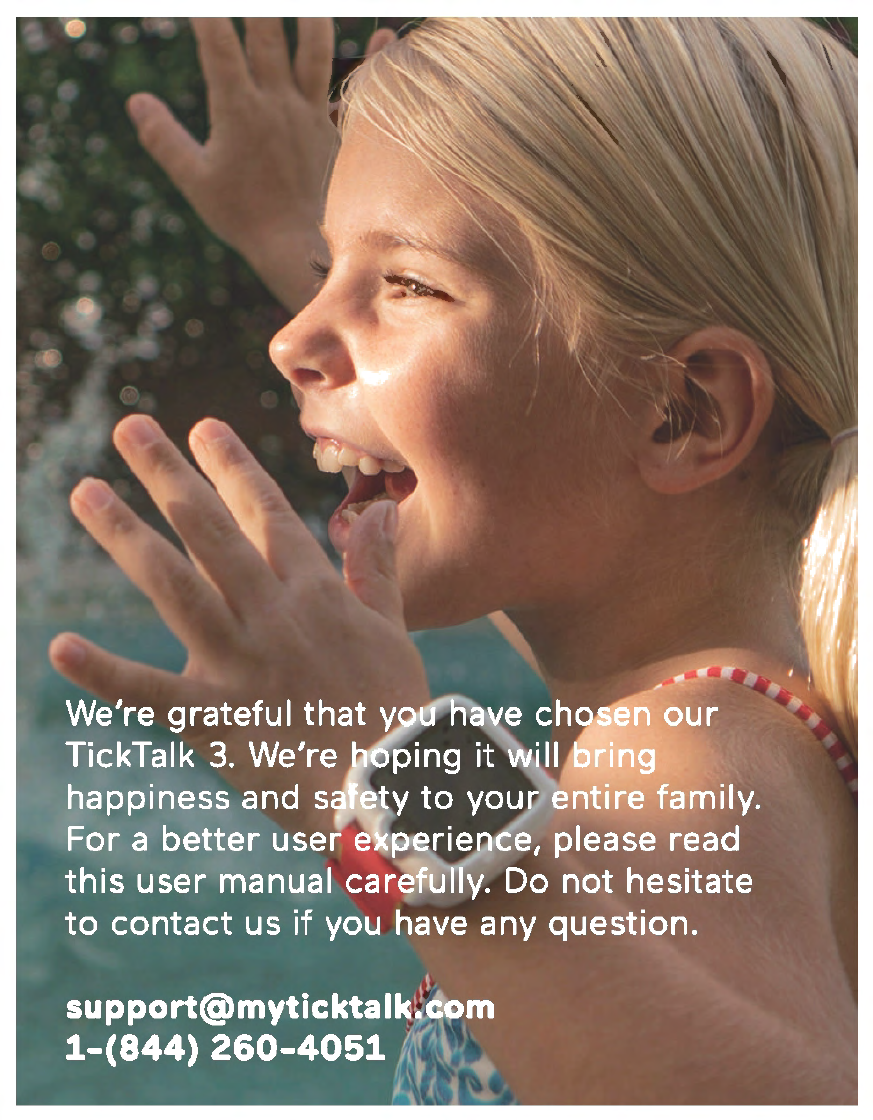

Quick
tap
the
POWER BUTTON
once
then
SOS BUTTON
twice
to
call
911
instantly.
COMPONENTS
Hold
down
the
POWER BUTTON
for
5 seconds
to
turn
the
TickTalk 3 on
or
reboot
the
TickTalk
3.
Hold
down
the
SOS BUTTON
for
5 seconds
to
call
the
preset
SOS number.
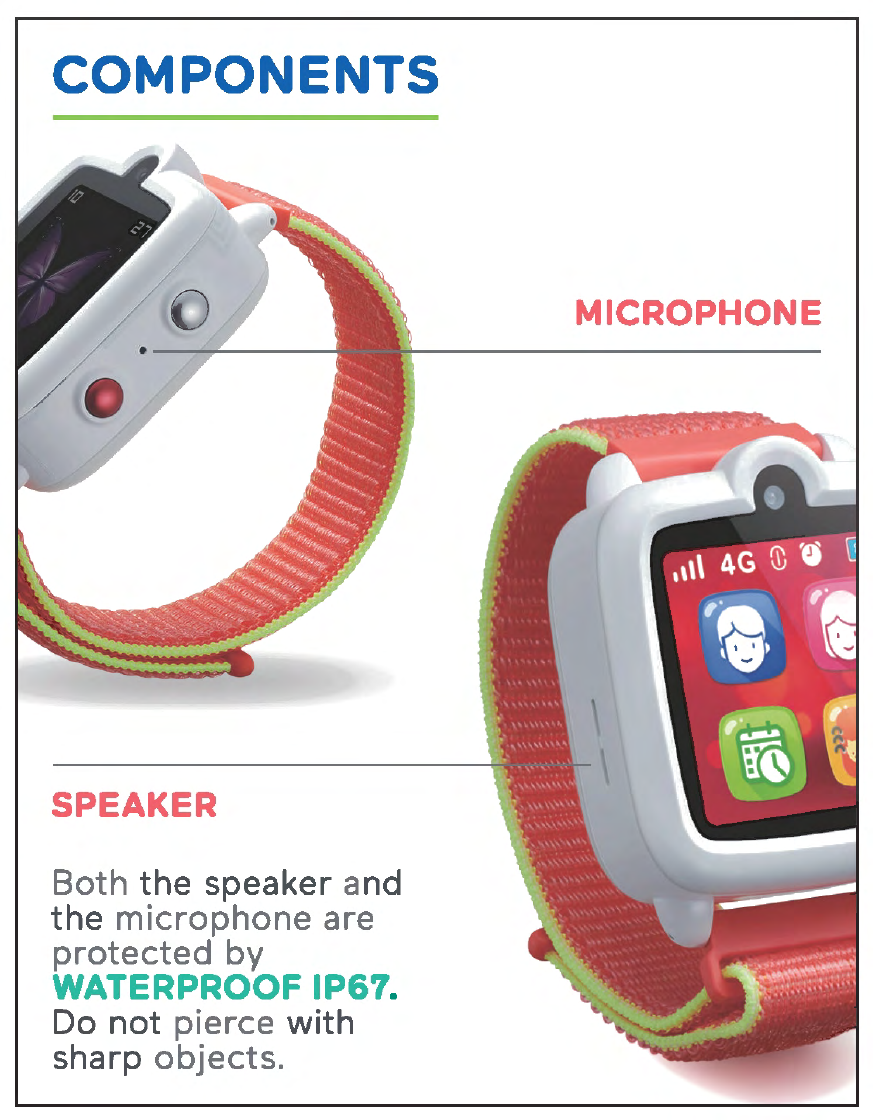
COMPONENTS
SPEAKER
Both
the
speaker and
the
microphone
are
protected
by
WATERPROOF IP67.
Do
not
pierce
with
sharp
objects.
MICROPHONE
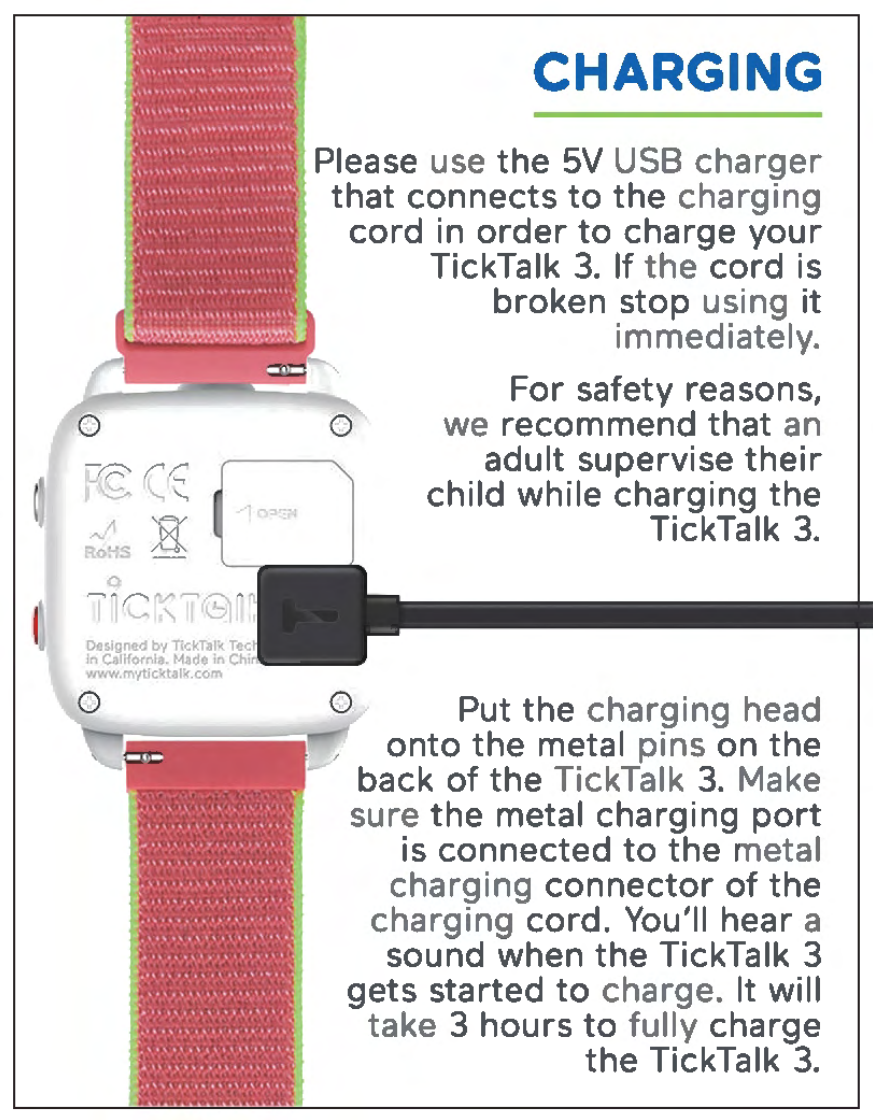
0
Designed by TickTalk
Tee
in
,.
morn •
Made
in Chi
uww. yticktalk.com
C)
CHARGING
Please use
the
5V
USB
charger
that connects
to
the
charging
cord in
order
to
charge
your
TickTalk
3.
If
the
cord is
0
broken stop using
it
immediately.
For safety reasons,
we recommend that
an
adult supervise
their
child while charging the
TickTalk
3.
O Put the charging head
~-..
-/
onto
the
metal pins on the
back
of
the TickTalk
3.
Make
sure
the
metal charging
port
is connected
to
the metal
charging
connector
of
the
charging cord. You'll hear a
sound when the TickTalk 3
gets started
to
charge. It will
take 3 hours
to
fully charge
the
TickTalk
3.
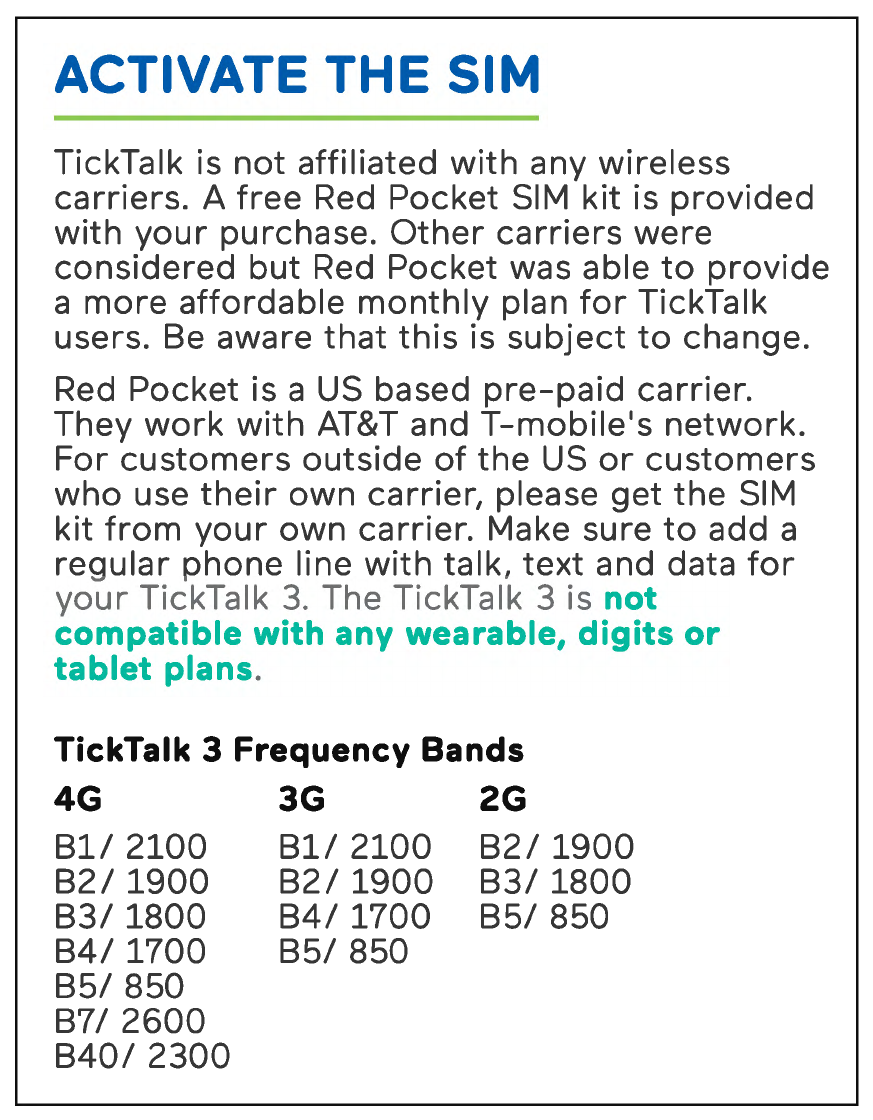
ACTIVATE THE SIM
TickTalk is
not
affiliated
with
any wireless
carriers. A
free
Red Pocket
SIM
kit is
provided
with
your
purchase.
Other
carriers
were
considered
but
Red Pocket was able
to
provide
a
more
affordable
monthly
plan
for
TickTalk
users. Be aware
that
this
is
subject
to
change.
Red Pocket is a
US
based
pre-paid
carrier.
They
work
with
AT&T
and
T-mobile's
network.
For
customers
outside
of
the
US
or
customers
who
use
their
own carrier, please
get
the
SIM
kit
from
your
own
carrier. Make sure
to
add a
regular phone line
with
talk,
text
and data
for
your
TickTalk
3.
The TickTalk 3 is not
compatible with any wearable, digits
or
tablet
plans.
TickTalk 3 Frequency Bands
4G
3G 2G
Bl/
2100
B2/
1900
B3/
1800
B4/
1700
B5/
850
B7/
2600
B40/
2300
Bl/
2100
B2/
1900
B4/
1700
B5/
850
B2/
1900
B3/
1800
B5/
850

ACTIVATE THE SIM
Activate Red Pocket's SIM card
Step 1
Go www.redpocket.com/activate
or
www.myticktalk.com and
click
Activate in
the
menu bar.
Step 2
Input
your
SIM
ICCID # and
follow
Red Pocket's
Activation
Steps
to
activate
your
SIM
and
create
your
account.
Step 3
Before you
choose
your
monthly
plan,
it
will
ask you
"Do
you have
an
Activation
PIN#?",
please
choose
NO.
Step 4
Choose
your
monthly
plan.
We
recommend
the
two
plans
below
for
the
TickTalk
3,
the
monthly
plan has no
contract,
you can
switch
to
a
different
plan based on
your
usage anytime.
$10
/30
days
with
500
minutes,
500
texts
and
500MB
of
data
$15
/30
days
with
1000
minutes,
unlimited
texts
and 1G
of
data
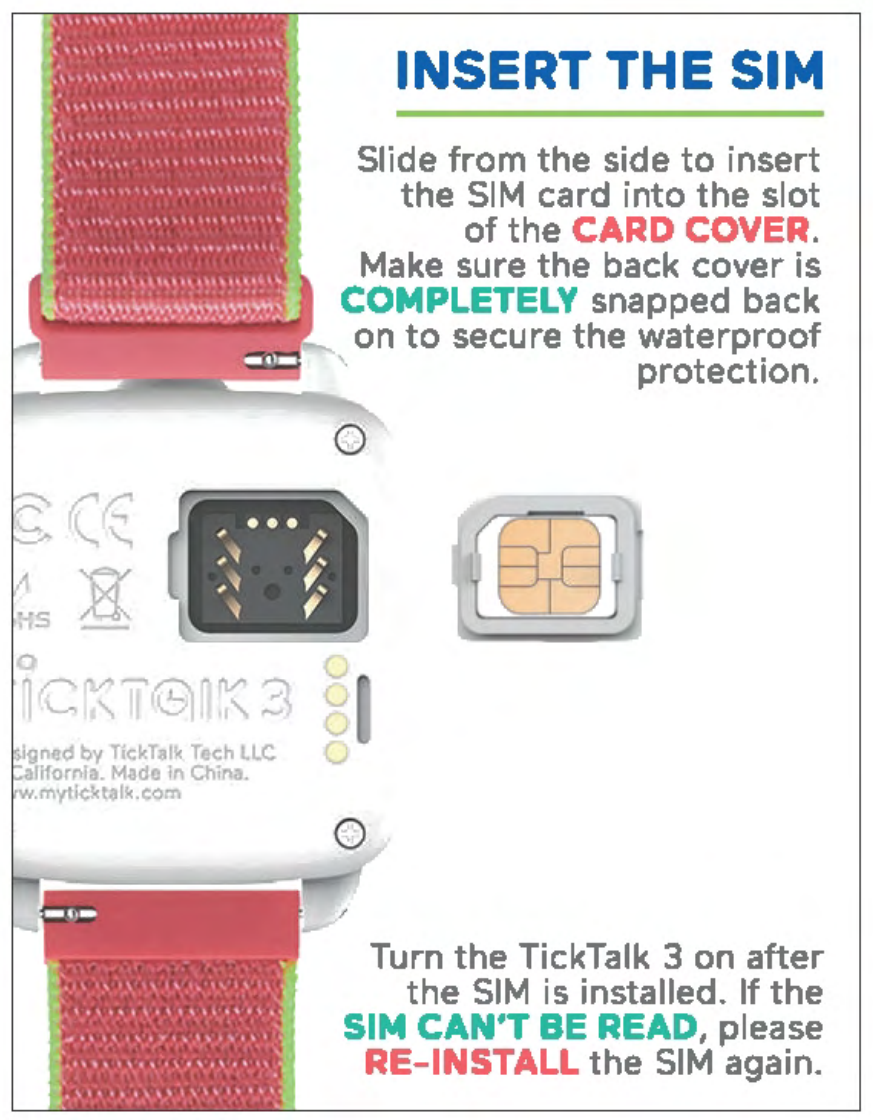
r,,
,igned
by
TickTalk Tech LLC
-alifornla. Made in China,
w.myticktalk.com
INSERT THE SIM
Slide
from
the
side
to
insert
the
SIM
card
into
the
slot
of
the
CARD
COVER.
Make sure
the
back
cover
is
COMPLETELY snapped back
on
to
secure
the
waterproof
protection.
0
/
Turn
the
TickTalk 3
on
after
the
SIM
is installed.
If
the
SIM
CAN'T
BE
READ
, please
RE-INSTALL
the
SIM
again.
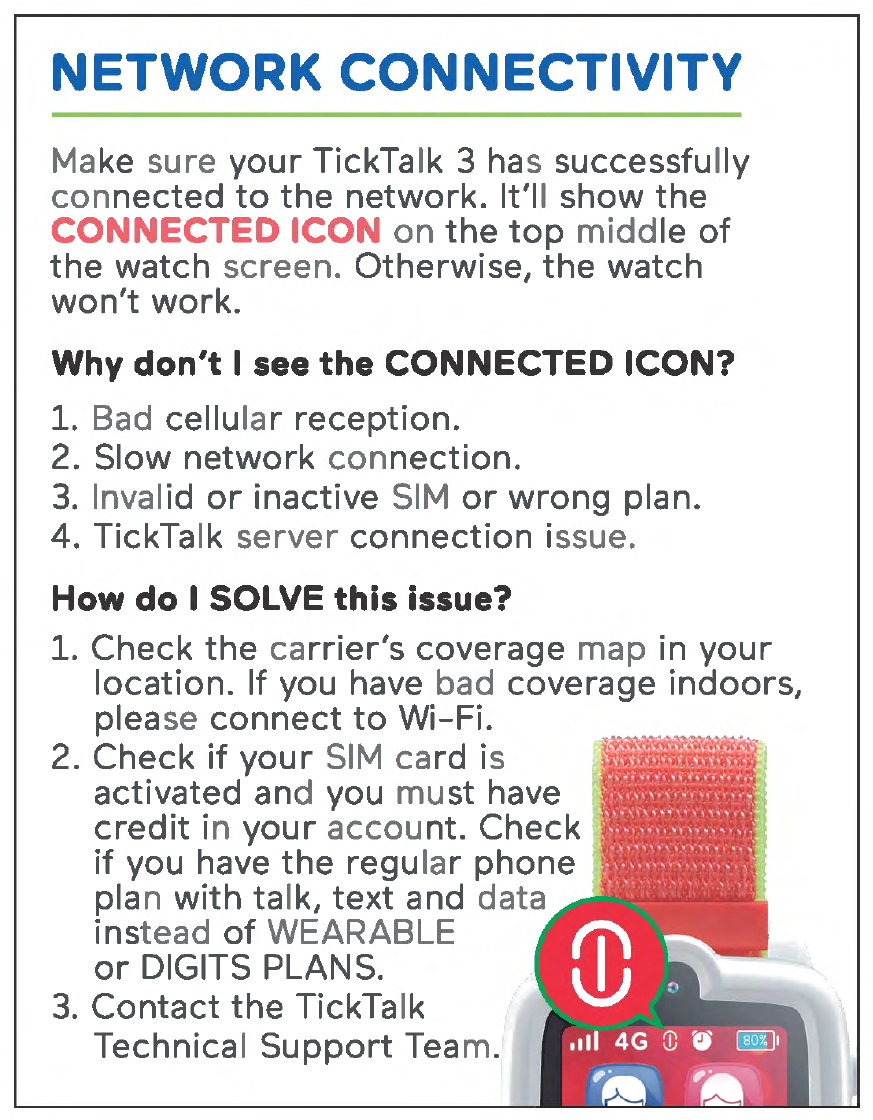
NETWORK CONNECTIVITY
Make sure
your
TickTalk 3 has successfully
connected
to
the
network.
It'll show
the
CONNECTED ICON
on
the
top
middle
of
the
watch screen. Otherwise,
the
watch
won't
work.
Why don't I see the CONNECTED ICON?
1. Bad cellular
reception.
2. Slow
network
connection.
3.
Invalid
or
inactive
SIM
or
wrong
plan.
4. TickTalk server
connection
issue.
How do I SOLVE this issue?
1. Check
the
carrier's
coverage map in
your
location. If you have bad coverage
indoors,
please
connect
to
Wi-Fi.
2. Check
if
your
SIM
card is
activated and you
must
have
credit
in
your
account. Check
if
you have
the
regular
phone
plan
with
talk,
text
and data
instead
of
WEARABLE
or
DIGITS PLANS.
3.
Contact
the
TickTalk
Technical
Support
Team.

DOWNLOAD THE APP
•
, Download on the
App Store
...
GettheAPP
"19
for
Android
Please search TICKTALK 3
in
APP
STORE
or
GOOGLE
PLAY
if
you're
not
able
to
locate
the
APP
simply scan the
QR
codes above.
TickTalk 1 TickTalk 2 TickTalk 3

PAIR
TO
TICKTALK 3
Go
to
watch settings, click PAIR ME, it'll show
the
QR
code. From the App, click
pair
your
TickTalk
3.
Use
your
cell phone
to
scan the
QR
code on
the
watch screen.
Make sure the WATCH IS
ON
and
CONNECTED
to
the
mobile NETWORK
before
your
pair
it.
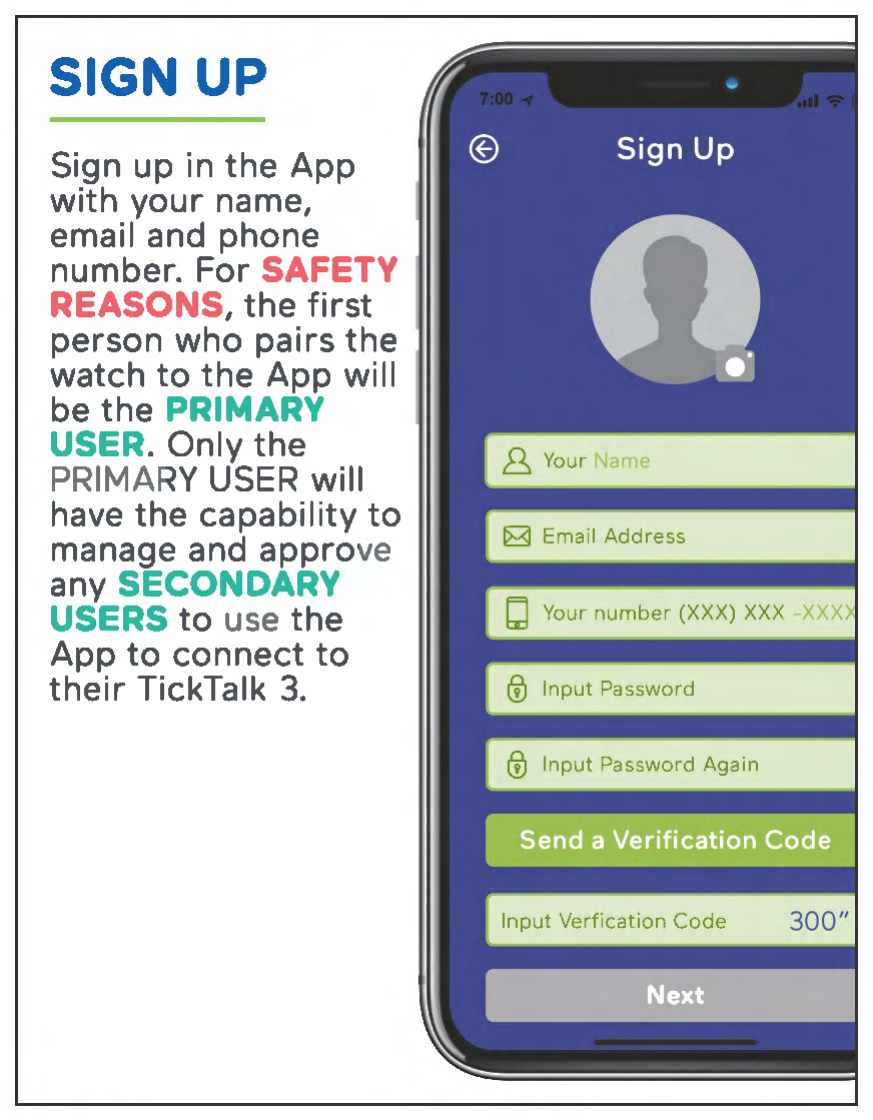
SIGN UP
Sign up in
the
App
with
your
name,
email and phone
number. For SAFETY
REASONS, the
first
person who pairs
the
watch
to
the
App will
be the PRIMARY
USER. Only
the
PRIMARY
USER
will
have the capability
to
manage and approve
any SECONDARY
USERS
to
use
the
App
to
connect
to
their
TickTalk
3.

EDIT WATCH USER'S INFO
Click the ARROW ICON on the
top
right
corner
to
edit
your
child's personal info.
You
cannot call your TickTalk 3 until the
watch's phone number and child's personal
info has been all set up in
the
App.
Click the ARROW ICON on
top
right
of
the
screen
to
add another TickTalk 3
to
the App.
Once you add multiple watches in the App, you
can SWITCH
TO
DIFFERENT WATCHES by
clicking the watch's name.
Blvd
a
4ve
ra Bl
vd
IMEl:860769030045555
Add
ano
ther
TickTa
lk
3
z
J
EFrancis
4ve
3
!Q

PRESET CONTACTS
Click
the
CONTACTS
ICON
on
the
bottom
left
in the App.
You
can add
up
to
53
contacts.
These contacts should be
trusted
and
pre-authorized persons
who
can CALL YOUR
CHILD and YOUR CHILD CAN CALL.
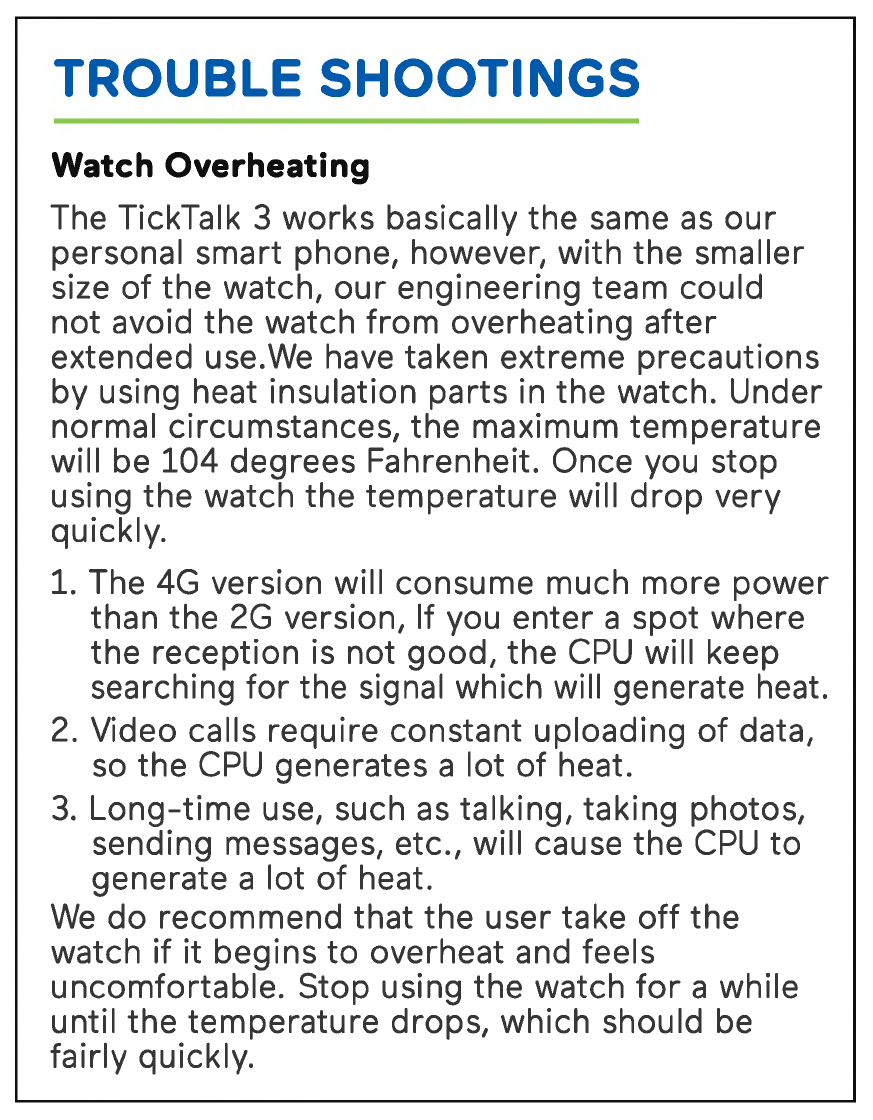
TROUBLE SHOOTINGS
Watch Overheating
The TickTalk 3 works basically the same
as
our
personal smart phone, however, with the smaller
size
of
the watch,
our
engineering team could
not avoid the watch
from
overheating after
extended use.We have taken extreme precautions
by using heat insulation parts in the watch. Under
normal circumstances, the maximum temperature
will be
104
degrees Fahrenheit. Once you stop
using the watch the temperature will
drop
very
quickly.
1.
The
4G
version will consume much more
power
than the
2G
version, If you enter a spot where
the reception is not
good,
the
CPU
will keep
searching
for
the signal which will generate heat.
2.
Video calls require constant uploading
of
data,
so
the
CPU
generates a lot
of
heat.
3.
Long-time
use, such
as
talking, taking photos,
sending messages, etc., will cause the
CPU
to
generate a lot
of
heat.
We
do
recommend that the user take
off
the
watch
if
it begins
to
overheat and feels
uncomfortable. Stop using the watch
for
a while
until the temperature drops, which should be
fairly quickly.

TROUBLE SHOOTINGS
Unable
to
charge
Please
check
to
make sure
the
4 pins
of
the
wire
are
completely
touching
the
base
of
the
charging
pins on
the
watch and
try
again.
Why does the watch only shows one watch's
location when I click the
multi-tracker
icon?
If
your
children
are close
together
or
at
the
same
location,
the
watch
icons
will overlap.
Please
zoom
in on
the
map
or
use
the
single
watch
locator
feature.
Why does the locator feature not work
on
my App?
Please sign
out
of
the
App
and sign in again.
This will refresh
the
App.
Why I am unable
to
set up the watch via
the APP?
Your watch may be
offline,
you can
restart
the
watch,
then
put
it
next
to
the
window
and
try
again. The
most
important
thing
is
to
see
the
connection
icon
on
the
watch
before
setting
it
up via
the
App. If you have bad
reception
indoors,
please
connect
the
watch
to
the
Wi-Fi
then
set
up
again
through
the
App.
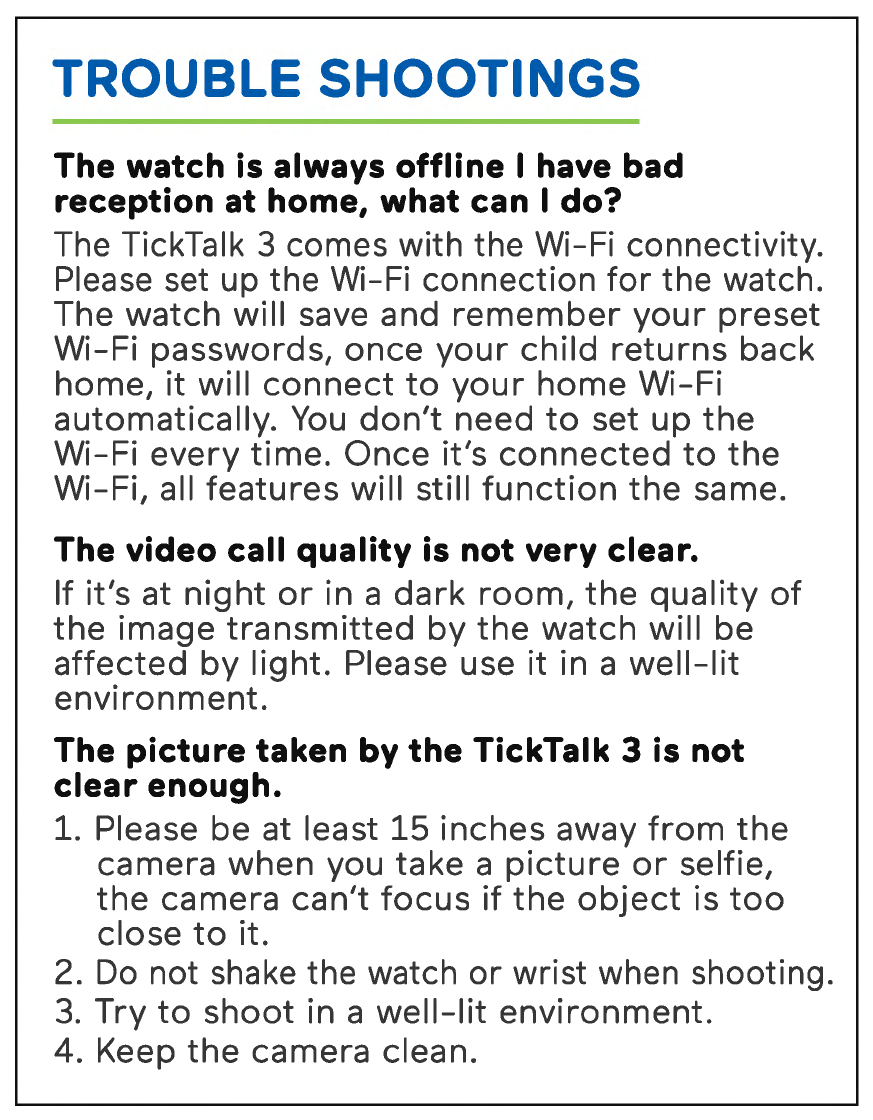
TROUBLE SHOOTINGS
The watch
is
always offline I have bad
reception at home, what can I do?
The TickTalk 3 comes with the Wi-Fi connectivity.
Please set up the Wi-Fi connection
for
the watch.
The watch will save and
remember
your
preset
Wi-Fi passwords,
once
your
child
returns
back
home,
it
will
connect
to
your
home
Wi-Fi
automatically.
You
don't
need
to
set
up
the
Wi-Fi
every
time.
Once it's
connected
to
the
Wi-Fi, all features will still
function
the
same.
The video call quality
is
not very clear.
If it's at
night
or
in a
dark
room,
the
quality
of
the
image
transmitted
by
the
watch will be
affected
by
light. Please use
it
in a
well-lit
environment.
The picture taken by the TickTalk 3
is
not
clear enough.
1. Please be at least
15
inches away
from
the
camera when you take a
picture
or
selfie,
the
camera
can't
focus
if
the
object
is
too
close
to
it.
2.
Do
not shake the watch
or
wrist when shooting.
3.
Try
to
shoot
in a
well-lit
environment.
4. Keep
the
camera clean.
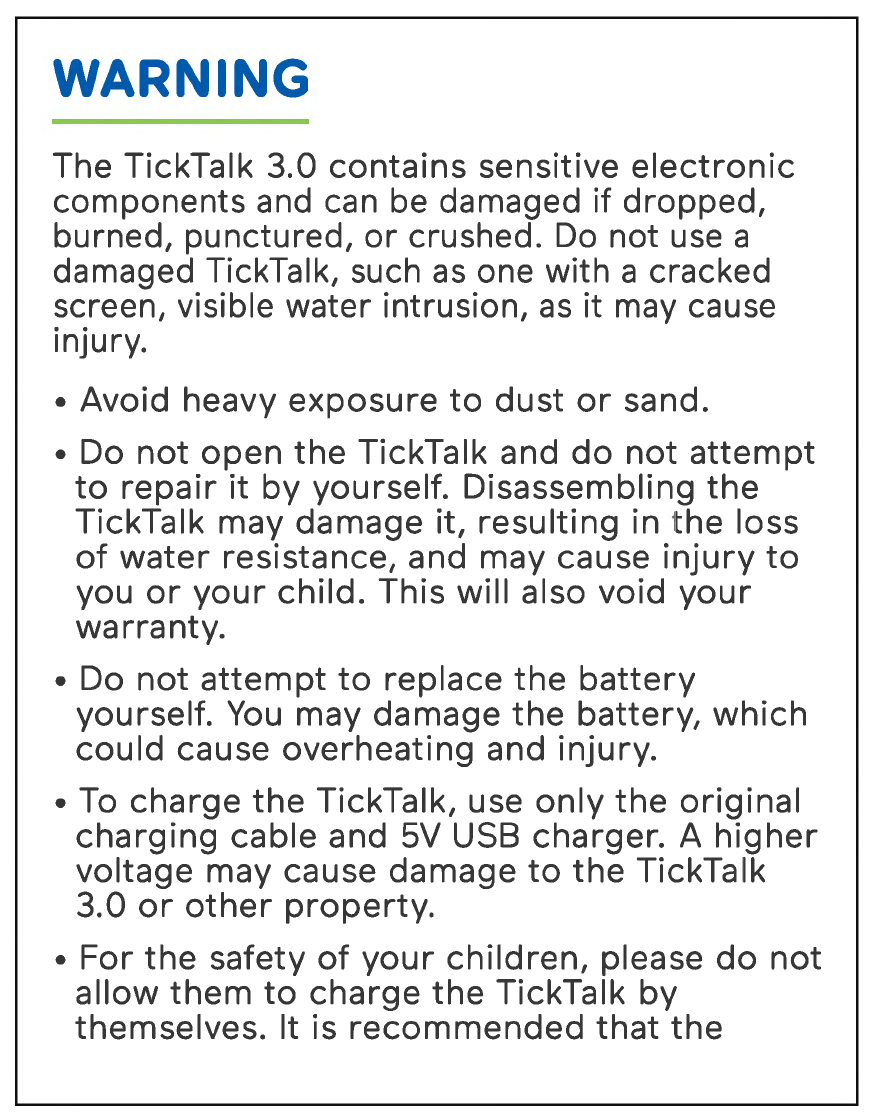
WARNING
The TickTalk 3.0 contains sensitive
electronic
components and
can
be damaged
if
dropped,
burned, punctured,
or
crushed.
Do
not
use
a
damaged TickTalk, such
as
one with a cracked
screen, visible water intrusion,
as
it may cause
. .
1nJury.
• Avoid heavy exposure
to
dust
or
sand.
• Do
not
open
the
TickTalk and
do
not
attempt
to
repair
it
by
yourself. Disassembling
the
TickTalk may damage it, resulting in
the
loss
of
water
resistance, and may cause
injury
to
you
or
your
child. This will also void
your
warranty.
• Do
not
attempt
to
replace
the
battery
yourself.
You
may damage
the
battery,
which
could cause overheating and injury.
•
To
charge
the
TickTalk, use
only
the
original
charging cable and
5V
USB charger. A
higher
voltage may cause damage
to
the
TickTalk
3.0
or
other
property.
• For
the
safety
of
your
children,
please
do
not
allow
them
to
charge
the
TickTalk
by
themselves. It is
recommended
that
the

WARNING
TickTalk is always charged
by
adults
or
with
adult supervision.
• Your
child
may be
more
likely
to
experience
irritation
from
any wearable device
if
they
have
allergies
or
other
skin sensitivities.
If you are aware that
your
child has skin
sensitivities, please take special care when
wearing the TickTalk.
Your child may be more likely
to
experience
irritation
from
the TickTalk
if
worn
too
tightly.
Please remove the TickTalk periodically
to
allow
the skin
to
breathe.
Keeping the TickTalk and the band clean and
dry
will reduce the possibility
of
any skin
irritation.
If
your
child experiences any redness, swelling,
itchiness,
or
any
other
irritation
or
discomfort
on the skin around
or
beneath
your
TickTalk,
please remove the TickTalk immediately and
consult
your
physician before resuming use.

RETURN
FOR
REFUND
If you are
not
satisfied
with
the
product,
you
can
contact
us
directly
for
return
and refund
within
30
days
of
receiving.
In
these cases
our
company
will
not
take
responsibility
for
the
return
shipping
cost.
Pre-authorization
is
required
before
sending
any
unit
for
a refund. All
return
products
must
be in
brand-new
condition,
with
complete
accessories,
original
packaging,
including
the
retail box, manuals, cables and
other
original
items. The
free
Sim Card
kit
should also be
included
if
it
has
not
been used
or
activated.
If
the
product
is damaged
or
shows signs
of
use,
this
policy
does
not
apply. If
the
SIM
is
activated, please keep
the
SIM,
do
not
return
a used
SIM
card.
Please
go
https://www.myticktalk.com/pages/return
to
fill
out
the
return
form
and
submit
to
us.
You'll receive
an
email
with
the
return
for
refund
instruction
from
our
system. Follow
the
instruction
to
ship
the
watch back
to
us
for
a
refund. We'll
check
the
return
watch's
condition
and issue a refund in 2 business days
after
receiving
the
return.
Table of contents
Other TickTalk Watch manuals