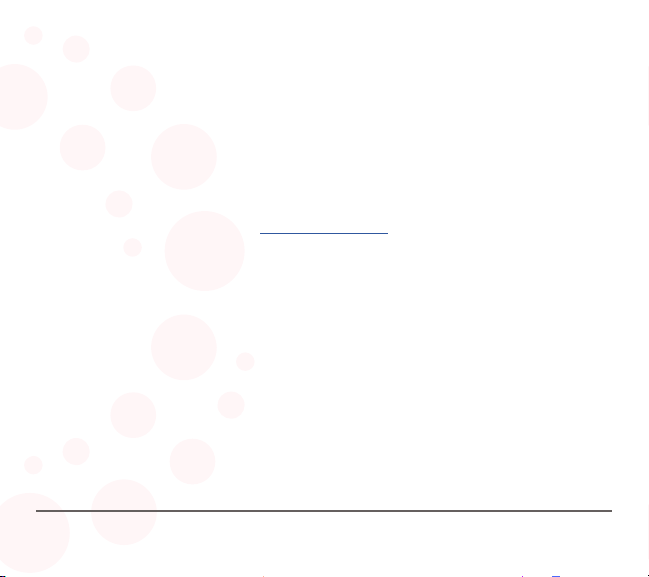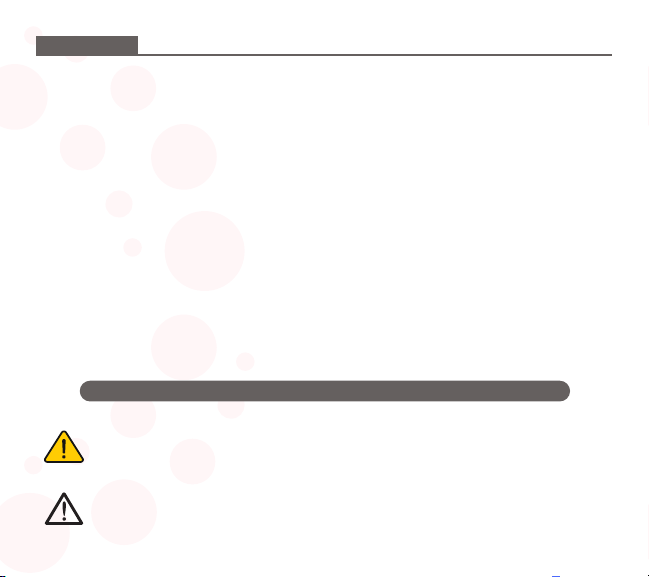4
Thank you for purchasing InSee from Tidal Medical Technologies. This User’ s Guide
contains important SAFETY and TECHNICAL information. To ensure your safety while
deriving the maximum benefit from the system, please review all the sections carefully
before using the InSee for the first time.
This User Guide contains important SAFETY and TECHNICAL information. Keep this
guide in a safe place to use as a reference. With proper care, your InSee system will
reward you with a trouble-free service life. If you need assistance setting up or using
your InSee, or if you need to report unexpected problems or events, please contact
Tidal Medical Technologies using the contact information on page 2.
The InSee User’s Guide uses different font styles and symbols to quickly and clearly
convey information:
• Standard text for information.
• Bold text to emphasize words.
NOTE: Shaded Notes like this one to add or emphasize information that may affect user actions.
WARNINGS IDENTIFY INFORMATION THAT MAY
IMPACT PATIENT OR USER SAFETY. IGNORING A
WARNING RISKS PATIENT OR USER INJURY.
CAUTIONS IDENTIFY INFORMATION THAT MAY
IMPACT EQUIPMENT SAFETY. IGNORING A
CAUTION RISKS DAMAGE TO EQUIPMENT.
WARNING
CAUTION
WELCOME
Document Symbols