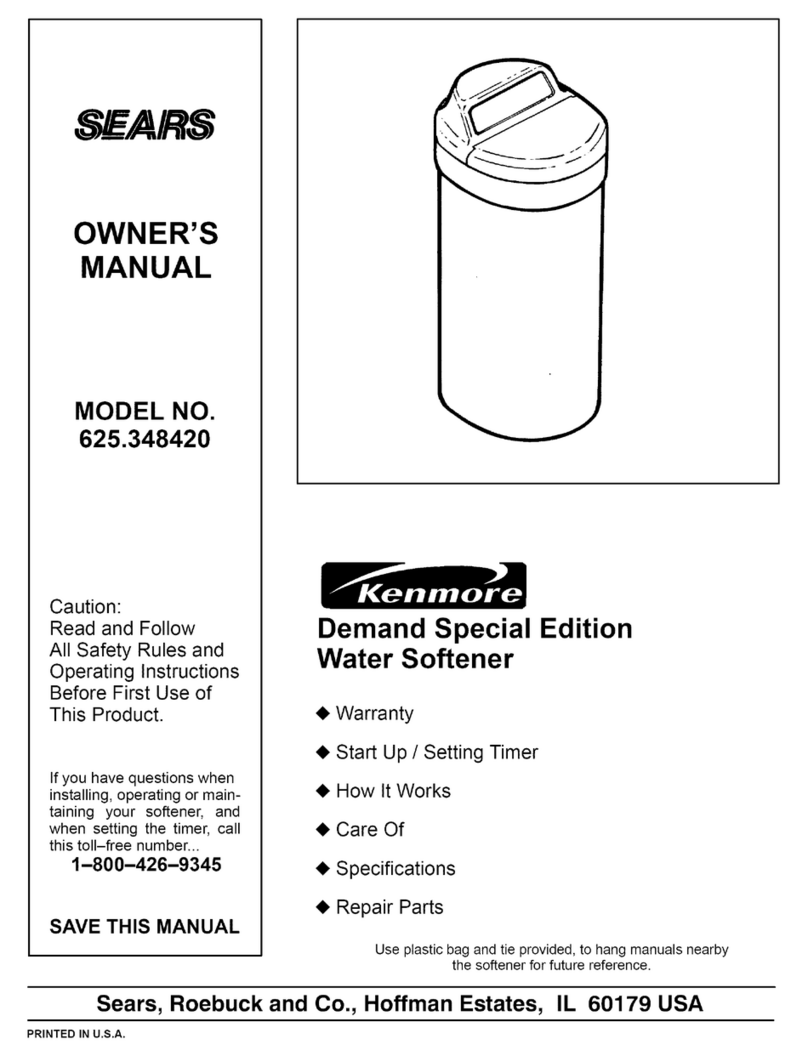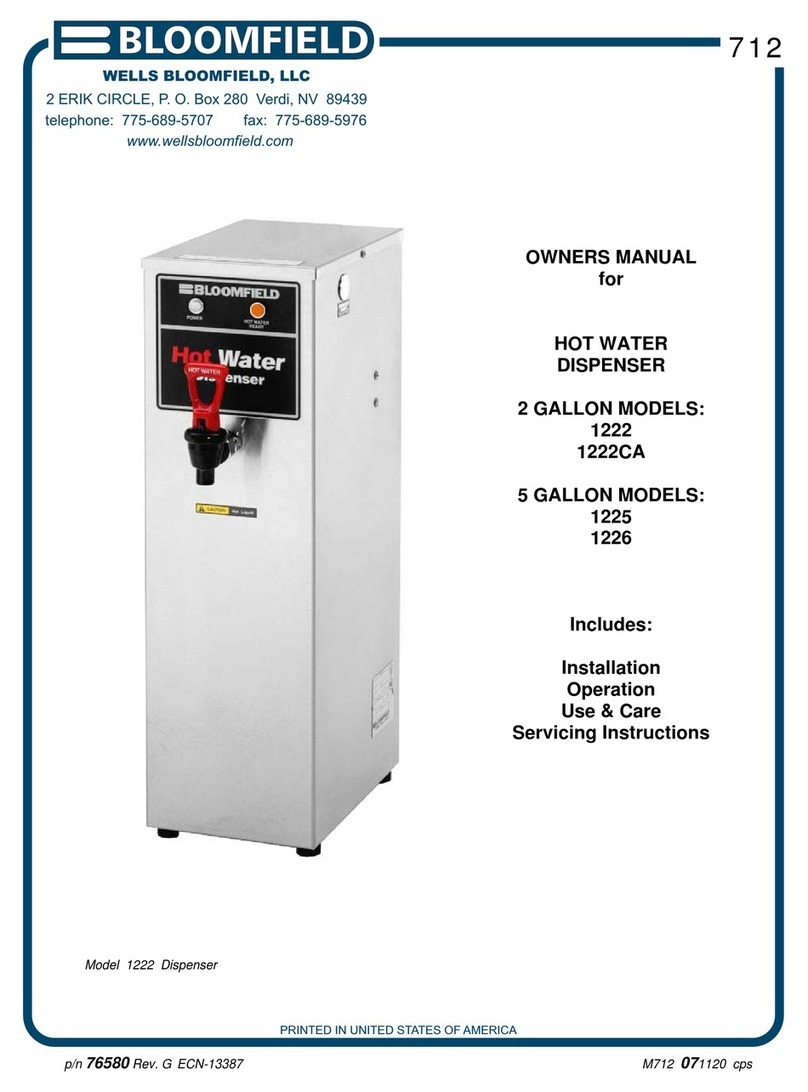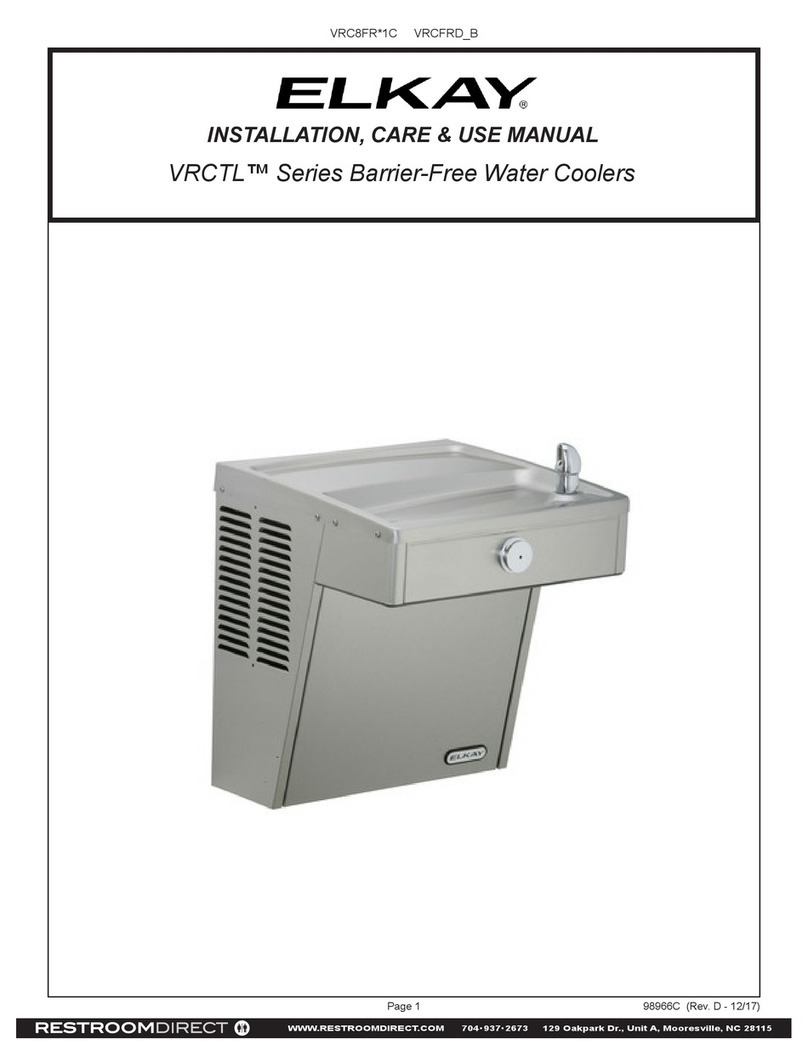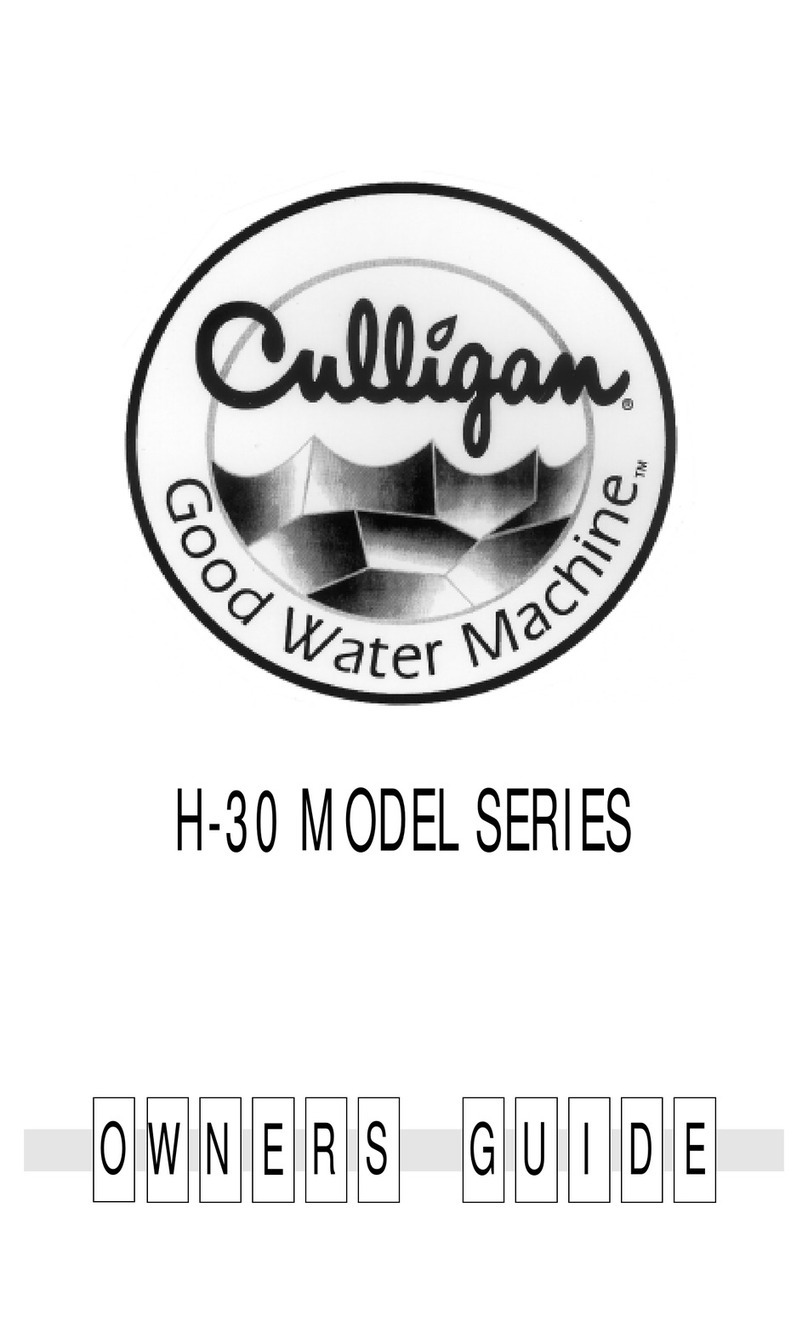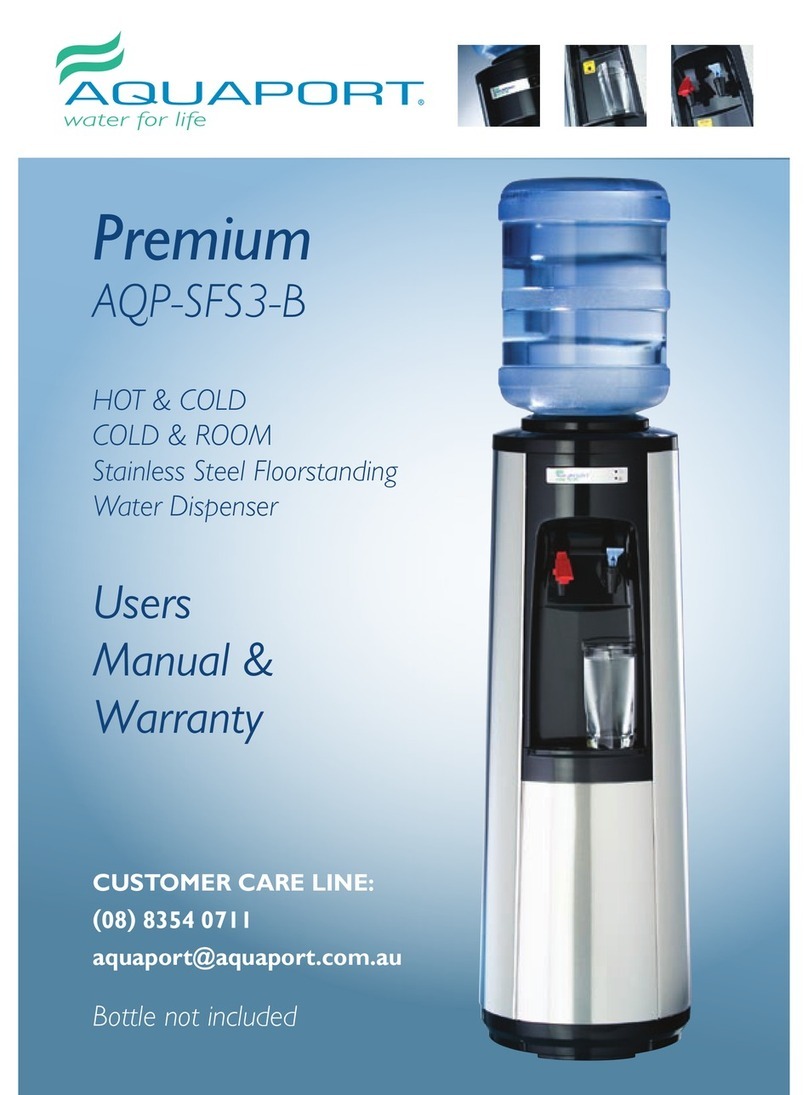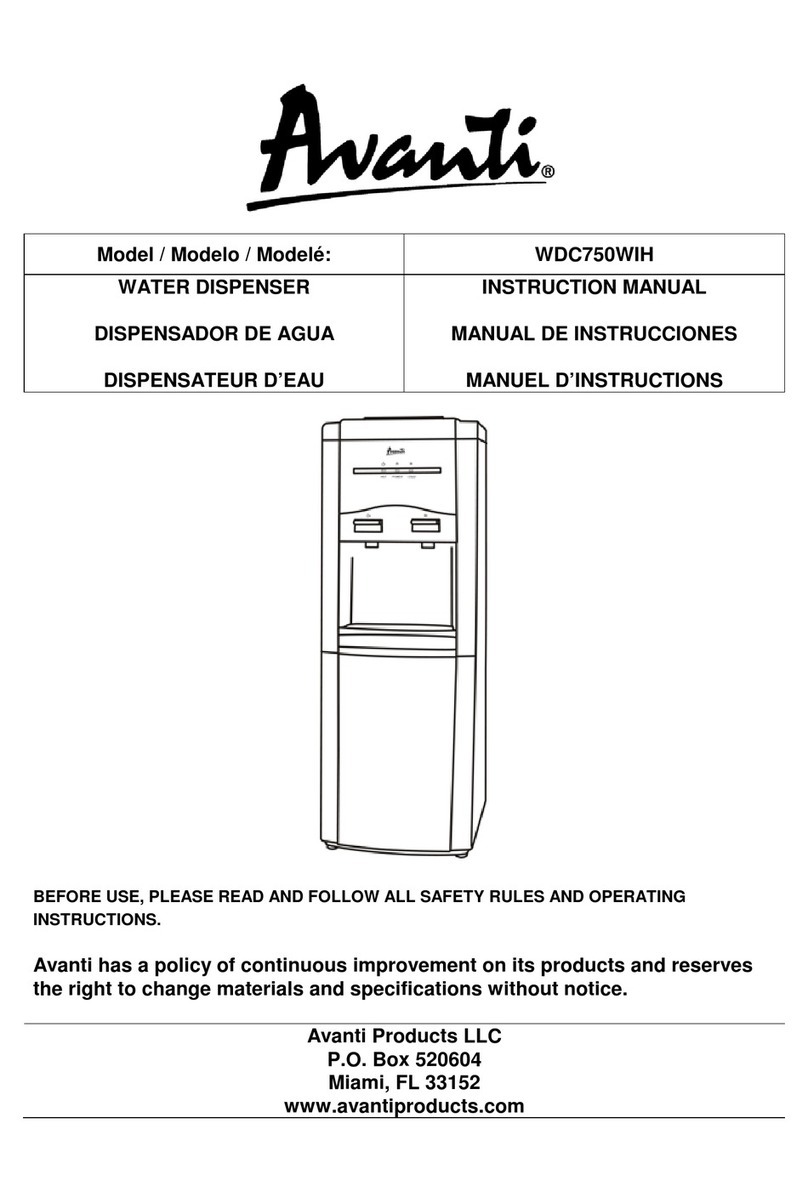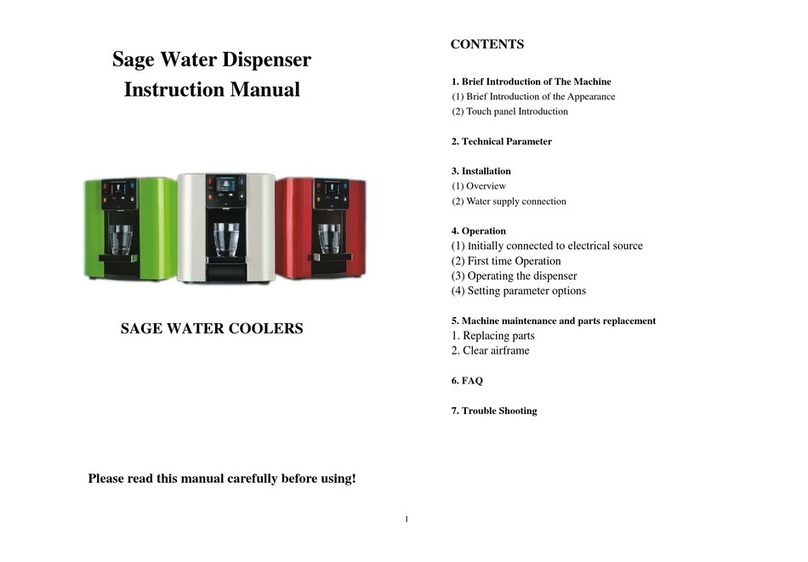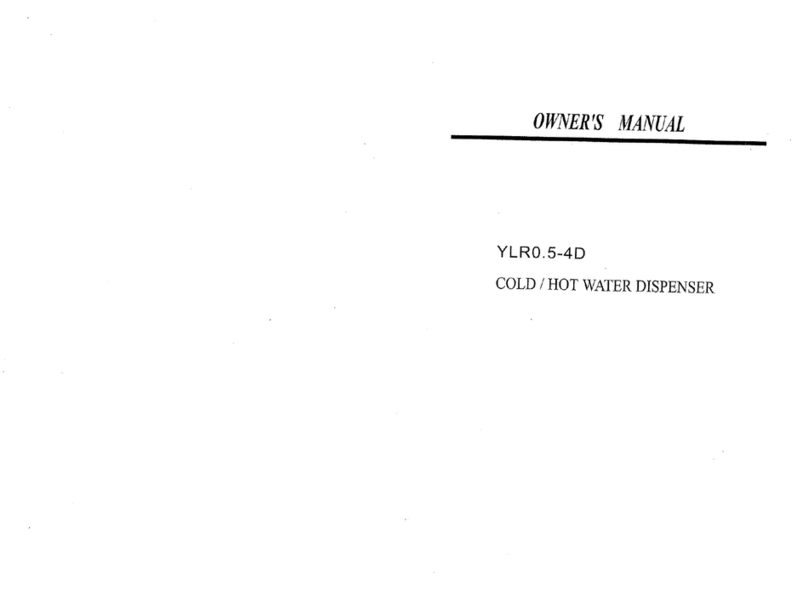Tier1 RO5 User manual

Owner’s Manual
RO5
Tier1® 5-Stage Reverse Osmosis System


A. B.
C.
F.
Read all instructions before beginning installation
This installation manual provides directions for installing your Tier 1® RO5 5-Stage Reverse Osmosis System under
a kitchen sink. Before installation, verify that the RO5 system will t in the location selected.
Tools needed for installation
• Power drill with a 3/16” drill bit
• Phillips head screwdriver
• Towel
• Bucket
• Flashlight
• Plastic pipe cutter for ¼” water tubing
RO5 System parts
Verify that all of the system components are included:
A. System Manifold attached to Mounting Bracket
• Cartridge Filter Sumps, containing three Cartridge Filters (shipped attached to Manifold)
1. 1 Micron Sediment Filter
2. 5 Carbon Block Filter
3. 5 Micron Sediment Filter
4. Membrane Housing (shipped attached to Manifold)
B. 50 GPD RO Membrane
C. Inline Post Carbon Filter (shipped attached to clips above Membrane Housing)
D. Parts bag containing:
1. Sump Wrench
2. 1/4” Plastic Tubing
3. Tank Ball Valve
4. Water Line Ball Valve
5. Feed Water Connector
6. Drain Line Adaptor, Gasket, and screws to assemble
E. Faucet with base plate, o-ring, rubber washer, at washer, star washer
F. Storage Tank
E.
D.
1.
2.
3.
4.
6.
5.
3.2.1.
4.

Install Drinking Water Faucet:
The faucet’s base requires an area two inches (2”)
in diameter on the sink or countertop. If there is a
sink sprayer, this hole can be used if the sprayer is
disconnected and abandoned. If a new 1/2” hole needs
to be drilled, we recommend contacting a professional.
1. Slide the o-ring gasket over the faucet’s base plate.
2. Slide the
threaded end
of the faucet
through base
plate, rubber
washer and hole.
3. From under
the sink. slide
the at washer
over the threads,
followed by the
star washer.
4. Thread the hex nut and faucet adapter onto the
threads. Tighten nut.
Dry Fit and Install the Manifold:
1. Test t the manifold in desired location. The
manifold is shipped with mounting bracket attached.
Use included installation screws to mount the
manifold to an under sink wall or cabinet. There are
two mounting
holes, one on
each side of
the manifold’s
back plate.
Leave enough
room to
be able to
remove the
lter sumps
from the
manifold for
easy lter
changes. We
suggest a
minimum of
two inches.
2. Unscrew and remove the lter housings, and unclip
the carbon post lter and membrane housing from
the manifold for easier installation.
3. Mount the manifold, checking that system is level.
Install RO Membrane:
1. Remove plastic from RO membrane. Disconnect the
quick connect tting from the membrane housing
cap.
• To disconnect quick connect tting, depress the
collar ring surrounding the water line and pull out
the line.
2. Unscrew the membrane housing cap.
• Apply food grade silicone lubricant to the o-rings
on the post of the new membrane to ease
installation and provide a tight seal.
3. Hold the center post of the membrane to insert
o-ring end into the membrane housing.
4. Replace and hand-tighten the cap.
5. Reconnect the tubing by rmly inserting the water
line into the quick connect tting.
6. Use the manifold clips to reattach the membrane
housing and carbon post lter to the manifold.
Connect System to Cold Water Line:
1. Turn off the cold water supply below the faucet
• Note: RO Systems should only be supplied by
the cold water line.
2. Disconnect the
faucet cold water
line from the feed
water source.
3. Connect the feed
water connector to
the cold water line
using the threaded
attachments.
4. Re-attach the sink
faucet to the cold
water line using
the feed water
connection.
5. Join the feed water connector and the ball valve at
the side outlet using their threaded connections.
Installation Instructions
Mounting bracket attached to Manifold
Feed water connector
to water source
To Faucet
Ball Valve
To RO system

Cut Water Tubing:
Note: Four separate sections of water tubing are needed
for installation. This will require cutting the tubing into
appropriately sized sections. Measure the necessary tube
lengths for each of the four required connections:
1. Feed water source (ball valve connector) to
system manifold
2. Carbon post lter to storage tank
3. Carbon post lter to faucet
4. RO membrane drain outlet from ow control to
sink drain line
Measure enough extra length between tube connections
so that the water lines are allowed a “relaxed” installation
position.
• Use a plastic pipe cutter to ensure clean cuts so
that water lines do not crack or sit incorrectly.
• Make cuts perpendicular to the pipe itself.
• Place the tubing into the pipe cutter and squeeze
the handles.
• Once the cut has been made, inspect the end of
the line to ensure a clean cut.
Installation Instructions
4.
1.
2.
3.
1.
4.
2.
3.
4.
Carbon post lter
tubing connections
Water supply
inlet and ow
control tubing
connections
Waste water
line (4)
connects to
ow control
from RO
membrane
housing outlet
end
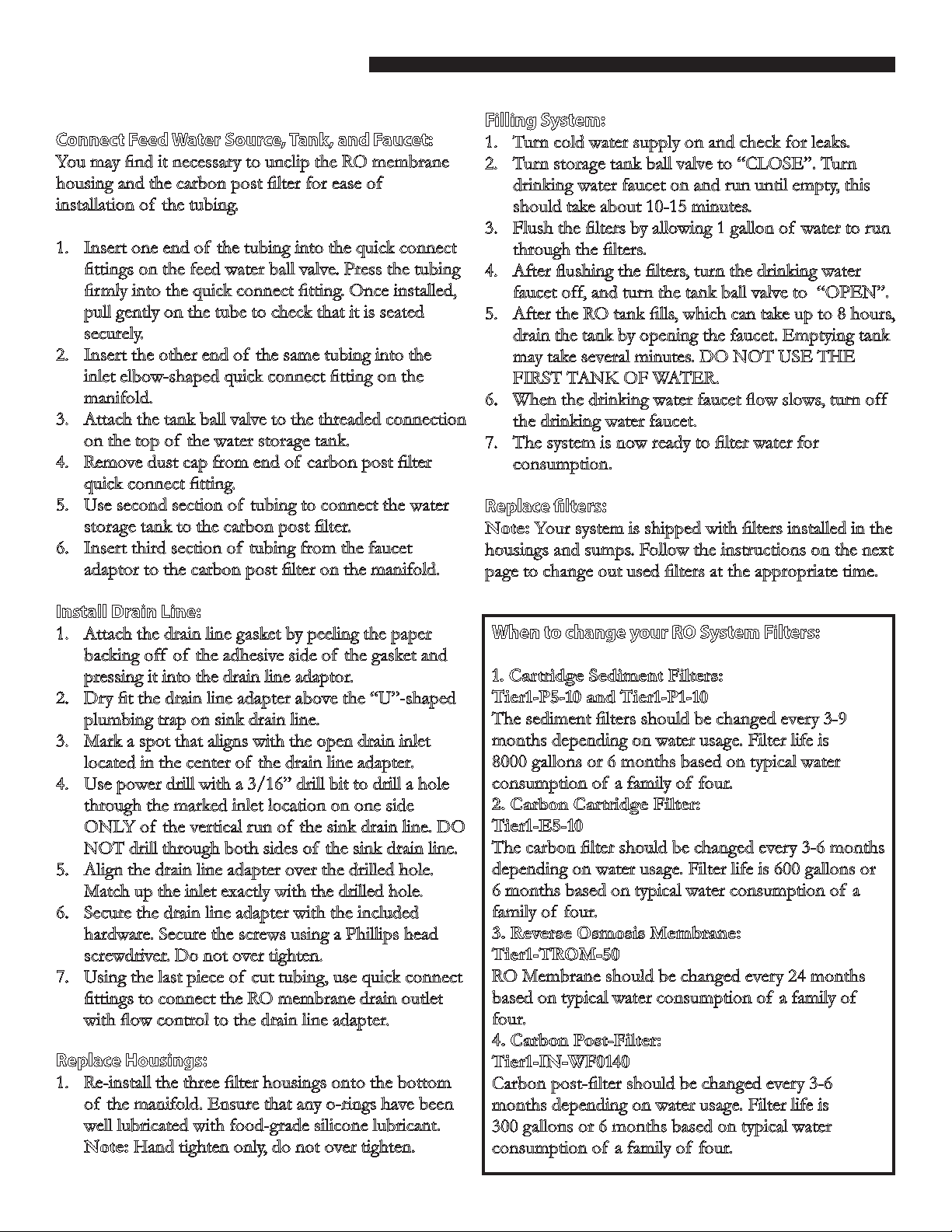
Connect Feed Water Source, Tank, and Faucet:
You may nd it necessary to unclip the RO membrane
housing and the carbon post lter for ease of
installation of the tubing.
1. Insert one end of the tubing into the quick connect
ttings on the feed water ball valve. Press the tubing
rmly into the quick connect tting. Once installed,
pull gently on the tube to check that it is seated
securely.
2. Insert the other end of the same tubing into the
inlet elbow-shaped quick connect tting on the
manifold.
3. Attach the tank ball valve to the threaded connection
on the top of the water storage tank.
4. Remove dust cap from end of carbon post lter
quick connect tting.
5. Use second section of tubing to connect the water
storage tank to the carbon post lter.
6. Insert third section of tubing from the faucet
adaptor to the carbon post lter on the manifold.
Install Drain Line:
1. Attach the drain line gasket by peeling the paper
backing off of the adhesive side of the gasket and
pressing it into the drain line adaptor.
2. Dry t the drain line adapter above the “U”-shaped
plumbing trap on sink drain line.
3. Mark a spot that aligns with the open drain inlet
located in the center of the drain line adapter.
4. Use power drill with a 3/16” drill bit to drill a hole
through the marked inlet location on one side
ONLY of the vertical run of the sink drain line. DO
NOT drill through both sides of the sink drain line.
5. Align the drain line adapter over the drilled hole.
Match up the inlet exactly with the drilled hole.
6. Secure the drain line adapter with the included
hardware. Secure the screws using a Phillips head
screwdriver. Do not over tighten.
7. Using the last piece of cut tubing, use quick connect
ttings to connect the RO membrane drain outlet
with ow control to the drain line adapter.
Replace Housings:
1. Re-install the three lter housings onto the bottom
of the manifold. Ensure that any o-rings have been
well lubricated with food-grade silicone lubricant.
Note: Hand tighten only, do not over tighten.
Filling System:
1. Turn cold water supply on and check for leaks.
2. Turn storage tank ball valve to “CLOSE”. Turn
drinking water faucet on and run until empty, this
should take about 10-15 minutes.
3. Flush the lters by allowing 1 gallon of water to run
through the lters.
4. After ushing the lters, turn the drinking water
faucet off, and turn the tank ball valve to “OPEN”.
5. After the RO tank lls, which can take up to 8 hours,
drain the tank by opening the faucet. Emptying tank
may take several minutes. DO NOT USE THE
FIRST TANK OF WATER.
6. When the drinking water faucet ow slows, turn off
the drinking water faucet.
7. The system is now ready to lter water for
consumption.
Replace lters:
Note: Your system is shipped with lters installed in the
housings and sumps. Follow the instructions on the next
page to change out used lters at the appropriate time.
Installation Instructions
When to change your RO System Filters:
1. Cartridge Sediment Filters:
Tier1-P5-10 and Tier1-P1-10
The sediment lters should be changed every 3-9
months depending on water usage. Filter life is
8000 gallons or 6 months based on typical water
consumption of a family of four.
2. Carbon Cartridge Filter:
Tier1-E5-10
The carbon lter should be changed every 3-6 months
depending on water usage. Filter life is 600 gallons or
6 months based on typical water consumption of a
family of four.
3. Reverse Osmosis Membrane:
Tier1-TROM-50
RO Membrane should be changed every 24 months
based on typical water consumption of a family of
four.
4. Carbon Post-Filter:
Tier1-IN-WF0140
Carbon post-lter should be changed every 3-6
months depending on water usage. Filter life is
300 gallons or 6 months based on typical water
consumption of a family of four.

1. Before changing lters, shut the water off to the
system:
• Turn off the feed water line by turning the ball
value connected to the feed water connector.
• Turn storage tank ball valve to “CLOSE”.
• Turn on the drinking water faucet to release the
system water pressure.
2. To change cartridge lters:
• Place a bucket or towel below the housings to
catch any water released.
• To change lter in sump:
◊ Slide sump wrench up from bottom of
housing. Turn wrench counterclockwise to
begin unscrewing the sump from the cover.
When able, hand-loosen the sump.
Note: Sump will be full of water and may
drip when removed.
◊ Remove the used lter from the sump and
discard.
◊ Rinse the interior of the sump to remove any
debris.
◊ Remove the sump o-ring. Apply a layer of
food grade silicone lubricant to new o-ring
and install in sump.
◊ Install new lter by centering cartridge hole
over bottom sump post.
◊ Reinstall the sump in the manifold by hand-
tightening counter-clockwise.
Note: NEVER tighten a sump with the
wrench. Doing so could damage the o-ring
and cause leaks.
• Repeat this process for the lters in all three
ltration stages.
Replace RO Membrane:
1. Disconnect the quick connect tting from the
membrane housing cap.
• To disconnect quick connect tting, depress the
collar ring surrounding the water line and pull out
the line.
2. Unscrew the membrane housing cap.
• There will be water in the housing. Use a towel or
a bucket to catch the excess water.
3. Pull on the center post of the membrane to
remove it. Discard used membrane.
4. Apply food grade silicone lubricant to the o-rings on
the post of the new membrane to ease installation
and provide a tight seal.
5. Hold the center post of the membrane to insert
o-ring end into the membrane housing.
6. Replace and hand-tighten the cap.
7. Reconnect the tubing by rmly inserting the water
line into the quick connect tting.
Replace Carbon Post-Filter:
1. Turn off feed water ball valve and storage tank ball
valve to release pressure from the tank and drinking
water faucet.
2. Disconnect quick connect ttings from the lter.
• To disconnect quick connect ttings. depress the
collar ring surrounding the water line and pull out
the line.
3. Remove the carbon post-lter from the manifold
brackets and dispose.
4. Insert the new carbon post-lter into the manifold
brackets.
• Position water ow directional arrows
toward the outlet end of the water line.
5. Reconnect both water lines by rmly inserting the
water lines in the lter quick connect ttings.
6. After installation, gently pull on the tubing to ensure
a secure connection.
7. Turn on the feed water line and the tank water line
to restore water ow to the system.
Flush RO System:
After a RO Membrane or complete lter change, it is
recommended that you ush your RO Filtration system:
1. Open the RO Faucet and allow it to run until empty.
This should take 10-15 minutes.
2. Turn tank ball valve to “Open”.
3. RO tank may take up to 8 hours to ll.
4. After the RO tank has relled, drain the tank a
second time.
5. The system has now been ushed and is ready for
use.
Filter Replacement

Usage Notes:
RO Tank Pressure:
It may become necessary to adjust or re-pressurize the air pressure in your RO Tank. If you nd that your water
pressure is too light or too heavy, you can adjust the ow by ensuring your tank is correctly pressurized. A full tank
should have 35-40 psi. An empty tank should be 8-10 psi.
TDS Meter Readings:
Some customers like to check their system’s ltration by checking the Total Dissolved Solid (TDS) rating. This can
be done with a TDS meter and a glass of water.
System Not in Use:
Turn off the feed water source if you will be away for more than 7 days. Discard the water in the storage tank when
you return.
Troubleshooting and Technical Support:
Tier1® Technical Support is available to assist you with your installation or system questions.
To talk to one of our Technical Support Specialists, call 1-800-378-9116, Monday-Friday, 8 am - 5 pm central time.
You may also contact our Technical Support Team at any time by emailing to support@tier1water.com to receive a
response from one of our Specialists during regular business hours, Monday - Friday, 8 am - 5pm central time..
1-855-378-9116
Tier1®is a registered trademark of US Water Filters, Inc.
Zumbrota, Minnesota
Copyright 2019 US Water Filters, Inc. All rights reserved.
Tier1 ®
www.Tier1water.com
1-855-378-9116
version 10302019
Other manuals for RO5
1
Table of contents
Other Tier1 Water Dispenser manuals

Tier1
Tier1 WS-165-132-BLK User manual

Tier1
Tier1 WS-165-150 Series User manual
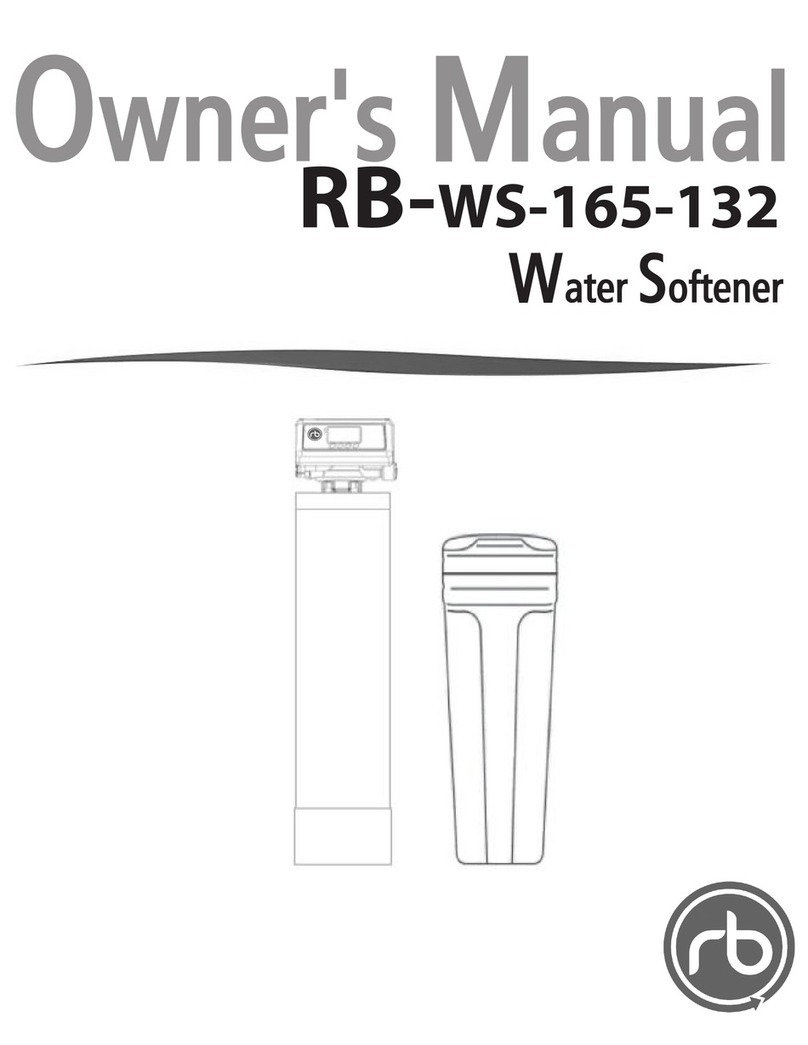
Tier1
Tier1 RB-WS-165-132 User manual
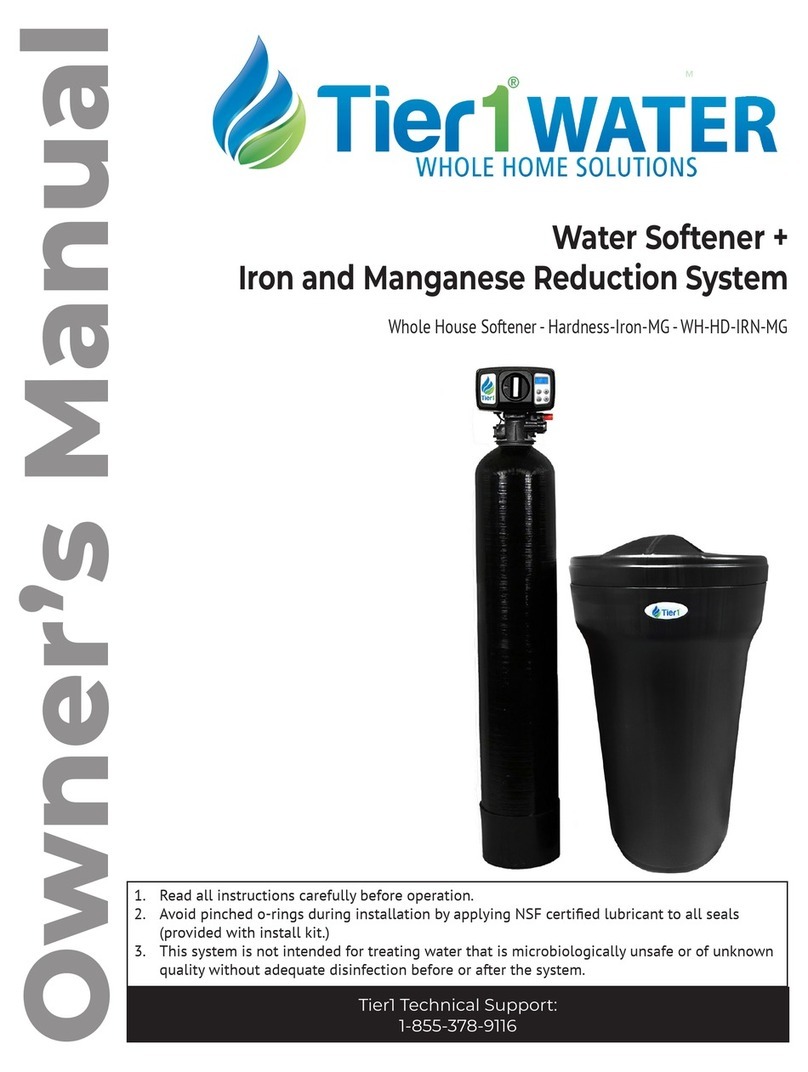
Tier1
Tier1 WH-HD-IRN-MG-948 User manual
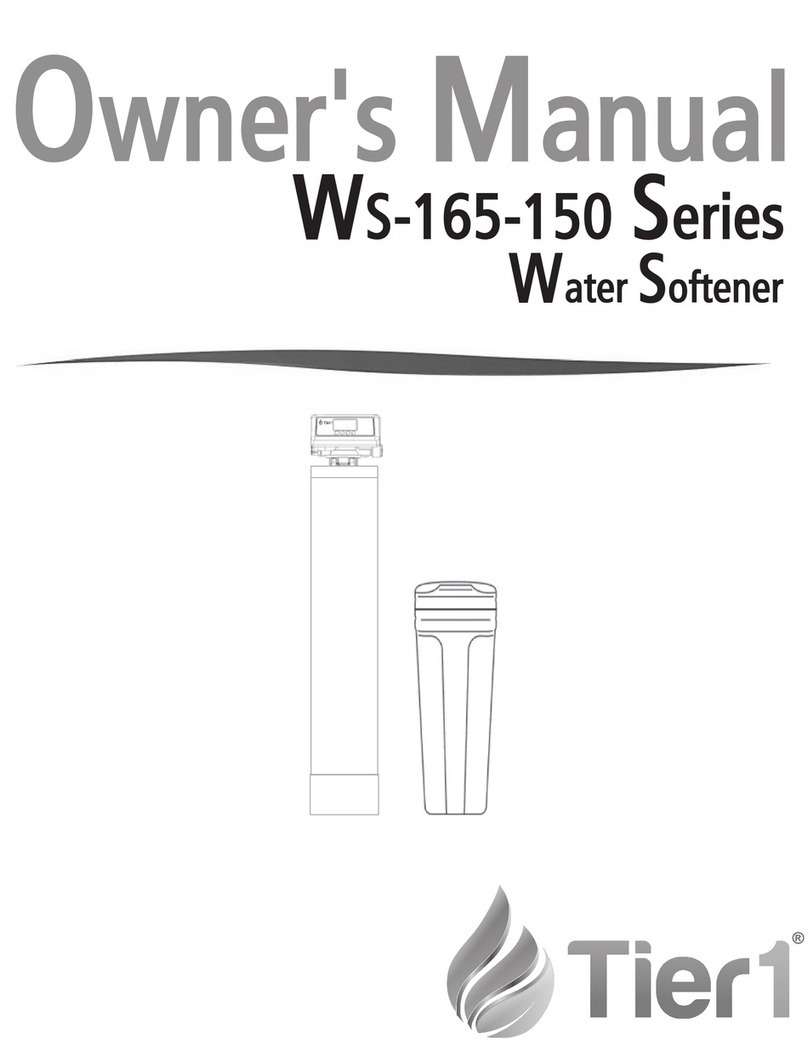
Tier1
Tier1 WS-165-150 Series User manual

Tier1
Tier1 WS-165-150-BLK User manual
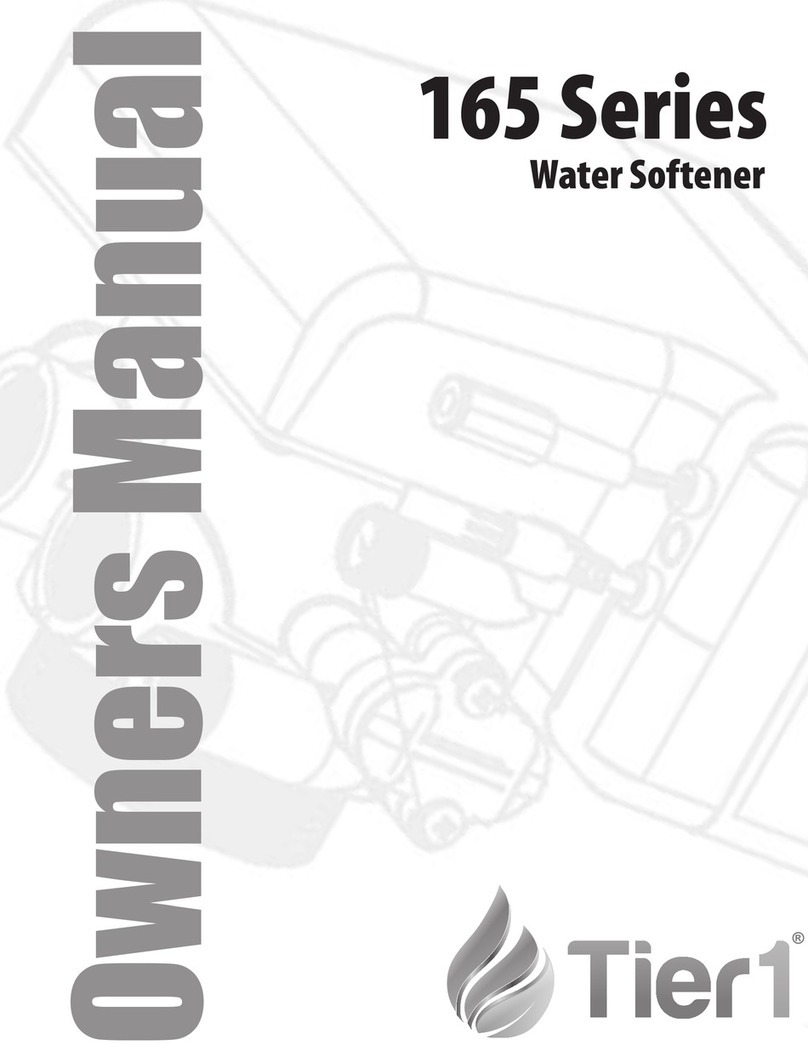
Tier1
Tier1 165 Series User manual
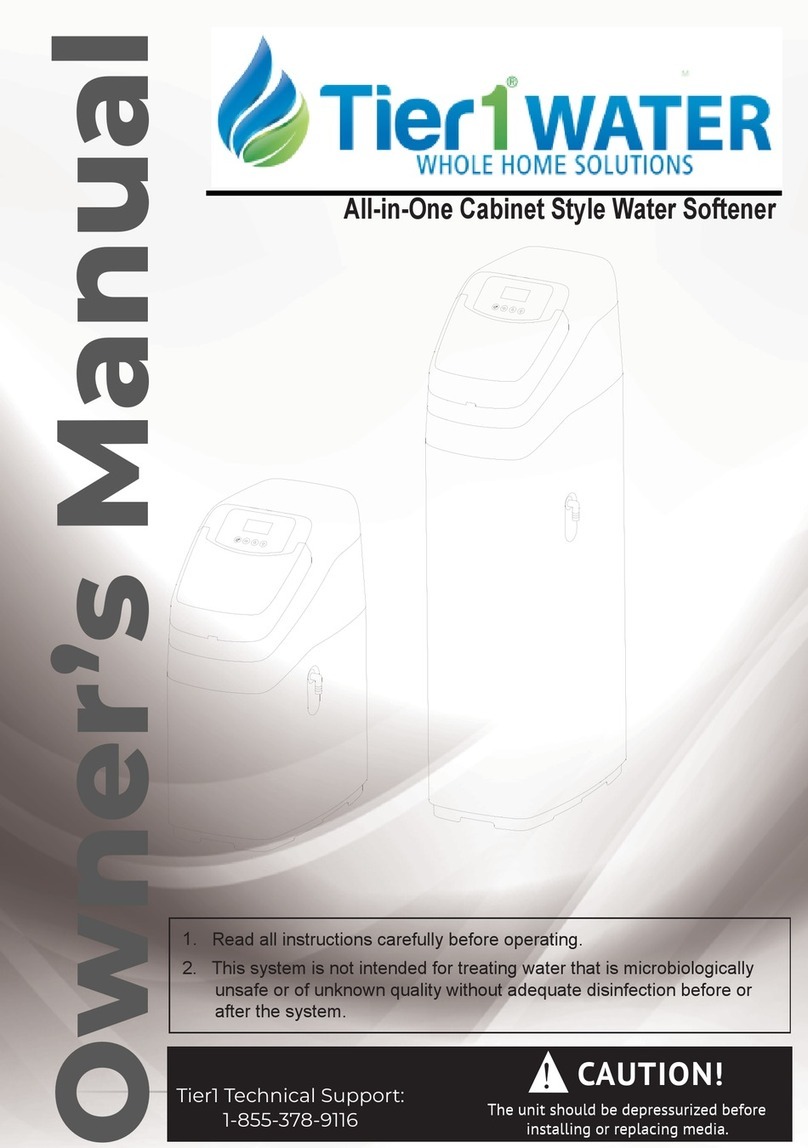
Tier1
Tier1 H2-35 User manual
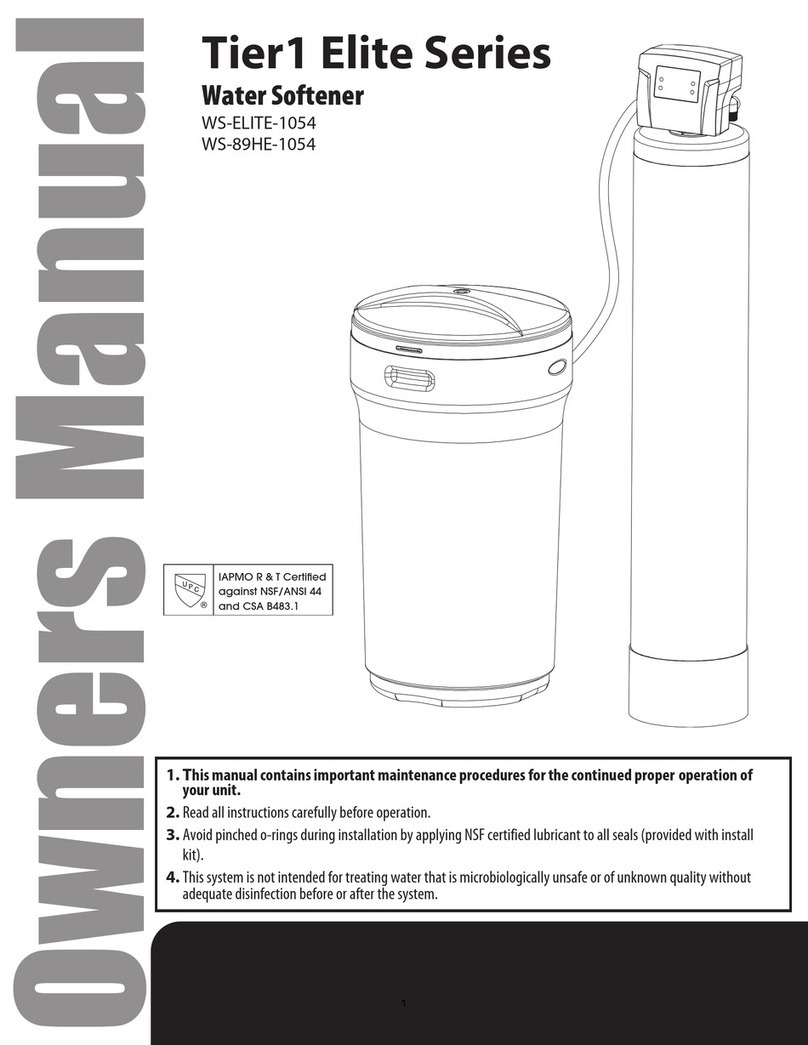
Tier1
Tier1 Elite Series User manual

Tier1
Tier1 165 Series User manual