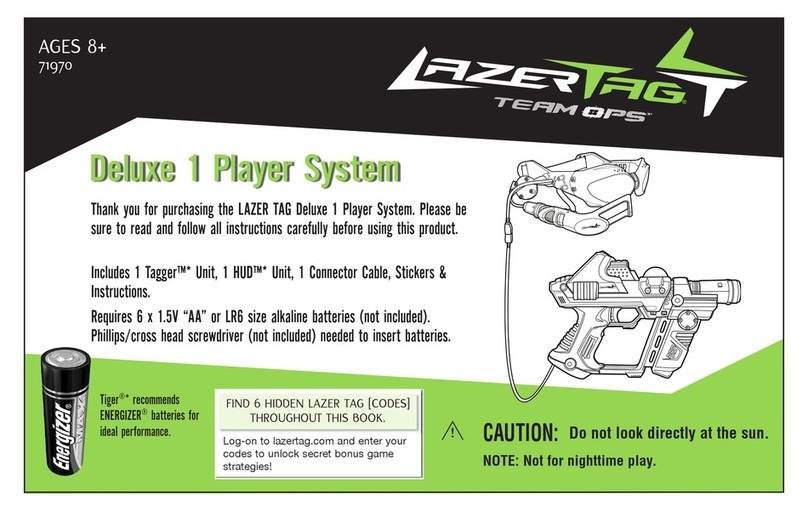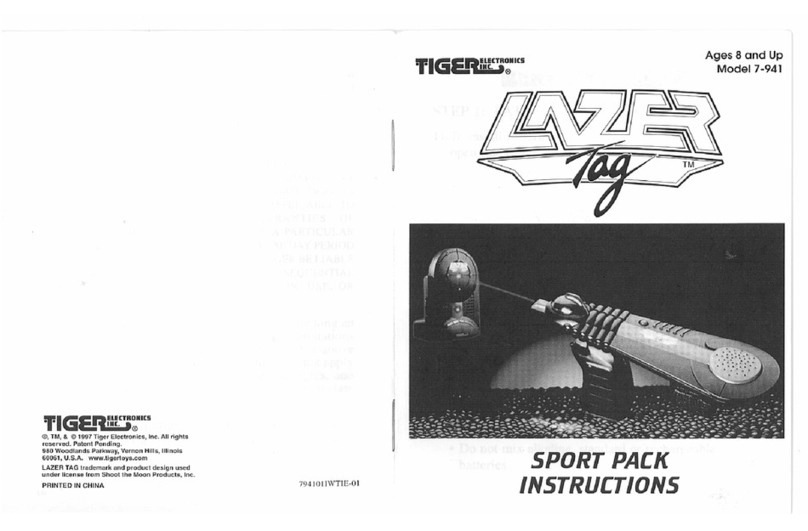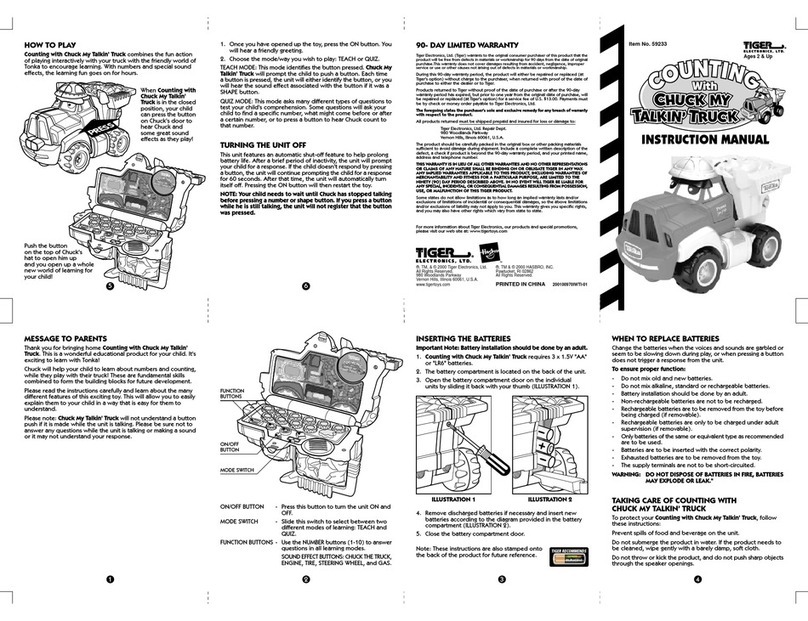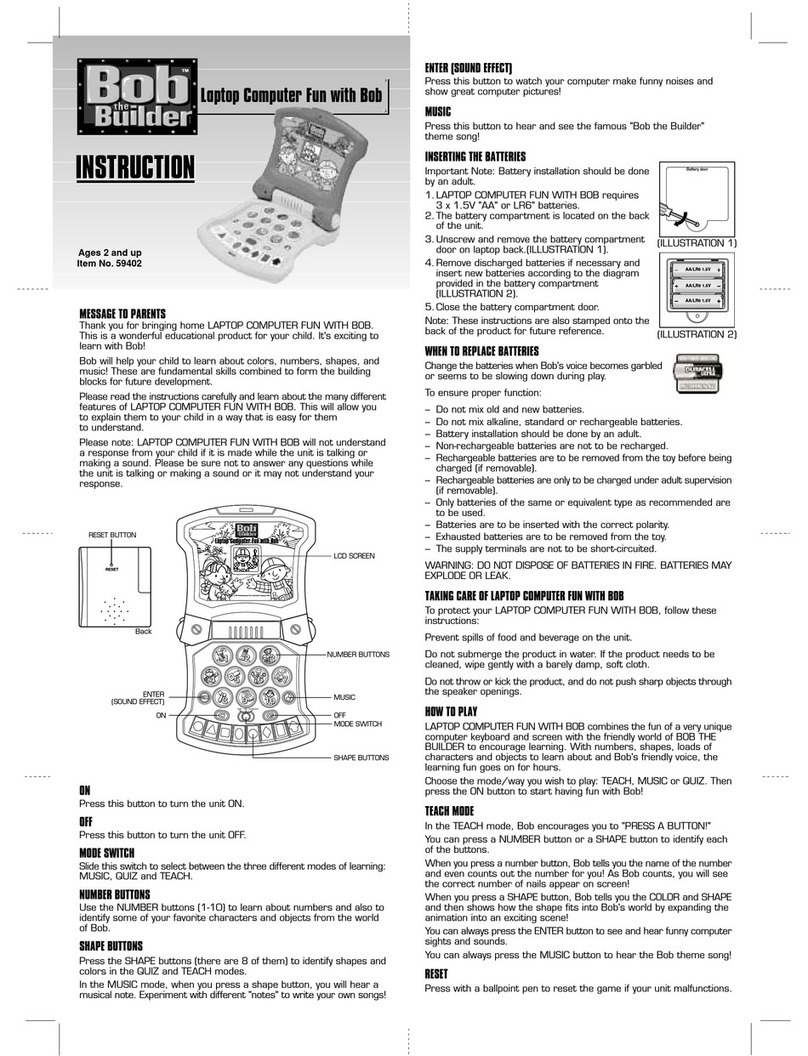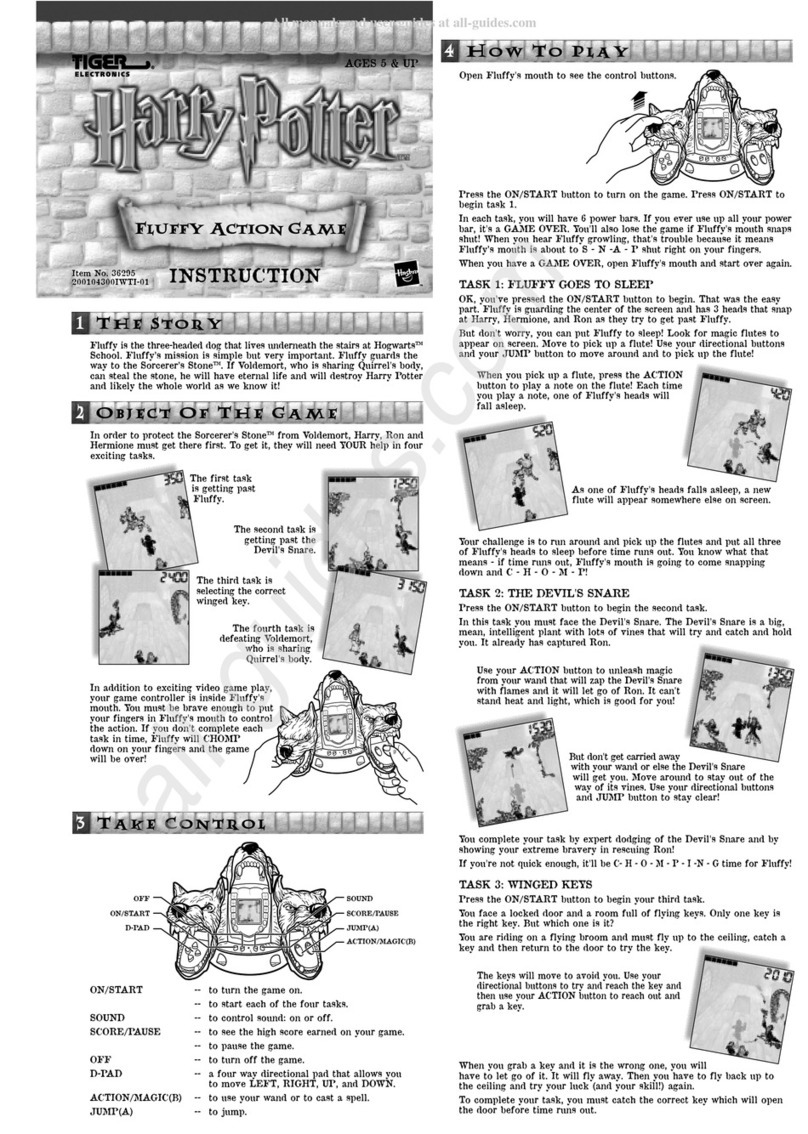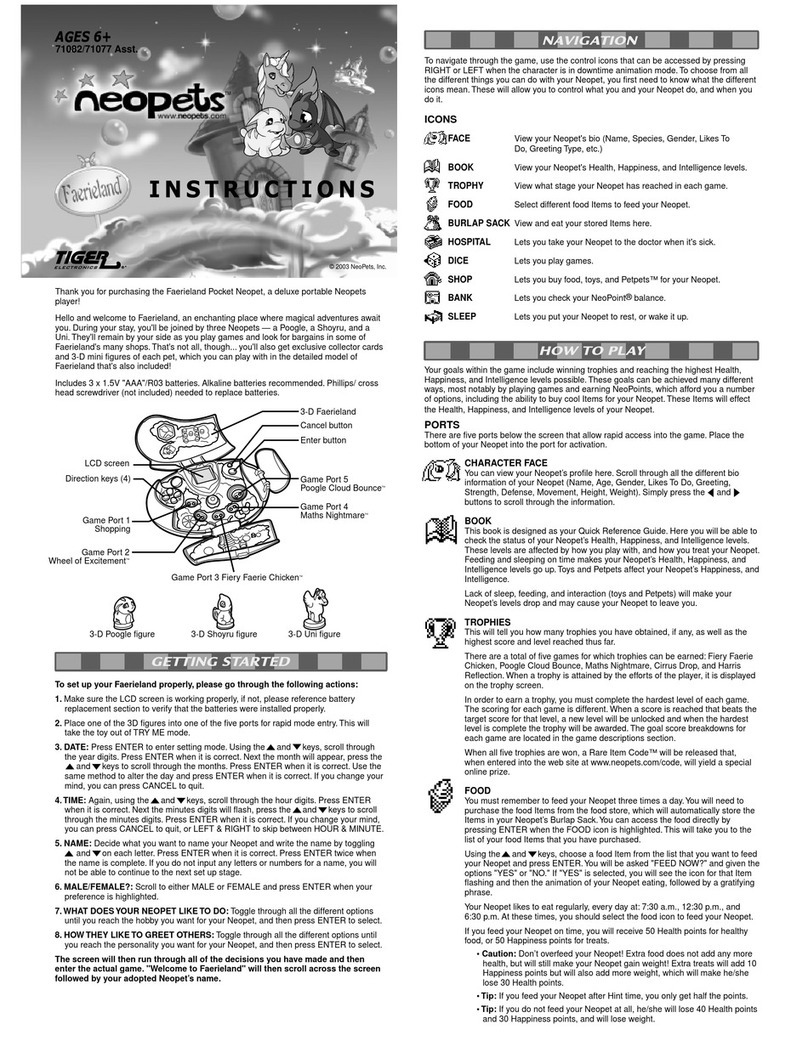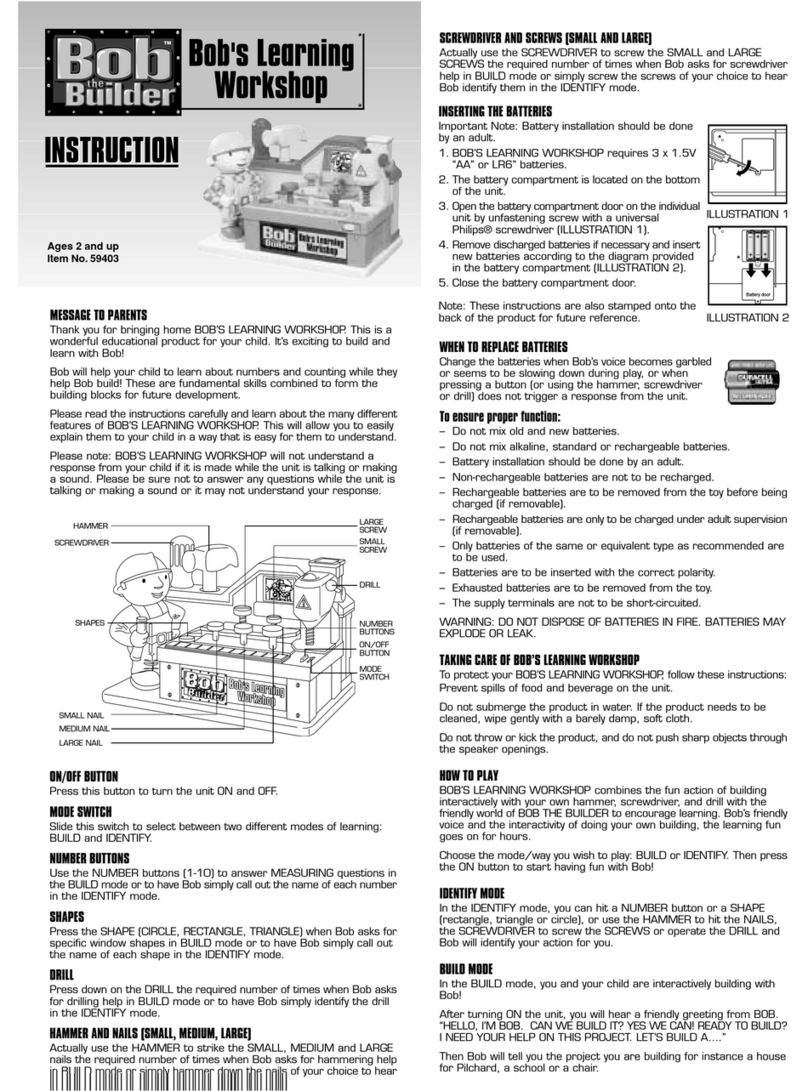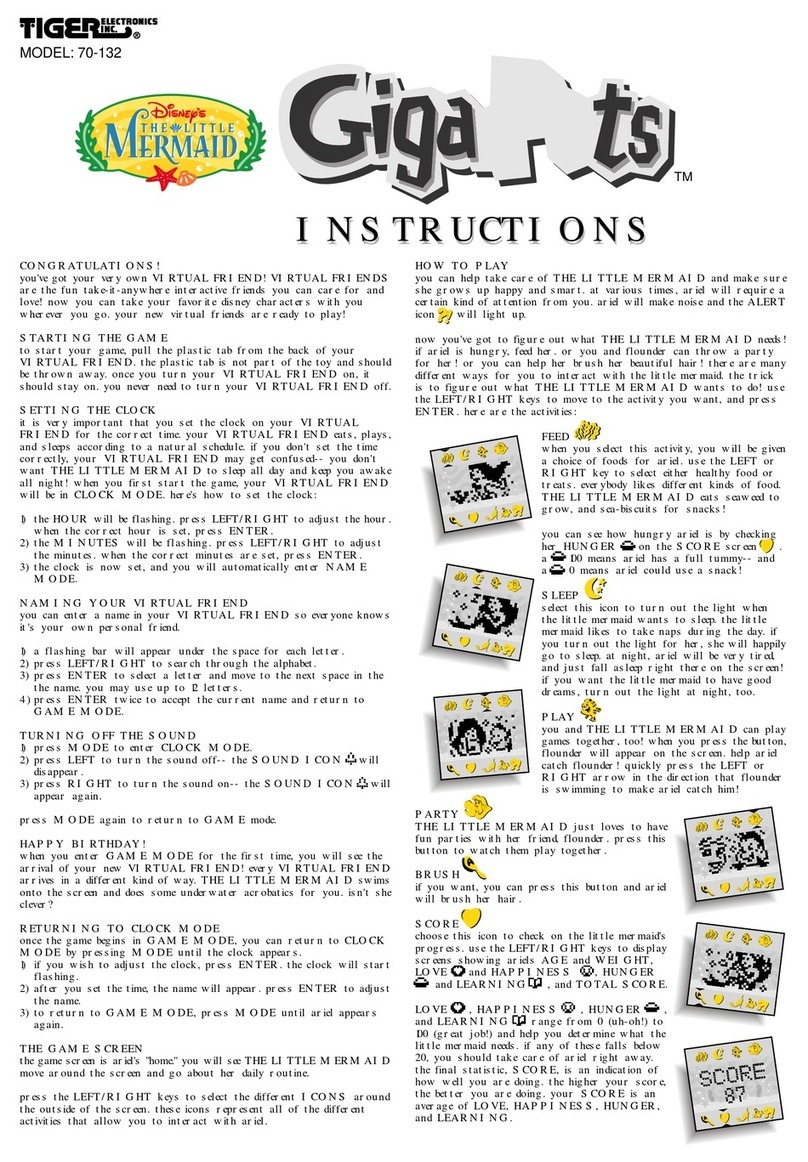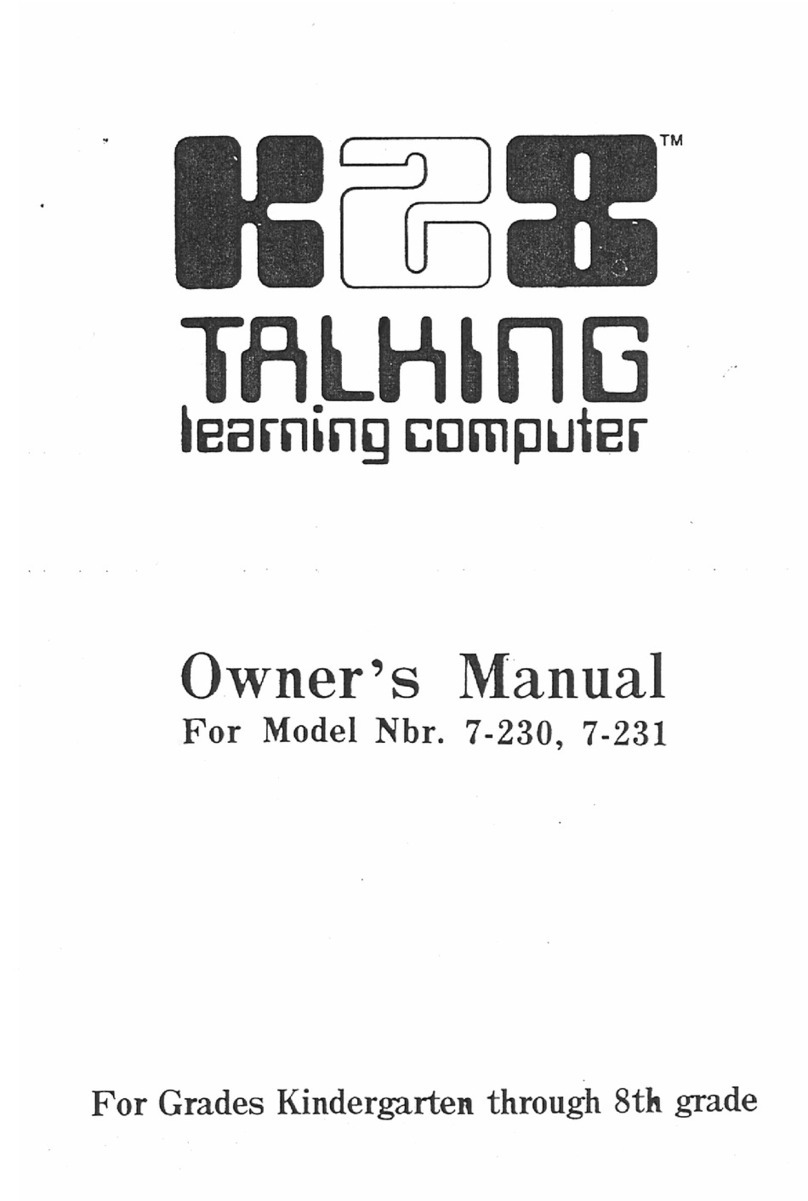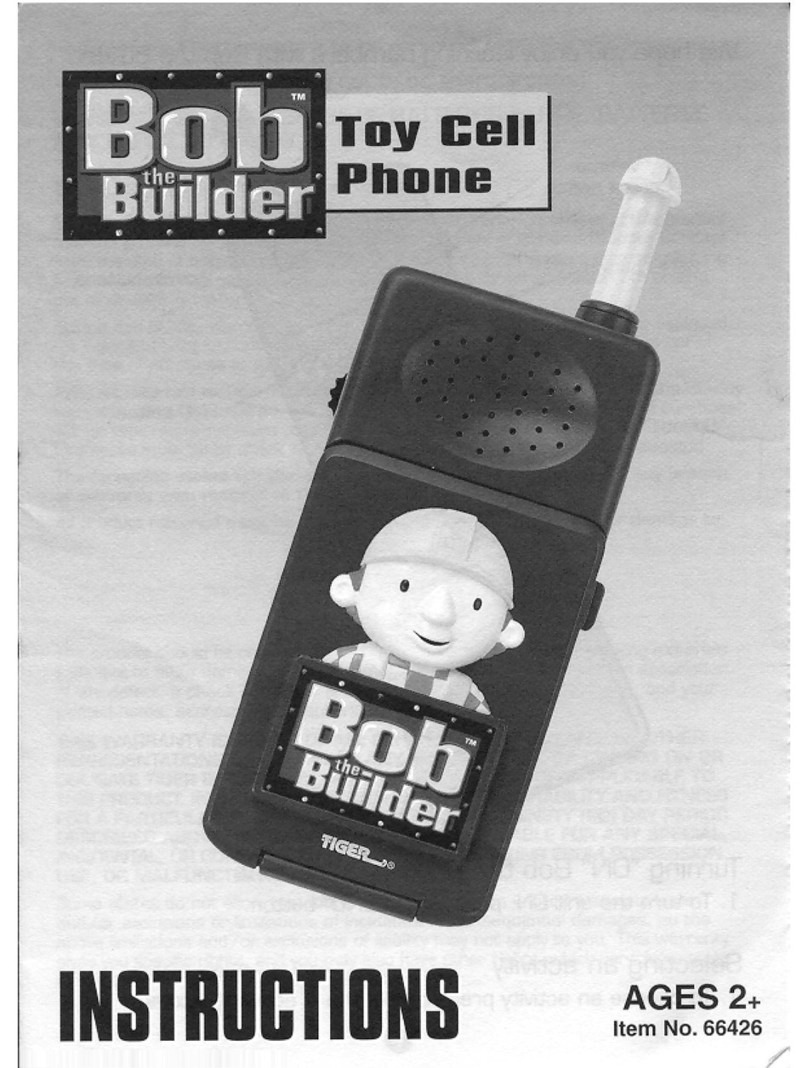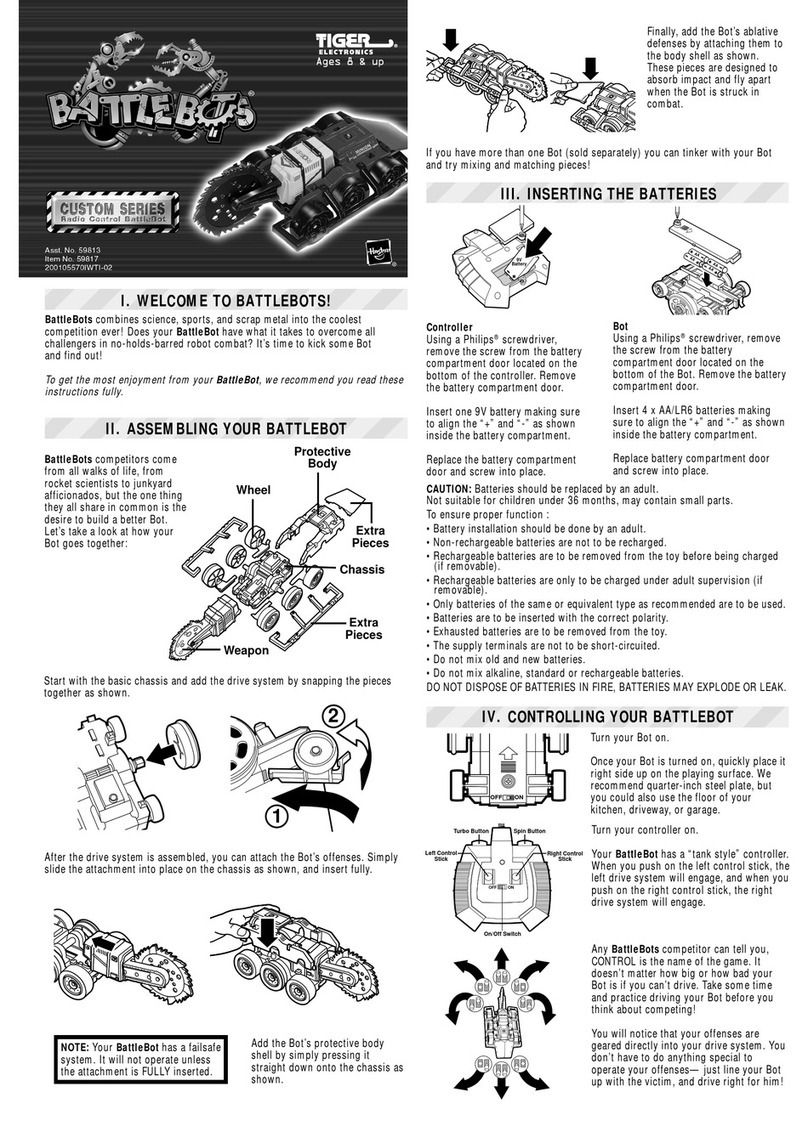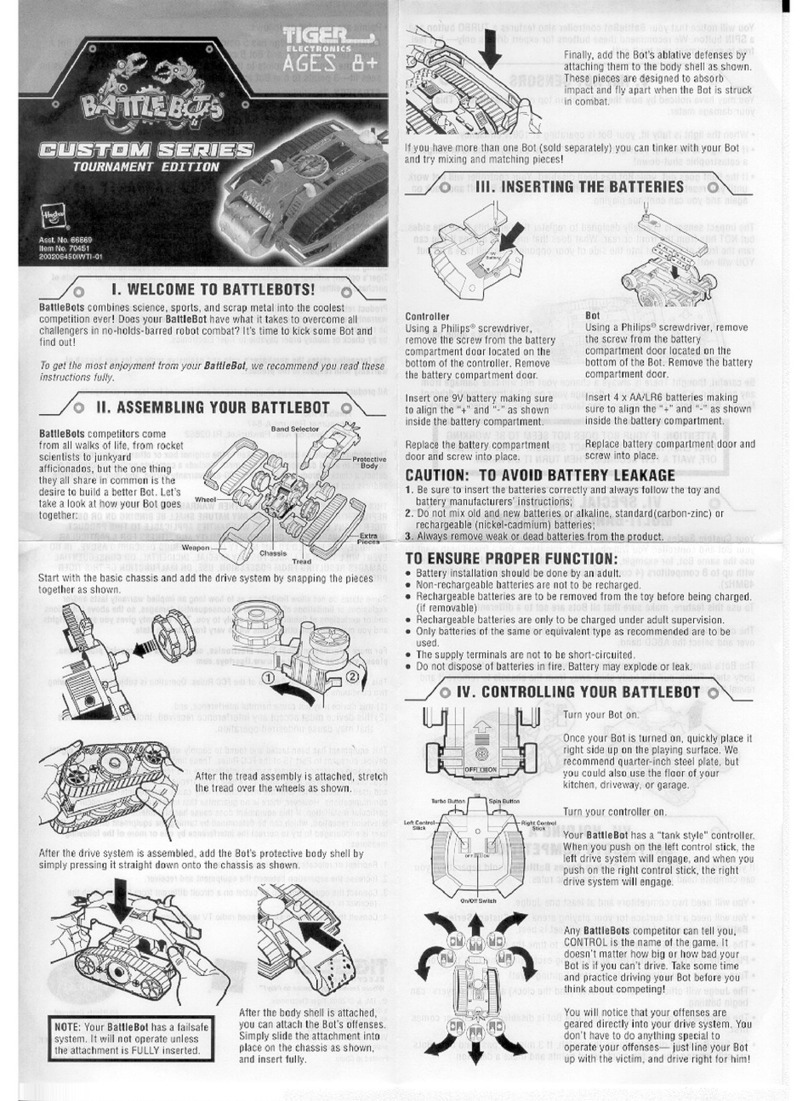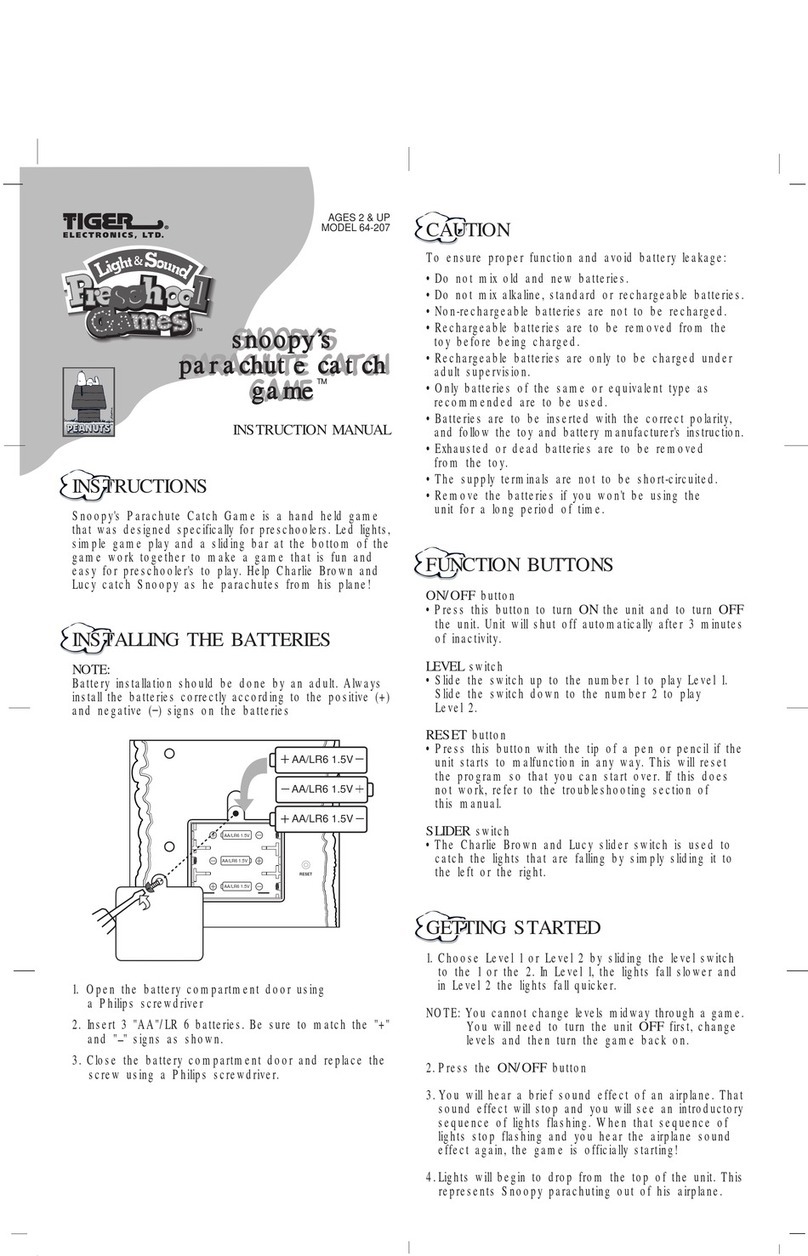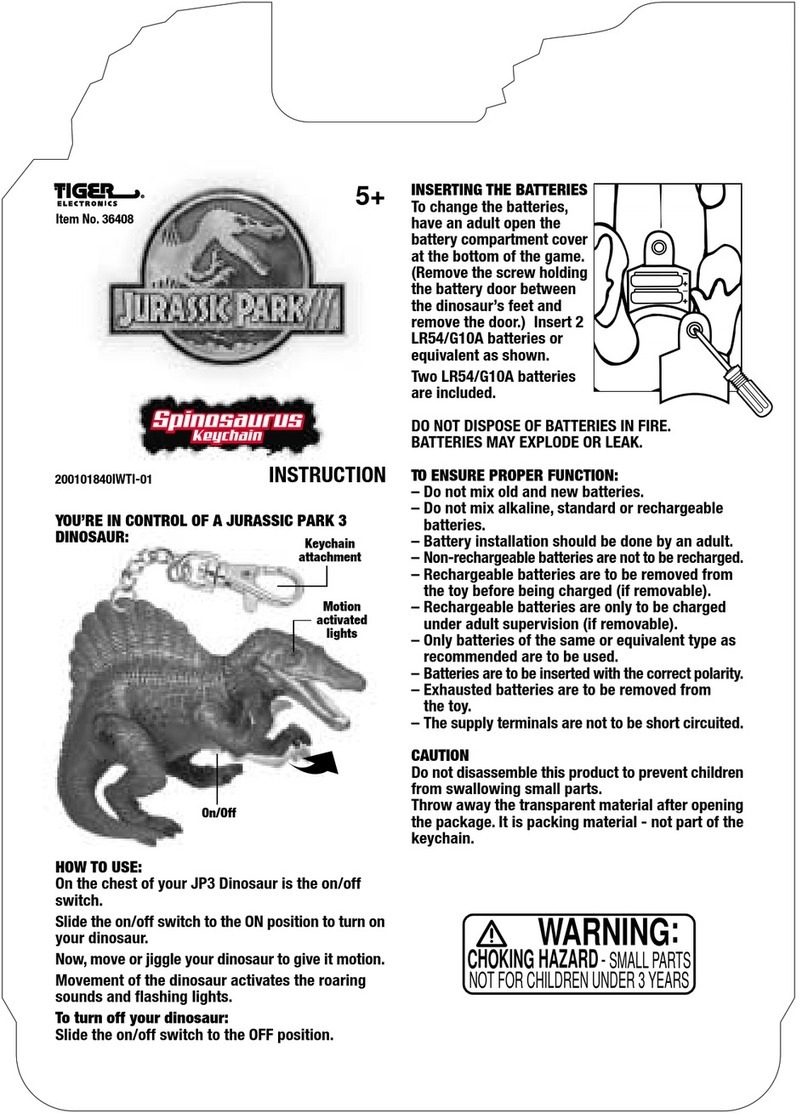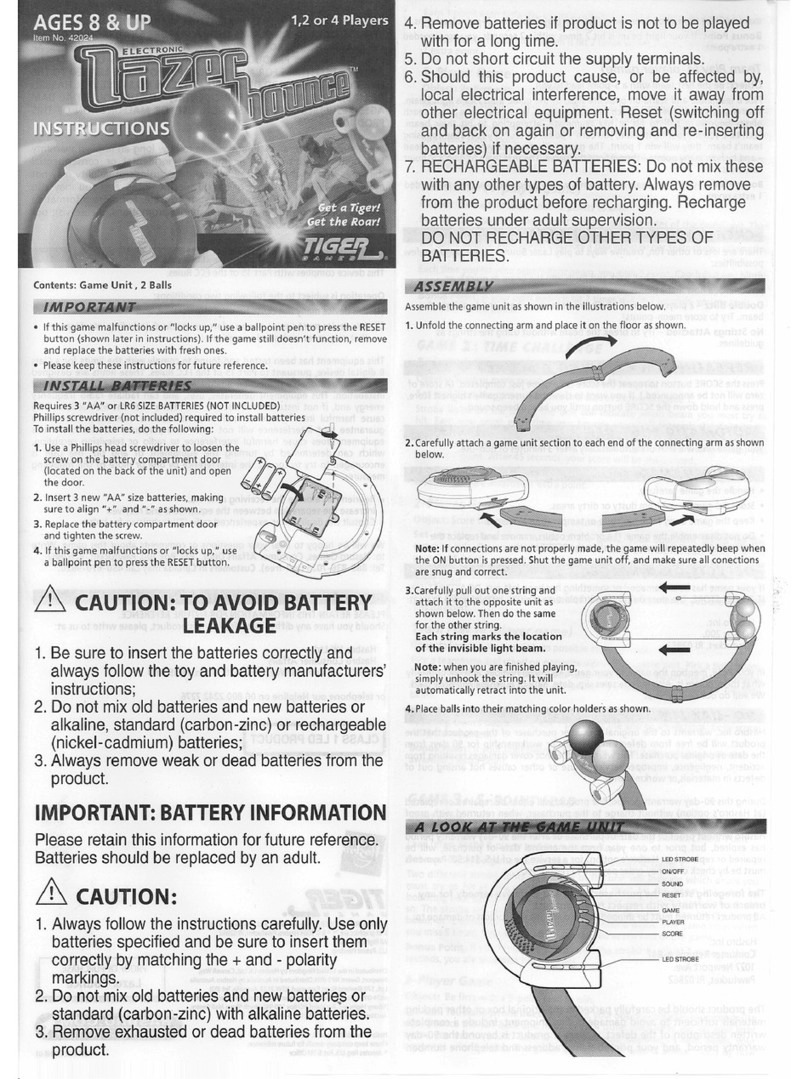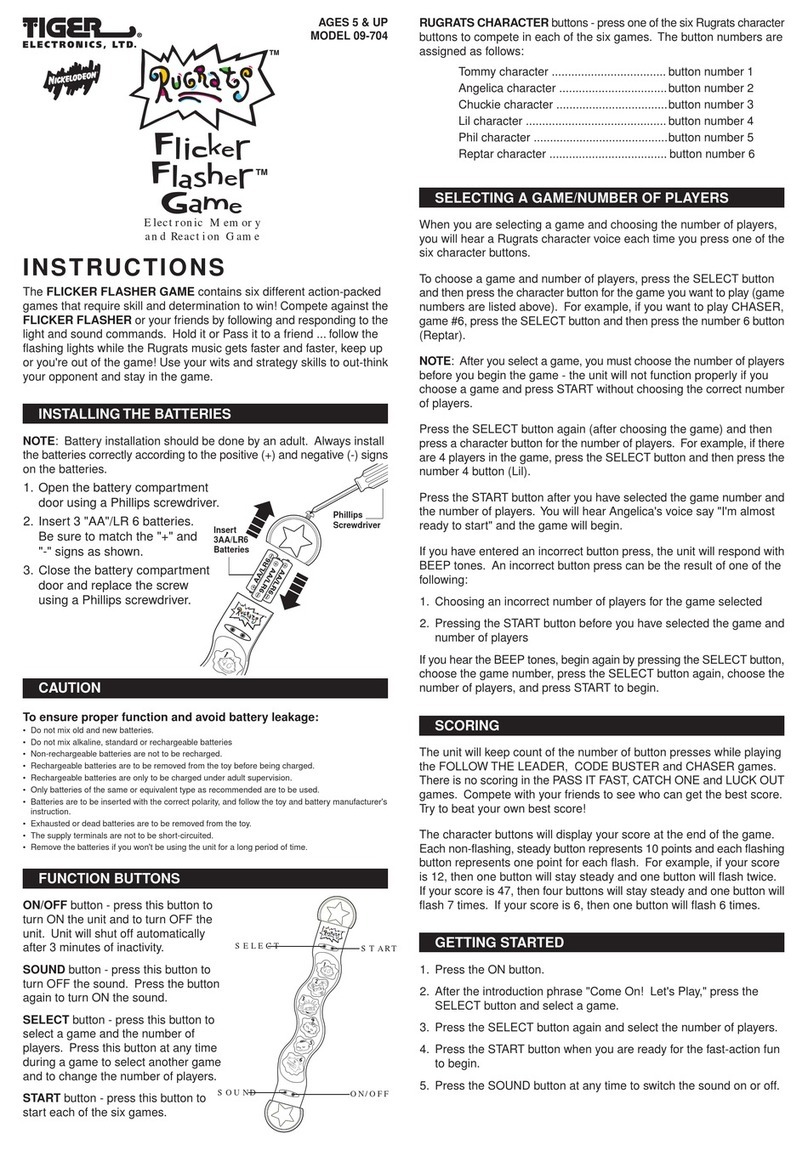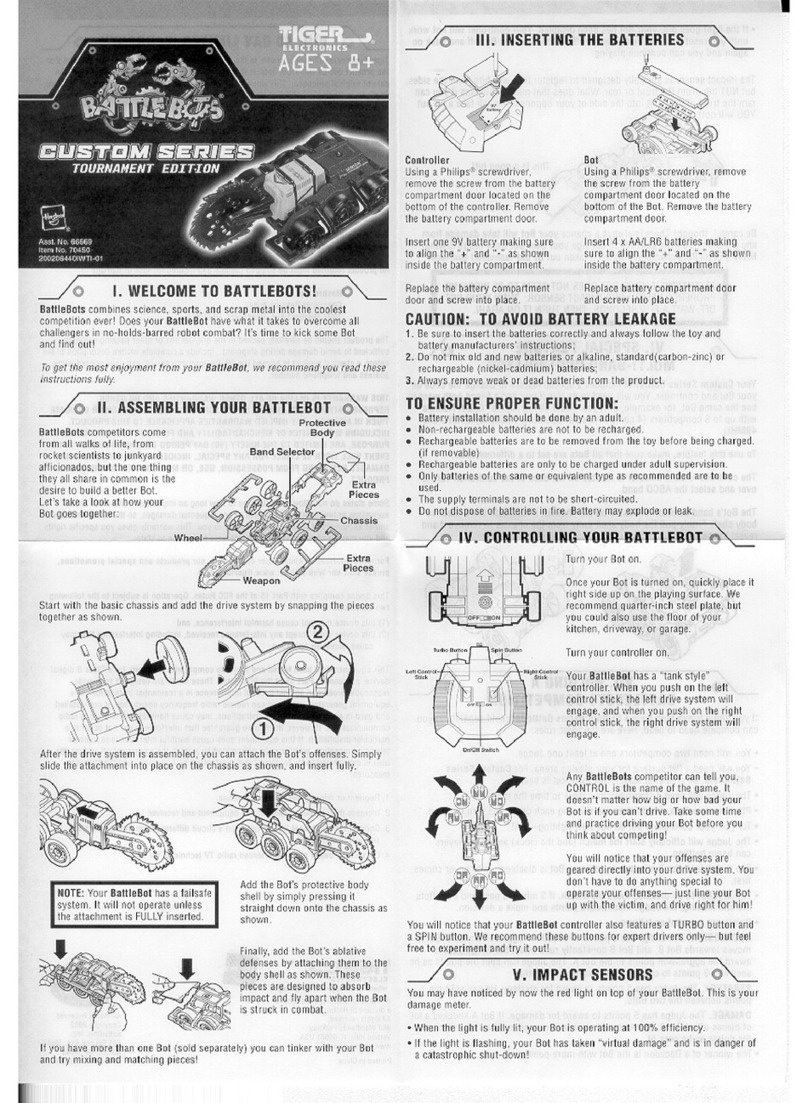HEDWIG'S SLEEPING
HEDWIG likes to sleep in her cage. It will take a 3 button co e to put HEDWIG to sleep insi e
her cage. The combination will be a combination of the LEFT, RIGHT, an ENTER buttons. It
is a ran om combination each time you play. Do the correct 3 co e combination, an you will
see HEDWIG float own an enter her cage an then put her hea un er her wing an go to
sleep.
The screen shows a 3-button co e compose of three letters: R(right), E(enter) an L(left). It
is a ran om combination. Player shoul o the correct 3-co e combination once to complete the
game. After the 3-button co e has been shown, a white screen is shown. At this time, you shoul
input the co e. Once you input a wrong key, the pattern will be shown again.
To wake up the pal, enter the sleep mo e an play the mini-game again, once again performing
a 3-button co e.
When HEDWIG is asleep, she can't perform other activities! So you have to wake
her up before playing any other games!
HEDWIG'S CLEANING
HEDWIG flies through rain to wash herself! So as you see the rain rops fall,
press the LEFT button to fly through rain rops on the left, press the RIGHT button
to fly through rain rops on the right han si e of the screen an press the ENTER
(Center) button to fly through rain rops in the mi le of the screen!
HEDWIG'S GAME MODE
Once you enter the game mo e, you can use your LEFT an RIGHT buttons to toggle through
four ifferent games to choose from. When you eci e on which of the four games you want
to play, press the ENTER button an enjoy!
GAME 1: LETTER DROP GAME
Owls eliver mail for wizar s. This activity takes place in the Great Hall at breakfast. Use your
LEFT, RIGHT, an ENTER (center) buttons to fly left, right an in the center of the screen to
rop off the mail at various kitchen tables.
You must rop off 8 out of 10 letters irectly onto a table.
However, you will be unsuccessful in your rop offs (an
will lose points) if you are unsuccessful.
GAME 2: DELIVERY GAME
Owls must be sure to eliver mail to the right people.
HEDWIG belongs to HARRY so he must eliver mail
successfully to Harry. In this game, there are three oors.
Press the LEFT button to tap on the left oor with your
beak. Press the RIGHT button to tap on the right oor with your beak.
Press the ENTER button to tap on the center oor with your beak.
When you tap on a oor, it will open. Harry is ran omly
behin one of the three oors. Other characters appearing
behin oors, inclu e DUMBLEDORE, HERMIONE, RON,
MALFOY, an SNAPE! You have to fin Harry 3 times in
or er to win the game.
GAME 3: FLIGHT PATTERN GAME
On screen, will appear one of three symbols -- a CIRCLE,
a TRIANGLE, or a SQUARE. Once this shape appears,
you must use your three irectional buttons - LEFT, RIGHT, an ENTER (Center) to have
HEDWIG fly in that pattern.
GAME 4: CLOUD HOPPING
Help HEDWIG be a high flyer! Clou s will appear. Try to
fly from clou to clou using the LEFT, RIGHT an ENTER
(Center) buttons! Hop onto 7 clou s!
SCABBERS’ ACTIVITIES
When you play with SCABBERS (after two great ays with HEDWIG
or after entering the secret co e to activate SCABBERS sooner), you
can also play games with SCABBERS an keep his score, too!
SCABBERS' FOOD
SCABBERS likes to eat can y. He lives to eat BERTIE
BOTT'S EVERY FLAVOR BEANS. RON appears either
LEFT, RIGHT or in the CENTER of the screen an you
use the irectional buttons to move towar him an eat the
can y out right out of his han !
SCABBERS' SLEEPING
SCABBERS likes to sleep in Ron's pocket! The sleeping activity works the same as HEDWIG's
sleeping. The screen will show a 3-co e combination compose of L, R or E. You have to enter
this 3 part co e correctly to the sleep activity, see the 3-part co e flash on screen an repeat
the co e to wake him up!
When SCABBERS is asleep, he can't perform other activities!
So you have to wake him up before playing any other games!
SCABBERS' CLEANING
SCABBERS isn't much for keeping clean. For him, tipping
over a glass of water is plenty enough cleaning for him!
Press either the LEFT or RIGHT button several times to
tip the glass of water over yourself!
GAME 1: PICK UP BY THE TAIL
Play tag with RON! Press the LEFT, RIGHT an CENTER
buttons to try to avoi getting picke up by the tail by RON!
Ron will stick his han in 10 times -- an if he grabs you
by the tail 3 times, you lose the game.
But if he can't grab you 3 times in 10 tries, then you win
the game!
GAME 2: DEFENDING YOUR MASTER'S HONOR
There's nothing quite as satisfying as sinking your teeth into one of Ron's enemies -- like DRACO
MALFOY! You are sitting on a seat on the train going to Hogwarts. When you see MALFOY
walk by you -- either to your LEFT or RIGHT or own the CENTER, press the correct key to
jump on him! Jump on him 3 times to win the game!
GAME 3: IN SEARCH OF SCABBERS
You must explore the stairs an passageways of the Tower
to fin SCABBERS! Press LEFT, RIGHT an ENTER
(center) to move on the stairs an through the passageways
to fin SCABBERS. You win this activity if you can help
RON fin SCABBERS!
GAME 4: DON'T LET RON'S SHEET GIVE YOU THE SLIP!
There's nothing quite as satisfying for a rat as nawing RON's
sheets! Use the LEFT an RIGHT buttons to move SCABBERS
on top of a sheet. Delicious! But it's not easy-as you try to
climb onto a sheet, the sheet can wriggle right off the be !
So you have to be quick about your LEFT an RIGHT
movements!
Tiger Electronics (Tiger) warrants to the original consumer purchaser of this pro uct that the
pro uct will be free from efects in materials or workmanship for 90 ays from the ate of
original purchase. This warranty oes not cover amages resulting from acci ent, negligence,
improper service or use or other causes not arising out of efects in materials or workmanship.
During this 90- ay warranty perio , the pro uct will either be repaire or replace (at Tiger’s
option) without charge to the purchaser, when returne with proof of the ate of purchase to
either the ealer or to Tiger.
Pro uct returne to Tiger without proof of the ate of purchase or after the 90- ay warranty
perio has expire , but prior to one year from the original ate of purchase, will be repaire
or replace (at Tiger’s option) for a service fee of U.S.$6.75. Payments must be by check or
money or er payable to Tiger Electronics.
The foregoing states the purchaser’s sole an exclusive reme y for any breach of warranty with
respect to the pro uct.
All pro uct returne must be shippe prepai an insure for loss or amage to:
Tiger Repair Department.
1000 N. Butterfiel Roa , Unit 1023, Vernon Hills, IL 60061, U.S.A.
The pro uct shoul be carefully packe in the original box or other packing materials sufficient
to avoi amage uring shipment. Inclu e a complete written escription of the efect, a check
if pro uct is beyon the 90- ay warranty perio , an your printe name, a ress an telephone
number.
THIS WARRANTY IS IN LIEU OF ALL OTHER WARRANTIES AND NO OTHER
REPRESENTATIONS OR CLAIMS OF ANY NATURE SHALL BE BINDING ON OR OBLIGATE
TIGER IN ANY WAY. ANY IMPLIED WARRANTIES APPLICABLE TO THIS PRODUCT,
INCLUDING WARRANTIES OF MERCHANTABILITY AND FITNESS FOR A PARTICULAR
PURPOSE, ARE LIMITED TO THE NINETY (90) DAY PERIOD DESCRIBED ABOVE. IN NO
EVENT WILL TIGER BE LIABLE FOR ANY SPECIAL, INCIDENTAL, OR CONSEQUENTIAL
DAMAGES RESULTING FROM POSSESSION, USE, OR MALFUNCTION OF THIS TIGER
PRODUCT.
Some states o not allow limitations as to how long an implie warranty lasts an /or exclusions
or limitations of inci ental or consequential amages, so the above limitations an /or exclusions
of liability may not apply to you. This warranty gives you specific rights, an you may also have
other rights which vary from state to state.
For more information about Tiger Electronics, our pro ucts an special promotions, please visit
our Web Site at: www.tigertoys.com
This evice complies with Part 15 of the FCC Rules. Operation is subject to the following two
con itions:
(1) this evice may not cause harmful interference, an
(2) this evice must accept any interference receive , inclu ing interference that
may cause un esire operation.
Warning: Changes or mo ifications to this unit not expressly approve by the party responsible
for compliance coul voi the user's authority to operate the equipment.
NOTE: This equipment has been teste an foun to comply with the limits for a Class B igital
evice, pursuant to Part 15 of the FCC Rules. These limits are esigne to provi e reasonable
protection against harmful interference in a resi ential installation. This equipment generates,
uses, an can ra iate ra io frequency energy an , if not installe an use in accor ance with
the instructions, may cause harmful interference to ra io communications. However, there is
no guarantee that interference will not occur in a particular installation. If this equipment oes
cause harmful interference to ra io or television reception, which can be etermine by turning
the equipment off an on, the user is encourage to try to correct the interference by one or
more of the following measures:
– Reorient or relocate the receiving antenna.
– Increase the separation between the equipment an receiver.
– Connect the equipment into an outlet on a circuit ifferent from that to which
the receiver is connecte .
– Consult the ealer or an experience ra io TV technician for help.
®, TM, & © 2001 Tiger Electronics.
All rights reserve .
980 Woo lan s Parkway,
Vernon Hills, IL 60061, USA
www.tigertoys.com
A ivision of Hasbro, Inc.
Whe e Technology Comes to Play! ™
Printe in China
®, TM, & © 2001 Tiger Electronics,
a ivision of Hasbro, Inc. All Rights Reserve .
Belve ere House, Victoria Avenue, Harrogate,
North Yorkshire HG1 1EL, Unite King om.
www.tigertoys.co.uk
HARRY POTTER, characters, names
an all relate in icia are tra emarks
of an © Warner Bros.
For more information on Harry
Potter visit www.harrypotter.com.
For more information on this specific
pro uct visit www.tigertoys.com.
Replace batteries at the first sign of erratic operation.
If a part of your game is amage or something has been left out, DO NOT RETURN THE
GAME TO THE STORE. The store oesn't have replacement parts. Instea , write to us at:
Tiger Repair Department.
1000 N. Butterfiel Roa , Unit 1023, Vernon Hills, IL 60061, U.S.A.
In your note, mention the name of your game, your game's mo el number, an tell us briefly
what the problem is. Also inclu e sales slip, ate, place of purchase an price pai . We will
o our best to help.
5Inserting The Batteries
6
Caution / Deffect Or Demage
7
90-Day Limited arranty
Clean only with a piece of
soft ry cloth.
Do not use a pencil or pin
to press the RESET switch.
Use a ball-point pen.
High temperature will
estroy the unit.
Do not leave unit in irect
sunlight.
Do not press the liqui
crystal isplay an avoi
heavy shock or the isplay
may fail.
To insert the battery, have an a ult open the battery compartment cover at the back of the game.
(Loosen the screws hol ing the battery oor onto the back of the unit an remove the oor.) Insert
1 CR2032 battery (inclu e ), making sure to align "+" an "-" as shown.
CAUTION: Batteries shoul be replace by an a ult.
Not suitable for chil ren un er 36 months, may contain small parts.
To ensure proper function :
– Battery installation shoul be one by an a ult.
– Non-rechargeable batteries are not to be recharge .
– Rechargeable batteries are to be remove from the toy before being charge
(if removable).
– Rechargeable batteries are only to be charge un er a ult supervision
(if removable).
– Only batteries of the same or equivalent type as recommen e are
to be use .
– Batteries are to be inserte with the correct polarity.
– Exhauste batteries are to be remove from the toy.
– The supply terminals are not to be short-circuite .
– Do not mix ol an new batteries.
– Do not mix alkaline, stan ar or rechargeable batteries.
DO NOT DISPOSE OF BATTERIES IN FIRE, BATTERIES MAY EXPLODE OR LEAK.
CIRCLE
Press the LEFT or
RIGHT button
continuously to have
HEDWIG fly in a circle.
TRIANGLE
Press the LEFT,then
CENTER then RIGHT
OrÖ the RIGHT then
CENTER then LEFT
buttons to have
HEDWIG fly in a
triangle pattern.
SQUARE
Press the LEFT then
RIGHT then RIGHT
again then LEFT OrÖ
The RIGHT then LEFT
then LEFT again then
RIGHT to have
HEDWIG fly in a
square pattern.
RESET
BUTTON