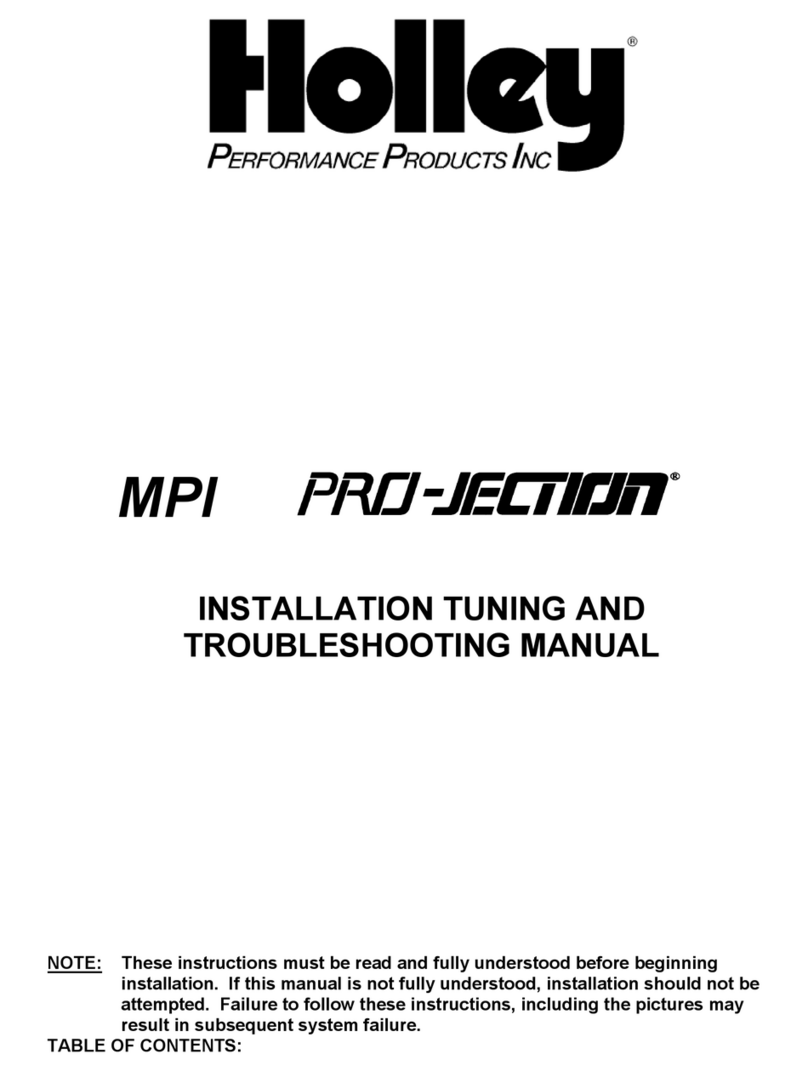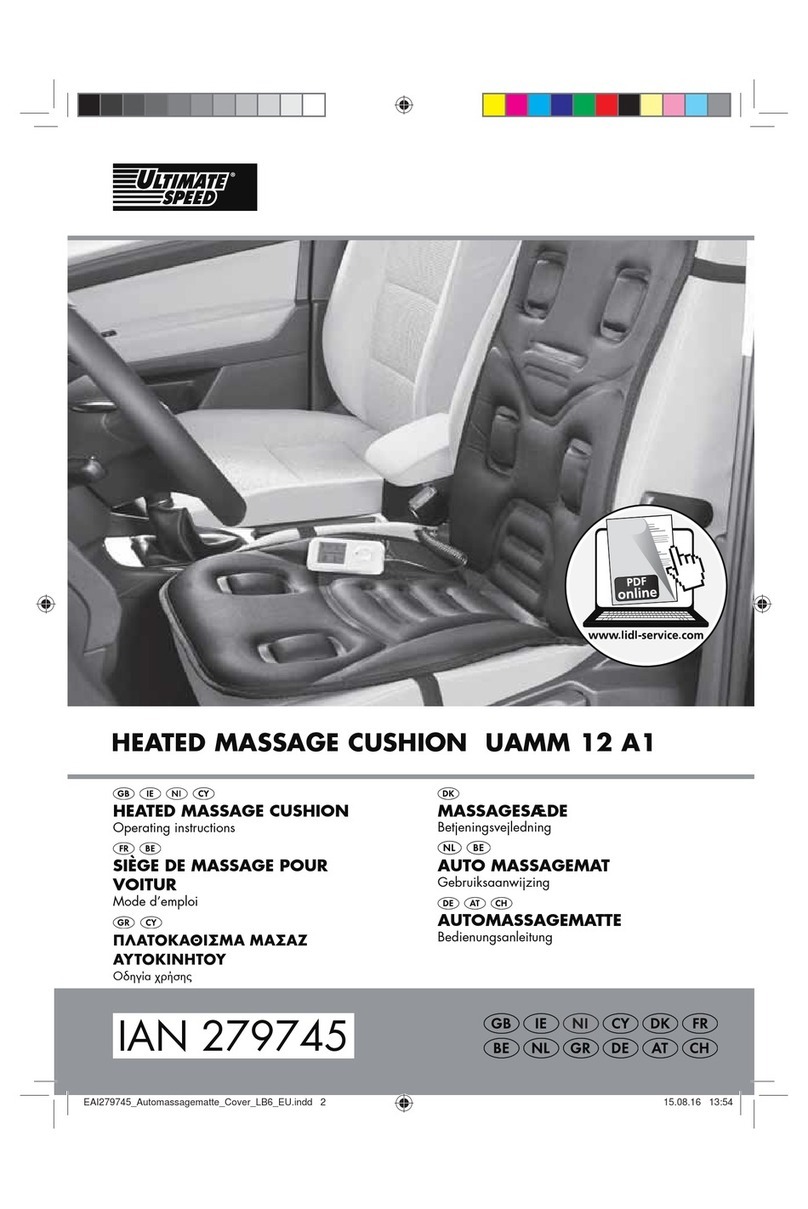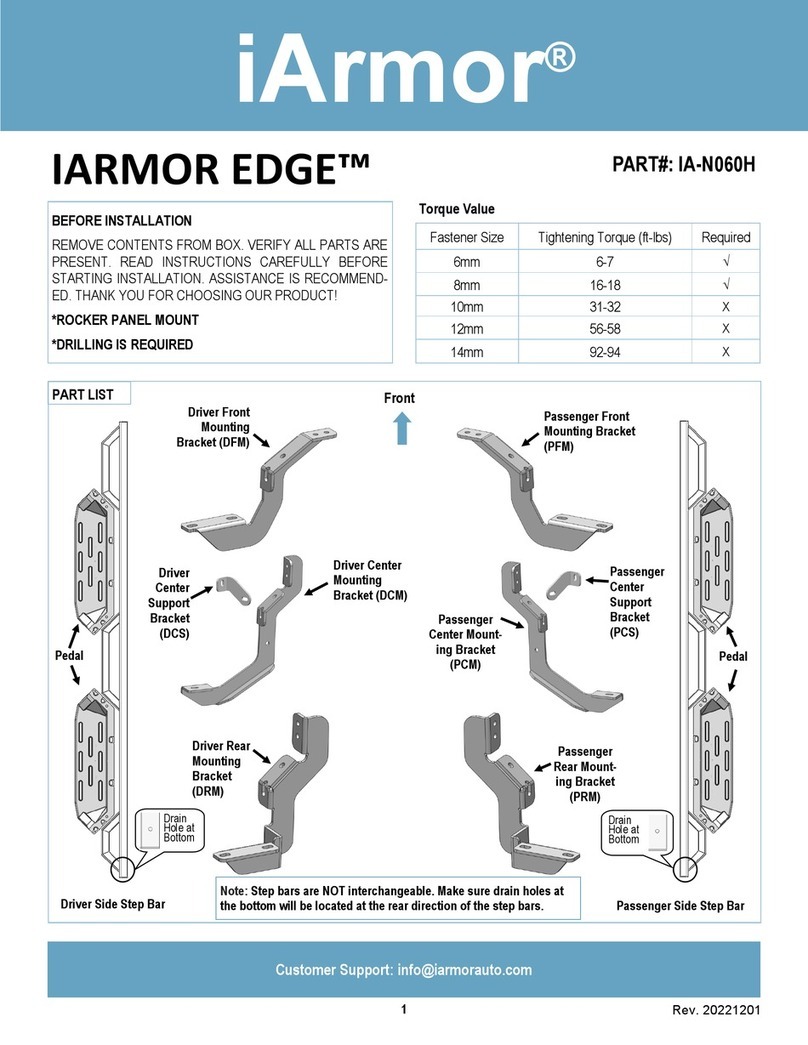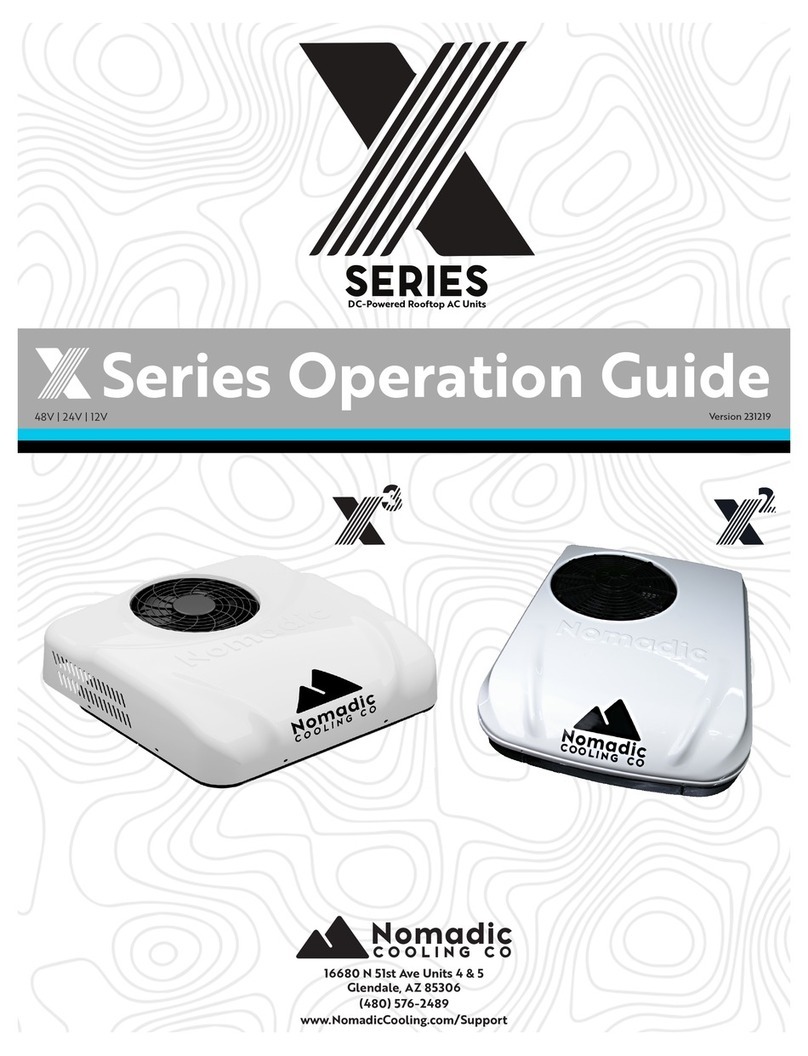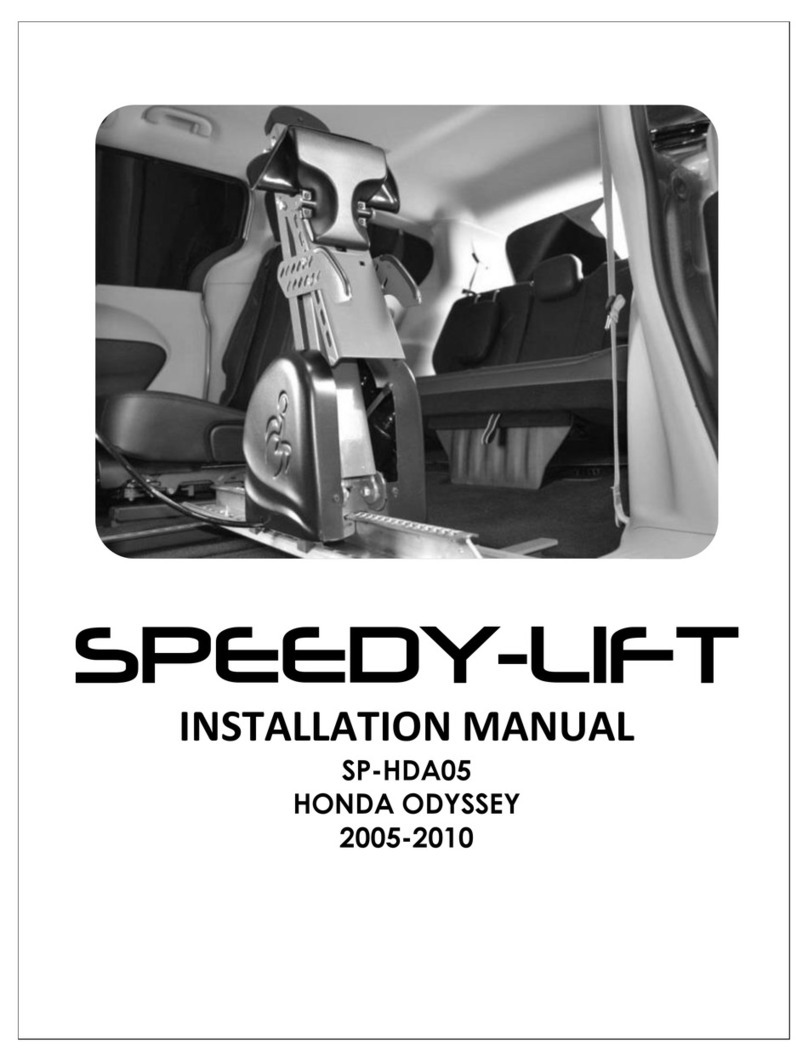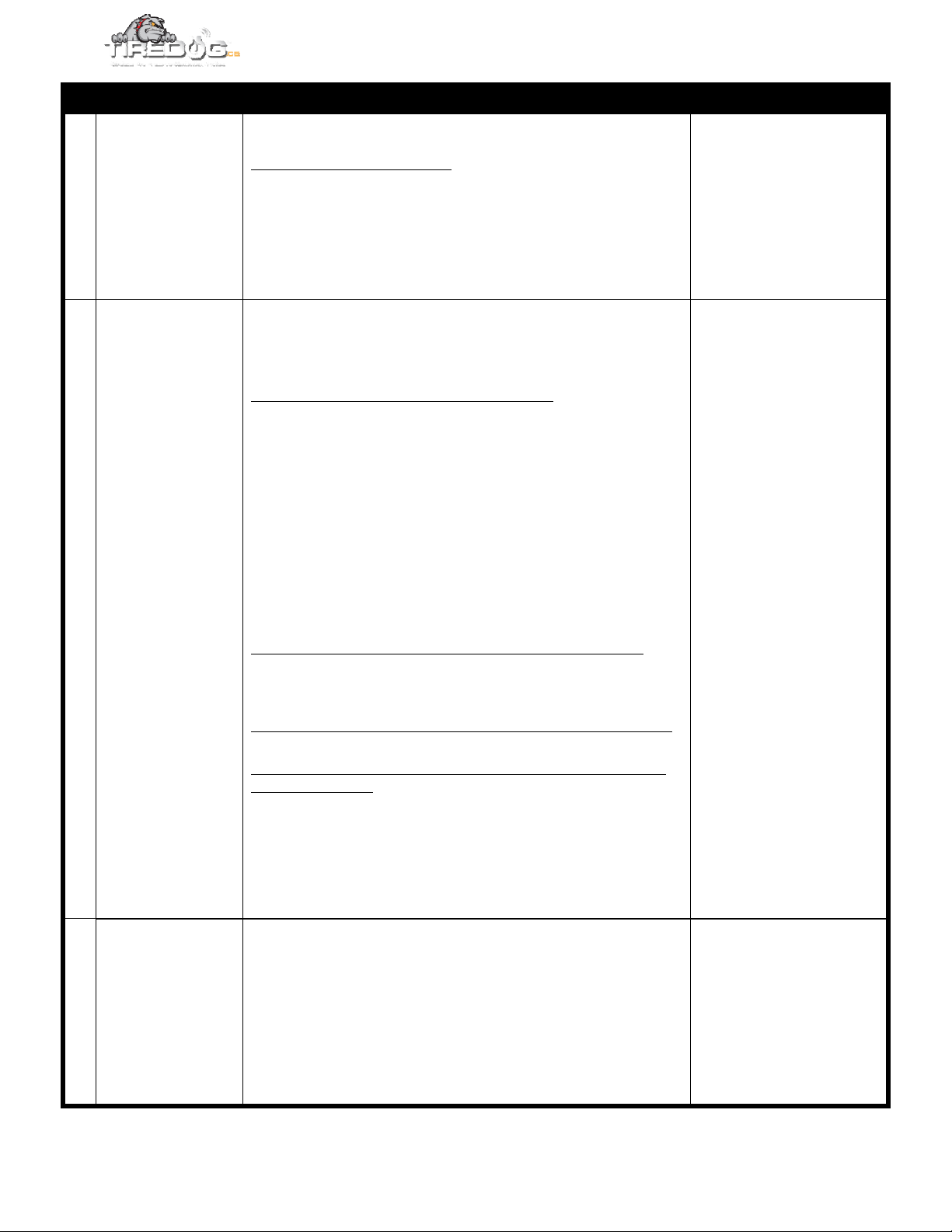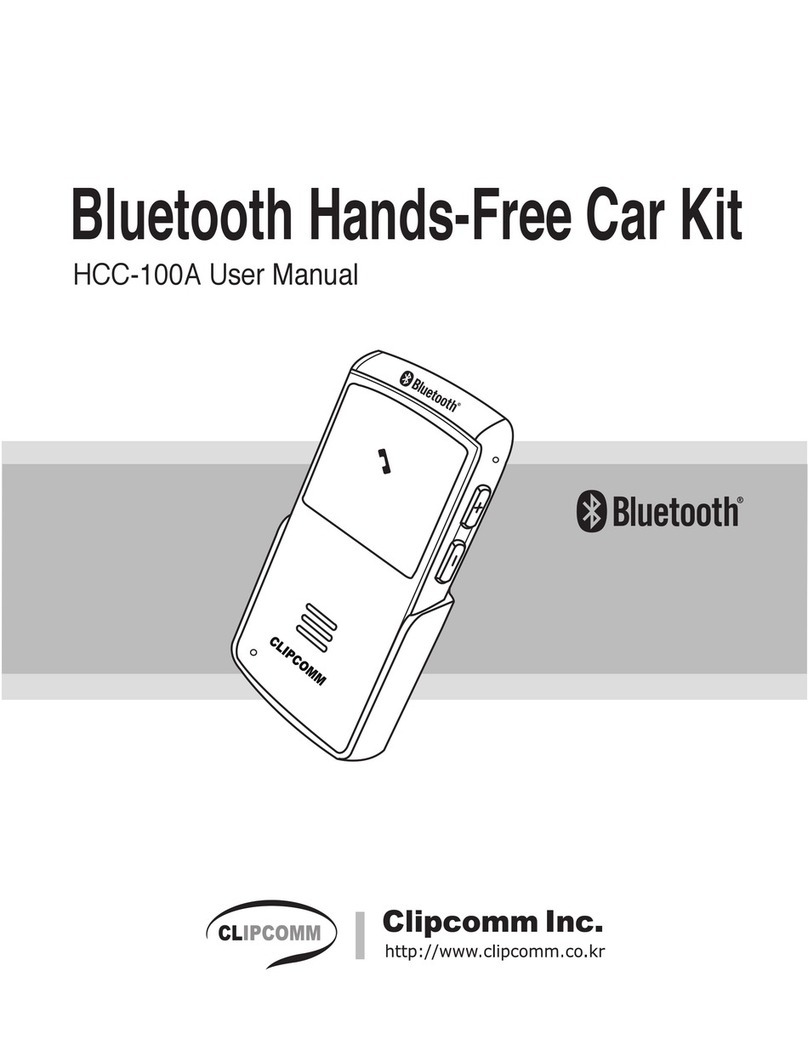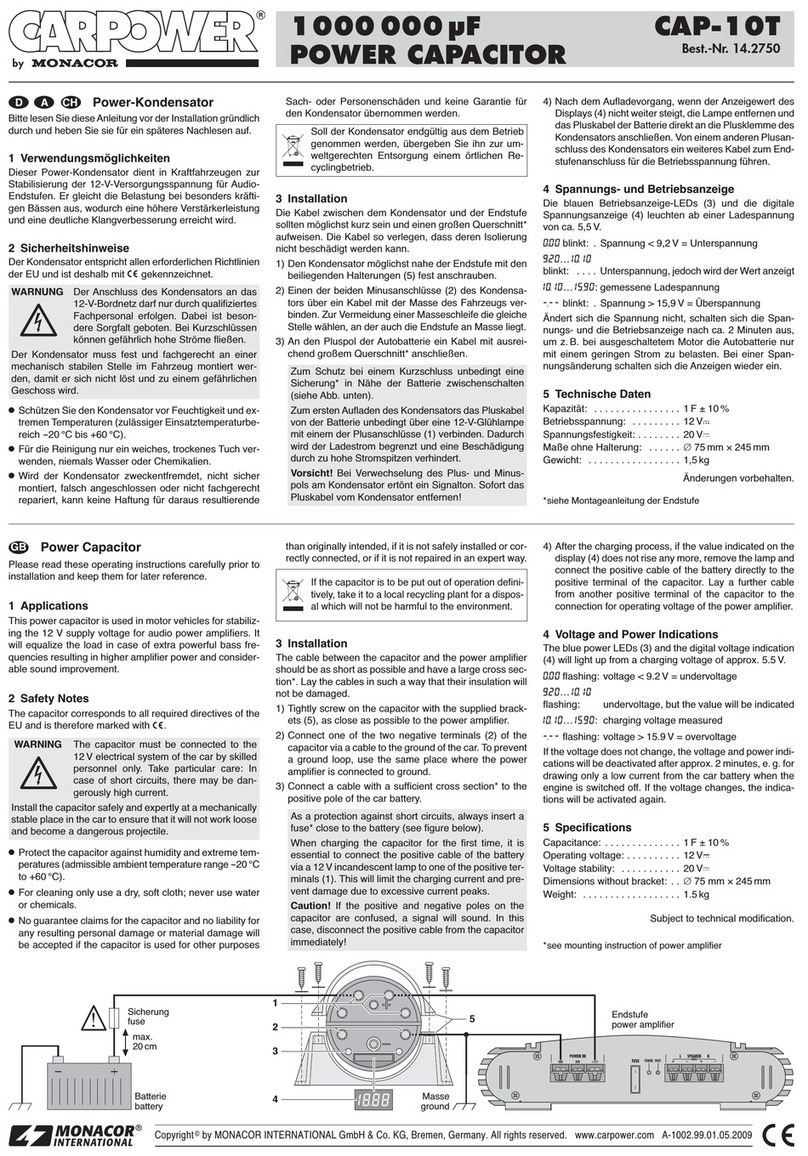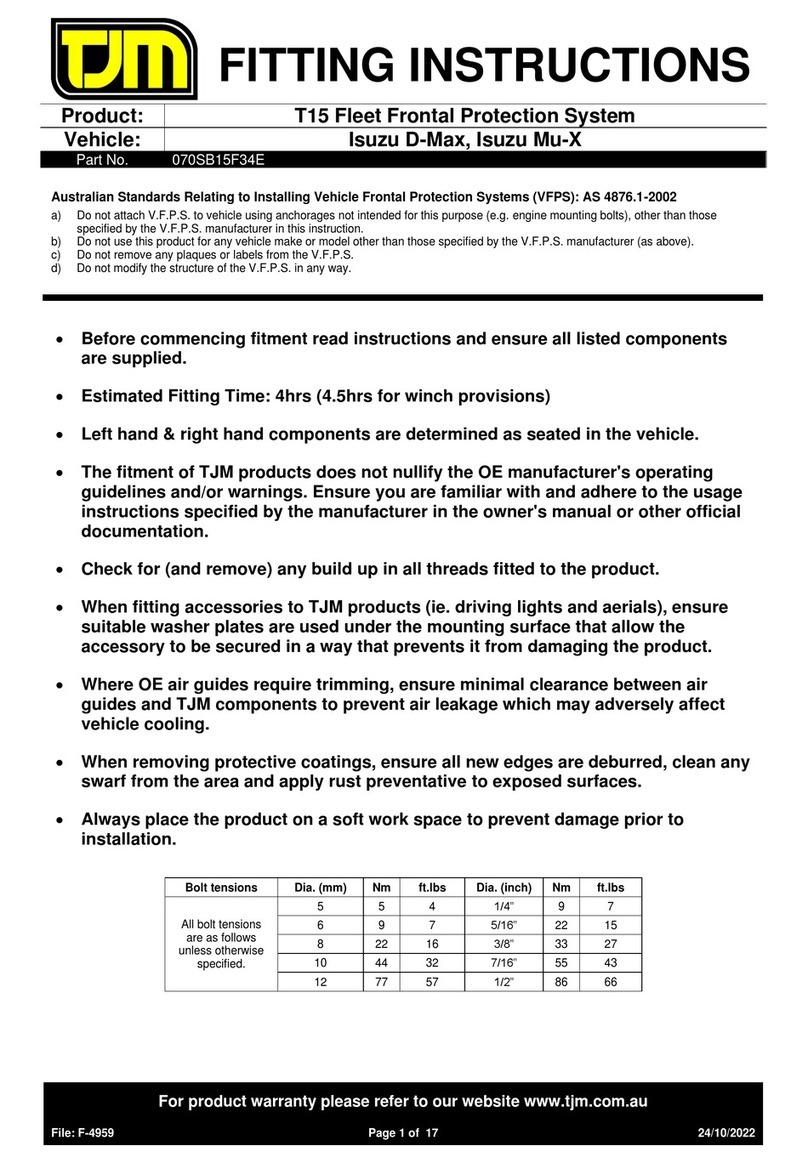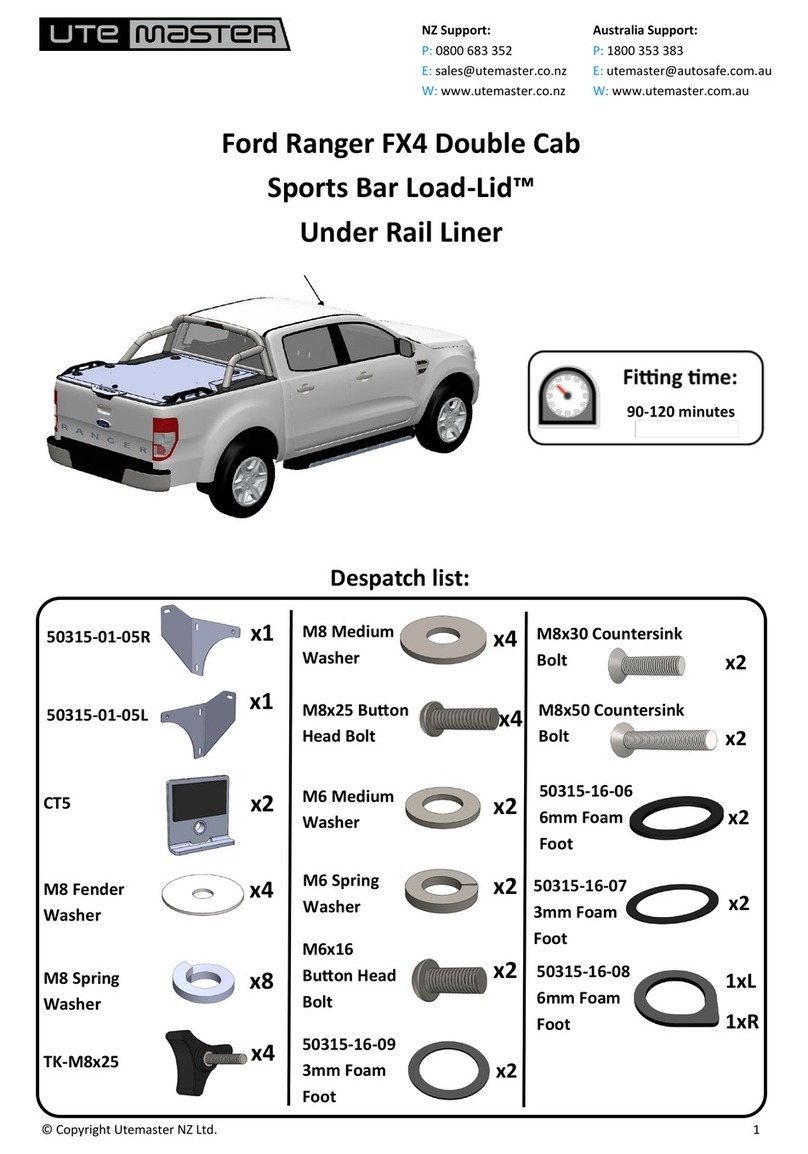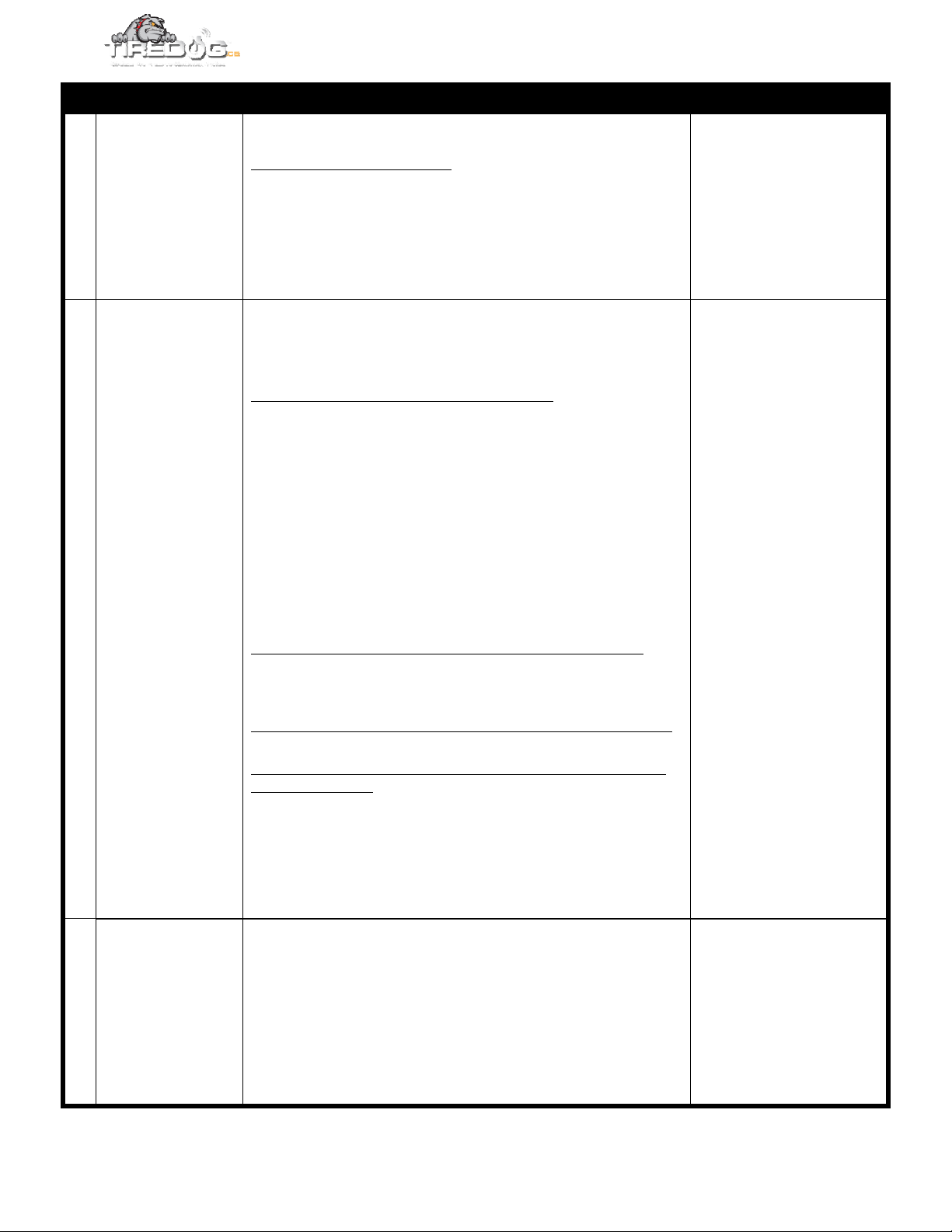
TD2000 Quick Configuration Guide
P 2 of 2
TD Configuration V3.1.doc ©2011 Door to Door Imports 2/27/2013
STEP ACTION RESULT
Press soft button on relay (beside antenna) until beep is
heard on monitor
For triple relay configurations
Follow instruction for dual relay (above)
Press “mute” (↓)button until TRAILER 2 is displayed
Press soft button on relay (beside antenna) until beep is
heard on monitor
Press “light” (←) button to enter menu mode
Press “temp” (ESC) to exit menu mode
7 Set thresholds
Enter menu mode (Step #3 above)
Depress “mute” (h) button until B “Threshold of Alarm” is
displayed
Press “light” (←) button
For the first axle on the TRUCK HEAD relay
Press “mute” (+) button and/or “temp” (-) button until
desired Low Pressure Threshold for the first axle on the
selected relay is displayed
Press “light” (←) button to set high pressure threshold
Press “mute” (+) button and/or “temp” (-) button until
desired High Pressure Threshold for the first axle on the
Truck Head relay is displayed
Press “light” (←) button to set high temperature threshold
for the first axle on the selected relay
Press “mute” (+) button and/or “temp” (-) button until
desired High Temperature Threshold for the first axle on
the selected relay is displayed
For the second and third axle on the TRUCK HEAD relay
Repeat steps (above) to set low pressure then high
pressure then high temperature thresholds for the
selected (flashing) axle of the selected relay
For the second (TRAILER “A”)and third (TRAILER “B”) relays
Press “light” (←) button until desired relay appears
To set same pressure/temperature thresholds for all axles of
the selected relay
Press and hold “light” (←) button for 3 seconds
Follow the procedure above for ALL TIRES of the selected
relay
Press “light” (←) button until SAVE TO RELAY? Appears
Press “mute” (YES) or “light” (NO) to save thresholds to
relay
Appropriate monitor
display icon will flash and
monitor will beep
repeatedly when the
threshold low pressure
(L.P.), high pressure
(H.P.) or high temperature
(HOT) threshold is
exceeded
8 Replace sensor
Enter menu mode (Step #3 above)
Depress “mute” (h) button until E “Add New Sensor” is
displayed
Press “light” (←) button
Press soft button (beside antenna) of relay that requires
addition of a learnable sensor until beep is heard on
monitor and relay programming light turns on
Insert 3 volt battery in replacement sensor
Press “light” (←) button
Wheel indicator for
replaced sensor location
flashes