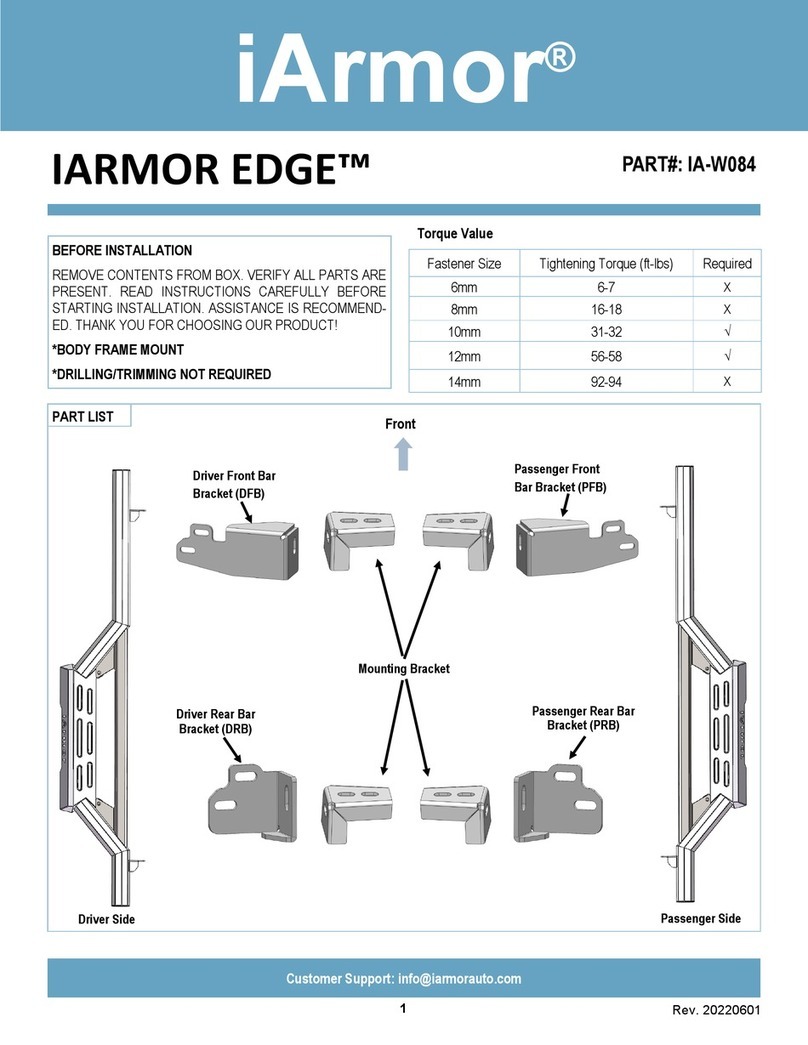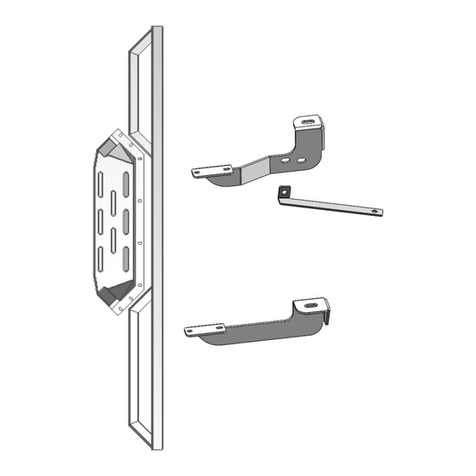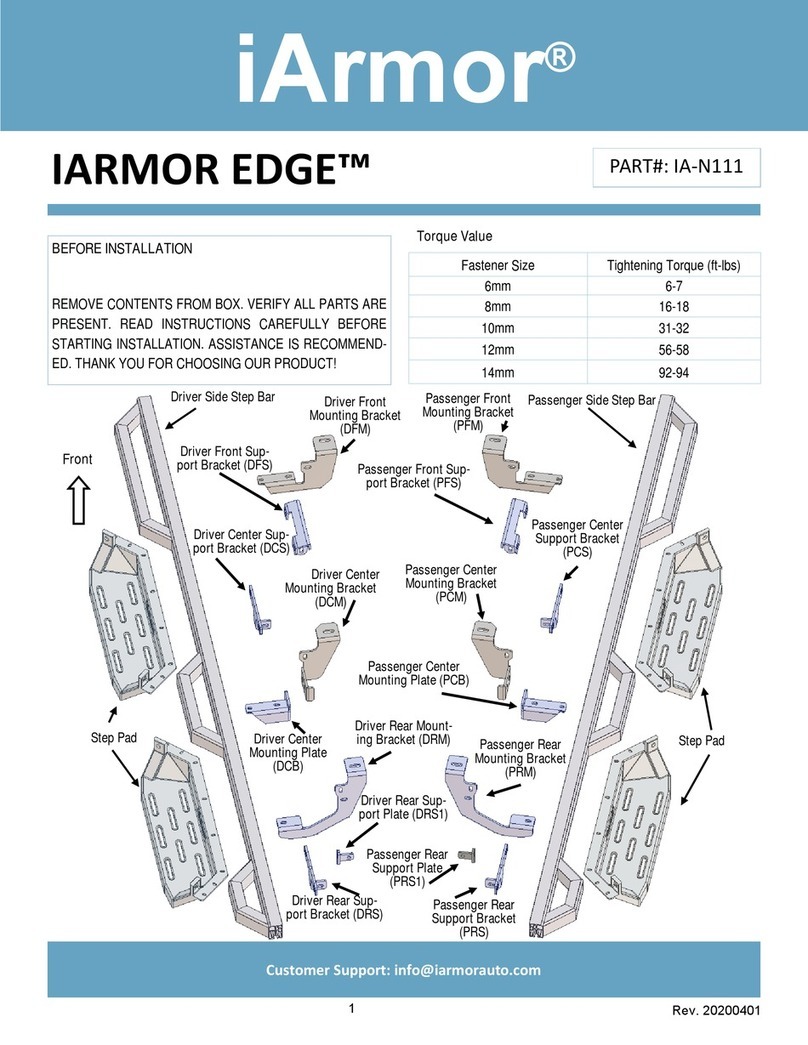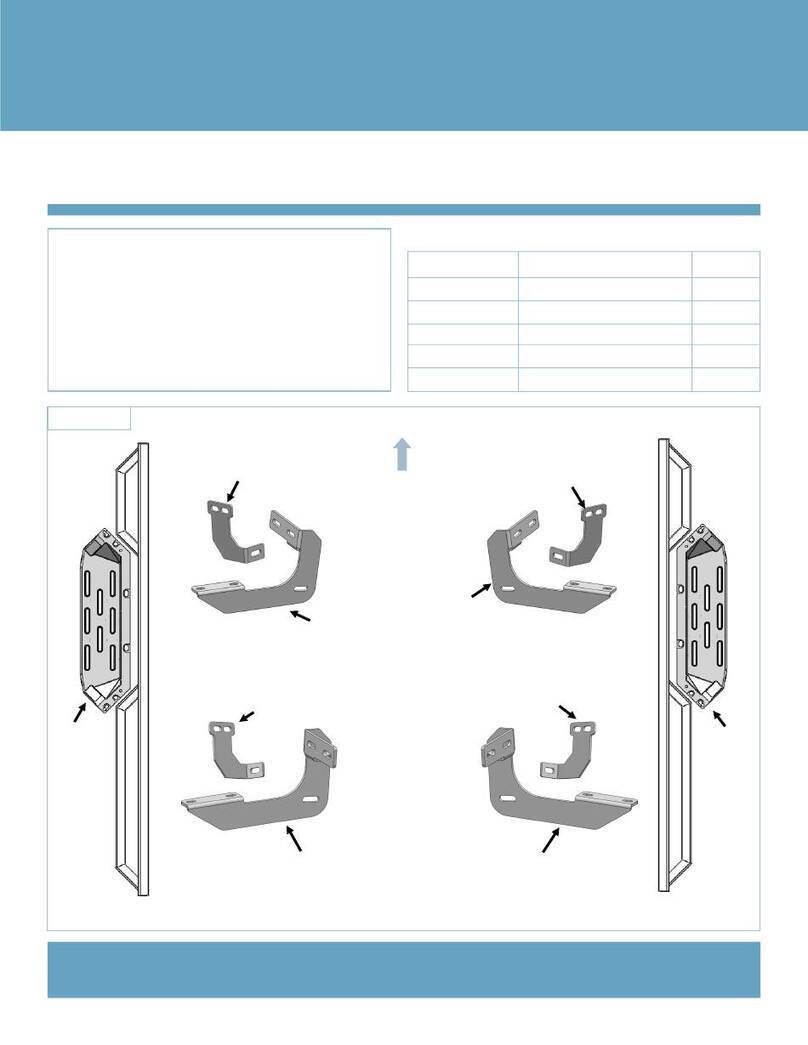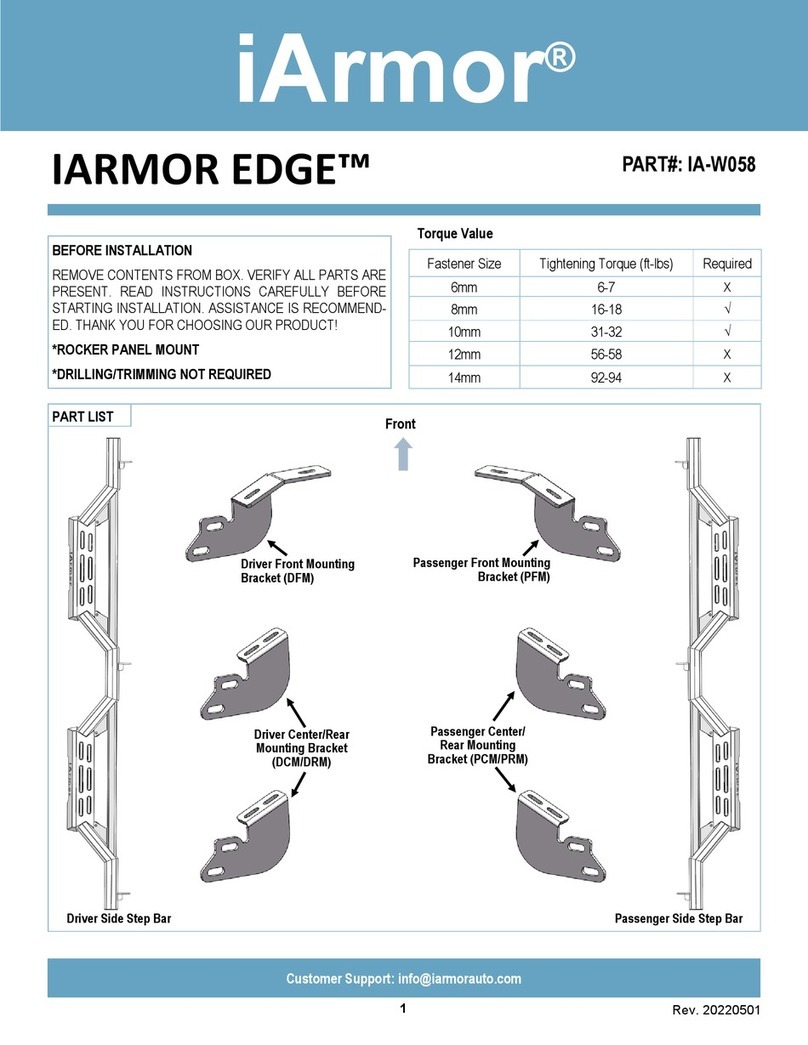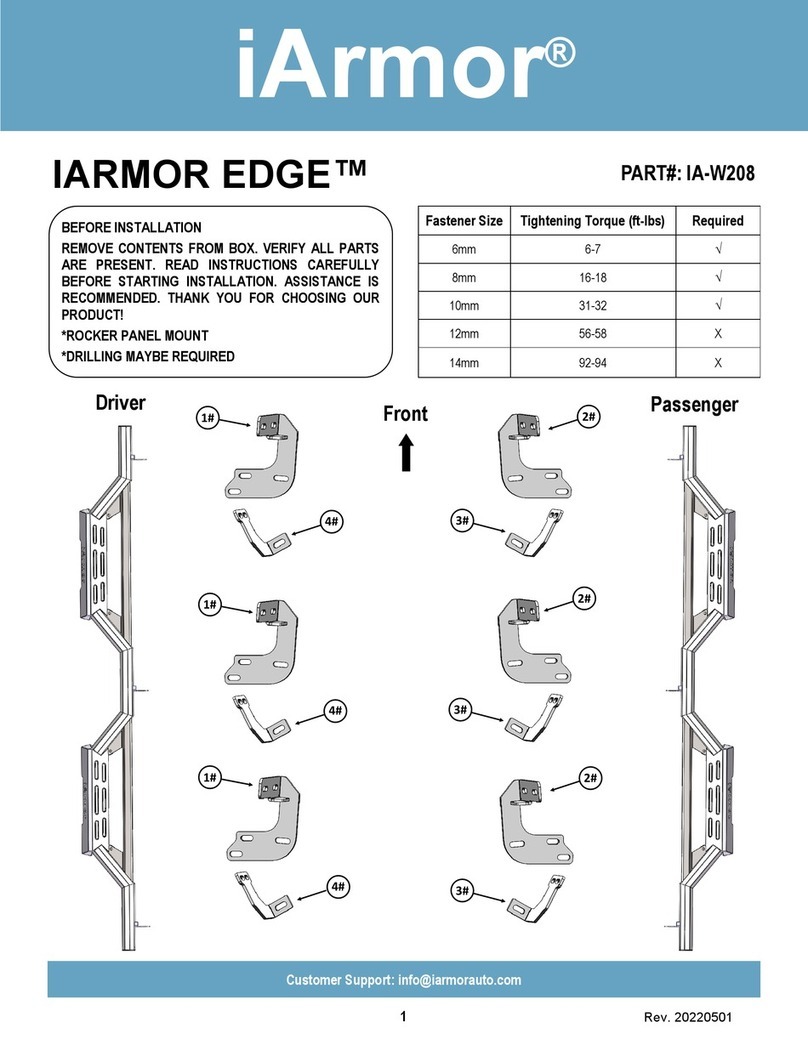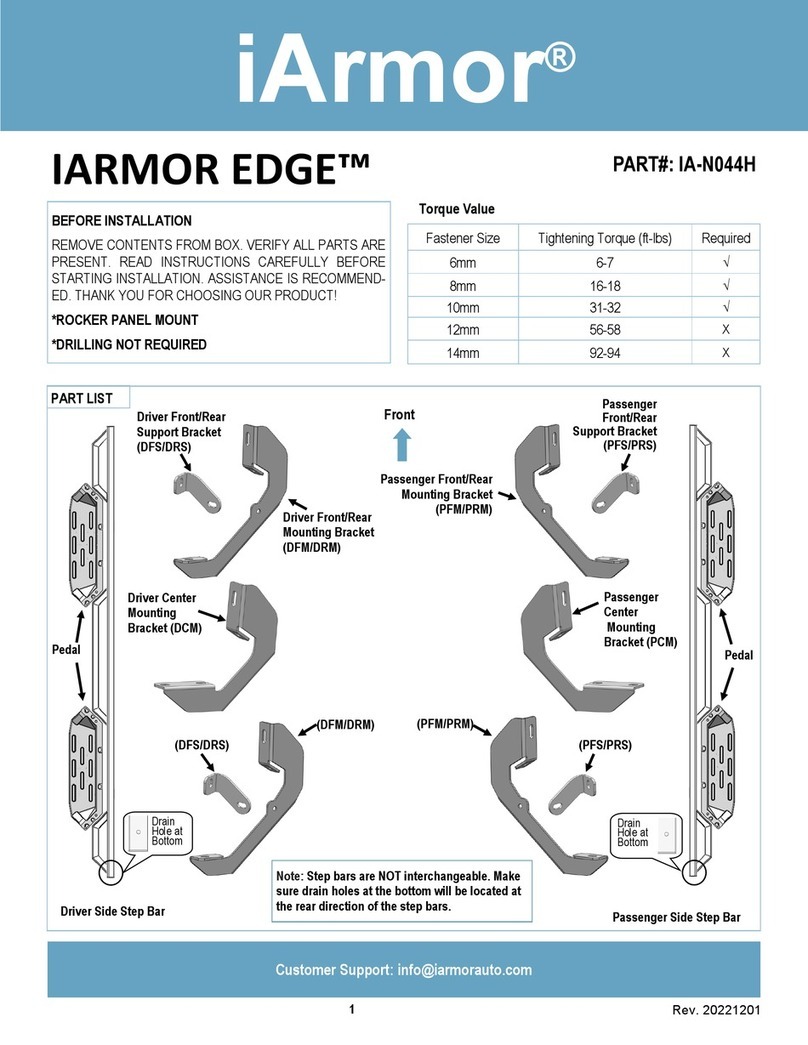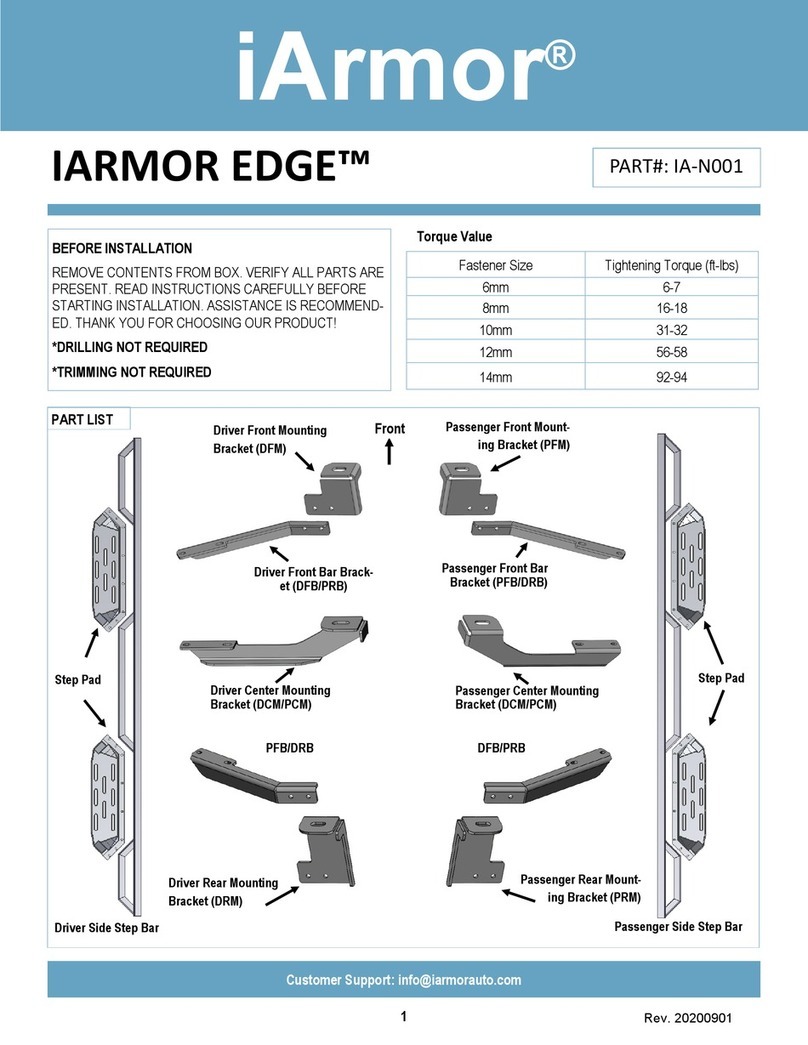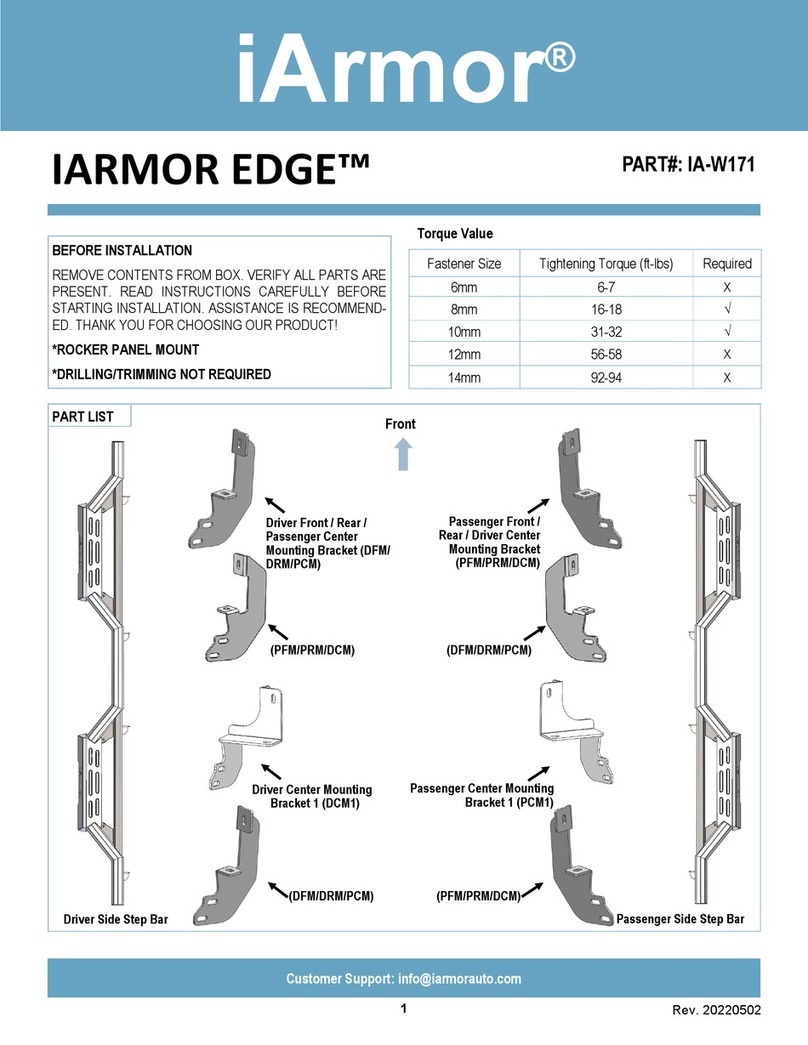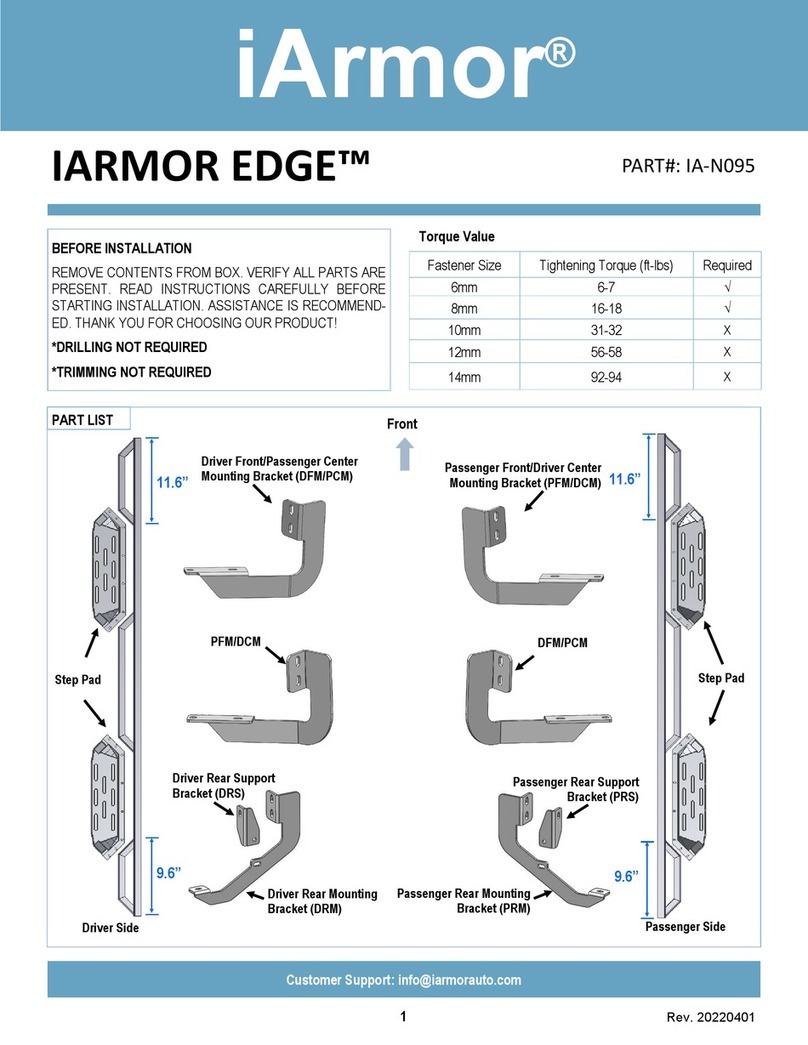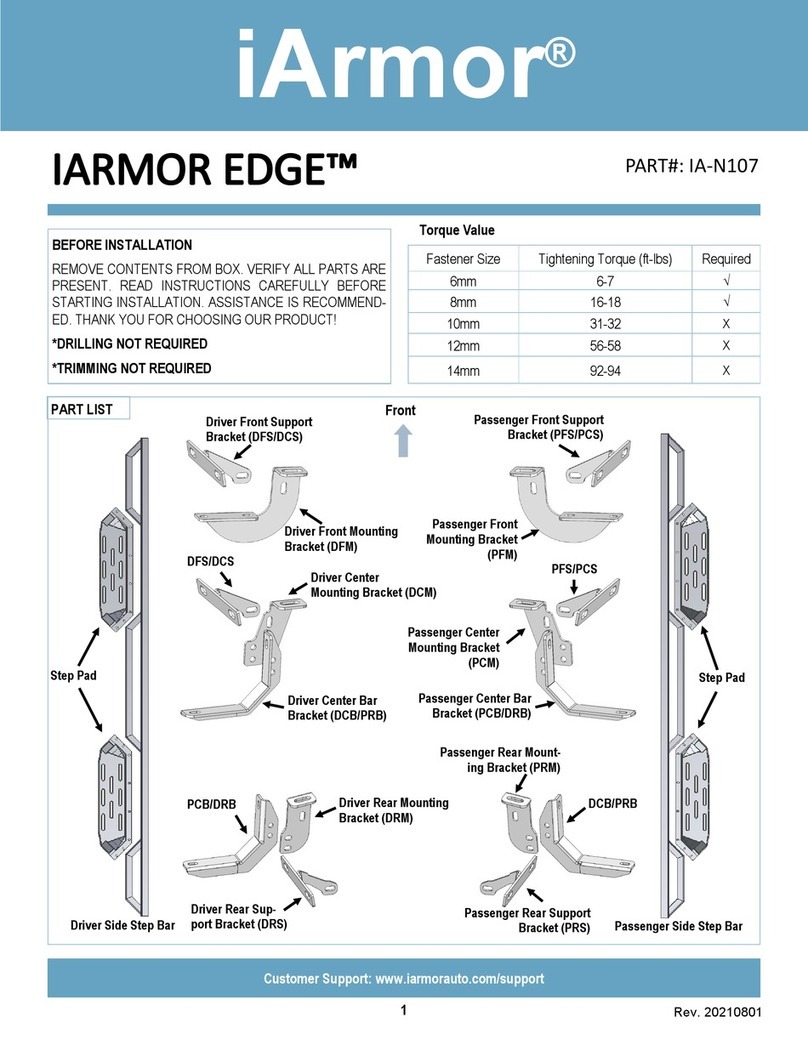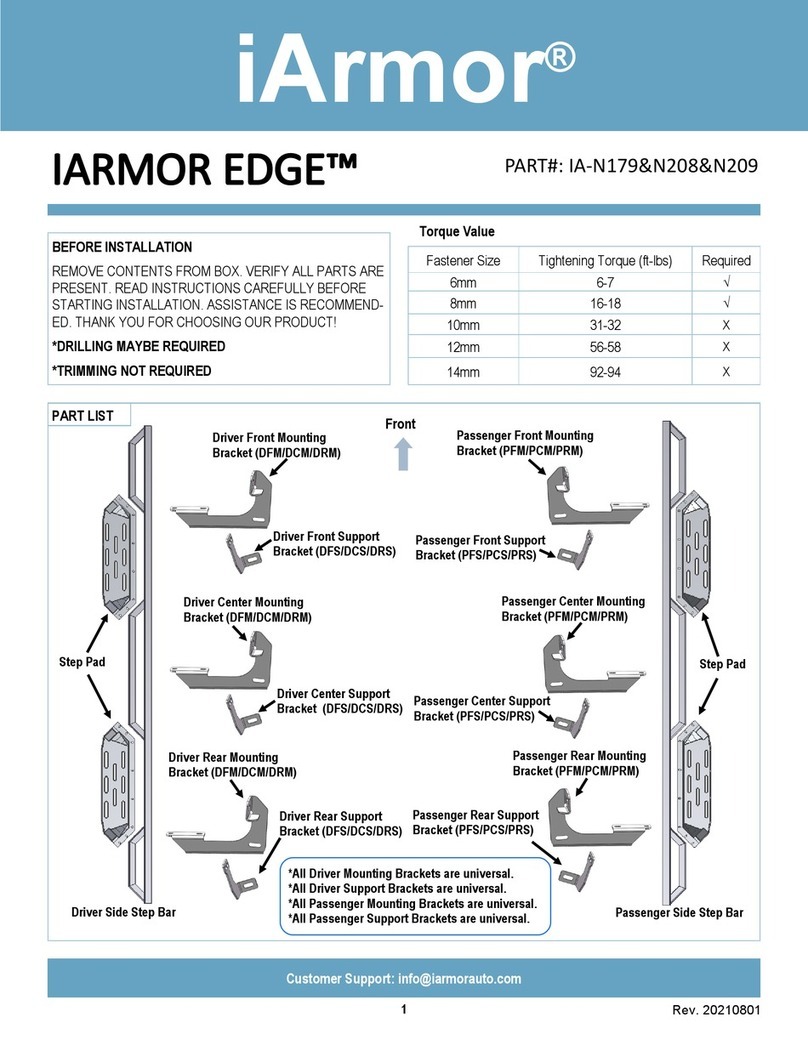Rev. 20221201
4
iArmor®
STEP 4
Move to the driver side center mounting location, (Fig 1). As-
semble Driver Center Mounting Bracket (DCM) and Driver Cen-
ter Support Bracket (DCS) with (1) M8X1.25-25mm Hex Bolt,
(2) M8 Large Flat Washers and (1) M8X1.25 Nylon Lock Nut,
(Fig 3). Do not fully tighten hardware at this time.
Repeat STEP 3 for the Driver Center Mounting Bracket installa-
tion.
(Fig 4) Thread (1) M8 Plastic Washer on each T-Bolt Before In-
serting into the slot !!!
M8X1.25-20 T-Bolt
M8 Plastic Washer
(Fig 5) T-Bolt with plastic washer in the slot
Thread down the M8
Plastic Washer
against the step bar
Insert the T-bolt
with M8 Plastic
Washer in the
slot on the step
bar and rotate
the T-bolt to
90° !!
STEP 7
Attach the Assembled Driver Side Step Bar onto the Mounting
Brackets with (5) M8 Plastic Washers, (5) M8X1.25-20mm T-
Bolts, (5) M8 Large Flat Washers, (5) M8 Nylon Lock Nuts,
(Fig 6). Do not fully tighten hardware at this time.
NOTE: Driver Center Mounting Bracket is located under the
front pedal. Slide (1) M6X1-20mm Square Head Bolt into the
channel at the bottom of front pedal (Fig 7). And secure the
Driver Center Mounting Bracket to the pedal with (1) M6 Large
Flat Washer and (1) M6 Nylon Lock Nut, (Fig 6). Do not fully
tighten hardware at this time.
(Fig 3) Driver Center Brackets Assembly
(1) M8X1.25-25mm Hex Bolt
(2) M8 Large Flat Washers
(1) M8X1.25 Nylon Lock Nut
DCM
DCS
STEP 5
Move to the driver side rear mounting location of the vehicle,
(Fig 1). Repeat STEP 3 for Driver Rear Mounting Bracket in-
stallation.
STEP 6
Once all (3) brackets have been installed, select (5) M8X1.25-
20mm T-Bolts, thread (1) M8 Plastic Washer on each T-Bolt,
(Fig 4). Install the (5) M8X1.25-20mm T-Bolts with plastic
washers in the slots on the assembled Driver side step bar.
Rotate the T-Bolts to 90 degree, thread down the M8 Plastic
Washers against the step bar (Fig 5).
NOTE: The Plastic Washer is designed to keep the T-Bolt
in place to avoid falling into the tube during installation.