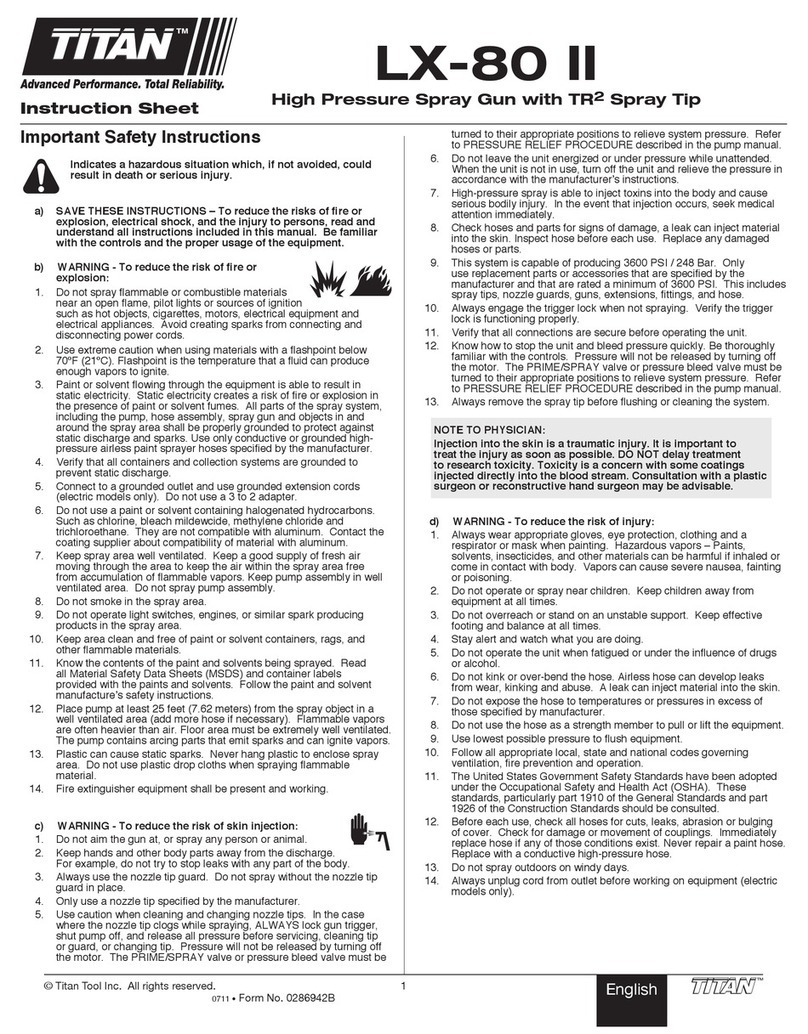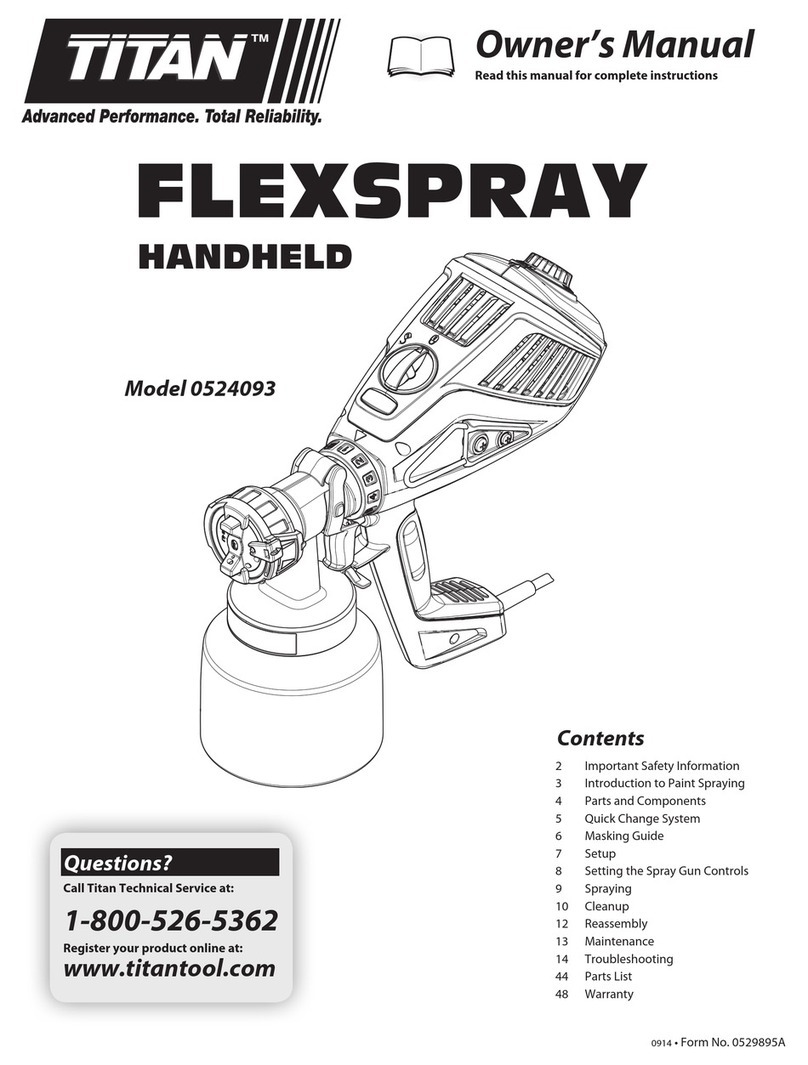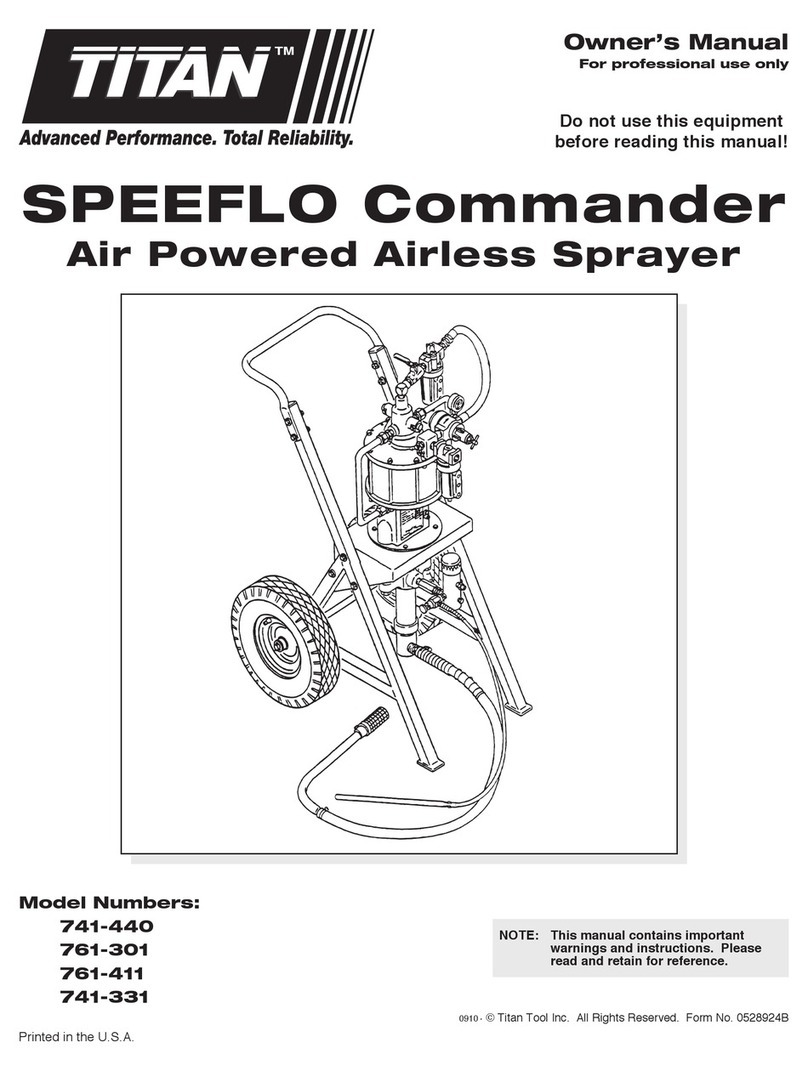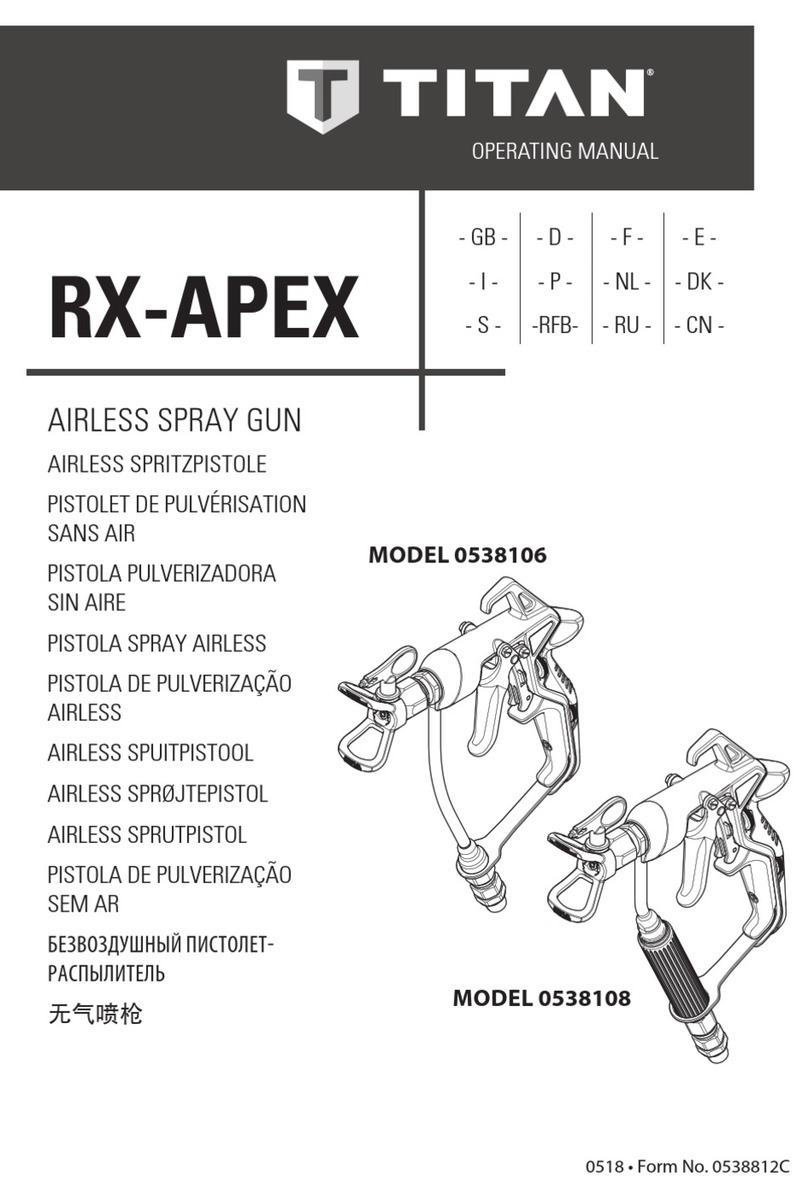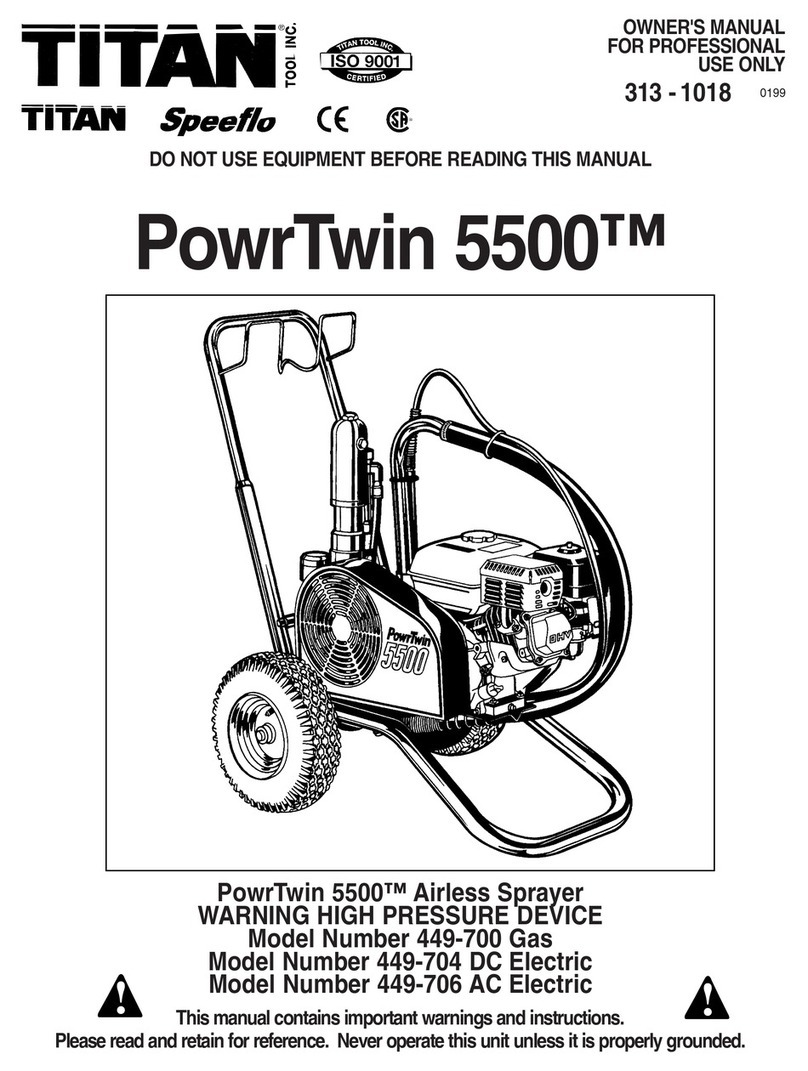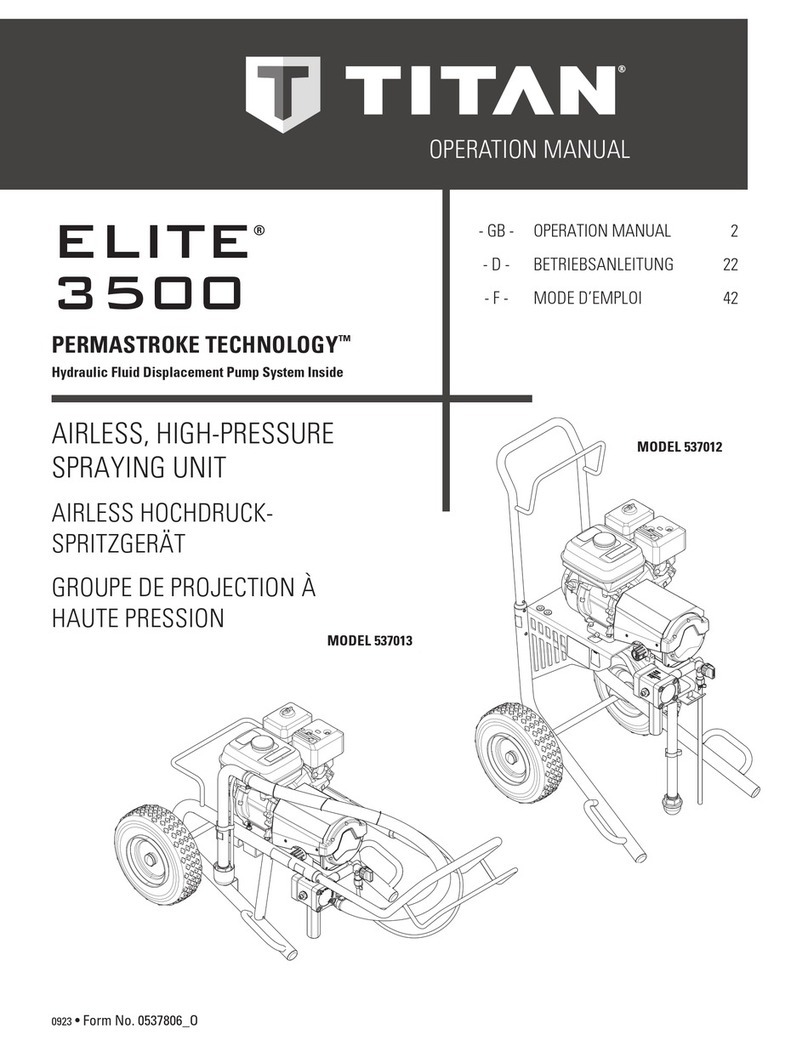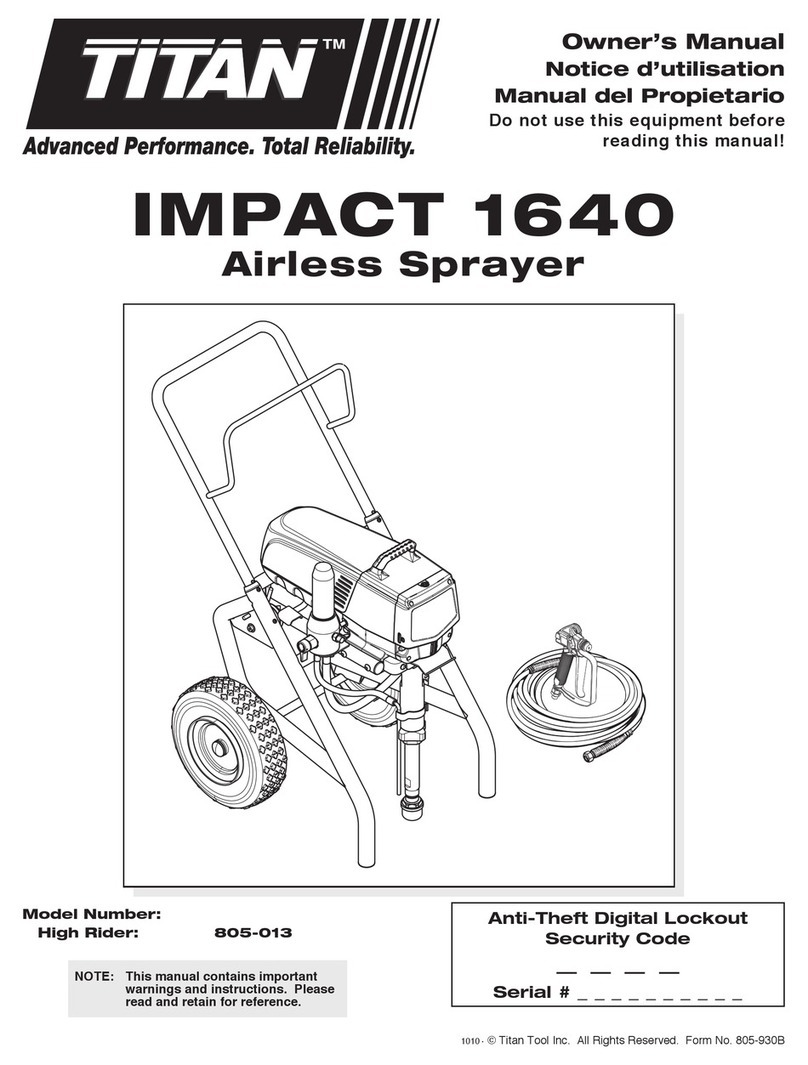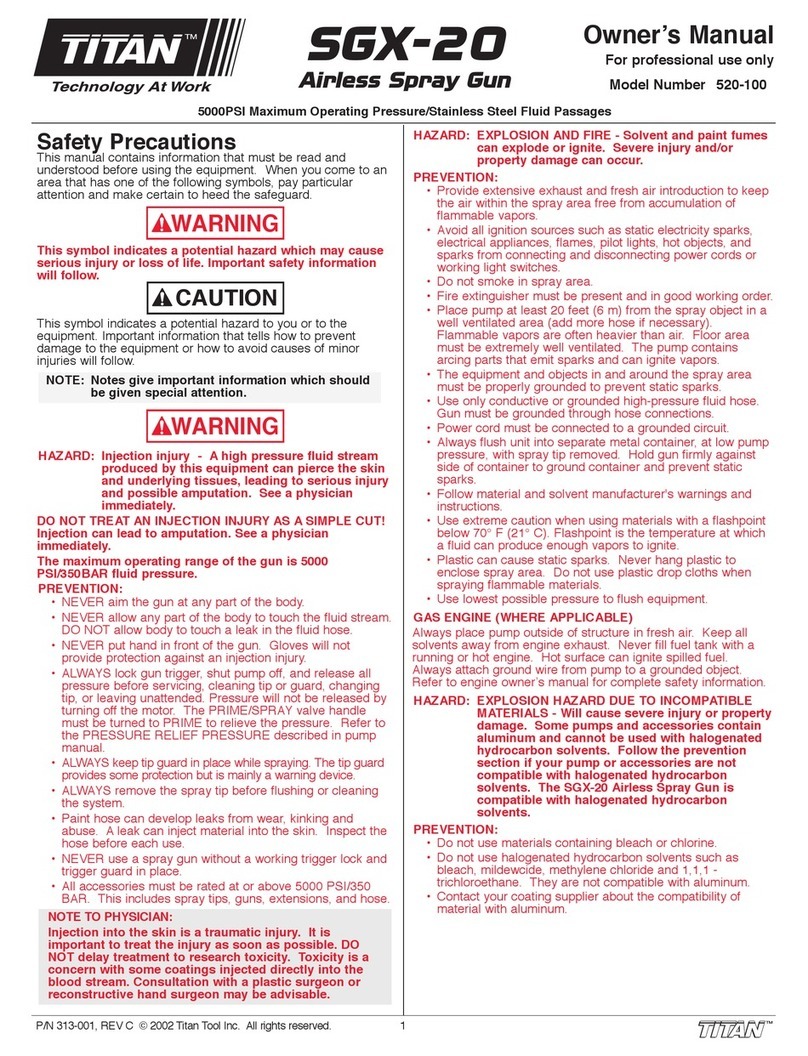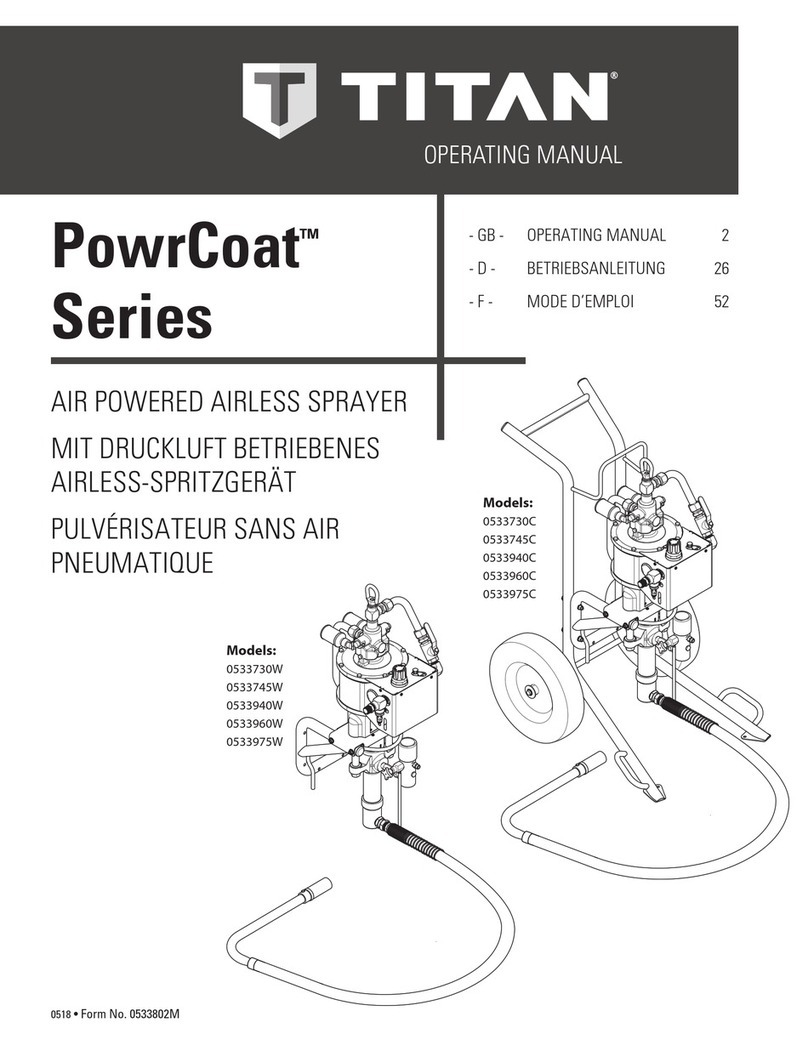6 Performance Series 1650e
GB
Safety regulations
• Whencleaningtheunitwithsolvents,
the solvent should never be sprayed or
pumped back into a container with a small
opening (bunghole). An explosive gas/air
mixture can arise. The container must be
earthed.
• Donotuseapaintorsolventcontaining
halogenated hydrocarbons. Such as
chlorine, bleach, mildewcide, methylene
chloride and trichloroethane. They are not
compatible with aluminum. Contact the
coating supplier about compatibility of
material with aluminum.
HAZARD: HAZARDOUS VAPORS
Paints, solvents, and other materials
can be harmful if inhaled or come
in contact with body. Vapors can
cause severe nausea, fainting, or
poisoning.
PREVENTION:
• Wearrespiratoryprotectionwhen
spraying. Read all instructions supplied
with the mask to be sure it will provide the
necessary protection.
• Alllocalregulationsregardingprotection
against hazardous vapors must be
observed.
• Wearprotectiveeyewear.
• Protectiveclothing,glovesandpossibly
skin protection cream are necessary
for the protection of the skin. Observe
the regulations of the manufacturer
concerning coating materials, solvents and
cleaning agents in preparation, processing
and cleaning units.
HAZARD: GENERAL
This product can cause severe injury
or property damage.
PREVENTION:
• Followallappropriatelocal,state,and
national codes governing ventilation, re
prevention, and operation.
• Pullingthetriggercausesarecoilforce
to the hand that is holding the spray
gun. The recoil force of the spray gun
is particularly powerful when the tip
has been removed and a high pressure
has been set on the airless pump. When
cleaning without a spray tip, set the
pressure control knob to the lowest
pressure.
• Useonlymanufacturerauthorizedparts.
User assumes all risks and liabilities when
using parts that do not meet the minimum
specications and safety devices of the
pump manufacturer.
• ALWAYSfollowthematerial
manufacturer’sinstructionsforsafe
handling of paint and solvents.
• Cleanupallmaterialandsolventspills
immediately to prevent slip hazard.
• Wearearprotection.Thisunitcanproduce
noise levels above 85 dB(A).
• Neverleavethisequipmentunattended.
Keep away from children or anyone not
familiar with the operation of airless
equipment.
• Deviceweighsinexcessof36kg.Three-
person lift is required.
• Donotsprayonwindydays.
• Thedeviceandallrelatedliquids(i.e.
hydraulic oil) must be disposed of in an
environmentally friendly way.
• Thisapplianceisnotintendedforuseby
persons (including children) with reduced
physical, sensory or mental capabilities,
or lack of experience and knowledge,
unless they have been given supervision
or instruction concerning use of the
appliance by a person responsible for their
safety. Children should be supervised
to ensure that they do not play with the
applicance.