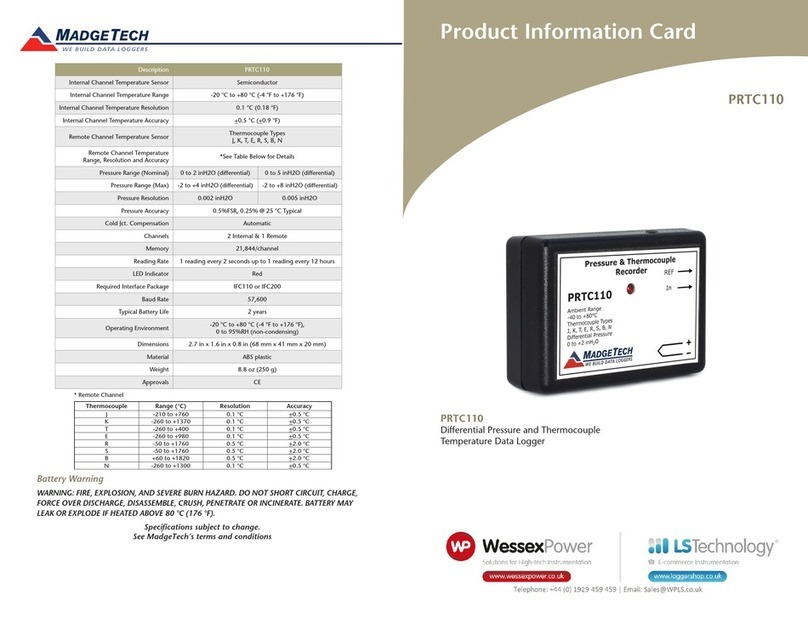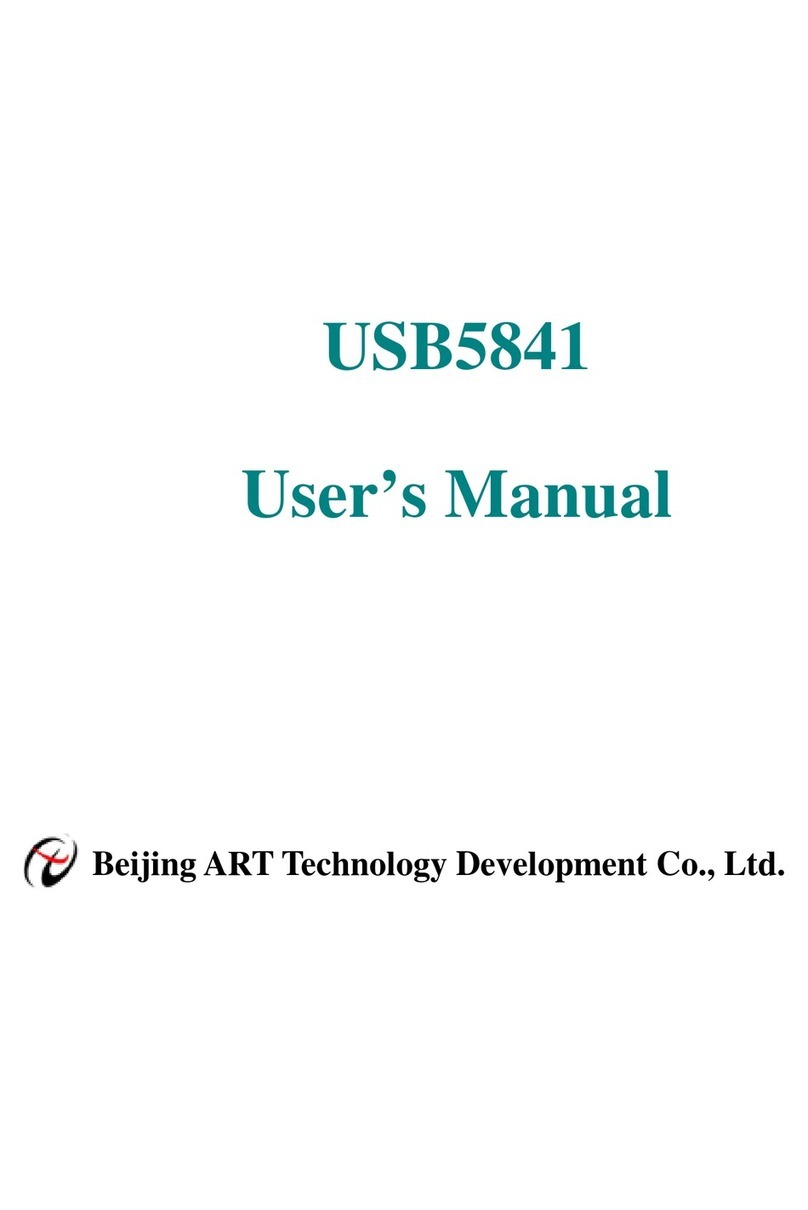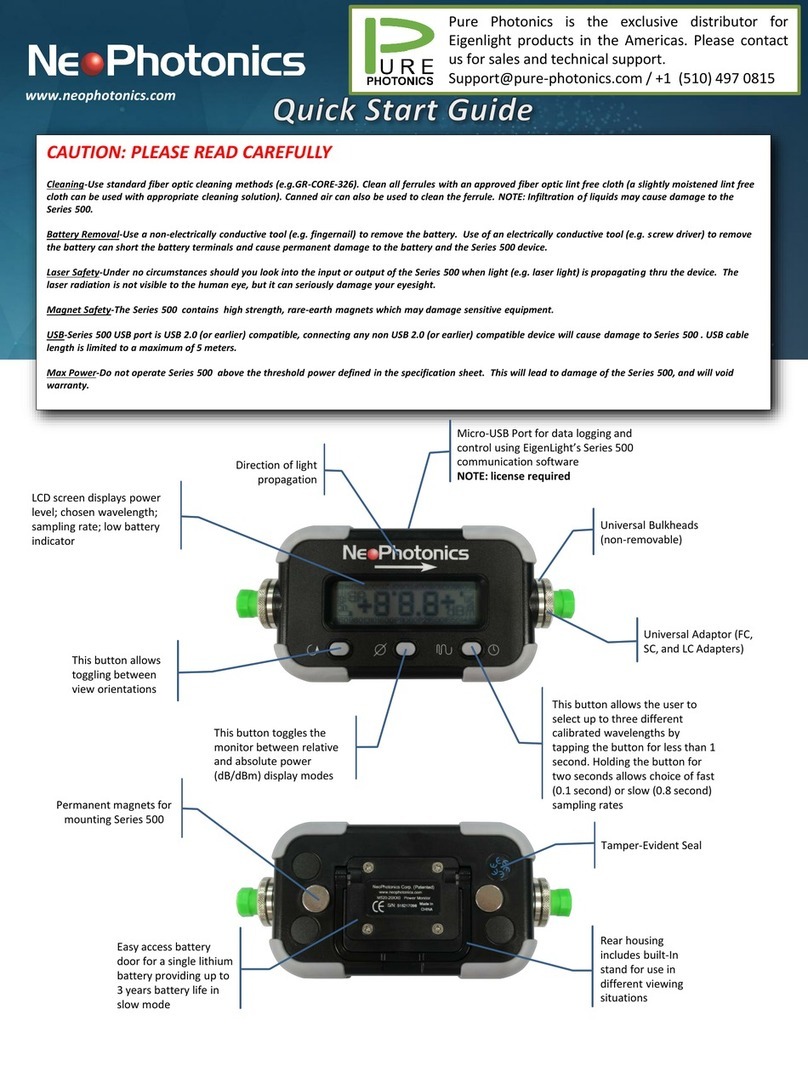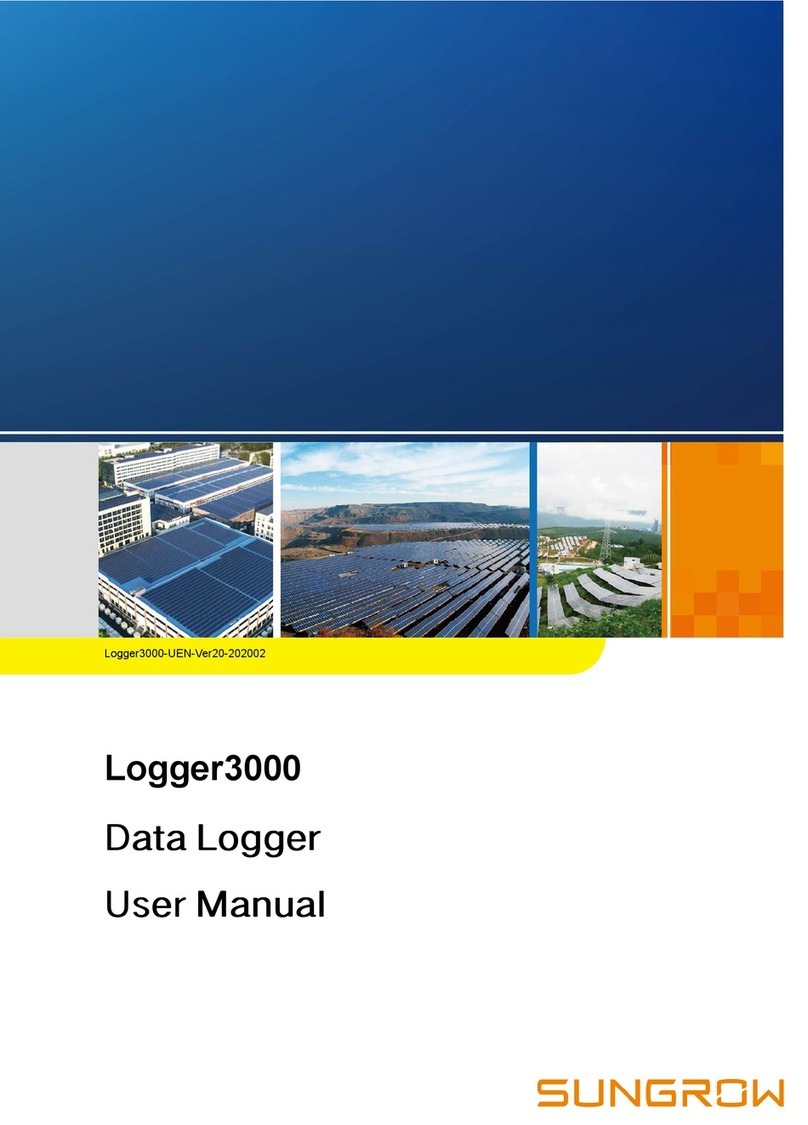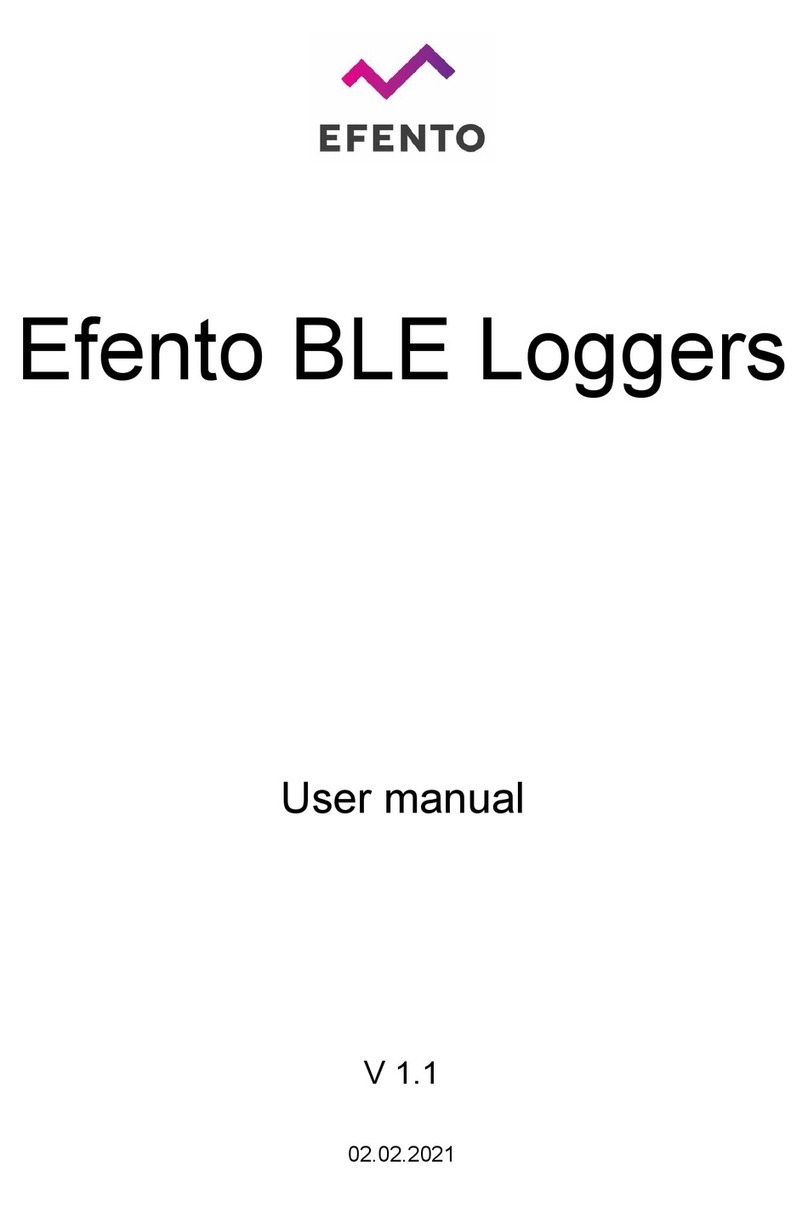TiTLEY Scientific AnaBat Roost Logger User manual

Titley Scientic Australia
PO Box 133
Lawnton QLD 4501
T: +61 07 3881 5577
Titley Scientic USA
601 Business Loop 70, Suite 105
Columbia, Missouri, 65203-2546
T: +1573 442 8745
Titley Scientic UK|EUROPE
Llanmaes Estate Office
St Fagans, Cardiff, CF5 6DU
T: +44 2920 022 099
A
NABAT
SYSTEMS
AnABAt™ Roost LoggeR
- Quick stARt guide
USES
The primary purpose of the AnaBat™ Roost Logger is to monitor
bat activity over time. It is not well-suited to species identication
because of the narrow bandwidth of the transducer. However,
many bats will be identiable from the echolocation calls recorded
by this system.
• Monitoring bat activity over time
• Detection of hibernacular affected by White-Nose Syndrome
• Determination of activity levels for mine-closure assessments
• Determination of temporal patterns of activity at a bat roost
FEATURES
• Washable
• Sensitivity optimised for roost monitoring
• Narrow bandwidth
• Extended recording time with internal batteries (up to 6 months
at night only, with 50% duty cycle or 6 weeks continuously)
• Calibrated – all Roost Loggers leave factory set to same
sensitivity
OPERATION
Power Supply
• 4 D cells
• Alkaline for low cost
• Lithium if available for extended use at low temperatures
(below freezing point)
• Key points:
▫Check Use-by dates
▫Check voltage of each cell and note uniformity
-Cells should be at least 1.5 Volts each
-Do not use cells markedly lower voltage than
the rest eg. if three are 1.6V and one is 1.5V,
avoid using the later
Setting Up PC for Use
• Install Roost Logger USB driver (required for CFCread to
set clock etc)
• Install Firmware Update USB driver (necessary for rmware
upgrades)
Setting the Roost Logger Clock
• Connect to PC with USB
• Open CFCread
• Set port (check in Device Manager if unknown)
• Click on Open > Set
This will set the Roost Logger to whatever time is shown on
the PC. The PC time must be set correctly to ensure the Roost
Logger is set correctly.
www.titley-scientic.com | 1
IMPORTANT: The Quick Start Guide is only a summary of some
important procedures. Until you are familiar with those procedures,
it is essential to refer to the User Manual which provides the details
you will need to use the Quick Start Guide effectively.

Titley Scientic Australia
PO Box 133
Lawnton QLD 4501
T: +61 07 3881 5577
Titley Scientic USA
601 Business Loop 70, Suite 105
Columbia, Missouri, 65203-2546
T: +1573 442 8745
Titley Scientic UK|EUROPE
Llanmaes Estate Office
St Fagans, Cardiff, CF5 6DU
T: +44 2920 022 099
A
NABAT
SYSTEMS
AnABAt™ Roost LoggeR - Quick stARt guide
OPERATION (CONT’D)
Starting up Sampling Regime on SD card
• Use CFCread version 4.4j or later
• Click on Sampling - opens Wizard
▫Choose total run time, click “Next”
▫Choose time of day to sample, click “Next”
▫If required, provide Latitude, Longitude and Time
Zone, click “Next”
-Latitude in degrees and decimals (po sitive
latitude reading is northern hemisphere)
-Longitude in degrees and decimals (positive
longtitude reading is east of England)
-Time Zone in hours ahead of GMT (may use
decimals)
▫Choose battery capacity, click “Finish”
▫Select a folder for storing a log le (you can store it
anywhere)
▫OK
• Be conservative in setting battery capacity
▫If battery does not achieve rated capacity, monitor-
ing will stop earlier than expected
Starting Roost Logger
• Insert batteries
▫Make sure batteries make contact at each end
▫Heartbeat LED (red) will ash twice per second
• Insert SD card
▫SD LED ashes rapidly three times then off
▫Heartbeat LED also off
• Close lid
• Check operation with magnet
Deployment
• Point front surface of microphone towards bats
• Avoid obstructions in front of microphone
• Ensure Roost Logger is securely positioned in a safe place
away from any potential damage by falling objects
• Avoid directing towards obvious noise sources such as
cascading or dripping water
• Avoid likely habitat of ultrasonic insects
• Where possible, protect from direct impacts of weather
• Use horizontal microphone alignment when feasible
• Elevate detector above ground if feasible
www.titley-scientic.com | 2

Titley Scientic Australia
PO Box 133
Lawnton QLD 4501
T: +61 07 3881 5577
Titley Scientic USA
601 Business Loop 70, Suite 105
Columbia, Missouri, 65203-2546
T: +1573 442 8745
Titley Scientic UK|EUROPE
Llanmaes Estate Office
St Fagans, Cardiff, CF5 6DU
T: +44 2920 022 099
A
NABAT
SYSTEMS
AnABAt™ Roost LoggeR - Quick stARt guide
OPERATION (CONT’D)
Checking Operation
• Use magnet to switch on Heartbeat LED
▫Place magnet as shown on the right
▫Moving magnet around slightly may help
▫Even one ash of LED indicates the unit is powered
ON
• Practice using magnet before eld deployment
▫Practice the steps until you feel condent you can get
an indication
▫Avoid false negatives suggesting dead batteries
• Understanding Heartbeat LED
▫OFF in normal operation to save power and avoid
ashing which could draw unwanted attention to
the Roost Logger
▫Turned ON using magnet to show indication
without any disturbance to the Roost Logger
-Standby mode: two ashes a second apart
then OFF
-Record mode: a ash then faint ickering. No
data being recorded
-Recording data: ashing brightly or continu-
ously bright
-No indication: Roost Logger is not running,
may require batteries replacement
www.titley-scientic.com | 3

Titley Scientic Australia
PO Box 133
Lawnton QLD 4501
T: +61 07 3881 5577
Titley Scientic USA
601 Business Loop 70, Suite 105
Columbia, Missouri, 65203-2546
T: +1573 442 8745
Titley Scientic UK|EUROPE
Llanmaes Estate Office
St Fagans, Cardiff, CF5 6DU
T: +44 2920 022 099
A
NABAT
SYSTEMS
AnABAt™ Roost LoggeR - Quick stARt guide
OPERATION (CONT’D)
Downloading
• Open lid
• De-press SD card remove button
• Wait till SD card remove LED is lit (this may take several
seconds)
• Remove SD card
• If desired, turn the unit off by removing battery or placing
a strip of paper in battery holder to prevent one battery
making contact
• If desired, replace batteries and/or SD card
• Use CFCread version 4.4j or later
Data Analysis
• Use AnalookW version 3.8y or later
Upgrading Firmware
• Copy Roost Logger Firmware Upgrade Pack to PC hard
drive and extract
• Open Device Manager
• Power up Roost Logger with no SD card installed
▫Heartbeat LED ashes twice per second
• Plug in USB cable from PC to Roost Logger
▫Heartbeat LED off
▫SD LED will be ashing fast
• Place Roost Logger in Update Mode
▫Hold down SD Remove Button, SD LED will turn on
continuously
▫Briey press the Reset Button, SD LED will turn off
▫Release the SD Remove Button
• The Roost Logger will now be in Update Mode and
connected to the PC via the Firmware Update USB driver.
If this has not already been installed, it must be installed
before rmware can be upgraded.
Care and Maintenance
• Avoid damage to microphone front face
• Make sure the inside of the unit is dry before deployment
• Make sure the outside of the unit is dry before opening
the case
• Only ever immerse in hot water (eg. 50 Degree C =
122F) to ensure pressure will keep water out. Avoid
immersing in water unnecessarily.
www.titley-scientic.com | 4
NOR-ANABAT1084-PM-03-Rev01
Table of contents
Other TiTLEY Scientific Data Logger manuals