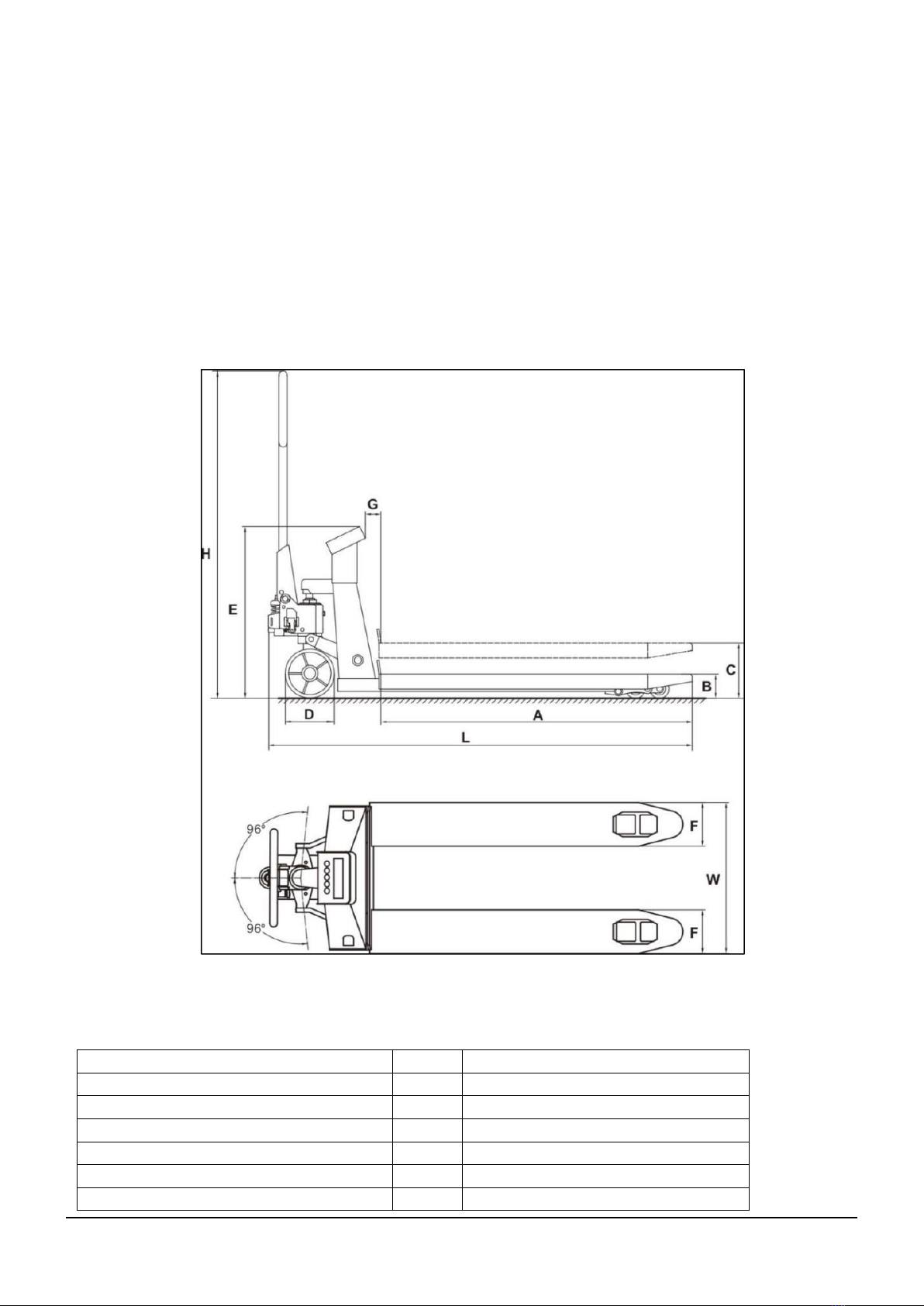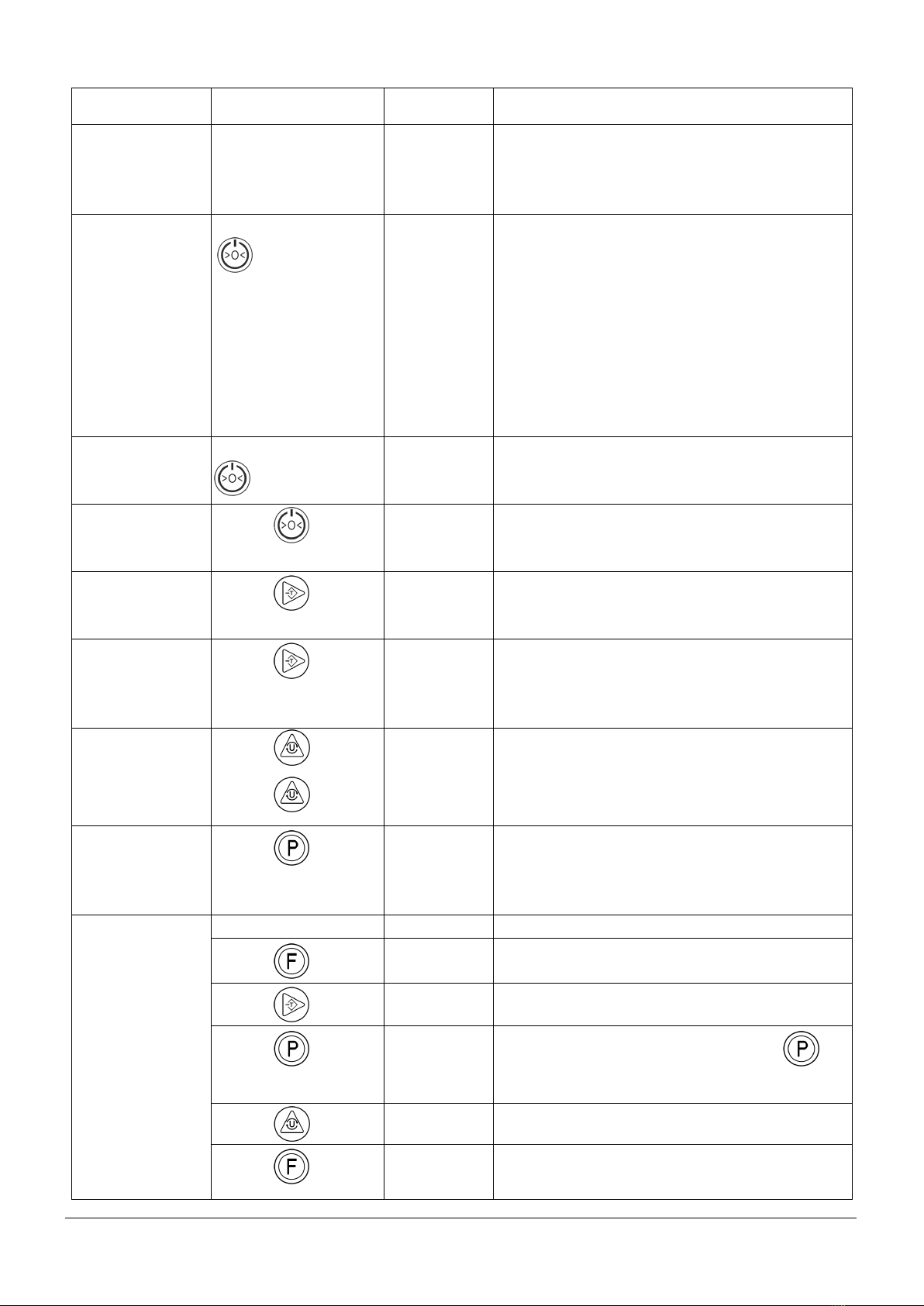CONTENT
1. Instruction manual..............................................................................................3
1.1 Range of application........................................................................... ........3
1.2 Operational order........................................................................................3
1.3 Safety precautions.......................................................................................3
2. Product Description............................................................................................4
2.1 Brief Introduction.........................................................................................4
2.2 Technical data.............................................................................................4
2.3 Diagram of Assembly..................................................................................5
3. Operating instruction...........................................................................................7
3.1Test run.........................................................................................................7
3.2 Adjustment of control handle knob.............................................................8
3.3Safety shutdown...........................................................................................8
4. Display instruction...............................................................................................8
4.1 Technical data of display.............................................................................8
4.2 Display area introduction.............................................................................9
4.3 Button Function Introduction.......................................................................9
4.4 Calibration Introduction.............................................................................10
4.5 Recharging Power.....................................................................................11
4.6 Warning......................................................................................................11
5. Trouble shooting................................................................................................12
6. Routine Maintenance and Cleaning..................................................................13
7. Exploded Drawings and Parts List....................................................................15