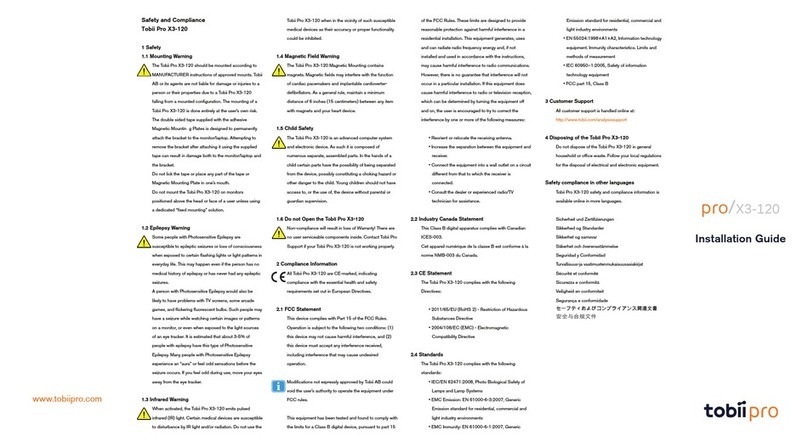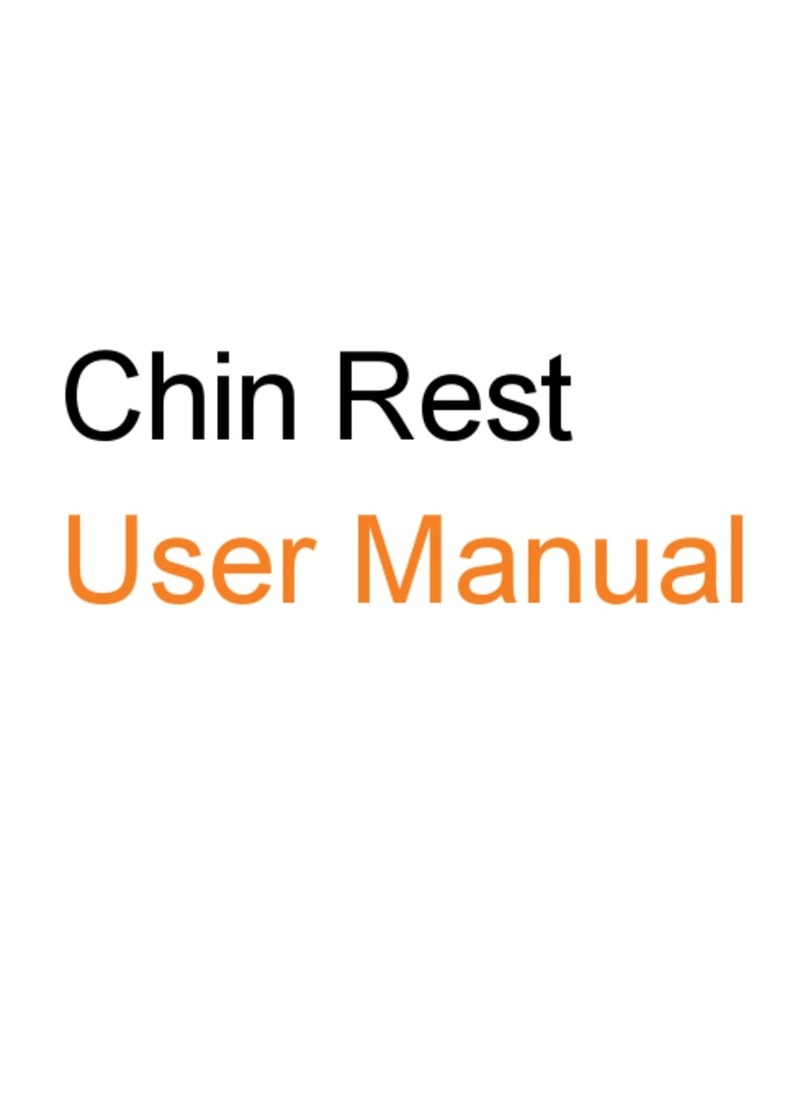Table of Contents
1 Introduction ................................................................................................................................... 1
1.1 Explanation of admonitions ....................................................................................................1
1.2 Intended use.........................................................................................................................1
1.3 Tobii Pro Eye Tracker Manager ..............................................................................................1
2 Software and System Requirements............................................................................................ 3
2.1 System requirements ............................................................................................................3
2.2 Compatible Tobii Pro software................................................................................................3
2.3 Pro Nano compatibility — Windows ........................................................................................3
2.4 Pro Nano compatibility — macOS...........................................................................................4
3 Safety............................................................................................................................................ 5
3.1 Safety ..................................................................................................................................5
3.1.1 Mounting warning ..................................................................................................5
3.1.2 Emergency warning ...............................................................................................5
3.1.3 Epilepsy warning....................................................................................................5
3.1.4 Infrared warning.....................................................................................................5
3.1.5 Magnetic field warning............................................................................................5
3.1.6 Child safety ...........................................................................................................5
3.1.7 Electricity ..............................................................................................................6
3.1.8 Accessories...........................................................................................................6
3.1.9 Third party.............................................................................................................6
4 Pro Nano Hardware and Accessories .......................................................................................... 7
4.1 What’s in the box...................................................................................................................7
4.2 Compatible accessories available for purchase .......................................................................7
5 How Your Tobii Pro Nano Eye Tracker Works.............................................................................. 8
6 Set Up Your Tobii Pro Eye Tracker ............................................................................................... 9
6.1 Download and install Tobii Pro Eye Tracker Manager ...............................................................9
6.2 Install the eye tracker in Tobii Pro Eye Tracker Manager...........................................................9
6.3 Mount the eye tracker on a laptop or monitor ...........................................................................9
6.4 Display setup in Tobii Pro Eye Tracker Manager ....................................................................10
6.5 Calibration..........................................................................................................................10
6.5.1 What calibration does........................................................................................... 11
6.5.2 Advice for experienced users................................................................................ 11
6.6 Detach the eye tracker......................................................................................................... 11
7 Display Setups............................................................................................................................ 12
7.1 Standard setup ...................................................................................................................12
7.2 Tips for setting up the eye tracker display..............................................................................12
7.3 Setup with a tripod...............................................................................................................12
8 Start Experimenting .................................................................................................................... 13
8.1 Start eye tracking ................................................................................................................13
8.2 Tobii Pro Lab.......................................................................................................................13
8.3 Keeping your eye tracker software and display setup updated ................................................13
8.4 Customer Support...............................................................................................................13
9 Operational Environment............................................................................................................ 15
9.1 Transportation and storage ..................................................................................................15
9.2 Cleaning.............................................................................................................................15
9.3 Disposal of the eye tracker...................................................................................................15