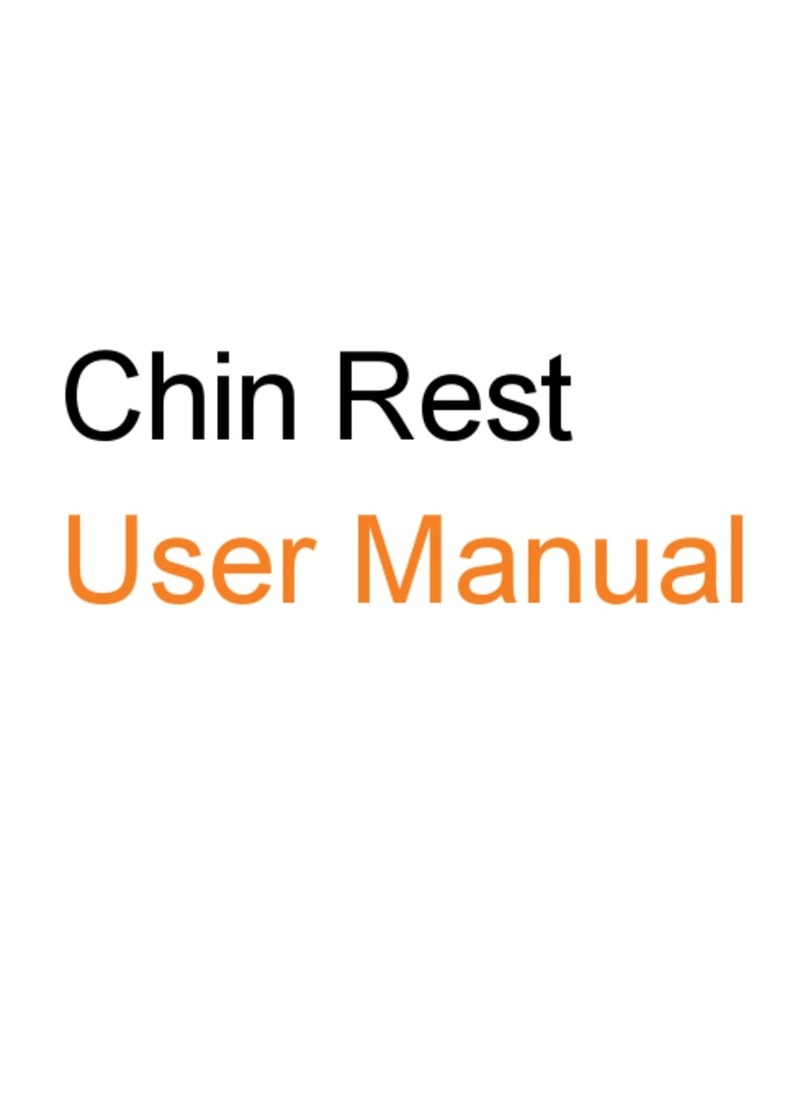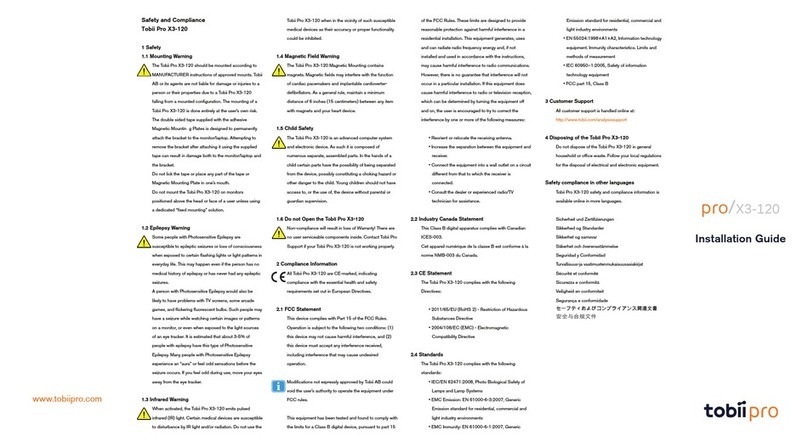Table of Con en s
1 In roduc ion.................................................................................................................................... 1
1.1 Overview...............................................................................................................................1
1.2 Applica ion Areas...................................................................................................................1
1.3 Basic Opera ing Principles......................................................................................................1
1.3.1 Recommended Screen Arrangemen s .......................................................................2
1.4 Sof ware Compa ibili y and Limi a ions......................................................................................2
1.4.1 Pro Nano Compa ibili y Overview ..............................................................................2
2 Hardware Package Con en ........................................................................................................... 3
2.1 Available Accessories.............................................................................................................3
3 Produc Care ................................................................................................................................. 4
3.1 Opera ional Environmen .........................................................................................................4
3.2 Transpor a ion and S orage .....................................................................................................4
3.3 A aching and De aching he Eye Tracker o Lap ops and Table s .................................................4
3.4 Cleaning ...............................................................................................................................5
3.5 Disposing of Pro Nano............................................................................................................5
4 Se ing up Pro Nano....................................................................................................................... 6
4.1 Se ing up he Pro Nano Hardware ...........................................................................................6
4.2 Ins alling Pro Nano Drivers ......................................................................................................6
4.3 Configuring he Pro Nano Eye Tracker ......................................................................................6
4.3.1 Advice for Experienced Users ...................................................................................6
4.4 S ar Experimen ing ................................................................................................................8
4.5 Keeping Your Eye Tracker Upda ed ..........................................................................................8
4.6 Tobii Pro Suppor ...................................................................................................................8
4.7 Advanced Se ups...................................................................................................................9
4.7.1 Al erna e Se up wi h a Tripod....................................................................................9
4.7.2 Al erna e Se up wi h a Mobile Device S and ...............................................................9
Appendix A Pro Nano – Specifica ions ............................................................................................. 10
A1 Eye- racking specifica ions....................................................................................................10
A2 Eye-Tracker Specifica ions....................................................................................................11
A3 Compliance and Cer ifica ion.................................................................................................11
A4 Sof ware Op ions.................................................................................................................12
A5 Sys em requiremen s ............................................................................................................12
Appendix B Glossary ........................................................................................................................ 13
Appendix C Safe y Informa ion ......................................................................................................... 15
C1 Safe y.................................................................................................................................15
C1.1 Emergency Warning..............................................................................................15
C1.2 Infrared Warning...................................................................................................15
C1.3 Epilepsy Warning..................................................................................................15
C1.4 Child Safe y .........................................................................................................15
C1.5 Do no open Tobii Pro Nano ...................................................................................15
C1.6 Environmen .........................................................................................................16
C2 O her limi a ions and considera ions .......................................................................................16
C2.1 In ended use ........................................................................................................16
C2.2 Ligh condi ions ....................................................................................................16
C2.3 Eyelashes.............................................................................................................16
C2.4 Droopy eyelids......................................................................................................16