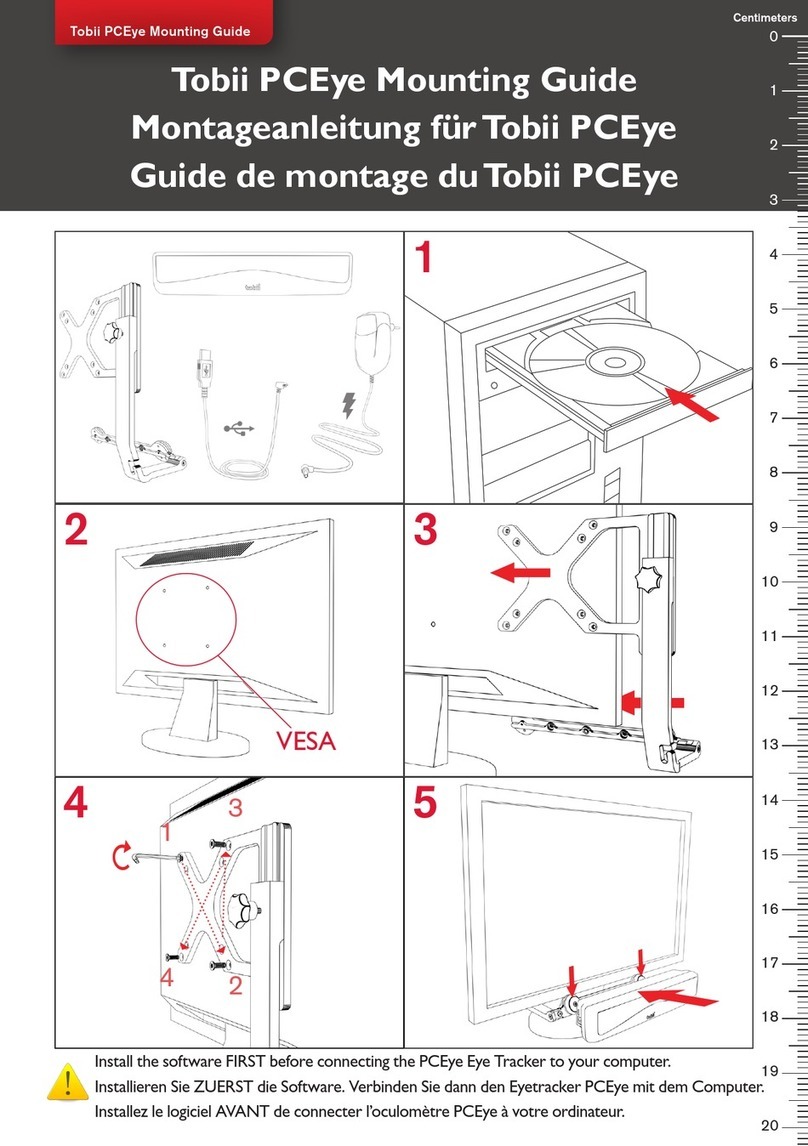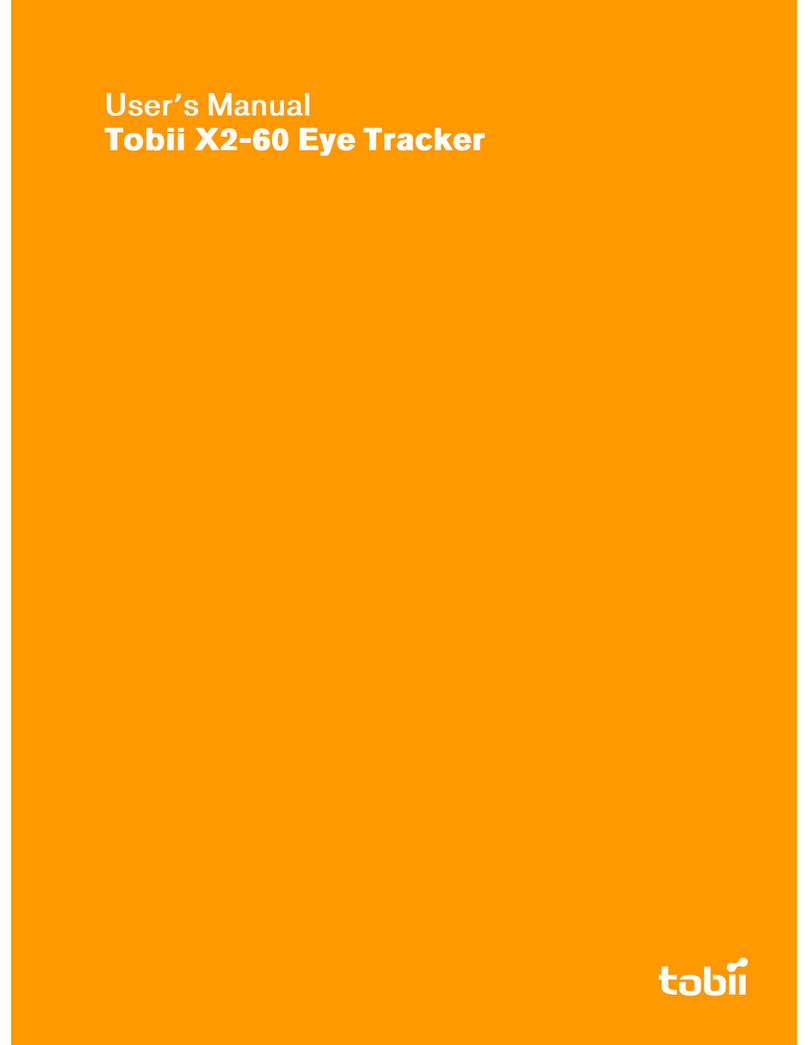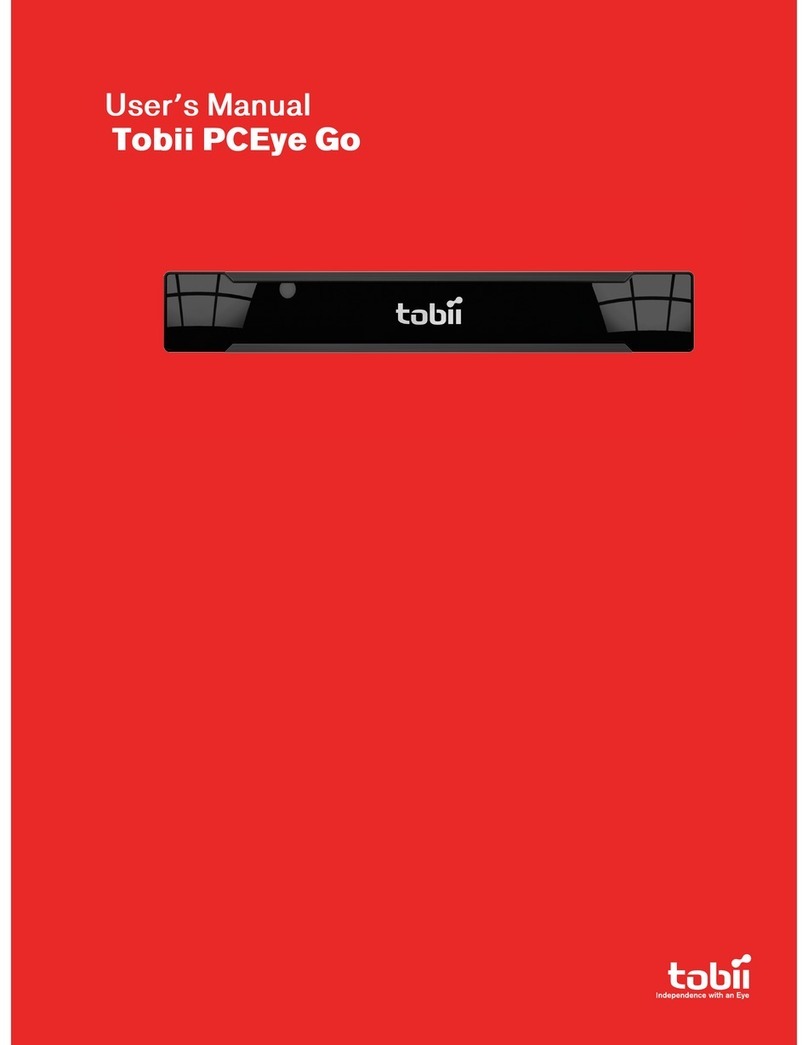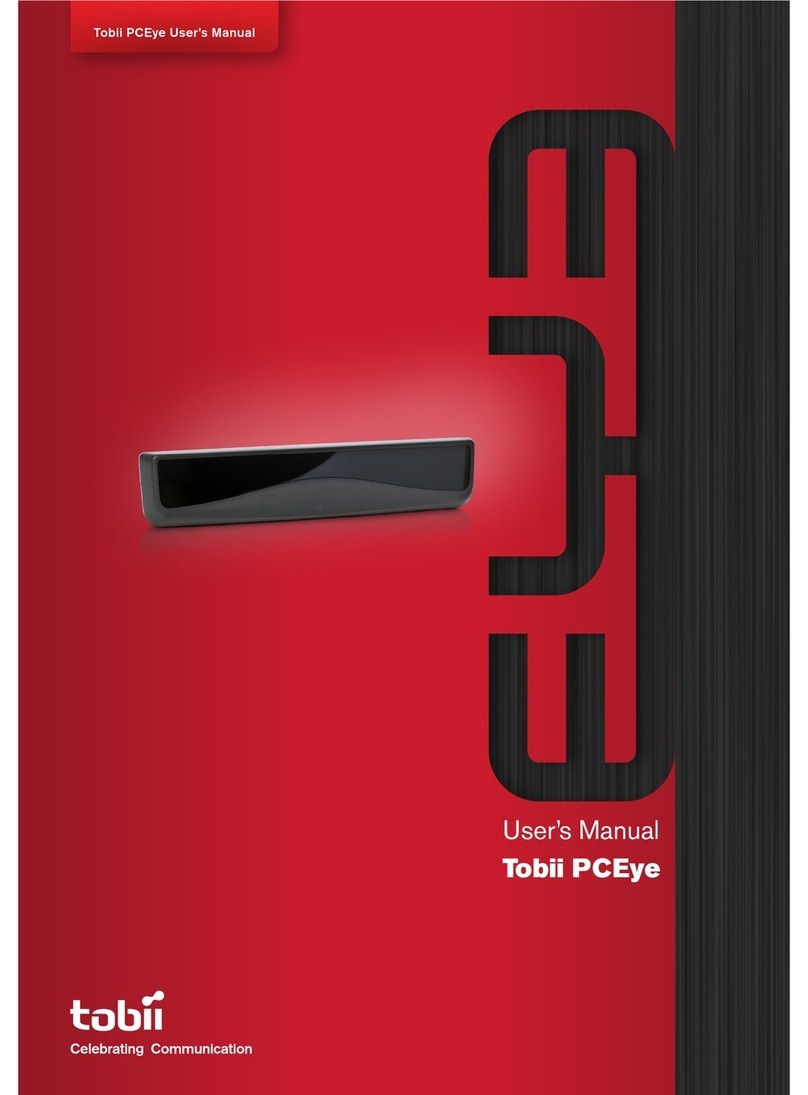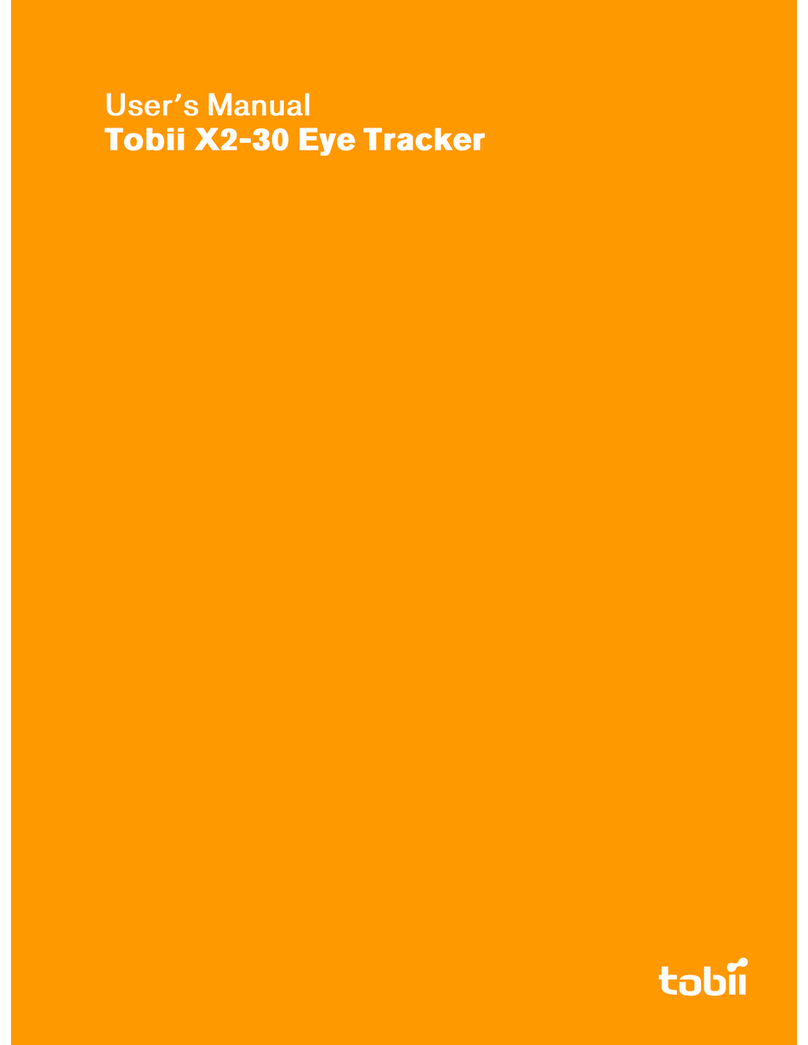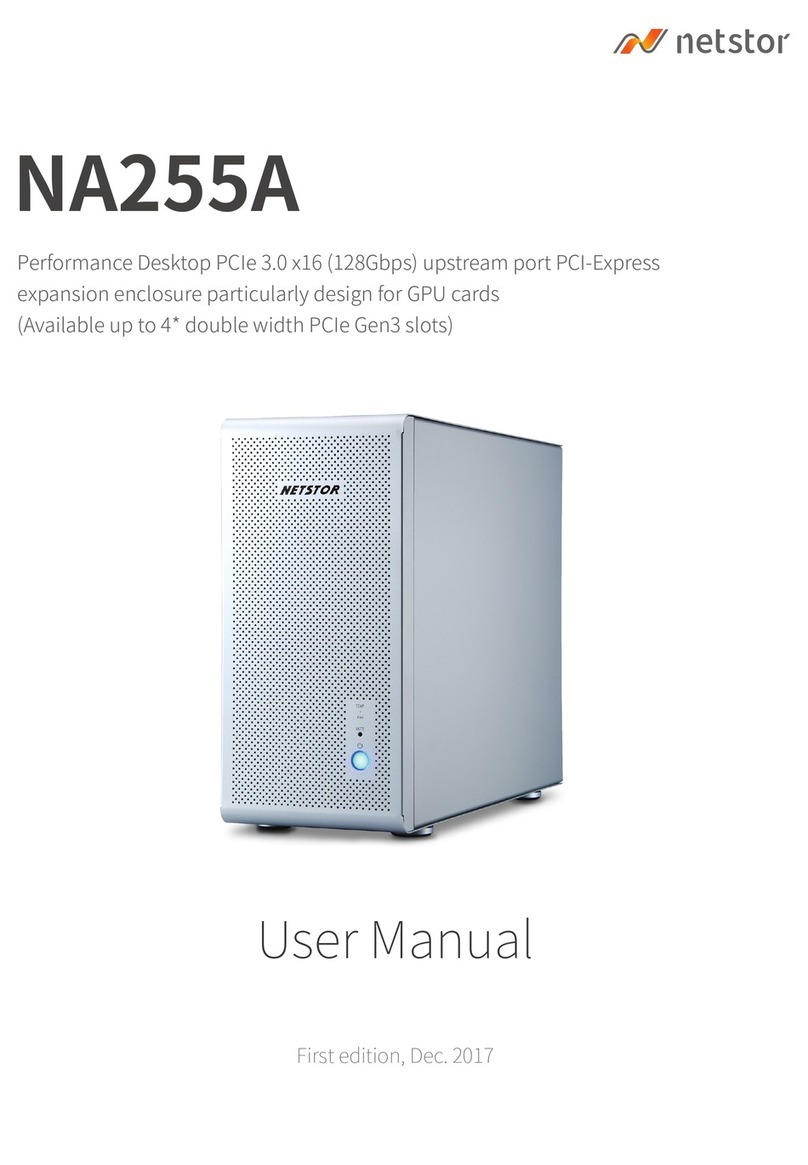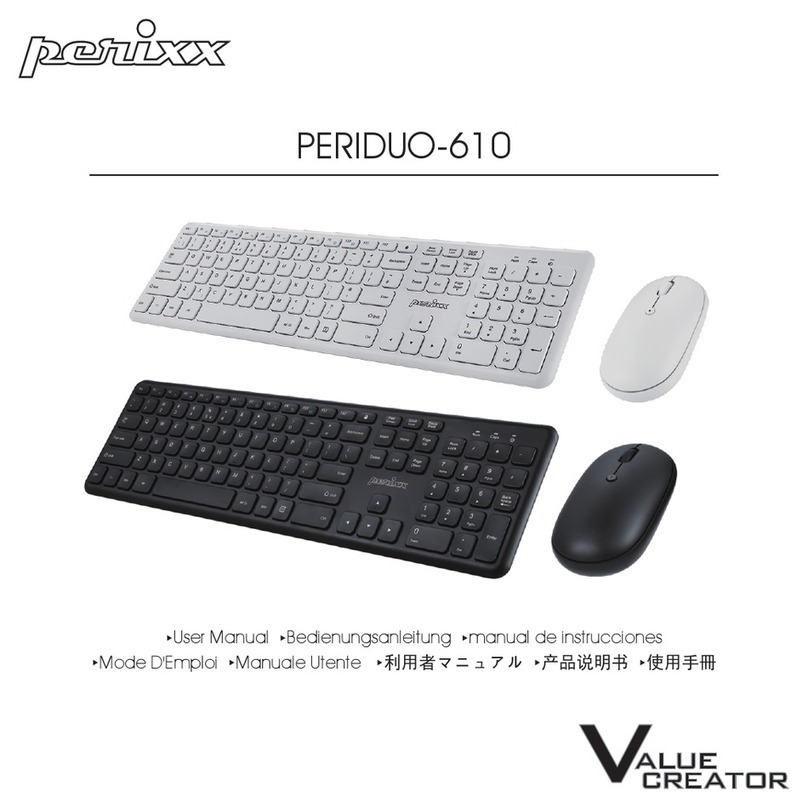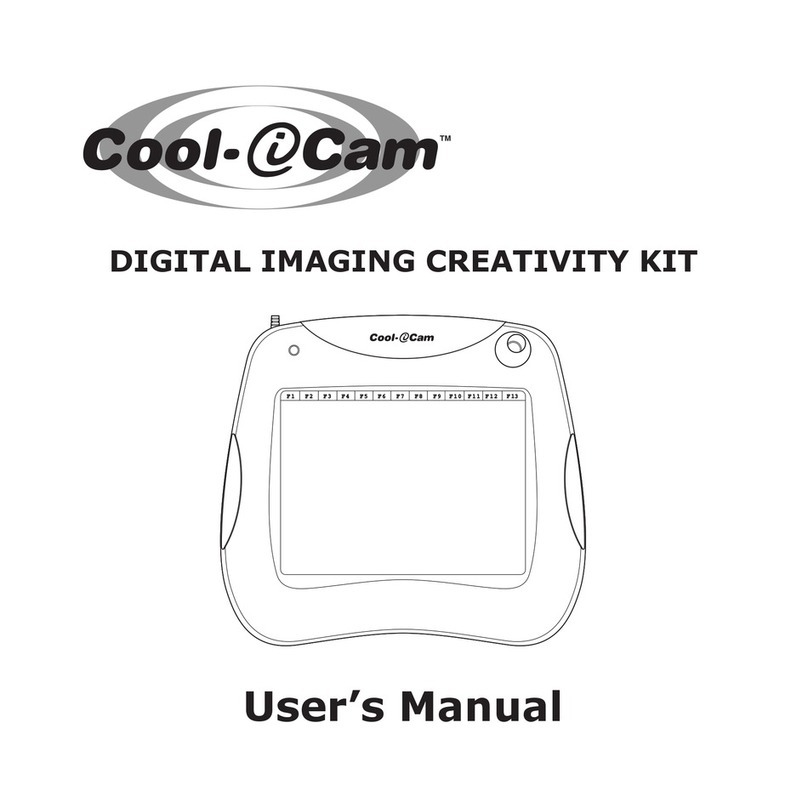Tobii CEye User manual

Getting Started Guide
Getting Started
with the Tobii
CEye
Celebrating Communication

Tobii CEye Getting Started Guide
Content subject to change without notice.
Please check Tobii web site www.tobii.com for updated
versions of this manual.
Guide Version 1.4
09/2011
All rights reserved.
© Tobii Technology AB
The information contained in this document is proprietary
to Tobii Technology.Any reproduction in part or whole
without prior written authorization by Tobii Technology is
prohibited.
US Patent 7, 572,008
Tobii_GettingStartedGuide_CEye_V1_4_01092011_UsEng
Epilepsy Warning:
Some people with Photosensitive Epilepsy are susceptible to epileptic seizures or loss
of consciousness when exposed to certain ashing lights or light patterns in everyday
life.This may happen even if the person has no medical history of epilepsy or has never
had any epileptic seizures.A person with Photosensitive Epilepsy would also be likely
to have problems with TV screens, some arcade games, and ickering uorescent bulbs.
Such people may have a seizure while watching certain images or patterns on a monitor,
or even when exposed to the light sources of an eye tracker. It is estimated that about
3-5% of people with epilepsy have this type of Photosensitive Epilepsy. Many people with
Photosensitive Epilepsy experience an “aura” or feel odd sensations before the seizure
occurs. If you feel odd during use, move your eyes away from the eye tracker.

Getting Started
Getting Started with the CEye
This guide is intended to help you set up and start using your
CEye.
The CEye is a modular eye tracking system that can attach
to your C-Series device.
Attaching the CEye
Ensure that the C-Series device is turned off and that the
batteries have been removed. Place the C-Series face down
on a non-scratchy surface. Use the Torx 10 that came with
the CEye to screw in the CEye module to the bottom of the
C-Series device. (see pictures to right)
When the CEye is securely attached to the C-Series device,
insert the batteries and turn on the device.

Getting Started
3. In the Basic Settings
menu, choose Track Status.
(see C)
Tip: Use the distance meter
at the right to gauge the
appropriate distance the
user should be from the
device. The central, green
area is the ideal position
range.
Initial Setup of Eye Control
The required software for the CEye module is the Tobii Eye
Control Suite. The latest version of this software will be on a
USB stick delivered with your CEye. For detailed instructions
on how to install the required software from the USB stick,
see the Tobii C-Series User’s Manual > Tobii CEye
Module > Installation of Eye Control Software from
USB Stick. Once the installation is complete, to access the
track status and calibration features in the Windows
environment, open the Tobii Eye Control Suite. Select the
Start Menu > All Programs > Tobii > Tobii Eye
Control Suite > Tobii Eye Control Options. (see A)
If you have Communicator installed on your C-Series device,
follow the steps below:
1. Launch Tobii Communicator.
2. At the Welcome Page, choose Settings > Eye Tracker
Settings. (see B)
A B
C
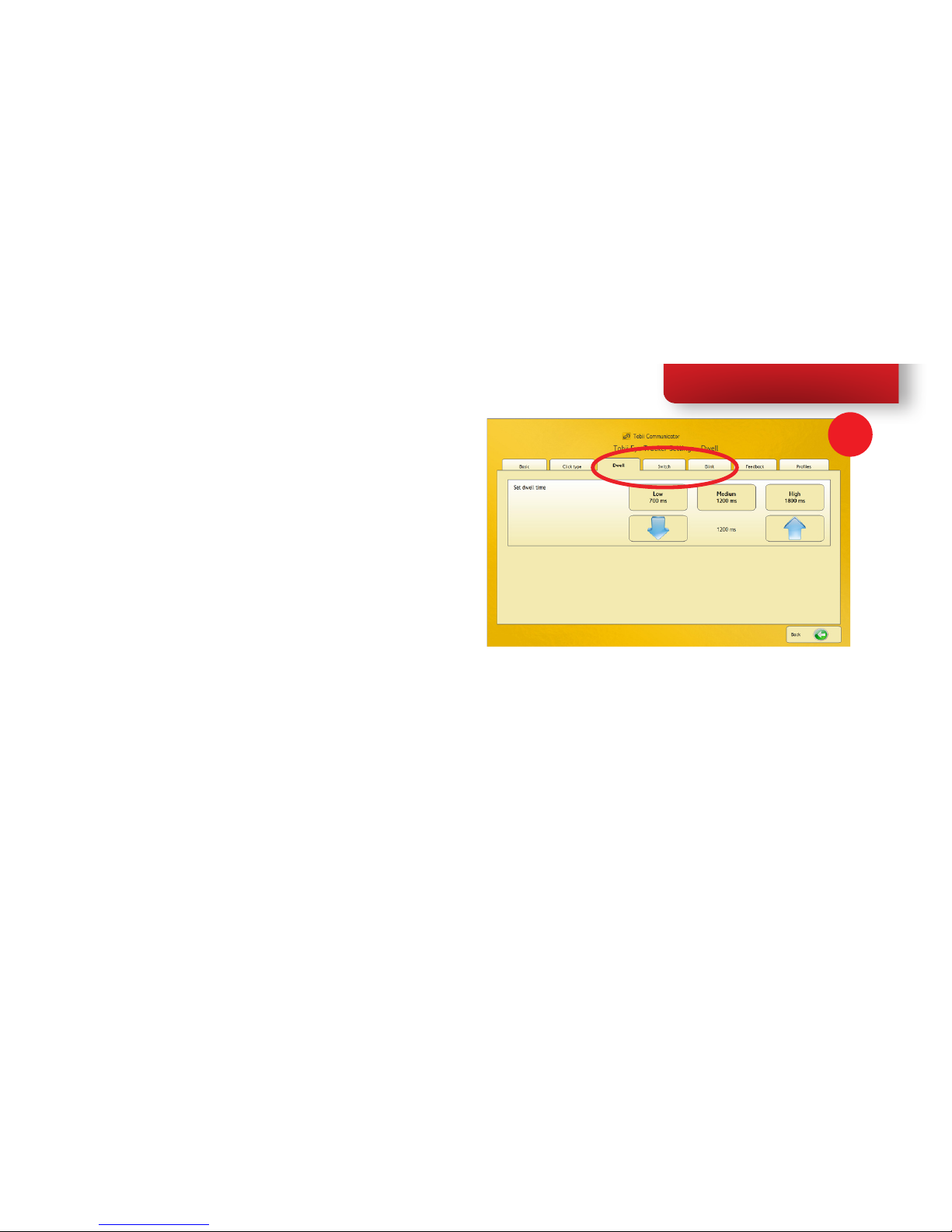
Getting Started
4. Choose Calibrate.
Calibration allows the eye control system to adjust to an
individual’s eye movements. A blank screen will appear
and a target will move across the screen. The user must
follow that target with their eyes.
Tip: Receiving a results box demonstrating the eye track-
ing calibration results indicates a successful calibration.
Advanced calibration features can be found in the Tobii Eye
Control Options.
Adjusting Settings
All of the eye control settings listed below are accessible by
the eye control user within Communicator in “Tobii Eye
Tracker Settings”. These settings may also be adjusted in
Tobii Eye Control Options. There are three eye control
access methods: dwell, blink, or switch. (see D)
1. Dwell allows the user to gaze for a dened period of time
at a button in order to select that button. In the dwell
setting, you are able to choose that dwell time.
Tip: New users generally start around 1000ms (=1 second)
or slightly greater. With practice and experience in using
dwell, most people will want to reduce their dwell time so
that they can access familiar content faster.
D

Getting Started
2. Switch allows the user to gaze at a button to initially
choose it and press an external switch to conrm the
selection of that button. In the switch setting you can
choose the parameters of the switch press speed.
3. Blink requires the individual to gaze at the desired
button and blink to conrm selection of that button. In the
blink setting, you are able to choose the minimum and
maximum durations of eye closure that count towards
the blink.
Feedback
The feedback settings adjust the dot that the user sees
when making selections. Choose the feedback dot color,
size, and type in this menu. Available feedback types are
listed next to the corresponding types of eye control
access: switch, blink, dwell.
These settings can be found within Tobii Eye Control
Options and are eye control accessible within Tobii
Communicator. (see E)
Note: For many people new to eye control,it is easiest to
start with larger buttons and fewer buttons,or with a familiar
page set layout.We also recommend taking frequent breaks
when rst using eye control.
E

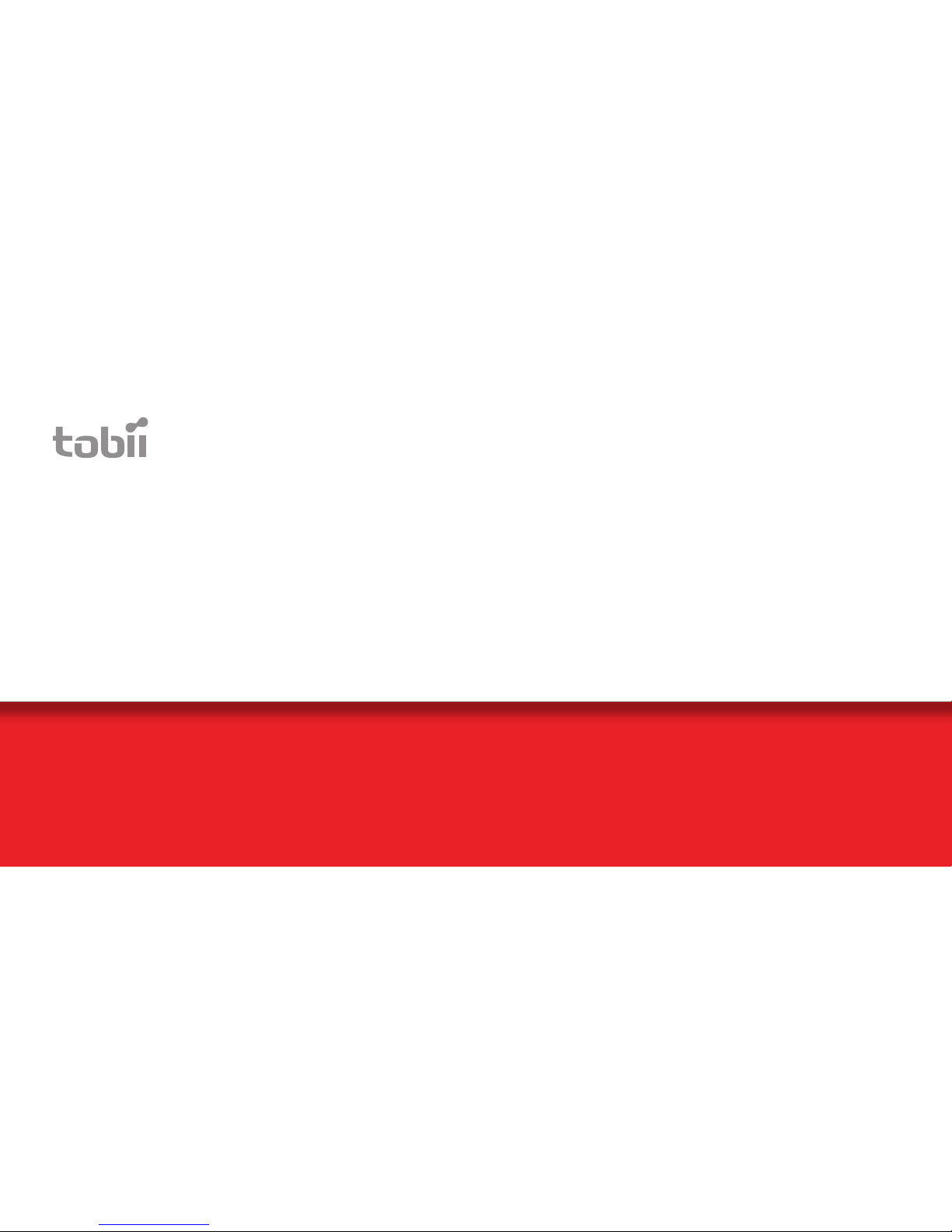
SWEDEN/GLOBAL
Phone:+46 8 522 950 10
www.tobii.com
Support hours: 8 am - 6 pm
Between July-August: 9am - 5 pm
(Central European Time, GMT+1)
GERMANY
+49 69 24 75 03 4-28
www.tobii.com
Support hours: 8 am - 6 pm
Between July-August: 9 am- 5 pm
(Central European Time, GMT+1)
NORTH AMERICA
Toll-Free: +1-800-793-9227
Phone: +1-781-461-8200
techsupport@tobiiATI.com
www.tobiiati.com
Support hours: 9 am – 9 pm
(US Eastern Standard Time)
JAPAN
+81-3-5793-3316
suppor[email protected]
www.tobii.co.jp
Support hours: 9 am – 5.30 pm
(GM T+9)
EMEA
Tobii Technology AB
Karlsrovägen 2D
S-182 53 Danderyd
Sweden
Phone: +46 8 663 69 90
Fax: +46 8 30 14 00
sales@tobii.com
CENTRAL EUROPE
Tobii Technology GmbH
Niedenau 45
D-60325 Frankfurt am Main
Germany
Phone: +49 69 24 75 03 40
Fax: +49 69 24 75 03 429
NORWAY
Tobii Norge
Thormøhlens gate 55
5008 Bergen
Norway
Phone: +47 55 55 10 60
Fax: +47 55 55 10 61
sale[email protected]m
ASIA
Tobii Technology, Ltd.
3-4-13 Takanawa, Minato-ku
Tokyo 108-0074
Japan
Phone: +81-3-5793-3316
Fax: +81-3-5793-3317
sales[email protected]
NORTH AMERICA
Tobii ATI
333 Elm Street
Dedham, MA 02026
Toll-Free: 800-793-9227
Phone: 781-461-8200
Fax: 781-461-8213
Web: www.tobiiati.com
© Tobii®. Illustrations and specifications do not necessarily apply to products and services offered in each local market. Technical specifications are subject to change without prior notice. All other trademarks are the property of their respective owners.
Tobii Support:
www.tobii.com
Table of contents
Other Tobii Computer Accessories manuals