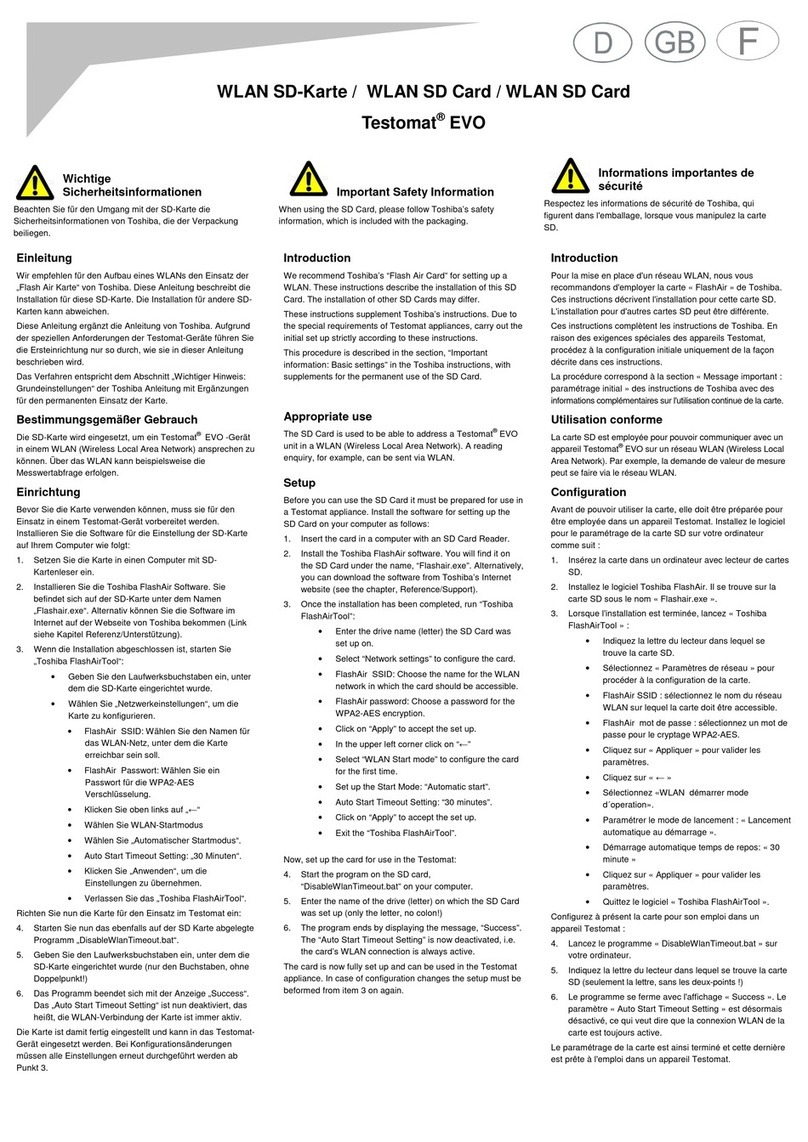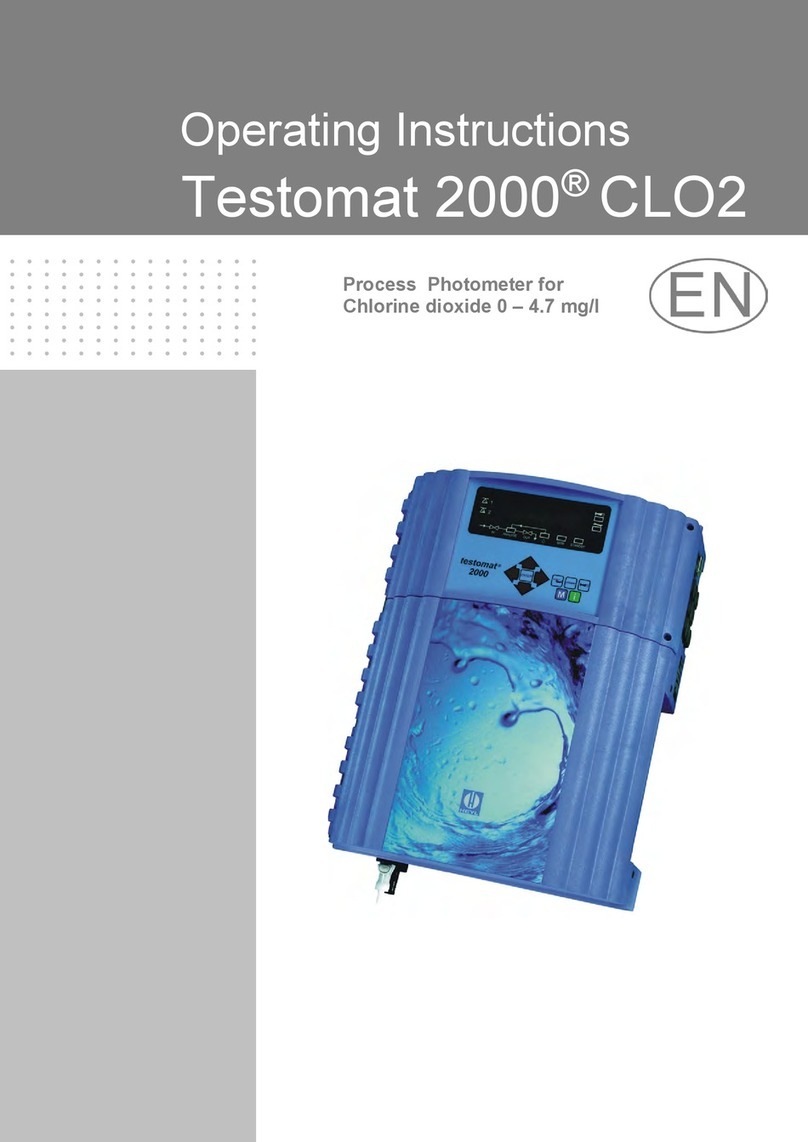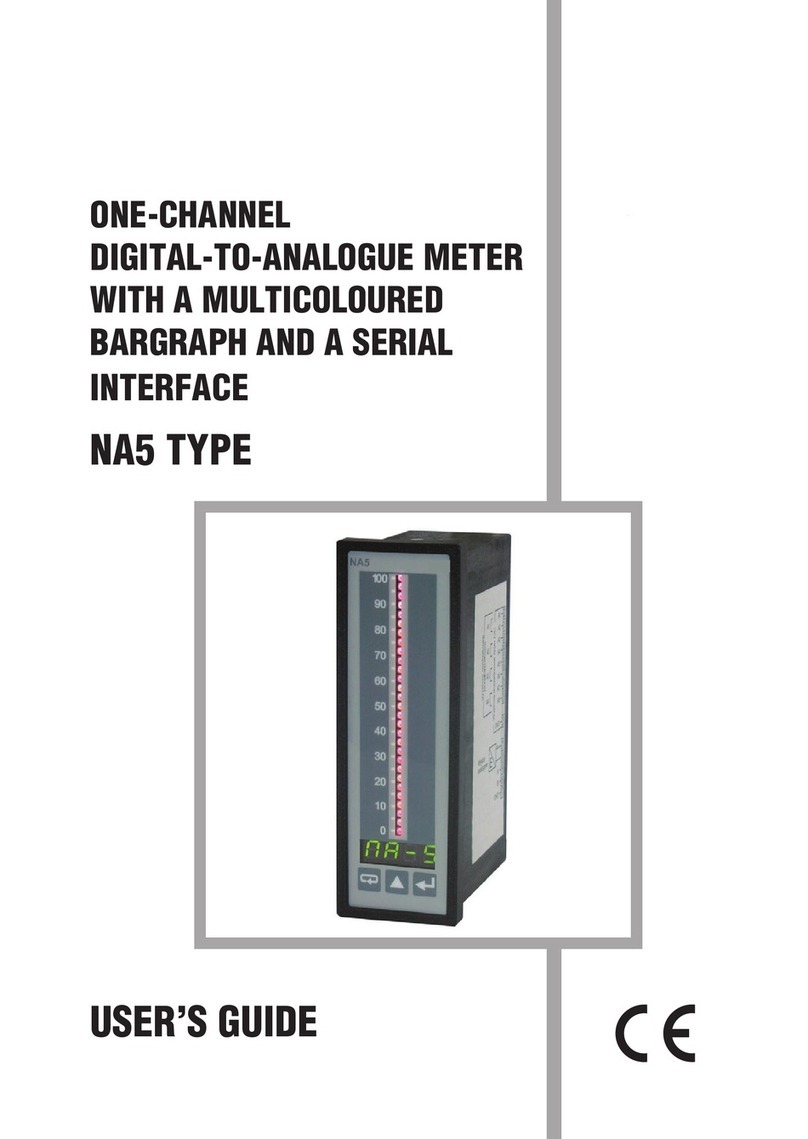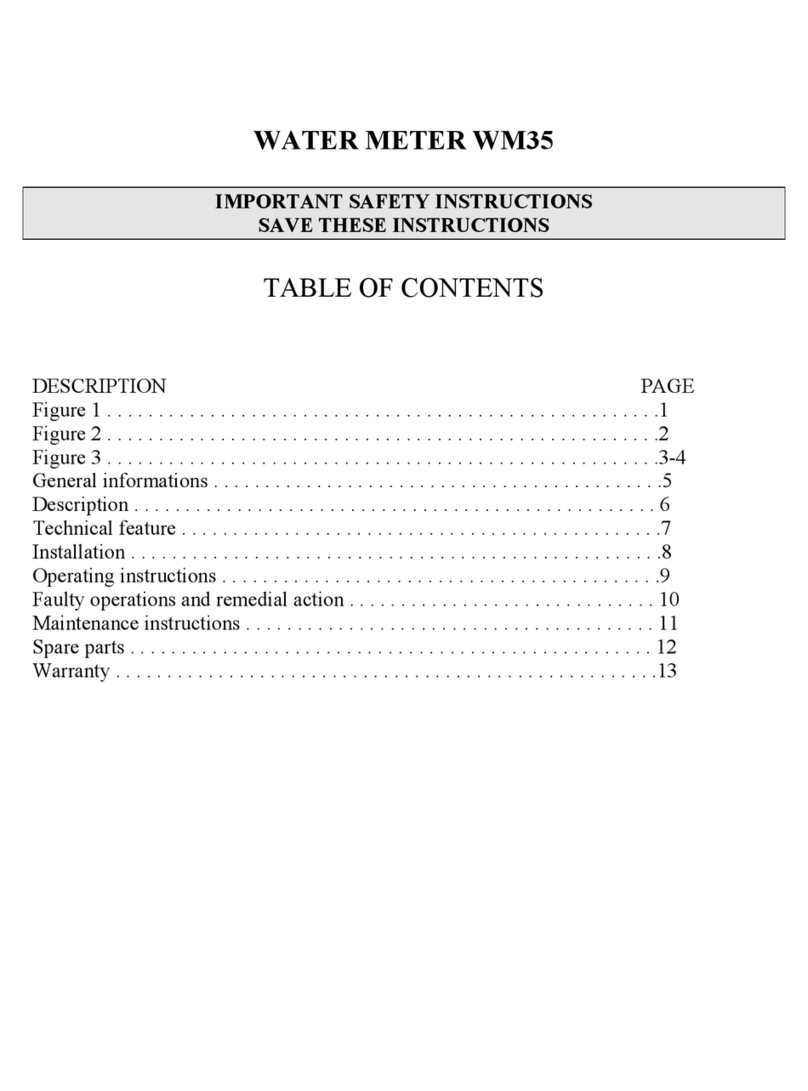Toky DL8A Series User manual

DL8ASeries
①When you use the meter, please pay attention that input channel should correspond to range, otherwise, the meter will be malfunction.
②Input signal < 1.2 times of range.
③When measuring AC signal, aviliable for 0~200Hz. When frequency is higher than 100Hz, the measuring accuracy is ±1%FS.
△
Model
DL8A-RC10V600
DL8A-IRC10V600
DL8A-IRC18V600
DL8A-RC10A1000
DL8A-IRC10A1000
DL8A-IRC18A1000
DL8A-RC10A1
DL8A-IRC10A1
DL8A-IRC18A1
IN1:0~10V;IN2:0~100V;IN3:0~600V
IN1:0~10V;IN2:0~100V;IN3:0~600V
IN1:0~10V;IN2:0~100V;IN3:0~600V
IN1:AC 0~5A IN2:DC 0~75mV
IN1:AC 0~5A IN2:DC 0~75mV
IN1:AC 0~5A IN2:DC 0~75mV
IN1:0~100mA、0~10mA IN2:0~1000mA
IN1:0~100mA、0~10mA IN2:0~1000mA
IN1:0~100mA、0~10mA IN2:0~1000mA
Alarm
2 alarm
2 alarm
2 alarm
2 alarm
2 alarm
2 alarm
2 alarm
2 alarm
2 alarm
NO
4-20mA
4-20mA
NO
4-20mA
4-20mA
NO
4-20mA
4-20mA
NO
NO
RS485
NO
NO
RS485
NO
NO
RS485
Analog output CommunicationInput channel and Range Default channel and range
IN3:600V
IN1:5A
IN2:1000mA
DL8A Voltage/Ampere Meter User Manual
⊙Accuracy: 0.5%F.S.
⊙AC/DC universal (for AC signal it measures true value).
⊙Different input channel has different range, wide measuring range.
⊙Two Hi/Lo setting alarm output.
⊙With analog output 4-20mA.
⊙RS485 communication interface, Modbus RTU protocol.
I. Code Illustration
Range
Version code
A:AC/DC current V:AC/DC voltage
10:No RS485 18:With RS485
B:One alarm C:Two alarms
A:No alarm R:Relay alarm
DL8A series voltage/ampere meter
Blank: No analogue output I:4~20mA analogue output
DL8A
Features:
Safe Caution
※
Please comply with the below important points.
Warning
Notice
Warning
1.
1.
A safty protection equipment must be installed or please contact with us for the relative information if the product is used under the
circumstance such as nuclear control, medical treatment equipment, automobile, train, airplane, aviation and equipment etc.. Otherwise,
it may cause serious loss, fire or person injury.
2.
2.
A panel must be installed, otherwise it may cause creepage (leakage).
3.
3.
Do not touch wire connectors when the power is on, otherwise you may get an electric shock.
4.
4.
Do not dismantle or modify the product. If you have to do so, please contact with us first. Otherwise it may cause electric shock and fire.
5.
5.
Please check the connection number while you connect the power supply wire or input signal, otherwise it may cause fire.
1
.This product cannot be used outdoors. Otherwise the working life of the product will become shorter, or an electric shock accident may happen.
2.
2.
When you connect wire to the power input connectors or signal input connectors, the moment of the No.20 AWG (0.50 mm)screw
tweaked to the connector is 0.74n.m - 0.9n.m. Otherwise the connectors may be damaged or get fire.
3.
3.
Please comply with the rated specification. Otherwise it may cause electric shock or fire, and damage the product.
4
.Do not use water or oil base cleaner to clean the product. Otherwise it may cause electric shock or fire and damage the product.
5.
5.
This product should be avoid working under the circumstance that is flammable, explosive, moist, under sunshine, heat radiation and vibration.
Otherwise it may cause explosion.
6.
6.
In this unit it must not have dust or deposit, otherwise it may cause fire or mechanical malfunction.
7.
7.
Do not use gasoline, chemical solvent to clean the cover of the product because such solvent can damage it. Please use some soft cloth with water
or alcohol to clean the plastic cover.
Caution
For your safe, please read the below content carefully before you use the meter!
KKDL8AE01A-A/0-20170822Psge 01
An accident danger may happen in a special condition.
The instruction of the symbol in the manual is as below.
An operation that does not comply with the instruction may lead to product damage.
An accident may happen if the operation does not comply with the instruction.
Please read the manual carefully before you use the meter.
-B

V. Operations
①The second row LED is defaulted to display range and input channel alternately after power on, press ( ) to display range only, press ( ) to returns
to default display
②In the measuring status, press SET >3S to enter setting menu.
③When modifying setting value, press / to change value; press ( ) key to shift decimal point; after modifying, press SET key to confirm and enter
next menu. After setting, press SET key more than 3S to exit menu; if there is no operation for a long time, it will exit menu automatically.
△
△
△
△
△
II. Technical Specification
Power Supply
Display range
Accuracy
Analog output
Relay capacity
Dielectric Strength
AC/DC 100~240V 50Hz/60Hz DC 24V(Need to be ordered)
0.001-9999 float decimal point display
±0.5%F.S ±2digits(For AC signal frequency under 100Hz)
4~20mA load capacity≤600Ω, accuracy:±0.5%F.S
AC 250V/3A or DC 30V/5A
Between power supply connector and other connectors, relay output connectors and other connectors, AC 1800V leakage
current 0.5mA,60S;Between input signal connectors and low voltage signal output connectors, DC 600V leakage current
0.5mA,60S
96W*48H*100L
Communication
Insulation Impedance
Working environment
Sampling rate
Temperature:0-50℃Humidity:≤85%RH
5 times/S
Dimension
RS485 communication interface,Modbus RTU Protocol
≥100MΩ/500V DC
III. Panel Illustration
Decrease key
Increase key
Shift key
AL1:Indicating lamp for alarm 11#
AL2:Indicating lamp for alarm 12#
SET: Parameter select/confirm key
Displaying setting value
or parameter setting
Displaying measuring value/parameter code
A(mA): Current indication lamp
V: Voltage indication lamp
Psge 02
No.
1
2
3
5
6
Paremeter code Setting range Factory value Indication
INP
Ad1
AL1
Ad2
AL2
rH
rL
Add
bAd
LCK
4
7
8
9
Ct
PS
10
11
12
13
14
Hy1
Hy2
IN1~IN3 For range A1000, the default one is IN1;for range A1,the default one is IN2;
for range V600,the default one is IN3
H
90% of measuring range
10% of measuring range
maximum of the range
minimum of the range
001
9.6
000
1.000
1.000
1.000
0.000
L
H or L
H or L
-1999~9999
-1999~9999
-1999~9999
-1999~9999
-1999~9999
-1999~9999
-1999~9999
0~9999
0~255
0~255
4.8 or 9.6
AL,HY,Ct,PS,rH,rL
have the sameunit as
the Range.
IV. Connection drawing
Note:please subject to the diagram on the product if any changes.
Voltage input
20 19 18 17 16 15 14 13 12 11
AC/DC
100~240V AC/DC
100~240V
←
←
←
←
IN2 IN1
IN3
10 987
6
54321
←
←
←
←
-
+
4~20mA AL2
AL1
←
←
B- A+ COM
GND
20 19 18 17 16 15 14 13 12 11
←
←
←
←
10 987
6
54321
←
←
←
-
+
4~20mA AL2
AL1
←
←
←
B- A+ COM
COM2 COM1
Current input

Psge 03
VI. Mounting dimension
Front Side Mounting
←
←
96
←
←
48
←
←
←
←
88.5
100
←
←
44
←
←
91
←
←
45
←
←
30
←
←
25
+0.5
-0
+0.5
-0
1、It is suggested that the meter gets on power for 15 minutes before measuring.
2、Working environment is 0~50℃,humidity below 85%RH.
3、The calibration interval for this meter is one year.
4、Please keep the meter from shaking and shocking. Don’t place the meter in the environment full of excess dust and hazard chemicals and gas.
5、If the meter is not used for long time, please get on power every 3 months, each time not less than 4 hours.
6、To be stored in the environment at 0~50℃, humidity below 60%RH, no direct sunshine. The meter should not contact with organic solvent or oil.
VII. Notice for use and storage
The second alarm hysteresis:
It is similar to HY1.
Lock key
Lock=000,read and write
Lock=010,read only
Power On
Power supply
ON
All LED
are on
→
→→
Measuring
Status
Measuring status operation setting
Input Channel Selection:
Chosen from "IN1~IN3"
→
The first alarm mode:
H:High;L:Low
SET
→
SET
→
SET
→
SET
→
SET
→
SET
→
SET
→
SET
→
SET
→
SET
→
SET
→
SET
→
SET
→
SET
→
SET
→
The first alarm value setting
The second alarm mode:
It is similar to Ad1.
The first alarm hysteresis. For
example, if Ad1 is H, AL1=50,HY1=5,
when measuring value≥50(AL1), alarm
is active; when it is≤45(AL1-HY1),
alarm is not active.
The second alarm value setting:
It is similar to AL1
Current Transforming: it is only for
5A range or 75mV spliter current input.
If its value is set as the the ratio of external
CT or spliter, the actual range should be CT*5.
For other situation, CT is set as 1.
Amendment value,displaying value =
measured value +PS,factory setting:
PS=0
Communic:ation baud rate:
4.8kbps、9.6kbps for option.
Add:Meter communication address
Analog output low limit setting:
when measured value = rL set value,
the corresponding analogue output is 4mA
Analog output high limit setting:
when measured value = rH set value,
the corresponding analogue output is 20mA
VIII. Communication
This meter using Modbus RTU communication protocol, and it can run RS485 half-duplex communication. Read function code is 0x03, write function
code is 0x10, 16-bit CRC checking is applied. The meter don’t feedback error message. The communication data type is 32 bit integer data, true code stands
for positive number, complemental code stands for negative number, data rate is 0.001;for example, if the meter data received by host is 5000, then meter
data * rate = original data (5000*0.001=5.000). Therefore, when host writes meter, the data should multiply by rate 1000 before it is sent to the meter.
Data Frame format:
Start bit Data bit Stop bit Check bit
NO181
Handling of abnormal communication:
If there is abnormal response put the function code on the top position 1. For example: Host request the function code 0x03,and the response function
code from slave should be 0x83.
Error type code:
0x02---Data location error:the request data location from host computer exceeds the range of the meter.
0x03---Data value error:the data value sent by host computer exceeds the data range of the meter.
CRC check error, function code error, don’t return value.
1. Read Multiple Registers
For example: The host computer read AL1(1st alarm value 5.0)
Address code of AL1 is 0x0000,32bit(4 byte),seizes 2 data registers; hexadecimal memory code of 5.0*1000=5000 is 0x00001388.
Host request(read multi-register)
12345678
12 3 4 5 6 7 98
Meter Add Function Code Start address high
bit Start address low
bit Data bytelength high
bit Data byte length low
bit CRC code low bit CRC code high bit
0x01 0x03
0x01 0x03 0x04
0x00
0x00 0x00 0x13 0x88 0xF7 0x65
0x00 0x00 0x02 0xC4 0x0B
Slave normal answer(Read multi-register)
Data byte number Data 1 high bit Data 1low bit Data 2 high bit Data 2 low bit CRC code low bit CRC code high bitMeter Add Function Code

Psge 04
2
4
2
2
2
2
2
2
2
2
2
1
1
1
1
1
1
6
8
10
12
14
16
29
30
31
32
33
34
0
12345678
123 5
1 2 3 4 5 6 7 9 10 11 13128
4
Meter ADD
Function code
Meter ADD
Meter ADD
Function
code
Function code
Start ADD
High bit
Start ADD
Low bit
Data byte
Length
high bit
Data byte
Length
low bit
CRC code low
bit
CRC code high
bit
0x01
0x01
0x01 0x10 0x00 0x01 0x00 0x02 0x10 0x08
0x10 0x00 0x01 0x00 0x04 0x00 0x00 0x03 0xE8 0x32 0xDD0x02
0x83 0x02 0xC2 0xC1
Slave normal answer (write multi-register)
Slave abnormal answer(Read multi-register)
Data 1
high bit
Data 1
low bit
Data 2
high bit
Data 2
low bit
CRC code
low bit
CRC code
high bit
CRC code low bit CRC code high bitError code
12 3 54
Meter ADD Function code
0x01
0x0000
0x0002
0x0004
0x0006
0x0008
0x000A
0x000C
0x000E
0x0010
0x001D
0x001E
0x001F
0x0020
0x0021
0x0022
0x90 0x02 0xCD 0xC1
Slave abnormal answer (write multi-register)
CRC code low bit CRC code high bitError code
Abnormal answer: (For example: host request function code 0x03)
2. Write multi-register
For example: Host write HY1 (1st alarm value hysteresis 1.0)
ADD code of HY1 is 0x0001,because HY1(4 byte), seizes 2 data registers. The hexadecimal memory code of decimal floating point number
1.0 *1000=1000 is 0x000003E8.
Host request (write multi-register)
Data byte
Length
Start ADD
high 8 bit
Start ADD
low 8 bit
Data byte Length
high bit
Data byte Length
low bit
Data location error response: (For example:Host request the ADD index is 0x0050)
Address Mapping Table of Meter Parameters
No ADD
mapping Variable name Data
Length Range Read/writeRate Remark
1st loop alarm value AL1
1st loop alarm hysteresis HY1
2nd loop alarm value AL2
2nd loop alarm hysteresis HY2
Coefficient Ct
Analog output high limit value rH
Analog output low limit value rL
Amendment value PS
Read measured value
-1999~9999
-1999~9999
-1999~9999
-1999~9999
0~9999
-1999~9999
-1999~9999
-1999~9999
0~9999
0~2
0~1
0~1
0~3
0~1
0x255
R/W0.001
0.001
0.001
0.001
0.001
0.001
0.001
0.001
0.001
R/W
R/W
R/W
R/W
R/W
R/W
R/W
R/W
R/W
R/W
R
R
R
R
Reserve
Reserve
INP measure channel
1st loop alarm type Ad1
2nd loop alarm type Ad2
Alarm status indication
Baud rate
Meter address Add
1
1
1
1
1
1
1
135 0x0023 0xD1 RMeter name
Note ①
Note ①
Note ③
Note ②
R: read only; R/W: read/write.
Note ①:alarm type
High limit alarm
Communication value
Communication
value
Low limit alarm
Communication value
H
1
L
0
1
9.6
0
4.8
Note ②: baud rate
Menu display
Note ③: alarm status indiction
D7 D6 D5 D4 D3 D2 D1 D0
AL2 AL1
16 digits CRC check code acquisition program
unsigned int Get_CRC(uchar *pBuf, uchar num)
{
unsigned i,j;
unsigned int wCrc = 0xFFFF;
for(i=0; i<num; i++)
{
wCrc ^= (unsigned int)(pBuf[i]);
for(j=0; j<8; j++)
{
if(wCrc & 1){wCrc >>= 1; wCrc ^= 0xA001; }
else
wCrc >>= 1;
}
}
return wCrc;
}
Other Toky Measuring Instrument manuals
Popular Measuring Instrument manuals by other brands

Vega
Vega VEGAFLEX 86 operating instructions

HACH LANGE
HACH LANGE Pocket Colorimeter II user manual

DAKOTA ULTRASONICS
DAKOTA ULTRASONICS UMX-2 Operation manual

Elster
Elster ALPHA A1800 Technical manual

Love
Love HM35 operating instructions

Gossen MetraWatt
Gossen MetraWatt MAVOLUX 5032C operating instructions