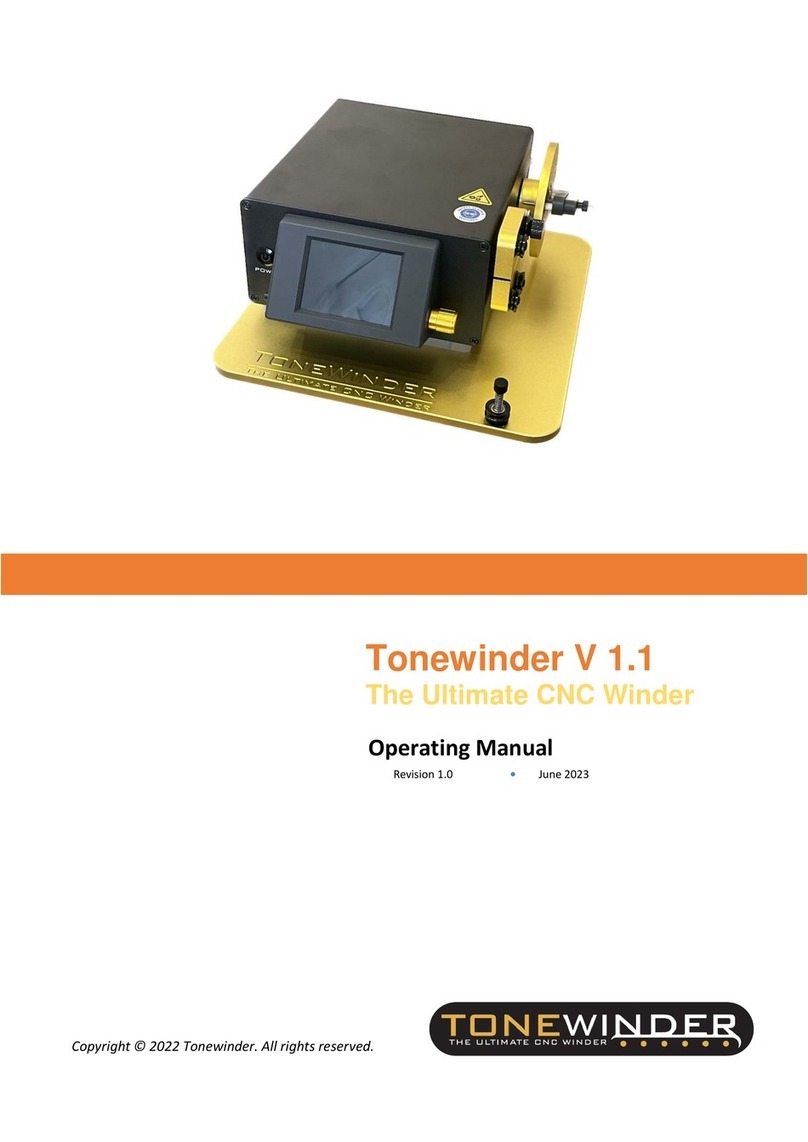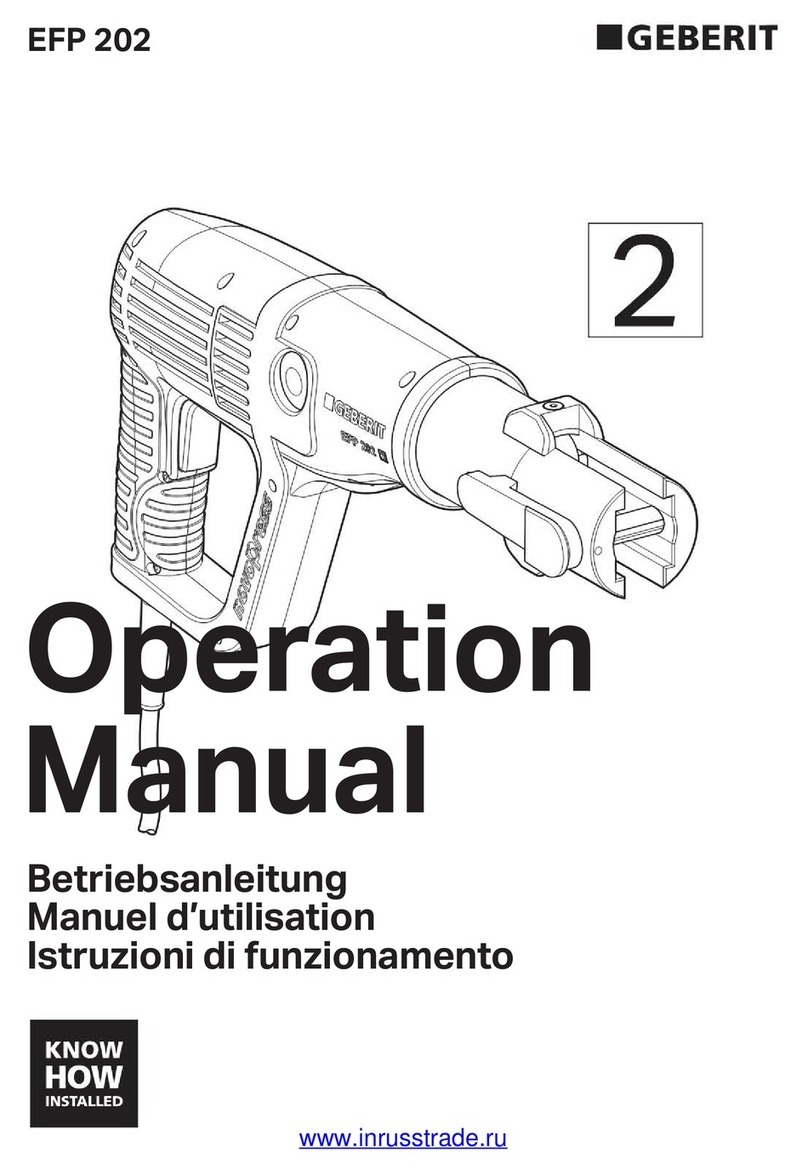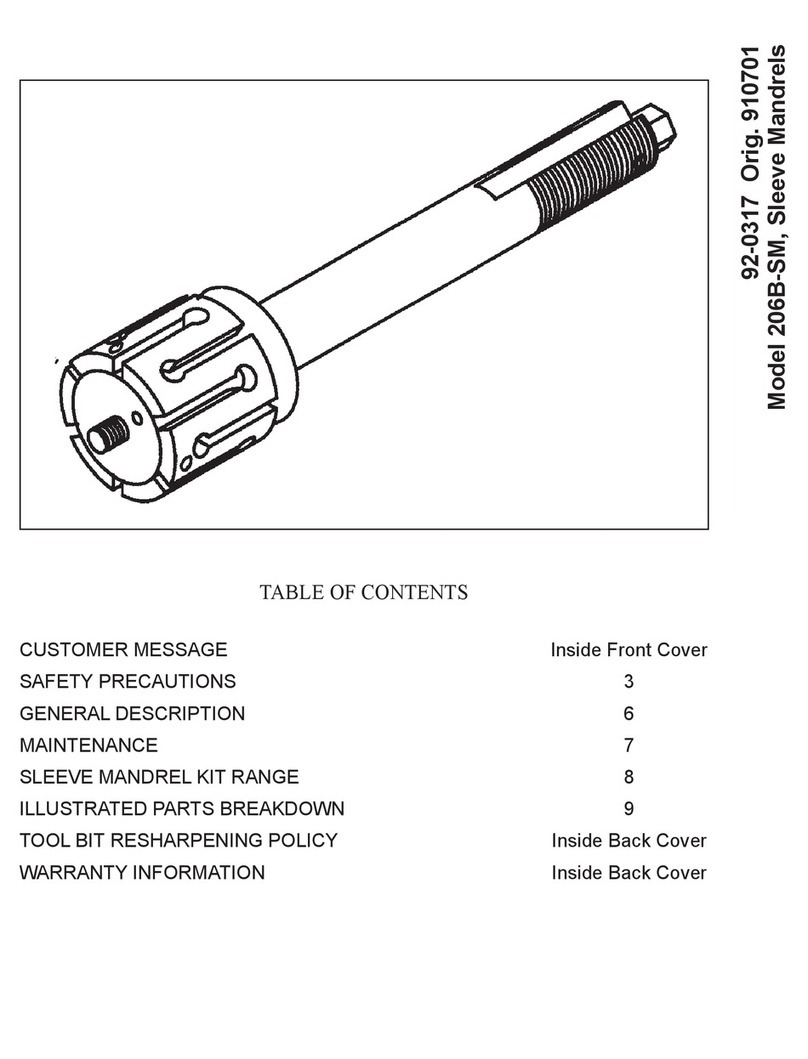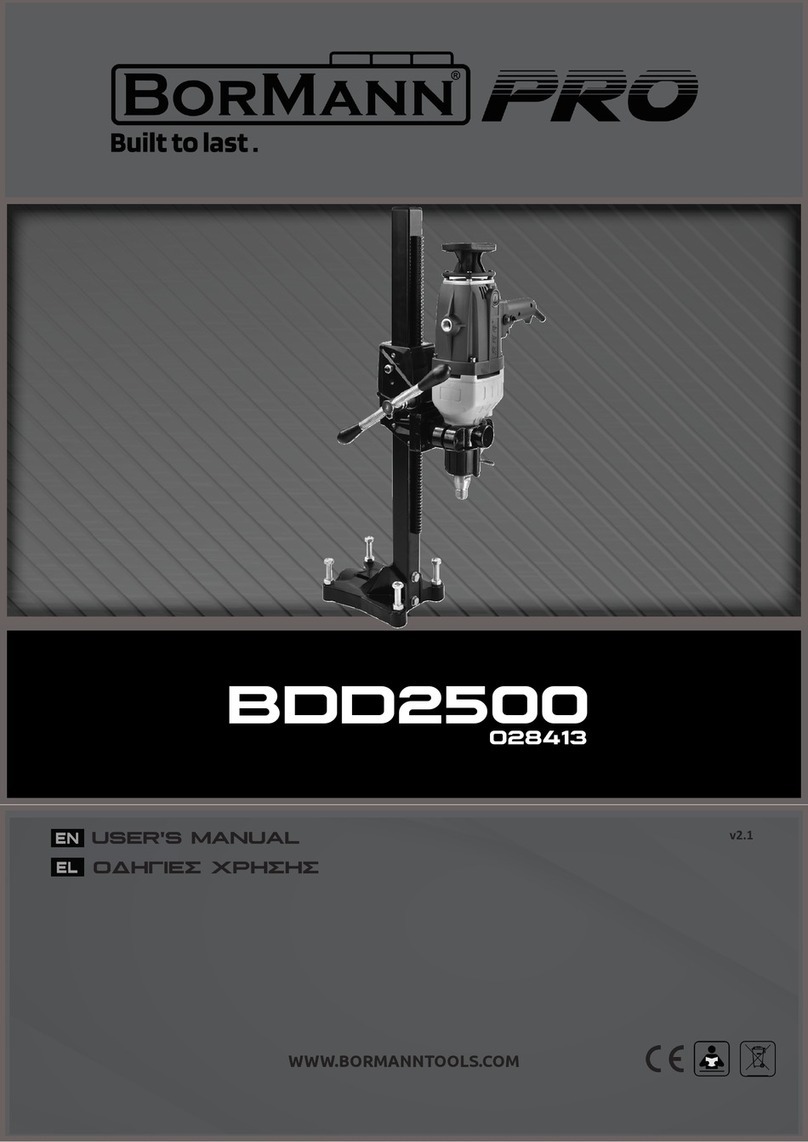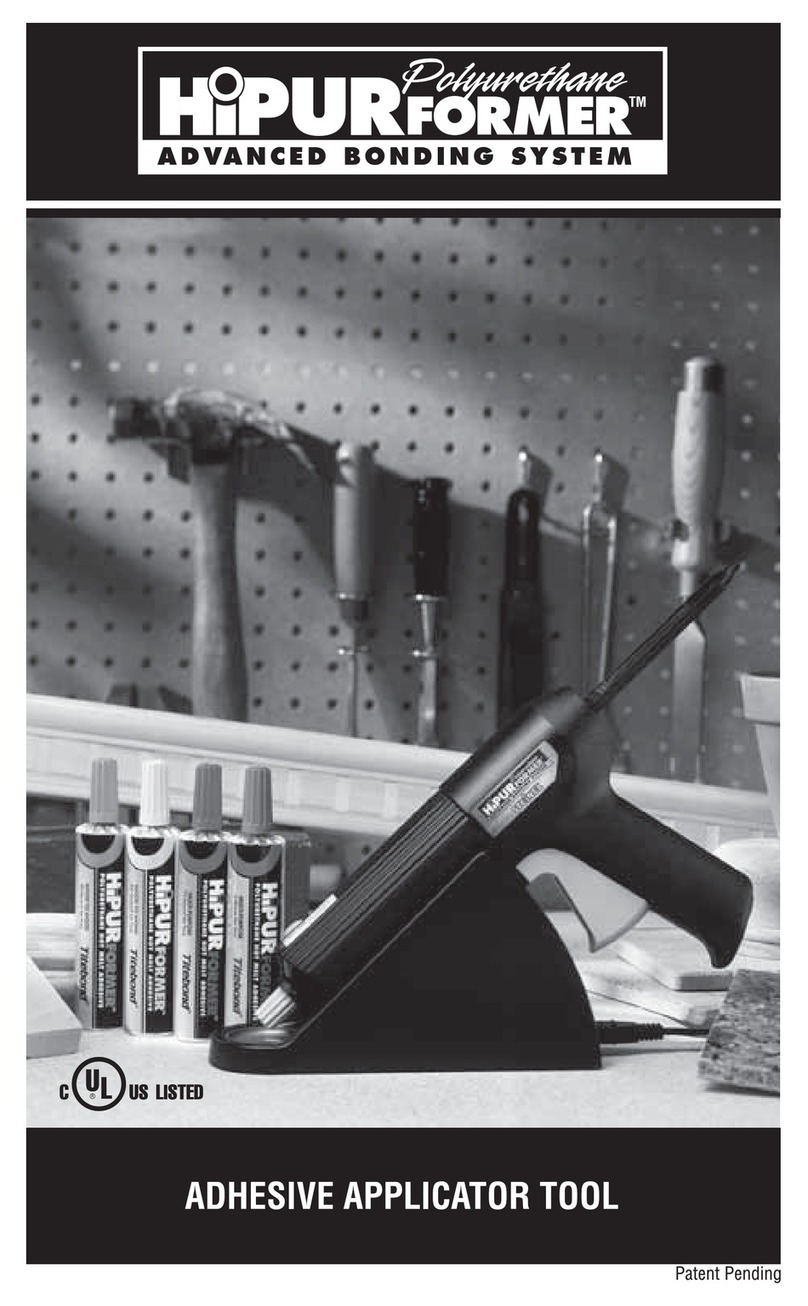ToneWinder The Ultimate CNC Winder V 1.0 User manual

ToneWinder V 1.0
The Ultimate CNC Winder
Operating Manual
Revision 1.2 • January 2023
Copyright © 2022 ToneWinder. All rights reserved.

Original Operating Manual
The hardware descriptions in this manual revision refer to devices ToneWinder V 1.0.
Trademarks
All other trademarks are property of ToneWinder S.C..
ToneWinder S.C. provides this document to its customers with a product purchase to use in the
product operation. The document is copyright protected; any reproduction of the whole or any
part of this document is strictly prohibited, except with the written authorization of ToneWinder
S.C..
This manual is provided "as is." The contents of this manual are subject to being changed, without
notice, in future revisions.
ToneWinder S.C. makes no representations that this document is complete, accurate, or error-
free. ToneWinder S.C. assumes no responsibility and will not be liable for any errors, omissions,
damage, or loss that might result from any use of this document, even if the information in the
document is followed properly.
This document is not part of any sales contract between ToneWinder S.C. and a purchaser. This
document shall in no way govern or modify any Terms and Conditions of Sale. The Terms and
Conditions of Sale shall govern all conflicting information between the two documents.
Printed manual version only
Printed in Spain on 100% chlorine-free bleached, high-white paper that is produced in an
environmentally friendly process, leading to a paper profile of zero CO2emissions.
Manufacturer's address
ToneWinder S.C.
Rocafort, 46111 Spain

ToneWinder V 1.0 “The ultimate CNC winder” Page 3
Contacting Us
Contacting Us
There are several ways to contact us:
Ordering Information
For ordering information or sales support for ToneWinder S.C. products,
contact your local ToneWinder S.C. sales organization. For contact
information, go to Contact Us on http://www.Tonewinder.es.
Technical Assistance
For technical support for ToneWinder S.C. products, contact your local
ToneWinder S.C. support organization. For contact information, go to
Contact Us on http://www.Tonewinder.es.

Page 4 ToneWinder V 1.0 “The ultimate CNC winder”

Contents
ToneWinder V 1.0 “The ultimate CNC winder” Page 5
Contents
1Using this Manual................................................................................ 8
1.1 About this Manual............................................................................................................9
1.2 Conventions .....................................................................................................................9
1.2.1 Safety Messages ............................................................................................9
1.2.2 Special Notices and Informational Notes ....................................................10
1.2.3 Typographical Conventions .........................................................................10
2Safety ................................................................................................ 12
2.1 Safety Symbols and Signal Words..................................................................................13
2.1.1 Safety Symbols and Signal Words in This Manual.......................................13
2.1.2 Observing this Manual.................................................................................13
2.1.3 Safety Symbols on the Device .....................................................................14
2.2 Intended Use..................................................................................................................14
2.3 Safety Precautions .........................................................................................................14
2.3.1 General Safety Information.........................................................................14
2.3.2 Qualification of the Personnel.....................................................................16
2.3.4 Electrical Safety Precautions........................................................................16
2.4 Compliance Information ................................................................................................17
3Device Overview................................................................................ 18
3.1 Device Features..............................................................................................................19
3.2 Operating Principle.........................................................................................................19
3.3 External Components.....................................................................................................21
3.4 Touch Screen Display (HMI)...........................................................................................21
3.5 Coils Plate.......................................................................................................................22
3.6 Wire guide arm + Tension sensor...................................................................................22
3.7 Software Operation........................................................................................................23
4Unpacking ......................................................................................... 25
4.1 Unpacking.......................................................................................................................26
4.2 Scope of Delivery............................................................................................................26
5Installation ........................................................................................ 27
5.1 Installing the device .......................................................................................................28
5.2 Site Requirements..........................................................................................................28
5.3.1 Workbench ..................................................................................................28
5.3.2 Power Considerations..................................................................................28

Contents
Page 6 ToneWinder V 1.0 “The ultimate CNC winder”
5.3.3 Power Cord ................................................................................................. 29
5.3.4 Condensation.............................................................................................. 30
5.3.5 Operating Conditions.................................................................................. 30
5.4 Setting Up the Hardware............................................................................................... 31
5.5 Turning On ToneWinder®............................................................................................ 31
6Operation.......................................................................................... 32
6.1 Introduction to this Chapter.......................................................................................... 33
6.2 Touch Screen Display .................................................................................................... 33
6.3 Terminology .................................................................................................................. 34
6.4 Preparing ToneWinder for Operation ........................................................................... 36
6.4.1 Verify “Zero Position”................................................................................. 36
6.4.2 Setting up the wire ..................................................................................... 37
6.5 Operating with ToneWinder ......................................................................................... 39
6.5.1 Create a “NEW BOBBIN”............................................................................. 40
6.5.1.1 Constant mode:.................................................................................... 40
6.5.1.2 Table mode:.......................................................................................... 46
6.5.1.3 Scatter mode: ....................................................................................... 47
6.5.1.4 Emulate mode: ..................................................................................... 49
6.5.2 Load Bobbin ................................................................................................ 49
6.5.3 Repeat Bobbin ............................................................................................ 50
6.5.4 Settings ....................................................................................................... 51
6.5.4.1 Basic Parameters .................................................................................. 51
6.5.4.2 Manual Run........................................................................................... 52
6.5.4.3 Software Update and Upload/Download files...................................... 52
6.5.4.4 Touch Screen Software Update ............................................................ 60
6.6 File System Operation ................................................................................................... 60
6.6.1 System files ................................................................................................. 61
6.6.2 User Files..................................................................................................... 64
6.6.3 Storage memory ......................................................................................... 65
7Maintenance and Service................................................................... 67
7.1 Routine and Preventive Maintenance .......................................................................... 68
7.2 Replacing the Main Power Fuses................................................................................... 68
7.3 Reload Software procedure (from scratch)................................................................... 69
8Troubleshooting ................................................................................ 73
8.1 General Information about Troubleshooting................................................................ 74
8.2 Troubleshooting Check.................................................................................................. 75

Contents
ToneWinder V 1.0 “The ultimate CNC winder” Page 7
9Specifications .................................................................................... 77
9.1 Physical Specifications....................................................................................................78
9.2 Appendix 1 .....................................................................................................................79

1 •Using this Manual
Page 8 ToneWinder V 1.0 “The ultimate CNC winder”
1Using this Manual
This chapter provides information about this manual, the conventions used throughout the manual, and
the reference documentation that is available in addition to this manual.

1 •Using this Manual
ToneWinder V 1.0 “The ultimate CNC winder” Page 9
1.1 About this Manual
This manual describes the functional features and operating principle of
your ToneWinder®V 1.0 “The ultimate CNC winder” and provides
instructions for installation, set up, start up, shut down, operation,
maintenance and troubleshooting.
The layout of this manual is designed to provide quick reference to the
sections of interest to the user. To obtain a full understanding of your device,
read this manual thoroughly.
This manual also contains safety messages, precautionary statements, and
special notices that can prevent personal injury, damage to the device, or
loss of data when followed properly.
Note the following:
•The ToneWinder®configuration may vary; therefore, not all
descriptions necessarily apply to your particular device.
•If some detail applies to only one model or variant, the model or variant
is identified by name.
•Illustrations in this manual are provided for basic understanding. They
can vary from the actual model of the device or component. However,
this does not influence the descriptions. No claims can be derived from
the illustrations in this manual.
1.2 Conventions
This section describes the conventions that are used throughout this
manual.
1.2.1 Safety Messages
The safety messages and precautionary statements in this manual appear
as follows:
•Safety messages or precautionary statements that apply to the entire
manual and all procedures in this manual are grouped in the Safety
chapter.

1 •Using this Manual
Page 10 ToneWinder V 1.0 “The ultimate CNC winder”
•Safety messages or precautionary statements that apply to an entire
section or to multiple procedures in a section appear at the beginning
of the section to which they apply.
•Safety messages that apply to only a particular section or procedure
appear in the section or procedure to which they apply. They appear
different from the main flow of text.
Safety messages are often preceded by an alert symbol and/or alert word.
The alert word appears in uppercase letters and in bold type.
Make sure that you understand and follow all safety messages presented
in this manual.
1.2.2 Special Notices and Informational Notes
Special notices and informational notes in this manual appear different
from the main flow of text. They appear in boxes and a note label
identifies them. The label text appears in uppercase letters and in bold
type.
NOTICE Highlights information necessary to prevent damage to the
device or invalid test results.
TIP Highlights information of general interest or helpful information that
can make a task easier or optimize the performance of the device.
1.2.3 Typographical Conventions
These typographical conventions apply to the descriptions in this manual:
Data Input and Output
•The following appears in bold type:
⬧Input that you enter by the keyboard or that you select with the
mouse
⬧Buttons that you click on the screen
⬧Commands that you enter by the keyboard
⬧Names of, for example, dialog boxes, properties, and parameters
•For brevity, long expressions and paths appear in the condensed form,
for example: Click START > MAIN MENU > NEW BOBBIN
References and Messages

1 •Using this Manual
ToneWinder V 1.0 “The ultimate CNC winder” Page 11
•References to additional documentation appear italicized.
•Messages that appear on the screen are identified by quotation marks.
Viewpoint
If not otherwise stated, the expressions left and right in this manual always
refer to the viewpoint of a person that is facing the device from the front.
Particularly Important Words
Particularly important words in the main flow of text appear I bold or
italicized.
Electronic Manual Version (PDF)
The electronic version (PDF) of the manual contains numerous links that you
can click to go to other locations within the manual. These include:
•Table of contents entries
•Index entries
•Cross-references (in orange text), for example, to sections and figures

2 •Safety
Page 12 ToneWinder V 1.0 “The ultimate CNC winder”
2Safety
This chapter provides general and specific safety information and informs about the intended use of
the device.

2 •Safety
ToneWinder V 1.0 “The ultimate CNC winder” Page 13
2.1 Safety Symbols and Signal Words
2.1.1 Safety Symbols and Signal Words in This Manual
This manual contains safety messages to prevent injury of the persons
using the device. The safety symbols and signal words in this manual
include the following:
Always be aware of the safety information. Do not proceed until you have
fully understood the information and consider the consequences of what
you are doing.
CAUTION Indicates a hazardous situation that, if not avoided, could result
in minor or moderate injury.
WARNING Indicates a hazardous situation that, if not avoided, could
result in serious injury.
2.1.2 Observing this Manual
Observe the following:
•Before installing or operating the device, read this manual carefully to
be familiar with the winder and this manual. The manual contains
important information with regard to user safety as well as use and
care of the device.
•Always keep the manual near the device for quick reference.
•Save this manual and pass it on to any subsequent user.
Read, understand, and comply with all safety messages and
precautionary statements presented in this manual.

2 •Safety
Page 14 ToneWinder V 1.0 “The ultimate CNC winder”
2.1.3 Safety Symbols on the Device
The table lists the safety symbols that can appear on the device or on
labels affixed to the device. Follow the safety notices in this manual to
prevent the risk of operator injury or damage to the device.
Symbol
Description
Indicates a potential hazard. Refer to this manual to avoid the risk of
personal injury and/or to prevent damage to the device.
Ο—
Power supply is off Power supply is on
˜
Indicates alternating current.
Indicates a terminal for protective grounding.
Indicates a terminal for functional grounding
2.2 Intended Use
The device is designed for use in the manufacture of musical instrument
pickup coils.
The device is for use by qualified personnel only.
2.3 Safety Precautions
2.3.1 General Safety Information
All users must observe the general safety information presented in this
section and all specific safety messages and precautionary statements
elsewhere in this manual during all phases of installation, operation,
troubleshooting, maintenance, shutdown, and transport of the device.

2 •Safety
ToneWinder V 1.0 “The ultimate CNC winder” Page 15
If the device is used in a manner not specified by ToneWinder S.C., the
protection provided by the device could be impaired. Observe the
following:
•
Operate the device only within its technical specifications.
•
Use only the replacement parts and additional components, options,
and peripherals specifically authorized and qualified for the device by
ToneWinder S.C..
•
Perform only the procedures that are described in this operating
manual and in supporting documents for the device. Follow all
instructions step by step and use the tools recommended for the
procedure.
•
Open the enclosure of the device and other components only if
specifically instructed to do so in this manual.
•
ToneWinder S.C. cannot be held liable for any damage, material or
otherwise, resulting from inappropriate or improper use of the device.
If there is any question regarding appropriate usage, contact
ToneWinder S.C. before proceeding.
Safety Standard
This device is a Safety Class I instrument (provided with terminal for
protective grounding). The device has been manufactured and tested
according to international safety standards.

2 •Safety
Page 16 ToneWInder V 1.0 “The ultimate CNC winder”
2.3.2 Qualification of the Personnel
Observe the information below on the proper qualification
of the personnel repairing the device.
Repairs
Only skilled personnel are permitted to repair the device and to
establish the electrical connections according to the appropriate
regulations. ToneWinder S.C. recommends always having service
personnel certified by ToneWinder S.C. perform the repairs.
2.3.4 Electrical Safety Precautions
WARNING—Electric Shock or Damage to the Device
High voltages are present inside the device that could cause an
electric shock or damage to the device.
•
Do not make any changes to the electrical or
grounding connections.
•
If you suspect any kind of electrical damage,
disconnect the power cord and contact ToneWinder
S.C. Technical Support for assistance.
•
Do not open the housing or remove protective panels
unless specifically instructed to do so in this manual.
•
Do not place liquid reservoirs directly upon the device.
Liquid might leak into the device and get into contact
with electronic components causing a short circuit.

2 •Safety
Page 17 ToneWinder V 1.0 “The ultimate CNC winder”
2.4 Compliance Information
ToneWinder S.C. performs complete testing and evaluation of its products to
ensure full compliance with applicable domestic and international
regulations. When the device is delivered to you, it meets all pertinent
electromagnetic compatibility (EMC) and safety standards as described in this
manual.
Changes that you make to the device may void compliance with one or more
of these EMC and safety standards. Changes to the device include replacing a
part or adding components, options, or peripherals not specifically
authorized and qualified for the product by ToneWinder S.C.. To ensure
continued compliance with EMC and safety standards, replacement parts and
additional components, options, and peripherals must be ordered from
ToneWinder S.C. or one of its authorized representatives.
The device has been shipped from the manufacturing site in a safe condition.

3 •Device Overview
Page 18 ToneWinder V 1.0 “The ultimate CNC winder”
3Device Overview
This chapter introduces you to the device and the main components.

3 •Device Overview
ToneWinder V 1.0 “The ultimate CNC winder” Page 19
3.1 Device Features
The device comprises the following main features:
•User friendly Pickup winder for musical instruments, totally autonomous,
works without the need for a computer connection.
•Winding speed may reach 1500 r.p.m.. Nevertheless, we do recommend
not to exceed 1,000 r.p.m.
•Automatic winding available in four different winding strategies.
•There is also a manual winding mode with additional manual speed
control.
•The wire tension sensor monitors the tension wire across the whole
winding and automatically hold the process in case of wire breaks. Wire
tension may be adjusted during winding.
•There is a tachometric sensor that hold the winding in case of motor
blocking.
•All settings and controls made with the 2,8 inches touchscreen so there
is no need for a PC connection.
•Software upgrades can be made via Wi-Fi.
3.2 Operating Principle
ToneWinder®is designed for winding up instrument pickups, generally
guitars and basses. Its main function is to be able to wind up musical
instrument pickups, doing it with the accuracy that a CNC offers you, the
advantage of which is to control at all times:
•Position of the wire that you are winding
•Speed of rotation of the bobbin
•Real tension of the wire
In this way, you can program the automatic winding in the way you like the
most in order to achieve certain nuances in the sound of the pickup. It can
also work semi-automatically, manually guiding the wire.

3 •Device Overview
Page 20 ToneWinder V 1.0 “The ultimate CNC winder”
The following picture shows the interior components of ToneWinder®, and
illustrates how the device operates:
Figure 1: Inside view of ToneWinder
®
V1.0
No.
Description
No.
Description
1
Main power entrance (fuse 0.5A)
7
Tension sensor electronics
2
Power supply 5vdc/24vdc
8
Driver DRV8825 motor X
3
Step Motor Y –Nema 17
9
Home sensor
4
Tachometer sensor
10
Step motor X –Nema 11
5
Driver DRV8825 motor Y
11
Tension sensor
6
Microcontroller ESP32
12
2.8” Display touch screen (HMI)
Table of contents
Other ToneWinder Tools manuals