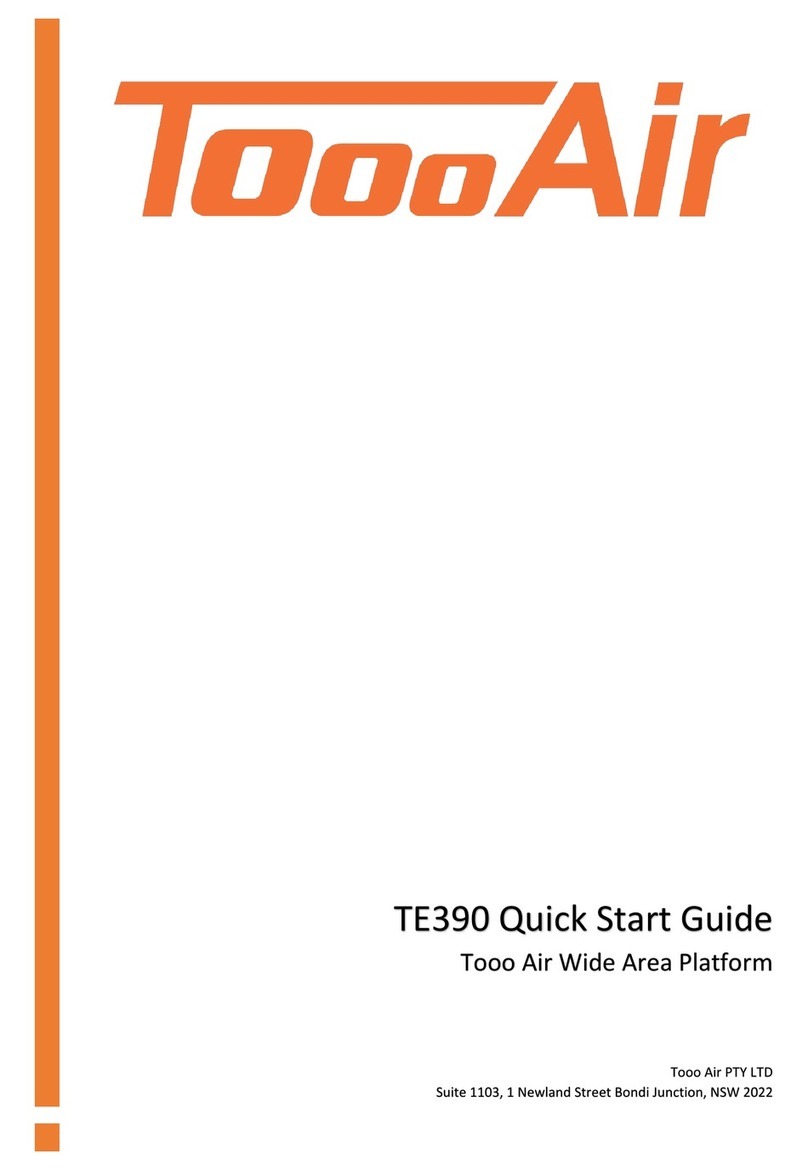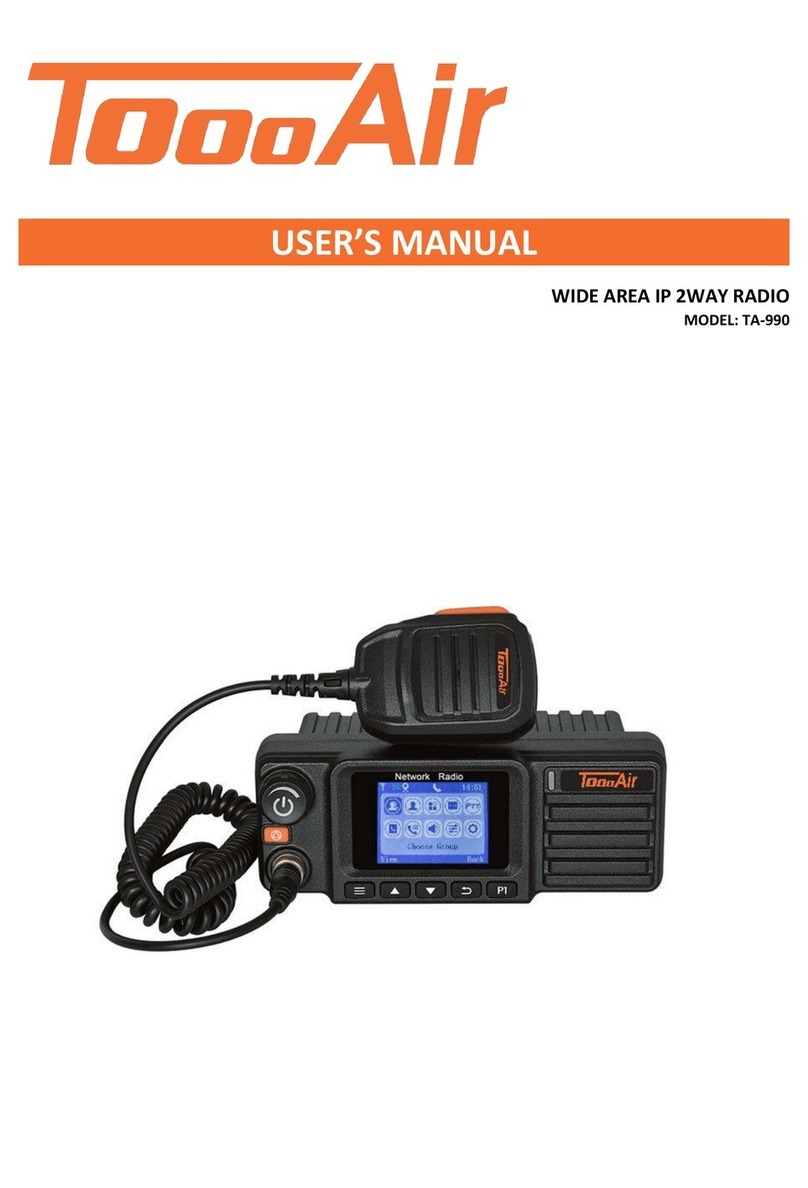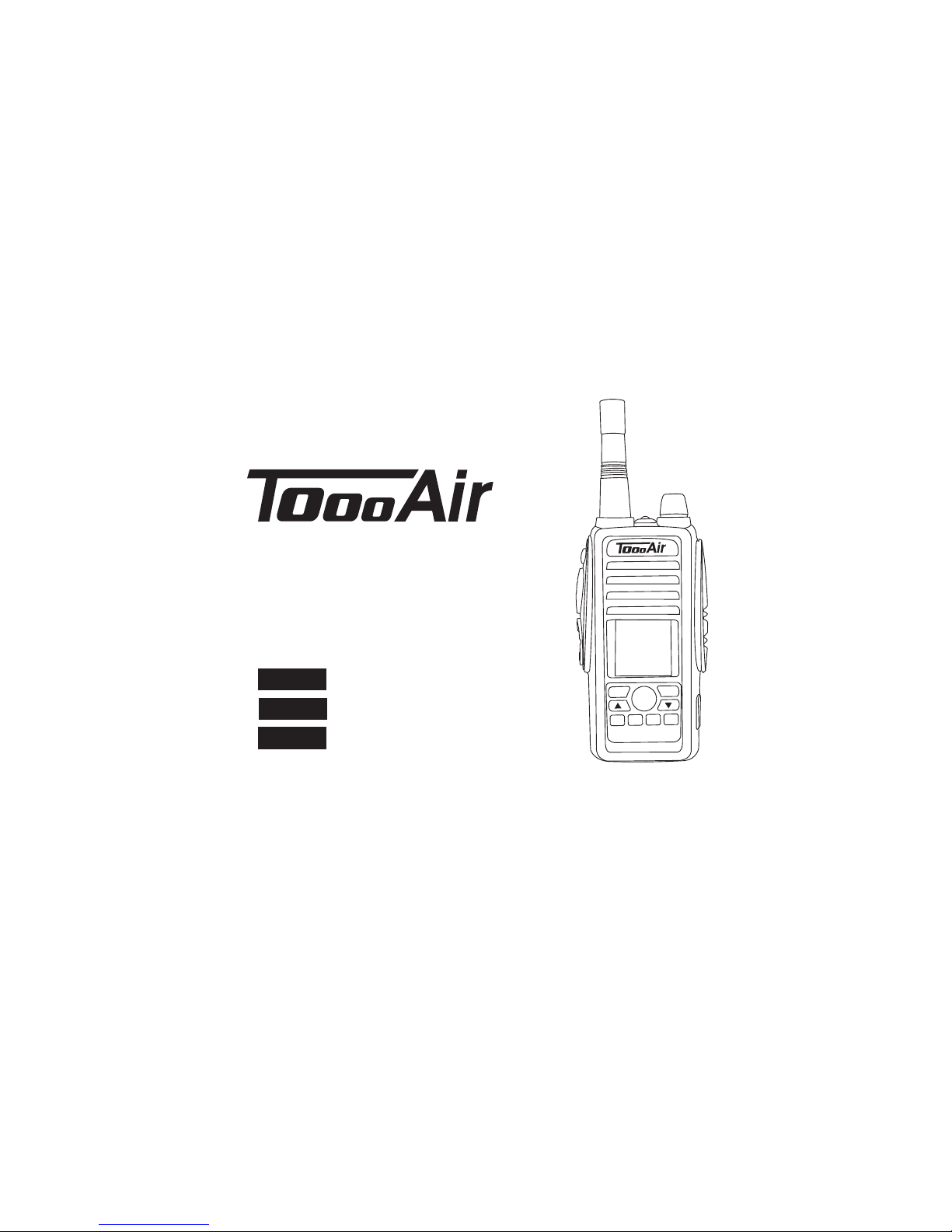Warranty
This warranty against defects is given by
Tooo Air Pty Ltd ABN 58 615 252 536
1. Consumer guarantees
1.1 Our goods come with guarantees
that cannot be excluded under
the Australian Consumer Law.
You are entitled to a replacement
or refund for a major failure and
for compensation for any other
reasonably foreseeable loss or
damage. You are also entitled to have
the goods repaired or replaced if the
goods fail to be of acceptable quality
and the failure does not amount to a
major failure.
1.2 To the extent we are able, we exclude
all other conditions, warranties and
obligations which would otherwise be
implied.
2. Warranty against defects
2.1 This warranty is in addition to and
does not limit, exclude or restrict your
rights under the Competition and
Consumer Act 2010 (Australia) or any
other mandatory protection laws that
may apply.
2.2 We warrant our goods to be free from
defects in materials and workmanship
for the warranty period of 12 months
from the date of original sale. Subject
to our obligations under clause 1.2,
we will at our option, either repair
or replace goods which we are
satisfied are defective. We warrant
any replacement parts for the
remainder of the period of warranty
for the goods into which they are
incorporated.
Product type warranty
2.3 To the extent permitted by law, our
sole liability for breach of a condition,
warranty or other obligation implied
by law is limited
(a) in the case of goods we supply, to any
one of the following as we decide -
(i) the replacement of the goods or
the supply of equivalent goods;
(ii) the repair of the goods;
(iii) the cost of repairing the goods or
of acquiring equivalent goods;
(b) in the case of services we supply, to
any one of the following as we decide –
(i) the supplying of the services again;
(ii) the cost of having the services
supplied again.
2.4 For repairs outside the warranty
period, we warrant our repairs to be
free from defects in materials and
workmanship for three months from
the date of the original repair. We
agree to re-repair or replace (at our
option) any materials or workmanship
which we are satisfied are defective.
2.5 We warrant that we will perform
services with reasonable care and
skill and agree to investigate any
complaint regarding our services
made in good faith. If we are satisfied
that the complaint is justified, and
as our sole liability to you under this
warranty (to the extent permitted
at law), we agree to supply those
services again at no extra charge
to you.