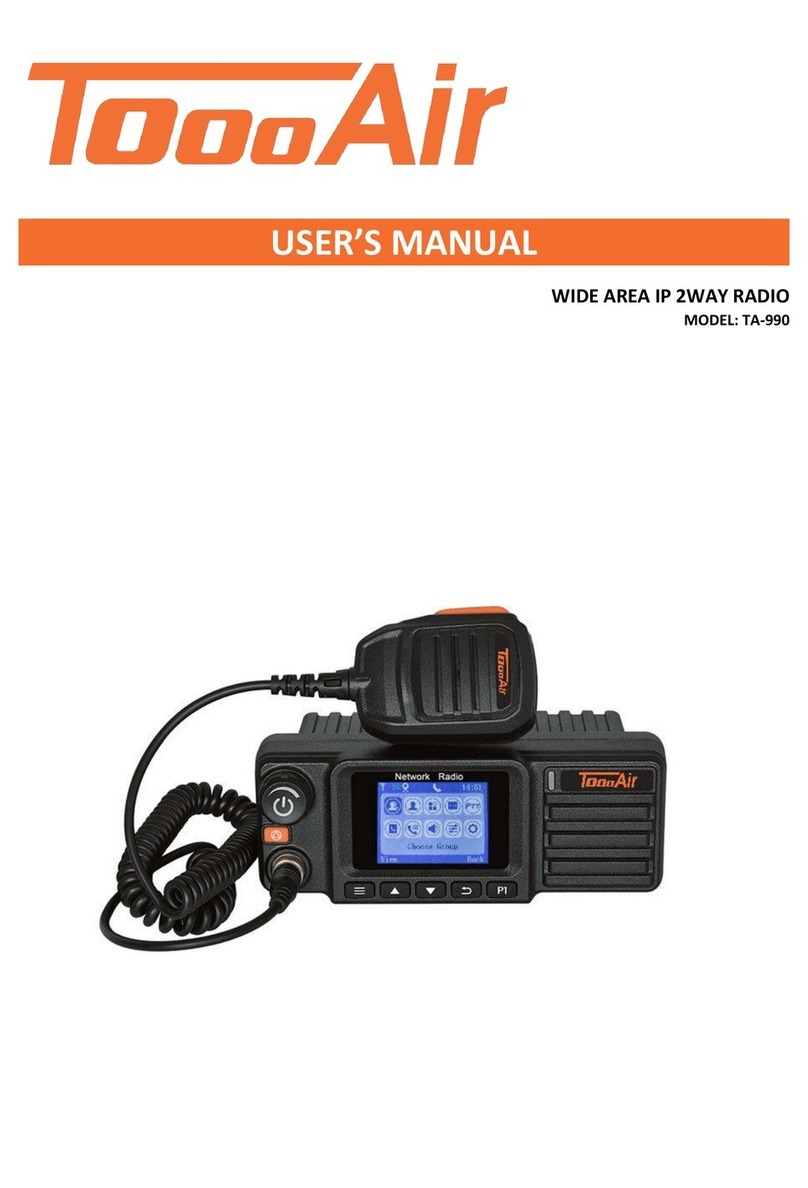WiFi Connection
Go to Settings > Wi-Fi interface. Enable the Wi-Fi option (single click to revert the status). Switch to find the right
access point you want to connect to, single click the access point then input the password in (Single click to input
lowercase, double click to input uppercase). Switch to select inputting characters. Click “√” to confirm / exit the
password inputting.
GPS Location
Go to Settings > Location interface, single click to enable or disable GPS location.
Date & Time Configuration
Go to Settings > Date & Time interface, single click to configure time display format.
Bluetooth Connection
Go to Settings > Bluetooth interface, Switch to choose “PTT Button”, single click to enable Bluetooth connection,
after Scanning, switch and find the right device name, single click to confirm bonding to the Bluetooth button, for all
other Bluetooth devices please choose “Headset”with the same operation.
Cellular Data Connection
Go to Settings > Cellular data interface, single click to revert enable or disable cellular data connection.
Flashlight
Go to Settings > Flashlight interface, single click to turn on/off the flashlight or Press the Vol- and Programmable
button at the same time to turn on/off it.
Battery Percentage
Go to Settings > Battery percentage interface, single click to show / hide the battery percentage status on the display
screen.
M6 Settings
Go to the Settings > M6 Settings interface, single click the channel switch to choose "Headset" or "Remote Speaker
Mic" mode.
Language
Go to Settings > Language interface, switch and single click to choose desired language.
Factory Reset
Go to Settings > Reset interface, under the interface “Are you sure about recovery?”, switch the options, choose
“Yes”to reset and “No”to exit.
System Information
Go to Settings > About interface, find the device and SIM card information including Operation System Version, IMEI
Code, Battery Percent, SIM Name, SIM Level, SIM Type.
System Update
Go to Settings > System Update interface, single click to check for updates.