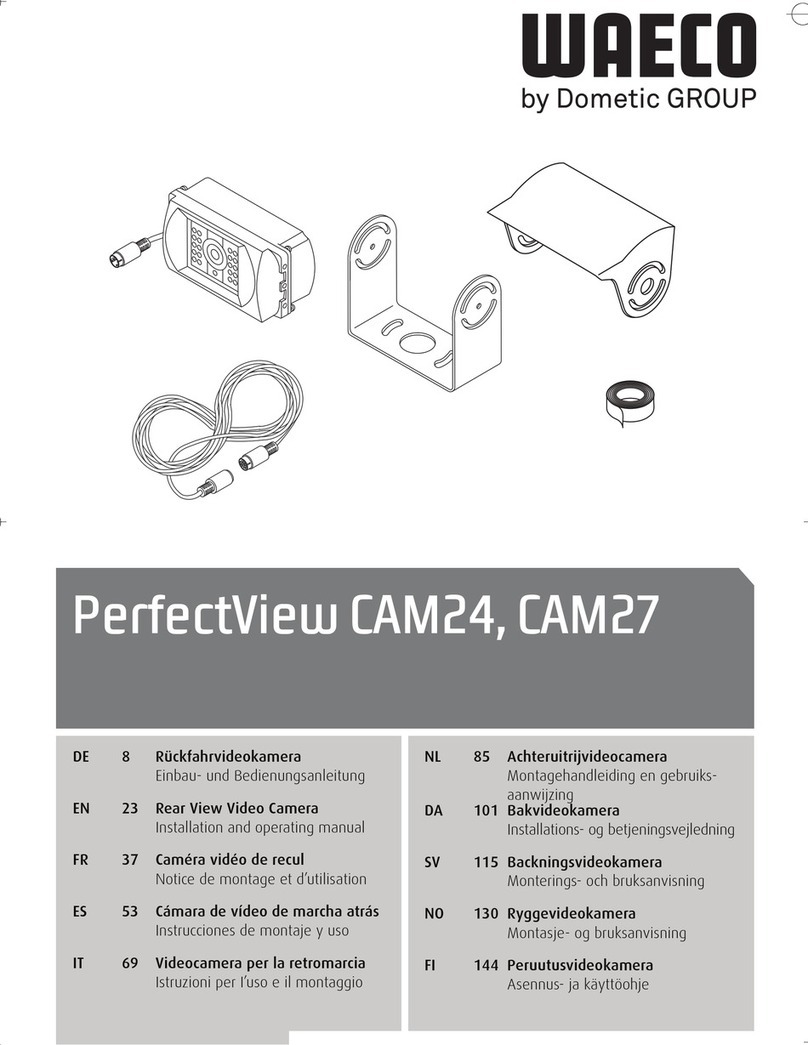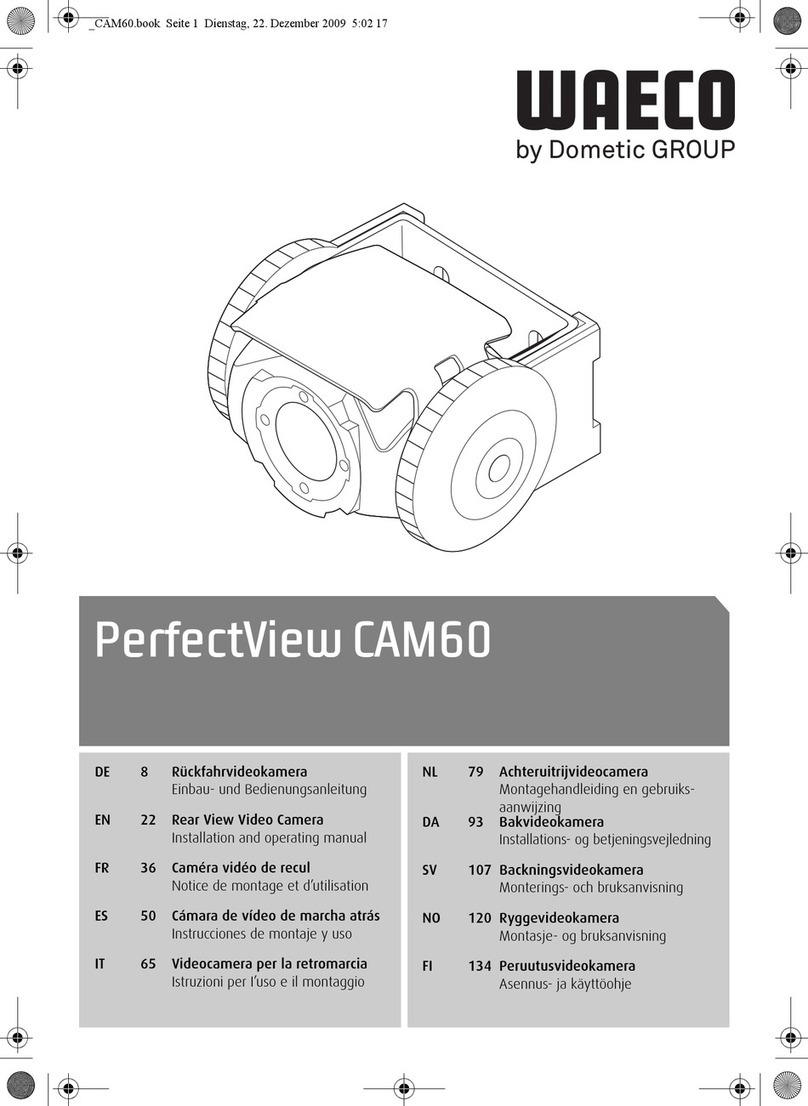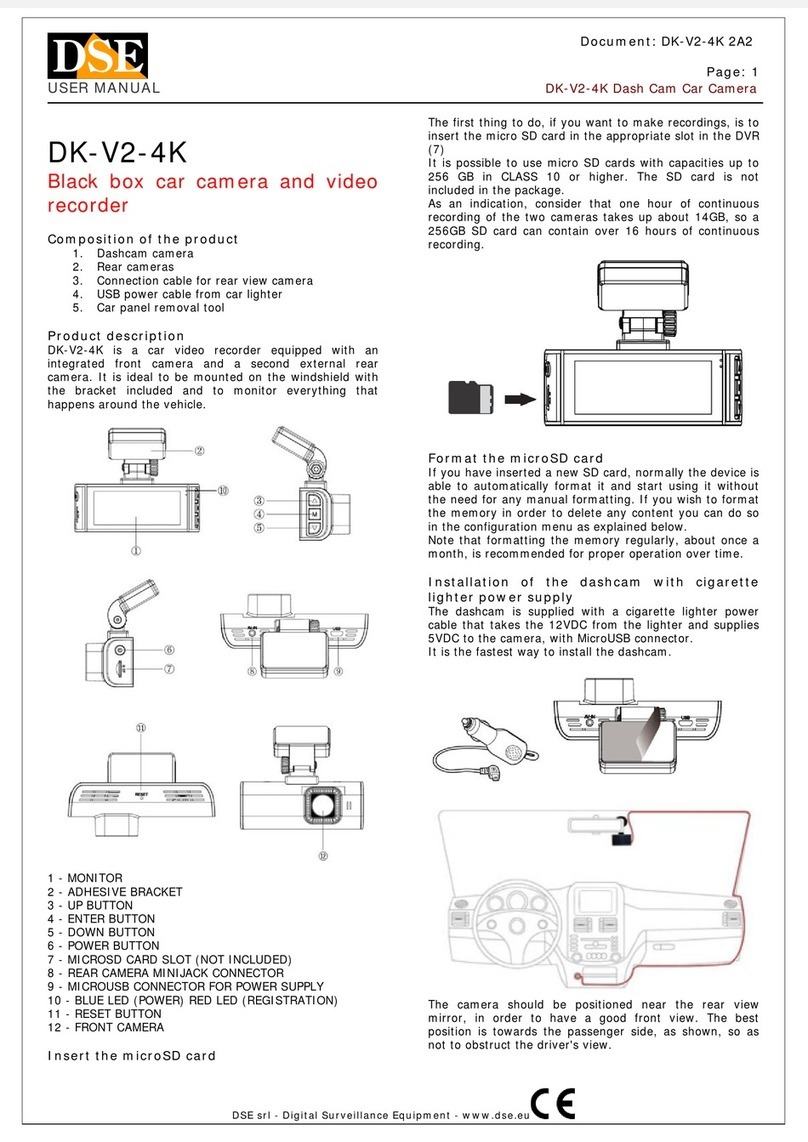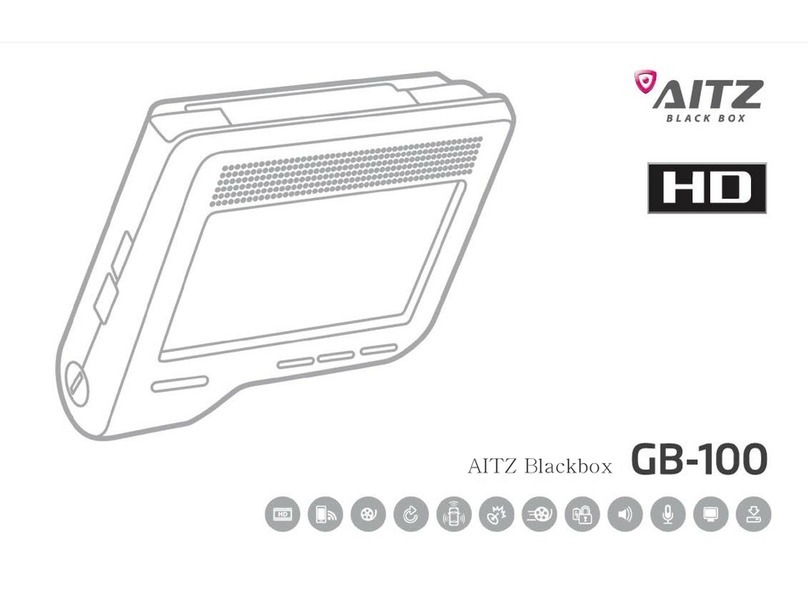Top Dawg Electronics TDGPSCAM-01 User manual

!
!
TOP$DAWG$$GPS$DVR$DASH$CAM!
"#$%&'(%)*#!+,#',-!!!!./012!34!256/780+9:;<!

!

!
Congratulations$on$your$purchase!!
/-=,$=!&=,>!,#>!'#>=&$%,#>!,--!)#$%&'(%)*#$!?=@*&=!A*'!
'$=!
A*'&!>=B)(=C!"@!A*'!>*!#*%!'$=!>=B)(=!D&*D=&-A!,#>!
@*--*E!
,--
!)#$%&'(%)*#$F!%G=!E,&&,#%A!(,#!?=!
B*)>=>C
!

Overview!
2*D! 5,EH! 6/7! 507I!80+J10! )$! ,#! I5! .I)HG! 5=@)#)%)*#<!
B)>=*! (,K=&,! E)%G! ,>B,#(=>! %=(G#*-*HAC! L*%! *#-A!)$!%G)$!
>=B)(=! ,#! I5! B)>=*! (,K=&,M! )%!)$! ,! D&*@=$$)*#,-! >&)B)#H!
&=(*&>=&! ,$! E=--C! 2G)$! (*KD,(%! -*E! D*E=&! (*#$'KD%)*#!
(,K=&,F! &=(*&>$! G)HG! &=$*-'%)*#! B)>=*$! 'D! %*! ;NO:P;:Q:/!
RSTT!I5F!,#>!%,U=$!@,#%,$%)(!D)(%'&=$!'D!%*!;O!+=H,!D)P=-$C!
2G=!B)>=*!(,#!,-$*!?=!%&,#$@=&&=>F!B),!I5+"!(,?-=F!>)&=(%-A!
%*!I52V!@*&!G)HG!&=$*-'%)*#!D-,A?,(UC!
!
Using$TF$card!
;C!!!!J#$'&=!%G=!2R!(,&>!)$!)#$=&%=>!(*&&=(%-A!)#%*!%G=!2R!$-*%C!
2G=! (,&>! E)--!*#-A!H*!)#!*#=! E,AC! "@! A*'! ,&=! G,B)#H!
%&*'?-=!!!)#$=&%)#H!!!)%M!!!5W!!!LW2!!!RW18J!!!"2X!!!Y&*#H!
)#$=&%)*#!(*'->!>,K,H=!%G=!(,&>F!%G=!(,K=&,F!*&!?*%GC!
OC!!!! W#-A!'$=!(,&>$!%G,%!(*#@*&K!%*!%G=!75I8!$D=()@)(,%)*#F!
E)%G!K,&U)#H$!8Z!*&!8[!.8-,$$!ZF
Caution:!
5W! LW2! "L7J12! *&! 1J+WVJ! 2R! 8015!YIJL! 80+J10!"7!
WLXXX!2G)$!(,#!>,K,H=!(,&>F!(,K=&,F!*&!]W2IX!
!
Product$Features!
!
!
;O:!>=H&==!'-%&,!E)>=!,#H-=!-=#$!
!
R*'&! &=$*-'%)*#$! %*! (G**$=! @&*K! 'D! %*! ;NO:P;:Q:/!
RSTT!I5!
!
0>B,#(=>!ICO[Z!B)>=*!(*KD&=$$)*#!%=(G#*-*HA!
!
SD!%*!;O!+=H,D)P=-!DG*%*$!
!
;C^!)#(G!G)HG!&=$*-'%)*#!T85!$(&==#!
!
Z!)#@&,&=>!-)HG%$!@*&!$'DD-=K=#%)#H!-)HG%!,%!#)HG%!
!
7'DD*&%$!I5+"!.I)HG!5=@)#)%)*#!+'-%)K=>),!"#%=&@,(=<!
B)>=*!%&,#$K)$$)*#!
!
\:_[:!! @&,K=$!! D=&!!$=(*#>!! @*&!! $K**%G!! B)>=*!! @-*E!
>=D=#>$!*#!EG,%!&=$*-'%)*#!A*'!,&=!'$)#HC!
!
J`')DD=>! E)%G! E)#>$G)=->! K*'#%F! @*&! (*#B=#)=#%! @)P!
,#>!'$=!
!
]')-%9)#!6/7!%*!&=(*&>!%&,@@)(!$D==>!,#>!>&)B)#H!&*'%=$!
!
69$=#$*&!@=,%'&=!%&)HH=&$!,#>!&=(*&>$!)#!%G=!=B=#%!*@!,!
(*--)$)*#F!=B=#!)@!(,K=&,!)$!#*%!&=(*&>)#H!,%!%G=!%)K=!
!
/*E=&@'-!!>*('K=#%!! D&*%=(%)*#!! .even$$ when$$in$$the!

recording$ process,$ the$ occurrence$ of$ a$ sudden$ power$
outage,$$machine$$damage,$$ etc.,$$video$$ files$$will$$ be$
saved;$safe$and$intact)!
!
7=,K-=$$!(*#%)#'*'$!&=(*&>)#HF!E)--!#*%!K)$$!,#A!>,%,!
!
/&*B)>=>!!58!! 8,&!! (G,&H)#H!! (*&>F!! $'DD-)=$!! (*#$%,#%!
D*E=&!%*!B)>=*!(,K=&,!,%!,--!%)K=$!
!
0'%*K,%)(!&=(*&>)#H!@=,%'&=! ,(%)B,%=$! ,#>! >=,(%)B,%=$!
&=(*&>)#H!'D*#!B=G)(-=!%'	*#_%'	*@@!
!
1=(*&>! *B=&E&)%=! @=,%'&=! ,--*E$! @*&! (*#%)#'*'$! -**D!
&=(*&>)#H! E)%G! (*#B=#)=#%! >,%=! ,#>! %)K=! $%,KD$! @*&!
)#>)B)>',-!B)>=*!$=HK=#%$!
!
J#a*A!E,%(G)#H!-)B=!B)>=*!*#!(&A$%,-!(-=,&!>)$D-,A!EG)-=!
%G=!B)>=*!)$!?=)#H!&=(*&>=>!>'&)#H!A*'&!>&)B=!
!
7(&==#$G*%$! @'#(%)*#F! ,--*E$! $(&==#! (,D%'&=! *@! B)>=*!
$(&==#!>'&)#H!B)>=*!&=(*&>)#H!,#>!&=B)=E)#H!
!
5,%,!(,?-=!@*&!%&,#$@=&&)#H!>,%,!,#>!(,K=&,!(G,&H)#H!
!
Q6]! 2R! 8,&>! .2&,#$R-,$G! 8,&><! ,U,! +=K*&A! 8,&>!
)#(-'>=>C!SDH&,>,?-=!%*!\O6]!

!
!
!
!
!
!
!
!
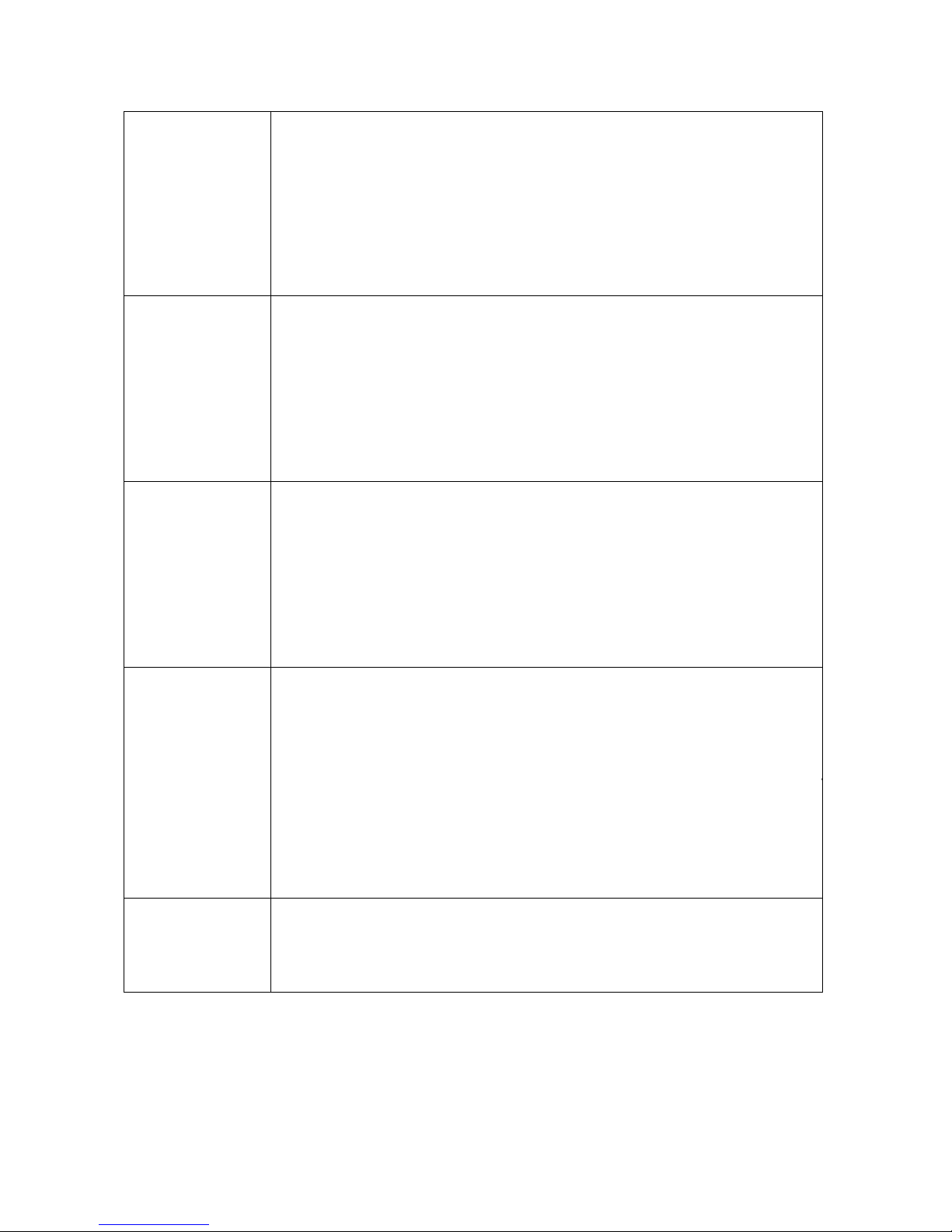
Function$Keys:!
!
Power
Momentarily press the “Power” button to turn the
unit on. Press the “Power” button for 2 seconds to
turn the unit off. Press this button momentarily to
turn flash on / off / or auto.
Capture
While unit is playing back you can press the capture
button (next to the power button, looks like a picture
camera) to capture a still image. Press the capture
button when not recording to simply take a picture.
Mode
Press Mode button to get to the recorded videos /
photos (photo stills). Press the mode button while
recording to lock the video. Press and hold (when
not recording) and it will turn the audio recording off.
Down/Up
!
Bottons
When you press the mode button to get to the files,
the Up/Down buttons will move you from file to file.
They also control the volume during playback of
videos. Also, while playing a video these buttons will
allow you to fast forward and rewind.
Rec / OK
Press to record, to select. Press to playback to play
!
video.

Charging:!
!
!
R'--!I,-@! T*E! JKD%A!
!
!
2G)$!>=B)(=!(,#!?=!(G,&H=>!'$)#H!%G=!D&*B)>=>!58!(,&!
(G,&H)#H!(,?-=!*&!%G=!D&*B)>=>!S7]_>,%,!(,?-=!(*##=(%=>!
%*!,!S7]!%=&K)#,-!*#!,!/8!*&!-,D%*D!(*KD'%=&C!YG=#!
?=)#H!'$=>!,$!,!>&)B)#H!&=(*&>=&F!)%!)$!&=(*KK=#>=>!%*!
%'&#!*#!%G=!b1=(A(-=c!.O^[+!)$!&=(*KK=#>=><C!8*##=(%!
%G=!58!(,&!(G,&H=&!%*!%G=!5,$G!8,K=&,C!YG=#!%G=!B=G)(-=!
)$!%'&#=>!*#F!%G=!5,$G!8,K=&,!E)--!,'%*K,%)(,--A!$%,&%!
B)>=*!&=(*&>)#HC!YG=#!%G=!B=G)(-=!=#H)#=!)$!%'&#=>!*@@F!
%G=!>,%,!E)--!?=!$,B=>F!,#>!%G=!>=B)(=!E)--!$G'%!>*E#!
,'%*K,%)(,--AC!
Caution:!
W#-A!%G=!D&*B)>=>!58!(,&!(G,&H=&F!E)%G!%G=!*'%D'%!*@!^VF!
(,#!?=!'$=>!@*&!%G)$!6/7!507I!80+J10C!S$)#H!,#A!*%G=&!
(G,&H=&F!,$)>=!@&*K!%G=!*#=!D&*B)>=>F!K,A!>,K,H=!%G=!
(,K=&,C!

Operation$Instructions!
!
Turn$on$/$off$and$auto$off$of$video$recorder!
!
/&=$$!%G=!b/*E=&c!?'%%*#!K*K=#%,&)-A!%*!%'&#!*#C!
/&=$$! %G=! b/*E=&c! ?'%%*#! @*&! O! $=(*#>$! %*! %'&#!
%G=!(,K=&,!*@@C!
!
2*!$,B=!?,%%=&AF!$=%!%G=!b0S2W!/WYJ1!WRRc!%*!;F!
\F!^F!WRRC! 2G=! (,K=&,! E)--!,'%*K,%)(,--A!%'&#! *@@!
,@%=&!;F!\F!^!K)#'%=$F!)@!%G=!(,K=&,!)$!#*%!)#!'$=C!
!
Video$Recording$Mode:!
!
/&=$$! b1J8_Wdc! ?'%%*#! %*! $%,&%! B)>=*! &=(*&>)#HC!
/&=$$! b1J8_Wdc! ?'%%*#! %*! $%*D! B)>=*! &=(*&>)#HC!
5'&)#H! &=(*&>)#HF! ,! &=>! )(*#! E)--!,DD=,&! *#! %G=!
!
$(&==#
!
,-%=&#,%)#H
!
?)H
!
,#>
!
$K,--C
!! !
!
!
!
Menu:!
!
Size4!!WD%)*#$!!*@! ;NO:P;:Q:!
,
;ZZ:P;:Q:!,
;OQ:PeO:,QZQPZQ:!
!
EV4!JPD*$=!V,-'=F!)#(&=,$=!*&!>=(&=,$=C!
!
Audio:$2'&#!*#_*@@!+)(&*DG*#=!)@!A*'!E,#%!
!
White$$B$$$(White$$ Balance):$$0'%*F!!R-'*&=$(=#%F!

2'#H$%=#F!8-*'>AF!
7'##A
!
!
!
!
Contrast:$7%,#>,&>F!7*@%F!I,&>!
!
Sharpness:$7%,#>,&>F!7*@%F!I,&>!
!
Effect:$ L=H,%)B=F! 7=D),F! 0&%F! W@@F! V)B)>F!
+*#*(G&*K=!
!
Record$Overwrite4!\+)#$F!^+)#$F!;:+)#$!
!
Power$ Off$ Delay:$ f=$! _! L*! 5=-,A$! %)K=!%G=! '#)%!
%'&#$!*@@C!
!
!
LED:Off/On/Auto!
!
!
!
Motion$Detection:$WL_WRR!
!
MD$Sens:;F!OF!\F!ZF!^F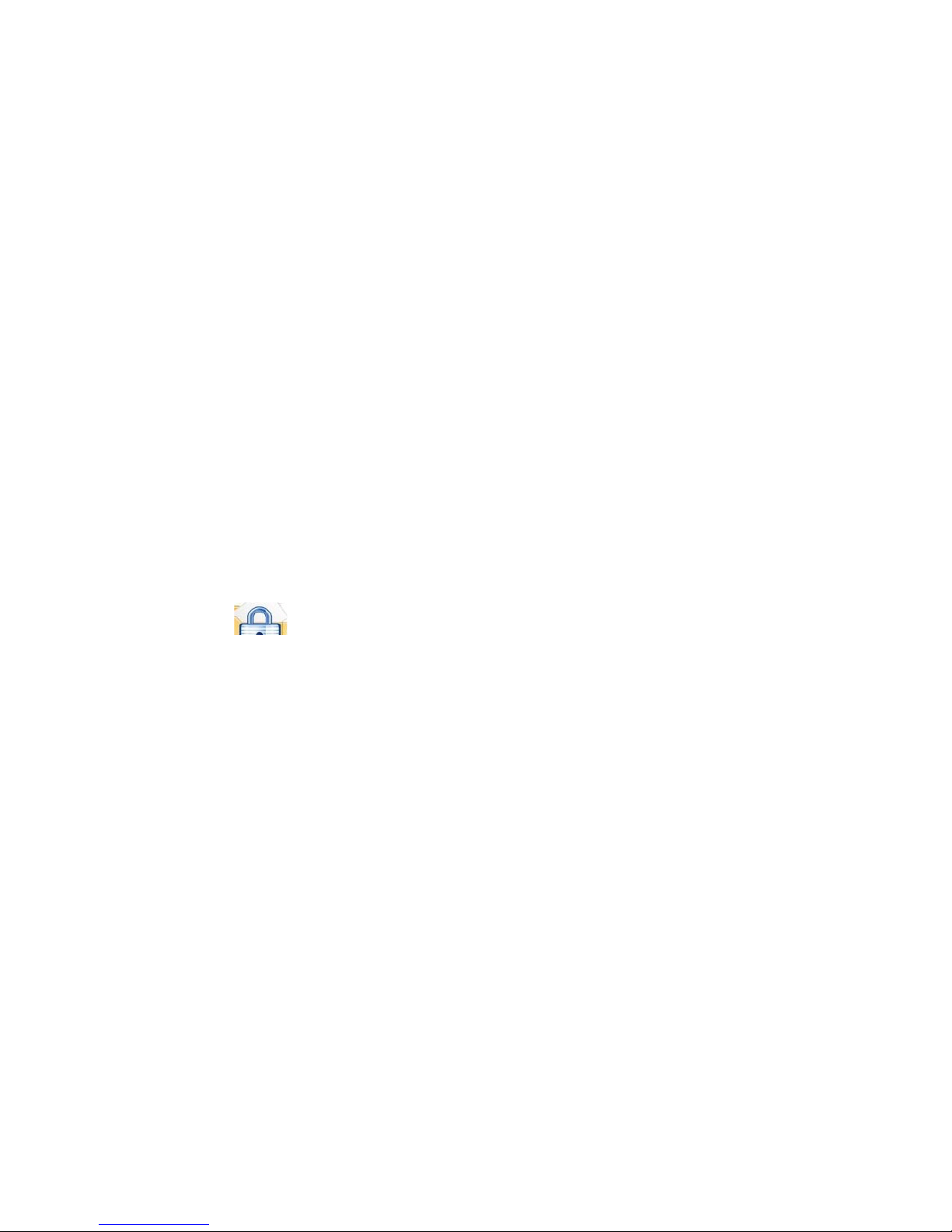
!
System$Reset:$ 1=$=%! %G=! (,K=&,! $G*'->!%G=! '#)%!
G,B=!%=(G#)(,-!)$$'=$C!
!
Auto$Off4!;F!\F!^!K)#'%=$F!,#>!WRR!
!
Light$Frequency4!"#!L*&%G!0K=&)(,!*'&!*'%-=%$!,&=!
;;^08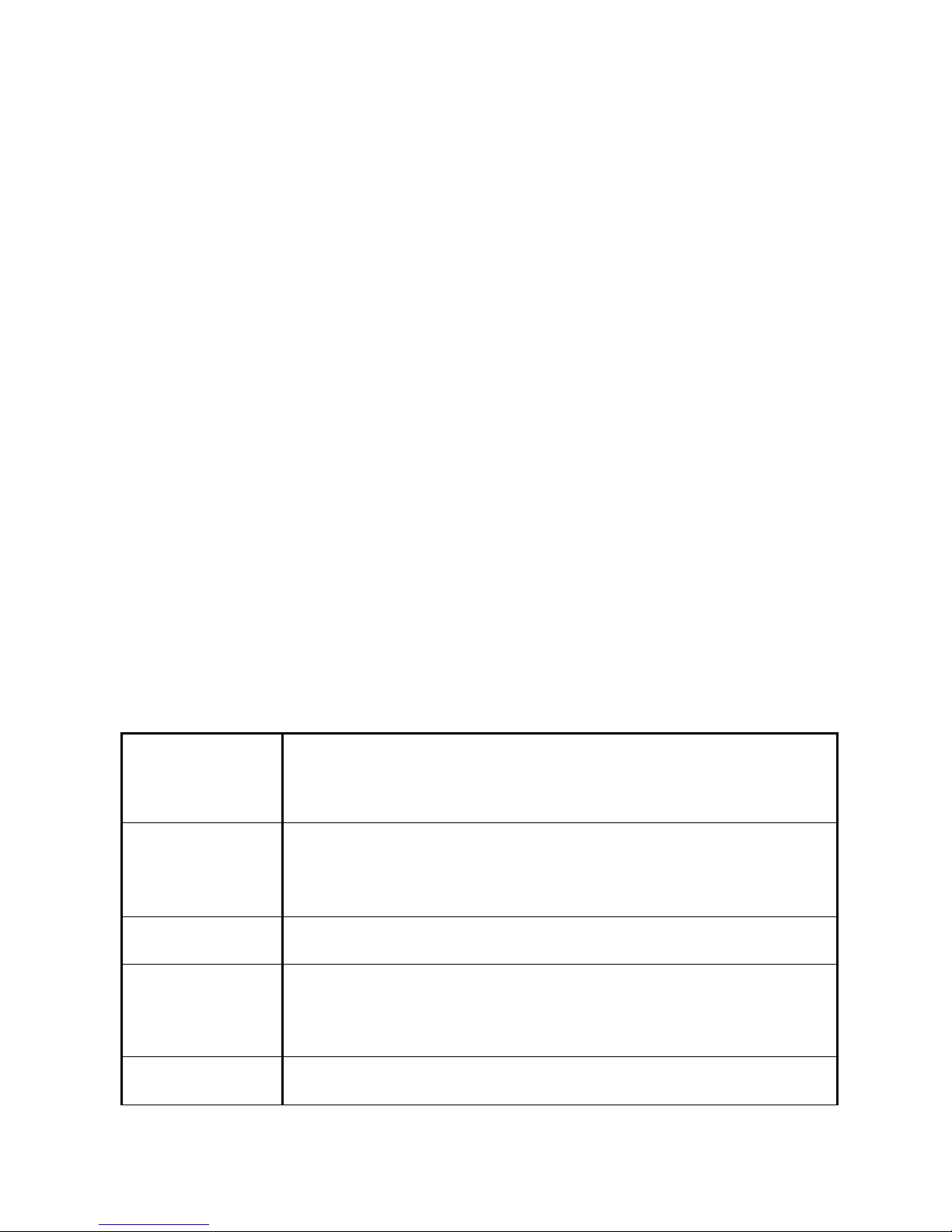
Remarks:
!
/G*%*!&=$*-'%)*#!>=@,'-%!^+!
!
YG=#!D*E=&=>!*#F!6/7!,'%*!$=,&(G=$!
@*&!$,%=--)%=C!"@!#*!$,%=--)%=!)$!
>=%=(%=>!$(&==#!>)$D-,A$!-)HG%!?-'=!@-,$G)#H!)(*#!
*#!?*%%*K!&)HG%!*@!$(&==#C!YG=#!$,%=--)%=!)$!
@*'#>!,!)(*#!)$!>)$D-,A=>!*#!%G=!T85!$(&==#C!
!
2G=!6/7!$*@%E,&=!E)--!?=!)#$%,--=>!*#!%G=!Q6]!
+)(&*!75!(,&>!%G,%!)$!)#(-'>=>!,#>!%G=!6/7!
$*@%E,&=!)#$%&'(%)*#$!*#!G*E!%*!)#$%,--!E)--!?=!)#!
=)%G=&!%G=!85!*&!%G=!75!(,&>C!
!
Specifications!
!
!
!
7=#$*&!
^+!8+W7!7=#$*&,;_OC^j!-)HG%9$=#$)#H!
$'&@,(=!,&=,!
!
T=#$!
Z!@)P=>!@*('$!T=#$F!,D=&%'&=!OC:F!@*('$!
\CZKK!
k**K!
Zl!>)H)%,-!g**K!
T85!
5)$D-,A!
!
;C^!)#(G=$!Z4\!2R2!T85!
V)>=*!
0V!.8V]7<!%=&K)#,-4!(*KD*$)%=!2V!$)H#,-!
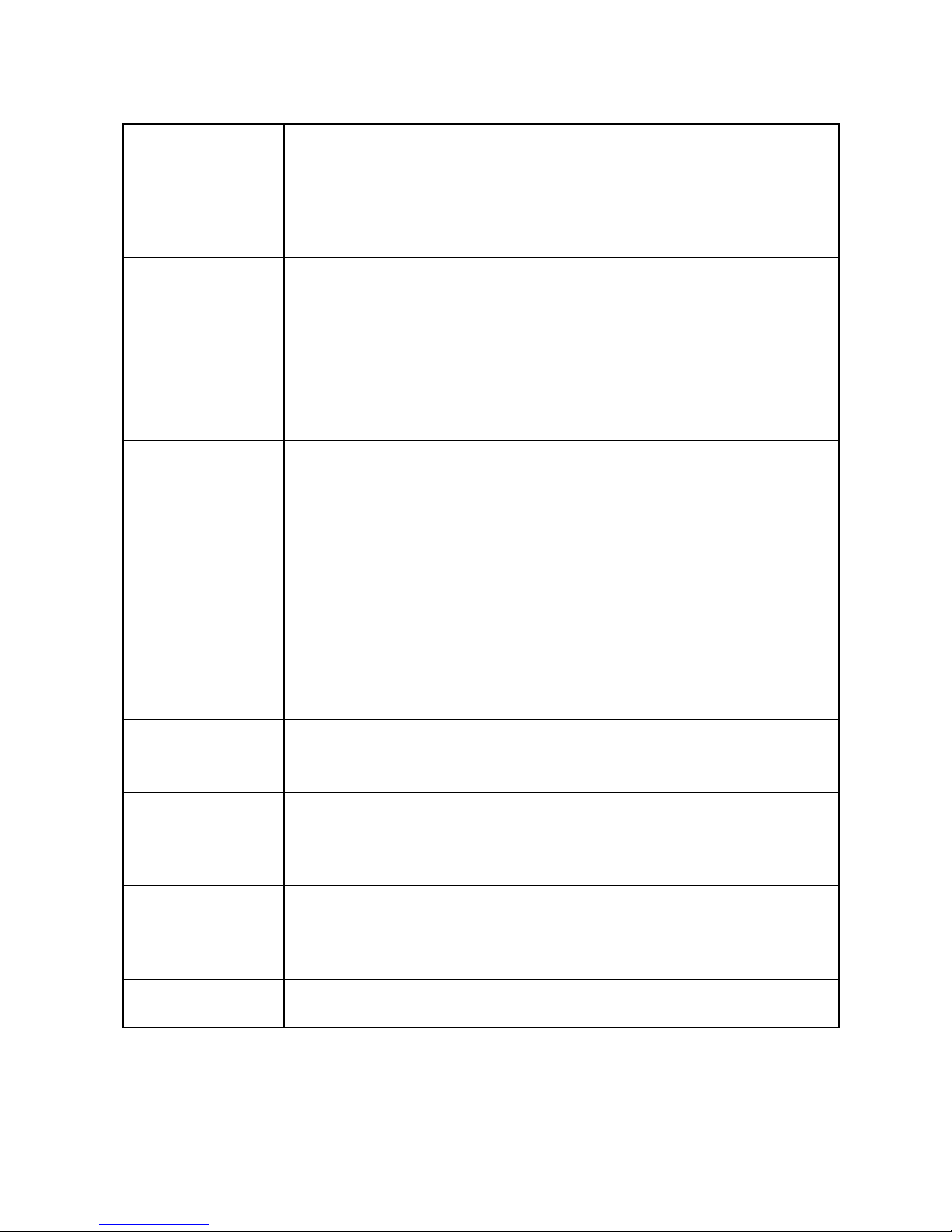
!
W'%D'%!
*'%D'%!L278_/0T!I)HG!>=m#)%)*#!2V!
%=&K)#,-!)#%=&@,(=4!I5+"!$)H#,-!*'%D'%C!
+,P!;NO:l;:Q:)^:!*&!;NO:l;:Q:)[:!
!
/G*%*!
n/6!m-=!@*&K,%!+,P)K'K!*'%D'%!D)P=-4!^C:!
K=H,!D)P=-$!
V)>=*!
R*&K,%!
!
0V"!
!
!
!
V)>=*!
1=(*&>)#H!
ICO[Z!!(*KD&=$$=>!!@*&K,%! ;NO:!!P!
;:Q:!!!\:!!! @&,K=_$=(F!!!;ZZ:!!!P!!!;:Q:!!!\:!
@&,K=_$=(F!;OQ:!P!eO:F!\:!@&,K=_$=(!
QZQPZQ:![:! @&,K=_$=(F!QZQPZQ:!\:!
@&,K=_$=(!
0'>)*!
+)(&*DG*#=!,#>!$D=,U=&!.008<!J`')DD=>!
!
+=K*&A!
\O+!JP%=&#,-!K=>),4!'D!%*!\O6!K,PF!2R!
(,&>!
7G'%%=&!
$D==>!
!
J-=(%&*#)(!$G'%%=&!
!
R-,$G-)HG%!
0'%*K,%)(!=-=(%&*#)(!B)>=*!$'DD-=K=#%!
-,KD!.TJ5<!
],%%=&A!
^::K0G!\CeV!/*-AK=&!T)9)*#!?,%%=&A!

Troubleshooting!
!
8,##*%!%,U=!D)(%'&=$!*&!B)>=*!(-)D$!
8G=(U!%G=! 2R! (,&>! EG=%G=&! )%i$! -*(U=>! *&! G,$!
)#$'@@)()=#%!$D,(=!
!
7%*D!&=(*&>)#H!G,-@!E,A!
/-=,$=!! (G=(U!! EG=%G=&!! A*'&!! 2R!! (,&>!! $'DD*&%$!
G)HG9$D==>!%&,#$K)$$)*#!.K,&U=>!E)%G!8Z!*&!8[<!
!
bR)-=!=&&*&c!D*D$!'D!)#!D-,A?,(U!K*>=!
/-=,$=!@*&K,%!%G=!2R!(,&>!
!
L*!)K,H=!*#!2V!$(&==#!
+,U=! $'&=! 0V! *&! I5+"! (,?-=!)$! (*&&=(%-A!
(*##=(%=>C! +,U=! $'&=! 2V! )$! $E)%(G=>! %*! (*&&=(%!
K*>=!
!
V)>=*!*&!D)(%'&=$!,&=!?-'&&A!
/-=,$=!(-=,#!'D!%G=!-=#$!
!
R-,$G-)HG%$!(,##*%!?=!'$=>!
2G=!?,%%=&A!K)HG%!?=!-*E!
!
I*&)g*#%,-!-)#=$!)#%=&&'D%)*#!)#!%G=!)K,H=!
2G)$!-)HG%!$*'&(=!)$!E&*#H-A!$=%F!D-=,$=!$=%!,$!^:Ig!
*&! [:Ig! ,((*&>)#H! %*! %G=! -*(,-! D*E=&! $'DD-A!
@&=`'=#(A!

!
GPS$Player$Install$
Step!
Please copy all the files in this CD to your computer
hard disk before any operation.
(1)Install Software 1
Please install the software of the CD which comes in the
box , press "setup" twice and install it .
(2)Install Software 2
Please Install the software of the CD which comes in the
box:QuickTimeInstaller.exe
!
(3)Press 《DV ROUTE PLAYER》
!
!
!
(4)Press the icon which is marked with green , choose
the file package which is including the recording file
!
!
Remark:

(1)The video is with GPS tracking
(2)PC has connected to the Internet
!
!
!
Top$Dawg$Electronics
!
T)K)%=>!
Y,&&,#%A
!
!
!
What$warranty$covers:$$$+,#'@,(%'&=&!!! E,&&,#%$!!! %*!!! *&)H)#,-!
D'&(G,$=&!%G,%!%G=!D&*>'(%!@)#)$G=>!G=&='#>=&! $G,--!?=!@&==!@&*K!
>=@=(%$!!)#!!K,%=&),-!!,#>!!E*&UK,#$G)D!!'#>=&!!#*&K,-!!'$=!!,#>!

$=&B)(=C! "#! %G=! =B=#%! *@! ,#A! >=@=(%! )#! K,%=&),-! *&! E*&UK,#$G)DF!
%G=! +,#'@,(%'&=&! E)--! @*&! %E=-B=! .;O<! K*#%G$! @&*K! %G=! >,%=! *@!
>=-)B=&A! *@! D&*>'(%! %*!D'&(G,$=&F! RCWC]C! D*)#%! *@! *&)H)#! &=D-,(=!
,#A! >=@=(%)B=! D,&%$! )#! &=$D=(%! %*! %G=! D&*>'(%! *&! &=D-,(=! %G=!
D&*>'(%! E)%G!#=E! *&! -)U=! #=E! D&*>'(%! ,%! +,#'@,(%'&=&$! *D%)*#C!
"#! %G=! =B=#%! *@! ,! >=@=(%F! &=%'&#! %G=! D&*>'(%! )#! %,(%! %*! %G=!
+,#'@,(%'&=&! ! .$G)DD)#H! !%*! ! +,#'@,(%'&=&! ! E)--! ! ?=! ! D,)>! ! ?A!
D'&(G,$=&<!E)%G!=B)>=#(=!*@!D'&(G,$=!>,%=!E)%G)#!-,$%!;O!K*#%G$!
@*&!D&*D=&!G,#>-)#H!*@!%G=!E,&&,#%A!(-,)KC!
!
!
What$is$Not$Covered4!
"
5=@=(%$!*&!>,K,H=!&=$'-%)#H!@&*K!'$=!*@!D&*>'(%$!)#!*%G=&!
%G,#!)%!#*&K,-!,#>!('$%*K,&A!K,##=&!
"
5=@=(%)B=!*&!>,K,H=!@&*K!K)$'$=F!,(()>=#%F!E,%=&!*&!
#=H-=(%!
"
7(&,%(G=$!*&!(*$K=%)(!>,K,H=!%G,%!>*=$!#*%!,@@=(%!
*D=&,%)*#!*@!%G=!D&*>'(%!
"
/&*>'(%!>,K,H=!*&!?*>)-A!)#a'&A!
"
Contact$TD$to$purchase$extended$replacement$warranty!
!
!
General$Provisions4!!2G)$!!E,&&,#%A!!)$!!H)B=#!!)#!!-)='!!*@!!,--!!*%G=&!
=PD&=$$!!!!E,&&,#%)=$F!!!!)KD-)=>!!!!E,&&,#%)=$F!!!!)#(-'>)#H!!!!E)%G*'%!

!
Contact$Information:!
2*D!5,EH!J-=(%&*#)($!
;\[\:!"KK,#'=-!1>F!7%=!J!
/o'H=&B)--=F!2l!eQ[[:!
^;O9O^;9QZeO!
EEEC%*D>,EH=-=(%&*#)($C(*K!
-)K)%,%)*#F!)KD-)=>!E,&&,#%)=$!*&!K=&(G,#%,?)-)%A!,#>!m%#=$$!@*&!,!
D,&%)('-,&!D'&D*$=F! ,&=! -)K)%=>! %*! %G=! >'&,%)*#! *@! %G)$! -)K)%=>!
E,&&,#%AF! )#! #*! =B=#%! $G,--! %G=! +,#'@,(%'&=&! *&! $=--=&! ?=! -),?-=!
@*&!>,K,H=$!)#!=P(=$$!*@!%G=!D'&(G,$=!D&)(=!*@!%G=!D&*>'(%!
This$device$may$not$be$used$to$violate$the$privacy$rights$of$others.$
In$no$way$will$Top$Dawg$Electronics$or$its$subsidiaries$or$partners$
be$held$ responsible$for$ inappropriate$use$ of$ this$product.$It$is$ the$
sole$ responsibility$ of$ the$ buyer$ to$ consult$ legal$ counsel$ for$ the$
interpretation$ of$ any$ laws$ applicable$to$ the$ area$ of$ intended$ use$
of$these$products.!
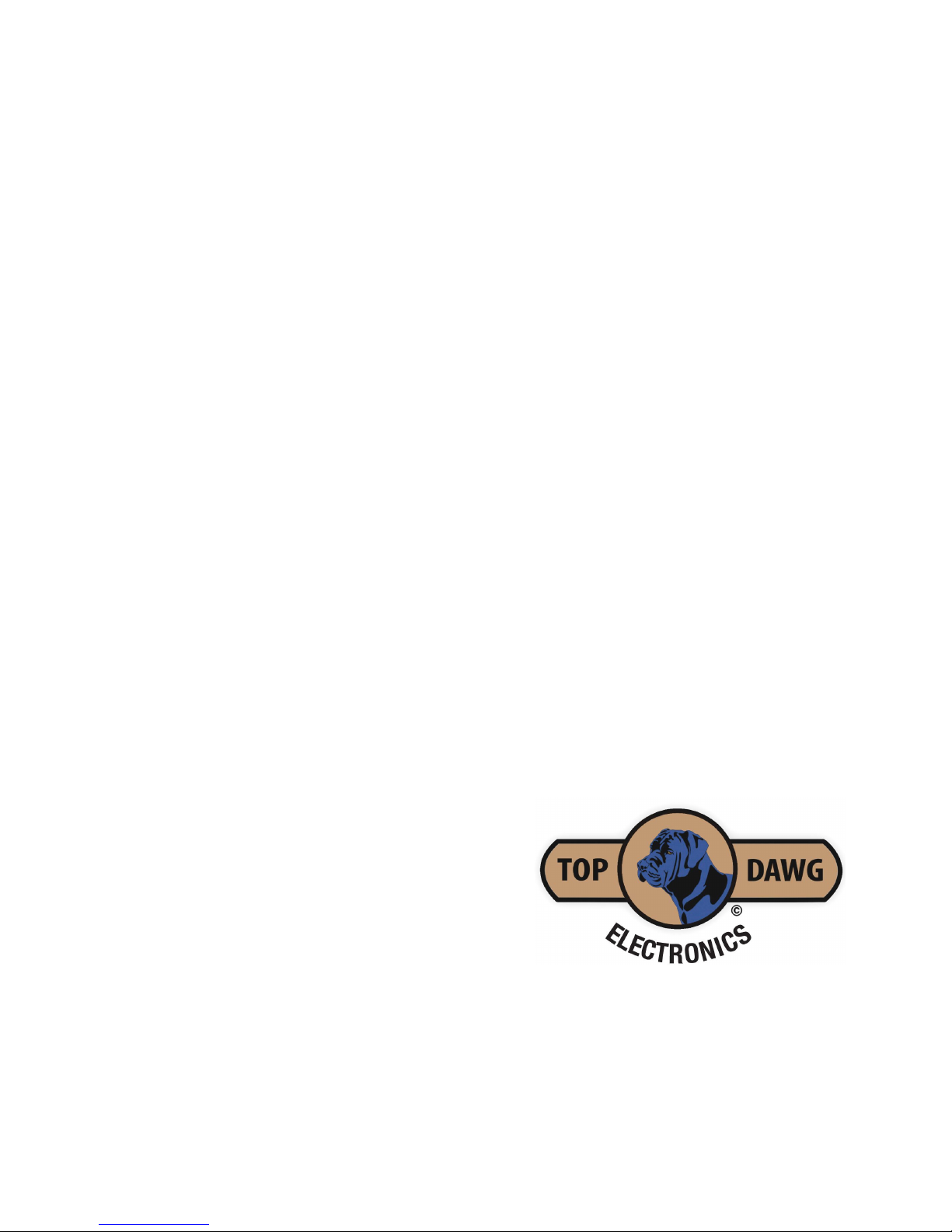
!
!
!
!
!
!
!
!
!
!
!
!
!
!
!
!
!
!
!
!
!
!
!
!
Contact$Information:!
2*D!5,EH!J-=(%&*#)($!
;\[\:!"KK,#'=-!1>F!7%=!J!
/o'H=&B)--=F!2l!eQ[[:!
^;O9O^;9QZeO!
EEEC%*D>,EH=-=(%&*#)($C(*K!
Table of contents
Other Top Dawg Electronics Dashcam manuals

Top Dawg Electronics
Top Dawg Electronics TDDCAM-01 User manual
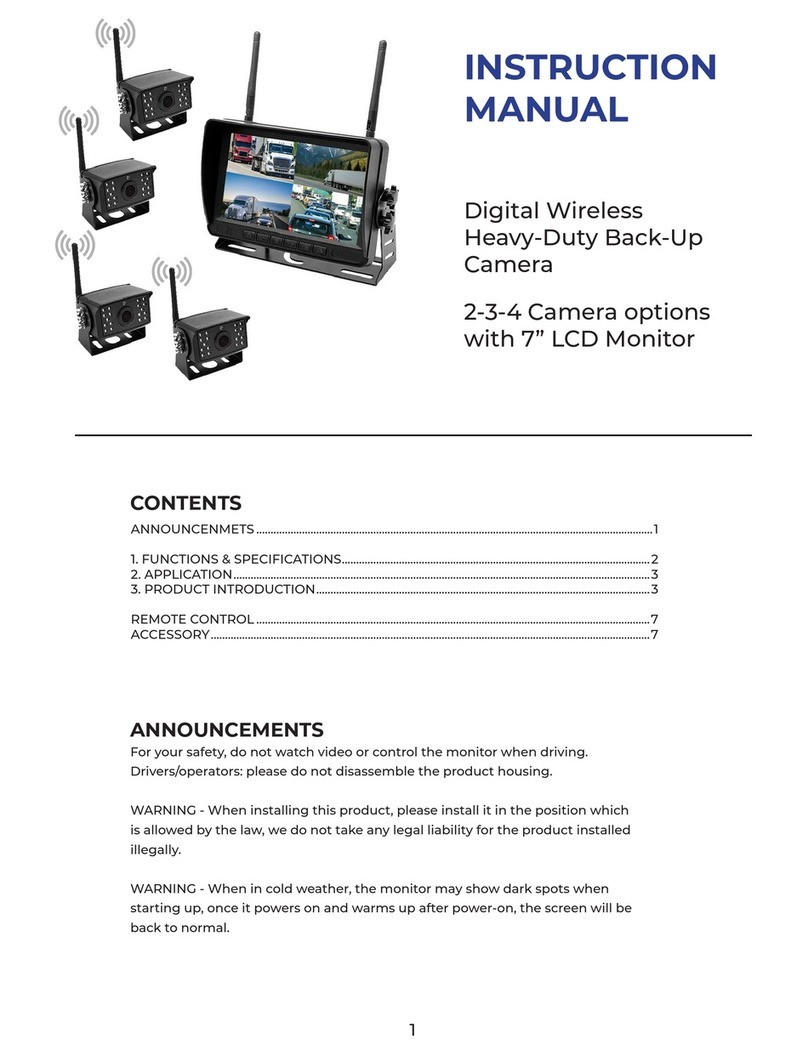
Top Dawg Electronics
Top Dawg Electronics AC-301W User manual

Top Dawg Electronics
Top Dawg Electronics TDEE1440CAM User manual
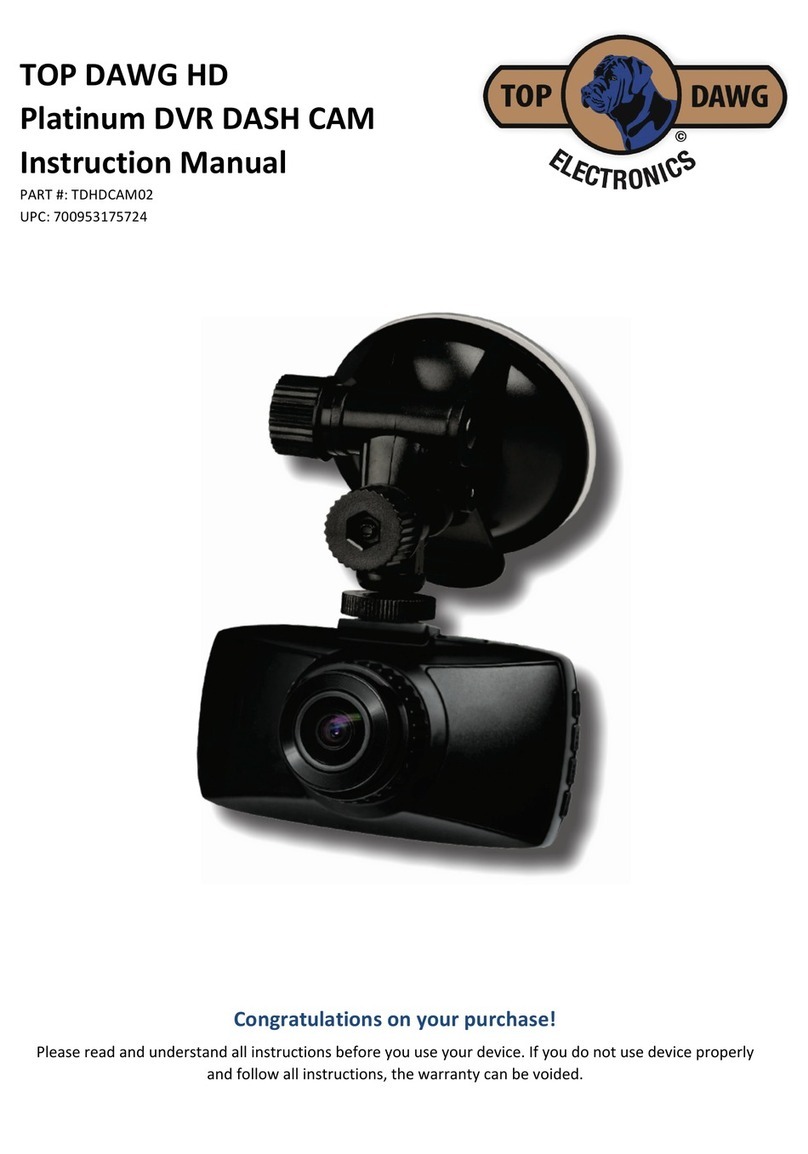
Top Dawg Electronics
Top Dawg Electronics Platinum TDHDCAM02 User manual

Top Dawg Electronics
Top Dawg Electronics EagleEye User manual

Top Dawg Electronics
Top Dawg Electronics TDLE4GCAM1 User manual