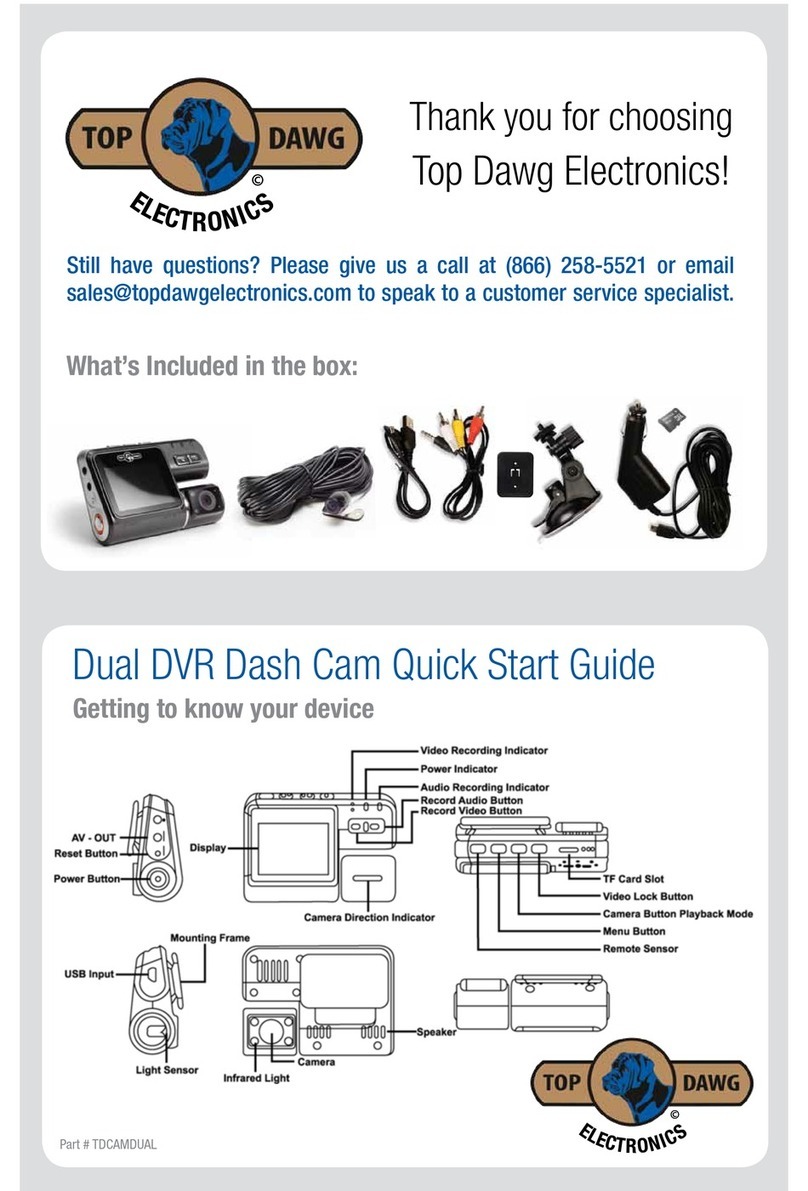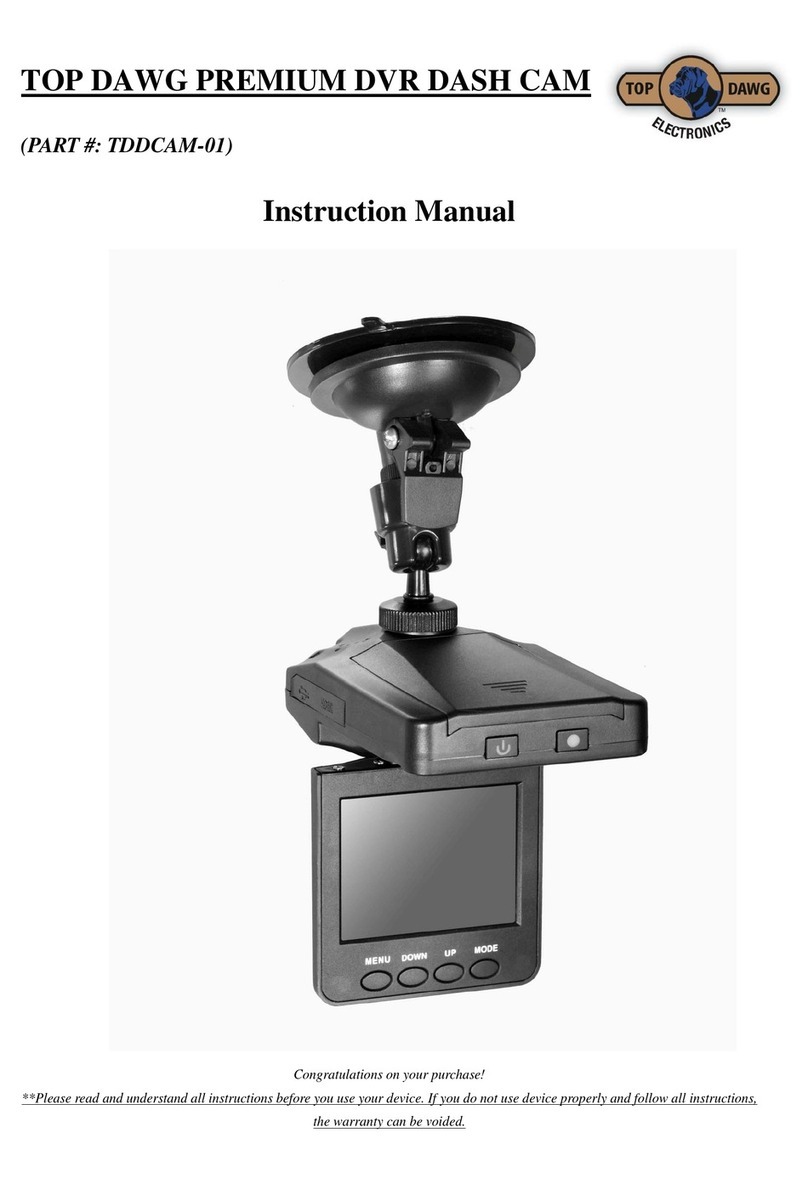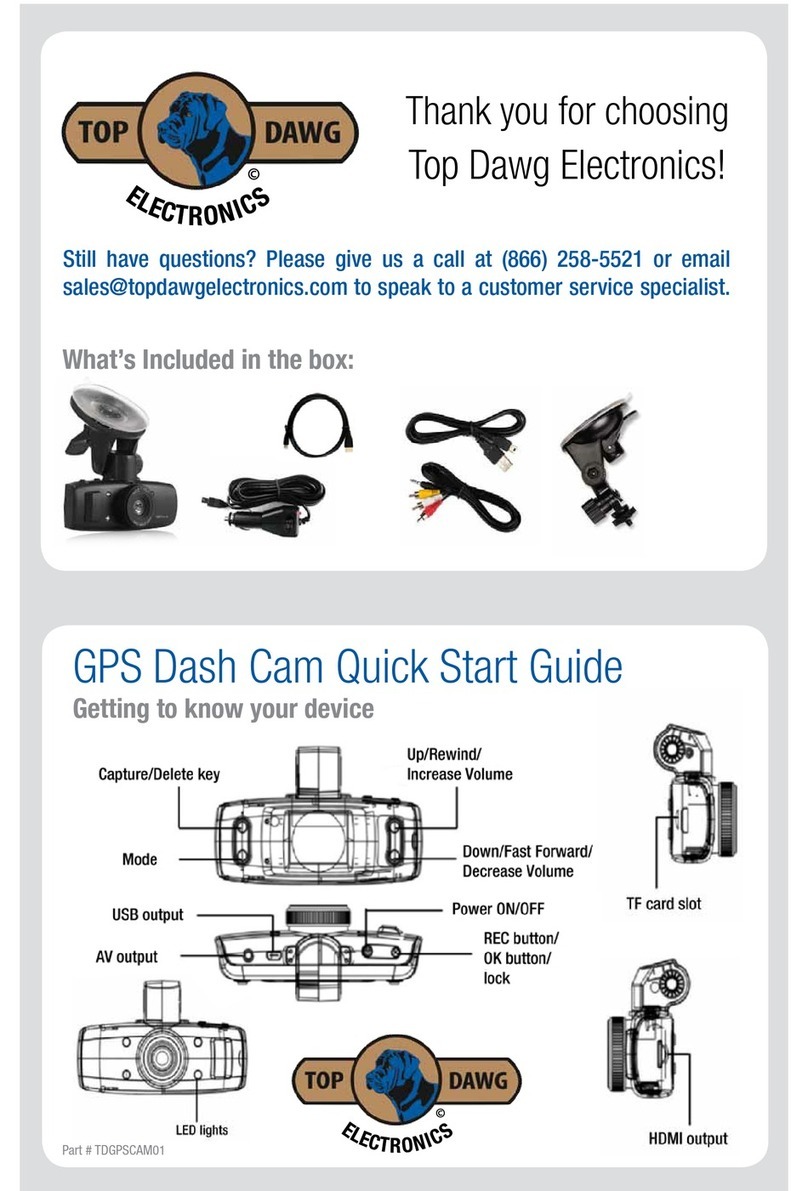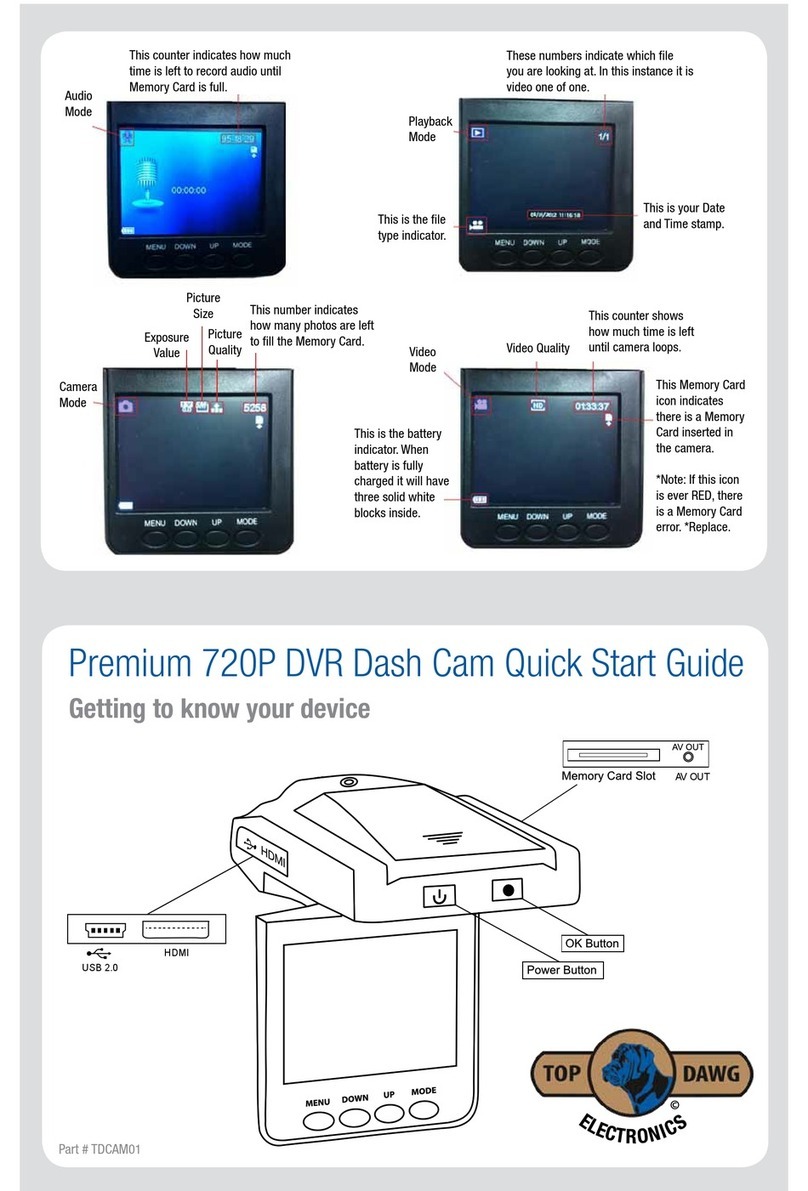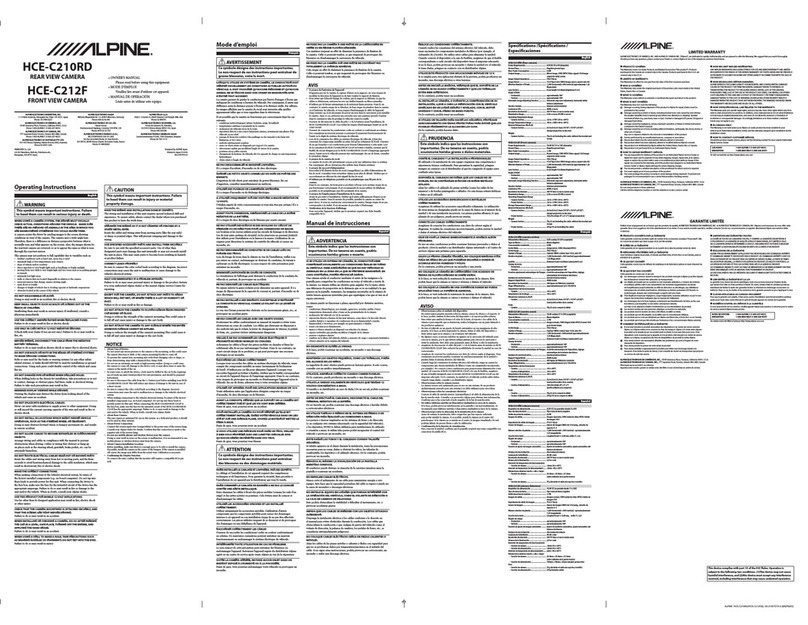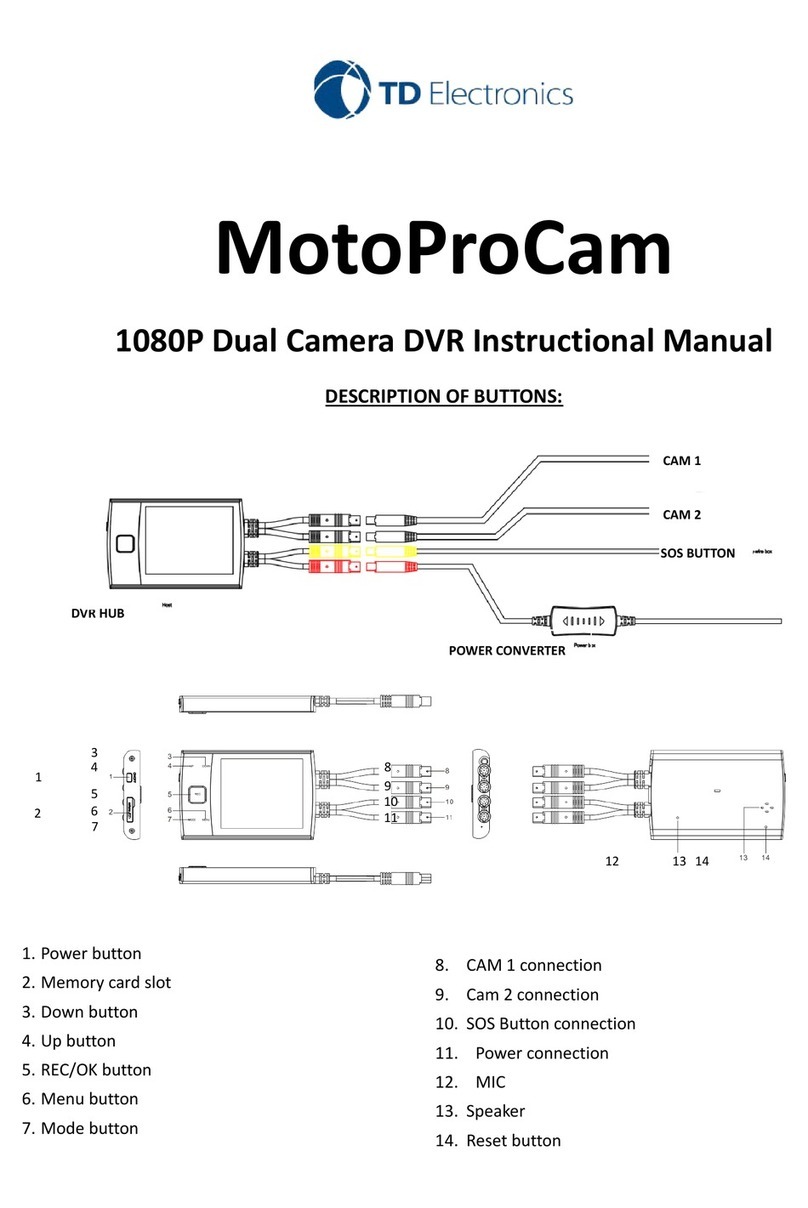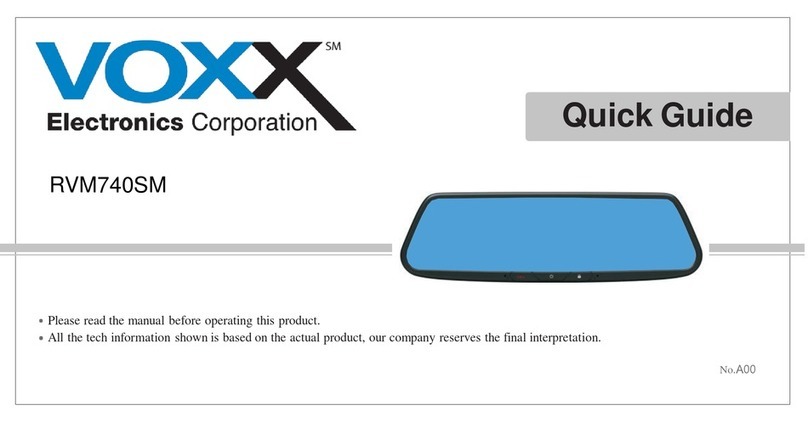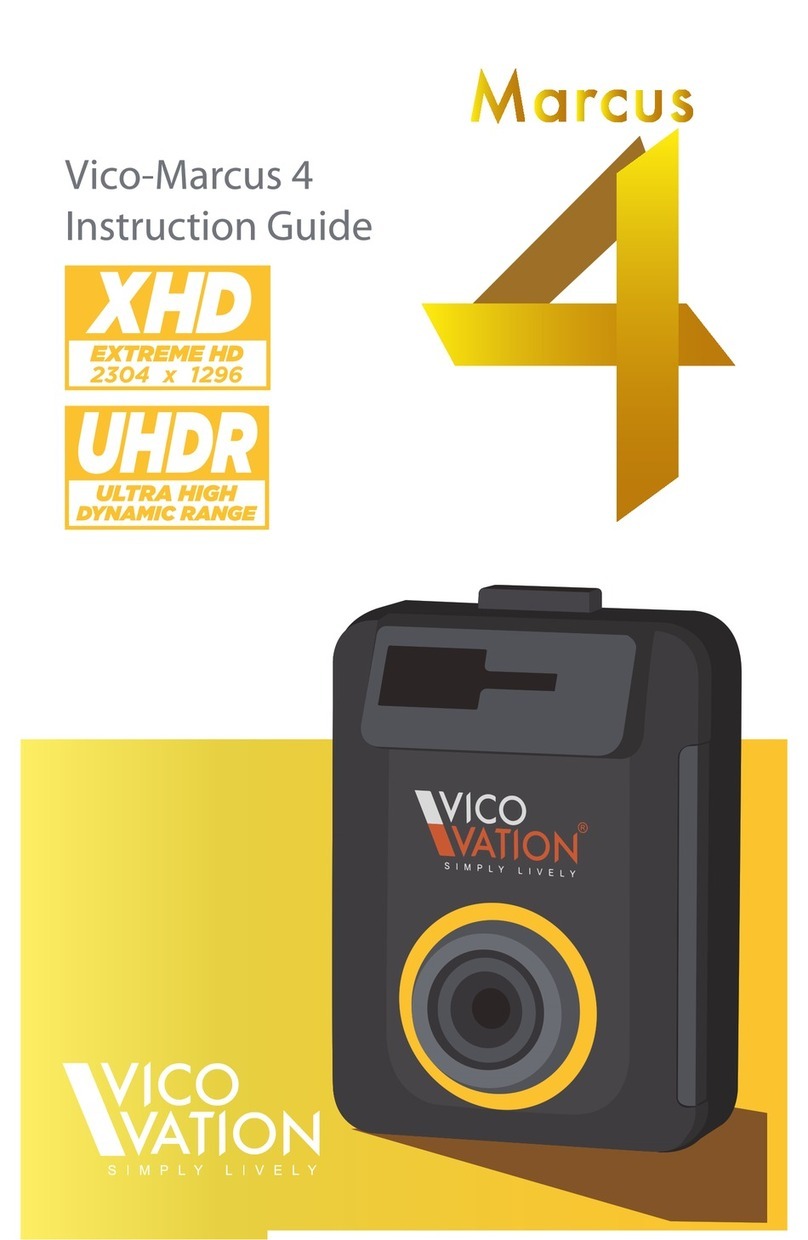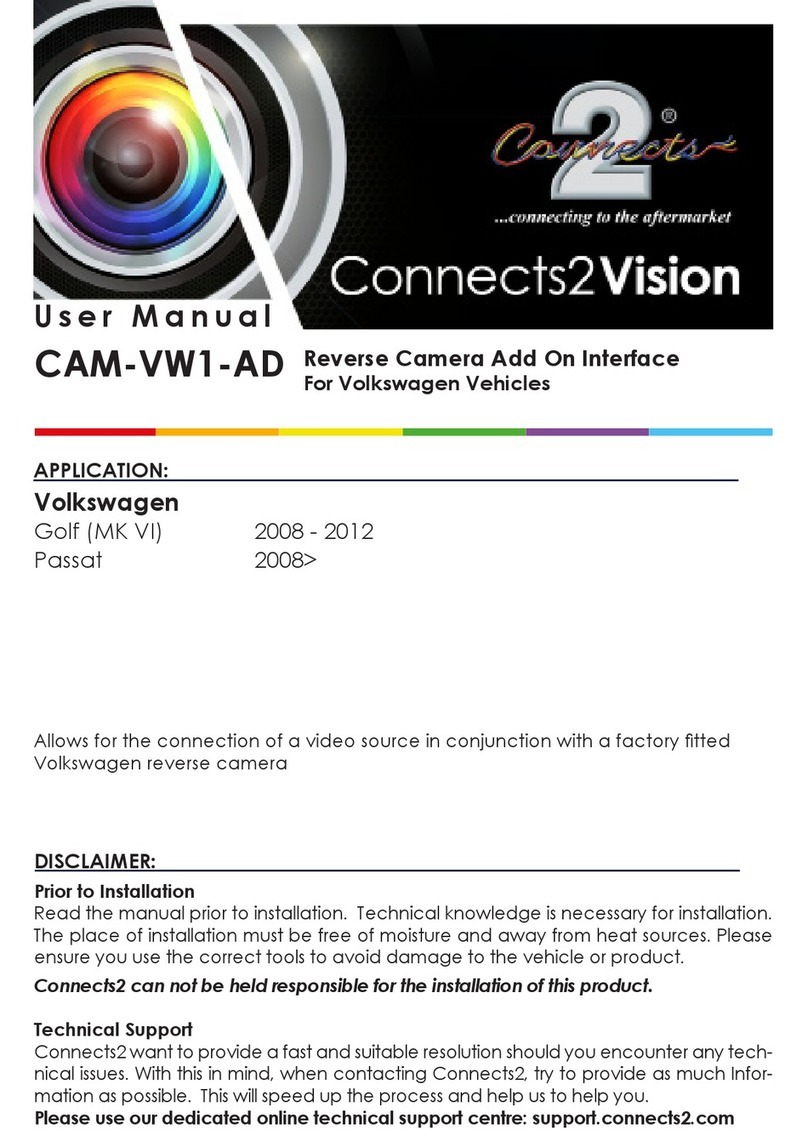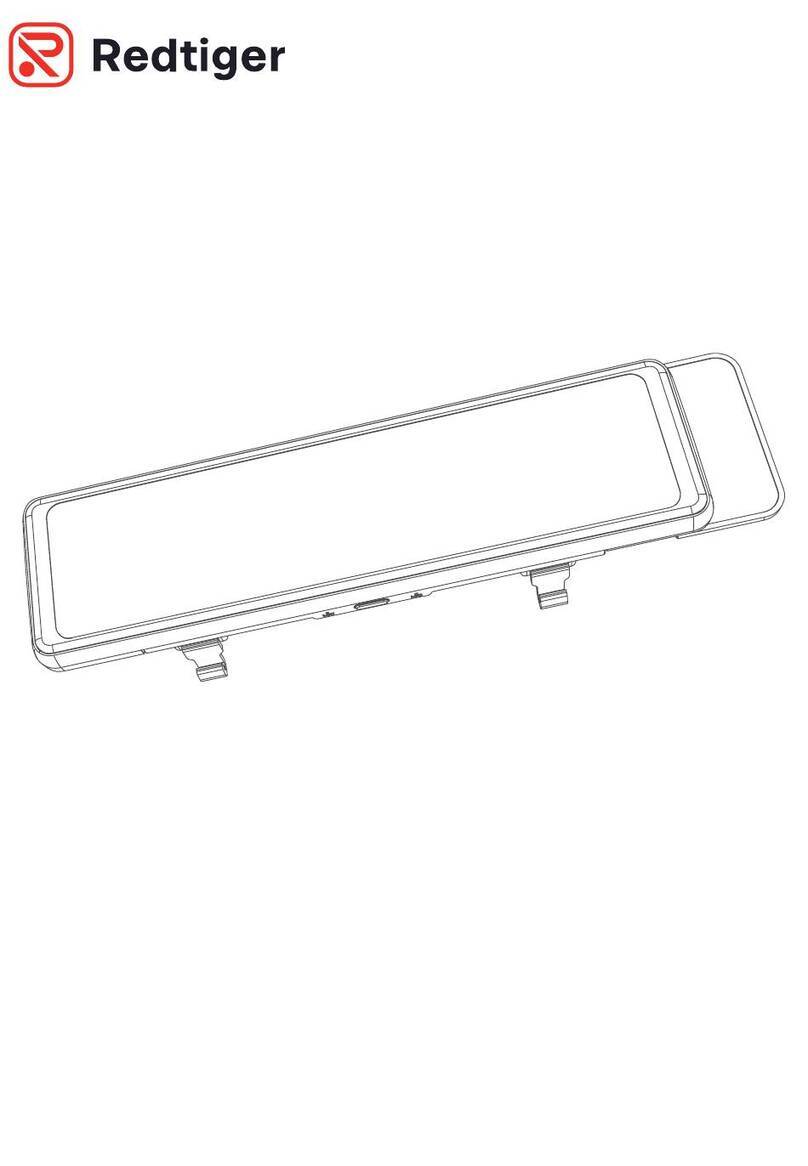Top Dawg TDTIMINST-2 User manual

!"#$%&'($(#)$%*+$%&),$-&.$
Instruction*Manual*(PART*#:*TDTIMINST82)*
-/0123456347/08$/0$9/52$:52;<38=>$
Please*read*and*understand*all*instructions*before*you*
use*your*device.*If*you*do*not*use*device*properly*and*
follow*all*instructions,*the*warranty*can*be*voided.*
!
!
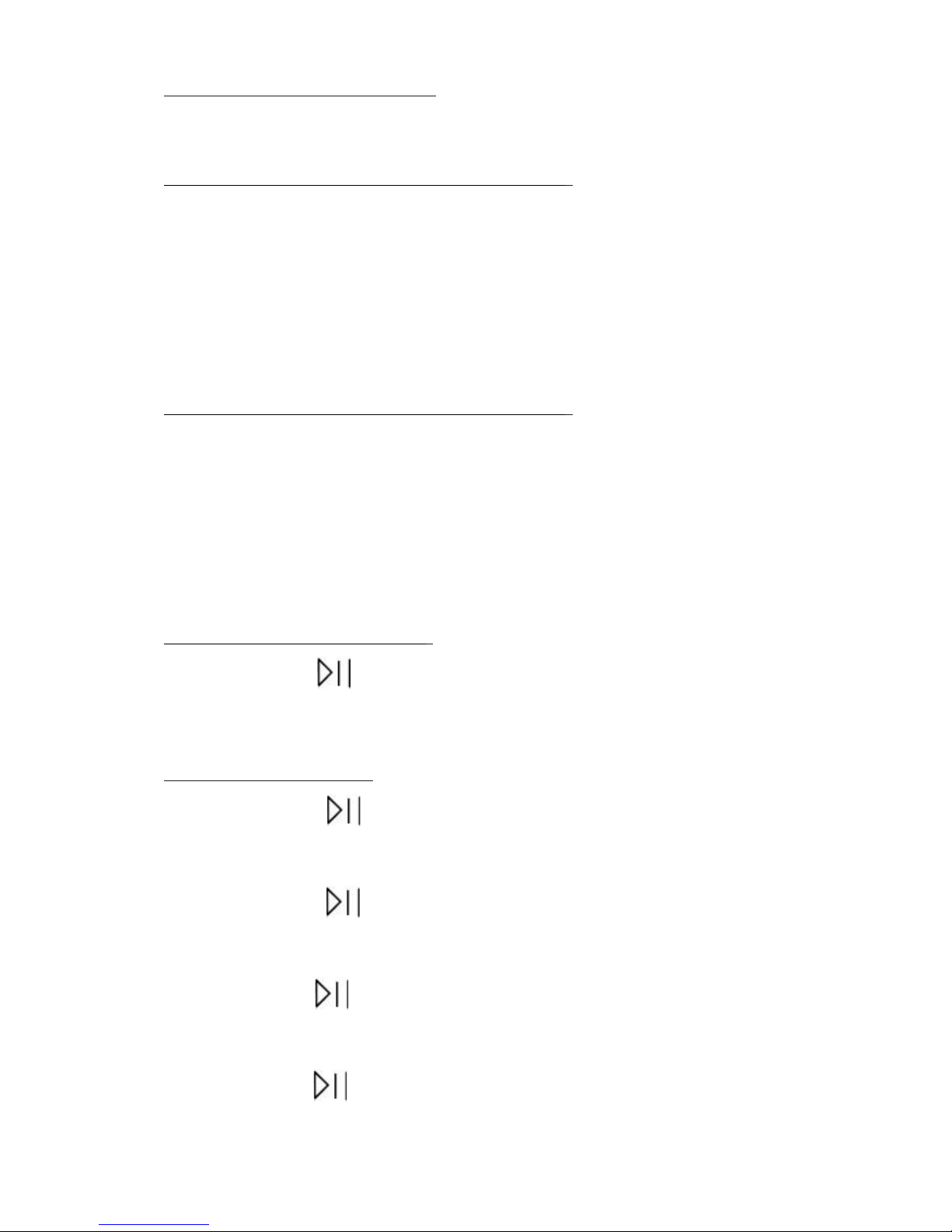
(=0=236$?08425;47/08$
*
In*SD*card*playing*or*Bluetooth*mode:*
•#2=88*the*!button*to*get*to*the*next*song.*
•,/6@*the*!button*to*increase*the*volume.*
•In*Aux*mode:*,/6@*the*!button*to*increase*the*volume.*
*
In*SD*card*playing*or*Bluetooth*mode:*
•#2=88*the*"button*to*get*to*the*previous*song.*
•,/6@*the*"button*to*decrease*the*volume.*
•In*Aux*mode:*,/6@*the*"button*to*decrease*the*volume.*
*
In*SD*Card*playing*mode:*
•#2=88*the* * button*to*pause*or*play.*
*
In*Bluetooth*mode:*
•#2=88*the*button* to* play/pause/receive* or* end* the*
call/cancel*dialing.*
•#2=88*the* *button* for* 2* seconds* to* redial* the* last*
number*or*reject*the*incoming*call.*
•,/6@*the* *button* for* 4* seconds* to* get* into* Bluetooth*
pairing*mode.*
•,/6@*the* * button*for*6*seconds*to*get*into*the*master*
and*secondary*pairing*mode.*
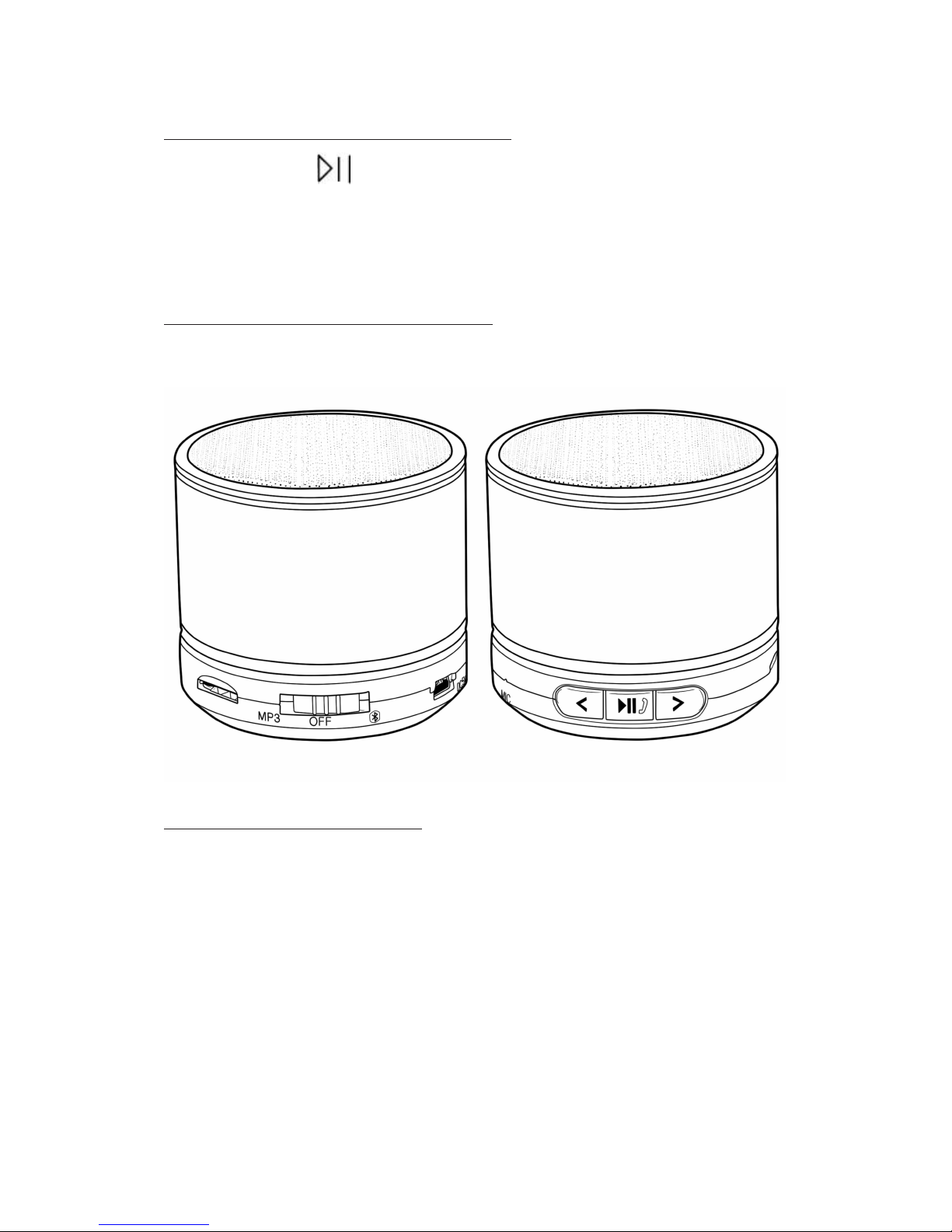
*
In*SD*card*or*AUX*playing*mode:* *
•#2=88*the* *button*for*2*seconds,*SD*card*playing*and*
Aux*playing*exchange.*
*
"A=2A7=B$/C$4<=$8:=3D=2$
*
*
EF%$671<4$?0@7;34/28$
•Green*LED*blinks:*SD*card*is*playing.*
•Green*LED*stays*on:*SD*card*playing*is*paused*or*AUX*mode*
•Blue*LED*blinks:*Bluetooth*mode*is*in*standby.*
•Blue*LED*stays*on:*One*speaker*connected*successfully*with*
one*mobile*device.*
•Blue* and* Red* LED* flashes* alternately:* one* Bluetooth*
speaker*pairing*with*one*mobile*phone.*

•Green* and* Blue* LED* flashes* alternately:* the* two* speakers*
are*connecting.*
•Red*LED*stays*on*(not*in*charging*mode):*the*two*speakers*
are*paired*connected*successfully.*
•Blue* and* Red* LED* stay* on* simultaneously:* The* series* two*
speakers* paired,* one* speaker* connected* with* one* mobile*
device*successfully.* * *
•Green* LED* stays* on* or* blinks* in* Bluetooth* mode:* low*
voltage*warning.*
•Red* LED* stays* on* (slide* switch* to* off* state* and* charging):*
the*speaker(s)*is/are*charging.*
•Red* LED* turns* off* (slide* switch* to* off* state* and* charging):*
the*speaker(s)*is/are*fully*charged.*
G50;47/0$30@$":=2347/0*
%=C70747/08H$
•Bluetooth* Pairing:* the* Bluetooth* enabled* mobile* device*
(Supports* HSP,* A2DP,* AVRCP* etc.* profiles)* pair* with* the*
Bluetooth* Speaker.* The* pass* code* is* not* needed* when*
pairing*with*the*device*with*Bluetooth*V2.1.*
•Series*two*speakers*pairing:*
oThe*pass*code*is*not*needed*when*the*two*speakers*
both*with*true*wireless*function*are*pairing.* *
oOnce*any*of*the*two*speakers*are*connected*with*a*
mobile* phone* or* computer,* then* it* is* the*

primary* speaker* and* works* as* the* left* channel*
for* the* AV* source.* Red* and* blue* LED* of* the*
primary*speaker*stays*on.* * The*other*one*is*the*
secondary* speaker* and* works* as* the* right*
channel* of* the* AV* source.* The* red* LED* of*
secondary*speaker*stays*on.*
Note:!If!the!phone!is!connected!with!the!two!speakers!simultaneously,!then!it!will!not!
operate!the! true! wireless!stereo! function.!Please! make! sure!your! device!is! connected!
with!one!speaker!from!the!two!speakers!to!get!the!true!wireless!stereo!function.! !
!
•Manually*connect*with*another*Bluetooth*device:*when*the*
Bluetooth* function* of* a* mobile* phone* or* computer* is* on*
(The* mobile* phone* or* computer* has* already* connected*
with*the*primary*speaker*and*they*still*have*the*connection*
function),* power* on* the* primary* speaker* and* put* it* into*
pairing* mode,* click* the* pairing* connection* function* of* the*
mobile* phone* or* computer* to* connect* to* the* primary*
speaker.*
•Two* speakers* connect* automatically:* The* two* speakers*
have*already*connected*previously*with*each*other*can*pair*
and* connect* again* automatically* when* the* power* is* on.*
Note:* the* two* speakers* need* to* power* on* simultaneously*
or* within* 1* second,* otherwise* it* will* not* connect*
automatically.*In*this*case,*you*could*power*off*any*of*the*

speakers* and* wait* at* least* 3* seconds,* then* power* on* the*
speaker*again*to*get*the*connection*automatically.* *
*
$
,/B$4/$:372$/0=$8:=3D=2$C/2$4<=$C7284$47I=$
•)67@=*the*switch*to*the*“Bluetooth”*side,*when*you*hear*a*
beeping* tone,* then* :2=88*the* *button.* If* you* hear*
“DI….DI”*twice,*this*confirms*the*speaker*has*entered*into*
pairing*mode.*
•Turn*on*the*Bluetooth*of*your*mobile*phone,*searching*for*
"TDTIMINI".*Click* the* "TDTDMINI"* to* pair,* wait* several*
seconds,*a*beep*tone*informs*connection*success,*it*is*also*
shown*as*connected*when*the*"TDTIMINI"*are*successfully*
paired*on*the*mobile*phone.* *
•To*turn*on*the*media*player*of*the*mobile*phone,*:2=88*the*
*button*to*play*music*through*the*speaker.*
Tips:!You!can!use!the! ,!or!
!
,!or!"!buttons!to!control!music!play/pause/next!song!
/previous!song.!
Note:!If!the!media!player!is!not!coming!on!with!the!mobile!phone,!but!downloads!and!
sets! up! on! the! mobile! phone,! you! may! not! control! the! music! play/pause/next! song!
/previous! song! through! the! speaker.! If! the! mobile! phone! shows! the! speaker! is!
connected!with!the!mobile!phone,!however!there!is!no!voice!or!you!cannot!dial!when!
the! ! button!is!held,!then!turn!off!the!Bluetooth!of!the!mobile!phone!and!turn!it!
back! on,! click! the! connection! function! of! "TDTIMINI"! to! pair,! manually! connect! the!
speaker!and!mobile!phone.!When!the!connection!is!successful,!play!music!or!dial!again.*!

,/B$4/$:372$B74<$/0=$8:=3D=2$3C4=2$C7284$47I=$
•)67@=*the*switch*into*the*Bluetooth*side.*
•!520*on* the* Bluetooth* of* the* mobile* phone* and* ;67;D*the*
connection* function* of* "Wireless* Twins,* you* will* hear* a*
beep*to*show*the*connection*is*successful*
•!520*on* the* media* player* of* the* mobile* phone,* :2=88*the*
button*to*play*music*through*the*speaker.* *
Tips:!You!can!use!the! ,!or!
!
,!or!"!buttons!to!control!music!play/pause/next!song!
/previous!song.!
Note:!If!the!media!player!is!not!coming!on!with!the!mobile!phone,!but!downloads!and!
sets!up!on!the!mobile!phone,!you!may!not!control!the!music!play/pause/next!song!
/previous!song!through!the!speaker.!If!the!mobile!phone!shows!the!speaker!is!
connected!with!the!mobile!phone,!however!there!is!no!voice!or!you!cannot!dial!when!
the! ! button!is!held,!then!turn!off!the!Bluetooth!of!the!mobile!phone!and!turn!it!
back!on,!click!the!connection!function!of!"TDTIMINI"!to!pair,!manually!connect!the!
speaker!and!mobile!phone.!When!the!connection!is!successful,!play!music!or!dial!again.* *
$
$

,/B$4/$:372$4<=$4B/$8:=3D=28$C/2$4<=$C7284$47I=$
•)67@=*the* two* speakers’*switch* to* the* Bluetooth* side*
separately,* when* you* hear* a* beep* tone* separately,* then*
</6@*the*two*speakers* *button,*if*you*hear*"Dl...DI...DI"*
three* times,* it* enters* into* two* speaker* pairing* mode* and*
the* green* and* blue* LED* flashes* alternately.* Around* 20*
seconds* later,* a* beep* tone* shows* the* two* speakers* are*
paired*successfully.* *
•Take* one* of* the* two* connected* speakers,* </6@*the* !
button,*once*you*hear*"Dl...DI"*twice*and*the*red*and*blue*
LED* flashes* alternately* which* shows* that* the* speaker* has*
entered*into*Bluetooth*pairing*mode.* *
•!520*on* the* Bluetooth* of* the* mobile* phone* or* computer,*
searching*for*"TDTIMINI",*-67;D*"TDTIMINI"*to*pair.* * After*
several* seconds* a* beep* tone* informs* the* connection* is* a*
success.* It* will* also* show* the* connection* on* the* mobile*
phone.* The* speaker* connected* with* the* mobile* phone* or*
computer* is* the* primary* speaker* (working* as* the* left*
channel);*the*other*one*is*the*secondary*speaker*(working*
as*the*right*channel).* *
•!o*4520*on*the*media*player*of*the*mobile*phone,*press*the*
*button*to*play*music*through*the*speaker.* *
Tips:!You!can!use!the! ,!or!
!
,!or!"!buttons!to!control!music!play/pause/next!song!
/previous!song.!
Note:!If!the!media!player!is!not!coming!on!with!the!mobile!phone,!but!downloads!and!
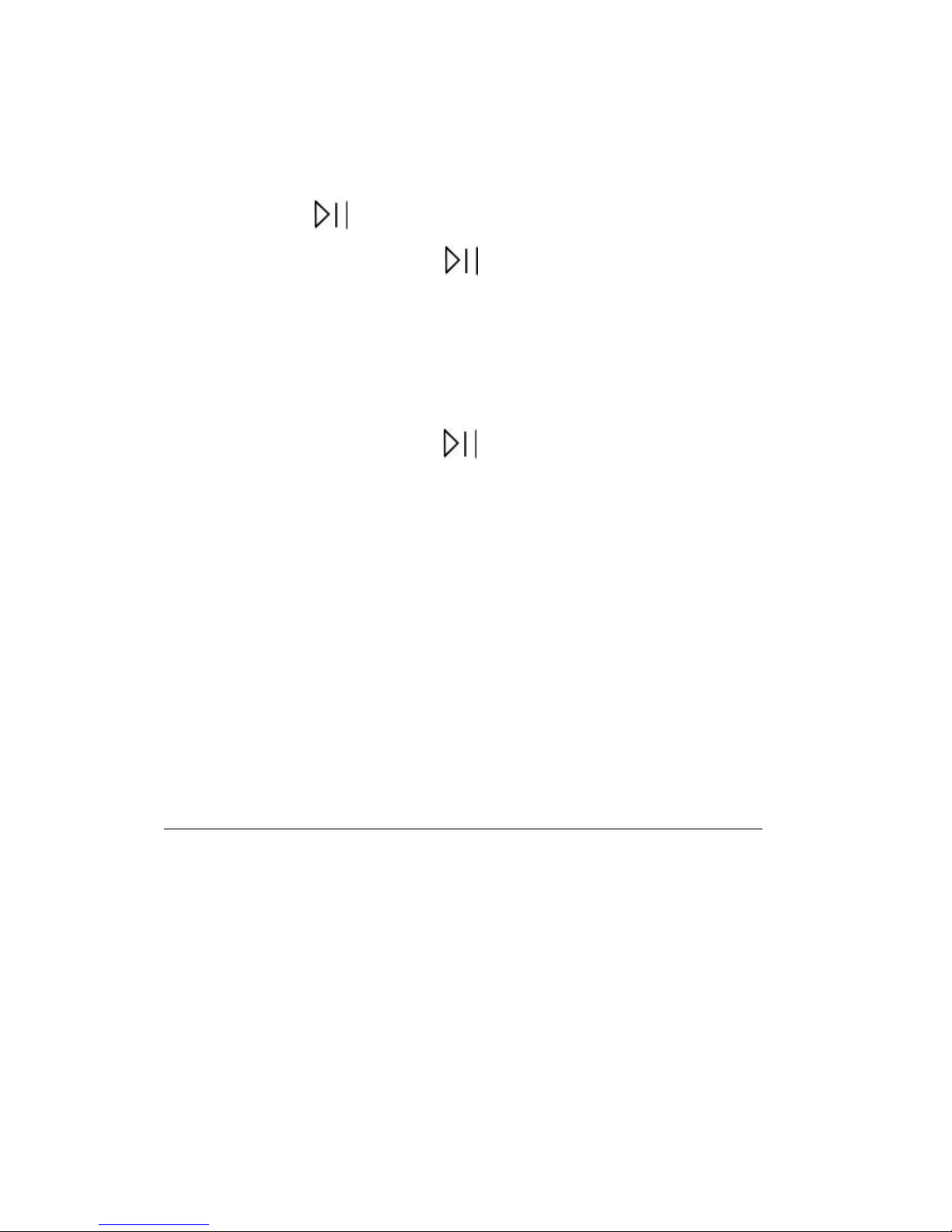
sets!up!on!the!mobile!phone,!you!may!not!be!able!to!control!the!music!play/pause/next!
song!/previous!song!through!the!speaker.! !
*
•,/6@*the* *button*of*the*primary*speaker*to*redial* the*
last*number.*#2=88*the* *button*to*receive*the*incoming*
call*or*end*the*call.* *
•If*the*mobile*phone*is*connected*with*the*primary*speaker*
successfully,*however* there*is* no* voice* or*you* cannot*dial*
when* you* </6@*the* *button.* Please* 4520*off* the*
Bluetooth* of* the* mobile* phone* and* 4520*it* back* on,* then*
click* the* connection* function* of* the* "TDTIMINI"* to* pair.*
Manually* connect* the* speaker* and* mobile* phone* again.*
When*the*connection* is* successful,* you* can* play* music* or*
dial*again.* *
*
*
,/B$4/$:372$4<=$4B/$8:=3D=28$3C4=2$C7284$47I=$
•)67@=*the*two*speaker's*switch*to*the*Bluetooth*side*one*by*
one.* A* beep* tone* shows* the* two* speakers* are* connected*
automatically.* *
•!520*on* the* Bluetooth* of* the* mobile* phone* or* computer,*
search* for* "TDTIMINI",* -67;D* "TDTIMINI"* to* pair,* after*
several* seconds* a* beep* tone* informs* you* that* the*
connection*process*was*a*success.* * It*will*also*show*that*it*

is*connected*on*the*mobile*phone.*The*speaker*connected*
with*the*mobile*phone*or*computer*is*the*primary*speaker*
(working* as* the* left* channel),* the* other* one* is* the*
secondary*speaker*(working*as*the*right*channel).* *
•To*4520*on*the*media*player*of*the*mobile*phone,*:2=88*the*
*button*to*play*music*through*the*speaker.* *
Tips:!You!can!use!the! ,!or!
!
,!or!"!buttons!to!control!music!play/pause/next!song!
/previous!song.!
Note:!If!the!media!player!is!not!coming!on!with!the!mobile!phone,!but!downloads!and!
sets!up!on!the!mobile!phone,!you!may!not!be!able!to!control!the!music!play/pause/next!
song!/previous!song!through!the!speaker.! !
•If* the* mobile* phone* shows* the* speaker* is* connected,*
however* it* has* no* voice* or* you* could* not* dial* when* you$
</6@*the* *button.*Please*4520*off*the*Bluetooth*of*the*
mobile* phone* and* 4520*it* back* in.* * -67;D*the* connection*
function* of* "TDTIMINI"* to* pair.*Manually* connect* the*
speaker* and* mobile* phone.* When* the* connection* is*
successful,*you*can*play*music*or*dial*again.* *
$
,/B$4/$58=$4<=$&JK$70:54$
•)67@=*the*switch*into*MP3*side,*Put*the*3.5mm*jack*to*the*
mobile* phone* or* computer,* and* connect* the* other* mini*
jack* to* the* speaker,* </6@*the* çor* è* buttons* to* turn* the*
volume*down*or*up.*
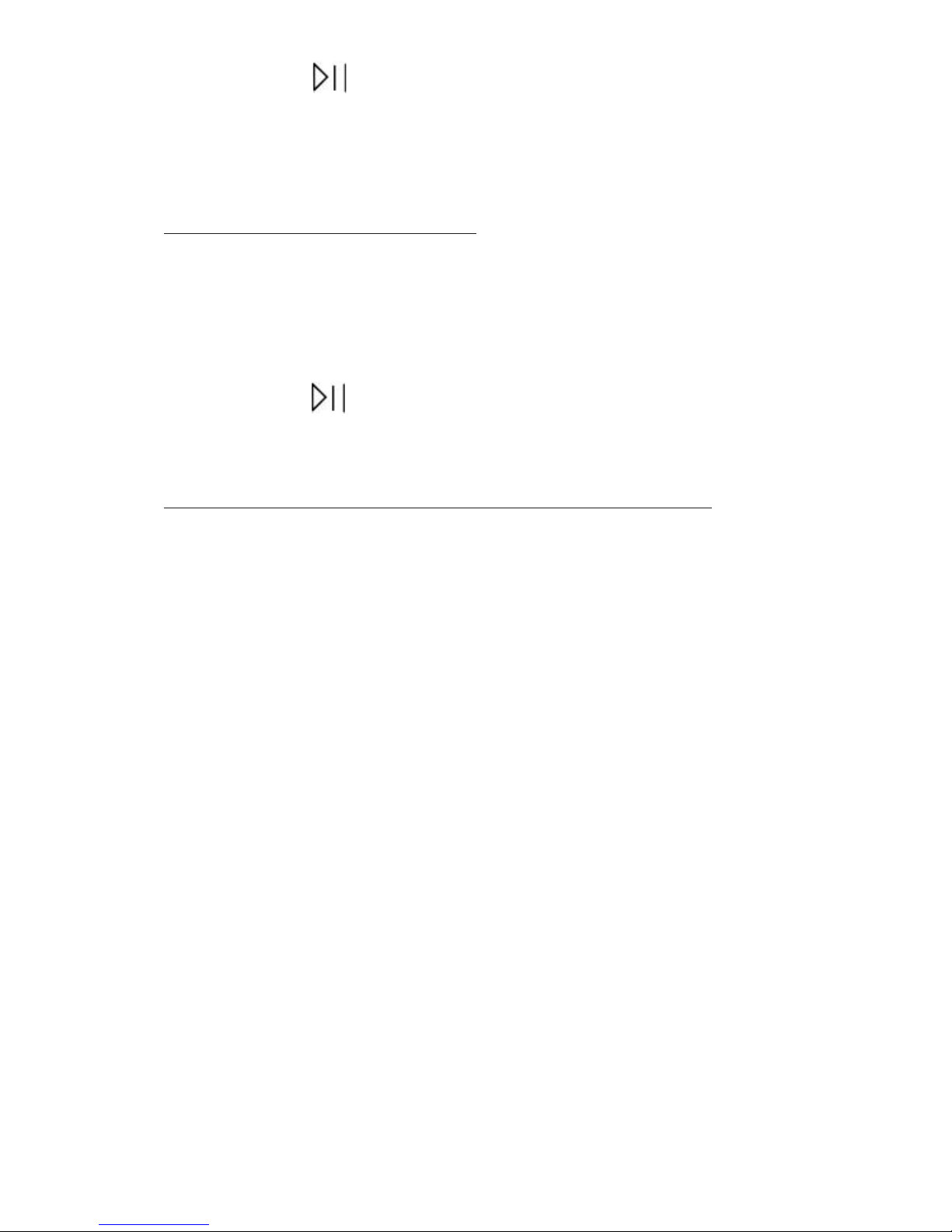
•,/6@*the* *button*to*change*into*SD*card*playing*mode*
or*AUX*mode.*
$
,/B$4/$58=$4<=$)%$;32@$
•)67@=*the*switch*to*MP3*side*
•#651*the*SD*card*with*MP3*documents*into*the*SD*card*slot,*
it*will*play*music*automatically*
•,/6@*the* !button*to*change*into*SD*card*playing*mode* *
$
(=0=236$!743075I$):=3D=2$)=4$(57@=670=8$
•Keep*the*speakers*out*of*the*reach*of*small*children.* *
•Please*don't*strike*or*hit*the*product.* *
•Keep*the*product*away*from*water*and*high*temperature;*
do*not*use*this*product*in*extreme*weather.*Do*no*put*the*
product*into*fire.* *
•Do*not*block*the*mesh*of*the*speaker.* *
•If*the*product*has*problems,*please*do*not*take*it*apart*by*
yourself.*Return*it*to*the*shop*where*you*bought*it.* *
•Rust,*surface*shedding*is*the*natural*oxidation,*which*is*not*
covered*under*the*warranty.* *
*
*
*

!/:$%3B1$F6=;42/07;8$
Limited*Warranty*
What* warranty* covers:* Manufacturer*warrants* to* original* purchaser*
that* the* product* finished* hereunder* shall* be* free* from* defects* in*
material*and*workmanship*under*normal*use*and*service.*In*the*event*
of* any* defect* in* material* or* workmanship,* the* Manufacturer*will* for*
twelve*(12)*months*from*the*date*of*delivery*of*product*to*purchaser,*
F.O.B.* point* of* origin* replace* any* defective* parts* in* respect* to* the*
product* or* replace* the* product* with* new* or* like* new* product* at*
Manufacturers*option.* In* the* event* of* a* defect,* return* the* product* in*
tact* to* the* Manufacturer*(shipping* to* Manufacturer*will* be* paid* by*
purchaser)* with* evidence* of* purchase* date* within* last* 12* months* for*
proper*handling*of*the*warranty*claim.* *
'<34$78$L/4$-/A=2=@H$ *
•Defects*or*damage*resulting*from*use*of*products*in*other*
than*it*normal*and*customary*manner*
•Defective* or* damage* from* misuse,* accident,* water* or*
neglect$
•Scratches* or* cosmetic* damage* that* does* not* affect*
operation*of*the*product*
•Product*damage*or*bodily*injury*
•Contact*TD*to*purchase*extended*replacement*warranty*

(=0=236$#2/A787/08H*This*warranty*is*given*in*lieu*of*all*other*express*
warranties,*implied*warranties,*including*without*limitation,*implied*
warranties*or*merchantability*and*fitness*for*a*particular*purpose,*are*
limited*to*the*duration*of*this*limited*warranty,*in*no*event*shall*the*
Manufacturer*or*seller*be*liable*for*damages*in*excess*of*the*purchase*
price*of*the*product*
This*device*may*not*be*used*to*violate*the*privacy*rights*of*others.*In*no*
way*will*Top*Dawg*Electronics*or*its*subsidiaries*or*partners*be*held*
responsible*for*inappropriate*use*of*this*product.*It*is*the*sole*
responsibility*of*the*buyer*to*consult*legal*counsel*for*the*interpretation*of*
any*laws*applicable*to*the*area*of*intended*use*of*these*products.*
$
$
-/043;4$?0C/2I347/0H$
!/:$%3B1$F6=;42/07;8$
MNONP$?II305=6$+@Q$)4=$F$
#C651=2A766=Q$!K$RSOOP$
TMUVUTMVSWRU$
BBBX4/:@3B1=6=;42/07;8X;/I$
Table of contents
Other Top Dawg Dashcam manuals