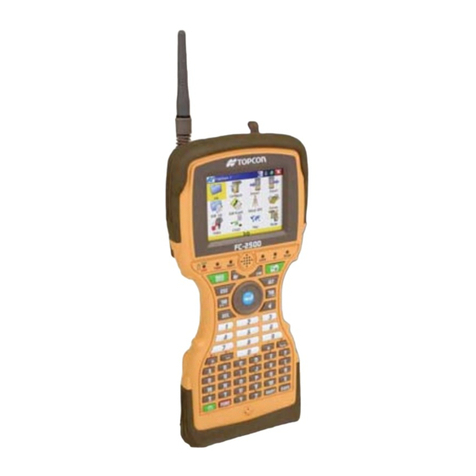Topcon Athene SM-1 User manual
Other Topcon Controllers manuals
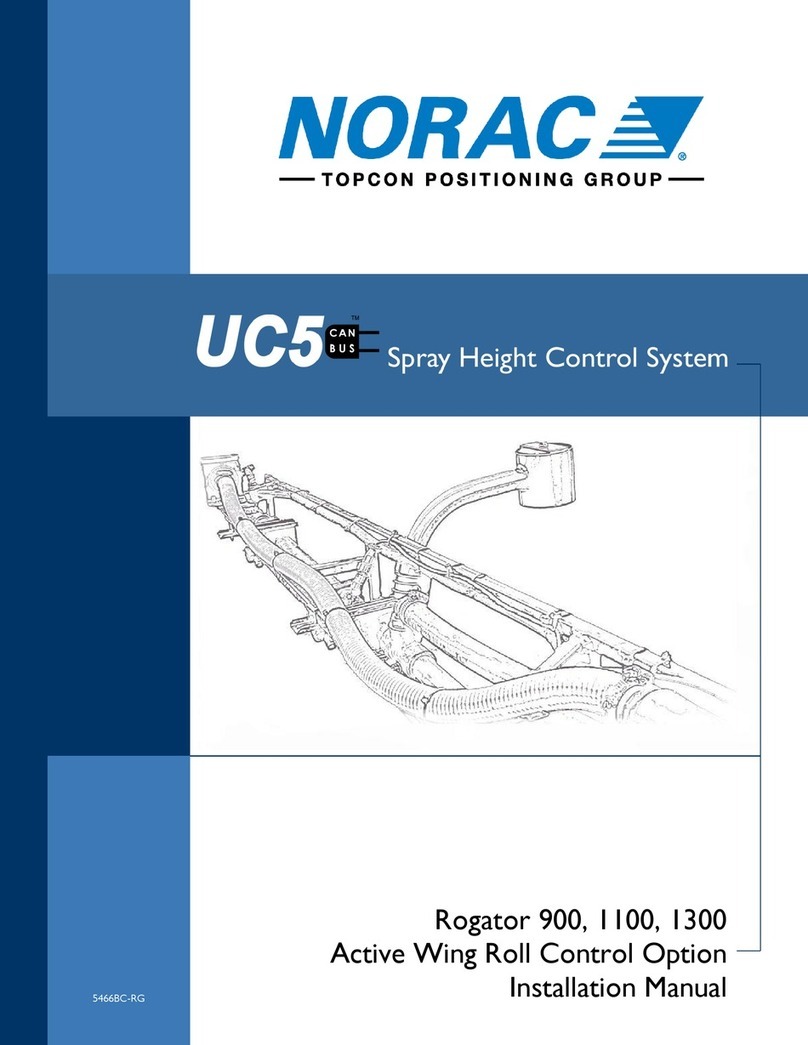
Topcon
Topcon Norac UC5 User manual
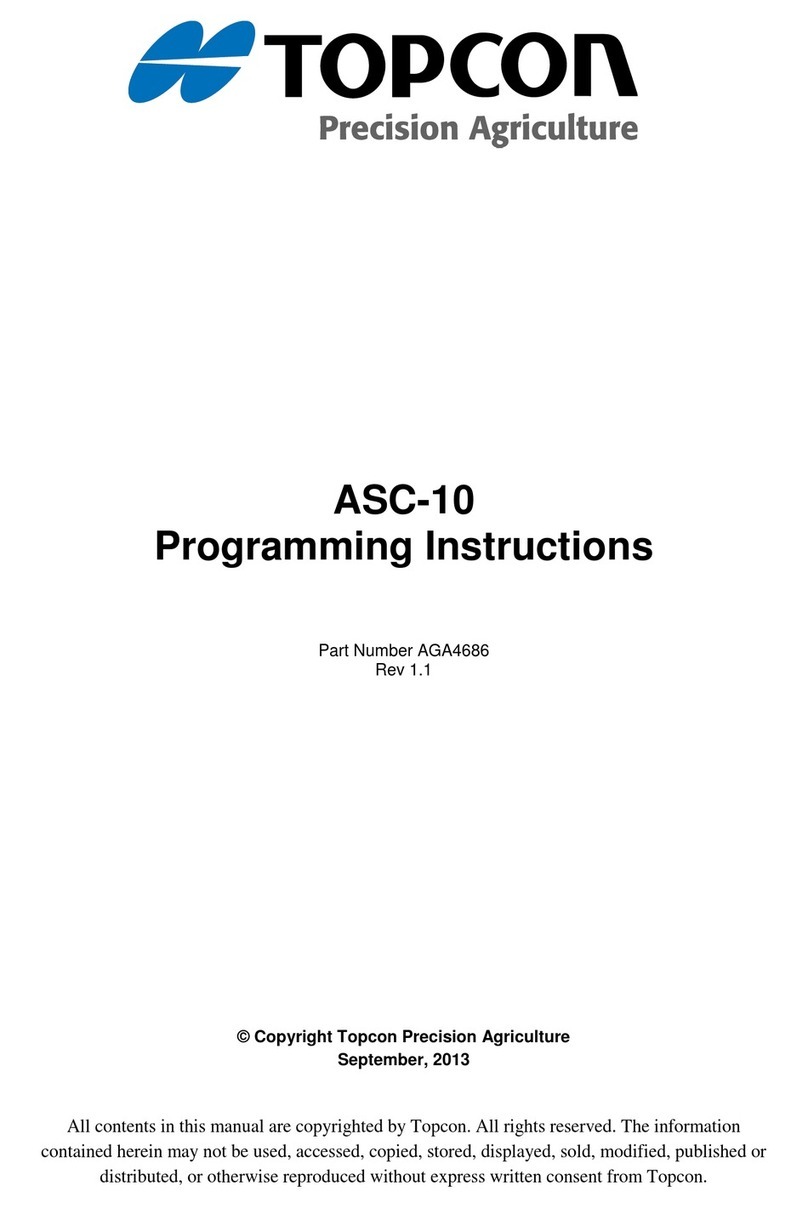
Topcon
Topcon ASC-10 Installation manual

Topcon
Topcon OPUS A3 Eco Specification sheet
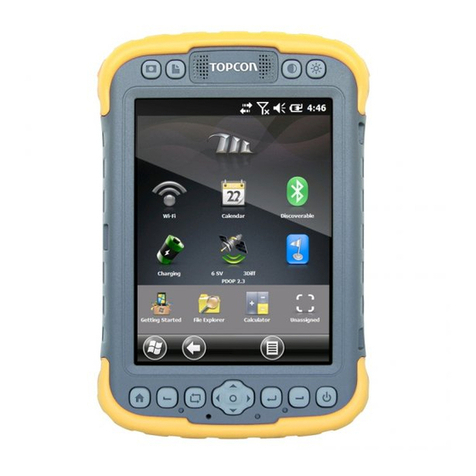
Topcon
Topcon Tesla User manual

Topcon
Topcon KB-50 User manual

Topcon
Topcon T18 User manual
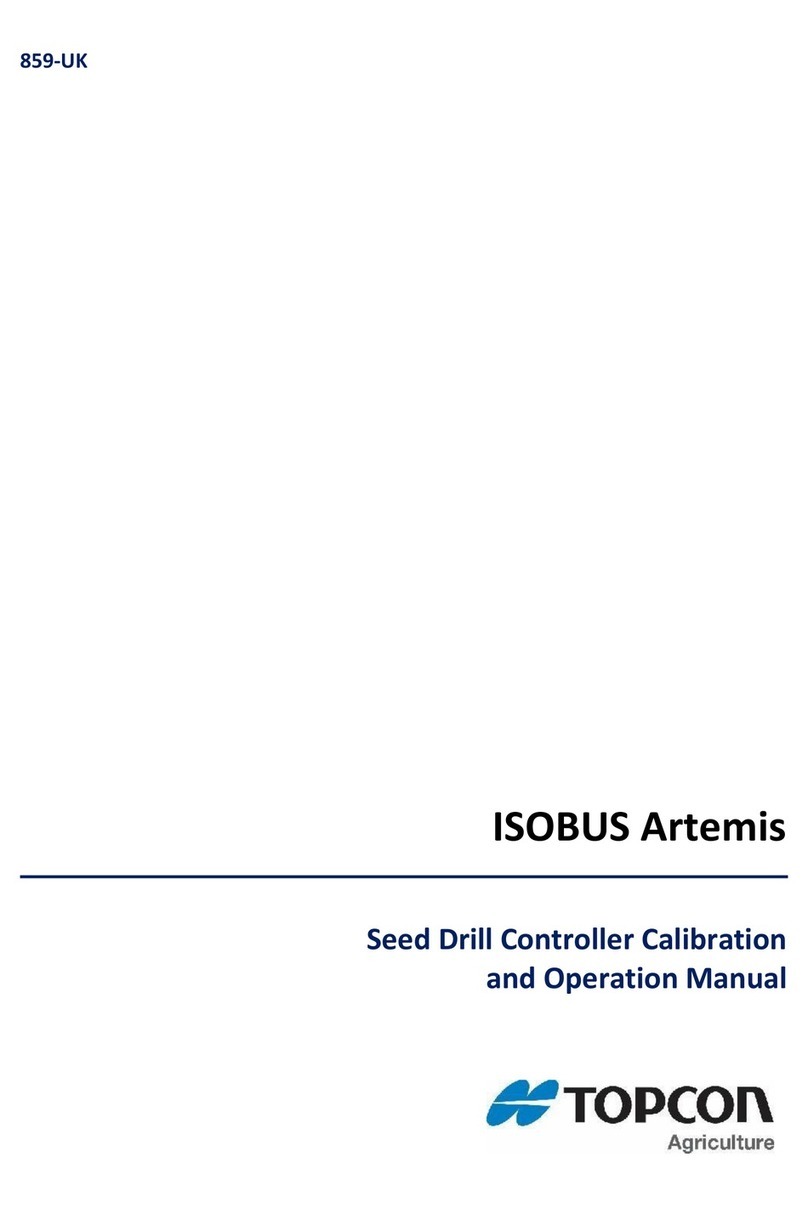
Topcon
Topcon ISOBUS Artemis User manual
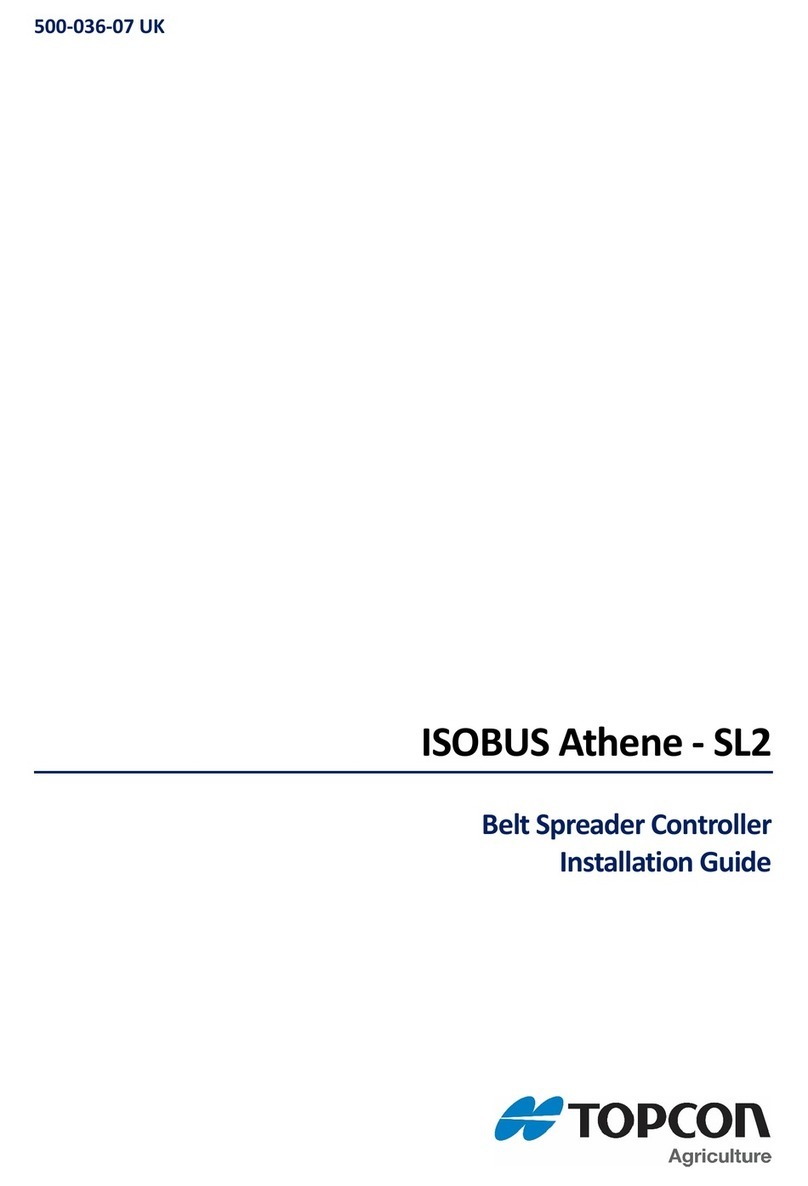
Topcon
Topcon ISOBUS Athene - SL2 User manual

Topcon
Topcon X35 User manual
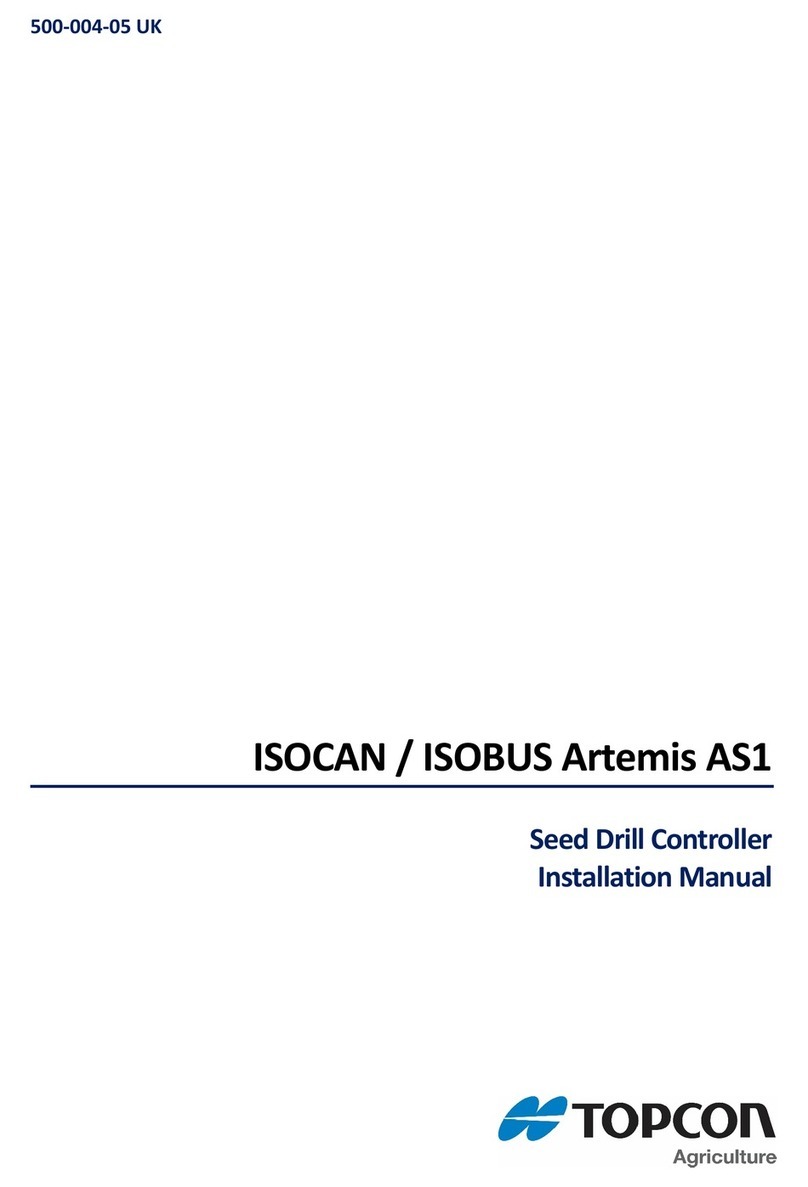
Topcon
Topcon ISOCAN User manual
Popular Controllers manuals by other brands

Digiplex
Digiplex DGP-848 Programming guide

YASKAWA
YASKAWA SGM series user manual

Sinope
Sinope Calypso RM3500ZB installation guide

Isimet
Isimet DLA Series Style 2 Installation, Operations, Start-up and Maintenance Instructions

LSIS
LSIS sv-ip5a user manual

Airflow
Airflow Uno hab Installation and operating instructions