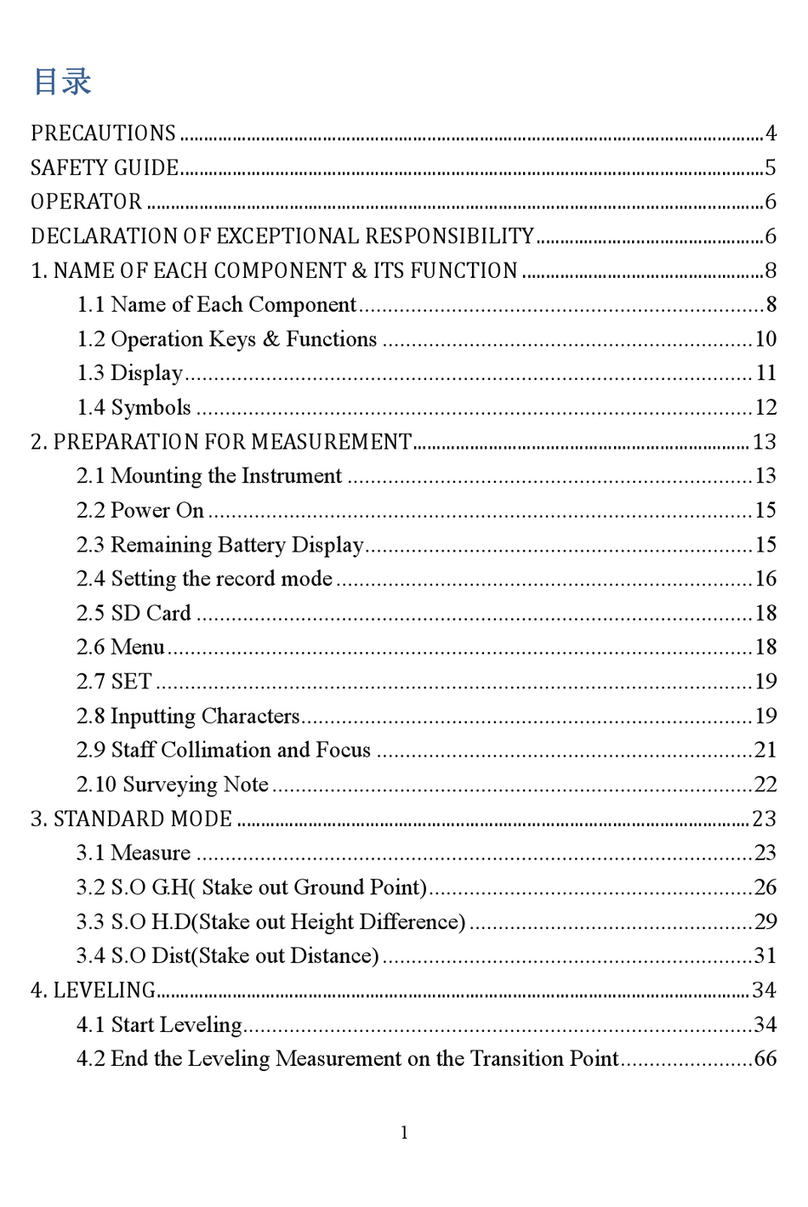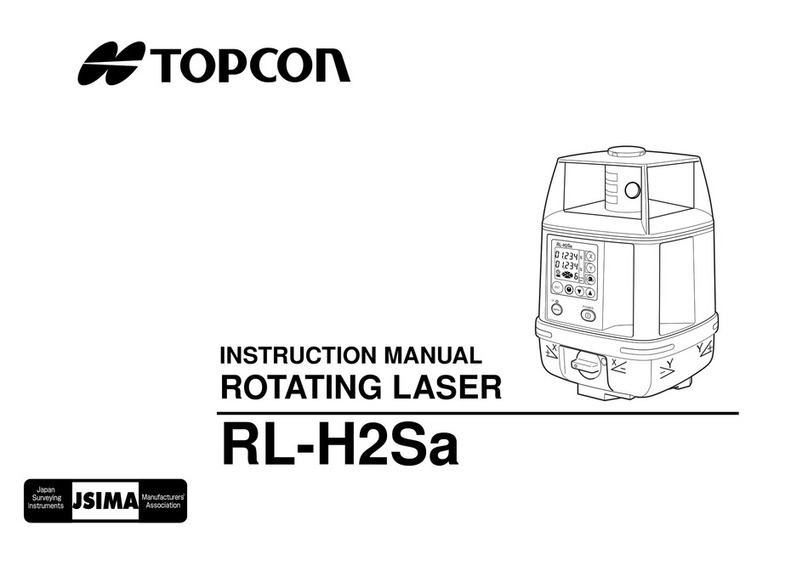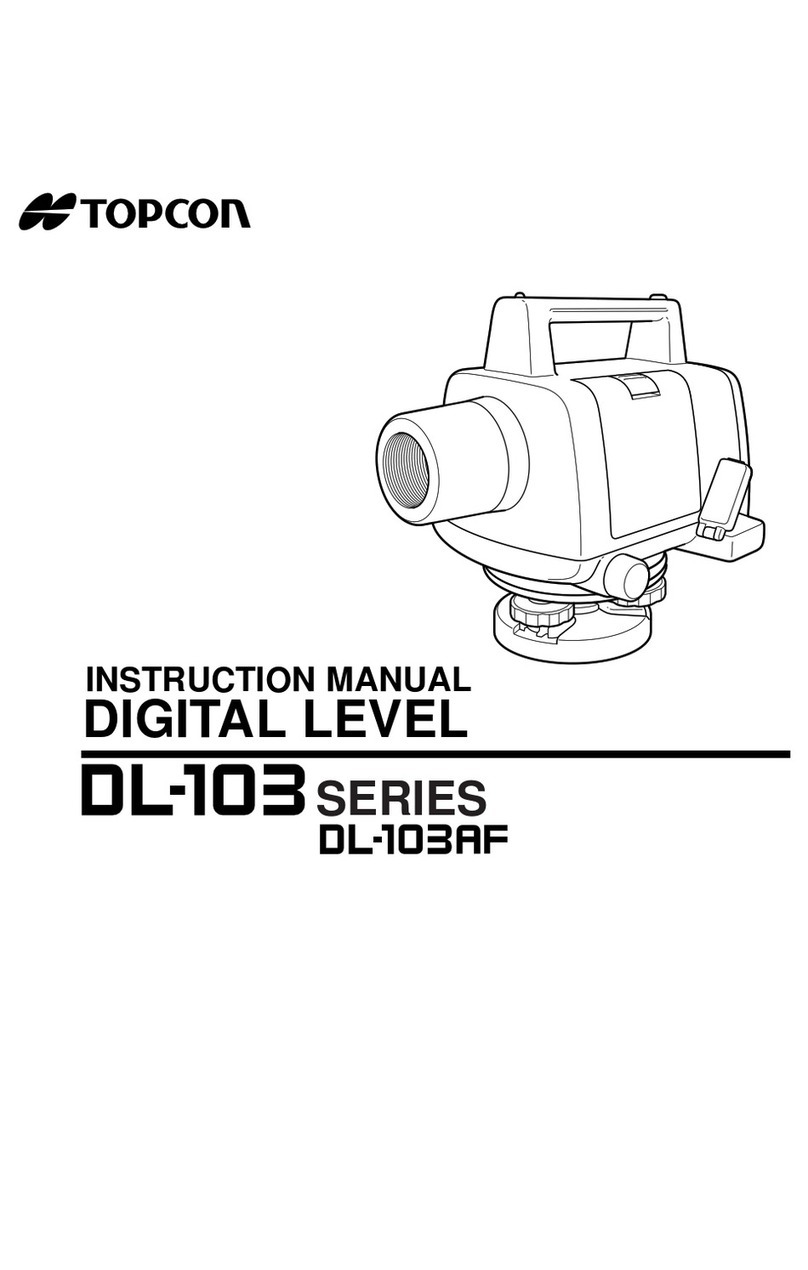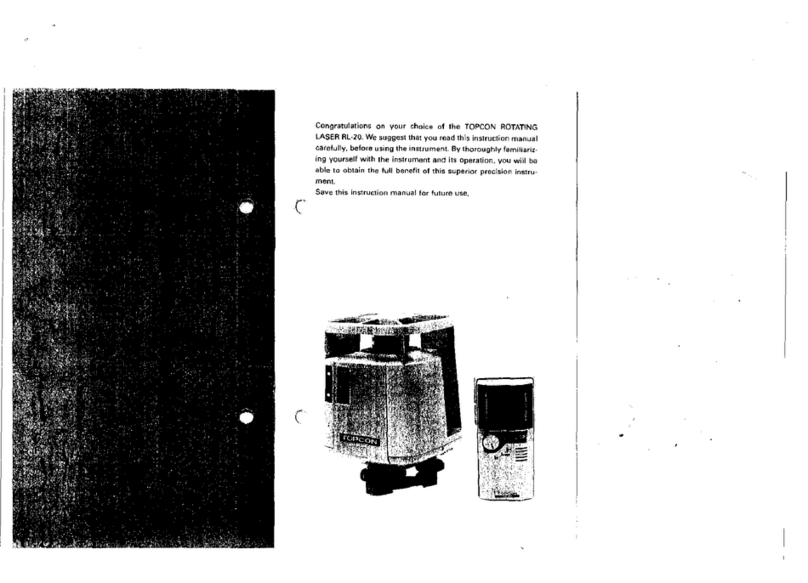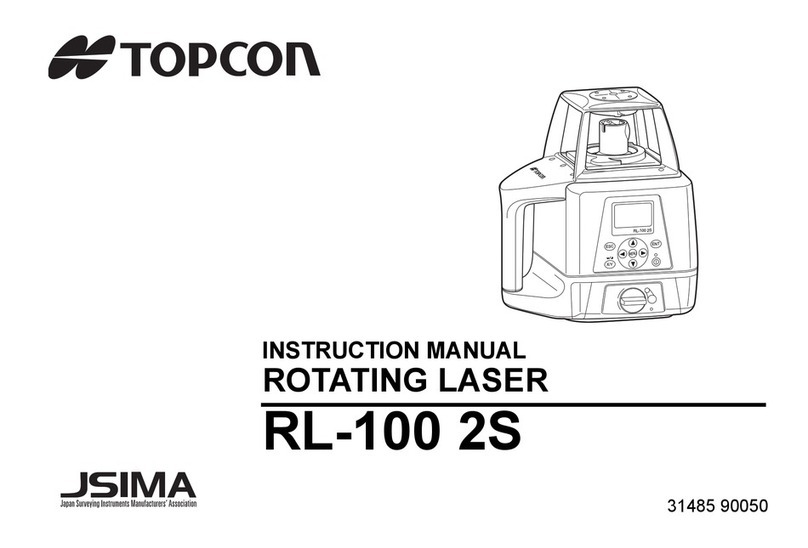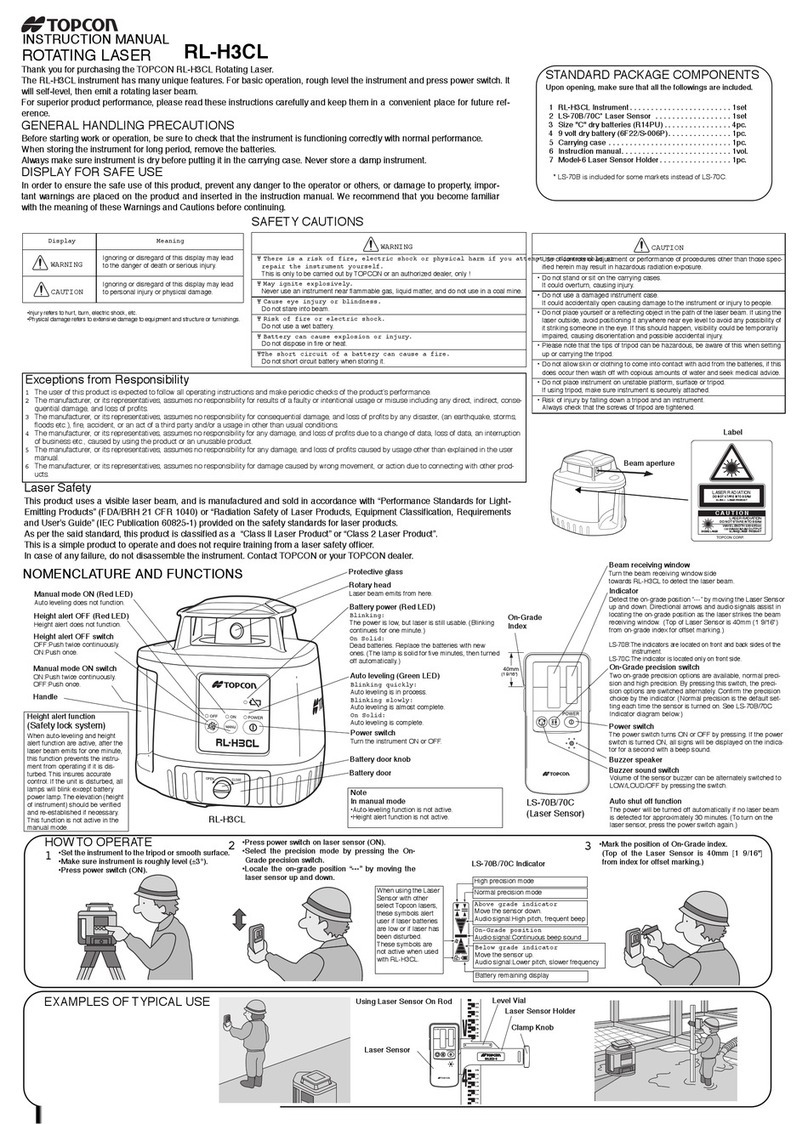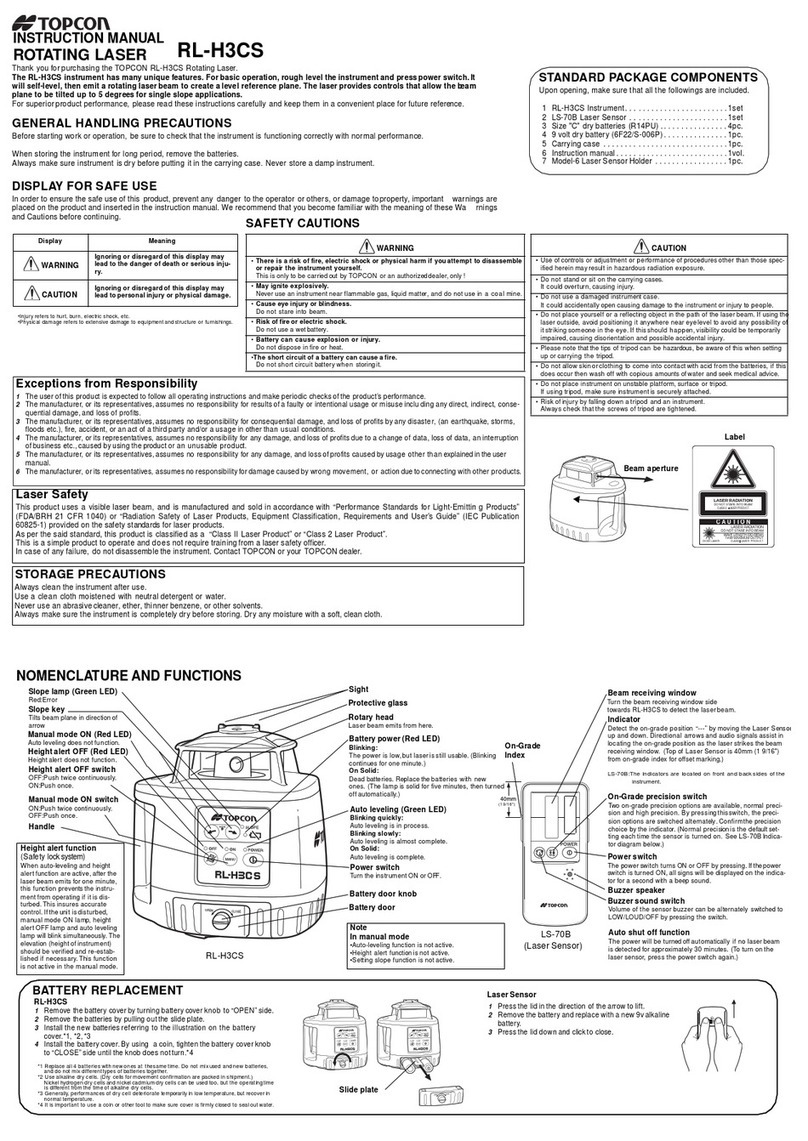ii
CONTENTS
1. PRECAUTIONS FOR SAFE OPERATION ................................................................... 1
2. PRECAUTIONS ............................................................................................................. 3
3. LASER SAFETY INFORMATION .................................................................................. 5
4. PRODUCT OUTLINE .................................................................................................... 6
4.1 Parts of the Instrument ......................................................................................... 6
5. BASIC OPERATION ...................................................................................................... 9
5.1 Basic Key Operation ............................................................................................. 9
5.2 Display Functions ................................................................................................. 9
6. USING THE BATTERY ............................................................................................... 11
6.1 Installing the AA Batteries .................................................................................. 11
6.2 Installing the Battery (DB-80) ............................................................................. 11
7. SETTING UP THE INSTRUMENT .............................................................................. 13
7.1 Centering ............................................................................................................ 13
7.2 Levelling ............................................................................................................. 14
7.3 Vertical Angle Tilt Correction .............................................................................. 15
8. POWER ON/OFF ........................................................................................................ 16
9. ANGLE MEASUREMENT ........................................................................................... 17
9.1 Measuring the Horizontal Angle Right and Vertical Angle .................................. 17
9.2 Switching Horizontal Angle Right/Left ................................................................ 17
9.3 Measuring from the Required Horizontal Angle .................................................. 18
9.4 Vertical Angle % Display .................................................................................... 18
9.5 Repetition Angle Measurement .......................................................................... 19
9.6 Stadia Surveying ................................................................................................ 20
10. HOW TO OPERATE THE LASER POINTER .............................................................. 21
10.1 Using the Laser-pointer Function ....................................................................... 21
11. OTHER FUNCTIONS .................................................................................................. 22
11.1 Buzzer for Horizontal Angle 90° Increments ...................................................... 22
11.2 Compasses (vertical angle) ................................................................................ 22
11.3 Power-saving Automatic Cut-off ......................................................................... 22
11.4 Setting Minimum Display .................................................................................... 22
12. SELECTING MODE .................................................................................................... 23
12.1 Selecting Mode Options ..................................................................................... 23
12.2 How to Set the Selecting Modes ........................................................................ 25
12.3 Initialization of Selecting Mode ........................................................................... 27
13. CHECKS AND ADJUSTMENTS ................................................................................. 28
13.1 Plate Level .......................................................................................................... 28
13.2 Circular Level ...................................................................................................... 29
13.3 Vertical Cross-hair .............................................................................................. 30
13.4 Collimation .......................................................................................................... 31
13.5 Optical Plummet ................................................................................................. 32
13.6 Vertical Angle 0 Datum ....................................................................................... 34
13.7 Laser Beam ........................................................................................................ 35
14. OPTIONAL ACCESSORIES ....................................................................................... 36
15. ERROR DISPLAY ....................................................................................................... 37
16. SPECIFICATIONS ....................................................................................................... 38
17. REGULATIONS .......................................................................................................... 41