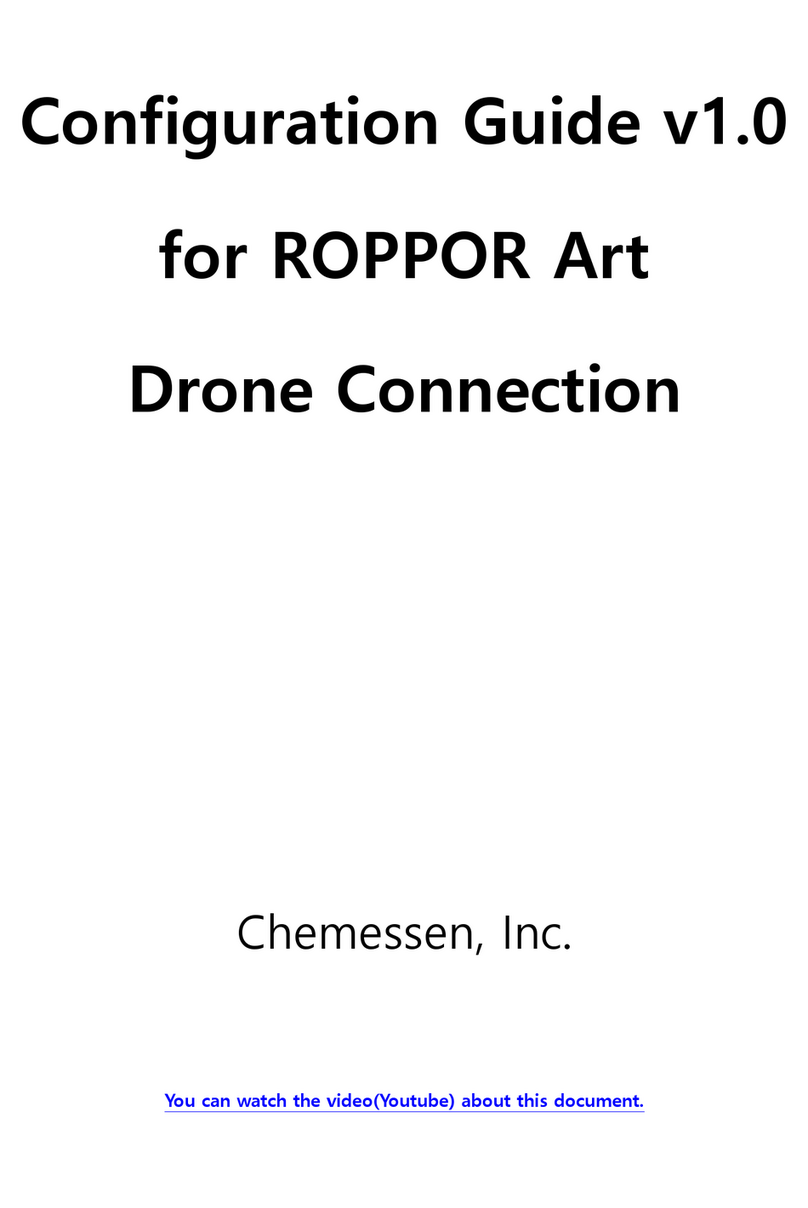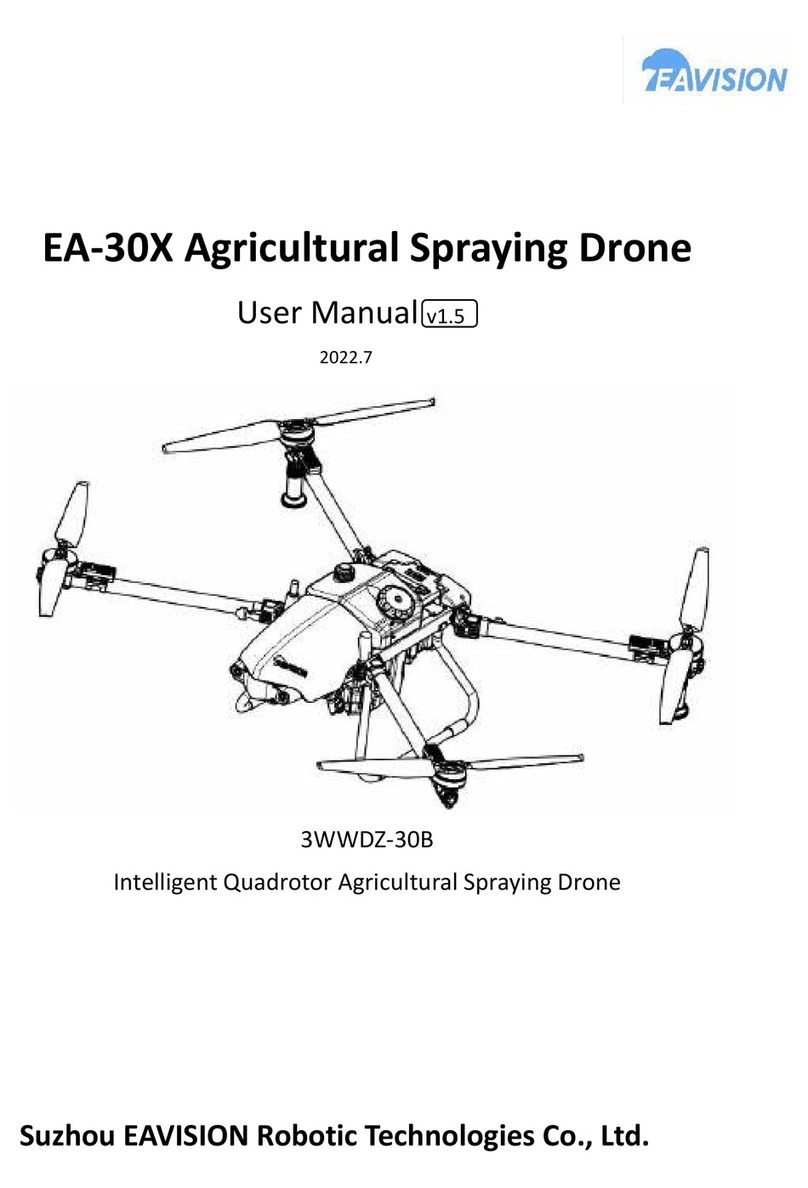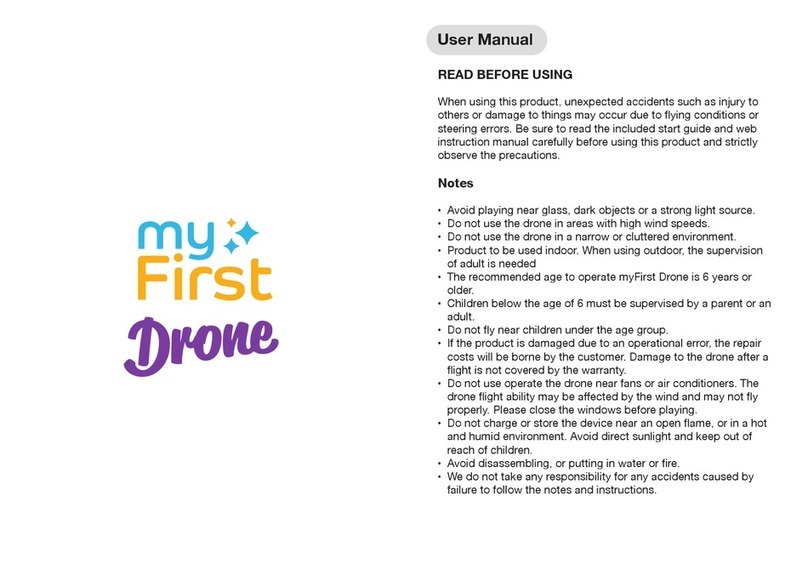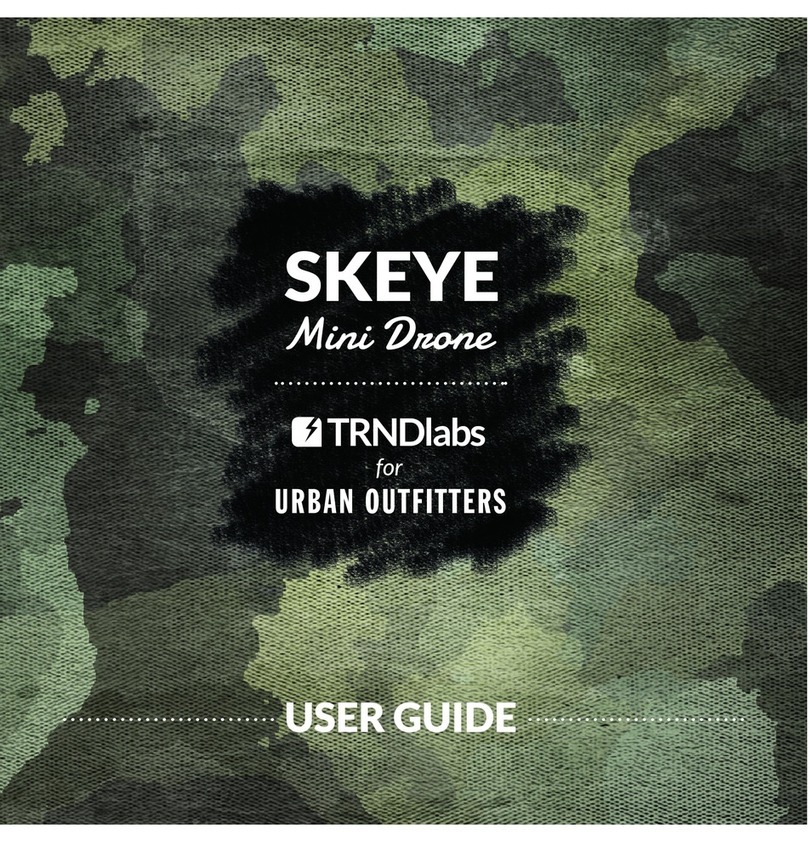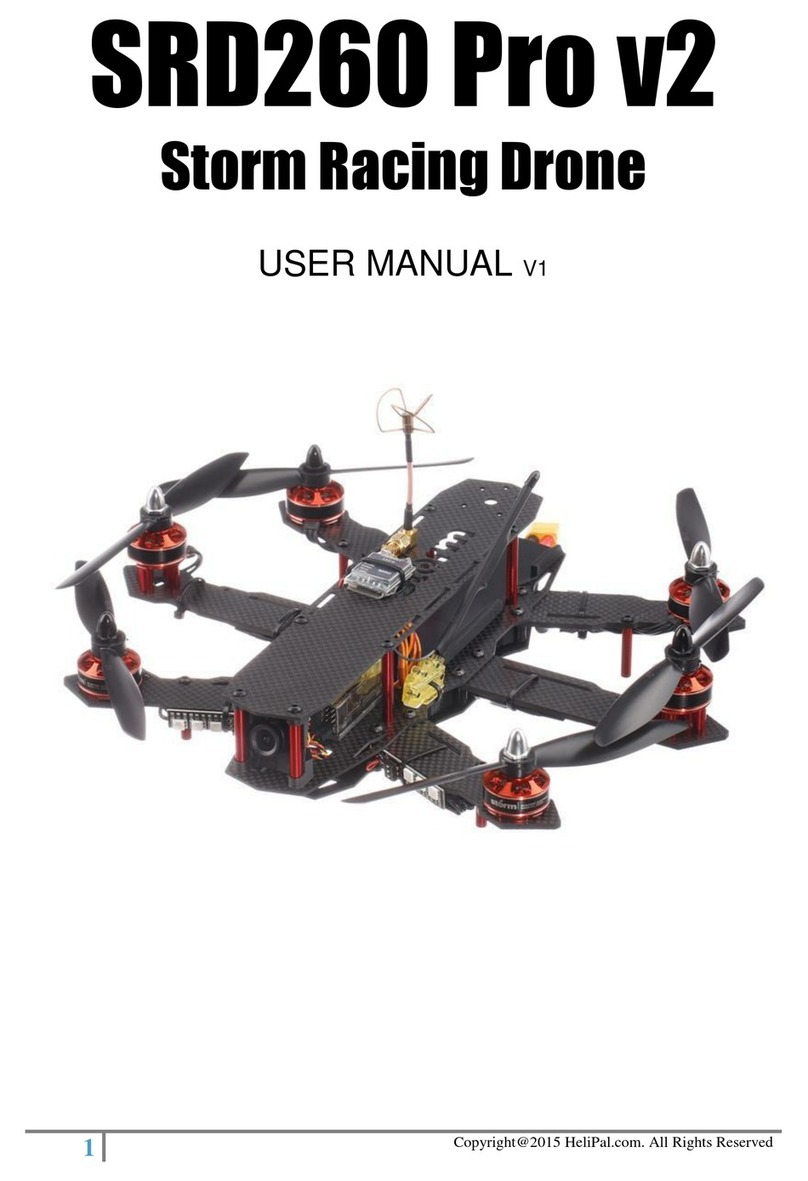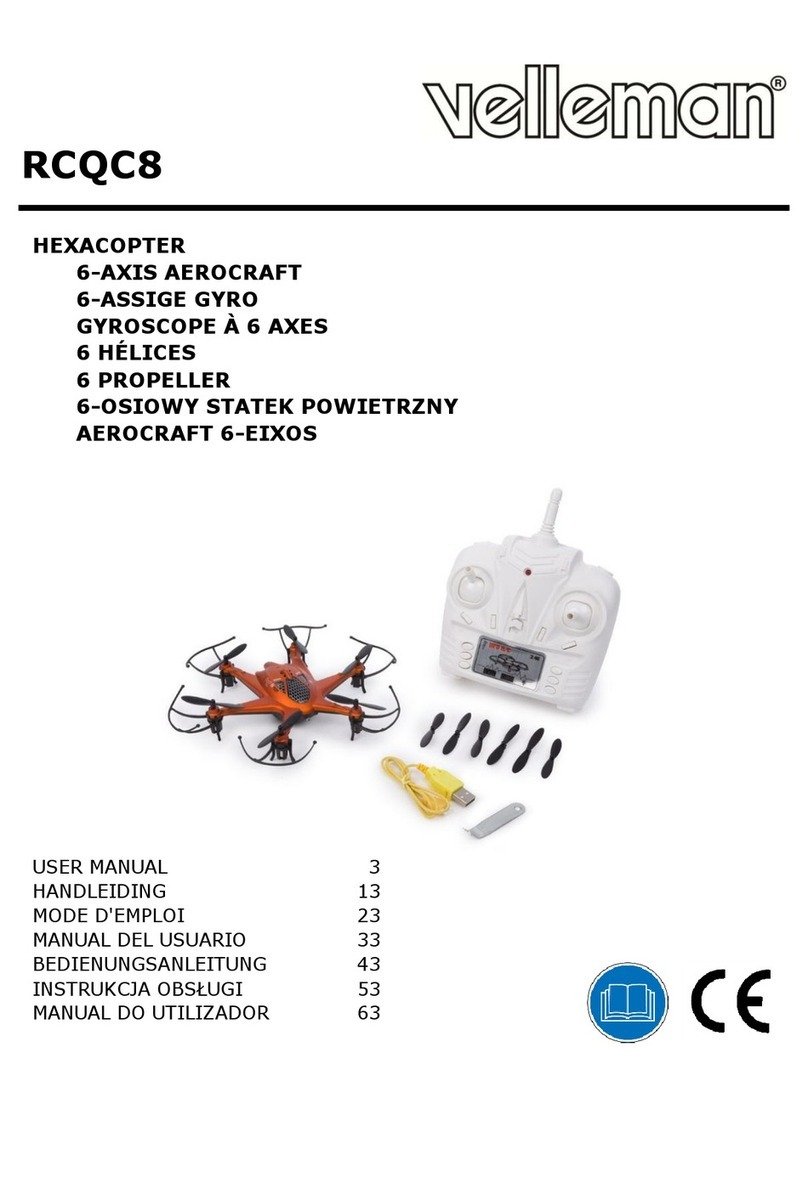TOPE TE-F360 User manual

TOPE TE-F360 Quick Start Guide
1/ 8
QUICK START GUIDE

TOPE TE-F360 Quick Start Guide
2/ 8
Overview of TE-F360
TOPE TE-F360 Quadcopter is foldable, handy & convenient with dual-mode GPS, Pneumatic
sensor system, gyroscope sensor system for superior axis control, intelligent follow feature,
waypoint flight, and more. Supports gestures photo, automatic return, stable hover and flight
indoors and outdoors. Records 1080P HD video and takes HD photos with double anti-shock
structure camera. Flying time is about 25 minutes.
1. Propellers
2. Aircraft Status Indicator
3. Intelligent Flight Battery
4. Battery Clip
5. Micro USB Port
6. Micro SD Card Slot
7. Camera
8. Front LED Indicator
9. Motor
10. Quadcopter Arm Indicator
11. Power Indicator
12. Battery Switch
Overview of Remote Controller

TOPE TE-F360 Quick Start Guide
3/ 8
*To prepare for your first flight, please read the Guidelines and Disclaimer to understand safety
precautions, and watch video tutorials on TOPE APP for correct use.
*The flying time is tested in hovering mode without wind.
Scan to download TOPEUAV APP
TOPEUAV APP supports IOS 9.0 and Android 4.4, or later versions.
Prepare Battery
Please charge to active power before using for the first time.

TOPE TE-F360 Quick Start Guide
4/ 8
Battery is fully charged once all power indicators turn green, which takes about 3 –5 hours.
Press the power button once to check power level.
Turning On or Turning Off the Battery
Press the power button once and release. With LED flashing, press again and hold for 3 seconds
to turn on battery, then LEDs will light up.
Press the power button and hold for 3 seconds to turn Off battery, then LEDs will turn off.
Open the Aircraft
▲Expand the four arms according to the folding image stickers on the aircraft. Turn on the
aircraft power, place it on a horizontal surface and straighten the propellers.
▲At this time, the aircraft will automatically enter self-testing status, the aircraft indicator is on,
and the yellow light flashes after the self-testing is completed.
▲Then the aircraft will automatically search for GPS satellites. Once it connects to multiple
satellites, the green light flashes, indicating that GPS-related operations can start.
Open the Remote Controller
▲The aircraft and remote controller have been paired by default, no need to re-pair.
▲Push both three-way switches to the front.
▲Press and hold power switch until a “beep”is heard, release the power switch to finish, then
power indicator will remain on. At this time, the indicator light of remote indicates that the
aircraft has been properly connected with the remote controller.

TOPE TE-F360 Quick Start Guide
5/ 8
Switch Control Mode
▲The remote controller defaults to US hand mode, which can be switched back and forth as
follows.
▲First, press top-right and top-left buttons of the remote controller at the same time, second,
press and hold the power button until all four signal lights turn on, then release all buttons. At
this time, the remote controller will make audio sounds. US hand mode is indicated with one
“beep”, and JP hand mode is indicated with two “beeps”. At the same time, the four lights flash
slowly and then flash quickly, and the power indicator remains on after the flash is over, which
means the switch has completed successfully.
▲Note: The joystick cannot be touched during mode switching.
Connect APP

TOPE TE-F360 Quick Start Guide
6/ 8
Remote Control
The Remote Control is configured for US mode and JP mode as following
Calibrate Compass
▲Turn on the aircraft and remote controller, after the aircraft self-test is completed, pull the
remote controller throttle stick to the bottom and push forward and backward joystick to the top.
Release all the joystick controls until the aircraft indicators light alternately in yellow and green.

TOPE TE-F360 Quick Start Guide
7/ 8
▲Lift the aircraft from the rear horizontally and turn it 5 times in a clockwise direction.
▲The signal light turns red slowly, which indicates the calibration is successful.
Start Motor
The motor will be started by executing a swing motion with the joystick. Then release joystick
immediately after the motor starts to rotate.
Stop Motor
After aircraft lands, push the throttle stick to lowest position and hold for several seconds to stop
the motor.

TOPE TE-F360 Quick Start Guide
8/ 8
Specifications
●Aircraft
Net Weight: 530g
Flying Time: Around 25 Min
Wi-Fi: 300-500M
Motor Type: 1806 Motor
Cruiser: Support
GPS Mode: GPS/GLONASS(Dual Mode)
Dimensions: 50*50*9cm(Full Size)
19*13*9cm(Folded size)
Propellers Released: Yes
Propellers Foldable: Yes
Aircraft Foldable(Portable): Yes
Failsafe and Return: Yes (Automatically return to takeoff location once out of control range in GPS
mode)
●Camera
Camera Lens: FOV 150/2.0
Photo Mode: Single Shot/ Multi-shot
Video Record: HD 1080P 25
Image Format: JPEG
Video Format: MP4
Memory Card: Supports TF Card (Maximum 32GB)
●Power
Battery Capacity: 4000mAh (25.9Wh)
Battery Voltage: 7.6V (2S)
Charging Time: 3-5 Hours
Charging Method: USB Charger (Optional: USB power adapter 2A/4A)
●Remote Controller
Frequency: 2.4G Remote Controller (Supports control on ground by phone app)
Max. Distance: About 1000m
Power of Controller: 3.7V / 650Ah
Please read “User Manual”for more aircraft details and operation.
Other manuals for TE-F360
1
Table of contents
Other TOPE Drone manuals