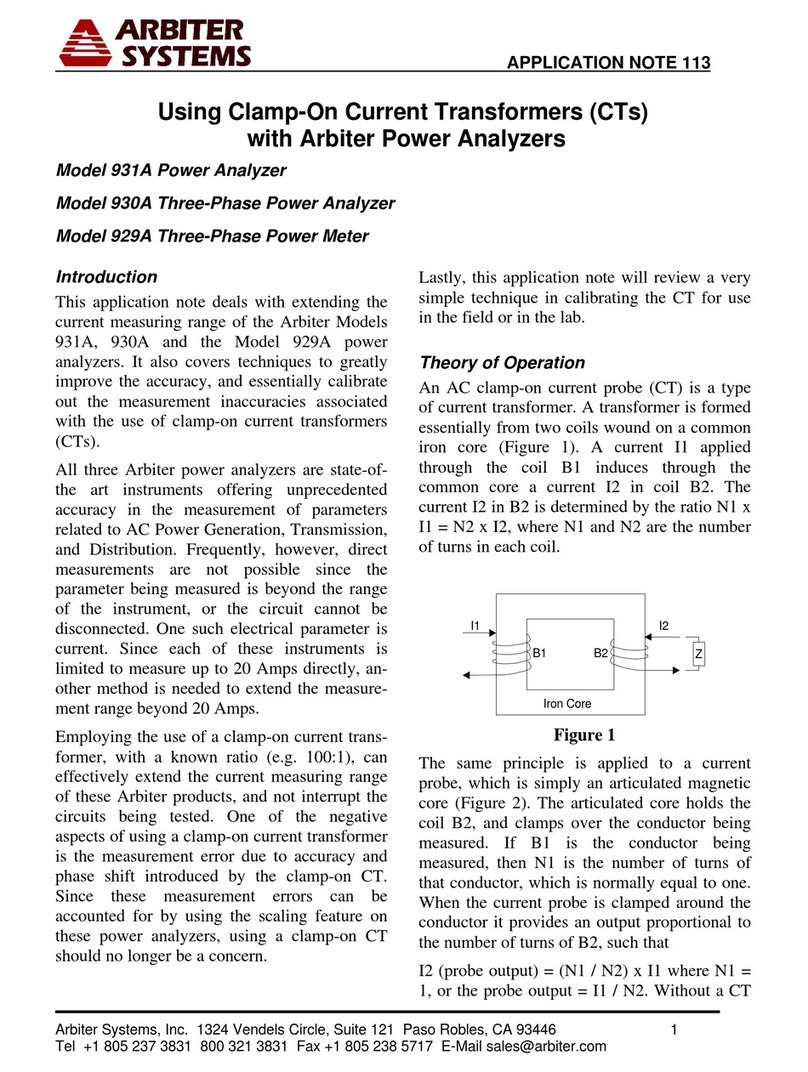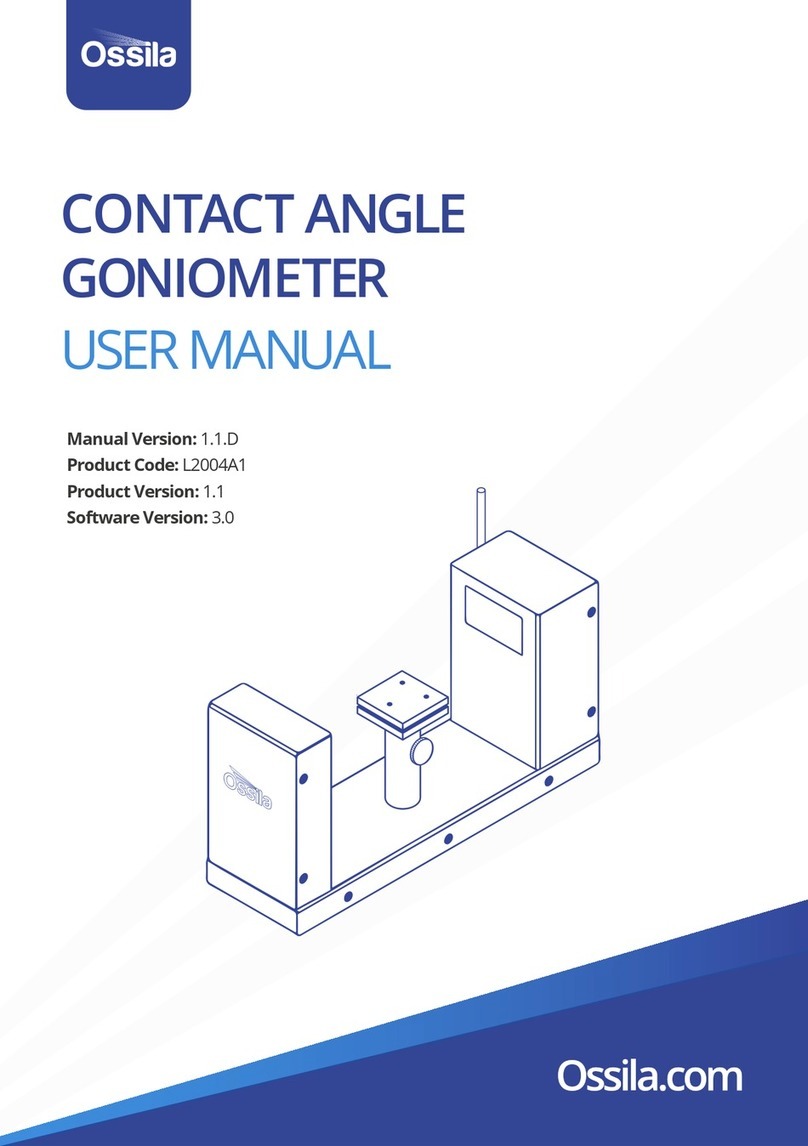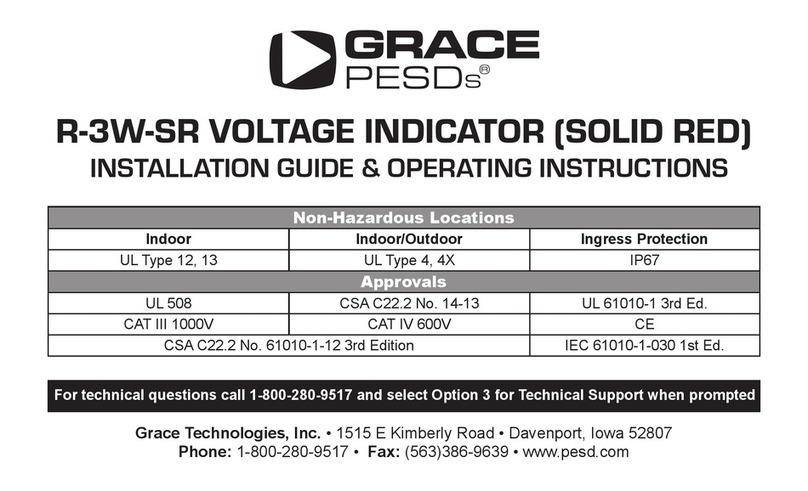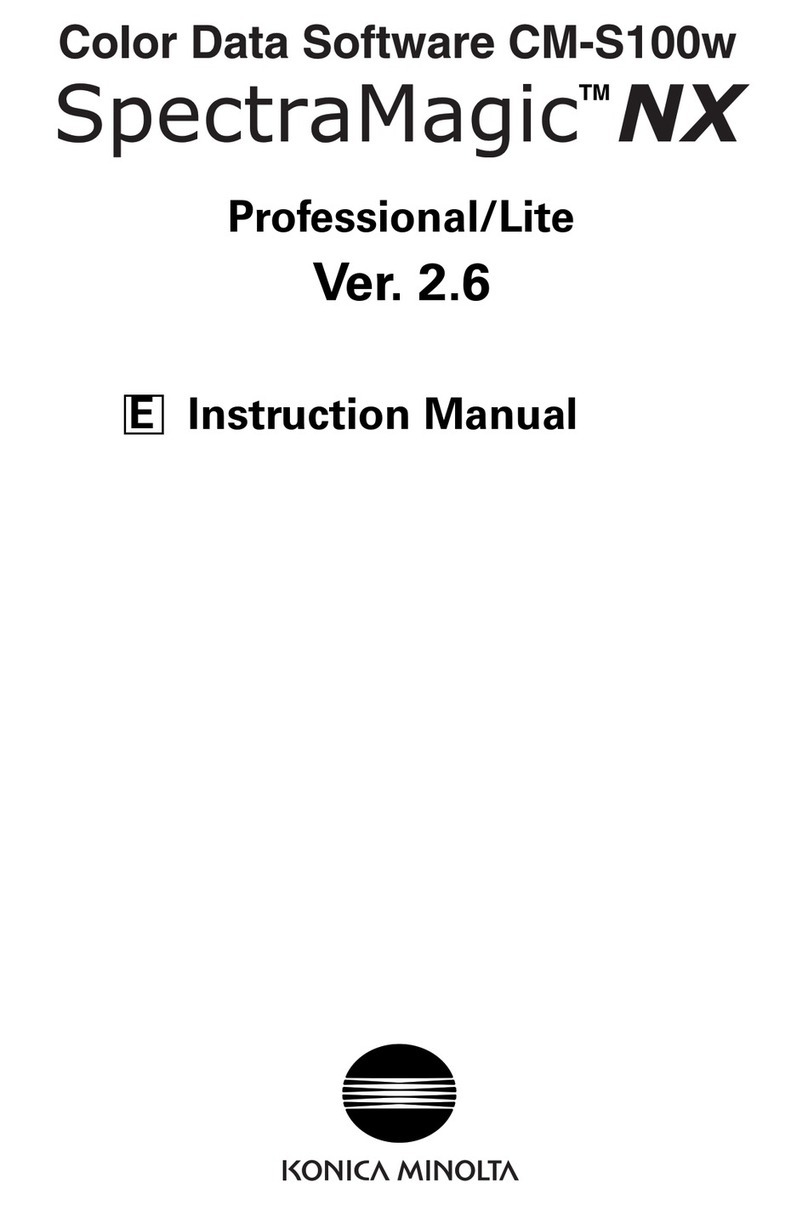Topshine TSGB02 User manual

Topshine HiFi-GPS Odometer User Manual
TSGB02
GZ TopShine Technology Limited
2020/5/17

1. Product overview
TSGB02 HiFi-GPS odometer (patent no. : 202020690577.0) is a newest and
multi-functional electric bike odometer (common bicycle size table), which is
independently developed by Topshine technology, it integrates GPS tracker and
stereo music speaker. This product adopts high-precision GPS positioning chip with
positioning accuracy less than 10 meters. It support play MP3 and bluetooth music.
This product use the outdoor 1.8inch LCD screen, display the current environment
temperature, altitude, electronic compass, speed and other information in real time
clearly. Through the professional GPS tracking platform of Topshine technology, you
can track the bike online real time and remotely control to disable the bike such as
power failure. It support sending e-Message to the screen through the tracking
platform. The launch of this product will bring unprecedented new experience to
users. The high technology will accompany you all the way and make your cycling
journey more colorful.
2.Key Features
*Stereo HI-FI speaker
*Auto Music Volume setting while Speed changing
*MP3/Bluetooth/computer player selection
*Hand-free phone
*Online GPS tracking
*Electronic compass
*Remote Disable motor function
*Receive and showing E-message on the LCD
*Time, Date and Alarm clock function
*Real time ambient temperature detection
*Real time altitude detection
*Remote e-bike diagnosis
*Local diagnosis show on LCD
*Check latitude and longitude on LCD
*Trip Riding time and History Riding time report
*Trip Odometer and History Odometer report
*Max speed and average speed report
*6 types of riding mode selection
(0FF: Fitness mode; PAS1/2/3: Power assist mode; PASA: Stepless Power assist mo
de; ICS: Inertial Cruise)

3. Appearance size and material
4.Specification parameters and control keys
4.1specification parameters
Brand
Topshine
Model
TSGB02
Working voltage
5V
Rated working current
50-1000mA
Shutdown leakage current
〈500uA
Humidity
5%~95%
Operating temperature
-20°C~75°C
Speaker power
3W+3W
GSM frequency
GSM 850/900/1800/1900MHz
GPS chip
GPS MTK Chipset
GPS sensitivity
-159dB
Positioning accuracy
5meters, 2D RMS
Size
160*63*37mm
The material
ABS
4.2 control key function
Card slot: install TF memory
card and SIM card
Fixed bracket
Touch button
USB Port

The instrument is equipped with 5 touch keys, respectively:
(Confirm/switch riding mode)
(Switch Pages)
(Down/Volume-/Backward)
(Play/Pause/Pickup phone calls)
(Up/Volume+/Forward)
(Touch and at the same time, enter the Settings page)
M key functions:
1. Turn ON/OFF: Keep pressing M key for 3 seconds.
2. Switch riding mode
3. Confirm you have read the e-Message and Exit to main interface.
4. In the setting interface, confirm/exit now setting.

5.Main interface function display
1. Power display: display 4 bars when fully charged.
2. Cycling status
Through the following ICONS, we can know the current riding status of the bike and
judge whether the relevant parts of the bike are working normally.
*Brake showing when the left/right brake is pressed.
*Throttle showing when turning the throttle.
*Power assist showing when assist power is started.
*Cruise showing when the bike is in cruise mode.
3. Riding mode selection
TSGB02 offers six modes for users to choose from: OFF, PAS1, PAS2, PAS3, PASA,
ICS. We can touch to switch the modes.
(1)Power assist strong: PAS1〈PAS2 〈PAS3
PAS1--Power assist level 1
PAS2--Power assist level 2
PAS3--Power assist level 3

In this mode, when pedaling, the motor will provide power synchronously, and the
status area will showing . When you stop pedaling or braking, the power will
automatically cancel.
(2) PASA- stepless power assist
Topshine motor controller provides an advanced stepless power assist mode for
riding on different road and slope. In this mode, we can adjust assist power by turning
throttle according to different type of road and slopes, The operation method: turning
the throttle and pedaling at the same time. When you feel that the pedal force meet
with your requirements, release the throttle. Then system will automatically remember
now power level and output it when next pedaling.
(3) Active cruise
When work in power assist mode, Topshine motor controller also provides a unique
mode of cruise, During pedaling, when feel fatigue, we can operate enter the cruise
mode let the body rest, The operation method: turn the throttle ,When the bike
reaches your desired speed, then keep pealing and release the throttle within 5
seconds, then the bike enters cruising mode. status area of the screen will show
, any brake will exit this cruise mode.
(3) ICS - inertial cruising system
ICS mode was invented by Topshine company, ICS provide a simplification of the
original cycling way, by this mode you can enjoy the ebike driving as riding a
traditional bicycle, just pedaling without any of other operating, The operation
method: press M key to select ICS mode, and pedaling, when reach the speed what
you need, then stop pedaling, it will keep cruising with this speed, and screen will
show . If you need to accelerate, just keep pedaling, stop pedaling and it will
continue cruising at your new speed. Any braking or operating throttle it will
automatically exit this mode.
(4) OFF-Close the power
After switching to OFF mode, TSGB02 will turn off all power assist and ICS, but the
throttle still active, this mode suitable for outdoor sports
4. Altitude: In meters.
5. Ambient temperature: Ambient temperature. Range: -30 ~ 120℃.
6. Mileage: accumulates from the factory and can be reset to zero.
7. Electronic compass: when the vehicle speed is over 0KM/h and the GPS signal is
valid, it will update the direction in real time, and it will not update when stopping.

8. GPS signal: indicates the current satellite signal strength. The higher the value, the
better the signal ,and the G00 means no GPS signal.
9. Current music playing mode: MP3 or Bluetooth.
10. Turn on the headlight: keep pressing for over 3 seconds to turn on/off.
11. Platform connection status: if this icon appears, it means that the GPS tracking
platform has been connected.
12. GSM signal: three bars signal means the current GSM signal is the strongest.
6. Interface display and directions for use
6.1 Password
At this interface, touch these three key to enter
Password, if not touch any key it will turn off automatically
after 30 sec.
You can reset the password in the setting menu.
6.2 MP3/ bluetooth music player
(1)(2)
* After the single touch button is switched to (1) (MP3 is the default playing
mode),press the button and switch to (2)to play the bluetooth music,when the
page displays the icon to indicate the bluetooth is connected. Touch can switch to
the next interface (long press to reduce the volume, and single touch can backward to
the previous song. Long press to increase the volume, and single touch will forward
to the next song)

6.3 GPS information viewing interface
6.4 data report interface
6.5 time calendar interface
Displays the set alarm time
(ON mean alarm clock open/OFF mean alarm clock close)
7. Setting interface
Touch and at the same time, you can enter the Settings page, press and
to select the menu item you want to set, and then press to confirm/return.

Note: usually menu 1 and menu 2 are items set by the manufacturer according to the
bike parameters. Non-professionals should not change the Settings casually.
7.1 GPS Setting
If select ”Yes”, then the GPS tracker still keep working
When TSGB02 turning off. If select ”NO”, then GPS tracker
will turn off when TSGB02 was off.
7.2 Music Setting
Adjustable mode of music playing (full loop/single loop
/sequential play/random play)
Set whether the volume increased or decreased
following with speed(NO/YES).
When the volume following speed is enabled,
will appear in the player interface.
Adjust the type of music(standard/country/rock/jazz/pop/base)
7.3 Password Setting
When you need to change the password option, you need
to enter the current password (the factory default password
is 000), and the system allow to enter the new password after
checking it correctly. If you don't need the login password,
you can set the second item ON/OFF to: OFF, and the next
time when turning on you will enter the main interface directly.
7.4 Sleep Setting
If the speed is 0Km/h and there is no button operation, the
system will shut down automatically to save power. The
longest time can be set to 99 minutes.
8. Hands-free phone
Under any interface, when your phone receive a call, it will
Pop up a dialog interface in figure(1).At this moment, you
can press to answer, or press to refuse.
(1)

You can also switch back to main interface by touching .
9. Instructions for use/installation/removal of memory card
9.1 Read TSGB02 memory TF card
Connect TSGB02 to the computer with a USB cable,
as shown in figure (1). Computer system will display
that there is a removable hard disk inserted, as shown
in figure(2).Double-click to open the hard drive and
you will see the folders listed in the directory
in figure(3). Double-click the MUSIC folder to add
or remove MUSIC. Other folders are system files, do
not change or delete, otherwise it will cause system
error!
PS: when TSGB02 is connected to the computer via
USB cable, the computer voice can be played directly
on TSGB02.
9.2 Installation of TF card and SIM card
Use a screwdriver to unscrew the screws of the
waterproof cover plate above the card slot
(as shown in FIG. 4), and you can see two kinds
of CARDS(as shown in FIG. 5). Gently press down
the SIM card, and the card will automatically pop
out. Similarly, gently press down the TF card, and
the TF card will automatically pop out.
Directions for installing SIM card are shown in
figure 6:SIM card which has a notch must faces up.
(2)
(1)
(2)
(3)
(4)
(5)
(6)

10. Remote control signal display of the platform
Web base: https://www.track-car.com/
Mobile Phone: https://www.track-car.com/M
Demo account as below:
User name: ebike
Password: 123
10.1 Platform remote lock car
10.2 Remote send e-Message
Your can lock the bike remotely through the
platform. After the bike receives the command,
the electric control system immediately fails, so
it can only be ridden manually. If the operation is
not unlocked within 500 seconds, the electronic
control system will automatically shut down. If
you need to unlock it, send the unlock command
via the platform by clicking Restore.
Information, notifications and advertisements
can be published through the platform, Suitable
for cycling teams, management and outdoor
activities of cycling club .Touch to return to
the main screen.

11. Use attention
When riding, please pay attention to safety to avoid collision of instruments.Avoid
harsh conditions such as sun exposure, heavy rain, and snow.Avoid using under
voltage to avoid damage to the batteries.
12. Frequently asked questions and answers
①The instrument cannot be started.Check whether the connection between the
instrument and the controller is well connected.
②The instrument shows the fault code.
13. Quality commitment and warranty items
The company ensures that the quality of the instruments are superior when they leave
the factory. Each instrument must be inspected by a professional inspector for 3 times
or more before being packed and sent out by the warehouse.After leaving the factory,
scratches, damages, lead scratches and fractures of the instrument shell are not
covered by the warranty.Circuit function warranty period: valid within 12 months from
the date the instrument leaves the factory。
14. Version update
The upgrade of the company's products may cause you to get part of the product
display content will be different from the instruction, but it will not affect your normal
use.
Guangzhou TopShine Electronic Technology Co., Limited
Address: 1303 yuehai kaixuan building, xianlie east road, shahe street,
tianhe district, guangzhou city, guangdong province
Web: www.gztopshine,com
Tel/Fax: +86-020-85589366
E: 01 ~ E: 15 -- displays the error
code.It is necessary to check whether
the instrument is connected to the
controller correctly.If you can't solve the
problem, please contact with the
after-sales service.
Table of contents