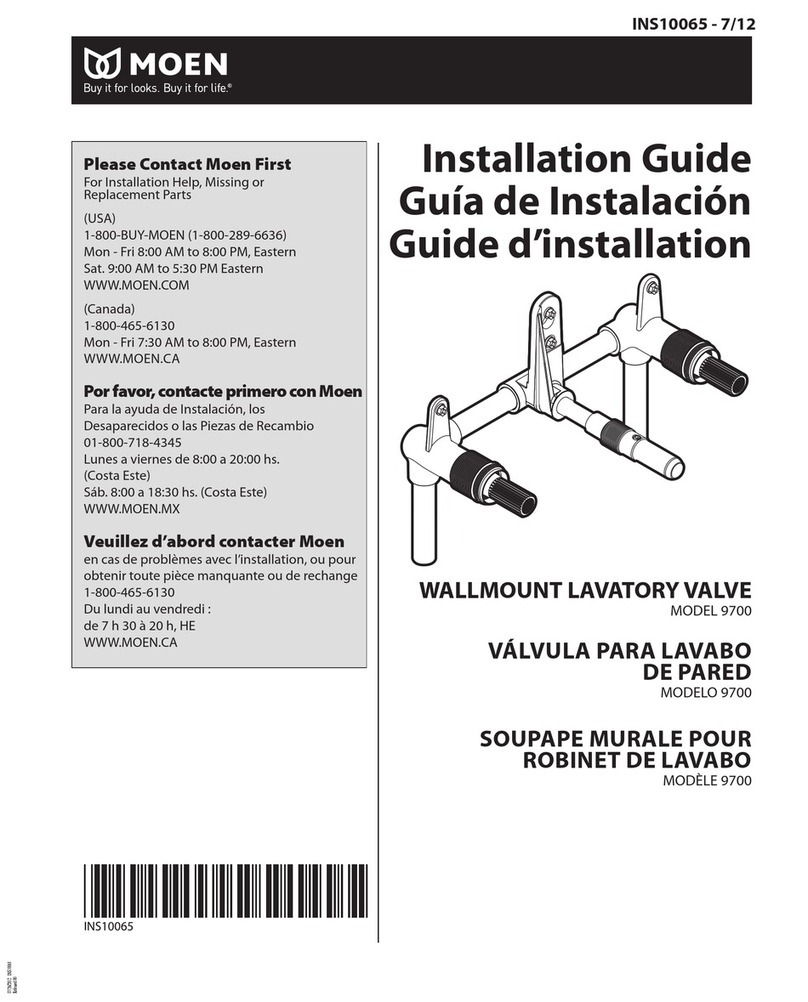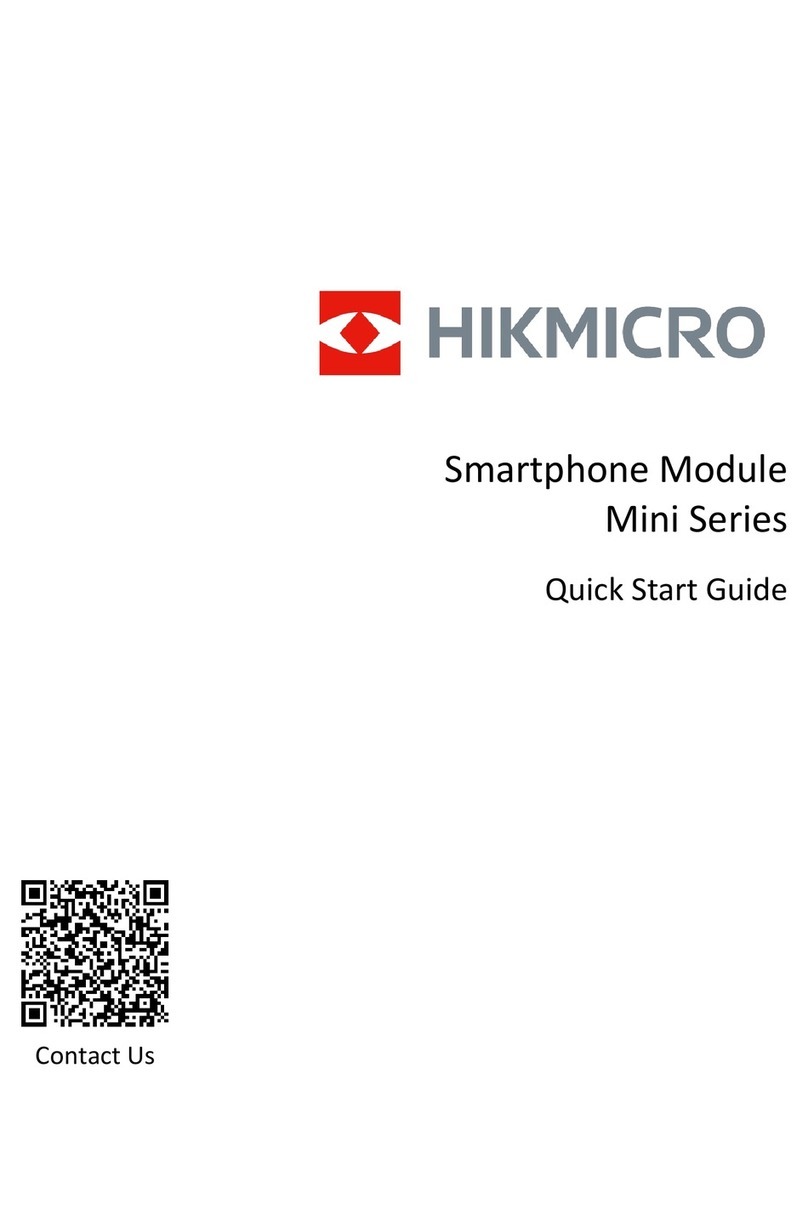Toptech Systems MultiLoad II User manual

M
Mu
ul
lt
ti
iL
Lo
oa
ad
d
I
II
I
U
Us
se
er
r
G
Gu
ui
id
de
e
I
In
nc
cl
lu
ud
di
in
ng
g:
:
M
Mu
ul
lt
ti
iL
Lo
oa
ad
d
I
II
I
M
Mu
ul
lt
ti
iL
Lo
oa
ad
d
I
II
I
S
SM
MP
P
M
Mu
ul
lt
ti
iL
Lo
oa
ad
d
I
II
I
S
SC
CS
S
M
Mu
ul
lt
ti
iL
Lo
oa
ad
d
I
II
I
M
Mo
ob
bi
il
le
e
Part # 6017
Firmware Version 3/4.31.37
October 2017

2
Firmware Version 3/4.31.37
Copyright Notice
Copyright © 2006 –2017 Toptech Systems, Inc.
The information contained in this document is proprietary and confidential. No part of this document may be copied, reproduced, or
transmitted in any medium without the express written permission of Toptech Systems, Inc.
Disclaimer
Toptech Systems assumes no responsibility for damages resulting from installation or use of its products. Toptech Systems will not be liable
for any claims of damage, lost data, or lost time as a result of using its products.
Logos are registered trademarks of Toptech Systems, Inc.
Copyright © 2007-2017 Toptech Systems, Inc. All Rights Reserved.

3
Table of Contents
CHAPTER 1 BEFORE YOU BEGIN................................................................................................................. 13
1.1 Who Should Use This Guide ................................................................................................................ 13
1.2 How This Guide Is Organized............................................................................................................... 13
1.3 Documentation Conventions................................................................................................................ 14
1.3.1 Screen Samples .................................................................................................................................. 14
1.3.2 Procedures........................................................................................................................................... 14
1.4 Information Alerts.................................................................................................................................. 15
1.5 Typographical Conventions ................................................................................................................. 16
CHAPTER 2 SYSTEM DESCRIPTION ............................................................................................................ 17
2.1 Overview................................................................................................................................................. 17
2.2 System Overview................................................................................................................................... 18
2.3 Three Operating Modes......................................................................................................................... 19
2.3.1 Local Control Mode.............................................................................................................................. 19
2.3.2 Remote Control Mode.......................................................................................................................... 19
2.3.3 UAP Mode............................................................................................................................................ 19
2.4 System Components............................................................................................................................. 20
2.5 MultiLoad II RCU.................................................................................................................................... 20
2.5.1 RCU enclosures available with MultiLoad II........................................................................................ 20
2.5.2 RCU enclosures available with MultiLoad II SMP ............................................................................... 20
2.6 External FCM (Flow Control Module)................................................................................................... 21
2.7 FCM II...................................................................................................................................................... 22
2.8 Internal I/O Board................................................................................................................................... 24
2.9 Internal 2-Meter I/O Board..................................................................................................................... 25
2.10 Navigating the System:......................................................................................................................... 26
2.10.1 Menus and Screens......................................................................................................................... 26
2.10.2 Field Modification and Data Entry.................................................................................................... 27
2.11 Switch Access Control.......................................................................................................................... 29
2.11.1 Type 1 Program / W&M switches .................................................................................................... 30
2.11.2 Type 2 Program / W&M switches .................................................................................................... 31
2.11.3 Type 3 Program / W&M switches .................................................................................................... 32
2.11.4 Program Mode / W&M DIP / Security Bypass Switch ..................................................................... 33
2.11.5 Program Mode / W&M Field Switches............................................................................................. 34
2.12 Getting Started....................................................................................................................................... 35
2.13 Configuration Parameters..................................................................................................................... 36
2.14 MultiLoad II Configuration Tool ........................................................................................................... 37
2.15 Factory Defaults..................................................................................................................................... 37
CHAPTER 3 GUI CONFIGURATION TOOL.................................................................................................... 38
3.1 Overview................................................................................................................................................. 38
3.2 Access from TMS 5 GUI ........................................................................................................................ 39
3.3 Screen Navigation ................................................................................................................................. 41
3.4 Menu Functions ..................................................................................................................................... 42
3.4.1 File Functions ...................................................................................................................................... 42
3.4.2 Edit Functions...................................................................................................................................... 42

4
Firmware Version 3/4.31.37
3.5 Tool Functions....................................................................................................................................... 42
3.6 BOL Ticket Builder ................................................................................................................................ 42
3.6.1 Download Registers............................................................................................................................. 42
3.6.2 Upload Registers ................................................................................................................................. 43
3.7 Reload Language................................................................................................................................... 44
3.8 Extract and View Transaction .............................................................................................................. 44
3.9 Create BOLs from Transactions .......................................................................................................... 44
3.10 MultiLoad II Reports .............................................................................................................................. 45
3.10.1 Configuration Report........................................................................................................................ 45
3.10.2Flow Control Modules Report.......................................................................................................... 46
3.11 Local Mode Only Parameters ............................................................................................................... 47
3.11.1 Driver Prompts................................................................................................................................. 47
3.11.2 Product Configuration...................................................................................................................... 48
3.11.3 Driver Access ID.............................................................................................................................. 49
3.11.4 Hazard Statements.......................................................................................................................... 50
3.12 Other Configuration Tool Functions.................................................................................................... 50
3.12.1 FCM GUI Display............................................................................................................................. 51
3.13 Windows MultiMate Configuration Tool.............................................................................................. 52
3.13.1 Installation........................................................................................................................................ 52
3.13.2 Connection to the MultiLoad II......................................................................................................... 54
3.13.3 Download Parameter Prompt File ................................................................................................... 56
3.13.4 Create a Configuration File.............................................................................................................. 57
3.13.5 Download a Configuration File From a MultiLoad II ........................................................................ 59
3.13.6 Upload a Configuration File TO a MultiLoad II ................................................................................ 60
3.13.7 Update the Firmware Image in a MultiLoad II.................................................................................. 61
CHAPTER 4 GENERAL CONFIGURATION.................................................................................................... 64
4.1 Overview................................................................................................................................................. 64
4.2 Communication Setup........................................................................................................................... 64
4.3 Network Setup........................................................................................................................................ 67
4.3.1 Host Setup........................................................................................................................................... 68
4.3.2 Modbus Setup & Modbus Slave Device Configuration........................................................................ 69
4.3.3 Termserver Setup................................................................................................................................ 72
4.3.4 Webpage Setup................................................................................................................................... 73
4.3.5 Network Printer Setup.......................................................................................................................... 73
4.3.6 TDS/UAP Interface Setup.................................................................................................................... 74
4.3.7 E-Mail Setup ........................................................................................................................................ 75
4.3.8 NTP Server Setup................................................................................................................................ 77
4.3.9 FTP Server Setup................................................................................................................................ 77
4.4 RCU General Setup................................................................................................................................ 79
4.4.1 Security Accounts Setup...................................................................................................................... 81
4.5 RCU Setup.............................................................................................................................................. 82
4.6 Security Setup........................................................................................................................................ 87
4.6.1 Password Security Setup..................................................................................................................... 89
4.6.2 Group Parameter Level Setup............................................................................................................. 90
4.6.3 External Access Level Setup............................................................................................................... 91
4.7 Trace Setup ............................................................................................................................................ 92
4.8 Equipment Setup ................................................................................................................................... 94
4.8.1 Bay Setup ............................................................................................................................................ 96

5
Firmware Version 3/4.31.37
4.8.2 Preset Setup........................................................................................................................................ 99
4.8.3 Meter Setup ....................................................................................................................................... 110
4.8.4 Component Setup.............................................................................................................................. 121
4.8.5 Additive Setup.................................................................................................................................... 128
4.8.6 Sampler Setup................................................................................................................................... 128
4.9 Tank Setup ........................................................................................................................................... 129
4.10 FCM Type Setup................................................................................................................................... 131
4.11 Alarm Setup.......................................................................................................................................... 132
4.11.1 Bay Alarm Setup............................................................................................................................ 136
4.11.2 Preset Alarm Setup........................................................................................................................ 137
4.11.3 Meter Alarm Setup......................................................................................................................... 138
4.11.4 Component Alarm Setup ............................................................................................................... 140
4.11.5 Additive Alarm Setup ..................................................................................................................... 141
4.11.6 Sampler Alarm Setup..................................................................................................................... 142
4.11.7 Tank Alarm Setup......................................................................................................................... 143
4.12 Local Product Definition and Assignment........................................................................................ 143
4.13 Product Setup ...................................................................................................................................... 144
4.14 Defining Base Components................................................................................................................ 145
4.14.1 Defining Base Component Recipes............................................................................................... 146
4.14.2 Defining an Additive....................................................................................................................... 147
4.14.3 Defining a Sampler ........................................................................................................................ 150
4.15 Defining Saleable Products................................................................................................................ 151
4.16 Preset Product Setup.......................................................................................................................... 154
4.16.1 Preset Name.................................................................................................................................. 155
4.16.2 Component Assignment ................................................................................................................ 155
4.16.3 Additive Assignment ...................................................................................................................... 156
4.16.4 Sampler Assignment...................................................................................................................... 156
4.16.5 Authorized Products Assignment .................................................................................................. 158
4.17 Tank Product Setup............................................................................................................................. 159
4.18 Configuration Tool Product Register Configuration Screen........................................................... 160
4.19 Configuration Tool Recipe Configuration Screen............................................................................ 161
4.20 Access IDs............................................................................................................................................ 161
4.20.1 Sampler Batch Access (SCS ONLY)............................................................................................. 162
4.21 Customer Logo Setup......................................................................................................................... 162
4.21.1 Loading a built in customer logo.................................................................................................... 164
4.21.2 Uploading a Custom .BMP Customer Logo................................................................................... 164
4.22 System Date and Time ........................................................................................................................ 165
4.23 Printing ................................................................................................................................................. 165
4.24 GPS Sites (ML II Mobile Only) ............................................................................................................ 168
4.25 Reports Setup ...................................................................................................................................... 169
CHAPTER 5 PRODUCT FLOW CONTROL................................................................................................... 171
5.1 Overview............................................................................................................................................... 171
5.2 Single Product Delivery ...................................................................................................................... 172
5.2.1 High Flow........................................................................................................................................... 173
5.2.2 1st Stage Trip ..................................................................................................................................... 174
5.2.3 2nd Stage Trip..................................................................................................................................... 174
5.2.4 Final Trip............................................................................................................................................ 174
5.2.5 2”-3” Digital Control Valves................................................................................................................ 175

6
Firmware Version 3/4.31.37
5.2.6 Adaptive Digital Control Algorithm..................................................................................................... 175
5.2.7 Two Stage Valves.............................................................................................................................. 175
5.2.8 Analog Valves.................................................................................................................................... 176
5.3 Sequential Blending (Excluding SMP)............................................................................................... 176
5.3.1 Sequential Blending Configuration .................................................................................................... 177
5.4 Ratio Blending (Excluding SMP)........................................................................................................ 180
5.4.1 Ratio Blending Configuration............................................................................................................. 181
5.5 Side-Stream Blending (Excluding SMP)............................................................................................ 184
5.5.1 Simple Side-Stream Blender Configuration....................................................................................... 185
5.6 Hybrid Blending (Excluding SMP) ..................................................................................................... 186
5.6.1 Multiple Side-Streams........................................................................................................................ 186
5.6.2 Sequential Blending with Side-Stream.............................................................................................. 187
5.6.3 Ratio Blending with Side-Stream....................................................................................................... 188
5.7 Proving Side-Stream Meters (Excluding SMP)................................................................................. 191
5.8 Line Flush (Excluding SMP) ............................................................................................................... 191
5.9 Ratio Blending Considerations (Excluding SMP) ............................................................................ 194
5.10 Calibration Using Meter Factor Linearization................................................................................... 195
5.10.1 Single Meter Factor ....................................................................................................................... 197
5.10.2 Rules for Meter Factors ................................................................................................................. 197
CHAPTER 6 ADDITIVE CONTROL ............................................................................................................... 198
6.1 Overview............................................................................................................................................... 198
6.2 Piston Injector Cycles......................................................................................................................... 198
6.3 Additive Port Assignment................................................................................................................... 199
6.3.1 Additive Output Port and Input Port Assignments............................................................................. 199
6.4 Additive Units....................................................................................................................................... 200
6.5 Additive Control Methods................................................................................................................... 200
6.5.1 Method 1 –Piston Only ..................................................................................................................... 200
6.5.2 Configuring a Piston Only Additive.................................................................................................... 201
6.5.3 Method 2 –Piston with Input (Feedback Switch) .............................................................................. 201
6.5.4 Configuring a Piston with Input Additive............................................................................................ 202
6.5.5 Method 3 –Pulser Input..................................................................................................................... 203
6.5.6 Configuring a Pulser Input Additive ................................................................................................... 203
6.5.7 Method 4 –Analog Additive............................................................................................................... 204
6.5.8 Configuring a Analog Additive ........................................................................................................... 204
6.5.9 Method 5 –Common Meter with Multiple Additives .......................................................................... 204
6.5.10 Additive Block Valves Only............................................................................................................ 206
6.5.11 Configuring a Common Meter with Multiple Additives................................................................... 207
6.6 General Additive Setup....................................................................................................................... 210
6.7 Additive Calibration............................................................................................................................. 217
6.7.1 Additive Cal. Function........................................................................................................................ 217
6.7.2 Automatic Calibration Function.......................................................................................................... 218
6.7.3 Piston Type Additive Calibration........................................................................................................ 222
6.8 Calculate Additive Vol/Inject .............................................................................................................. 223
6.9 Remote Additive Calibration .............................................................................................................. 225
6.10 Additive Status Screen........................................................................................................................ 230
6.11 Additive Flush Features...................................................................................................................... 231
6.11.1 Basic Flush Features..................................................................................................................... 231
6.11.2 Techniques for Flushing Dye......................................................................................................... 233

7
Firmware Version 3/4.31.37
6.11.3 Block Valves and Flush Pumps..................................................................................................... 234
CHAPTER 7 SWING ARM SETUP AND OPERATION (EXCLUDING SMP) ............................................... 237
7.1 Overview............................................................................................................................................... 237
7.2Swing Arm Operation.......................................................................................................................... 238
7.3 Relay and Switch Logic....................................................................................................................... 238
7.4 Swing Arm Configuration ................................................................................................................... 240
CHAPTER 8 DIAGNOSTICS.......................................................................................................................... 242
8.1 Overview............................................................................................................................................... 242
8.2 Card Reader (Excluding SMP)............................................................................................................ 243
8.3 iBUTTON Reader (Excluding SMP).................................................................................................... 245
8.4 Loopback test ...................................................................................................................................... 245
8.5 Serial Port test ..................................................................................................................................... 248
8.6 PTB Serial Test .................................................................................................................................... 249
8.7 Network test ......................................................................................................................................... 249
8.8 Keypad test .......................................................................................................................................... 250
8.9 Display test........................................................................................................................................... 252
8.10 Unicode test ......................................................................................................................................... 253
8.11 FCM Communications......................................................................................................................... 254
8.12 PCM Communications......................................................................................................................... 255
8.13 FCM Health Status............................................................................................................................... 256
8.14PCM Health Status............................................................................................................................... 257
8.15 RCU Diagnostics.................................................................................................................................. 258
8.16 Bay Diagnostics................................................................................................................................... 259
8.17 Preset Diagnostics .............................................................................................................................. 260
8.18 Meter Diagnostics................................................................................................................................ 261
8.19 Digital Control Valve Test................................................................................................................... 264
8.20 Component Diagnostics ..................................................................................................................... 267
8.21 Additive Diagnostics ........................................................................................................................... 268
8.22 Sampler................................................................................................................................................. 269
8.23 Tanks (SCS Only)................................................................................................................................. 270
8.24 Custom Logic....................................................................................................................................... 272
8.25 Modbus Device .................................................................................................................................... 272
8.26 GPS Diagnostics (MultiLoad II Moble Only)...................................................................................... 273
CHAPTER 9 WEIGHTS AND MEASURES.................................................................................................... 275
9.1 Overview............................................................................................................................................... 275
9.1.1 Weights and Measures...................................................................................................................... 275
9.2 Access Restrictions to W&M Parameters ......................................................................................... 275
9.3 Weights & Measures change log and metrological parameter security........................................ 276
9.4 Volume Correction Factor Features .................................................................................................. 276
9.5 Net and Mass Calculations................................................................................................................. 277
9.5.1 Net Pulse Output ............................................................................................................................... 278
9.5.2 Mass Pulse Output ............................................................................................................................ 278
9.5.3 Deliver in Gross or Net or Mass......................................................................................................... 278
9.5.4 API Table VCF Calculators................................................................................................................ 278
9.5.5 Display of Net Volume and Related Data.......................................................................................... 278
9.5.6 API MPMS Chapter 11.1-2004/Adjunct to IP 200/04/Adjunct to ASTM D 1250-04 .......................... 279

8
Firmware Version 3/4.31.37
9.5.7 Configuring for Temperature Correction (CTL).................................................................................. 279
9.6 MultiLoad Straight Delivery (Single Component) Calculations ...................................................... 300
9.7 MultiLoad Sequential Blending Calculations.................................................................................... 301
9.8 MultiLoad Ratio Blending Calculations............................................................................................. 303
9.9 MultiLoad Side-stream Blending Calculations................................................................................. 305
9.10 MultiLoad Sequential with Ratio Blending Calculations ................................................................. 307
9.11 MultiLoad Sequential with Side-stream Blending Calculations...................................................... 310
9.12 MultiLoad Ratio with Side-stream Blending Calculations............................................................... 313
9.13 Temperature Calibration for Meters................................................................................................... 316
9.14 Temperature Compensation and VCF Calculator ............................................................................ 318
9.15 Pressure Calibration for Meters......................................................................................................... 319
9.16 Density Calibration.............................................................................................................................. 321
9.17 Relative Density Calibration............................................................................................................... 322
9.18 API Gravity Calibration........................................................................................................................ 323
9.19 BSW1 Calibration................................................................................................................................. 324
9.20 BSW2 Calibration................................................................................................................................. 324
CHAPTER 10 VIEWS AND INQUIRIES........................................................................................................... 326
10.1 Overview............................................................................................................................................... 326
10.2 Viewing Alarms.................................................................................................................................... 326
10.3 Viewing Totalizers ............................................................................................................................... 327
10.3.1 Viewing Preset Totalizers.............................................................................................................. 327
10.3.2 Viewing Meter Totalizers ............................................................................................................... 329
10.3.3 Viewing Component Totalizers...................................................................................................... 330
10.3.4 Viewing Additive Totalizers............................................................................................................ 331
10.3.5 Viewing Sampler Totalizers........................................................................................................... 332
10.4 Viewing Temperatures ........................................................................................................................ 333
10.5 Viewing Pressures............................................................................................................................... 333
10.6 Viewing Density ................................................................................................................................... 334
10.7 Viewing Relative Density .................................................................................................................... 335
10.8 Viewing BSW1...................................................................................................................................... 336
10.9 Viewing BSW2...................................................................................................................................... 336
10.10 Viewing API Gravity......................................................................................................................... 337
10.11 Viewing Transactions...................................................................................................................... 338
10.12 View Sampler Batch Reports (SCS Only)...................................................................................... 342
10.13 View Weights and Measures Change Log..................................................................................... 343
10.14 View MultiLoad II Message Log...................................................................................................... 346
10.15 View MultiLoad II Audit Log............................................................................................................ 346
10.16 View MultiLoad II FCM Mapping..................................................................................................... 348
10.17 View Firmware Information............................................................................................................. 349
CHAPTER 11 SD CARD................................................................................................................................... 350
11.1 Overview............................................................................................................................................... 350
11.2 View Directories/Files.......................................................................................................................... 350
11.3 Load Configuration.............................................................................................................................. 353
11.4 Save Configuration.............................................................................................................................. 354
11.5 Load Logo ............................................................................................................................................ 355
11.6 Load Firmware ..................................................................................................................................... 356
11.6.1 Corrupt Flash Memory................................................................................................................... 357

9
Firmware Version 3/4.31.37
11.6.2 Load Configuration and Totalizers................................................................................................. 357
11.7 Format SD-Card ................................................................................................................................... 358
11.8 Dump Diagnostic Data ........................................................................................................................ 359
11.9 Export Reports..................................................................................................................................... 360
11.9.1 Configuration Report...................................................................................................................... 360
11.9.2 Transaction, Meter, and Sampler Report ...................................................................................... 360
11.10 Configuration ................................................................................................................................... 361
CHAPTER 12 OPERATION.............................................................................................................................. 363
12.1 Overview............................................................................................................................................... 363
12.2 Phases of Operation............................................................................................................................ 363
12.3 Driver Card or Keypad Access........................................................................................................... 363
12.4 Remote Control Operation.................................................................................................................. 364
12.4.1 Authorization Phase....................................................................................................................... 364
12.4.2 Access Screen............................................................................................................................... 364
12.4.3 Load Status Values........................................................................................................................ 371
12.4.4 End Load Phase ............................................................................................................................ 373
12.4.5 TMS BOL....................................................................................................................................... 373
12.5 Local (Standalone) Operation ............................................................................................................ 373
12.5.1 Access ID Database ..................................................................................................................... 373
12.5.2 Product Database.......................................................................................................................... 374
12.5.3 Meter Ticket Printing...................................................................................................................... 374
12.5.4 Miscellaneous Tasks ..................................................................................................................... 375
12.5.5 Configuring MultiLoad II for Local Mode........................................................................................ 375
12.5.6 Operation in Local Mode................................................................................................................ 376
12.5.7 Local Authorization ........................................................................................................................ 376
12.5.8 Meter Ticket................................................................................................................................... 377
12.5.9 Switching Back to Remote Mode................................................................................................... 377
12.6 Automatic Proving Function .............................................................................................................. 378
12.6.1 Using the Proving Feature............................................................................................................. 378
12.7 Ending Sampler Batch (SCS Only) .................................................................................................... 383
12.7.1 End Sampler Batch While Idle....................................................................................................... 383
12.7.2 End Sampler Batch During Transaction ........................................................................................ 384
CHAPTER 13 CUSTOM LOGIC....................................................................................................................... 385
13.1 Overview............................................................................................................................................... 385
13.2 Custom Logic Groups......................................................................................................................... 386
13.2.1 Input/Output................................................................................................................................... 387
13.2.2 Real Time Values .......................................................................................................................... 388
13.2.3 Read/Write Configuration Parameters........................................................................................... 403
13.2.4 Real Time Alarms .......................................................................................................................... 412
13.2.5 Operations ..................................................................................................................................... 412
13.2.6 Timers/Counters ............................................................................................................................ 415
13.2.7 Scaling........................................................................................................................................... 416
13.2.8 Range Checking ............................................................................................................................ 416
13.2.9 Real Time Totalizers...................................................................................................................... 417
13.2.10 Networking..................................................................................................................................... 418
CHAPTER 14 WEB INTERFACE..................................................................................................................... 422

10
Firmware Version 3/4.31.37
14.1 Overview............................................................................................................................................... 422
14.2 Login..................................................................................................................................................... 422
14.3 Website................................................................................................................................................. 422
14.4 Message Log........................................................................................................................................ 424
14.5 W&M Change Log................................................................................................................................ 424
14.6 Audit Log.............................................................................................................................................. 424
14.7 Files on the SD-Card ........................................................................................................................... 425
14.8 Upload Files To the SD-Card.............................................................................................................. 425
14.9 Transaction Viewer.............................................................................................................................. 426
14.10 FCM Mapping Report....................................................................................................................... 427
14.11 Simulator Page................................................................................................................................. 428
14.12 Configuration Report....................................................................................................................... 429
14.13 Transaction Report.......................................................................................................................... 430
CHAPTER 15 MULTILOAD HELP................................................................................................................... 431
15.1 Overview............................................................................................................................................... 431
15.2 How To Use .......................................................................................................................................... 431
CHAPTER 16 FIRMWARE REVISION HISTORY............................................................................................ 432
16.1 Overview............................................................................................................................................... 432
16.2 Firmware Changes............................................................................................................................... 432

11
Firmware Version 3/4.31.37
Table of Figures
Figure 2.1 FCM II Modules ............................................................................................................................... 23
Figure 2.2 Type 1 Program / W&M Switches.................................................................................................... 30
Figure 2.3 Type 2 Program / W&M Switches.................................................................................................... 31
Figure 2.4 Type 3 Program / W&M Switches.................................................................................................... 32
Figure 2.5 CPU Board Rev 1.0 Program and W&M DIP Switches................................................................... 33
Figure 2.6 CPU Board Rev 2.0 Program and W&M DIP Switches................................................................... 34
Figure 3.1 File Selection Screen....................................................................................................................... 39
Figure 3.2 Bay Configuration Menu .................................................................................................................. 40
Figure 3.3 RCU Configuration Menu................................................................................................................. 41
Figure 3.4 Download Window........................................................................................................................... 43
Figure 3.5 Upload Window................................................................................................................................ 43
Figure 3.6 Transaction Window........................................................................................................................ 44
Figure 3.7 Bill of Lading (BOL) Window............................................................................................................ 44
Figure 3.8 Configuration Report........................................................................................................................ 45
Figure 3.9 I/O Assignment Report .................................................................................................................... 46
Figure 3.10 Prompt Configuration Menu............................................................................................................. 47
Figure 3.11 Product Configuration Screen ......................................................................................................... 48
Figure 3.12 Access ID Screen ............................................................................................................................ 49
Figure 3.13 Hazard Configuration Screen .......................................................................................................... 50
Figure 3.14 I/O Assignment Graphic................................................................................................................... 51
Figure 3.15 I/O Assignment Detail...................................................................................................................... 51
Figure 5.1 Flow Profile.................................................................................................................................... 171
Figure 5.2 Flow Profile for Single Product Delivery........................................................................................ 172
Figure 5.3 Sequential Blending Application.................................................................................................... 176
Figure 5.4 Ratio Blending Application............................................................................................................. 180
Figure 5.5 Simple Side-Stream Application.................................................................................................... 185
Figure 5.6 Simple Side-Stream Configuration ................................................................................................ 186
Figure 5.7 Multiple Side-Stream Application................................................................................................... 186
Figure 5.8 Multiple Side-Stream Configuration............................................................................................... 187
Figure 5.9 Sequential Blending with Side-Stream Application ....................................................................... 187
Figure 5.10 Sequential Blending with Side-Stream Configuration.................................................................... 188
Figure 5.11 Ratio Blending with Side Stream Application ................................................................................ 189
Figure 5.12 Ratio Blending with Side Stream Configuration............................................................................. 190
Figure 5.13 Meter Factor Linearization............................................................................................................. 195
Figure 6.1 Piston Cycle Graph........................................................................................................................ 199
Figure 6.2 Additive Injection............................................................................................................................ 200
Figure 6.3 Common Injector Valve Scheme................................................................................................... 205
Figure 6.4 Electrical Schematic using Injector Valve...................................................................................... 206
Figure 6.5 Scheme using Block Valves to Inject............................................................................................. 206
Figure 6.6 Electrical Schematic using Block Valves as Injectors ................................................................... 207
Figure 6.7 Additive Over Injection................................................................................................................... 214
Figure 6.8 Vol/Inj Calculated........................................................................................................................... 225
Figure 6.9 Basic Flush Cycle .......................................................................................................................... 232
Figure 6.10 Front Loading Dye ......................................................................................................................... 233
Figure 6.11 Mono-block Injector & Dye Point Assembly................................................................................... 234
Figure 6.12 Additive Meter in Flush Path.......................................................................................................... 235
Figure 6.13 Additive Meter and Injector Valve in Flush Path............................................................................ 236

12
Firmware Version 3/4.31.37
Figure 7.1 Swing Arm Configuration............................................................................................................... 237
Figure 7.2 Swing Arm FCM Relay Socket ...................................................................................................... 239
Figure 10.1 View Transaction Header Screen.................................................................................................. 339
Figure 12.1 Preset Control Screen ................................................................................................................... 369

Chapter 1 –Before You Begin
13
Firmware Version 3/4.31.37
CHAPTER 1 BEFORE YOU BEGIN
1.1 WHO SHOULD USE THIS GUIDE
This guide is intended for those individuals at your terminal who will set up and use the MultiLoad II system:
terminal managers, system administrators, terminal operators, technicians, and meter proving personnel,
1.2 HOW THIS GUIDE IS ORGANIZED
The MultiLoad II User Guide is organized by functional procedures. It mirrors the MultiLoad II menu structure.
Each chapter discusses a single procedure or a group of related procedures that are necessary to set up and use
the system. The following table provides an information map to the material in this guide.
Chapter
Audience
Topics Covered
1. Before You Begin
All
Conventions Used in This Guide.
2. System Description
All
System description, Remote and Local operating
modes, System components, Navigation, Data
Entry, and Getting Started.
3. GUI Configuration
Tool
System Admin, Facility
expert
Purpose, Access, Menu Functions, Navigation, and
Local Control only parameter configuration.
4. General
Configuration
System Admin, Facility
expert
Communication Setup, Equipment Setup, Product
Setup, Presets, Additive Calibration, Access IDs,
System Date and Time.
5. Product Flow
Control
System Admin, Facility
expert
Flow control configuration for single product delivery
and calibration.
6. Additive Control
Additive expert
Configuring for different additive control methods:
piston only, pulser input, etc.
7. Swing Arm Setup
and Operation
System Admin, Facility
expert
Swing arm configuration and operation.
8. Diagnostics
System Admin, Technician,
Electrician
Loopback Test; Diagnostics for Bay, Preset, Meter,
Component and Additives
9. Weights &
Measures
System Admin, Technician
Meter pulse resolution, Meter Factors/Calibration,
Temperature Calibration
10. Views and Inquiry
Operators
View presets, totalizers and meter temperatures.
11. SD Card
System Admin, Technician
How to utilize the SD Card to save/load
configurations, load firmware, dump diagnostic data,
and configure automated reports
12. Operation
Drivers, Operators
Phases of Operation, Keypad Entry, Local Control
Operation, Remote Control Operation, TMS
Authorization, SMP Ditto.

Chapter 1 –Before You Begin
14
Firmware Version 3/4.31.37
Chapter
Audience
Topics Covered
13. Custom Logic
System Admin, analyst,
programmer
Custom logic overview, and explaination of each
logic function available.
14. Web Interface
System Admin, Terminal
personel
Explaination of all features available via the web
interface like RCU Ditto, log viewers, transaction
viewer, etc.
15. MultiLoad Help
All
Overview of the MultiLoad Help feature.
16. Firmware Revision
History
All
List of all firmware changes.
1.3 DOCUMENTATION CONVENTIONS
The following documentation conventions are used throughout this guide.
1.3.1 SCREEN SAMPLES
The field data shown are provided as samples only.
1.3.2 PROCEDURES
Procedures that should be followed in order are shown in a step-by-step format. Usually, the result of a user
action is shown on the next line. For example:
1. From the Configuration Menu, choose Equipment Setup. Press Enter. The Equipment Setup Menu
appears.
2. Select if you want to see everything (=ALL) or a specific parameter like API. Press Enter.
SELECT PARAMETER LEVEL
ALL
Input/Output
Weights & Measures
Flow Control & Rates
Blending
API
Alarms
Next Prev Exit Enter

Chapter 1 –Before You Begin
15
Firmware Version 3/4.31.37
!
3. Press Next until Meters is highlighted. Press Enter. The Meter Setup screen displays:
1.4 INFORMATION ALERTS
The Guide uses the following graphical conventions to alert the reader to different kinds of information:
Notes provide additional, supplementary, or “nice-to-know” information not actually necessary to the
current task or topic.
Cautions alert you to the possibility of unexpected results when performing an action. They are
also used to inform you of important things to keep in mind.
Warnings inform you of the possibility that damage might occur as a result of performing a certain
action or not performing a certain action. Pay close attention when you see the warning symbol!
PRE #1 MTR #1 SETUP
Flow Control Module#: 0
Side-Stream on Mtr#: 0
Side-Strm on Any Mtr: DISABLD
Meter Type: VOL PUL
Max Quad Errors: 10
Reset Quad Errors: 10000
Low Flow Alarm Rate: 10
Low Flow Alarm Time: 10.000
Excess Flw Alrm Rate: 800
Minimum Flow Rate: 50
Maximum Flow Rate: 650
Low Flow DB Rate: 40
High Flow DB Rate: 40
1st Stage DB Rate: 40
Next Prev Exit Enter
EQUIPMENT SETUP MENU
Bay
Preset
Meters
Components
Additives
Samplers
Next Prev Exit Enter

Chapter 1 –Before You Begin
16
Firmware Version 3/4.31.37
1.5 TYPOGRAPHICAL CONVENTIONS
The following typographical conventions are used throughout the Guide.
Boldface
Indicates what you are asked to key in or which button(s) to press on the MultiLoad II keypad.
Example: “Key in 00000 and press Next.”
Italic
In topic text, italic indicates a key MultiLoad II term or industry term. Example: “The display
features a pick list style of item selection.”
Italic is also used for emphasis.

Chapter 2 –System Description
17
Firmware Version 3/4.31.37
CHAPTER 2 SYSTEM DESCRIPTION
2.1 OVERVIEW
This chapter introduces you to the MultiLoad II system by defining its capabilities, describing its operating modes,
identifying its main components, and discussing navigation of the user interface.
Main topics covered are:
- System Overview
- Three Operating Modes
- System Components
- Navigating The System
- Switch Access Control
- Getting Started
- The MultiLoad II Configuration Tool (MultiMate)

Chapter 2 –System Description
18
Firmware Version 3/4.31.37
2.2 SYSTEM OVERVIEW
The MultiLoad II is designed to manage multiple loading arms delivering straight or blended products. The
system can operate in conjunction with the Toptech TMS system (remote processing mode), in Local
(standalone) mode or connected to the cloud (UAP Mode). The MultiLoad II supports:
12 loading arms
5 meters per loading arm, 6 component ratio blending.
8 components per loading arm, 8 components sequential blending.
Sequential, Ratio and Side-stream blending.(proportional as non-proportional blending)
Watercut calculation
16 additive injectors per loading arm
4 samplers per loading arm
Digital, two stage, and Analog 4-20mA control valves
RTD temperature inputs
4-20 ma input for either density, relative density, api gravity, pressure , bsw or watercut
Ethernet communications
Ethernet printing
MultiLoad II Single Meter Preset (SMP) is an economical package, designed to support single load arm/single
meter applications. The system can operate in conjunction with the Toptech TMS system (remote processing
mode) , in Local (standalone) Mode or in UAP (TDS) Mode. The MultiLoad II SMP supports:
1 loading arm
1 meter
8 components (different meter factors for each product)
No blending and no watercut.
2 additive injectors
4 samplers per loading arm
Digital, two stage, and Analog 4-20mA control valves
RTD temperature input
4-20 ma input for either density, relative density, api gravity, pressure or bsw
Ethernet communications
Ethernet printing
MultiLoad II Skid Control System (SCS) is an economical package, designed to support LACT skid meter
applications. The system can operate in conjunction with the Toptech TMS system (remote processing mode), in
Local (standalone) Mode or in UAP (TDS) Mode. The MultiLoad II SCS supports:
1 loading arm
4 meter
8 components (different meter factors for each product)
No blending, only Watercut.
20 samplers per loading arm
10 Tanks
Digital, two stage, and Analog 4-20mA control valves
RTD temperature input

Chapter 2 –System Description
19
Firmware Version 3/4.31.37
4-20 ma input for either density, relative density, api gravity, pressure or bsw
Ethernet communications
Ethernet printing
2.3 THREE OPERATING MODES
The MultiLoad II can be configured to operate in three different modes:
Local (stand-alone) Control Mode –product and access information are stored in non-volatile memory in the
MultiLoad II.
Remote Control Mode –access and product information is controlled by TMS or another remote computer
system.
UAP –Interfacing with a host-system in the cloud which has all basic TAS functionality.
2.3.1 LOCAL CONTROL MODE
In local mode, the MultiLoad II RCU will read a driver’s Prox Card (Excluding the SMP) or will prompt the driver to
enter an access ID. Next the driver will be prompted to enter a PIN code. The supplied driver card or access ID
and PIN must match a record in the driver database stored in the non-volatile memory of the MultiLoad II RCU.
Once verified, the MultiLoad II will act upon its internal configuration regarding additional prompts. The MultiLoad
II has up to 5 configurable prompts that may be presented to the driver. Once these data entry prompts have
been recorded, loading will be authorized.
Capabilities of the MultiLoad II operating in Local mode are:
- 300 access ID’s and associated PIN codes.
- 10,000 transaction archives complete with salable product, component detail and additive detail.
- 5 user-configurable custom prompts; resultant data stored with each transaction.
- 33 product recipes per meter/loading arm.
- Meter Ticket –combined ticket for all transaction liftings in user-configurable format.
- Meter, Additive, and Temperature Calibration features.
- Log of the last 1000 Weights and Measures parameter changes. Also stored on the sd-card for 90 days.
- Config Change Log of the last 500 parameter changes included W&M parameters. Also stored on the sd-
card for 90 days.
- Log of the last 500 configuration changes in the Auditlog.
2.3.2 REMOTE CONTROL MODE
When interfaced to a remote computer system, the number of driver records, customer prompts and recipes is
virtually unlimited.
2.3.3 UAP MODE
This is an interface to the cloud and has all basic functionality of a TAS-system in the cloud.

Chapter 2 –System Description
20
Firmware Version 3/4.31.37
2.4 SYSTEM COMPONENTS
The Toptech MultiLoad II family of products is available in the following configurations.
MultiLoad II –Multiple Arm, Multiple Component Blending System.
MultiLoad II SMP (Single Meter Preset) –1 Arm, Single Component Delivery System
MultiLoad II SCS (Skid Control System) –1 Arm, Multiple Component System
Field equipment is connected to the system via an internal I/O board, several external FCM (Flow Control
Modules), or a combination.
2.5 MULTILOAD II RCU
The Remote Control Unit (RCU) of the MultiLoad II is the driver interface to the system which performs all high
level process controls, contains all configuration information, totalizers, and event logs. The driver interface
contains a keypad, display, and prox card reader.
2.5.1 RCU ENCLOSURES AVAILABLE WITH MULTILOAD II
Division 2 Enclosure (with optional internal I/O Board)
Division 1/Zone 1 Explosion Proof Light (EXL) Enclosure (with optional internal I/O Board)
2.5.2 RCU ENCLOSURES AVAILABLE WITH MULTILOAD II SMP
Division 1/Zone 1 Explosion Proof Light (EXL) Enclosure (with optional internal I/O Board and/or optional
card-reader)
This manual suits for next models
3
Table of contents
Popular Control Unit manuals by other brands
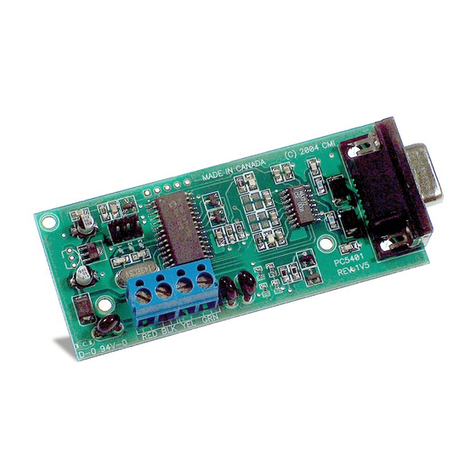
DSC
DSC Misterhouse PC5401 user manual

ProSoft Technology
ProSoft Technology MVI56E-MCM user manual
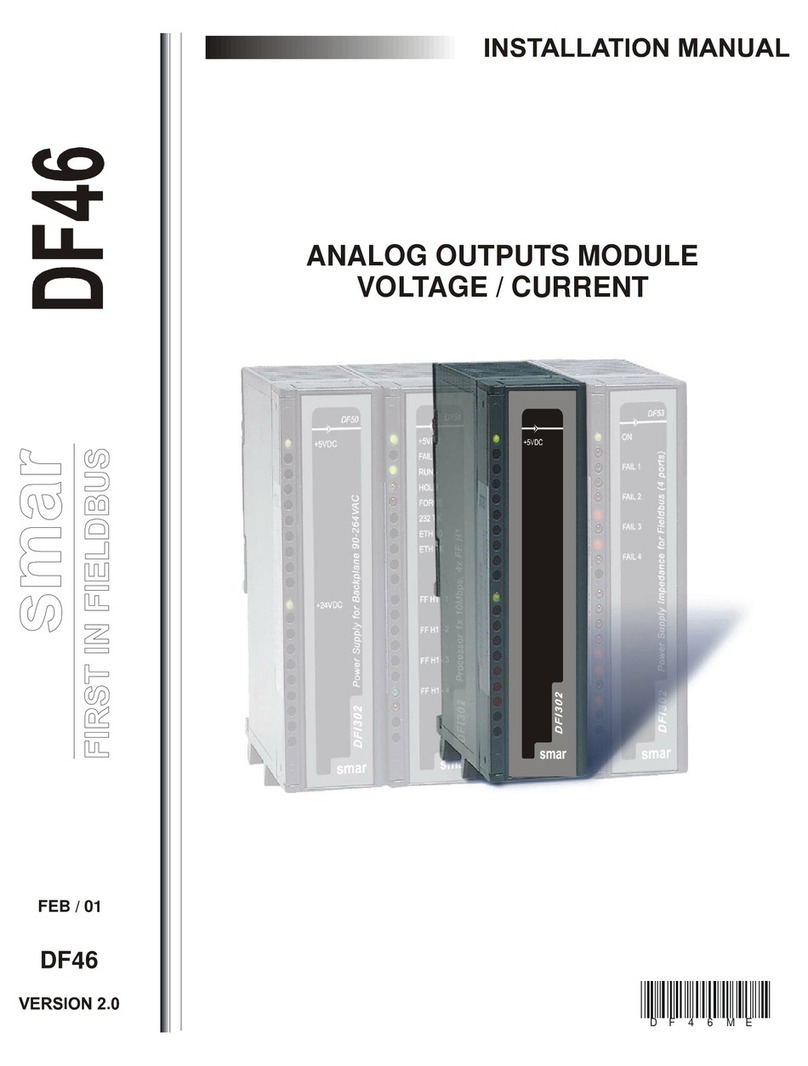
SMAR
SMAR DF46 installation manual

Kemper
Kemper 361 Installation and operating instructions

Kemper
Kemper 5850001500 Installation and operating instructions
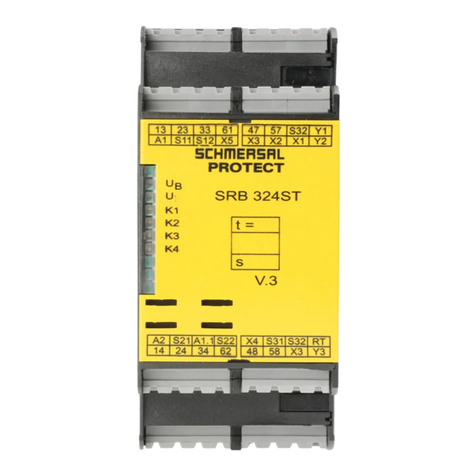
schmersal
schmersal SRB 324ST V.3 operating instructions

Roger Technology
Roger Technology B70/2B Instruction and warnings for the installer
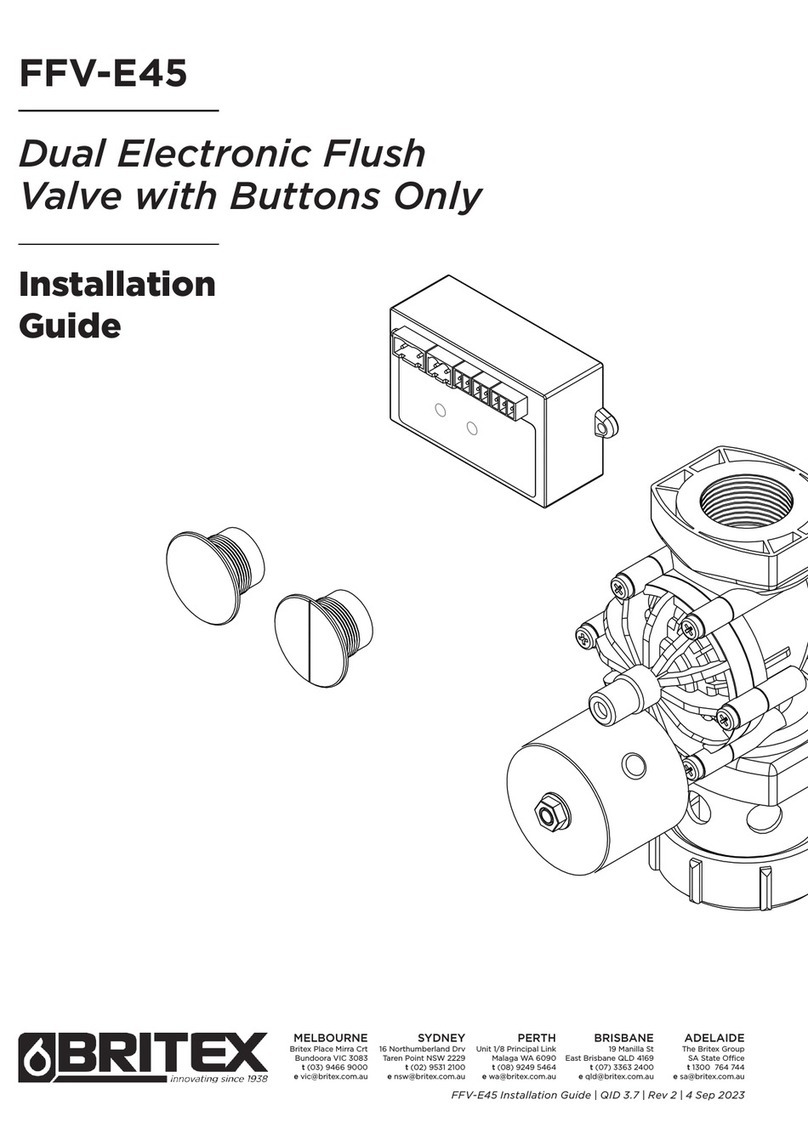
Britex
Britex FFV-E45 installation guide

Intermatic
Intermatic DDT40 Installation and operation manual

M-system
M-system R7M-EC16A instruction manual

resideo
resideo Braukmann D15S installation instructions
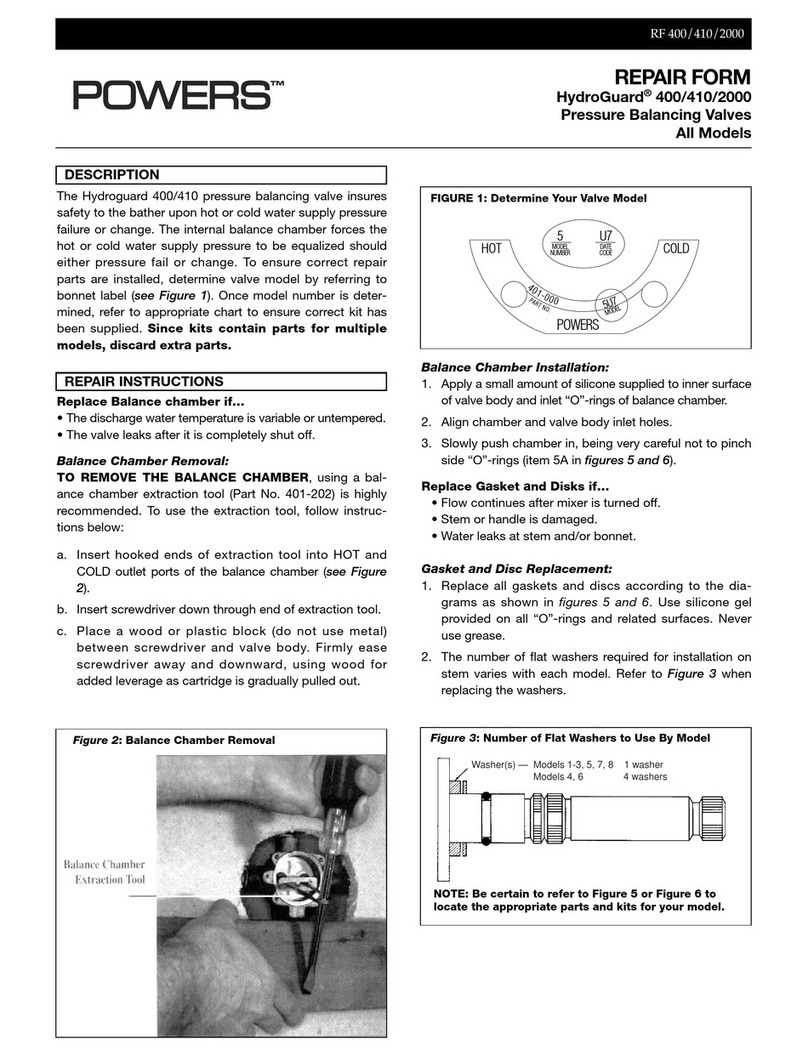
Powers
Powers HydroGuard 400 Series Repair Form