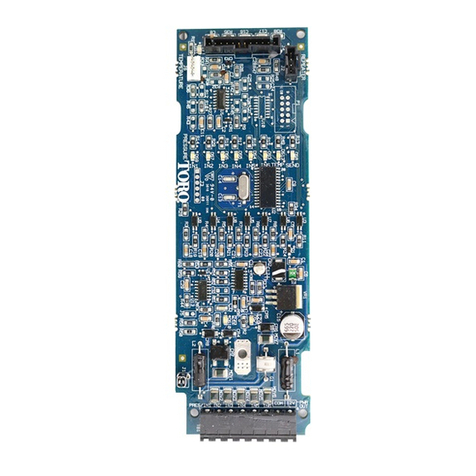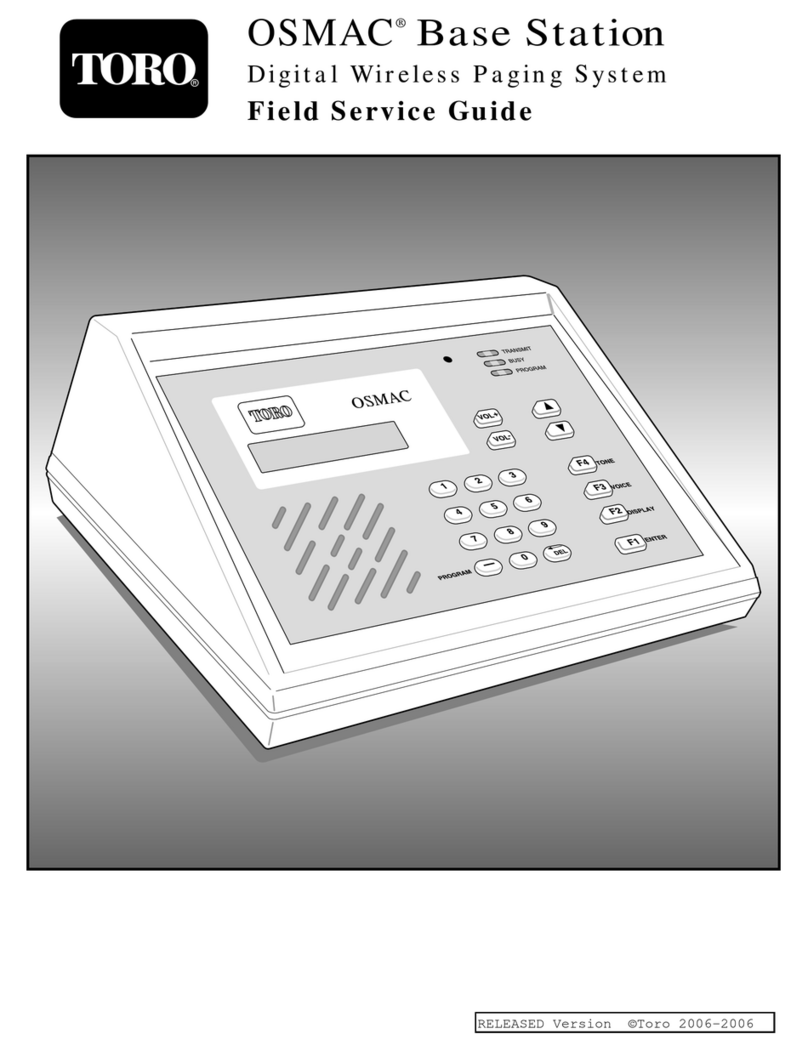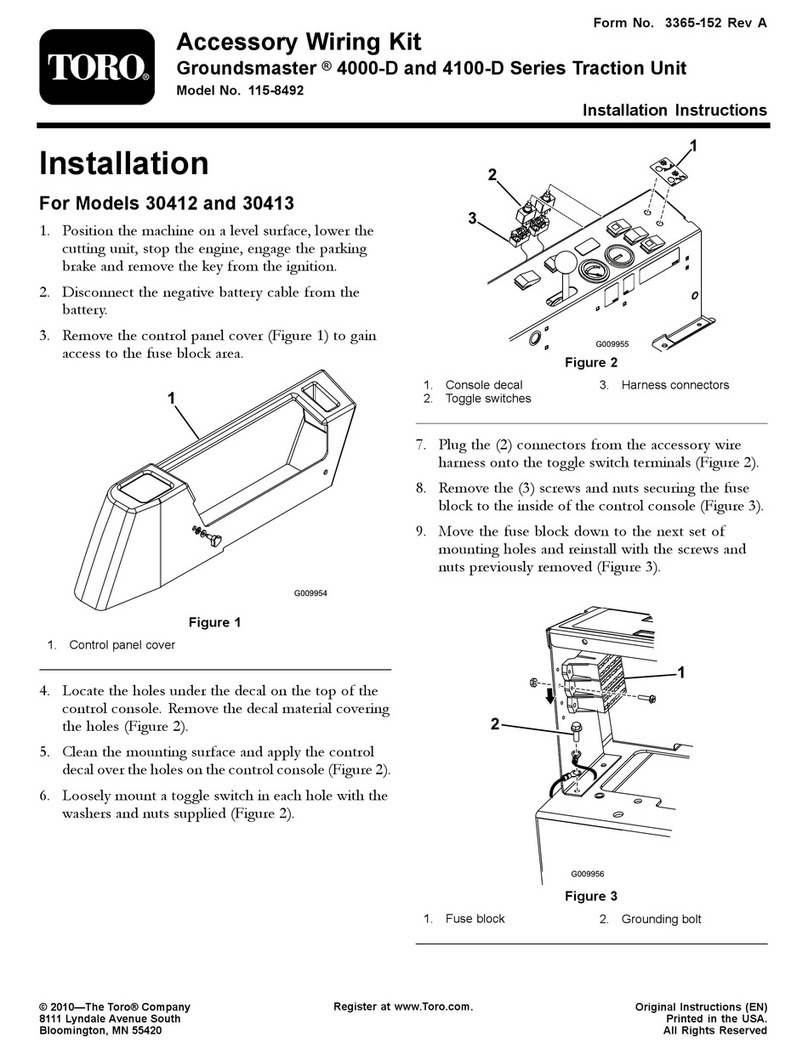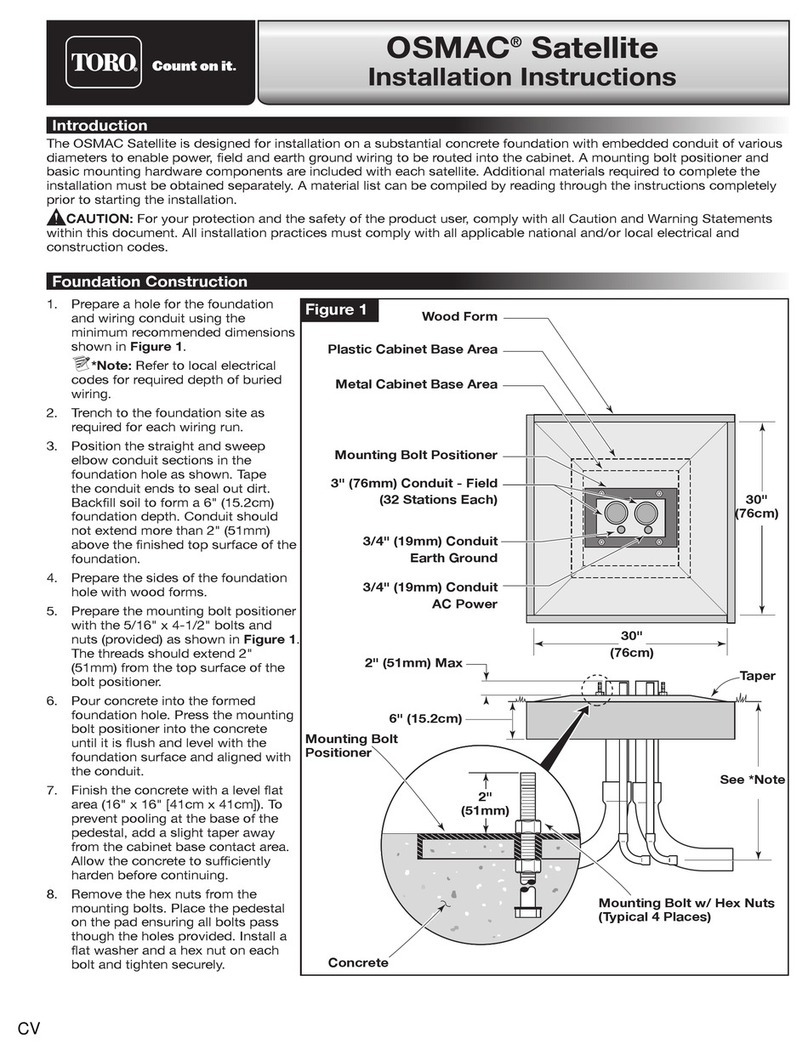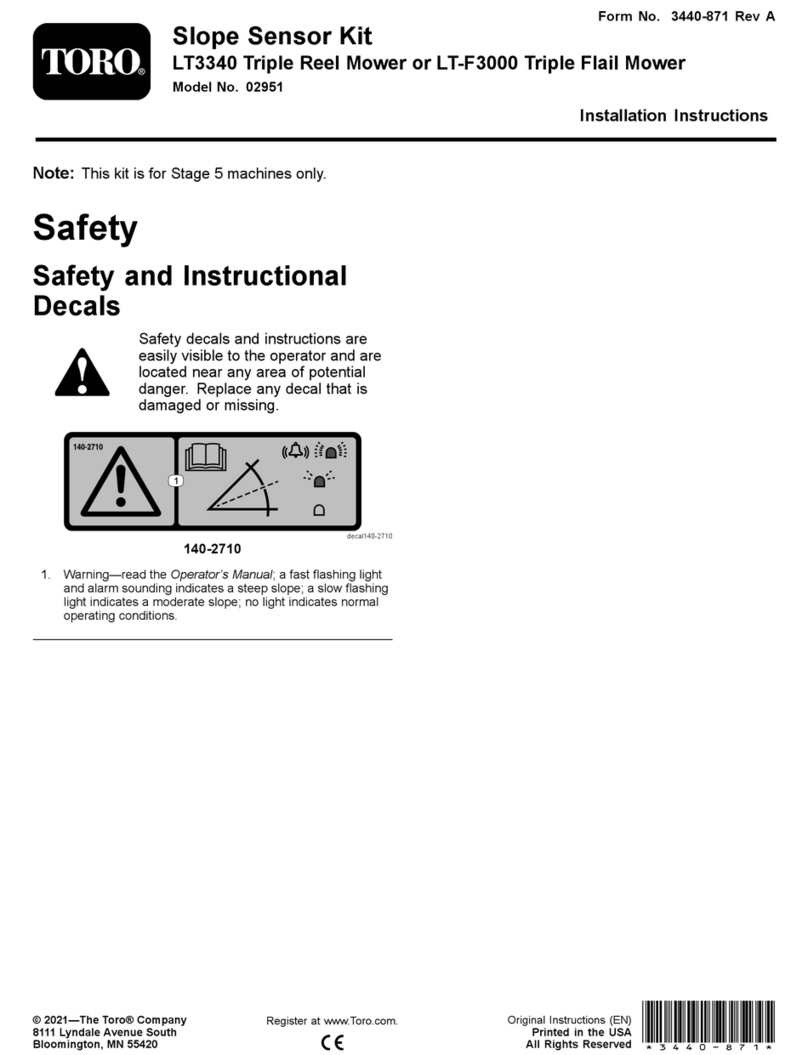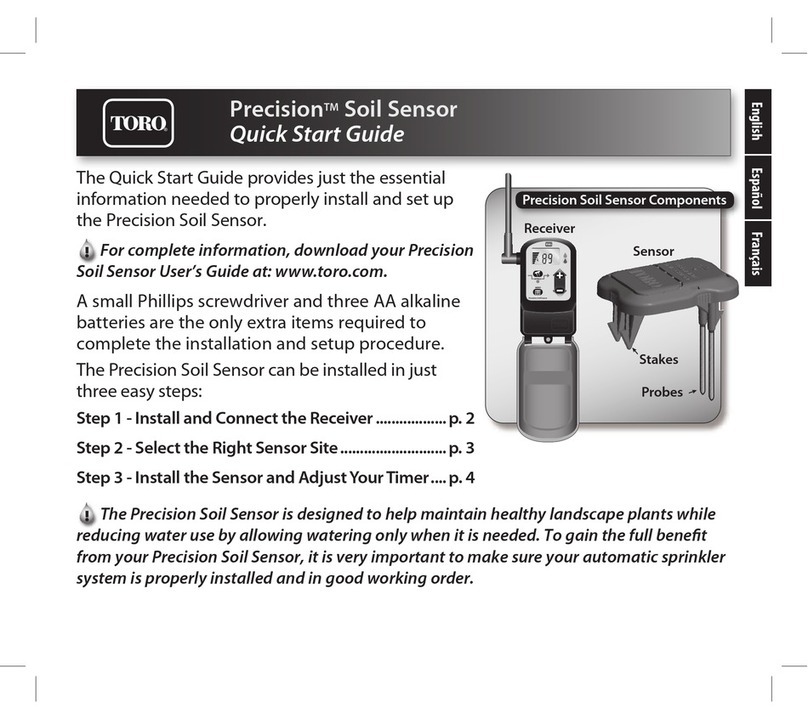FormNo.3415-145RevA
myTurf™BaseStationKit
WirelessHourmeterSystem
ModelNo.114-5144
ModelNo.114-5145
ModelNo.115-4754
ModelNo.115-9524
ModelNo.115-9542
ModelNo.115-9543
QuickStartGuide
ElectromagneticCompatibility
Domestic:ThisdevicecomplieswithFCCRulesPart15.Operationissubjecttothefollowingtwoconditions:(1)Thisdevice
maynotcauseharmfulinterferenceand(2)thisdevicemustacceptanyinterferencethatmaybereceived,includinginterference
thatmaycauseundesirableoperation.
Thisequipmentgeneratesandusesradiofrequencyenergyandifnotinstalledandusedproperly,instrictaccordance
withthemanufacturer'sinstructions,maycauseinterferencetoradioandtelevisionreception.Ithasbeentypetestedand
foundtocomplywithinthelimitsofaFCCClassBcomputingdeviceinaccordancewiththespecicationsinSubpartJ
ofPart15ofFCCRules,asstatedabove.However,thereisnoguaranteethatinterferencewillnotoccurinaparticular
installation.Ifthisequipmentdoescauseinterferencetoradioortelevisionreception,whichcanbedeterminedbyturning
theequipmentoffandon,theuserisencouragedtotrytocorrecttheinterferencebyoneormoreofthefollowingmeasures:
Reorientthereceivingantenna,relocatetheremotecontrolreceiverwithrespecttotheradio/TVantennaor
plugthecontrollerintoadifferentoutletsothatthecontrollerandradio/TVareondifferentbranchcircuits.
Ifnecessary,theusershouldconsultthedealeroranexperiencedradio/televisiontechnicianforadditionalsuggestions.
TheusermayndthefollowingbookletpreparedbytheFederalCommunicationsCommissionhelpful:"HowtoIdentifyandResolve
Radio-TVInterferenceProblems".ThisbookletisavailablefromtheU.S.GovernmentPrintingOfce,Washington,DC20402.
StockNo.004-000-00345-4.
FCCID:OF7RTS24
IC:3575A-RTS24
Operationissubjecttothefollowingtwoconditions:(1)thisdevicemaynotcauseinterference,and(2)thisdevicemustacceptany
interference,includinginterferencethatmaycauseundesiredoperationofthedevice.
©2017—TheToro®Company
8111LyndaleAvenueSouth
Bloomington,MN55420
Registeratwww.Toro.com.OriginalInstructions(EN)
PrintedintheUSA
AllRightsReserved*3415-145*A