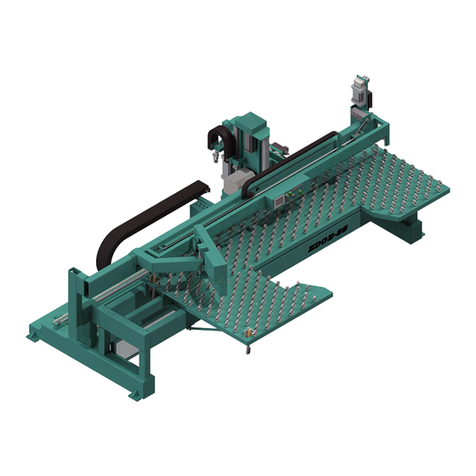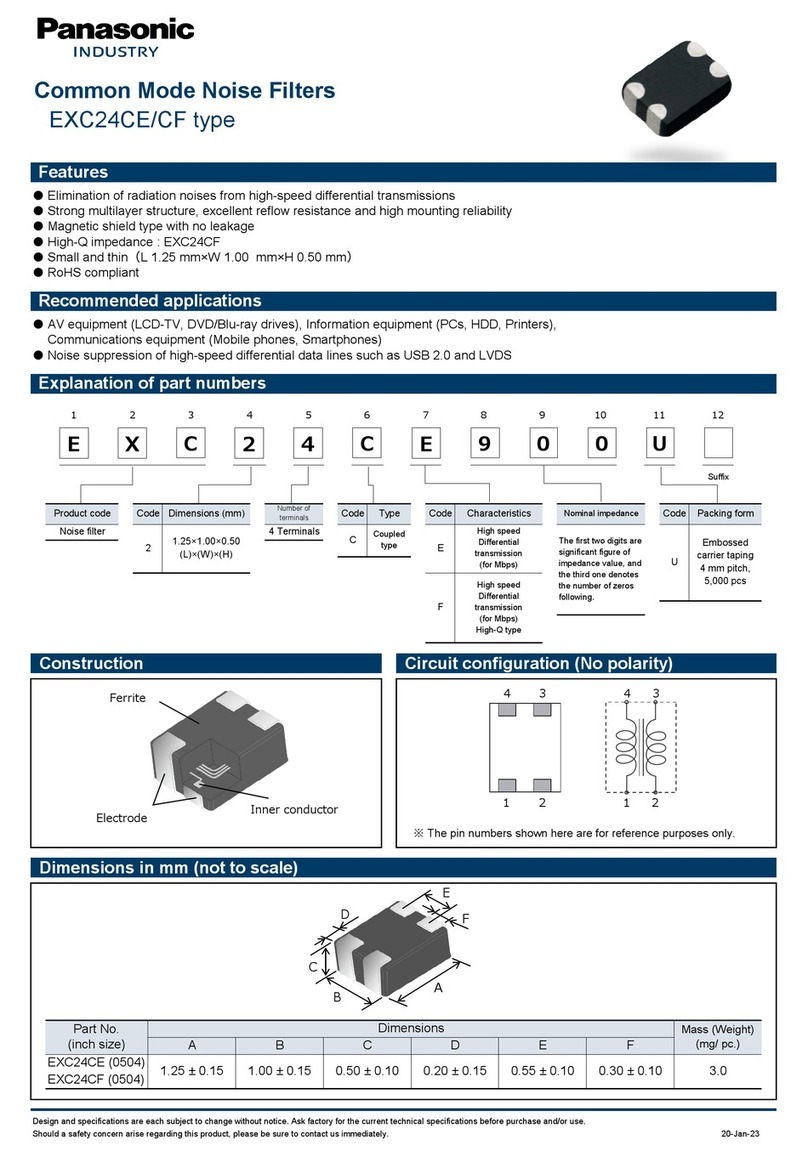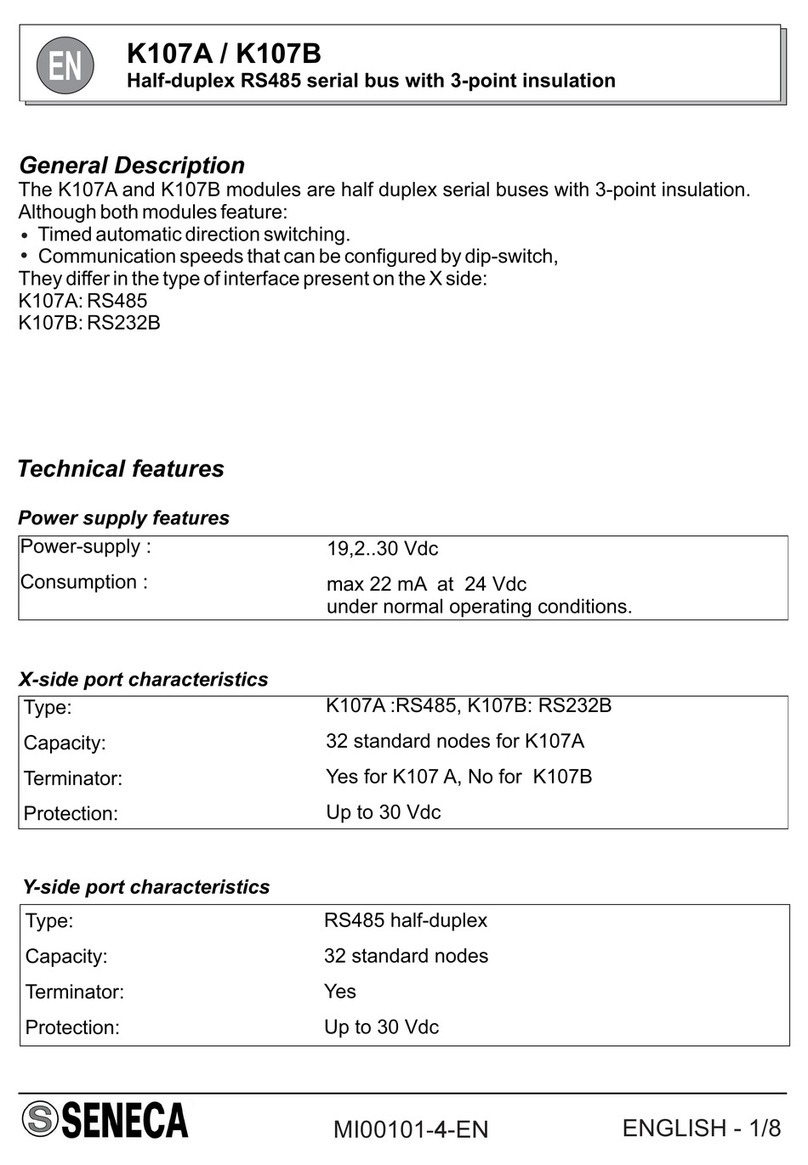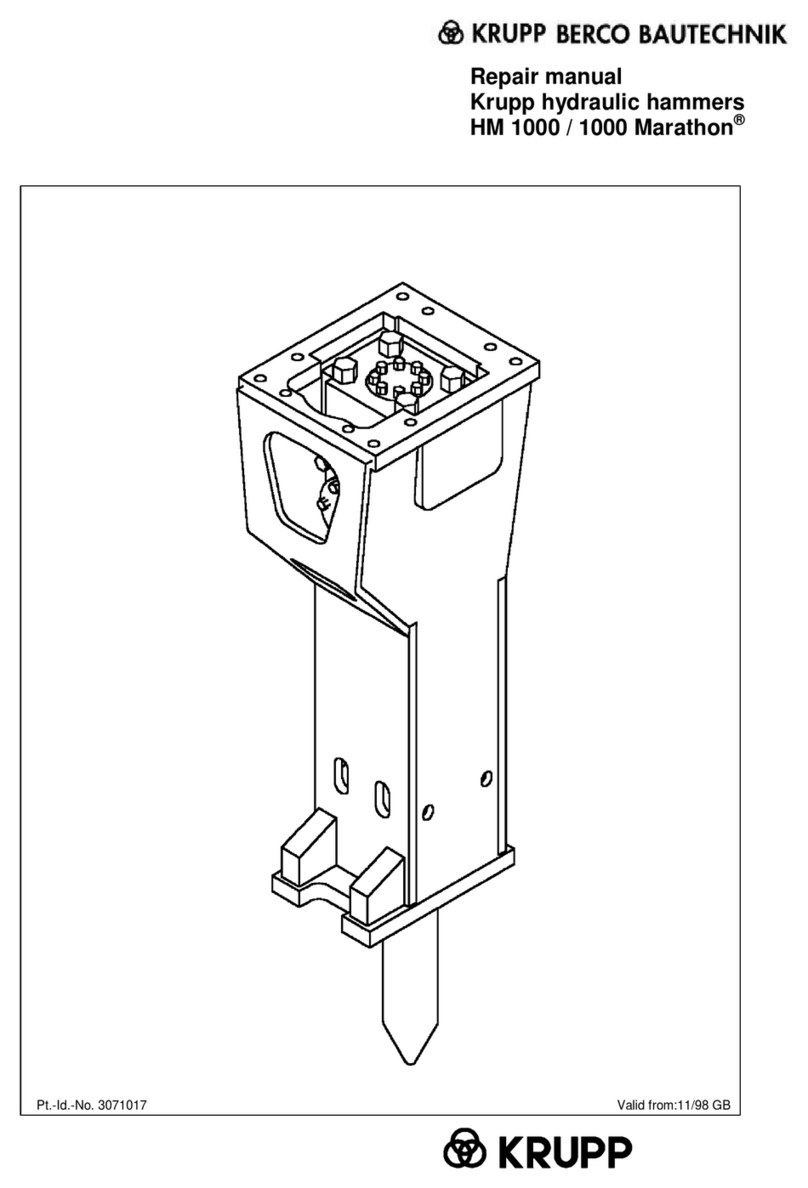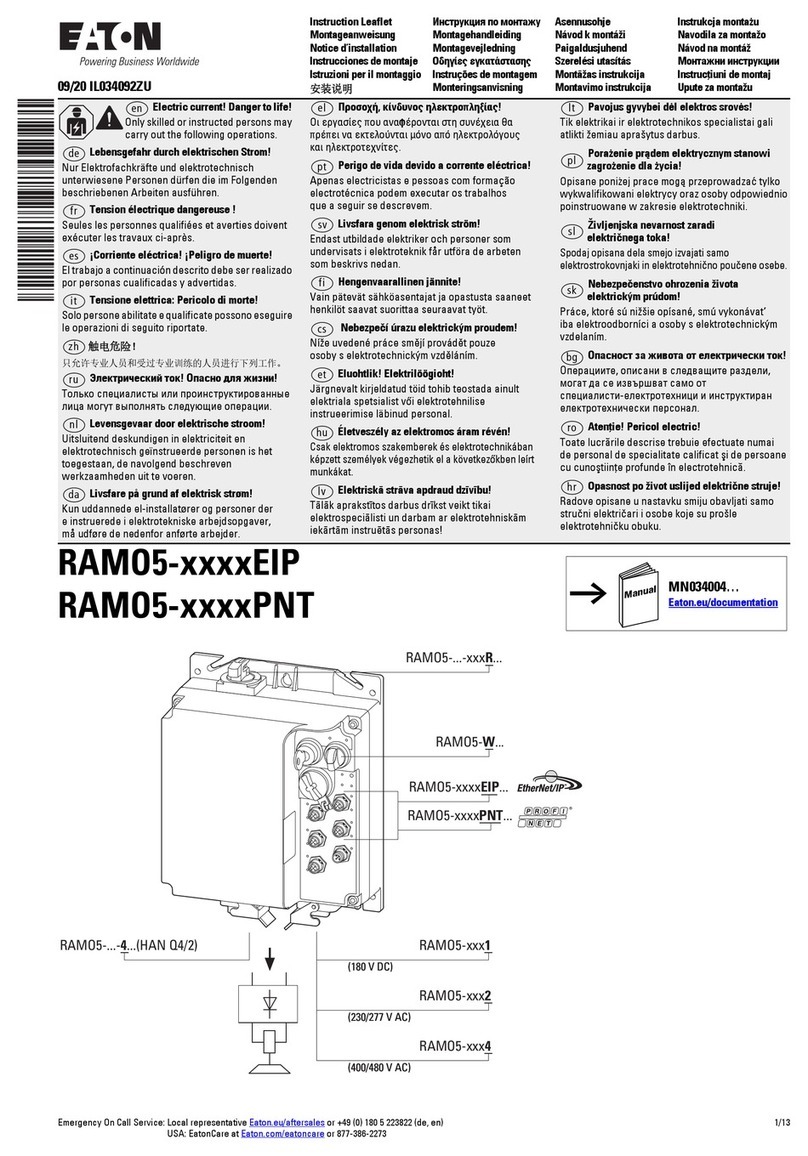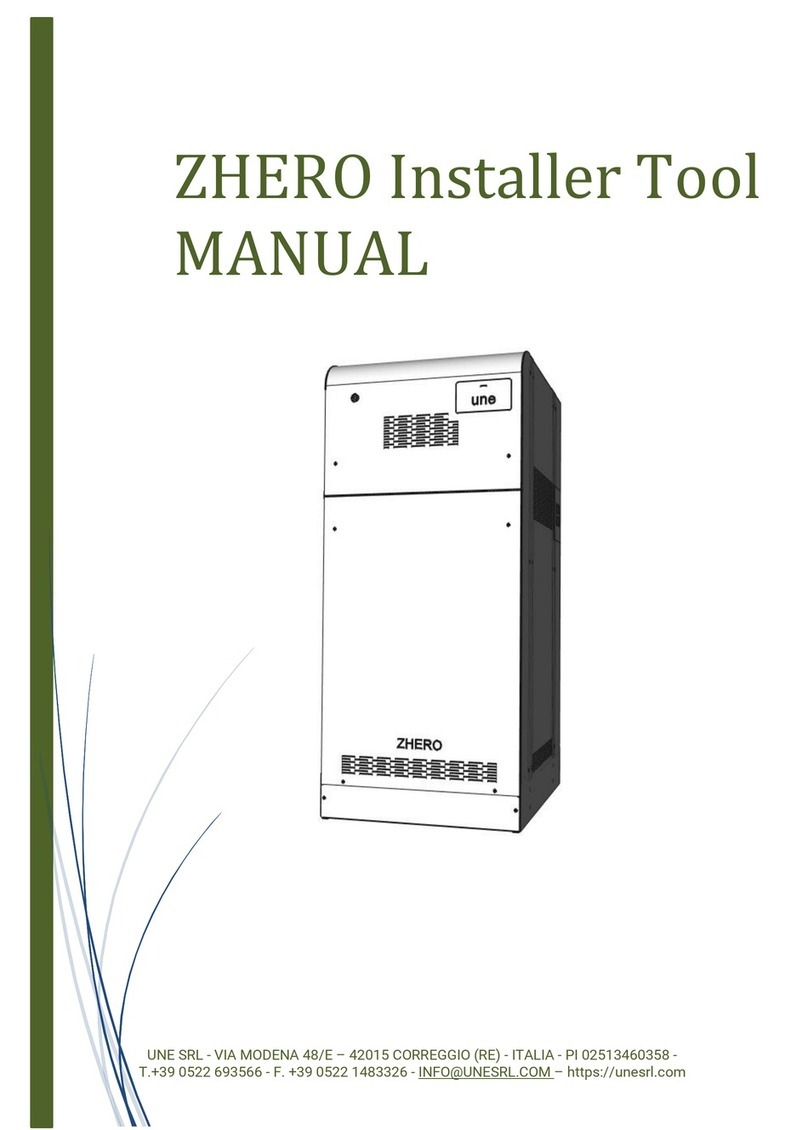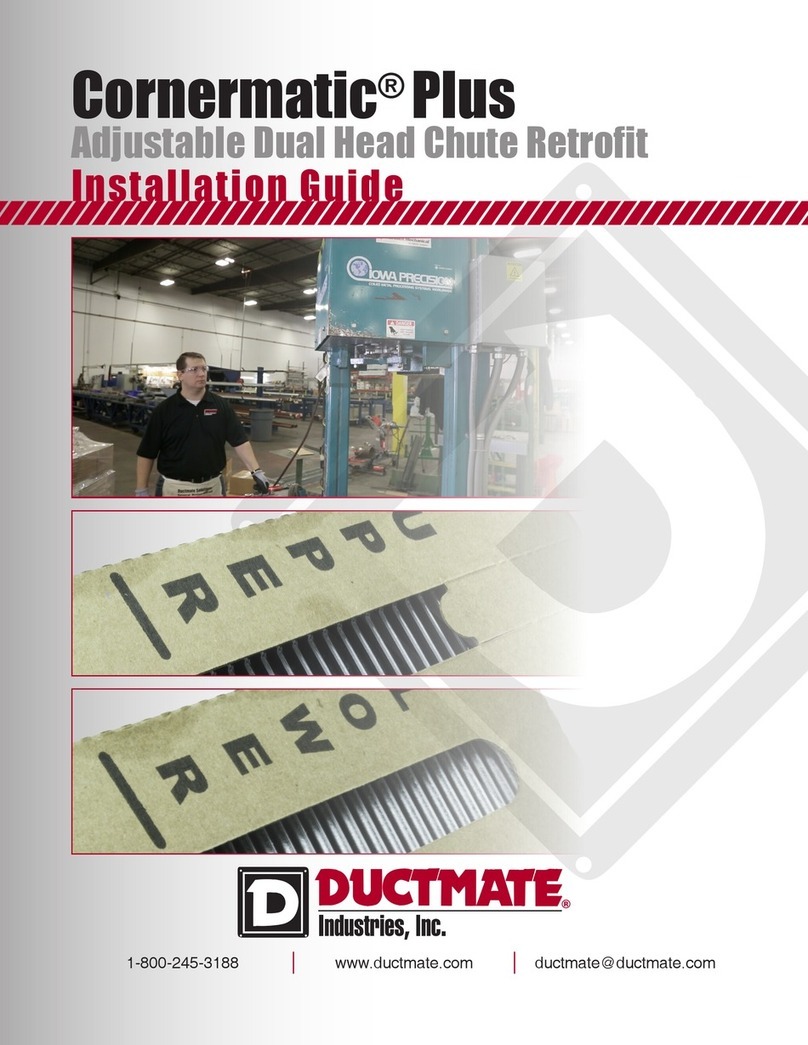TORREY PINES SCIENTIFIC Echotherm Digital IC50 User manual
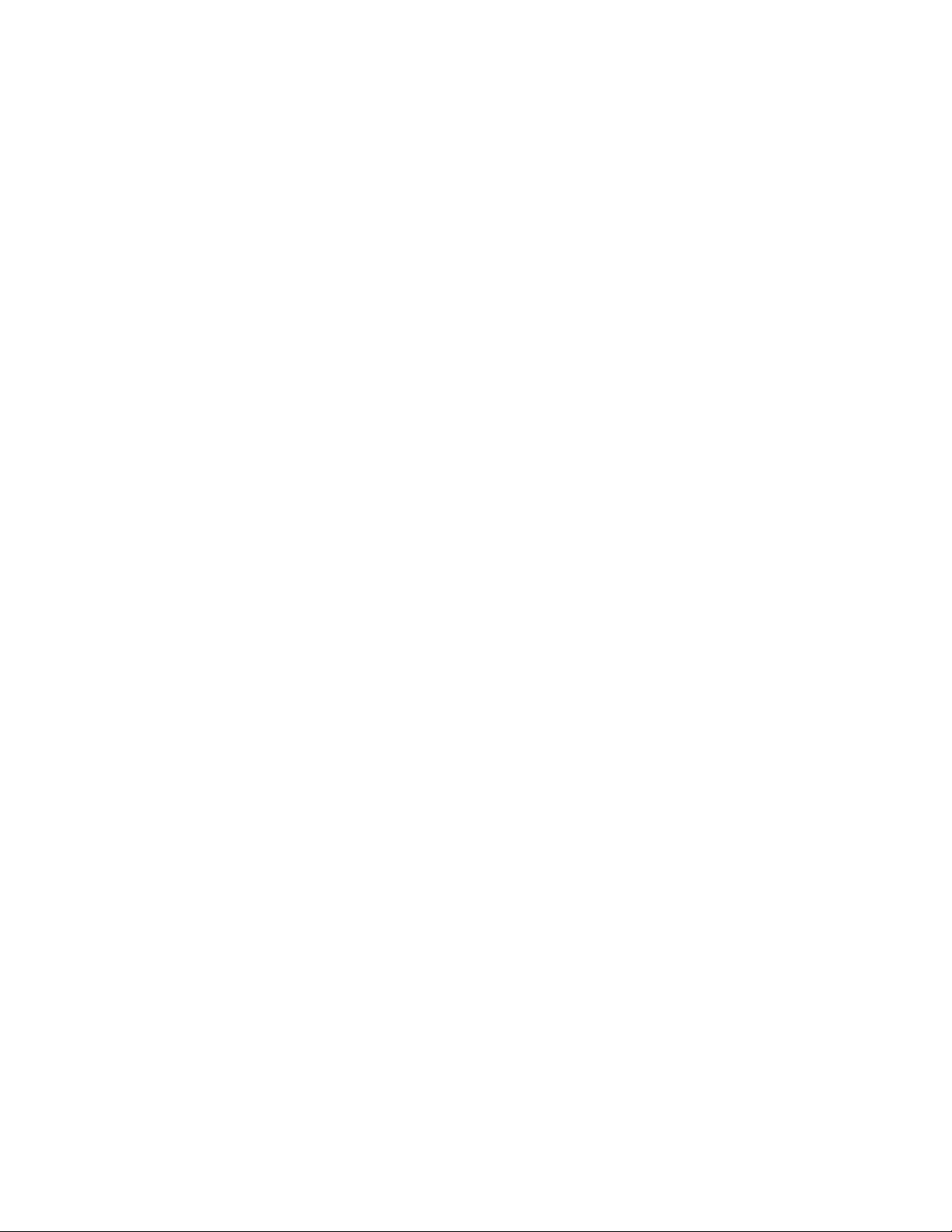
OPERATING MANUAL
EchoThermJ
DIGITAL, ELECTRONIC CHILLING/HEATING DRY BATH
MODEL IC50
DOCUMENT NUMBER IC50-100
Rev sed October 30, 2016
TORREY PINES SCIENTIFIC, INC.
2713 Loker Ave. West
Carlsbad, CA 92010
TELEPHONE: (760)-930-9400
TOLL FREE: (866)-573-9104
FAX: (760)-930-9480
E-Ma l: nfo@torreyp nessc ent f c.com
Web s te: www.torreyp nessc ent f c.com

TABLE OF CONTENTS
PAGE
I. INTRODUCTION 3
II. WARRANTY 3
III. RETURN OF ITEMS 3
IV. LABELS 3
V. CAUTIONS 4
VI. GENERAL DESCRIPTION 4, 5
VII. FRONT AND REAR PANEL CONTROLS 5, 6
VIII. SET UP INSTRUCTIONS 7
IX. DISPLAY AND KEYBOARD DESCRIPTIONS 8
X. SETTING TEMPERATURE, TIMER, DATA LOGGER 8-13
XI. TEMPERATURE CALIBRATION 14-16
XII. RS232 INTERFACE 17
XIII. CLEANING, MAINTENANCE, AND CONSUMABLE PARTS 17, 18
XIV. ADDITIONAL SYMBOLS 18
XV. SETTING THE UNIT TO ALL ORIGInaL FACTORY SETTINGS 18, 19
SERIAL COMMAND SET Addendum
Torrey Pines Scientific, Inc. 2

I. INTRODUCTION
Congratulations on your purchase of an EchoTherm Digital Electronic Chilling/Heating
Dry Bath Mo el IC50. Please rea the instructions carefully to insure that you receive
the maximum benefit from it. Also, be sure to go to our web site an register your unit
for warranty coverage. When users in the USA an Cana a o they will receive a
Torrey Pines Scientific, Inc. T-Shirt free.
II. WARRANTY
Torrey Pines Scientific warrants this pro uct to be free from efects in material an
workmanship for a perio of one year from the ate of purchase. If repair or
a justment is necessary an has not been the result of abuse or misuse within the one
year perio , please return---freight prepai ---an correction of the efect will be ma e
without charge. Out of warranty pro ucts will be repaire on a charge basis.
III. RETURN OF ITEMS
Author zat on must be obta ned from our Customer Serv ce Department before
return ng tems for any reason. When applying for authorization, please inclu e ata
regar ing the reason the items are to be returne . For your protection, items must be
carefully packaged to prevent amage in shipment an nsured against possible
amage or loss. Torrey Pines Scientific will not be responsible for amage resulting
from careless or insufficient packing. A 15% restocking charge will be ma e on all
unauthorize returns.
Note: Torrey Pines Scientific reserves the right to make improvements in esign,
construction, an appearance without notice.
IV. LABELS
There are various labels on the bo y of this unit. Liste below are the labels an their
meanings.
This symbol means AATTENTION. The INSTRUCTION MANUAL IS TO BE
CONSULTED FOR FURTHER INFORMATION@
This symbol means AWARNING, HOT SURFACE@
Torrey Pines Scientific, Inc. 3

V. CAUTIONS
CHILLER/HEATER PLATE SURFACE
The IC50 is capable of chilling an heating the plate surface from -10.0ºC to 110.0ºC
without the sample block. The upper temperature of 110.0ºC (230ºF) is hot enough to
burn the skin if touche . Use extreme caut on at all t mes. Never leave your unit
accessible to others when it is hot. Never touch the plate surface unless you are sure it
is cool. Note that there s a red LED on the front panel marked HOT. Th s w ll
llum nate when the heater surface goes above 50.0°C (122°F).
ELECTRICAL
The IC50 cooling/heating mo ule runs using 12 volts DC at 8.3 amps. These
instruments are supplie with a universal power supply that can take inputs from 100 to
260 volts AC, 50/60 Hz. The units are supplie with an AC input cor for the power
supply. Be certain to use a line cor with the same rating an of the same type as the
one supplie by the manufacturer. Use the normal care an precaution one woul use
with any electrical appliance.
VI. GENERAL DESCRIPTION
The IC50 is Peltier riven for chilling & heating. It comes with a universal power supply
an the chilling/heating mo ule. It has only one moving part, the DC fan that cools the
unit. Everything else is soli state an shoul last years for without problem. All
functions of the unit are accessible from the front panel via the membrane switch an
accompanying igital isplay.
HEATER/CHILLER PLATE
The surface is a very flat aluminum plate esigne for goo contact with any flat
surface item place on it. The plate size of the IC50 is 2.875" (73 mm) x 4.375" (111
mm). It will chill an heat quickly without a loa on it. The temperature of the plate is
sense by a platinum RTD mounte un er the plate. When using the plate sensor to
control the unit the computer in the unit compares the plate temperature with the target
temperature an instructs the Peltier mo ule to heat or chill the plate as require .
Direct control of the sample or block temperature can be attaine by using the
temperature probe provi e with the unit an placing it into the sample or block.
TIMER
The IC50 has a count own timer rea ing in hours, minutes, an secon s. It can be set
to a maximum of 99 hours. The timer will be isplaye at the same time as the SET
POINT an TEMP. It has a user settable AUTO-OFF as well. This works to turn the
chiller/heater target temperature off when the timer counts to zero.
Torrey Pines Scientific, Inc. 4

ALARM
The unit has an au ible alarm that soun s for one minute when the timer counts own
to zero. Touching the UP ARROW will turn the alarm off uring this first minute.
However, if the alarm soun s for the entire minute, it will shut-off the soun
automatically. When the alarm first soun s, the timer will start to count up. This lets
the user know how much time has passe since the timer first soun e .
VII. FRONT AND REAR PANEL CONTROLS
FRONT PANEL
The IC50 front panel shown above has a tactile touch membrane keyboar with au ible
fee back. The keyboar is use to set all operating parameters. The isplay is a two-
line alphanumeric LCD with backlighting. When the unit is turne on the isplay will
light an show the SET POINT an PLATE. Plate temperature will be isplaying the
actual temperature of the plate surface. When the probe is plugge in the isplay
temperature will be the temperature the probe is sensing. There are two LED=s on the
front panel. One a power-on in icator an the other is the plate surface hot in icator.
Torrey Pines Scientific, Inc. 5
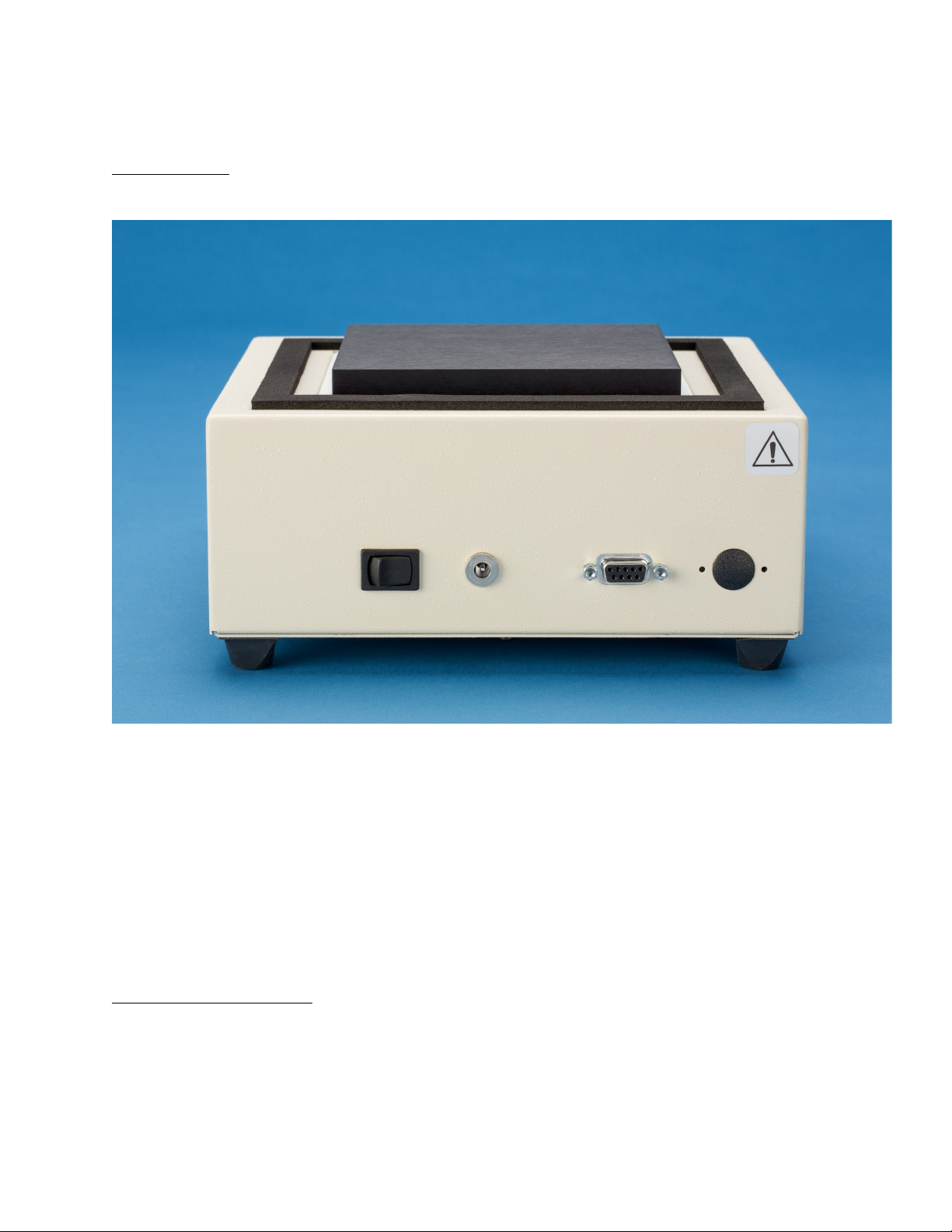
REAR PANEL
The rear panel shown has the on/off power switch at the left, the 12 volt c power input
jack in the mi le, the RS232 I/O port next to that, an the probe jack on the right.
VIII. SET UP PARAMETERS
SET UP PARAMETERS
1. Ambient operating room temperature range is from 5ºC to 40ºC.
2. Maximum altitu e of operation shoul not excee 2000 meters.
Torrey Pines Scientific, Inc. 6

3. Maximum ambient operating relative humi ity shoul not excee 80% at 31ºC
ecreasing linearly to 50% relative humi ity at 40ºC.
SET UP INSTRUCTIONS
1. Place the unit on a level, ry surface.
2. Plug the power supply into the line cor provi e an then into a properly groun e ,
3-wire outlet of proper voltage.
3. Plug the power supply cable into the rear of the chilling/heating mo ule.
4. If irect sample or sample block control is esire then plug the temperature probe
into the jack on the rear panel an place the probe into the sample or block. Be
certa n not to leave the probe on the bench or the un t w ll try to heat or ch ll
the room by runn ng to max mum heat or cold.
5. Place the sample block on the plate surface an place the sample probe into the
sample or block if irect sample or sample block control is esire . If the probe is not
use then the sensor in the heating/chilling plate will be use to control the
temperature set.
6. Turn the unit on by the switch on the rear of the chilling/heating mo ule. The unit
isplay will light an the power LED will illuminate.
7. Set target temperature an timer, if wante , accor ing to the instructions that follow.
Note: Do not use th s equ pment n any manner not spec f ed by the
manufacturer.
ENVIRONMENTAL INFORMATION
1. This unit is for installation category II.
2. This unit is rate pollution egree 2.
IX. DISPLAY AND KEYBOARD DESCRIPTIONS.
DISPLAY
The isplay is a two-row alphanumeric LCD with backlighting for easy viewing. It is
use to set all the parameters of the units. When use with the keyboar , it can be
Torrey Pines Scientific, Inc. 7

ma e to set a temperature, to set a timer, an to calibrate the temperature against a
local stan ar .
KEYBOARD
The keyboar consists of an UP ARROW an a DOWN ARROW. When the keys are
touche , an au ible beep will occur. The keys also have tactile fee back when they
are epresse . Use of these arrows will be escribe next.
X. SETTING TEMPERATURE, TIMER
There are some general points to remember when using the IC50. Although the units
can be set to -10.0ºC they can only go 30.0ºC below ambient room temperature at the
plate surface without a sample block. As an example, if room temperature is 30°C, the
unit will not cool below 0°C at the plate surface. The same is sai for setting the
maximum temperature of 110.0°. Low room temperatures will affect how high the unit
can go. Also, sample blocks a mass epen ing upon their size, an they can keep
the unit from heating or cooling to its limits of -10.0°C to 110.0°C. Some larger loa s
may not heat or cool as wante , or, if they o, it will take longer than the unloa e
plate. Covering or wrapping the sample blocks with something as simple as a paper
towel will improve performance. We sell covers for some of the blocks as well. The part
number for the cover for the aluminum blocks is 720-0009. These help improve
performance.
SETTING CONTROL TEMPERATURE
The IC50 has the ability to control to the set point temperature base on inputs from
either an embe e temperature sensor in the plate or from a plugge -in probe. The
probe must be a specific esign available only from Torrey Pines Scientific. If a probe
is not plugge in, the IC50 will efault to controlling temperature using the internal plate
temperature sensor. The user has the option of specifying the metho of control from
three potential sources—the temperature sensor embe e in the plate (“Control
Using: Plate”), a probe place in the sample such as a liqui (“Control Using: Probe in
Sample”), or by probe place in the probe hole of a sample block (“Control Using:
Probe in Block). See www.torreypinesscientific.com for information about sample
blocks. See the menu map in Figure 1 for etails on setting the selecte temperature.
Torrey Pines Scientific, Inc. 8

F gure 1: Menu Map to Set the Control Temperature to Plate, Probe in Sample,
or Probe in Block
Torrey Pines Scientific, Inc. 9

SETTING TIMER
The timer is a count own timer that rea s in hours, minutes, an secon s
continuously. It can be set to 59 hours, 59 minutes an 59 secon s maximum. When
the timer counts own to zero, it will soun an au ible alarm for one minute. When the
alarm starts to soun , the unit will then count up so that the user may see how long it
has been since the alarm time out. The au ible alarm can be turne off after it has
soun e by epressing the UP or DOWN ARROW.
When the timer is set, the isplay will show the timer value in hours, minutes, an
secon s on the bottom line of the isplay. The top line of the isplay will now show the
SET POINT as SP an then the value as set an the isplay will show the PLATE
TEMP as PL an the actual plate temperature. The other timer options un er TIMER
OPTIONS are AUTO-OFF, STOP TIMER an BEEP.
See Figure 2 an Figure 3 for more etails on how to set, start, an stop the timer.
Figure 4 shows how to select from the various Timer Options.
F gure 2: Menu Map to Set an Start the Timer
Torrey Pines Scientific, Inc. 10

F gure 3: Menu Map to Stop the Running Timer
F gure 4: Menu Map to Select Timer Options
Torrey Pines Scientific, Inc. 11

SETTING THE UNIT TO “IDLE MODE”
Setting the IC50 to “I le Mo e” will turn off power to the heater/chiller assembly an
allow the sample to heat up or cool off epen ing on the ambient con itions. It is
essentially turning the set point off, which is why the set point on the LCD in icates “off”
when the unit is in I le Mo e. Setting I le Mo e is accomplishe by entering the Menu
mo e, scrolling to “Set I le Mo e”, an pressing both arrow buttons. Clearing I le
Mo e is the same as setting it but the Menu option will rea “Clr I le Mo e” when the
unit is in I le Mo e. A itionally, the I le mo e can also be cancelle by pressing either
the Up or Down arrow buttons on the keypa . When I le mo e is cancelle , the set
point for the unit will return to the value that it was when the unit entere I le Mo e.
See Figure 4 an Figure 5 for etails on setting an clearing I le Mo e.
F gure 5: Menu Map to Set I le Mo e
Torrey Pines Scientific, Inc. 12

F gure 6: Menu Map to Clear I le Mo e
Torrey Pines Scientific, Inc. 13

XI. TEMPERATURE CALIBRATION
The temperature calibration built into the units is traceable to NIST. It is stable an will
hol without rifting. However, our stan ar s for temperature measurement may not
be the same as the users. Therefore, these units are esigne to be calibrate in the
fiel by the user. Follow the easy instructions below if calibration is wante or nee e .
Note: The cal brat on s two-po nt for opt mum accuracy. Therefore, f cal brat on
s changed, t s best to f rst clear the old cal brat on n memory. The un t s
cal brated at the factory at 5C and 70C.
To calibrate the units follow the instructions below. NOTE: THE PLATE SURFACE
AND BLOCK SURFACE MEASUREMENTS ARE DIFFICULT TEMPERATURE
MEASUREMENT TO MAKE ACCURATELY. Check with the factory if help is nee e .
Also, calibration kits are available. The IC50-700 is the probe calibration kit, an the
plate an probe calibration kit is IC50-800. The IC50-800 inclu es the probe calibration
kit an a temperature meter an surface temperature probe like the ones we use here
to calibrate the units in the factory. The probe circuit is calibrate using precision
platinum resistors that equate to the temperature values of 5.0°C an 70.0°C. These
resistors are mounte into packages that plug into the rear of the unit in place of the
probe. Follow the instructions below to calibrate the plate surface, block surface or
probe.
Torrey Pines Scientific, Inc. 14
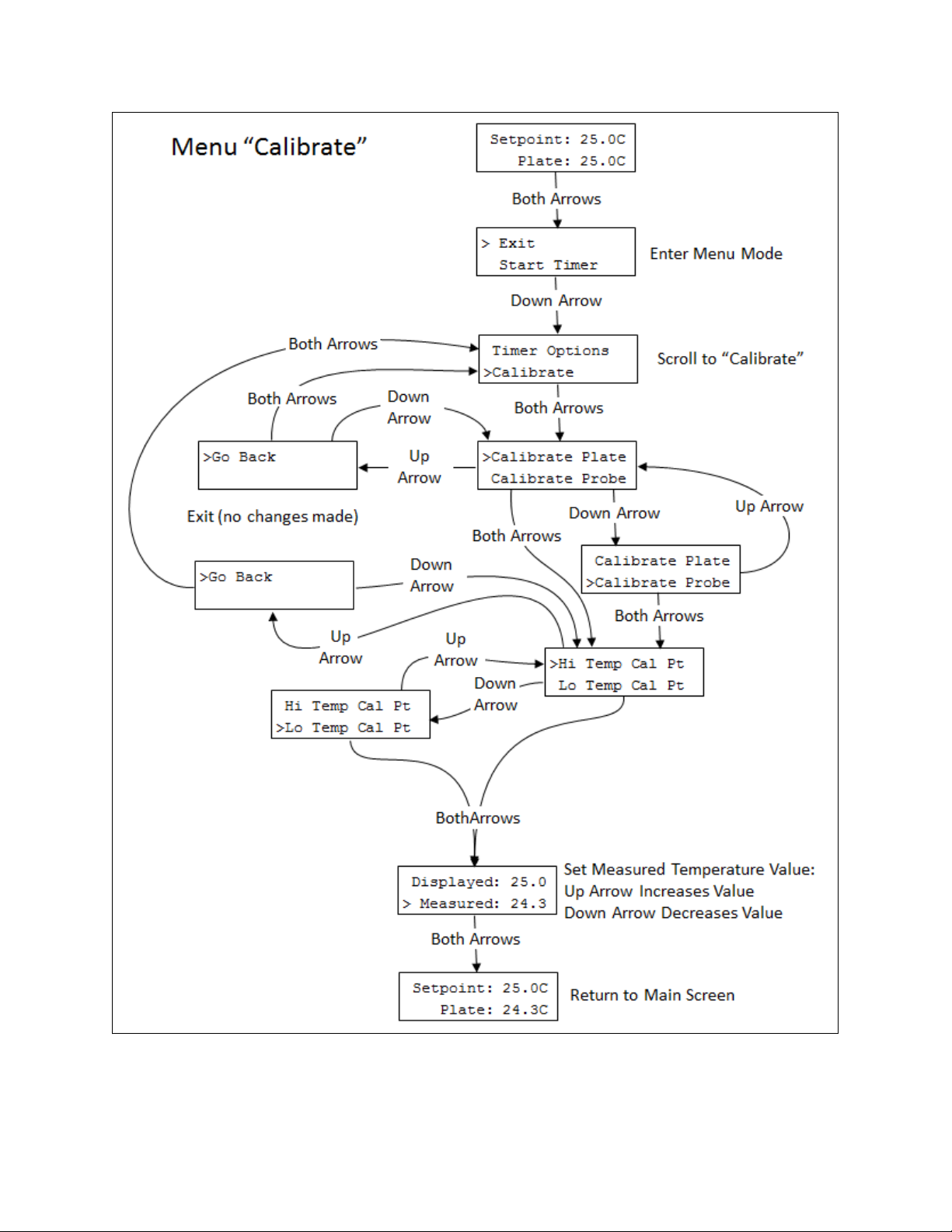
F gure 7: Menu Map to Calibrate Plate an Probe Temperatures
Torrey Pines Scientific, Inc. 15
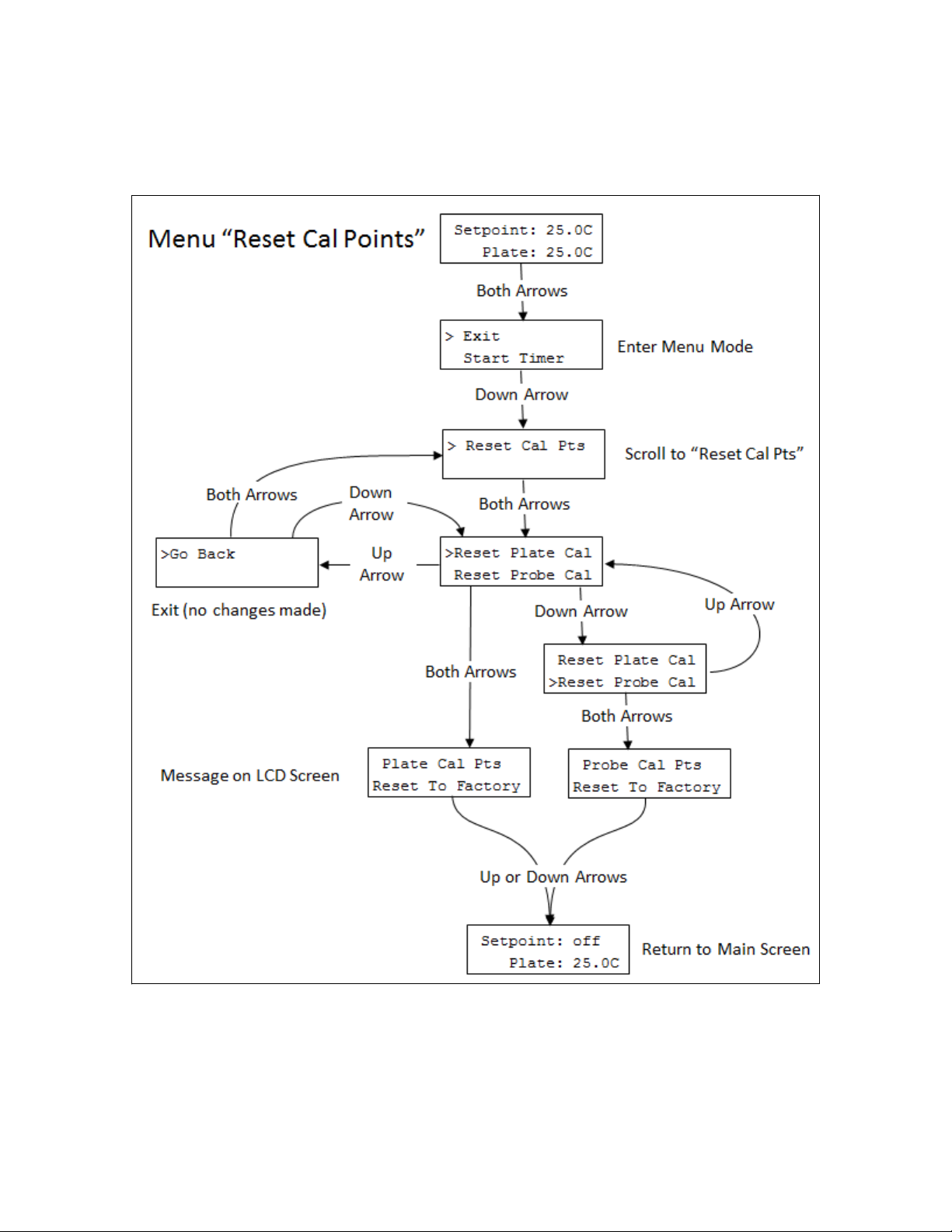
F gure 8: Menu Map to Reset Calibration Points back to Factory Set Values
Torrey Pines Scientific, Inc. 16

XII. RS232 INTERFACE
The RS232 is available through the 9-pin D-subminiature connector on the rear of the
unit. Pins 2, 3 an 5 on the connector are use . It operates at 9600 bau , 1 stop bit,
no parity. No han shake har ware or software is necessary. All communications
settings an queries are one using ASCII characters with carriage return as the
terminating character. See nstruct ons at the end of th s manual for the Ser al
Command Set.
Note: To comply w th CE and to avo d poss ble EMI rad at on from the RS232
cable, use a sh elded cable.
XIII. CLEANING, MAINTENANCE, AND CONSUMABLE PARTS
CLEANING
These units are subject to splashes an spills uring normal use. Also, con ensation
may occur when heating after chilling. Be sure to wipe up all spills an con ensation
with a soft cloth or paper towel as they occur. If a cleaning solution is necessary, use a
mil soap or etergent solution an a soft cloth. Do not use solvents. They coul
amage the paint or isplay win ow on the unit.
Caut on: Do not attempt to clean the plate surface when hot. Burns m ght occur.
MAINTENANCE
There is no ongoing maintenance program nee e with these units other than the
normal care an cleaning as instructe above, an a simple inspection one whenever
the unit is to be use . This simple inspection shoul inclu e:
1. Checking that the AC cor an the DC cable to an from the power supply mo ule
are not fraye or burne .
2. Checking that the unit is not irty to a point where proper performance is impaire .
This is especially important relative to the membrane switch an LCD win ow.
3. Being certain to store the unit properly, when not in use, in an area that will not have
items place on top of the unit, an covering the unit in a way that will keep irt an
other foreign bo ies out of the unit.
Note: Outs de electr cal nterference such as l ghtn ng m ght on occas on cause
the un t to lock up or change target temperature w thout be ng nstructed to do
so. The un t should be reset f th s happens. To reset the un t turn t off from the
rear panel sw tch and turn t on aga n wh le depress ng the DOWN Arrow.
Torrey Pines Scientific, Inc. 17
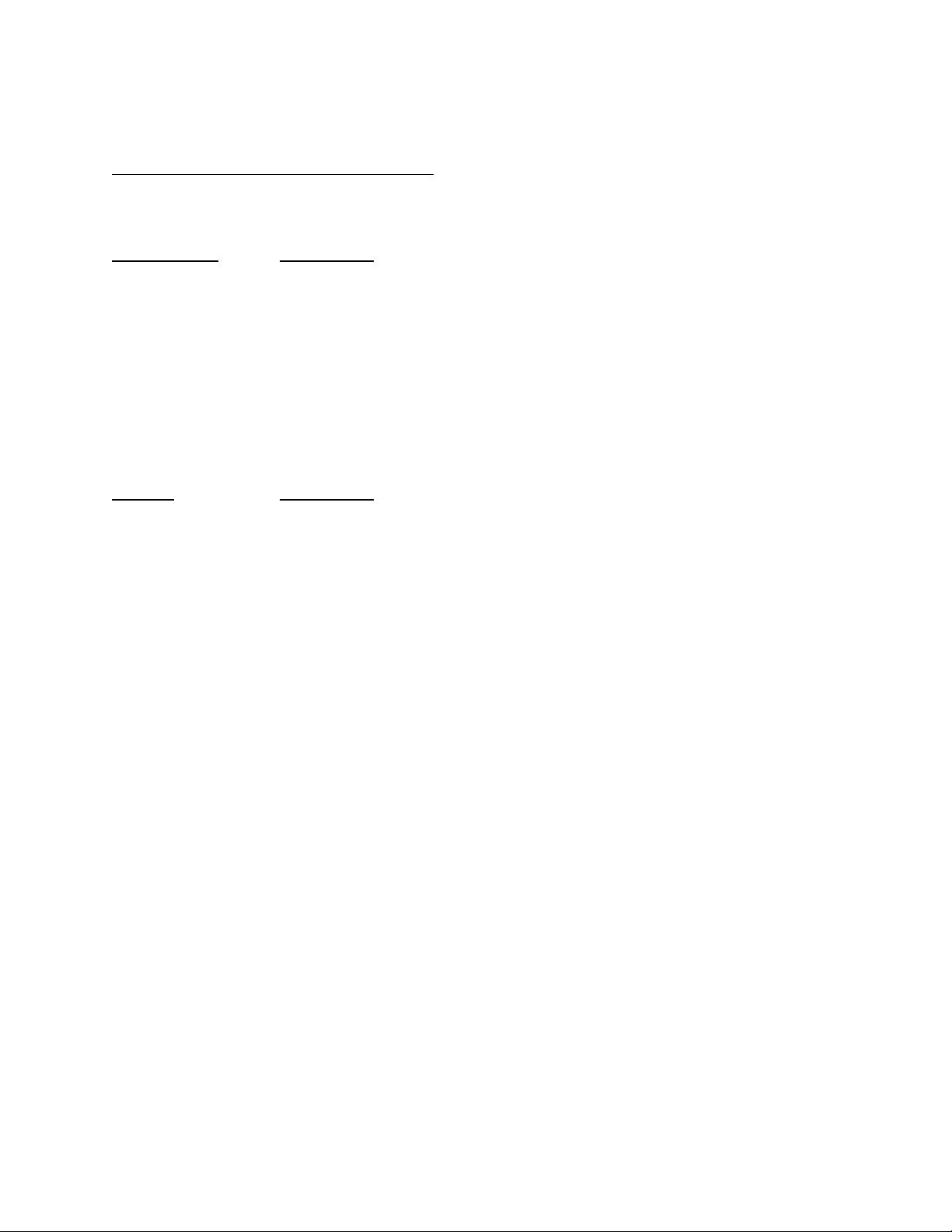
SPARE PARTS AND CONSUMABLES
There are very few spare or consumable parts. A simple list is below.
Part Number Description
730-0001 Power Cor , US
730-0002 Power Cor , Germany (European)
730-0003 Power Cor , UK
730-0004 Power Cor , Italy
730-0005 Power Cor , Australia/China
XIV. ADDITIONAL SYMBOLS
The following are a itional symbols foun on labels on the instrument
Symbol Description
V Voltage
~ Alternating Current
A Current
Hz Frequency
W Power
XV. RESETTING THE UNIT TO ALL ORIGINAL FACTORY
SETTINGS
These instructions shoul be use to reset the unit to all original factory settings. This
inclu es the original factory calibrations. If for some reason the unit is acting strangely,
or if you feel the calibrations have been reset incorrectly, following these steps will reset
everything in the unit to original factory values.
Unit Rest Proce ure:
Turn unit power switch off.
Press an hol the UP or DOWN arrow on the front panel while
turning the power switch on.
Continue to press the UP or DOWN arrow for approximately 10
secon s unit the isplay says “IC50 v1.0 Unit Rest”.
Release the UP or DOWN arrow. The unit will then restart. At this
point, all user menu settings an calibration points will be cleare
an rest to efault values.
To restore the plate calibration values to the factory shippe
values, press both UP an DOWN arrows together to get to the
menu mo e, scroll own to an select “Reset Cal Pts”, then select
“Reset Plate Cal”. The unit will restore calibrations back to the
Torrey Pines Scientific, Inc. 18

factory values an isplay the message “Plate Cal Pts Reset to
Factory”.
To restore the probe calibration values to the factory values, press
both the UP an DOWN arrows to get into the menu mo e, scroll
own to an select “Reset Cal Pts”, then select “Reset Probe Cal”.
The unit will restore probe calibrations back to the factory values
an isplay the message “Probe Cal Pts Reset to Factory”.
The unit can be rest using the RS232 comman s. See the appropriate steps the in
serial comman set.
Torrey Pines Scientific, Inc. 19
Table of contents
Popular Industrial Equipment manuals by other brands
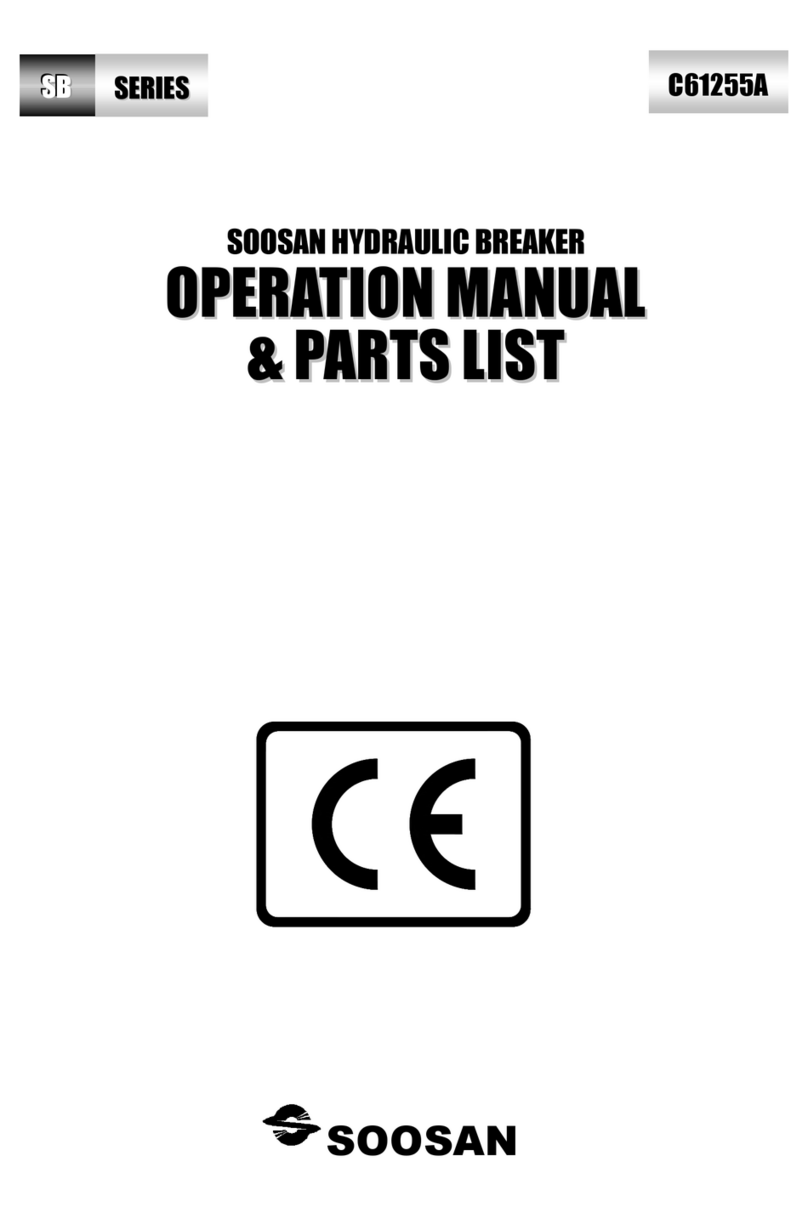
Soosan
Soosan SB Series Operations manual & parts list
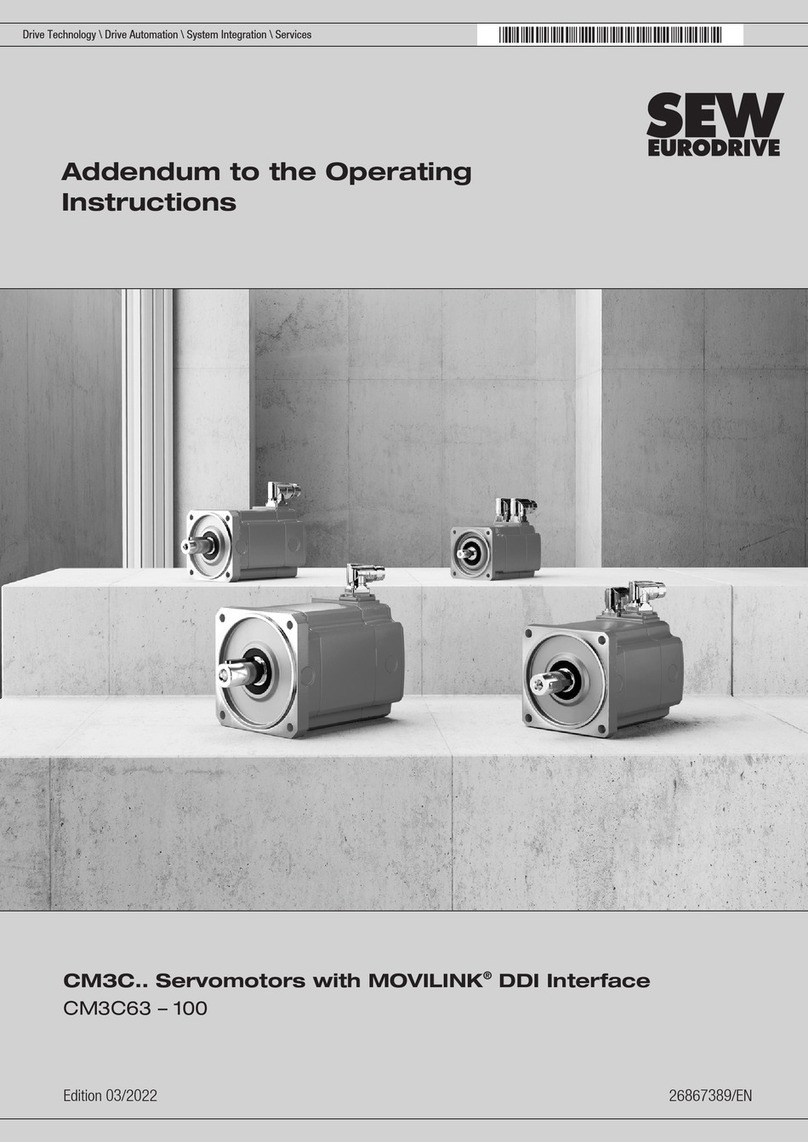
SEW-Eurodrive
SEW-Eurodrive CM3C63 Series Addendum to the operating instructions

nord
nord SK 9012.1 Operating and maintenance instruction

Kobelt
Kobelt 5022-SA Owner's Operation, Installation & Maintenance Manual

agri supply
agri supply BP owner's manual

SCHUNK
SCHUNK SWG Series Assembly and operating manual