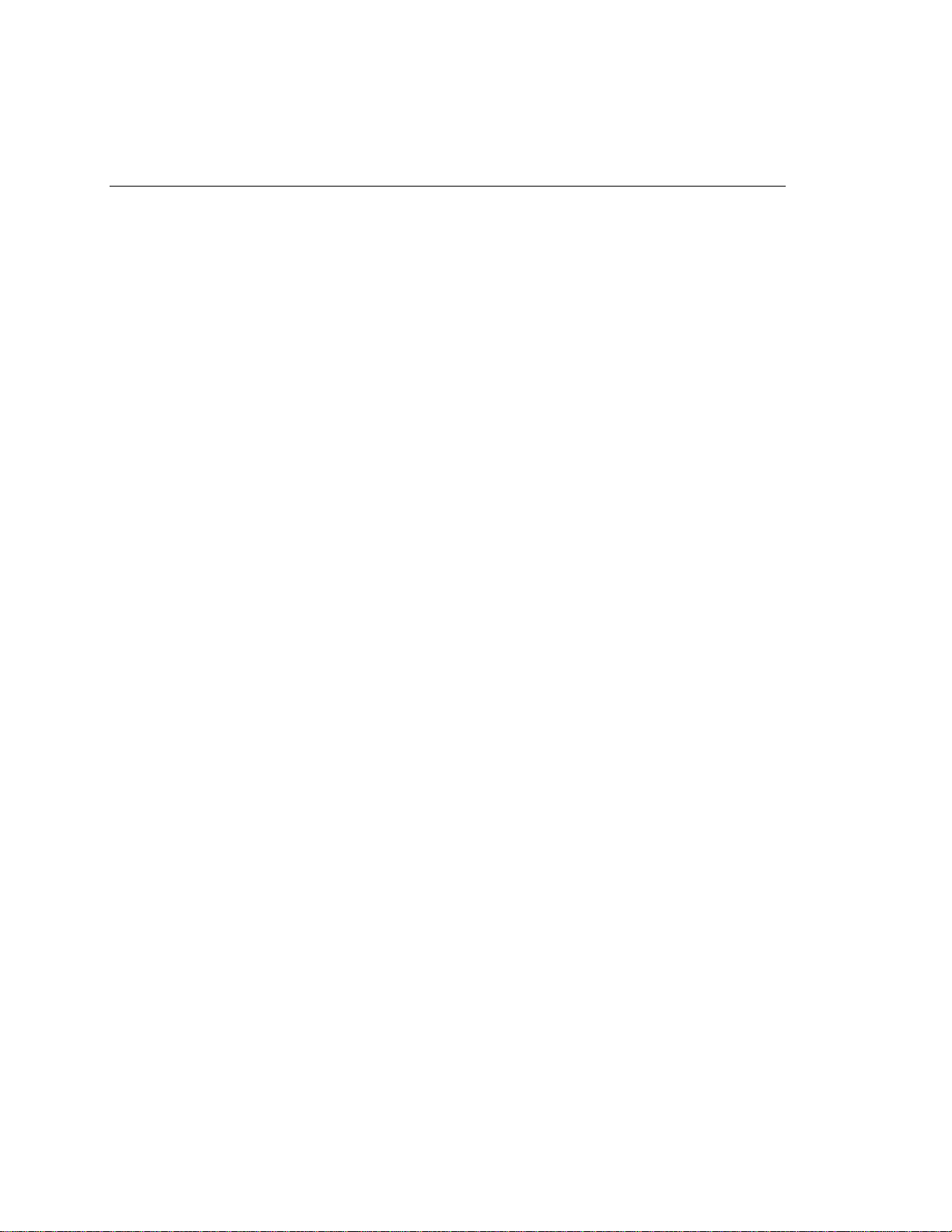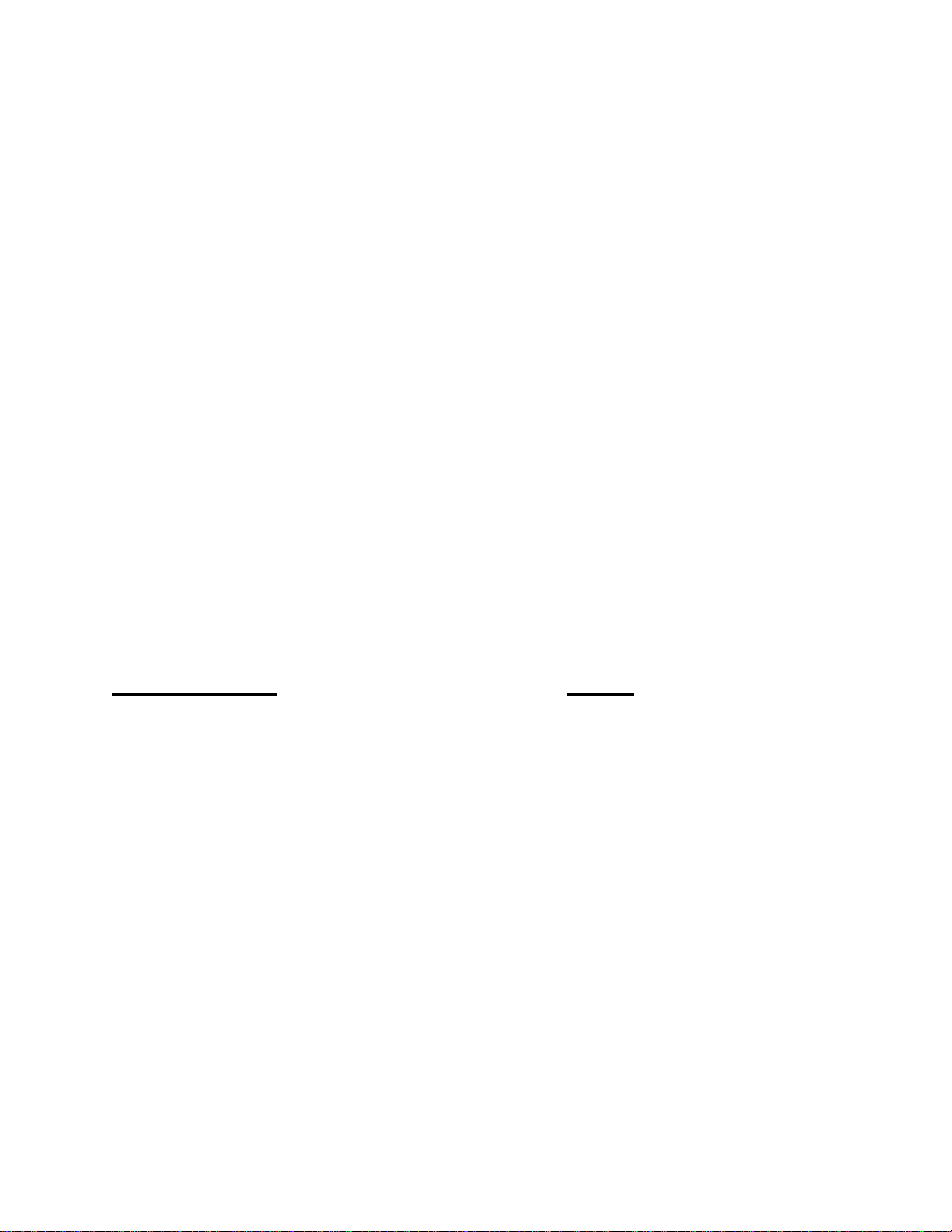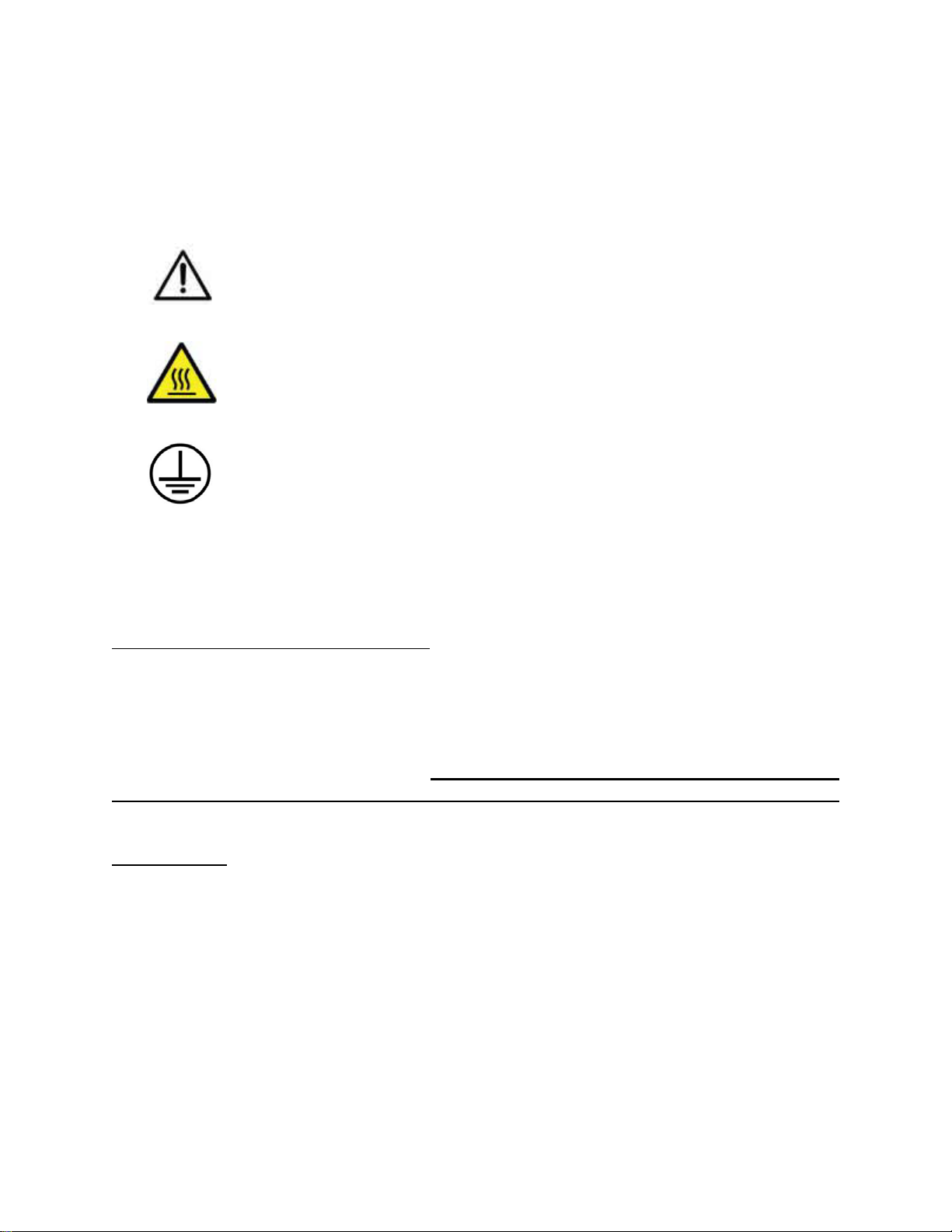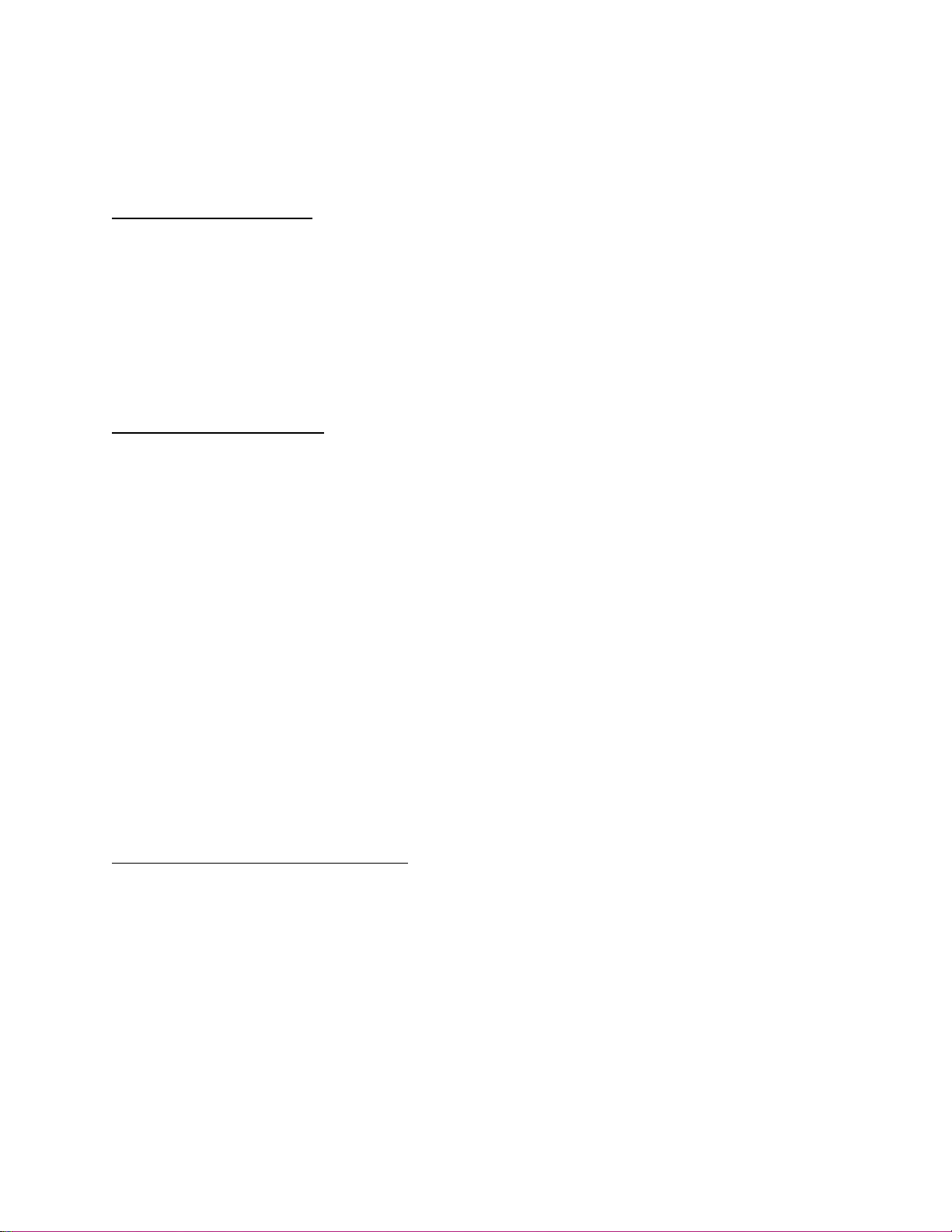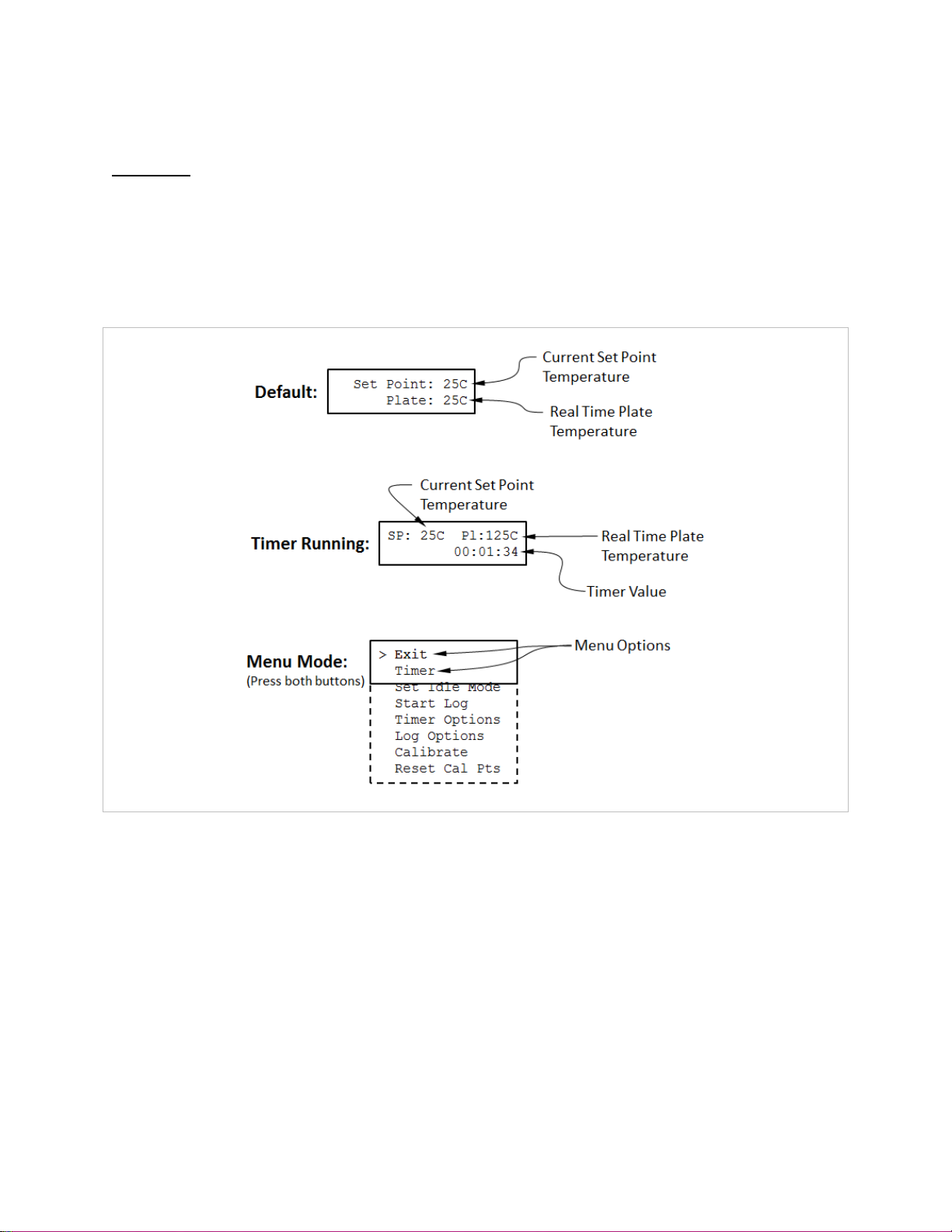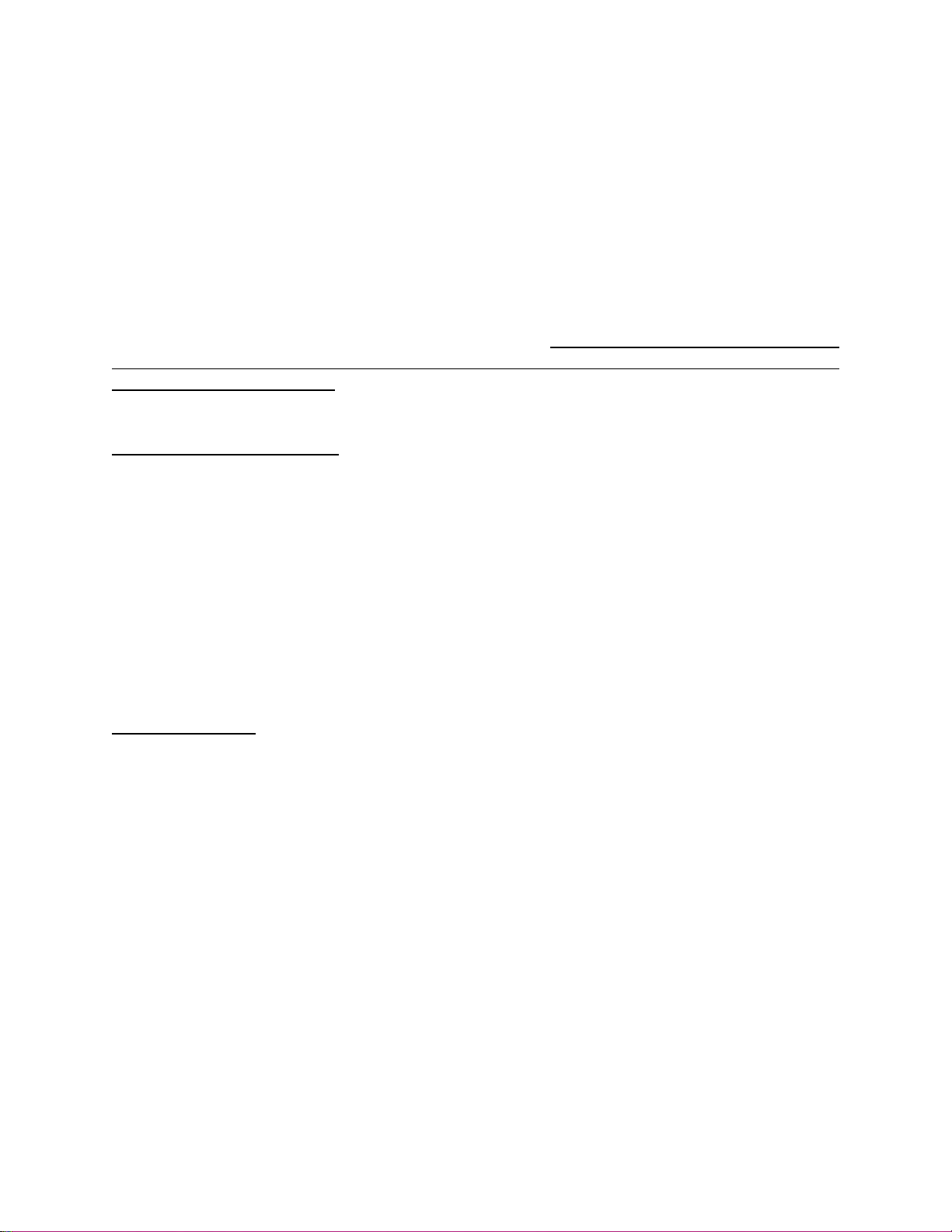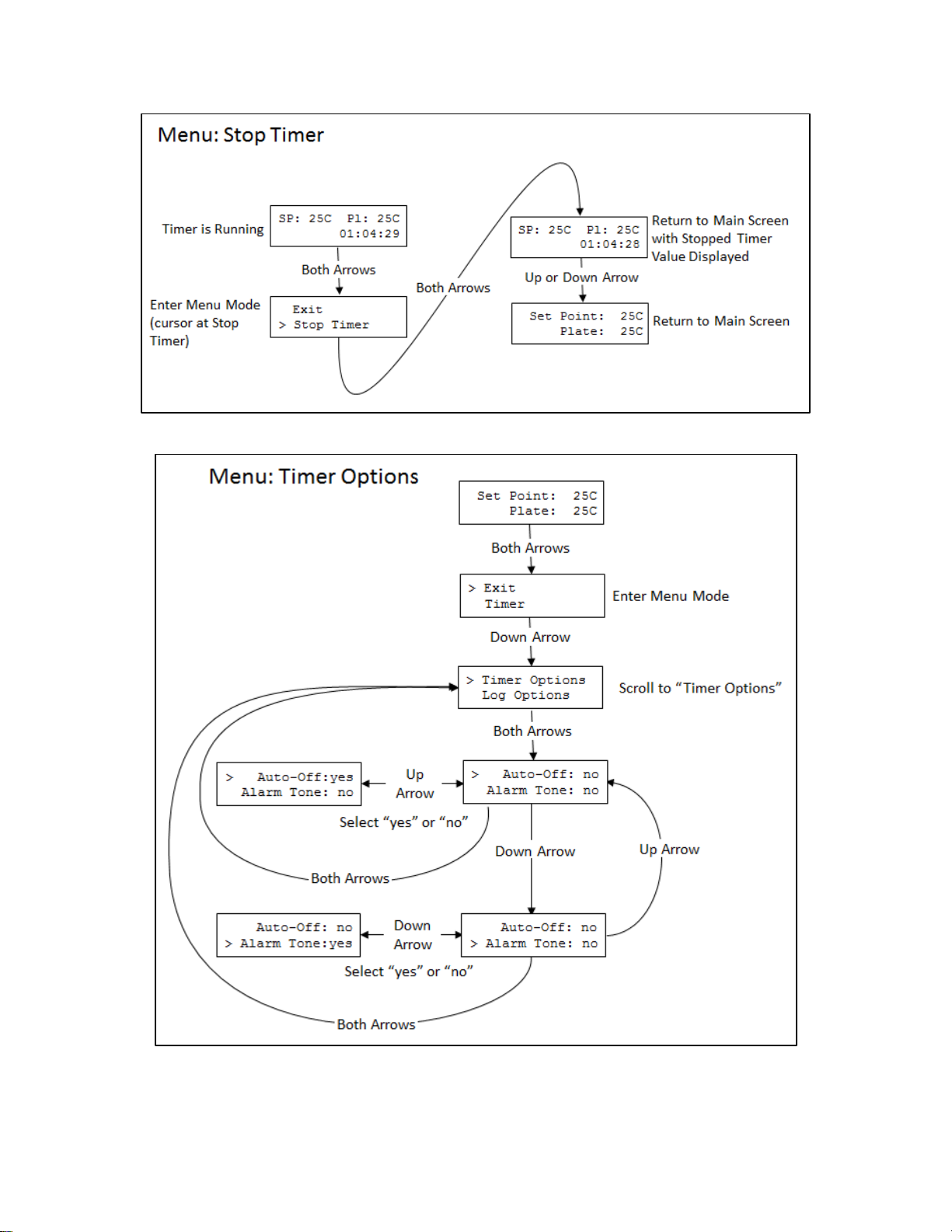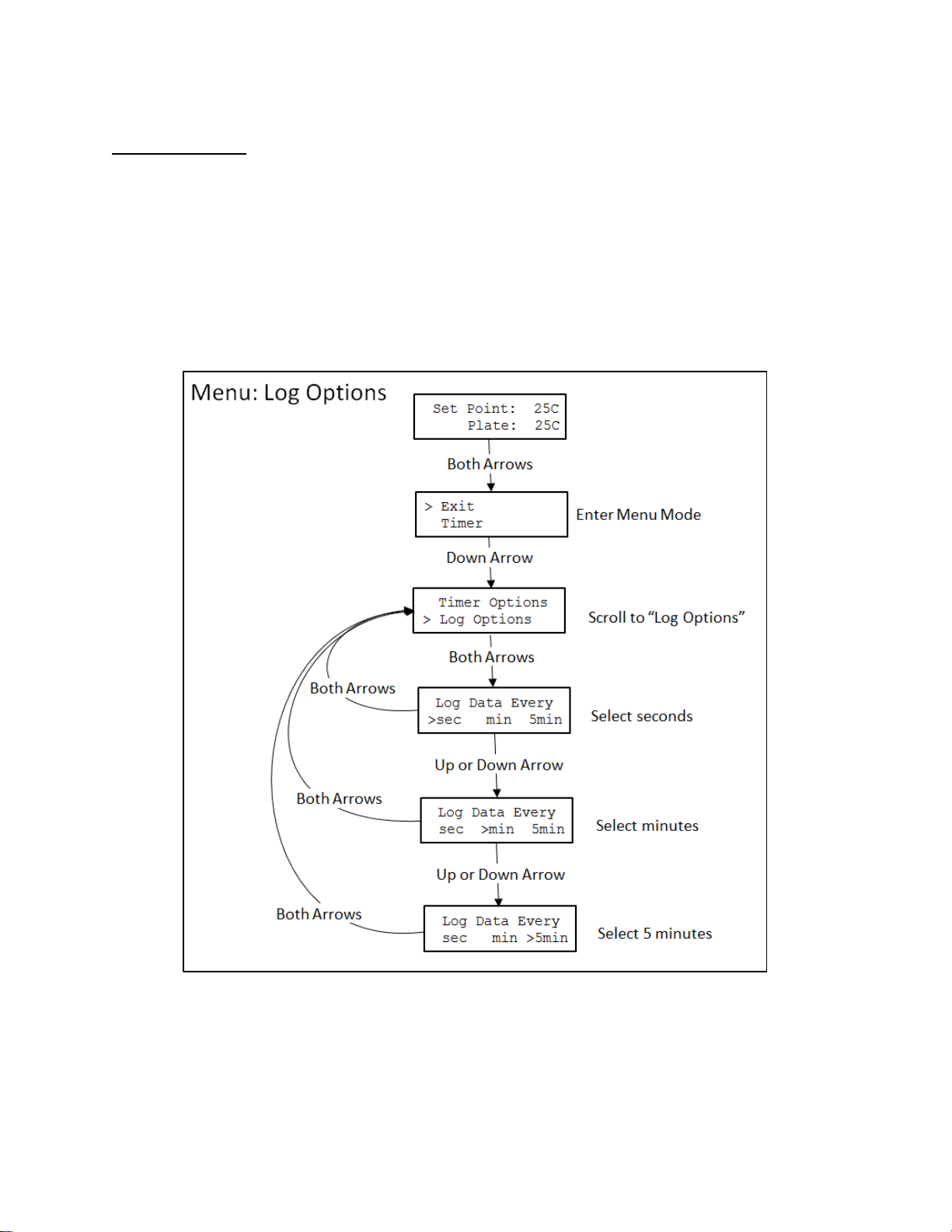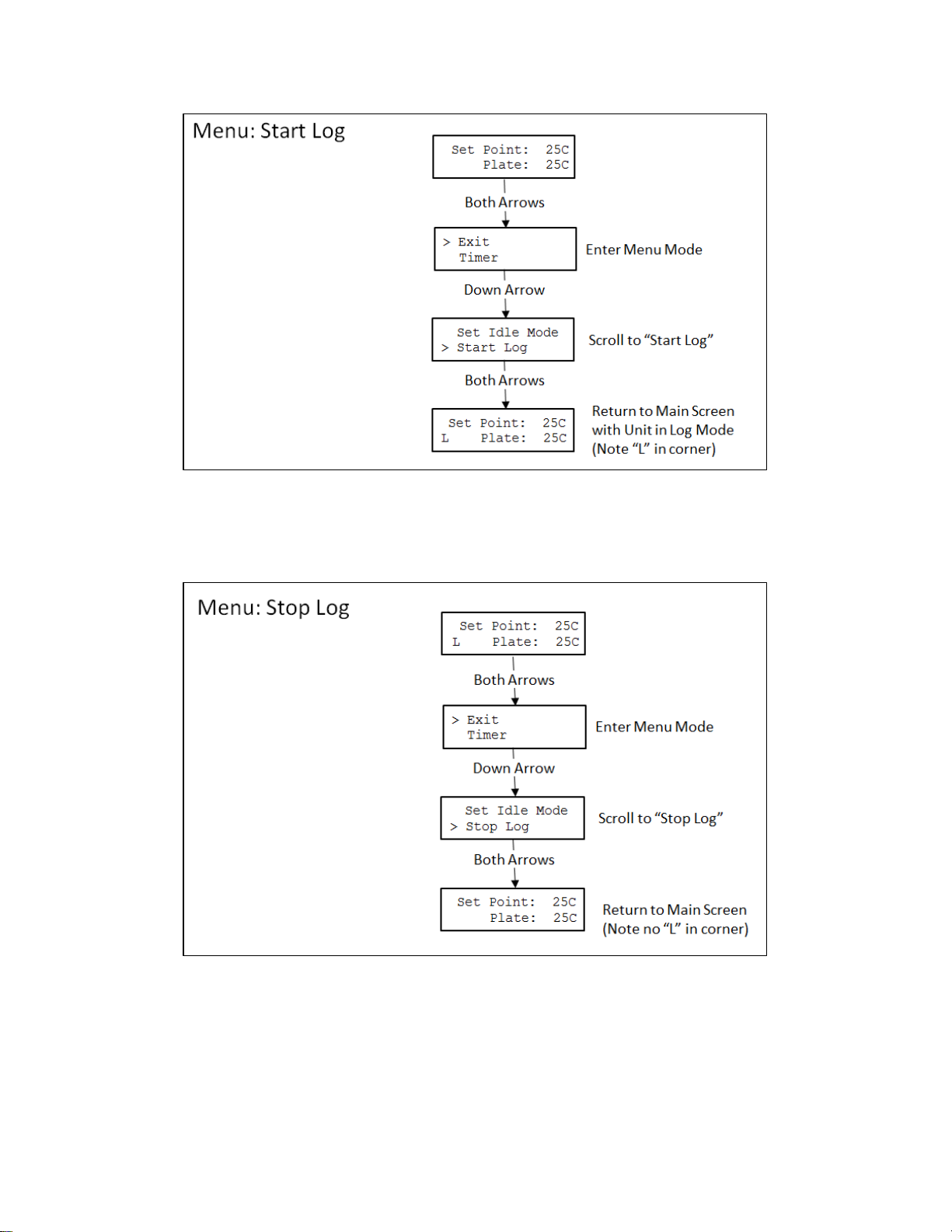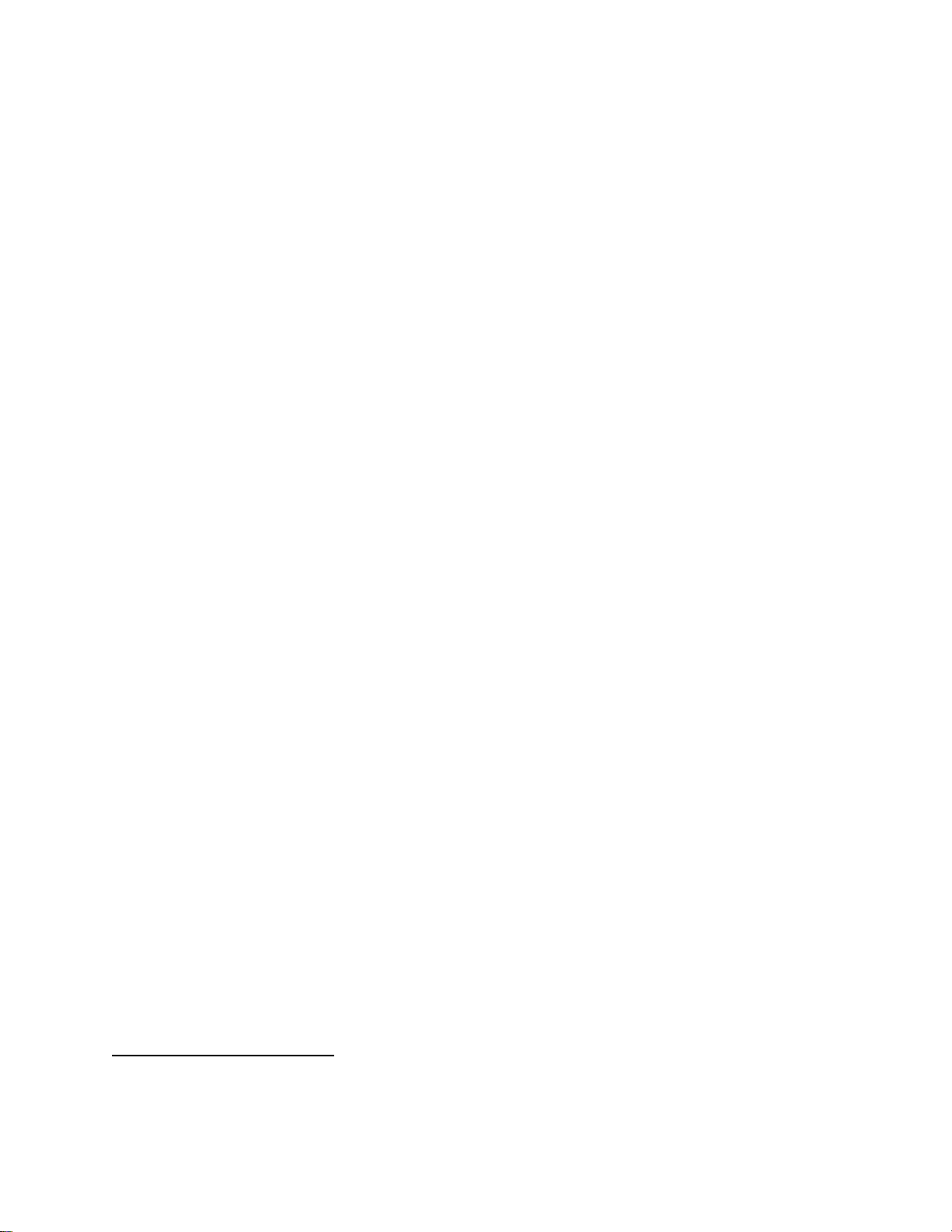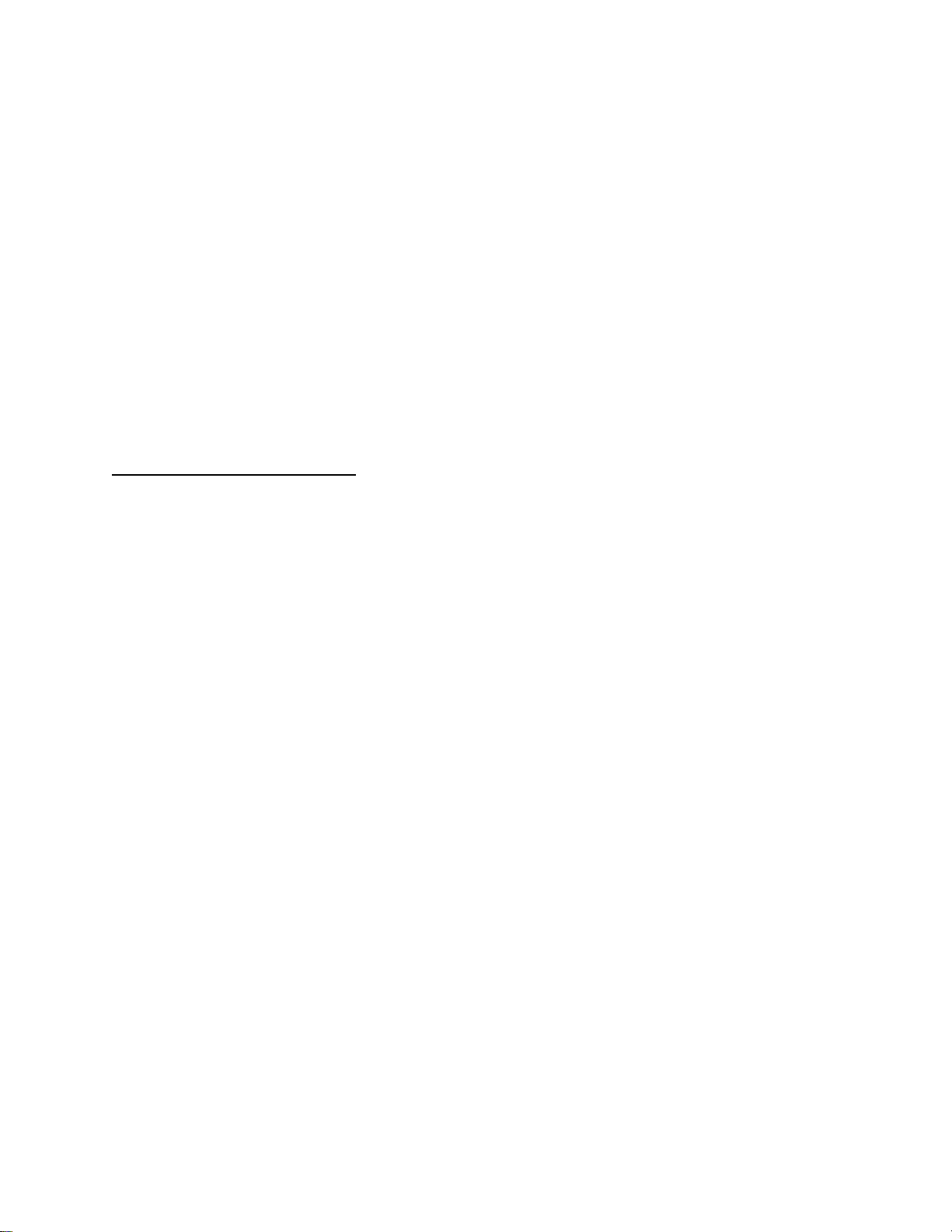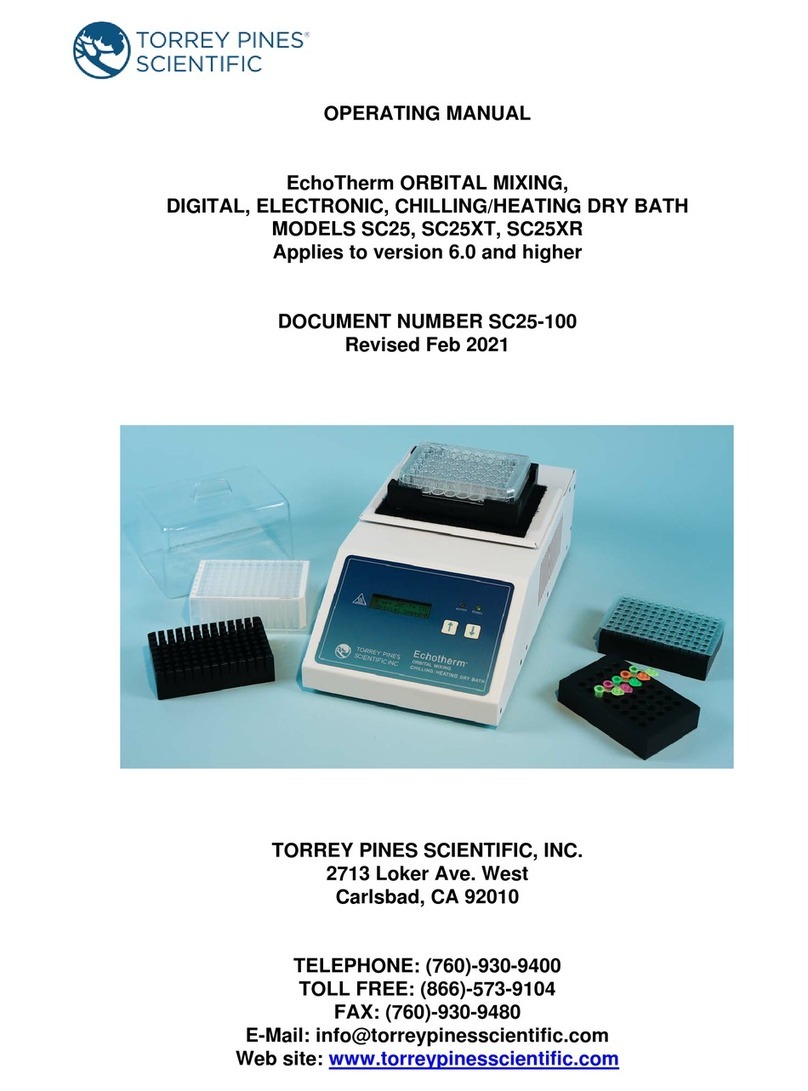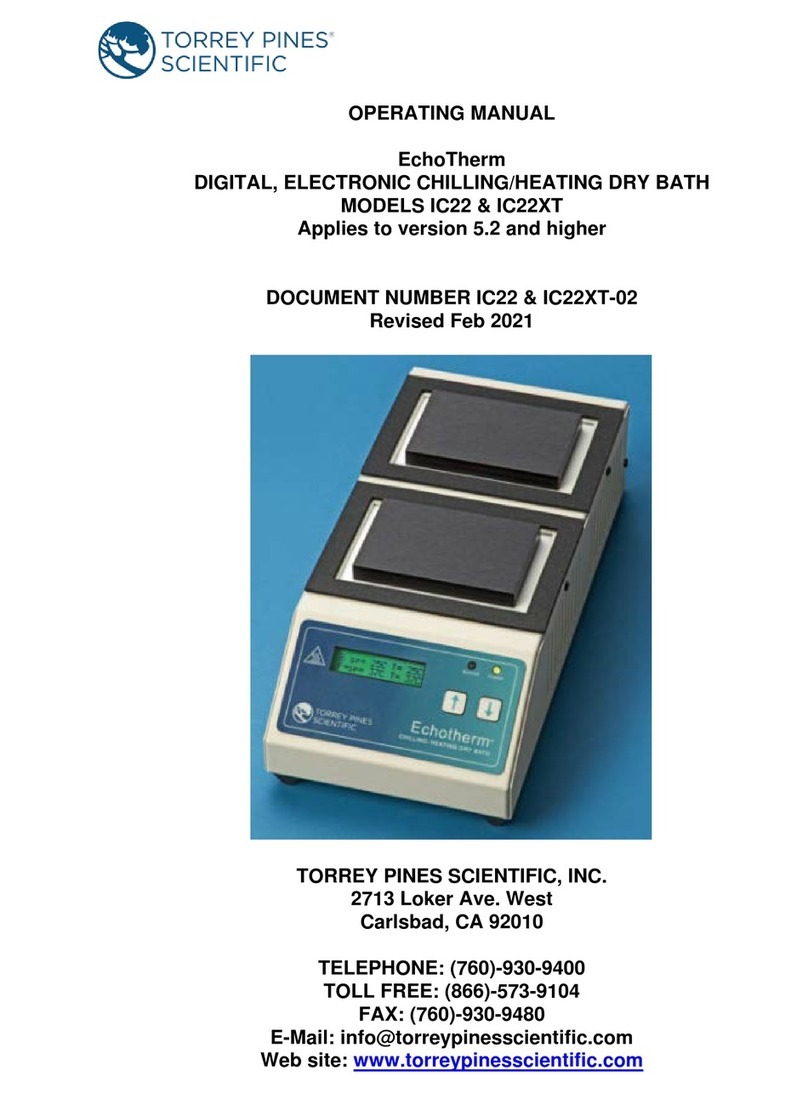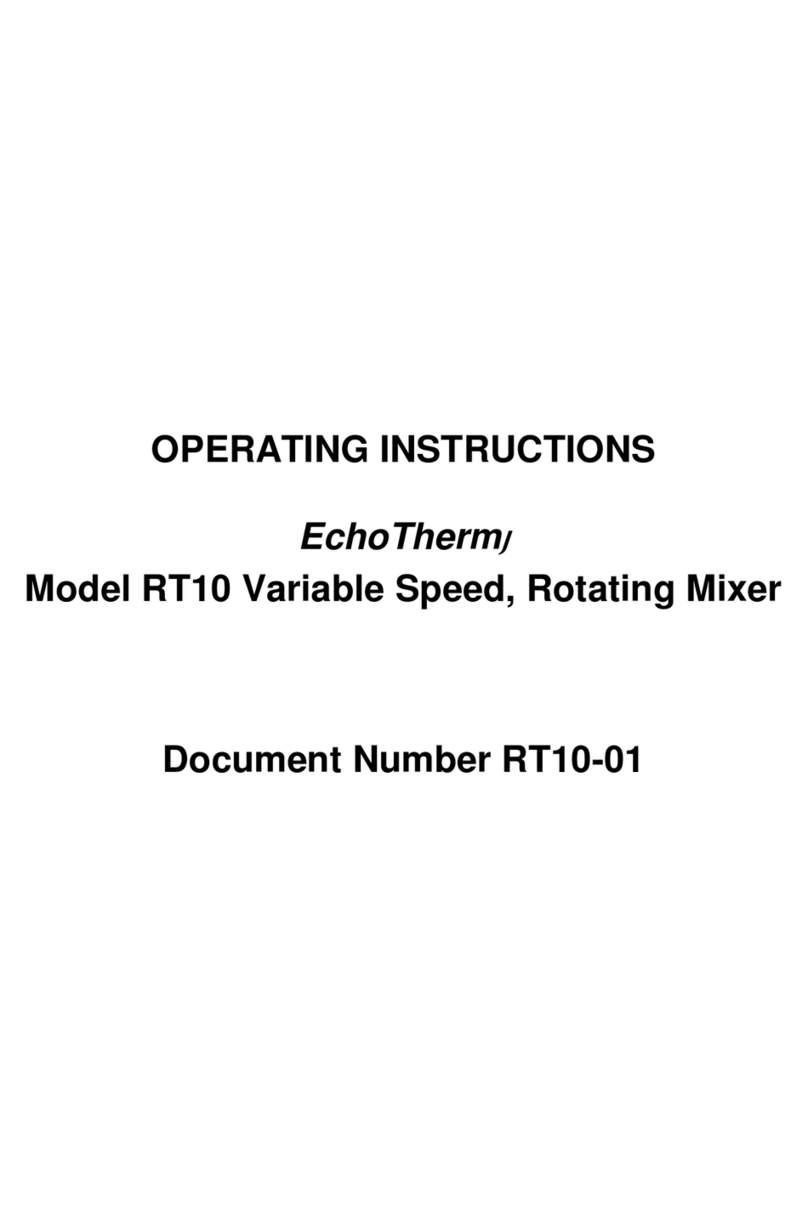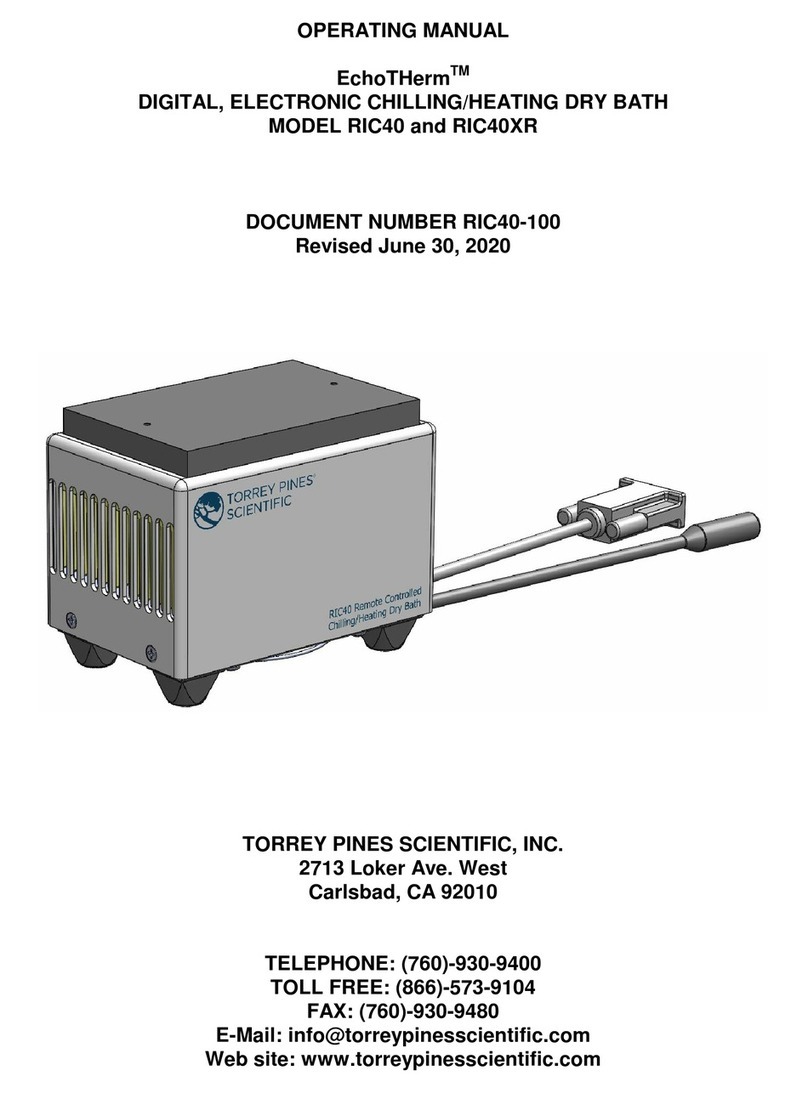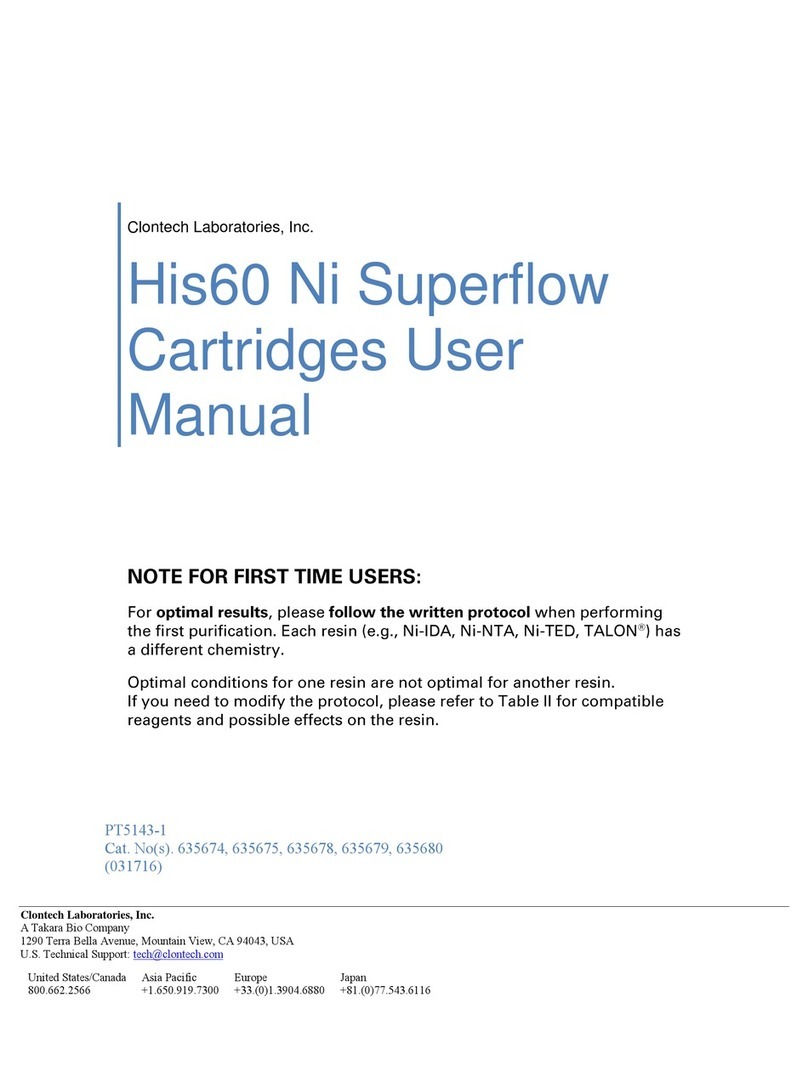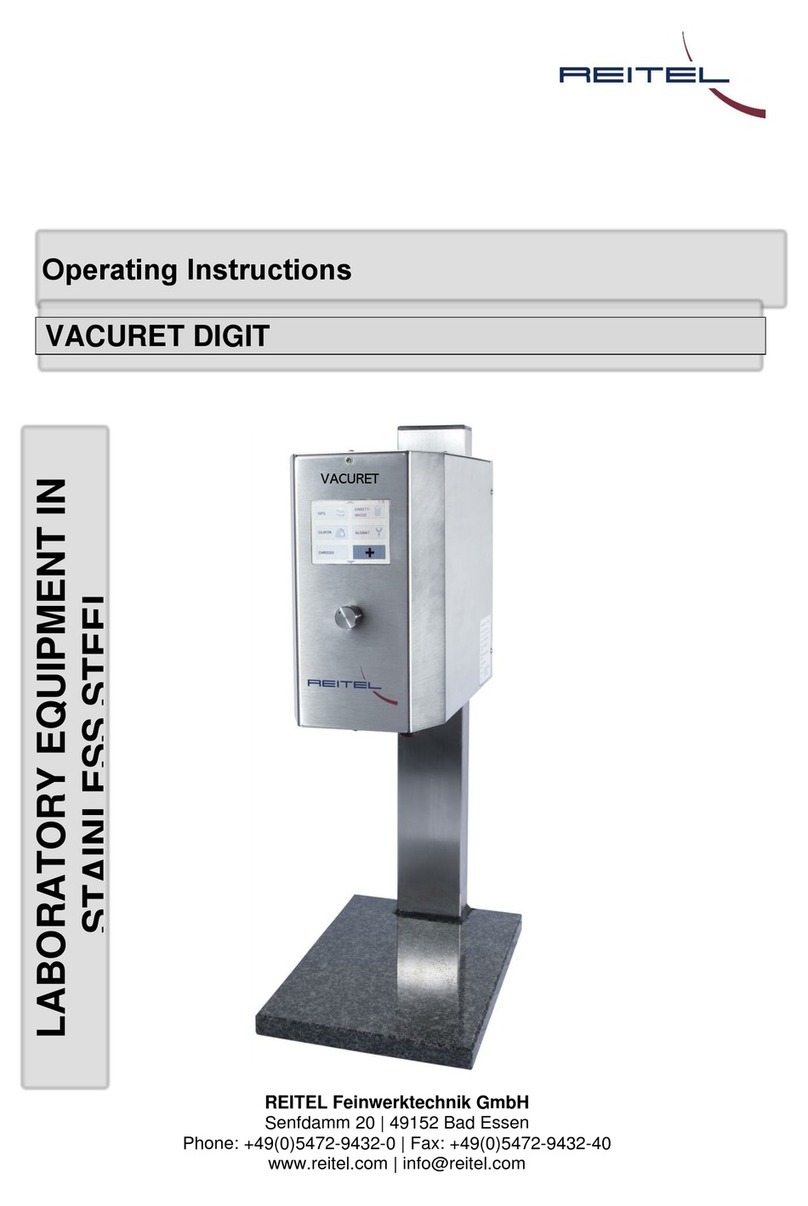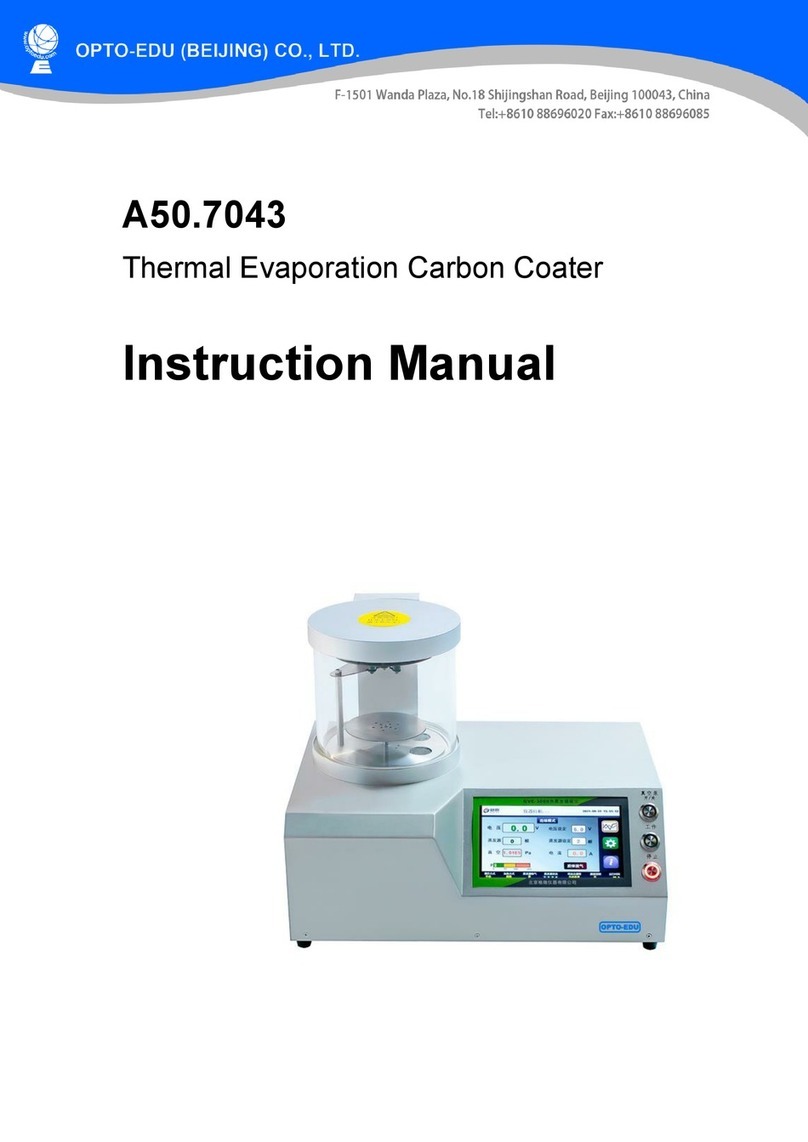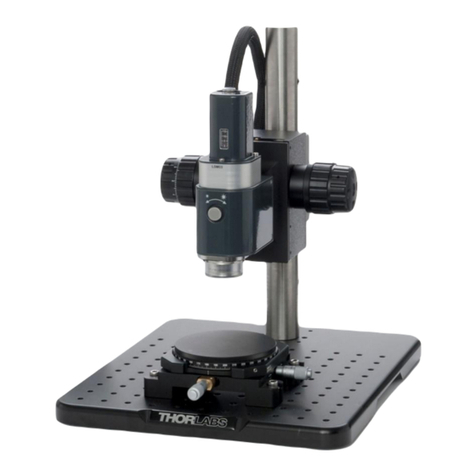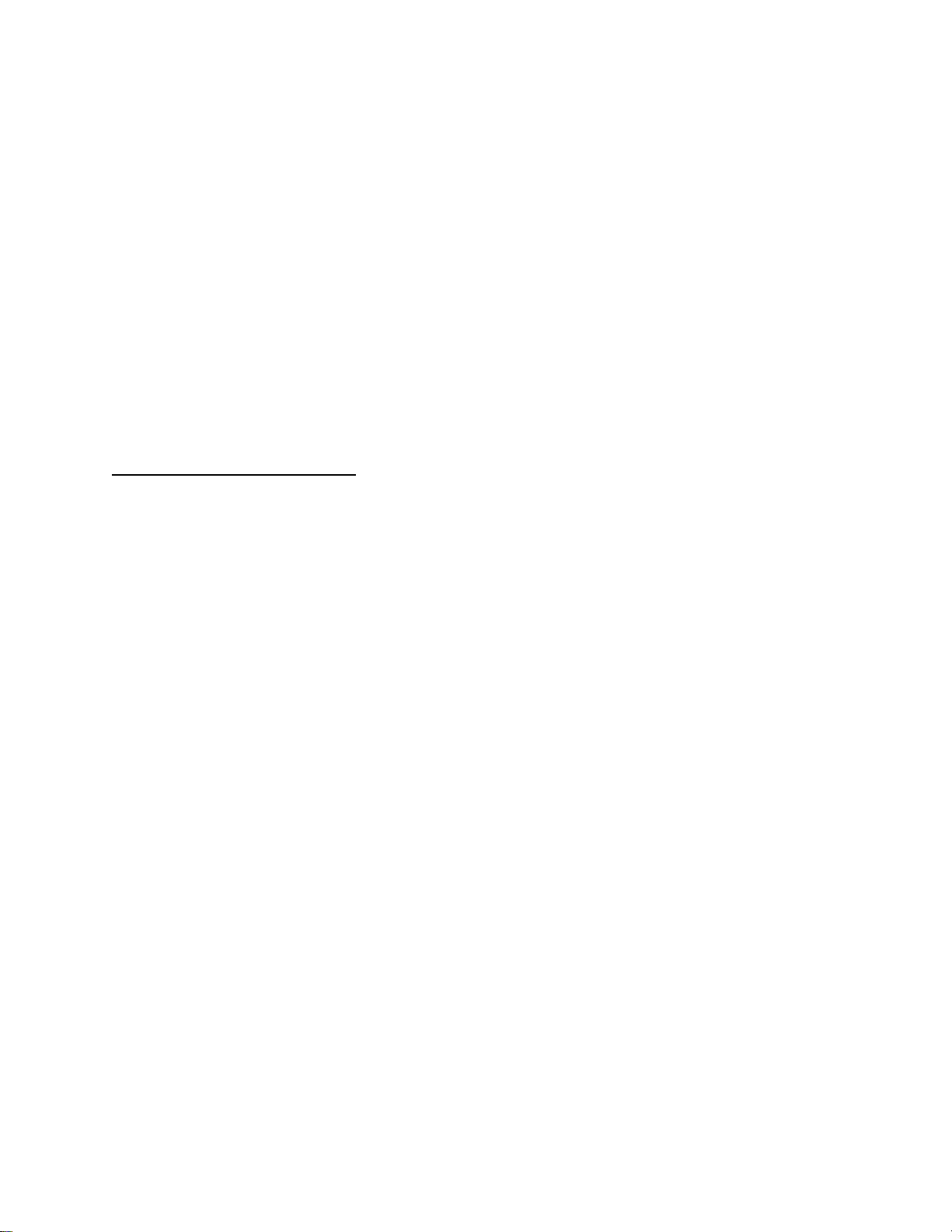
Torrey Pines Scientific, Inc. 20
unit will control the power to the plate utilizing temperature measurement values from a
“straight line” that passes through both of the low and high calibration points. This ensures
that the temperature values both outside and between the high and low temperature
calibration points will be proportionately adjusted to achieve an accurate temperature
reading. If the need arises for the user to calibrate the unit at a point other than the center
of the plate surface (factory location), it is important that the calibration procedure be
performed at the same point at both the low and the high temperatures to ensure accuracy
across the new calibrated temperature range. For example, if the user process requires
the unit to display and heat a block to 4C, 37C, and 75C, the surface of the block should be
measured at a specific location, and all temperature measurements related to calibration
should be at that same location. In this example the low temperature calibration should be
performed at 4C and the high temperature calibration should be performed at 75C.
Furthermore, the display must be stable for 10 minutes or more before the temperature
measurements are made and entered into the unit.
Single-Point User Calibration
If the unit is expected to be operated at a single temperature point only, and calibration
at only that point is important, then single-point calibration may be considered. For
single-point calibration, the unit must be calibrated at either the low or high temperature
calibration point—but not both. The rule of thumb is if the single-point calibration point
is less than 50C, calibrate using the low temperature calibration point and if greater than
50C, then calibrate using the high temperature calibration point. For example, if the unit
is to be single-point calibrated at 37C, the low temperature calibration point should be
selected (37C is less than 50C). First reset the calibration points to factory values (see
Figure 11). Then calibrate the unit at 37C and store the value in the low temperature
calibration point. The display must be stable for 10 minutes or more before the
temperature measurement is made and entered into the unit.
Be aware that temperature values are adjusted based on a “straight line” between the
low and high temperature calibration points as described above. For single-point
calibration, either the low or high calibration point has been calibrated to the process,
but the other calibration point has not. This means that when single-point calibration is
utilized, the display will only match the measurement at the calibration temperature. In
other words, the displayed temperature on the unit will not match the measured
temperature for any temperature other than the single-point calibration temperature. In
the previous single-point calibration example where the low temperature calibration
point was calibrated at 37C, the measured value when the unit reads 37C will be 37C,
but when the unit reads 25C the measured value will likely be higher or lower than 25C.
*”IC20” in the above text applies to models IC20 and IC30, STD, XT, and XR