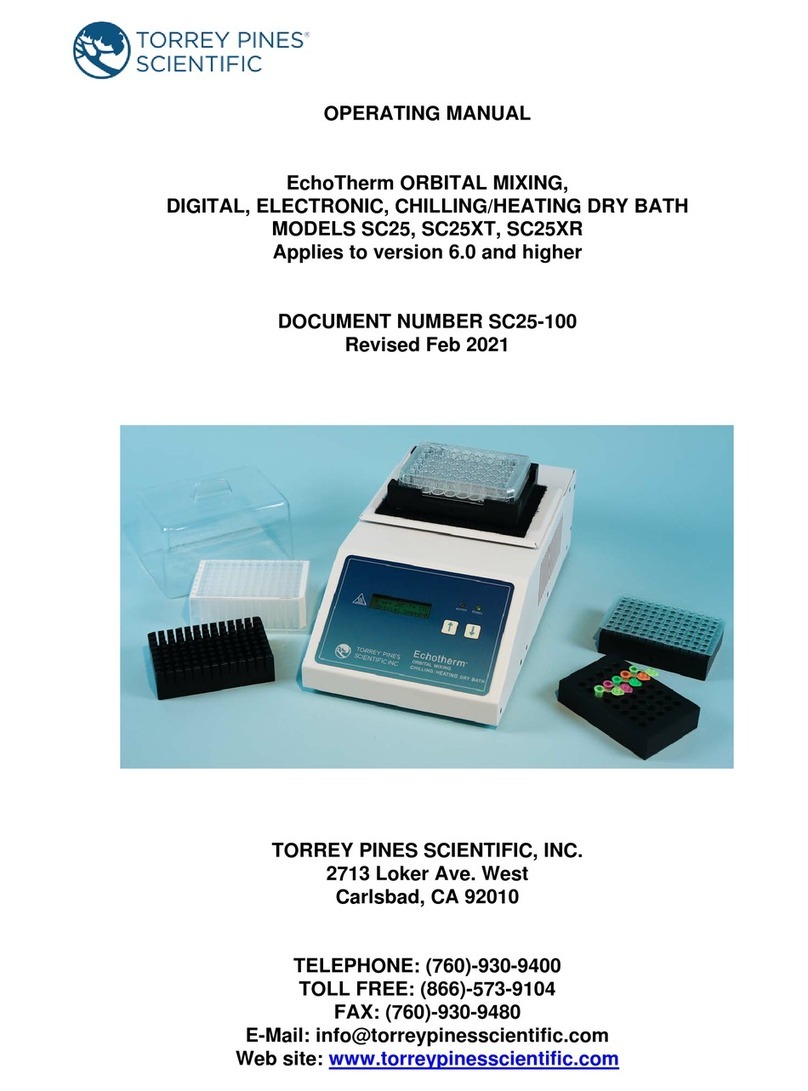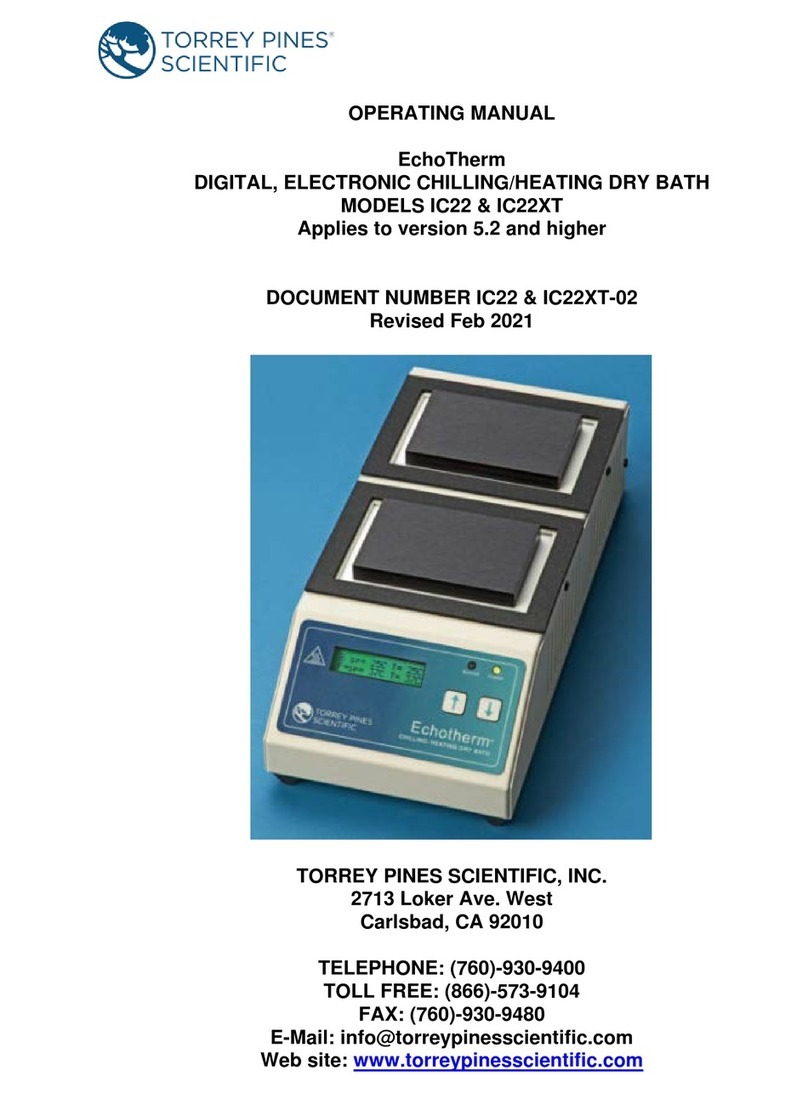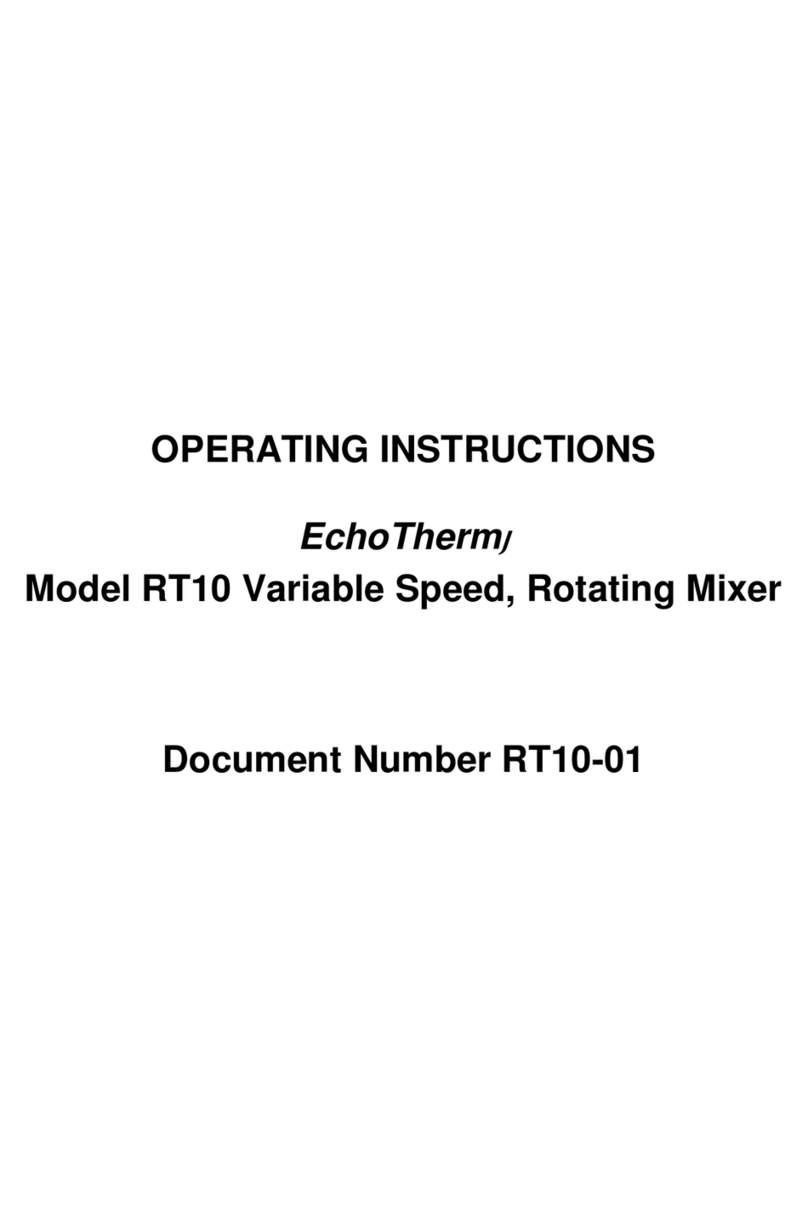Torrey Pines Scientific, Inc. 2
Table of Contents
I. INTRODUCTION................................................................................................3
II. WARRANTY......................................................................................................3
III. RETURN OF ITEMS ........................................................................................3
IV. LABELS...........................................................................................................3
V. CAUTIONS.......................................................................................................4
HEATER PLATE SURFACE...........................................................................4
ELECTRICAL..................................................................................................4
VI. GENERAL DESCRIPTION..............................................................................5
HEATER/CHILLER PLATE.............................................................................6
TEMPERATURE STATE LED........................................................................6
TIMER.............................................................................................................7
CALIBRATION................................................................................................7
VII. RIC40 POWER AND RS232 CONNECTOR ..................................................8
VIII. SET UP PARAMETERS................................................................................9
SET UP PARAMETERS.................................................................................9
SET UP INSTRUCTIONS...............................................................................9
ENVIRONMENTAL INFORMATION...............................................................9
IX. TEMPERATURE CALIBRATION ..................................................................10
IX. TEMPERATURE MEASUREMENT ERROR CODES ...................................11
X. CLEANING, MAINTENANCE, AND CONSUMABLE PARTS........................12
CLEANING ...................................................................................................12
MAINTENANCE............................................................................................12
SPARE PARTS AND CONSUMABLES........................................................12
XI. ADDITIONAL SYMBOLS ..............................................................................13