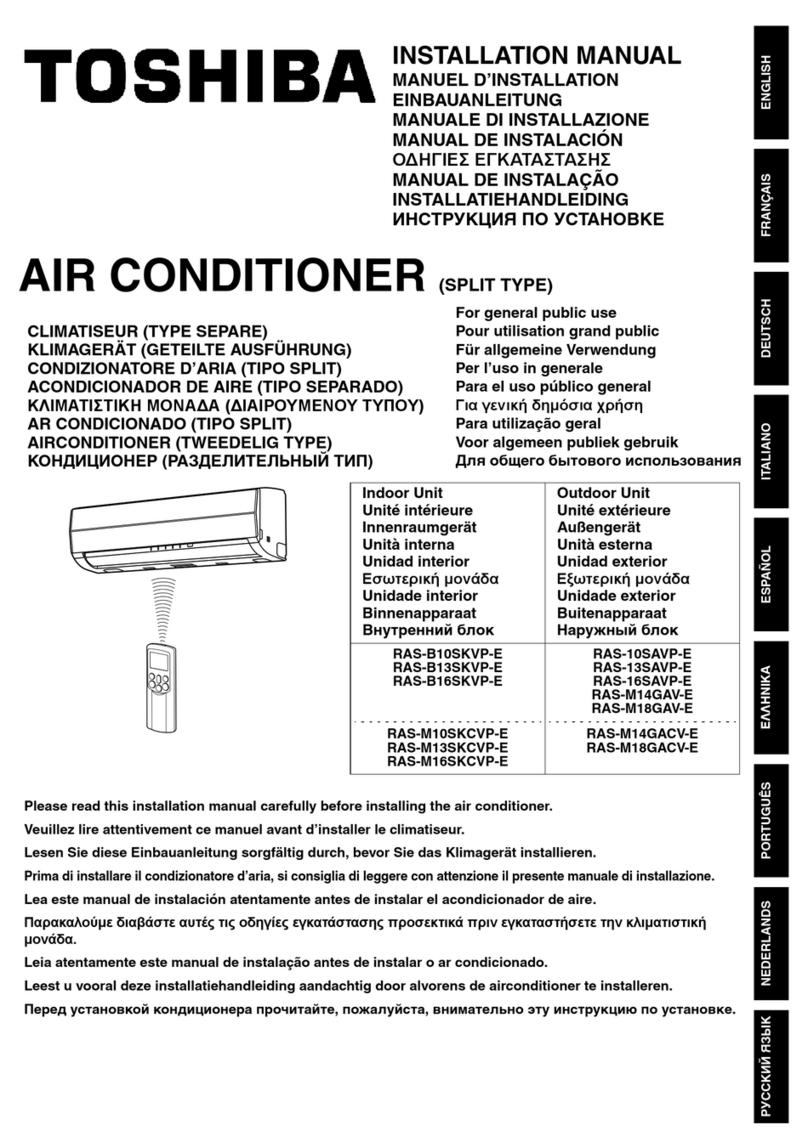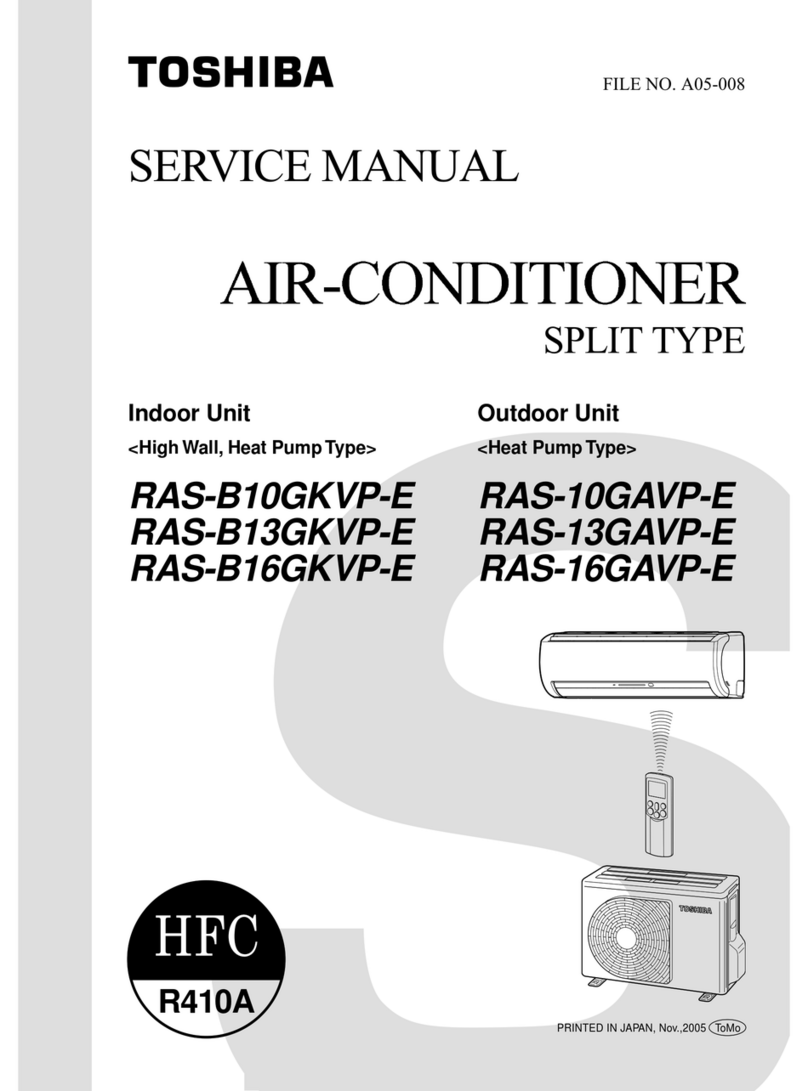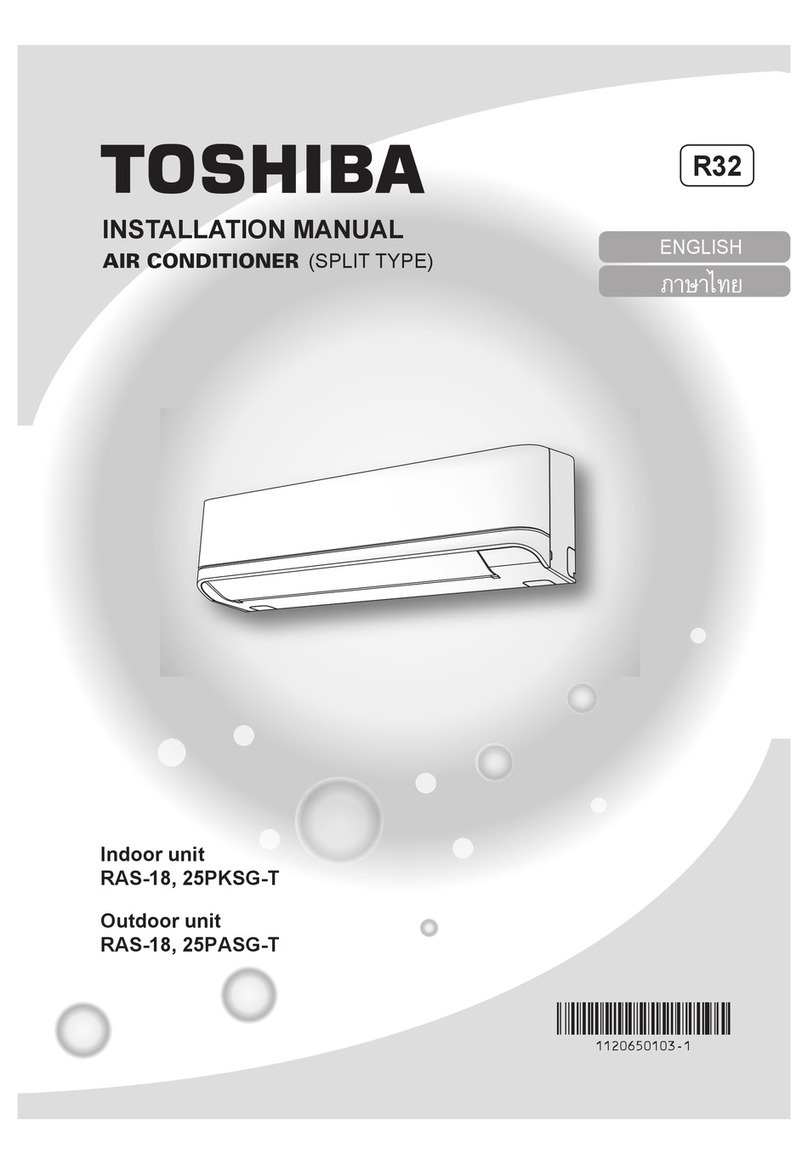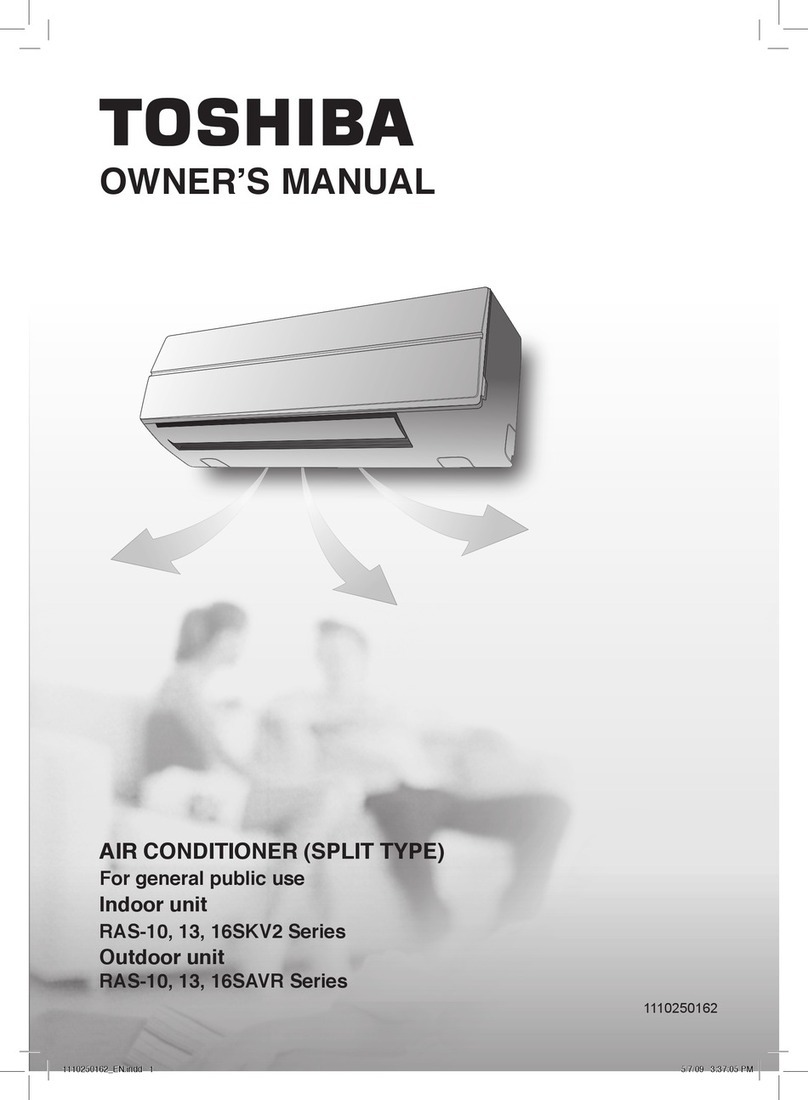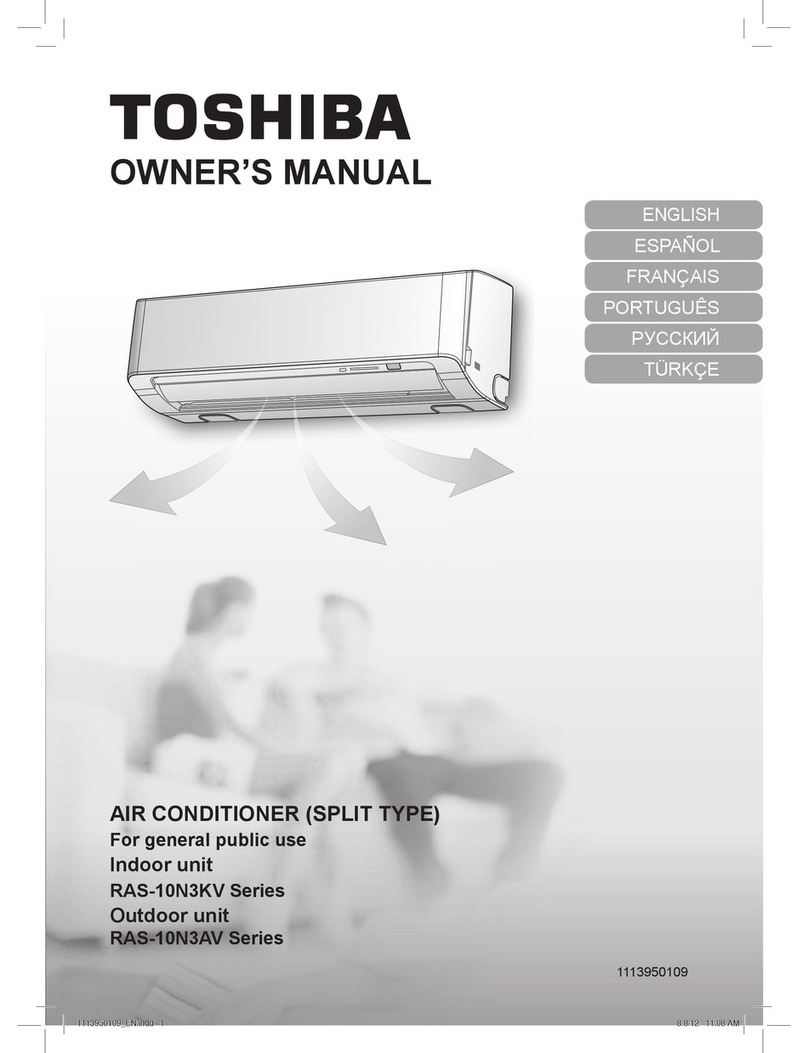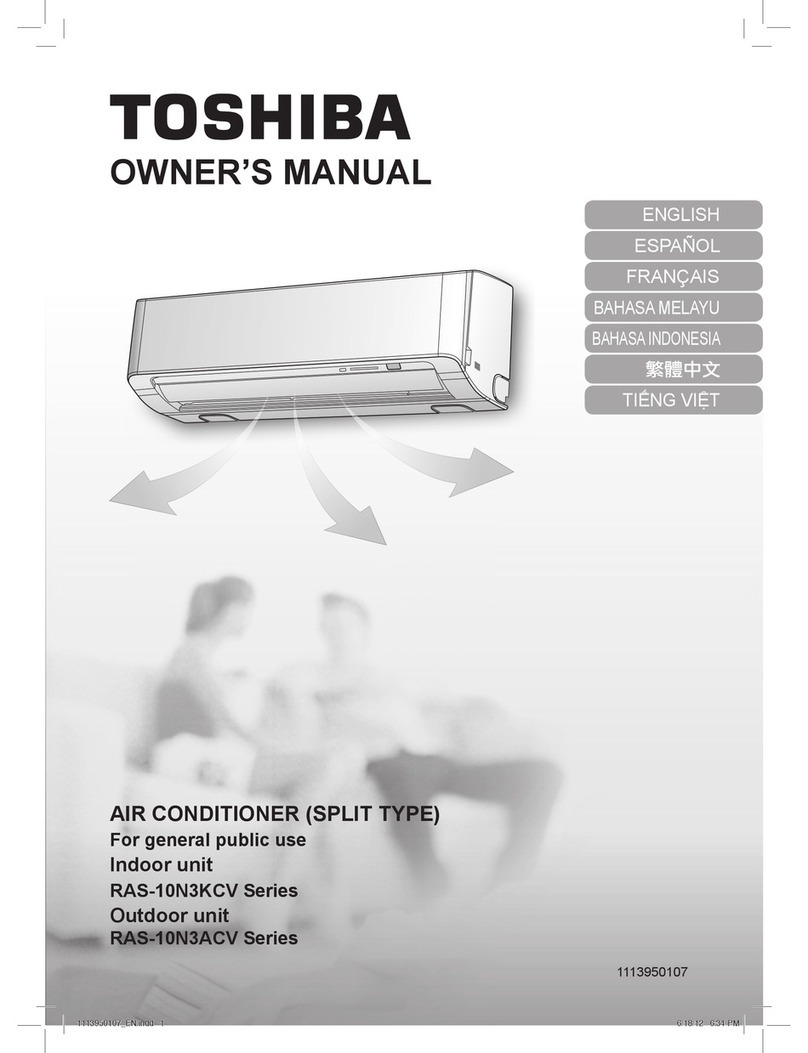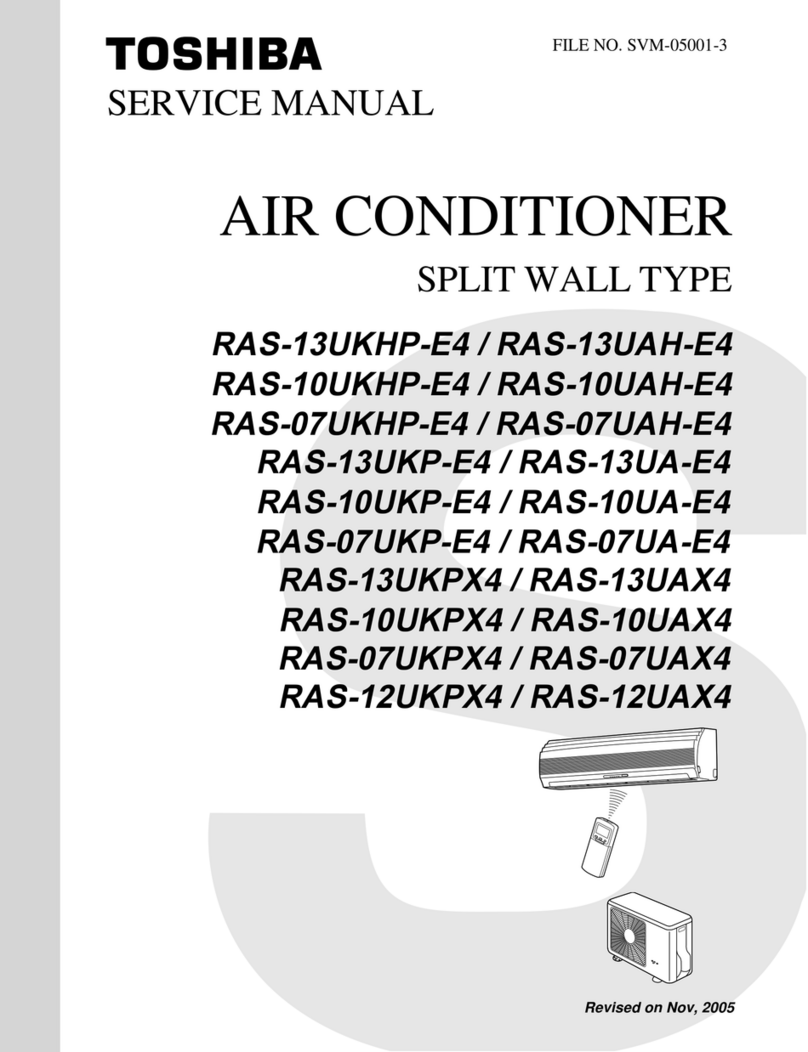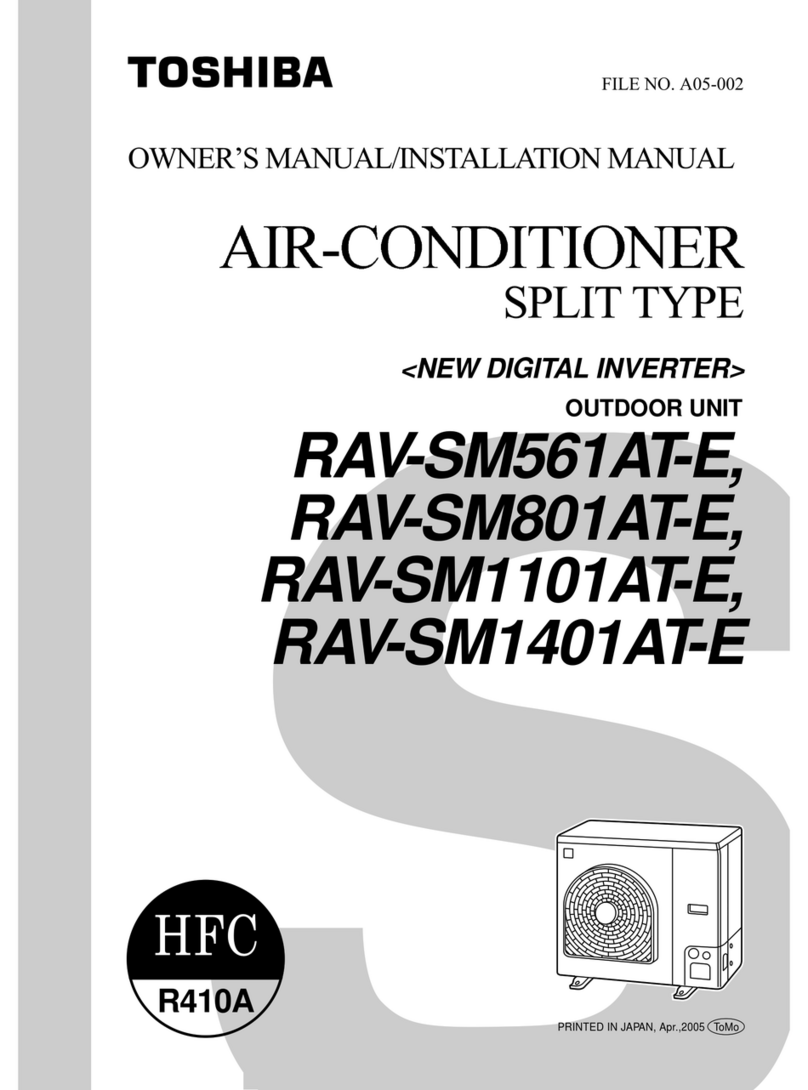44ENEN
REMOTE CONTROLLER AND ITS FUNCTIONS
REMOTE CONTROLLER AND ITS FUNCTIONS
aa Infrared signal transmitterInfrared signal transmitter
TTransmits signals to the indoor ransmits signals to the indoor unit.unit.
bb buttonbutton
Press the button to start operation. (A receiving beep isPress the button to start operation. (A receiving beep is
heard.) Press the button again to stop operation. (Aheard.) Press the button again to stop operation. (A
receiving beep is heard.)receiving beep is heard.)
If no receiving sound is heard If no receiving sound is heard from the indoor unit, pressfrom the indoor unit, press
the button again.the button again.
cc Mode select button (MODE)Mode select button (MODE)
Press this button to select a mode. Each time you pressPress this button to select a mode. Each time you press
the button, the modes cycle in order from A: Autothe button, the modes cycle in order from A: Auto
changechangeover over controlcontrol, , : : COOL, COOL, : : DRYDRY, , : : HEAHEAT T (heat(heat
pump pump models models only), only), : : FAN FAN ONLONLY Y (cooling-only (cooling-only modelsmodels
only) and back to A.only) and back to A.
(A receiving beep is heard.)(A receiving beep is heard.)
dd TTemempeperaratuture re bubutttton (on ( ))
.... The temperature setting is The temperature setting is raised to 30°C.raised to 30°C.
...... The temperature setting is The temperature setting is lowered to 17°Clowered to 17°C..
(A receiving beep is heard.)(A receiving beep is heard.)
ee Fan speed button Fan speed button (FAN)(FAN)
Press this button to select the fan speed. When you selectPress this button to select the fan speed. When you select
AUTOAUTO, the fan speed is , the fan speed is automatically adjusted according toautomatically adjusted according to
the room temperature. Ythe room temperature. You can also ou can also manually select themanually select the
desired fan speed from five available settings.desired fan speed from five available settings.
((LLOOWW , , LLOOWW++ , , MMEEDD , , MMEEDD++ ,,
HHIIGGHH ) ) ((A A rreecceeiivviinng g bbeeeep p iis s hheeaarrdd..))
ff Auto louver button (SWING)Auto louver button (SWING)
Press this button to swing the Press this button to swing the louver. (A receiving beep islouver. (A receiving beep is
heard.)heard.)
Press the button again to Press the button again to stop the louver from swinging. (Astop the louver from swinging. (A
receiving beep is heard.) (receiving beep is heard.) (see pasee pagege 15.15.))
gg Set louver button (FIX)Set louver button (FIX)
Press this button to adjust the air flow direction. (APress this button to adjust the air flow direction. (A
receiving beep is heard.) (receiving beep is heard.) (see pasee pagege 15.15.))
hh ON timer button (ON)ON timer button (ON)
Use this button to change the clock and ON Use this button to change the clock and ON timer times.timer times.
To To move move up up the the time, time, press press of of the the ON ON button.button.
To To move move down down the the time, time, press press of of the the ON ON button.button.
ii OFF timer button (OFF)OFF timer button (OFF)
Use this button to change the OFF Use this button to change the OFF timer times.timer times.
TTo o move move up up the the time, time, press press of of the the OFF OFF button.button.
TTo o move move down down the the time, time, press press of of the the OFF OFF button.button.
jj Reserve button (SET)Reserve button (SET)
Press this button to store the time settings. (A receivingPress this button to store the time settings. (A receiving
beep is heard.)beep is heard.)
kk Cancel button (CLR)Cancel button (CLR)
Press this button to cancel the ON timer and OFF timer. (APress this button to cancel the ON timer and OFF timer. (A
receiving beep is heard.)receiving beep is heard.)
ll High power button (Hi POWER)High power button (Hi POWER)
Press this button to start high power operation. (Press this button to start high power operation. (seesee
pagpagee 17.17.))
mm Memory button (MEMO)Memory button (MEMO)
Press this button to ready for storing the settings.Press this button to ready for storing the settings.
Hold down the button for 3 seconds or more to store theHold down the button for 3 seconds or more to store the
setting indicated on the remote controller and until setting indicated on the remote controller and until thethe
mark is displayed. (mark is displayed. (see pagsee pagee 14.14.))
nn Automatic operation button Automatic operation button (AUT(AUTO)O)
Press this button to operate the air conditionerPress this button to operate the air conditioner
automatically.automatically.
(A receiving beep is heard.) ((A receiving beep is heard.) (see see pagepage 17.)17.)
oo SLEEP MODE buttonSLEEP MODE button
Press this button to start sleep mode. (Press this button to start sleep mode. (see pagsee pagee 17.17.))
pp MY COMFORT buttonMY COMFORT button
Press this button to operate the air conditioner according toPress this button to operate the air conditioner according to
the settings stored using the MEMO button. (the settings stored using the MEMO button. (seesee
pagpagee 14.14.))
qq PURE button (PURE)PURE button (PURE)
Press this button to start the electrical aiPress this button to start the electrical air purifyingr purifying
operation.operation.
Press the button again to stop operation.Press the button again to stop operation.
rr Off timer button (OFF)Off timer button (OFF)
Press this button to start the OFF Press this button to start the OFF timer operation.timer operation.
YYou can select ou can select the OFF timer the OFF timer time from among fourtime from among four
settings (1, 3, 5 or 9 settings (1, 3, 5 or 9 hours).hours).
TEMP
TEMP
ONON
ONON
OFFOFF
OFFOFF
ee
nn
pp
mm
oo
rr
jj
ii
aa
bb
qq
dd
cc
ll
gg
ff
kk
hh